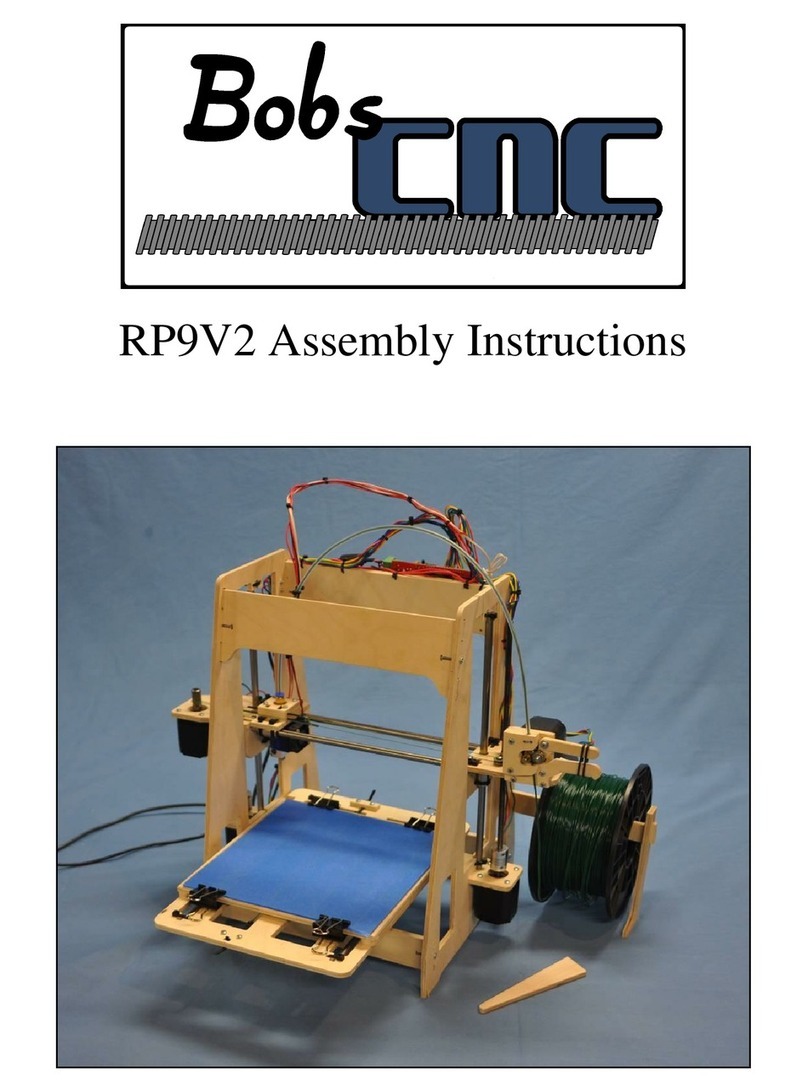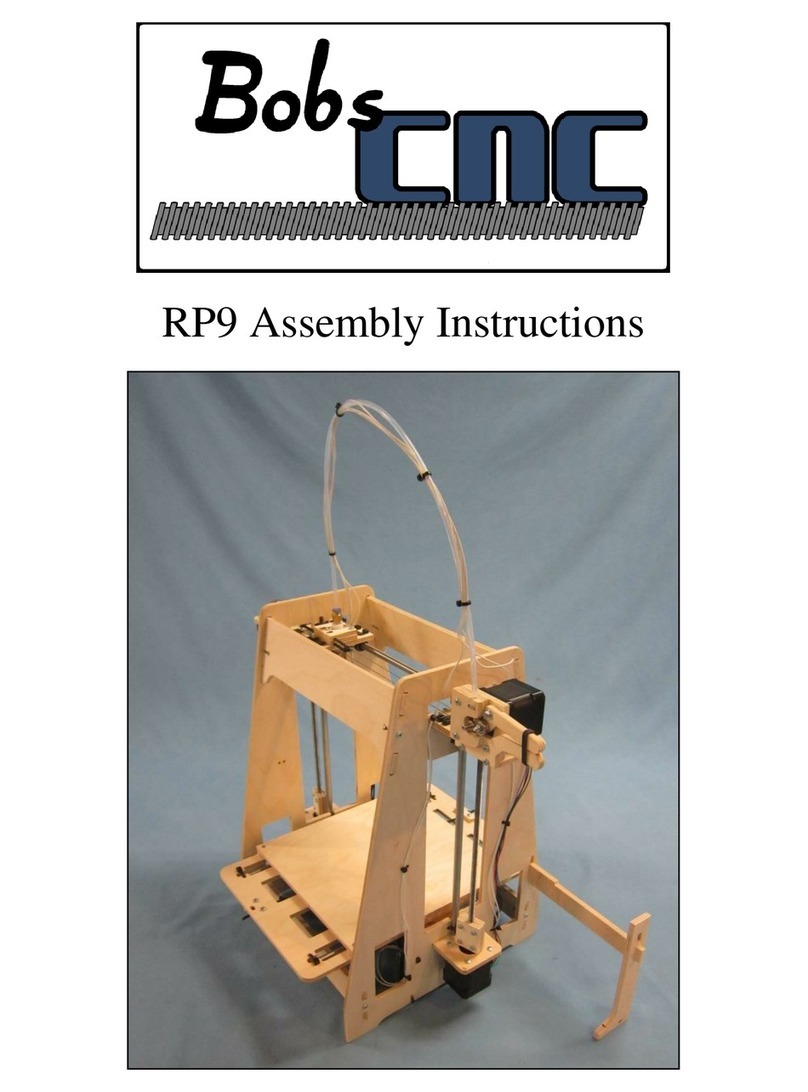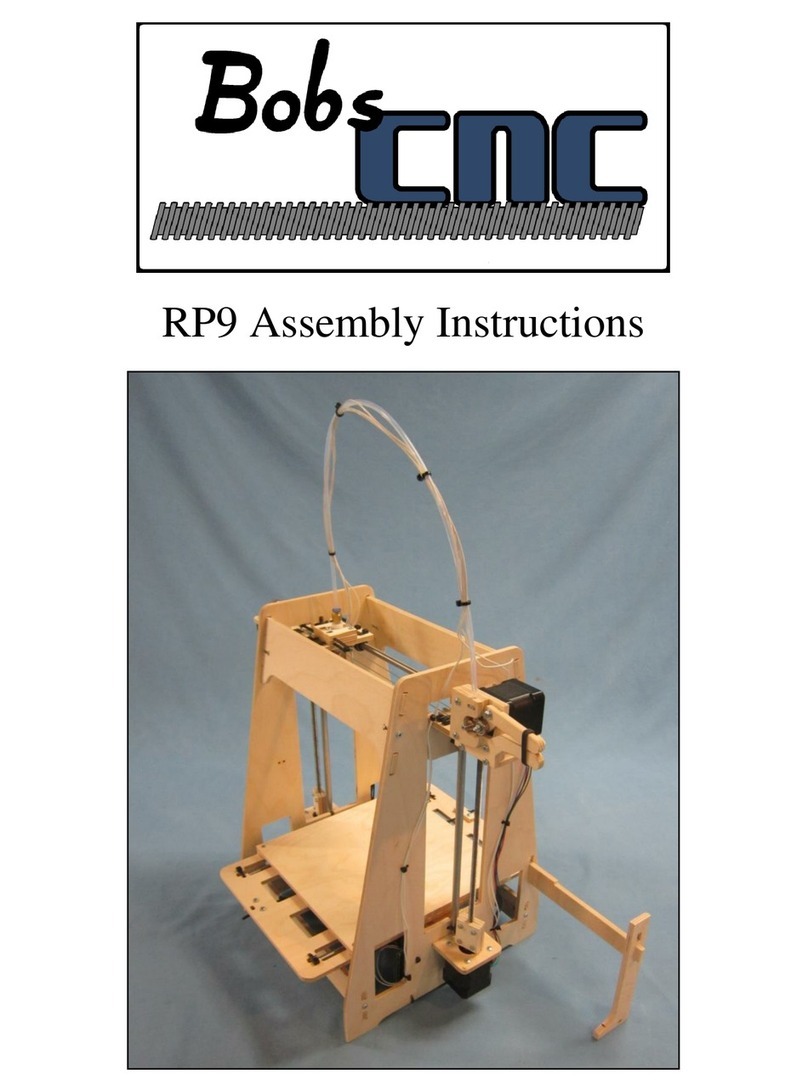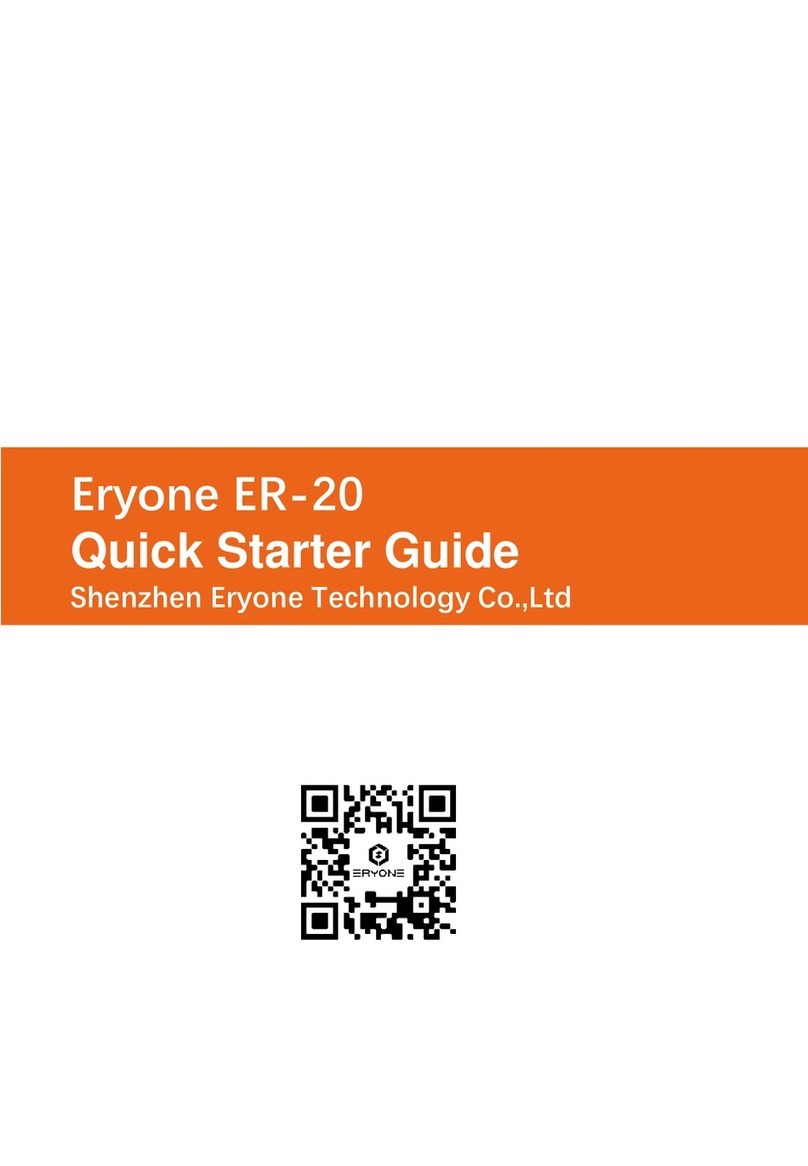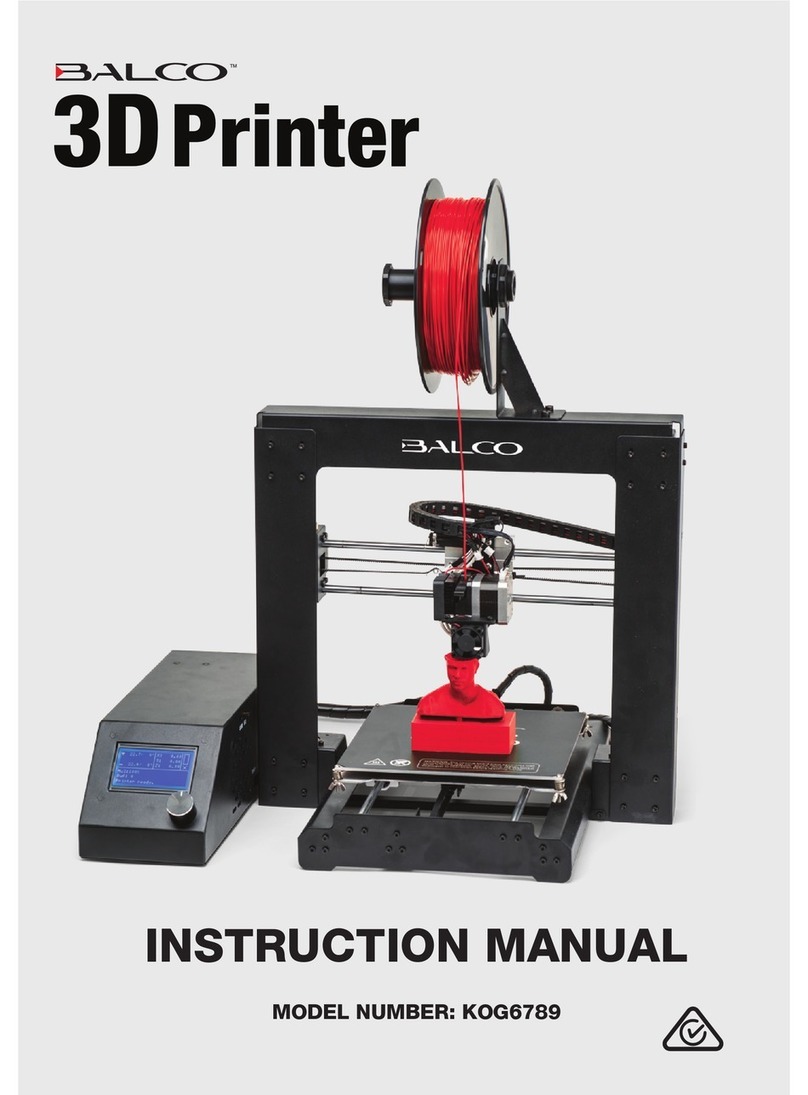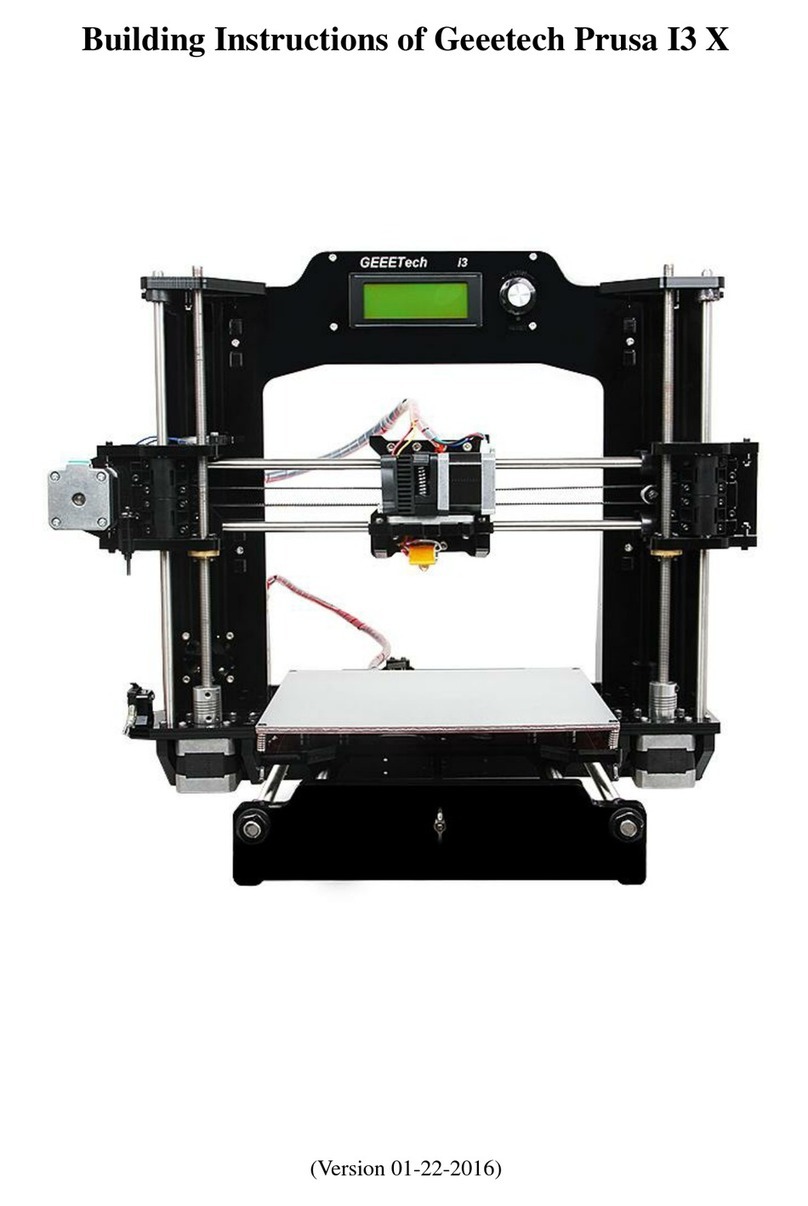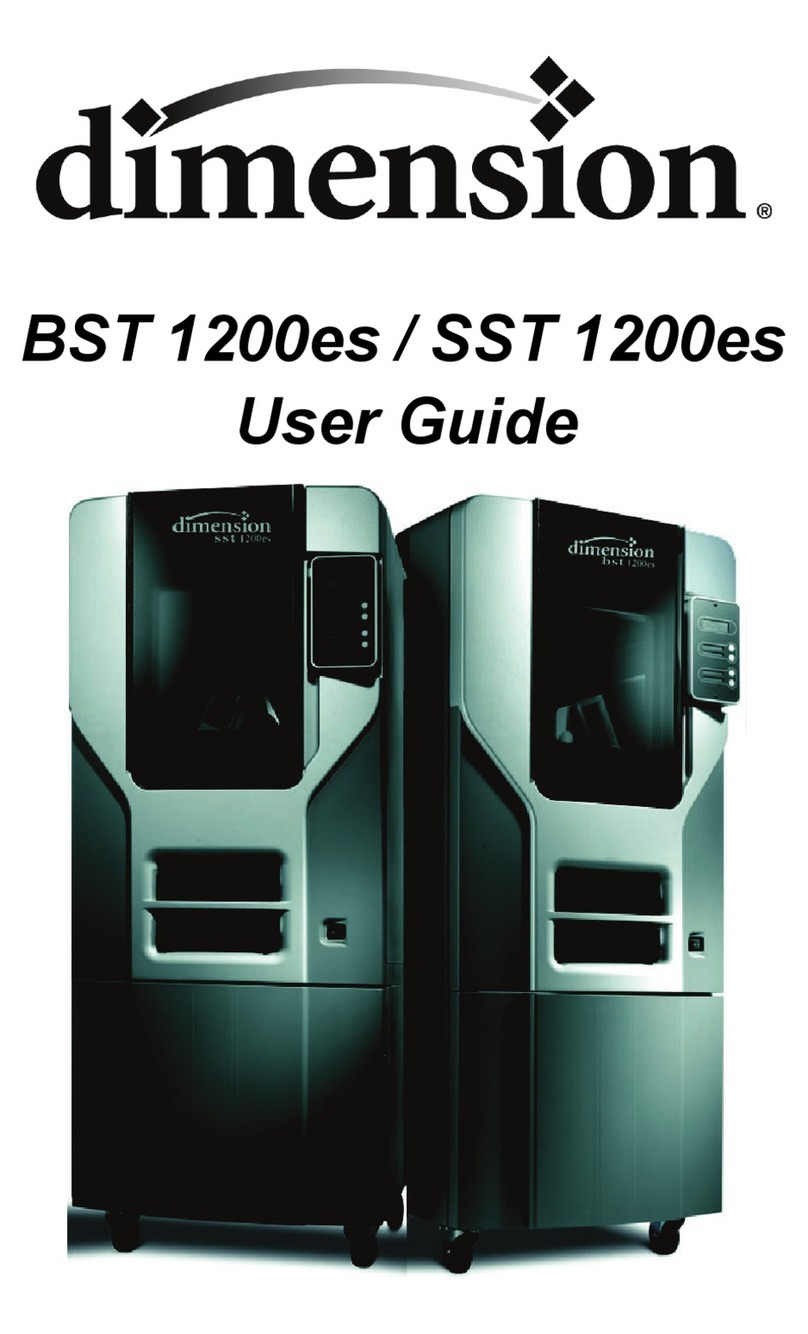BobsCNC Evolution 4 User manual

Evolution 4
Assembly Instructions
Rev. 1.4
Extension Kit

1
Contents
Information/Warning Boxes........................................................................................................................................5
Safety Precautions and Warnings .............................................................................................................................6
Getting Started.................................................................................................................................................................7
Required Tools:............................................................................................................................................................7
Assembly Recommendations: ....................................................................................................................................7
Removing Components:...............................................................................................................................................9
Illustrated Step by Step Instructions ...................................................................................................................9
Step 1..........................................................................................................................................................................9
Step 2....................................................................................................................................................................... 10
Step 3....................................................................................................................................................................... 11
Step 4....................................................................................................................................................................... 11
Step 5....................................................................................................................................................................... 12
Step 6....................................................................................................................................................................... 12
Step 7....................................................................................................................................................................... 13
Step 8....................................................................................................................................................................... 13
X Axis Extension Assembling ................................................................................................................................... 14
Wood Components ................................................................................................................................................ 14
Hardware .................................................................................................................................................................... 15
Illustrated Step by Step Instructions ................................................................................................................ 15
Step 1....................................................................................................................................................................... 15
Step 2....................................................................................................................................................................... 16
Step 3....................................................................................................................................................................... 17
Step 4....................................................................................................................................................................... 18
Step 5....................................................................................................................................................................... 19
Step 6....................................................................................................................................................................... 20

2
Step 7....................................................................................................................................................................... 21
Connecting the X Axis Extension............................................................................................................................ 22
Illustrated Step by Step Instructions ................................................................................................................ 22
Step 1....................................................................................................................................................................... 22
Step 2....................................................................................................................................................................... 23
Step 3....................................................................................................................................................................... 24
Step 4....................................................................................................................................................................... 25
Step 5....................................................................................................................................................................... 26
Step 6....................................................................................................................................................................... 26
Step 7....................................................................................................................................................................... 27
Step 8....................................................................................................................................................................... 27
8a............................................................................................................................................................................... 27
8b.............................................................................................................................................................................. 27
8c............................................................................................................................................................................... 28
8d.............................................................................................................................................................................. 28
8e............................................................................................................................................................................... 29
8f ............................................................................................................................................................................... 30
8g.............................................................................................................................................................................. 30
Step 9....................................................................................................................................................................... 31
9a............................................................................................................................................................................... 31
9b.............................................................................................................................................................................. 31
9c............................................................................................................................................................................... 31
9d.............................................................................................................................................................................. 32
9e............................................................................................................................................................................... 32
Step 10.................................................................................................................................................................... 33
Adding a Spoilboard................................................................................................................................................... 34
Step 1....................................................................................................................................................................... 34

3
Step 2....................................................................................................................................................................... 35
Updating Firmware...................................................................................................................................................... 36
Evolution 4 Extension Firmware Value Change............................................................................................ 36
Appendix ($130=1283) .............................................................................................................................................. 37
Evolution 4 Firmware Values ............................................................................................................................... 37

4
EVOLUTION 4 with Extension
Specifications
The Assembled Footprint:
Length: 58.7" (1490 mm)
Width: 39" (994 mm)
Height: 20.9" (530 mm)
Assembled Weight:
48 lbs.
Cutting Area:
X: 50.5" (1283 mm)
Y: 24" (610 mm)
Z: 3.3" (85 mm)
Components needed to complete the kit:
1. Four pieces of 5/15” stress proof steel rods 56-7/8” long
2. 1x2 pine batten strips (two pieces at 17 and eight pieces at 28”)
3. ¾” wood screws to mount the batten strips
4. 1-1/4” wood screws to mount the spoliboard
5. ¾” spoilboard cut to 28-½”by 57- ½”

5
Safety is the First Priority. Always wear proper protective
equipment and use "safety sense" when assembling and
operating your Evolution 4 CNC Router.
Information/Warning Boxes
CAUTION Indicates a possible risk of
injury that can result from failure to follow this
instruction
WARNING Indicates the possible damage
to the machine, its components, the work
piece, or injury that can result from failure to
follow this warning.
DANGER Indicates a serious risk of bodily
harm, injury and death. This is a serious
warning and should not be ignored. Any work
must be carried out with extreme caution.
TIPs Contains helpful information,
shortcuts, and hints to simplify assembly and
make machine operation easier and safer.
TIP
T

6
Safety Precautions and Warnings
Evolution Series CNC Routers have a 110 v. power supply and use bits that spin at
28,000 rpm with cutting edges that are sharp and hazardous. The operator must
understand the potential hazards and is responsible to take appropriate safety
precautions before operating the Router.
•Only use extension cords rated for 20 amps plugged into a dedicated outlet.
•Inspect the machine before every use for maintenance issues: loose fasteners,
belts, etc.
•Do not operate the machine with dull or damaged router bits.
•Always unplug machine after each use and when cleaning the router or changing
router bits.
•Remove rings, bracelets, watches, necklaces before using the machine.
•Wear snug fitting clothing and/or roll up long sleeves to prevent snagging.
•Use appropriate personal protective equipment (PPE) when operating machine
including safety glasses and hearing protection.
•Keep hands, hair and clothing away from the moving parts of the machine.
•Do not operate the machine when under the influence of alcohol or prescription
medications.
•Make certain the workpiece is clamped securely in place before starting the
machine.
•Never leave the machine running unattended.
•Children must be supervised by adults when operating the machine.
•Do not operate the machine in the presence of flammable materials.
•Keep floors clean, dry, and free of debris to eliminate slip and/or trip hazards.
•Have a suitably rated fire extinguisher on hand when the machine is in operation.

7
Getting Started
Required Tools:
A pair of long nose pliers.
Diagonal Cutters or sharp knife to trim nylon ties.
Calipers or measuring tape to measure part placement.
#3 Phillips screwdriver to build the main components.
220 grit sandpaper to remove laser marks on wood pieces (if desired).
LOCTITE 242™thread lock (fingernail polish can be used as a substitute).
Set of Metric Sockets and SAE Wrenches.
Set of Metric and SAE Allen Wrenches.
Assembly Recommendations:
Use a large, flat, clean work surface for assembling your EVOLUTION 4.
All Screws (unless noted) should be installed snug, then rotated 1-2 ½
turns.
Apply LOCTITE to all M4 X 16 mm machine screw that are used to secure
plywood pieces except for the 4 screws that clamp the router in step 10 of
the final assembly.
Light sanding may be required to remove any marks made by the laser.
Painting, or applying stain with a clear coat will provide extra protection to
the wood components.

8
Try using strips of 1inch blue painters’ tape behind the T-Slots to help hold
the Nuts in place during assembly.
Lock Nuts are never used to secure components that have T-Slots. They
are only used to mount components where the Nut is not held in a
T-Slot.
CAUTION This kit contains numerous small
components that pose a choking risk for small
children and pets. Keep kit pieces in a secure
location out of the reach or small children and pets.

9
Removing Components:
Illustrated Step by Step Instructions
Before you can add the extension kit you will need to remove several
components.
Step 1 Remove and discard Spoilboard.

10
Step 2 Remove and discard Belts by first loosening the Belt Tensioner.
Be sure to keep the Belt Retainers.
.

11
Step 3 Remove front Frame End Support
and set aside for later assembly.
Step 4 Remove both sides of the front Frame Corner Supports and set
aside for later assembly.

12
Step 5 Remove both sides of the Frame Corner Braces and set aside for
later assembly.
Step 6 Clip and remove the Zip Ties that secure the USB Cable and
Power Cords to the Wire Harness Supports.

13
Step 7 Slide Gantry Assembly off the Rails and carefully set it aside.
Step 8 Remove the four X Rails and discard. The X frame I now ready
once the extension is built. Set aside t X frame for later assembly

14
X Axis Extension Assembling
Wood Components
Part #
Description
Qty
Photo
X1
Rail Support
6
X4
Frame
Mid Support
4
EX4
Extension
Frame
Mid Support
1
EX5
Extension
Frame Side
Support
2
X7
Wire
Harness
Support
2
EX12
Coupling
Plate
2

15
Hardware
Part #
Description
Qty
Photo
H14
M4 x 16 Machine Screw
74
H15
M4 Nut
58
H47
M4 Locknut
16
H56
GT2 Belts
2
Illustrated Step by Step Instructions
Step 1 Align the slots in EX12 Coupling Plates to the tabs in the EX4
Extension Frame Mid Support at both ends and press in place.

16
Step 2 While holding the Coupling Plates in place, position the
Extension Mid Frame Support at the open end of the Evolution
X Frame Assembly. Make sure the Coupling Plates are aligned
to the outside of the Frame Side Support as shown.
Align the slots in the Coupling Plates to the tabs in the Frame
Side Support and secure each side with four M4 x 16 Screws
and Lock Nuts.
NOTE: Make sure the Screw heads are mounted on the
outside of the Frame Assembly as shown.

17
Step 3 Align the tabs of three X1 Rail
Supports to slots of the EX5
Extension Frame Side Supports
and secure each with three M4 x
16 Screws and Nuts.

18
Step 4 Attach the Frame Corner Supports and secure with two M4 x 16
Screws and Nuts for each piece.

19
Step 5 Attach the Frame Corner Braces and secure to the Extension
Frame Side with two M4 x 16 Screws and Nuts for each Brace.
Other manuals for Evolution 4
1
Table of contents
Other BobsCNC 3D Printer manuals