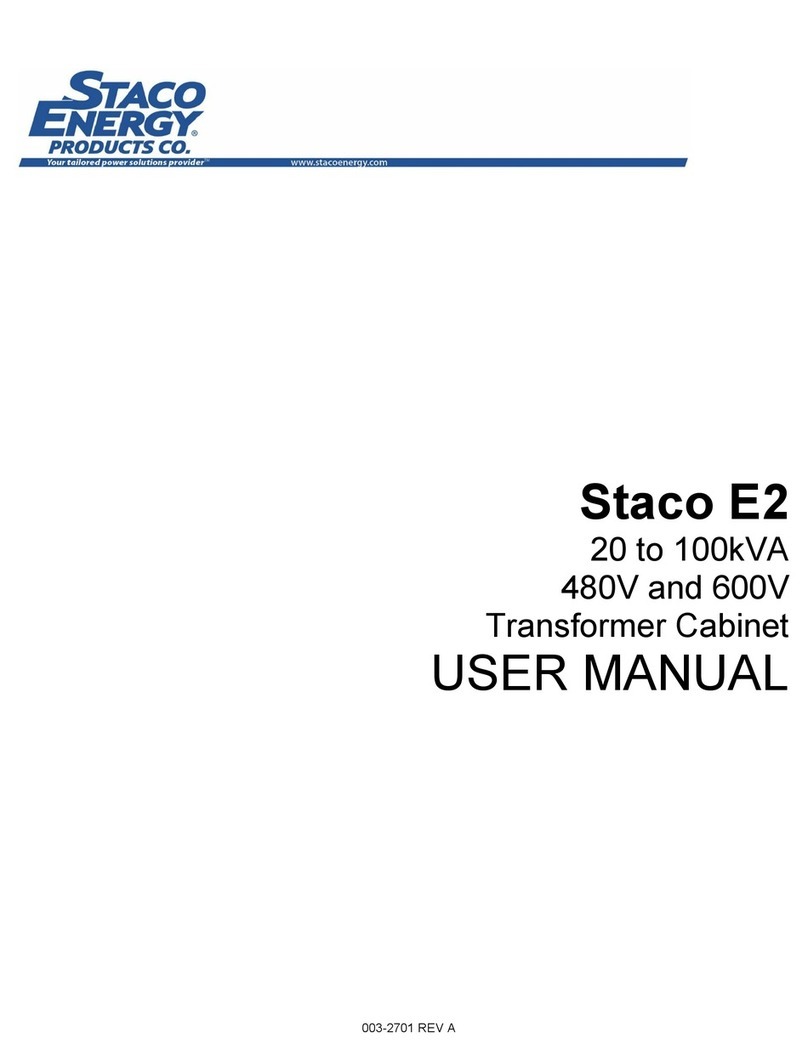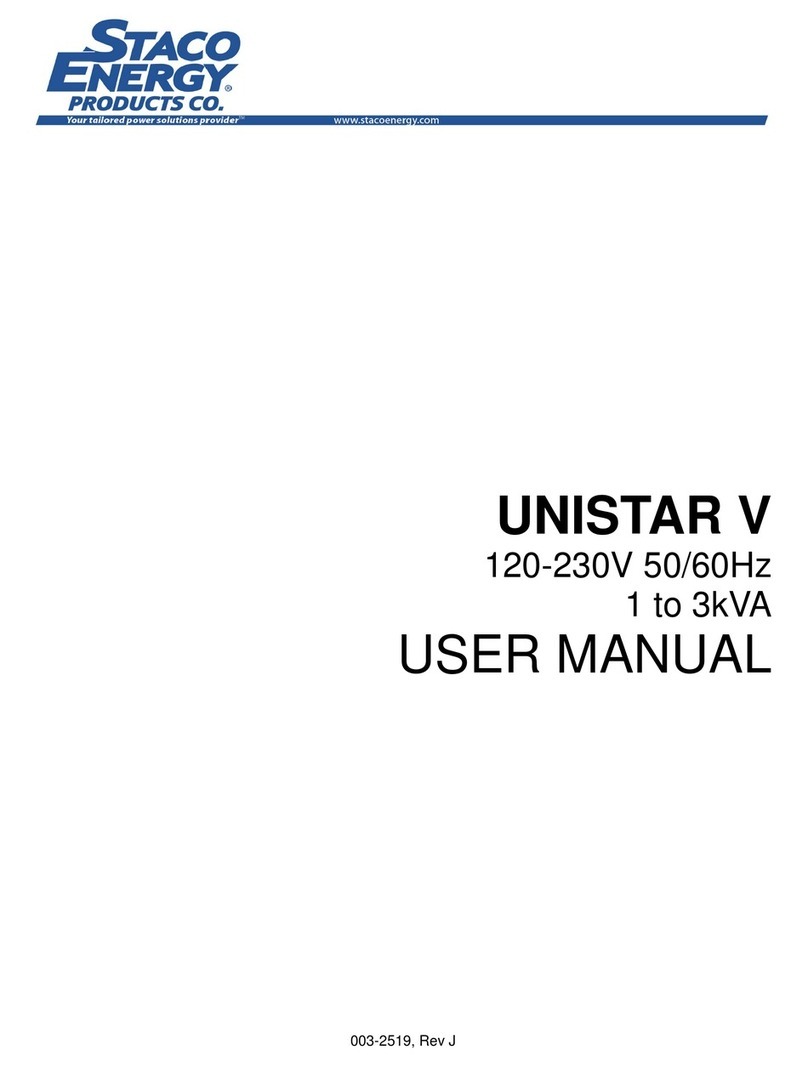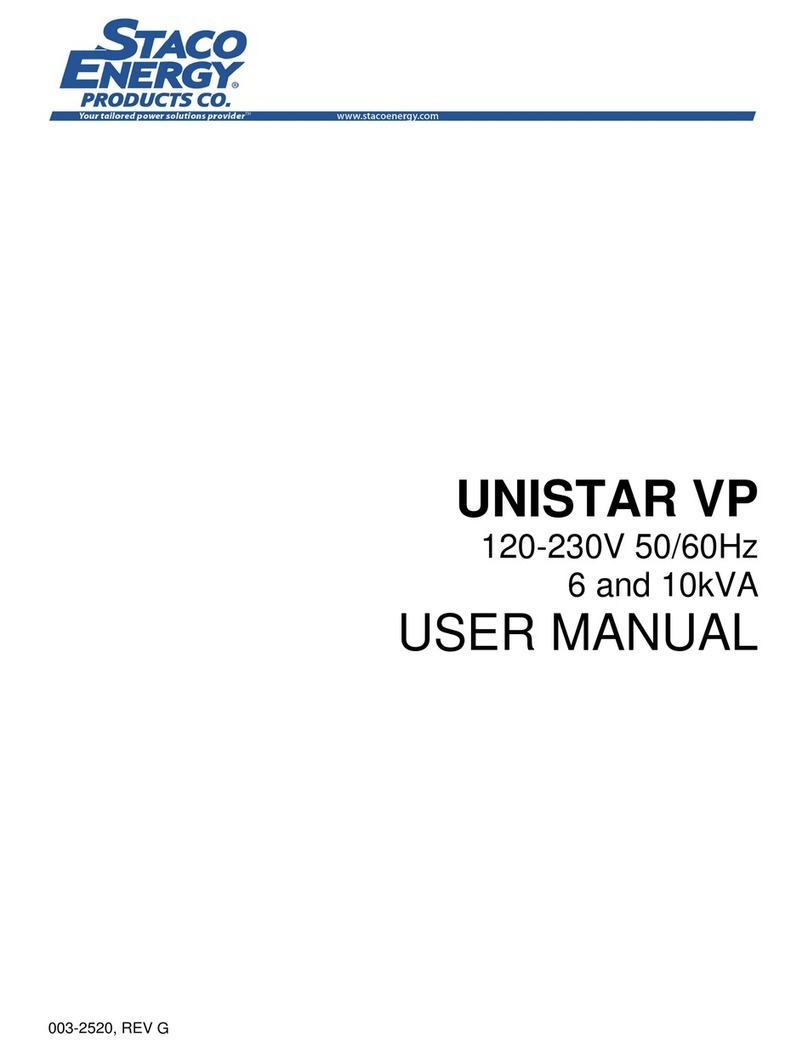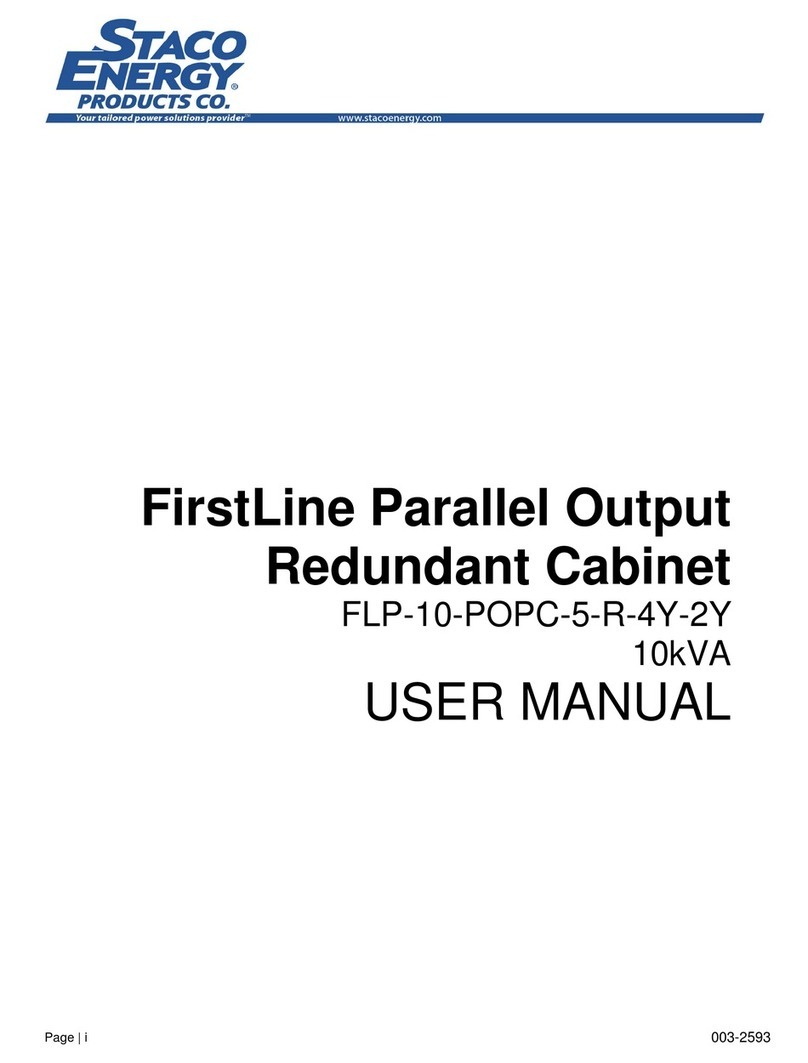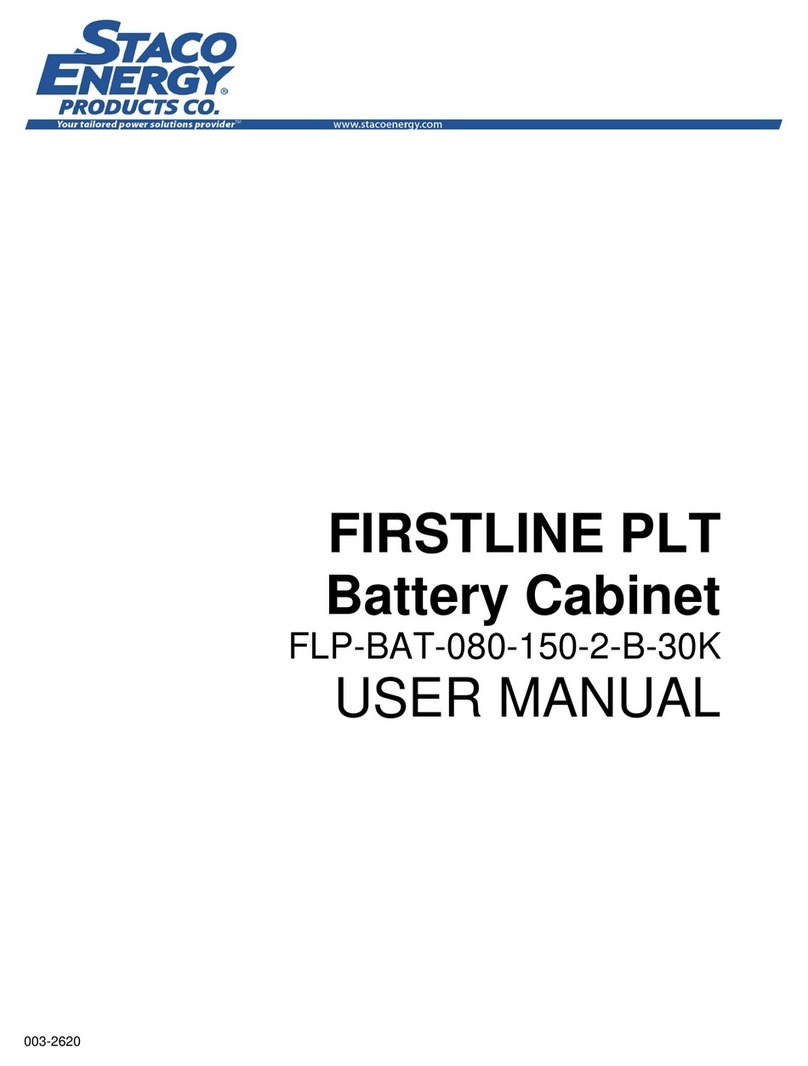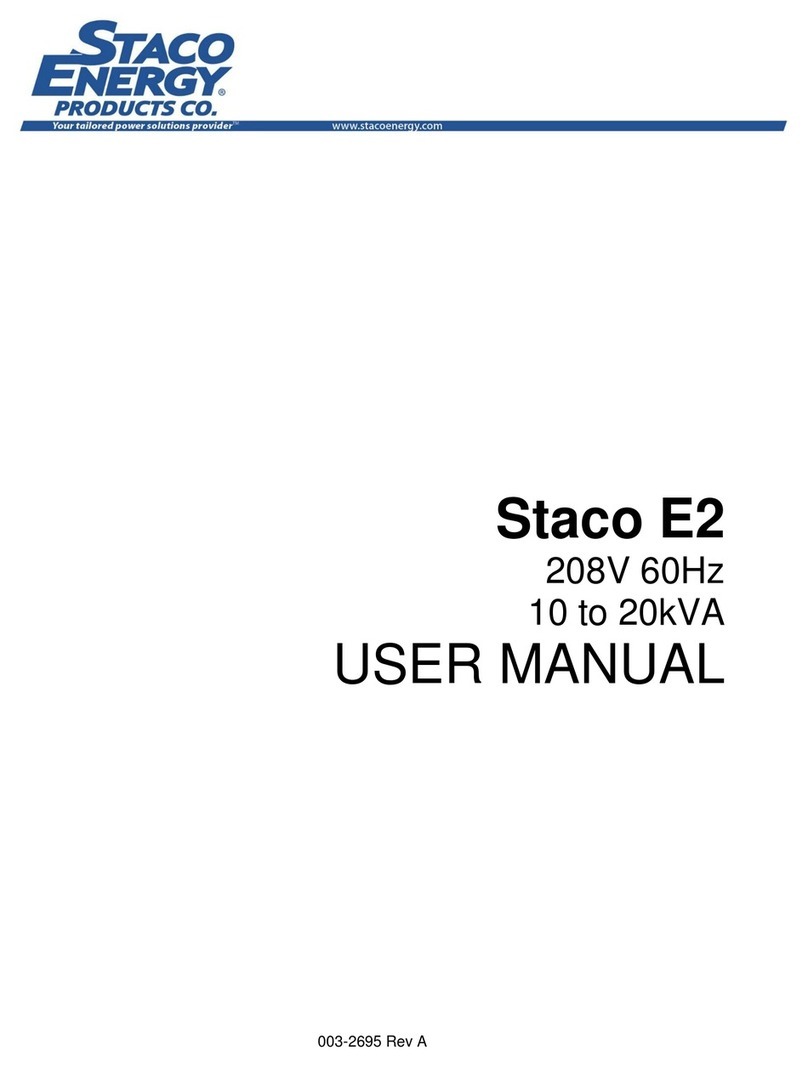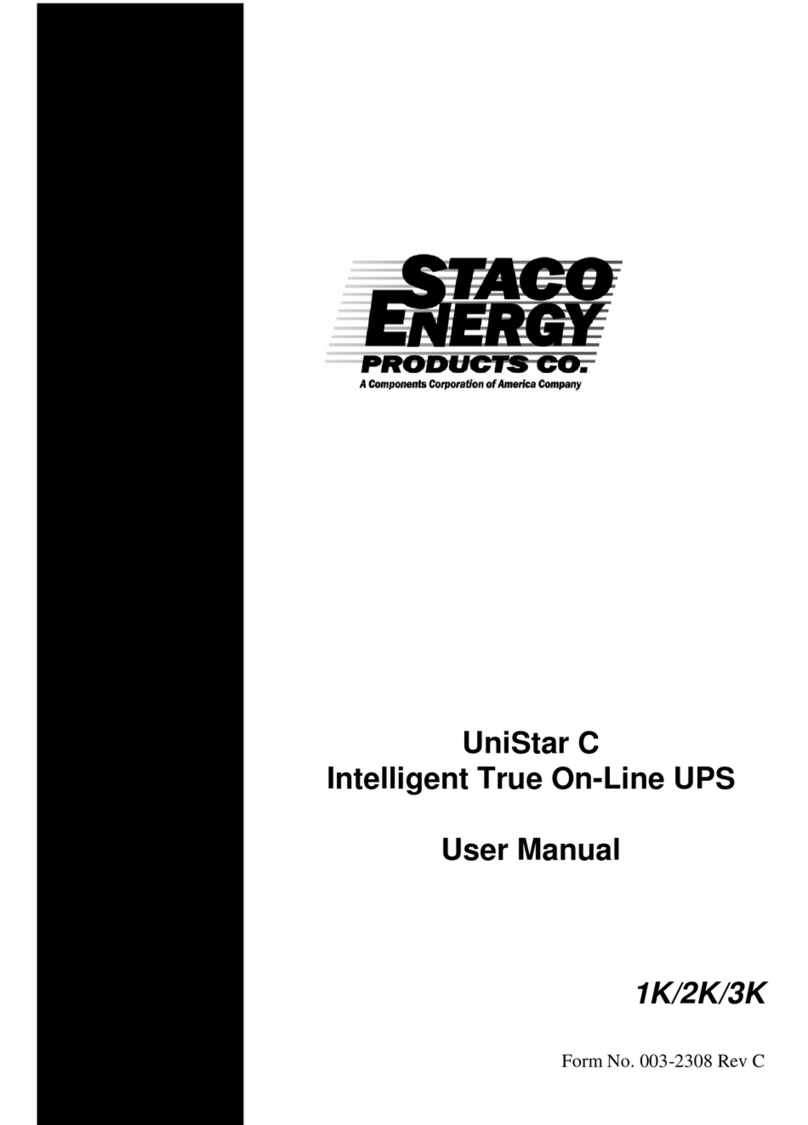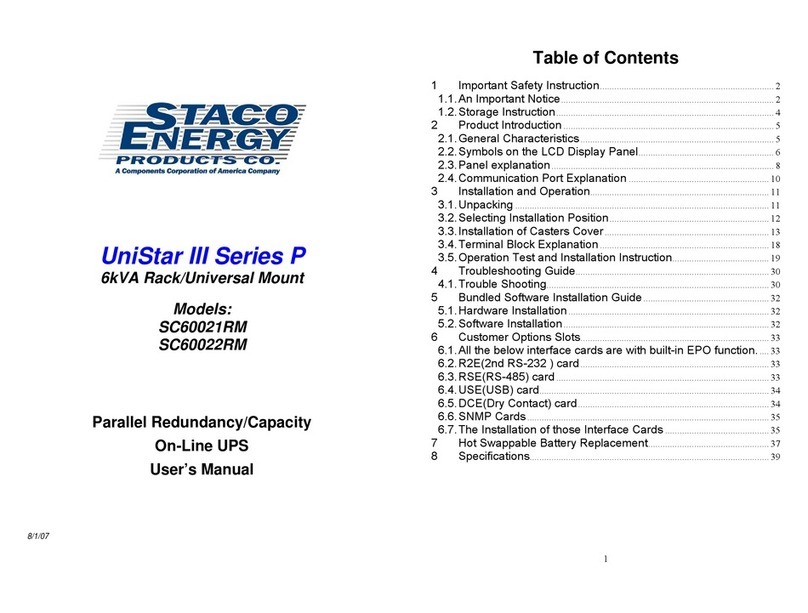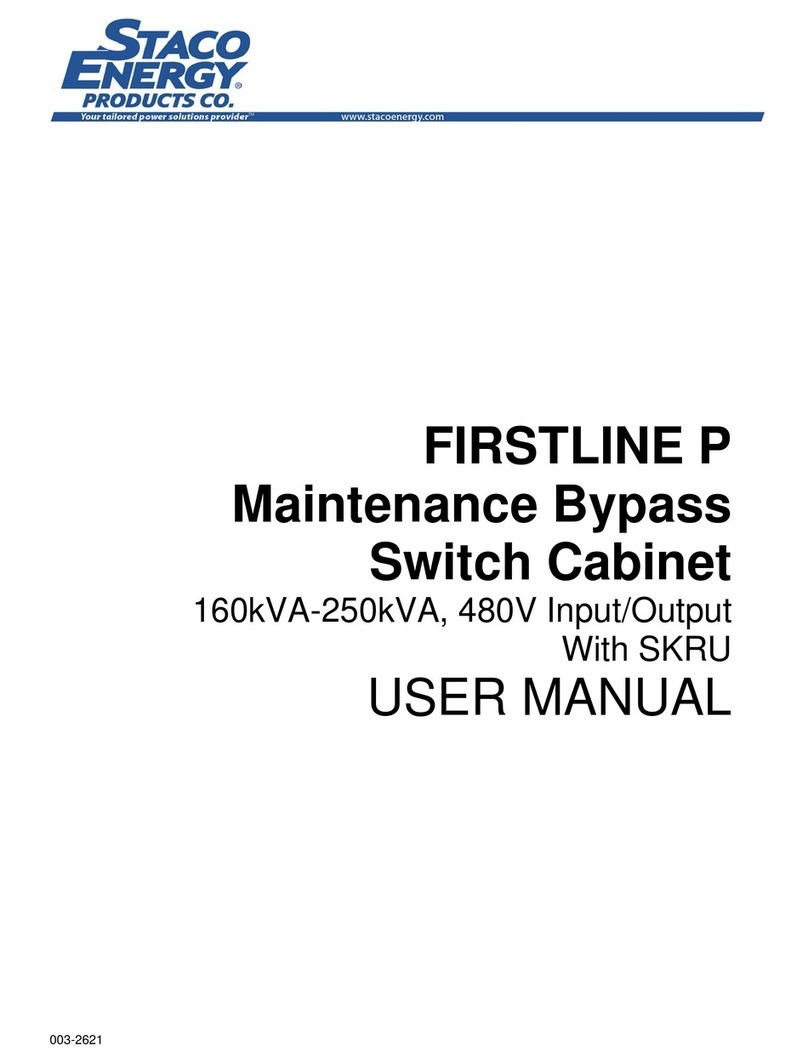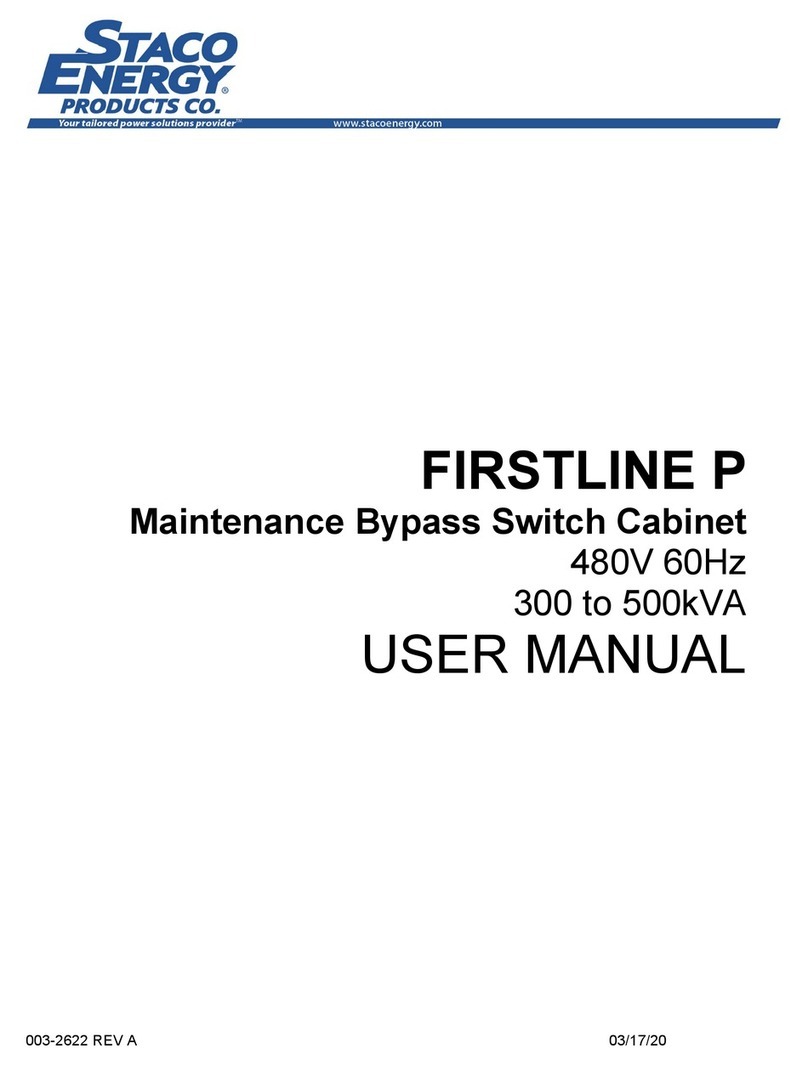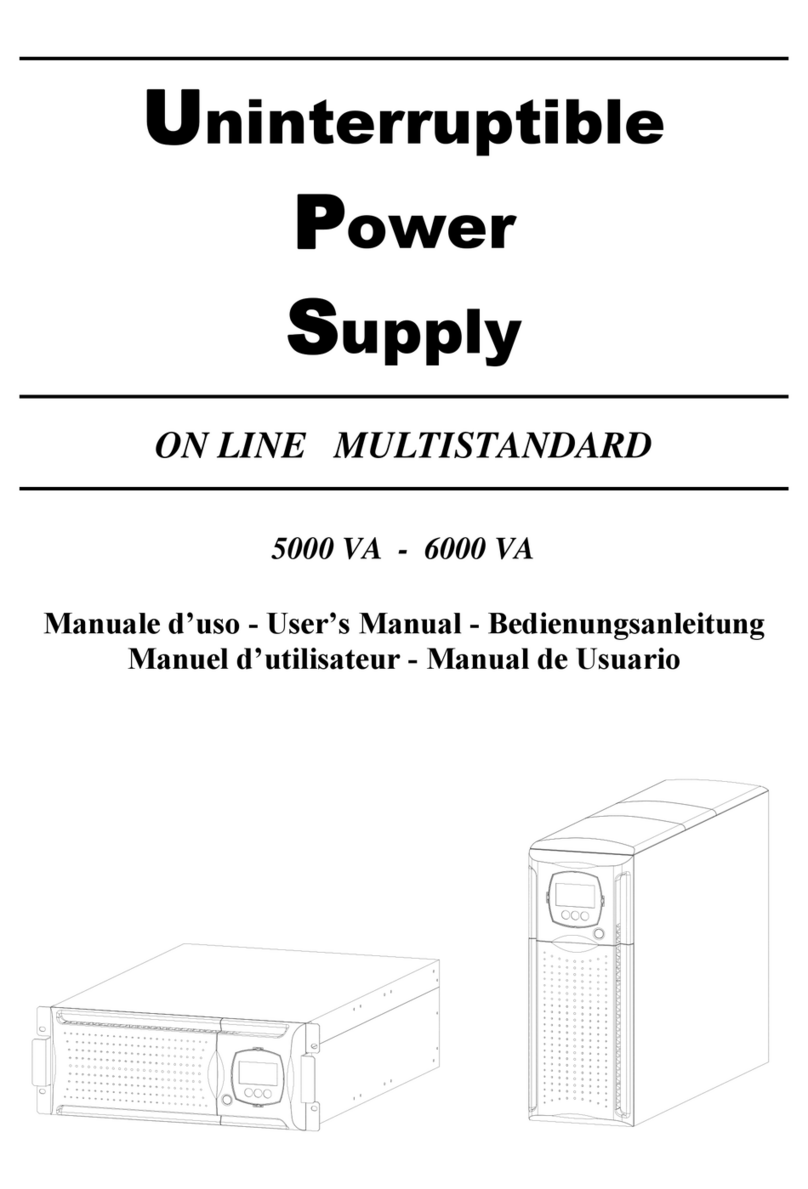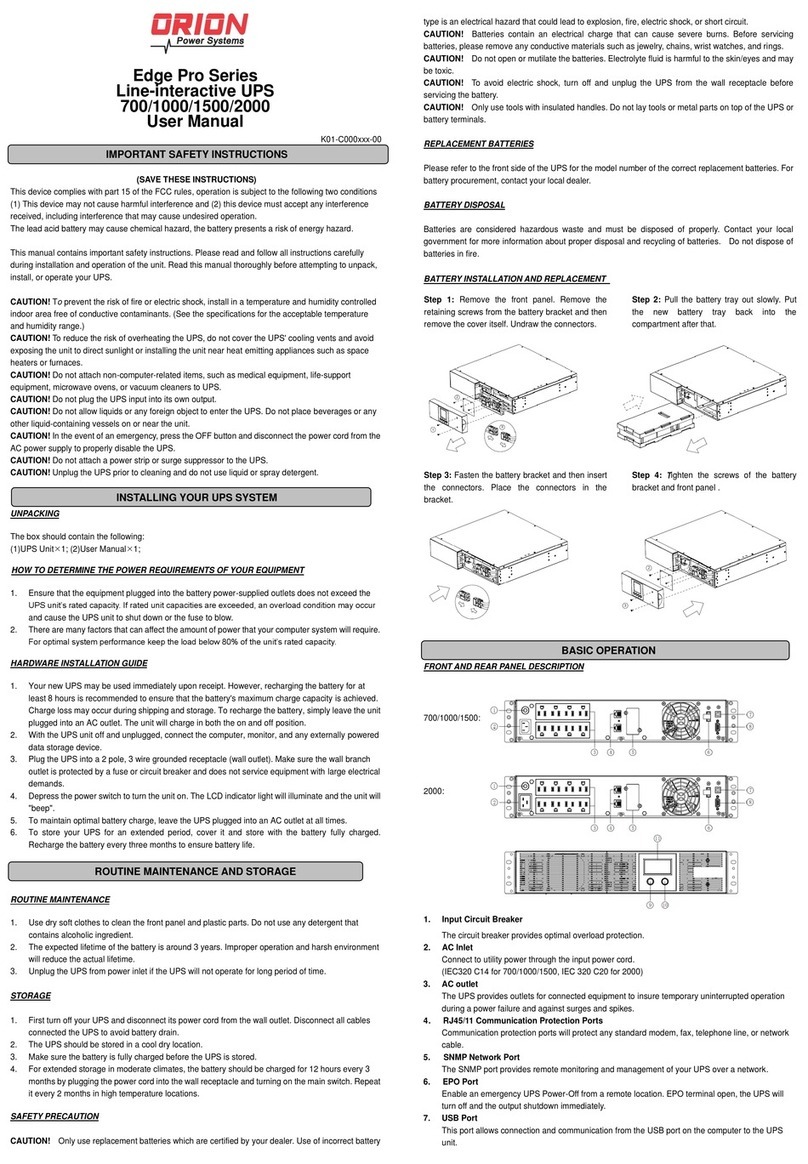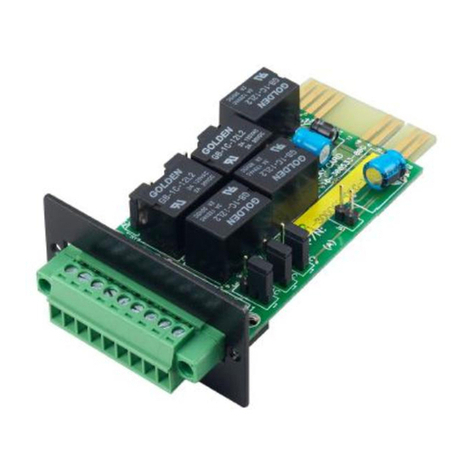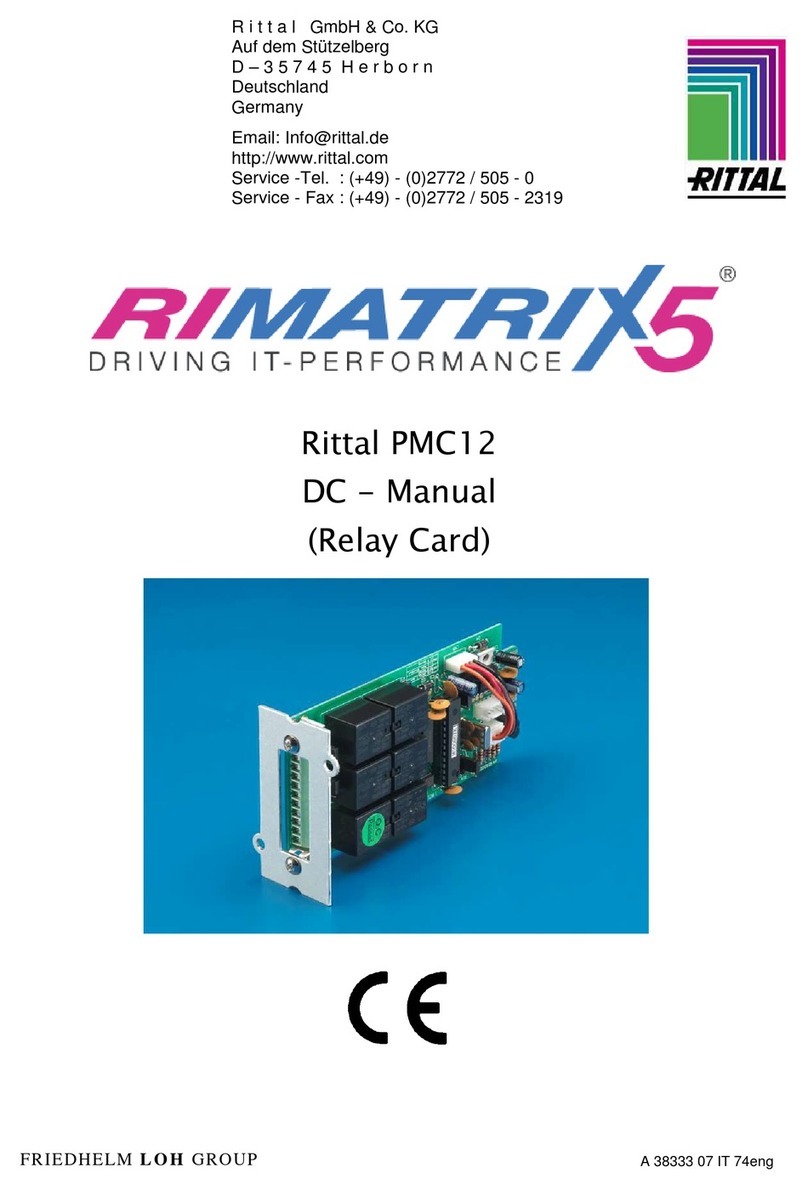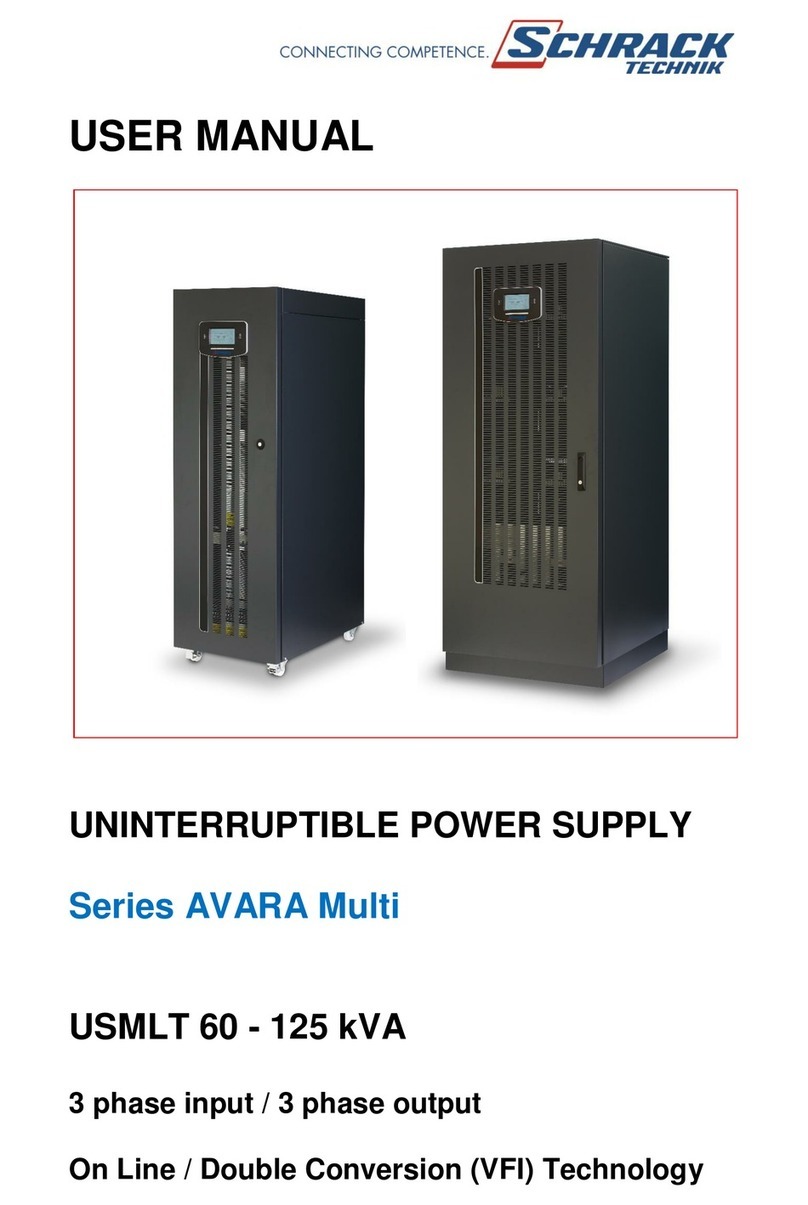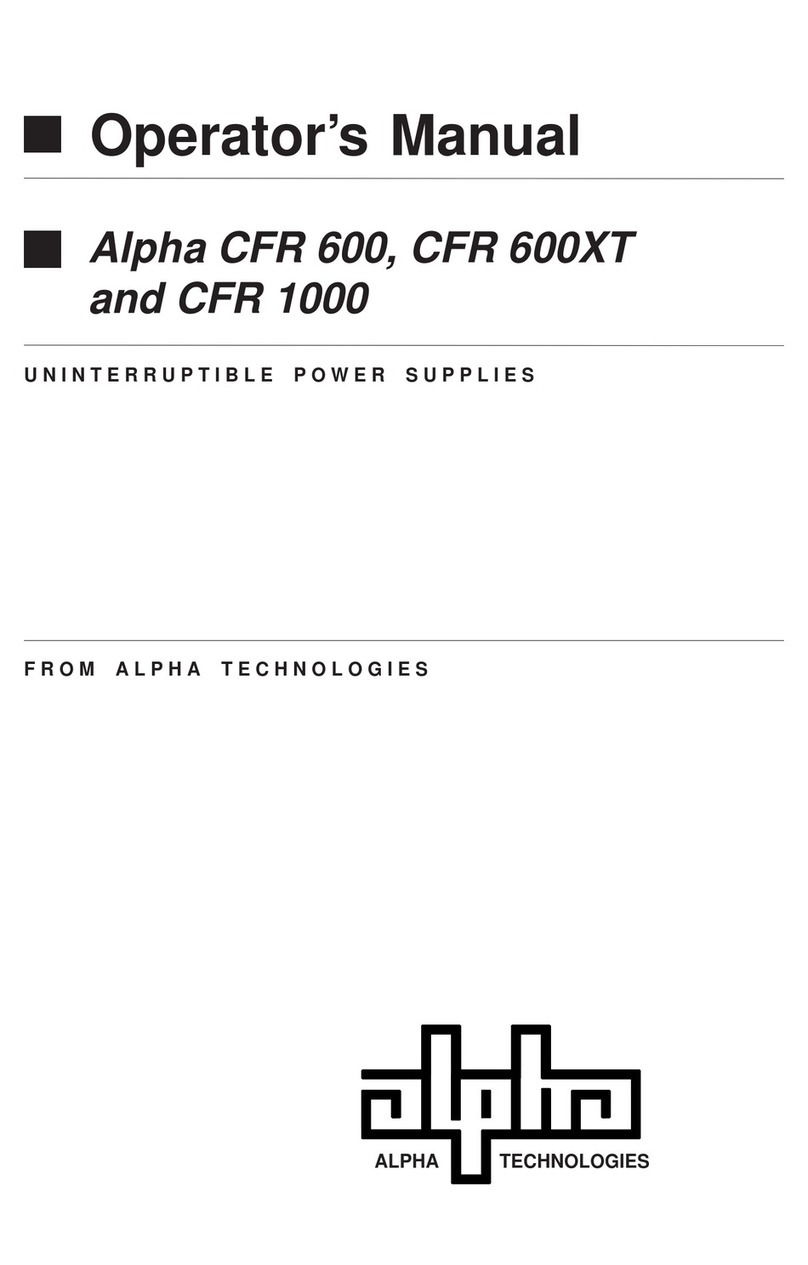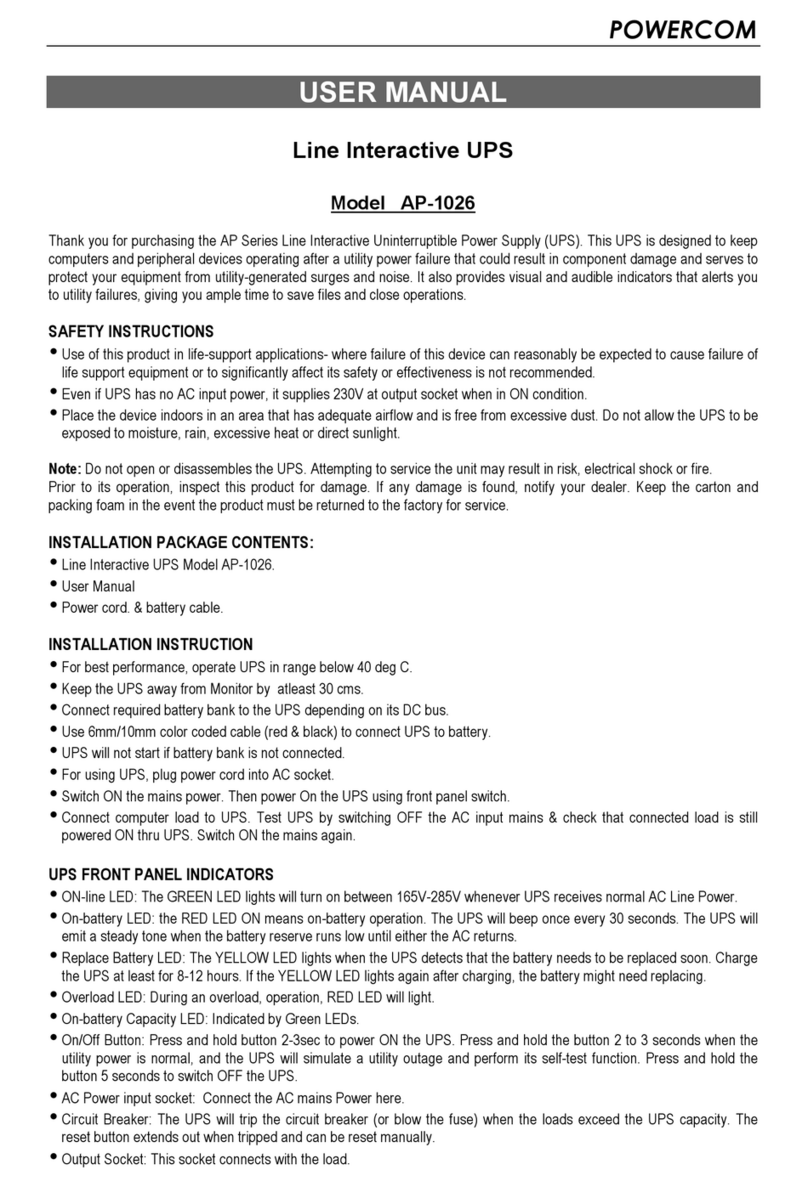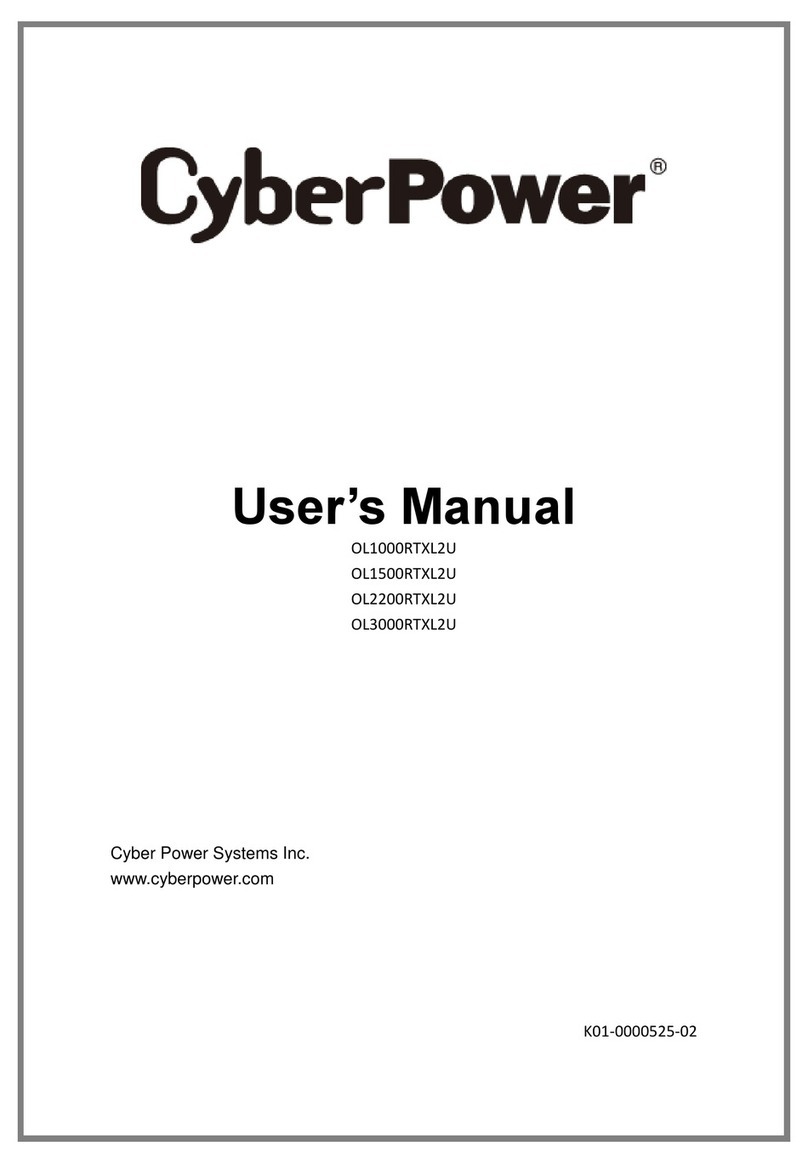Page | ix
Figures
Figure 1 - FLU cabinet front view.............................................................................................................1
Figure 2 - FLU-T cabinet front view..........................................................................................................2
Figure 3 – Single Input 1-Line ................................................................................................................. 6
Figure 4 - Dual Input 1-Line.....................................................................................................................6
Figure 5 – FLU bottom Cable Entry Layout.............................................................................................. 7
Figure 6 – FLU-T bottom Cable Entry Layout .......................................................................................... 8
Figure 7 - Schematic diagram: Single Input without Source Neutral......................................................... 9
Figure 8 - Schematic diagram: Dual Input without Source Neutral............................................................ 9
Figure 9 – FLU UPS Single Input Power Connection Terminals............................................................. 10
Figure 10 – FLU-T UPS Single Input Power Connection Terminals ....................................................... 11
Figure 11 – FLU UPS Dual Input Power Connection Terminals............................................................. 12
Figure 12 – FLU-T UPS Dual Input Power Connection Terminals.......................................................... 13
Figure 13 – Emergency Power Off (EPO) ............................................................................................. 14
Figure 14 – FLU Signals and Remote Command Connections .............................................................. 15
Figure 15 – FLU-T Signals and Remote Command Connections........................................................... 16
Figure 16 – Remote Alarm Contacts......................................................................................................18
Figure 17 – RS232-2 Female Connection ............................................................................................. 18
Figure 18 – RS232-1 Male Connection ................................................................................................. 19
Figure 19 – Single Module Wrap-around bypass................................................................................... 21
Figure 20 – Parallel System Wrap-around bypass................................................................................. 22
Figure 21 – Single Input 1-Line.............................................................................................................. 23
Figure 22 – Dual Input 1-Line................................................................................................................ 23
Figure 23 – Signal Panel....................................................................................................................... 27
Figure 24 – Graphic Display.................................................................................................................. 29
Figure 25 – Typical (3) Module Parallel System .................................................................................... 63
Figure 26 – Recommended Ground Fault Interrupter Layout ................................................................ 64
Figure 27 – Parallel System EPO.......................................................................................................... 64
Figure 28 - Three units connected in parallel (Typical).......................................................................... 65
Figure 29 – Parallel Card Installation..................................................................................................... 67
Figure 30 – Parallel Card connections................................................................................................... 68
Figure 31 – Parallel Card RJ45 Installation ........................................................................................... 68
Figure 32 – Parallel Card Flat Cable Installation.................................................................................... 69
Figure 33 - Parallel Control Routing ...................................................................................................... 69
Figure 34 - RJ45-flat-adapter signals parallel card................................................................................ 70
Figure 35 – Parallel Connection – Single Module.................................................................................. 70
Figure 36 – Parallel Connection – Two Modules ................................................................................... 71
Figure 37 – Parallel Connection – Three Modules................................................................................. 72
Tables
Table 1 - Torque Specifications for Terminal Blocks on Customer Interface Board................................. 16
Table 2 - Interface Remote Command Alarms and EPO ........................................................................ 17
Table 3 - Interface Terminal Connector ................................................................................................. 22
Table 4 - Led Status Indicators.............................................................................................................. 28
Table 5 - Diagram Items Shapes........................................................................................................... 30
Table 6 - Keys Numbers and Icons........................................................................................................ 30
Table 7 – Battery Models approved for UL924....................................................................................... 52
Table 8 – UL924 Approved Systems...................................................................................................... 52
Table 9 - Recommended Replacement Intervals................................................................................... 54
Table 10 – Parallel Kit Components ...................................................................................................... 66