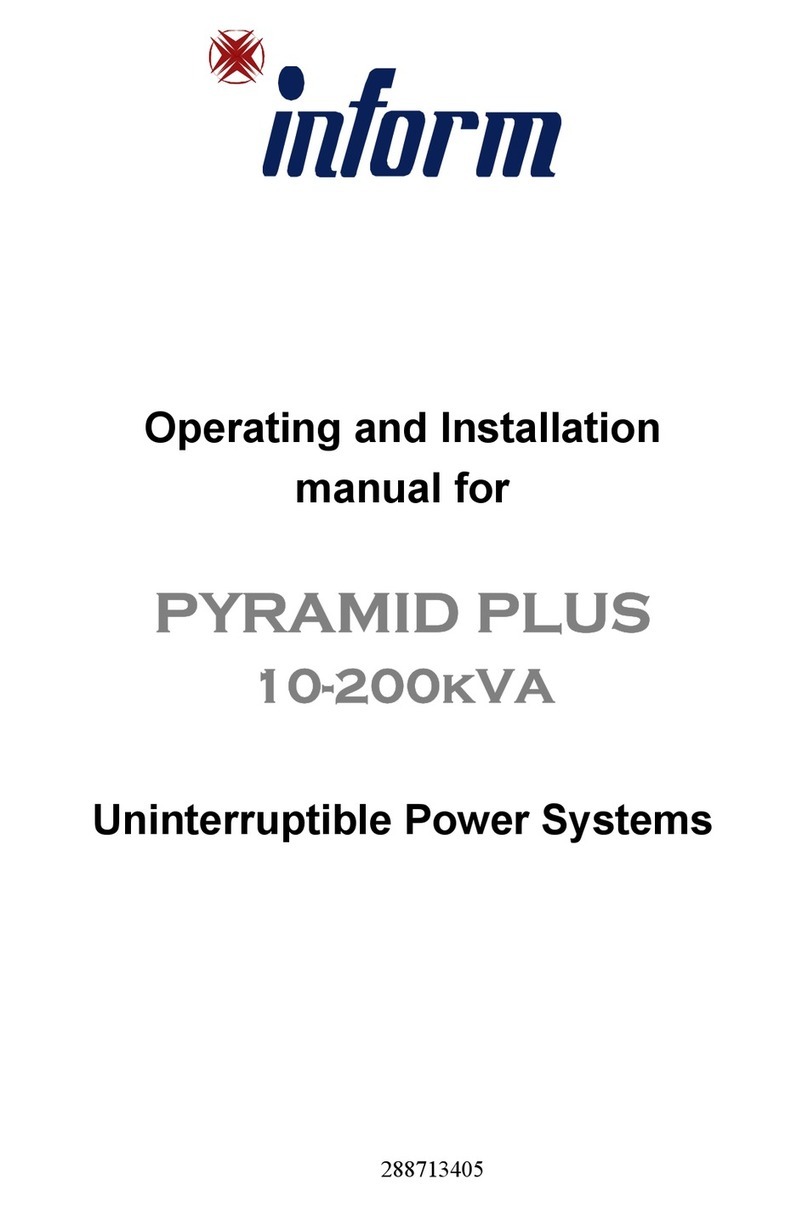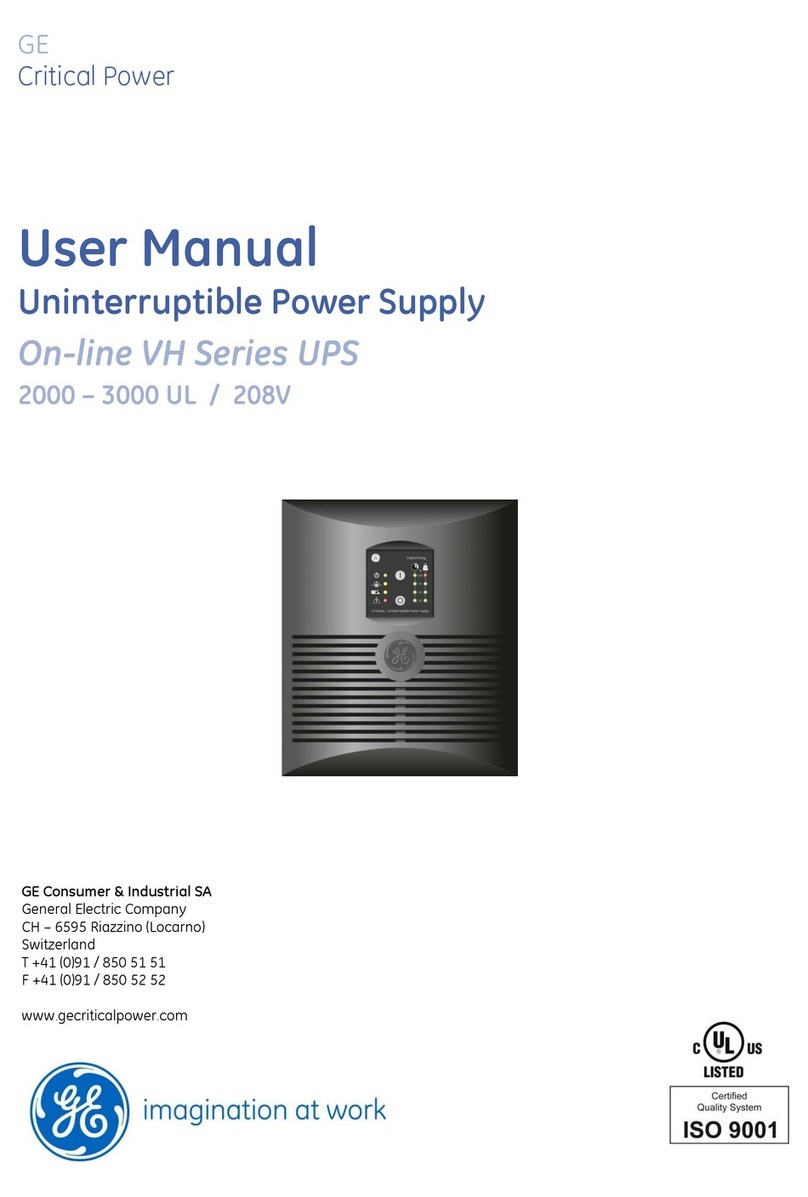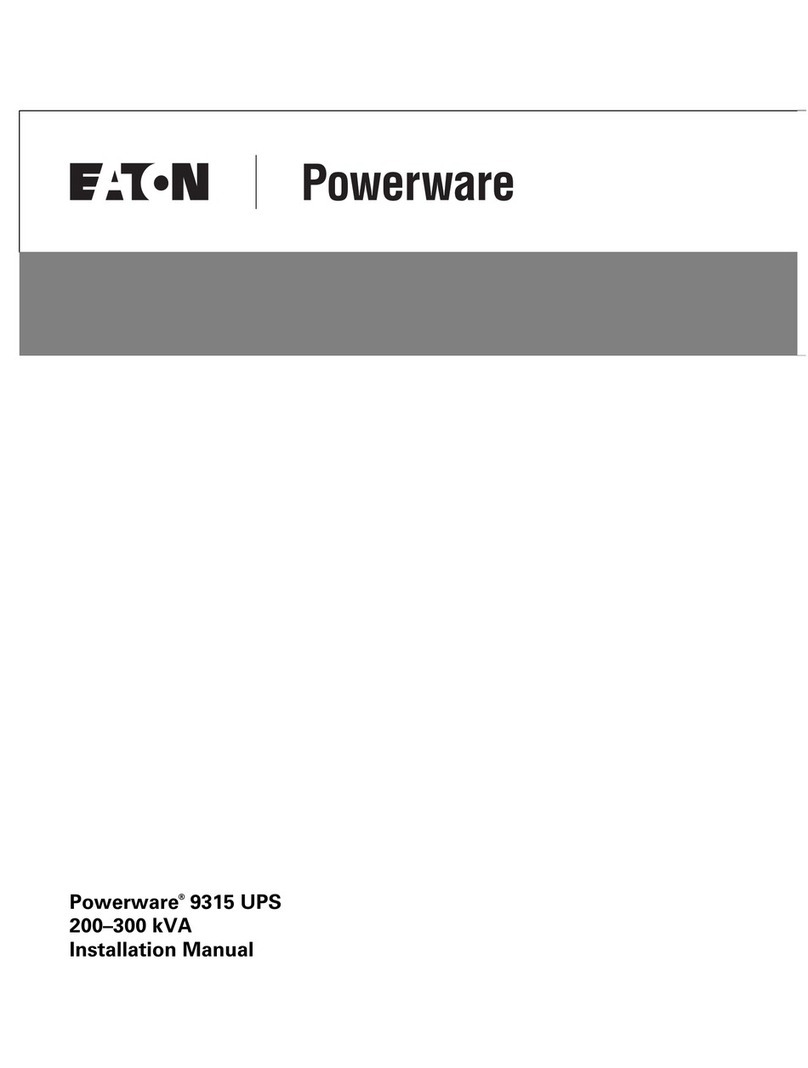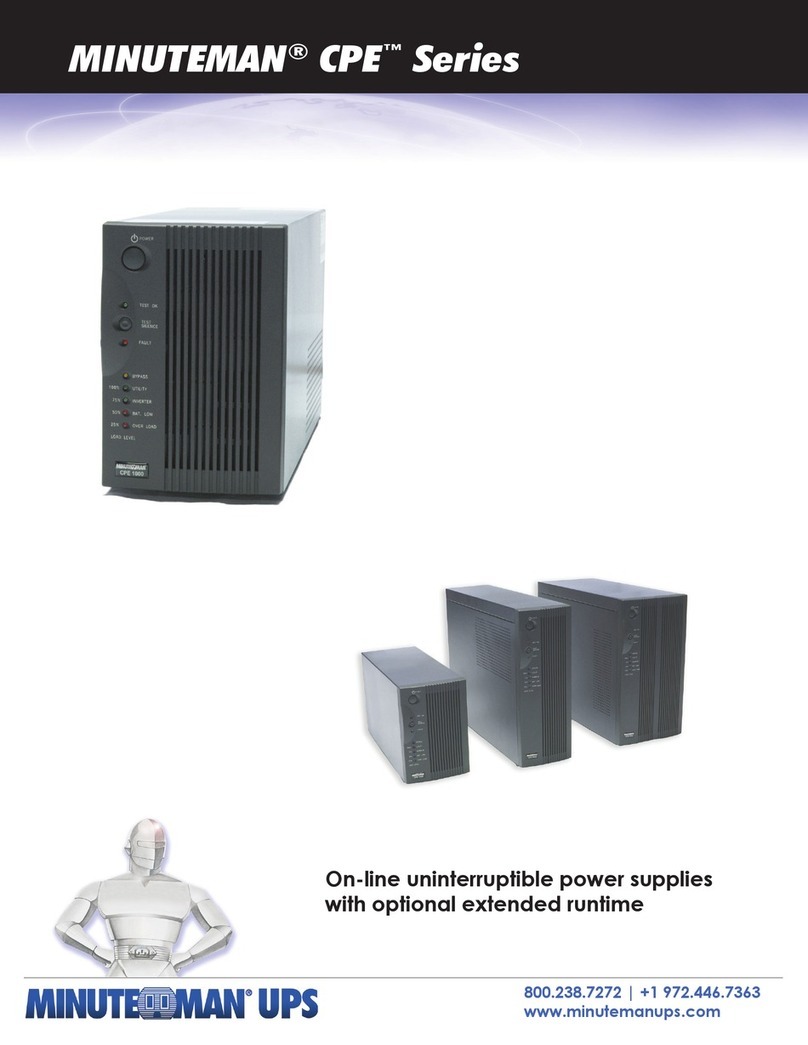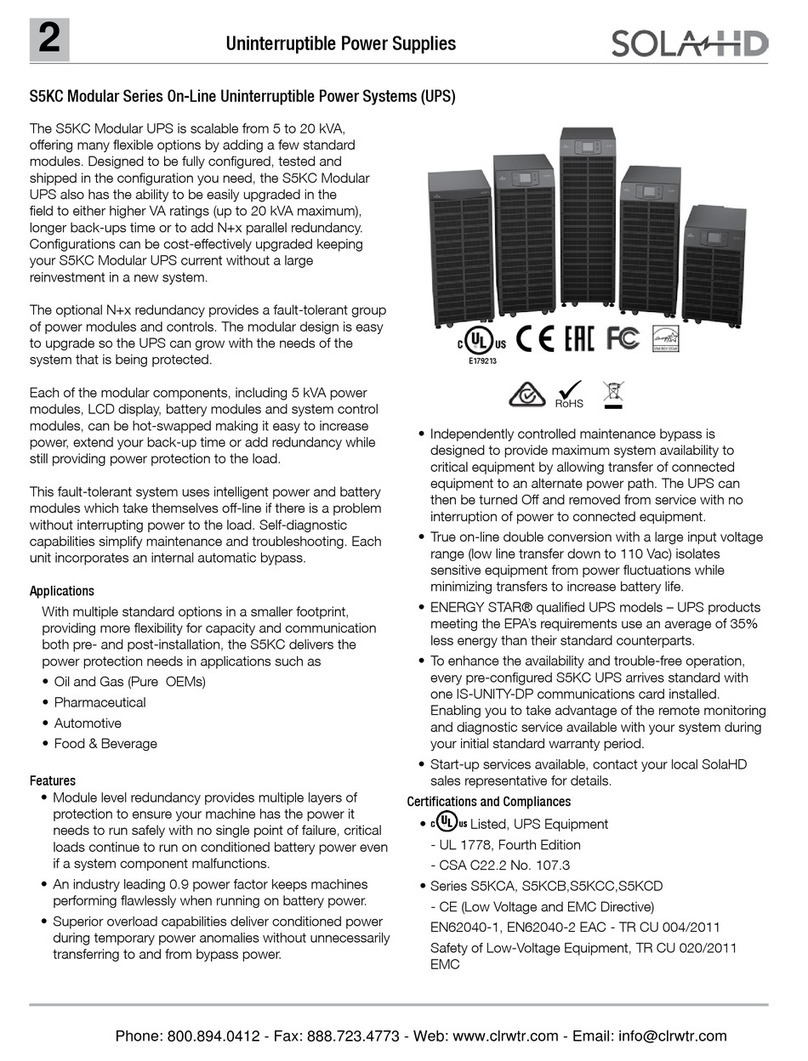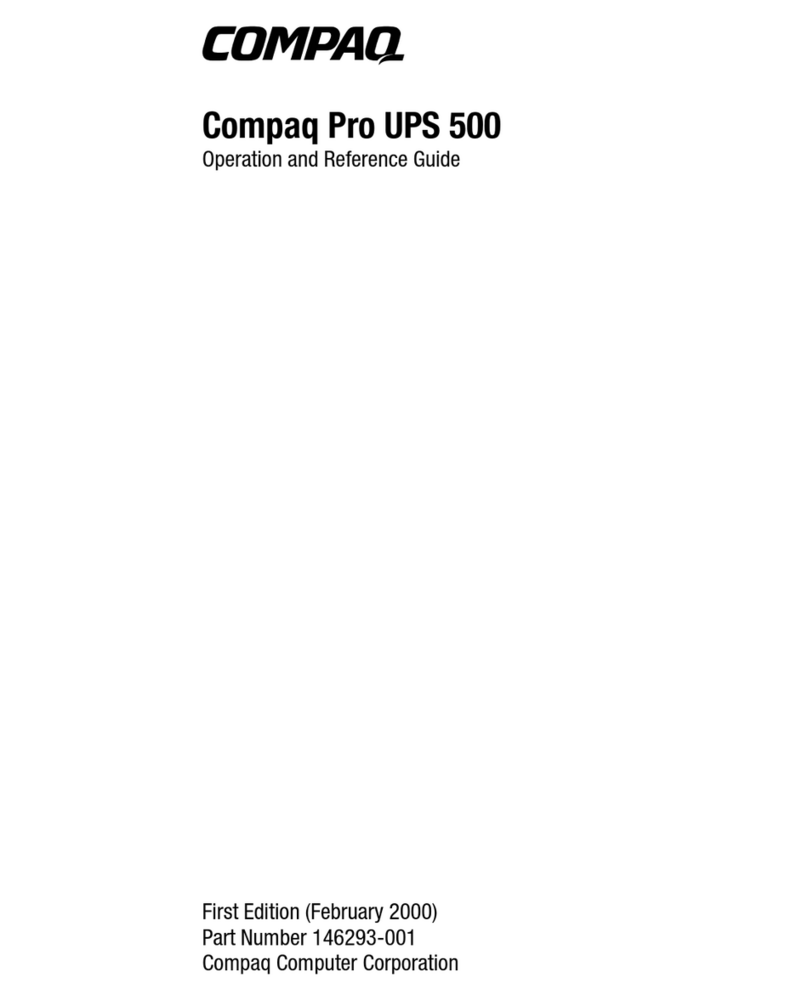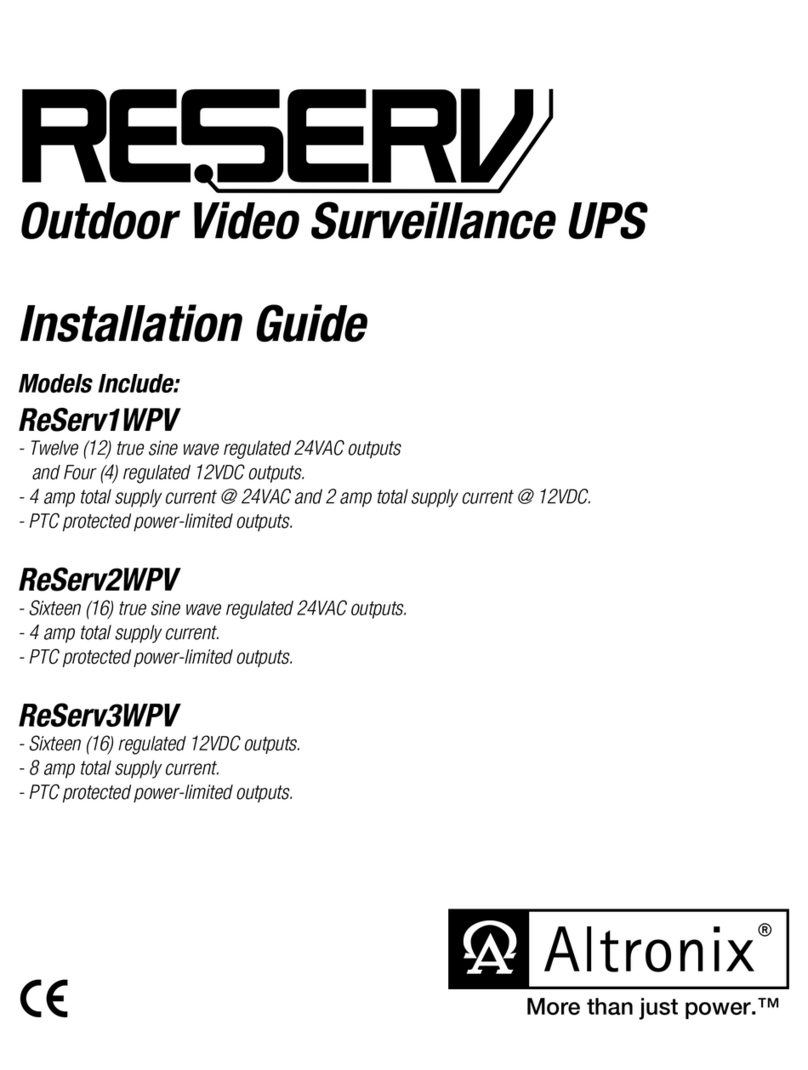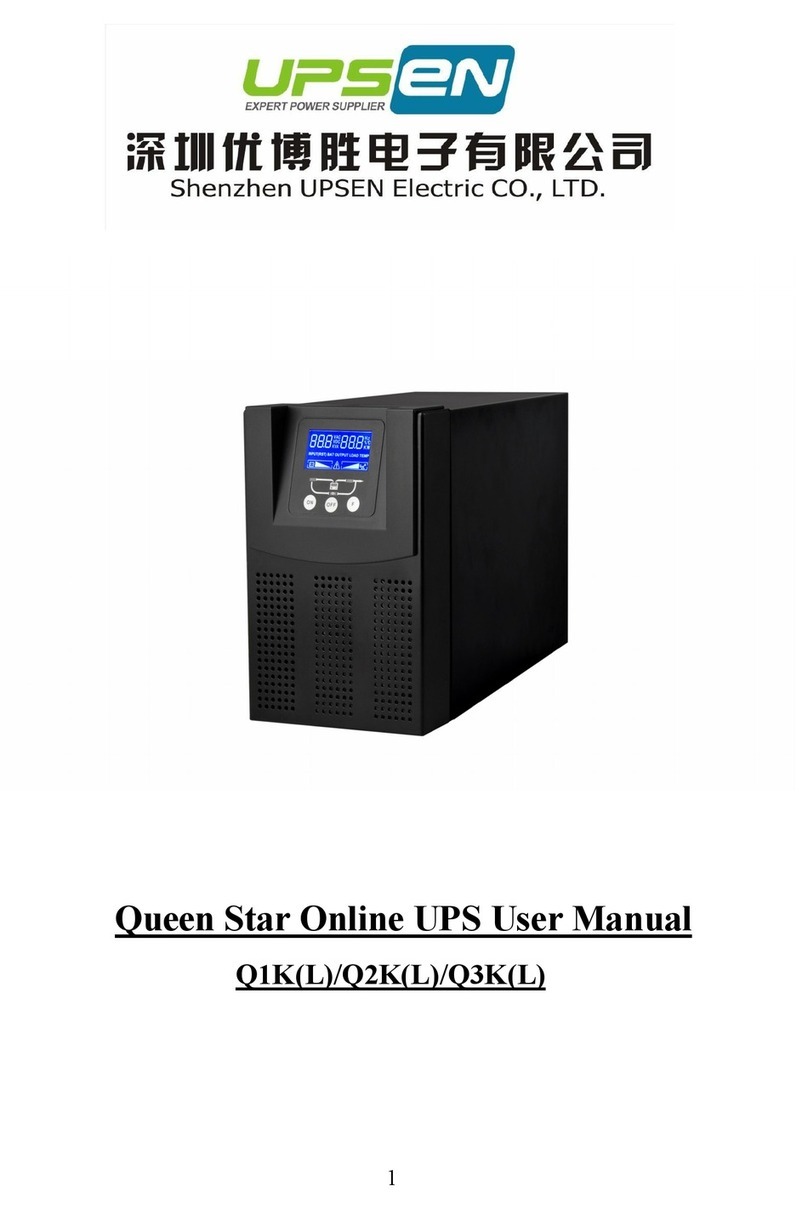inform DSP FLEXIPOWER SERIES User manual

DSP FLEXIPOWER SERIES .
SINGLE PHASE IN –SINGLE PHASE OUT
5-10kVA
THREE PHASE IN –SINGLE PHASE OUT
10kVA
UNINTERRUPTIBLE POWER SYSTEMS
U
US
SE
ER
R
M
MA
AN
NU
UA
AL
L

ii
Important Notices!
Thank you for choosing Inform UPS Systems.
This manual contains important information about technical properties, installation, comissioning
of the UPS and contains safety information for users and loads. Learning and applying of the
subjects in this manual is necessary to use UPS safely and correctly.
Units that are labeled with a CE mark comply with the Standard: EN 62040-1 and EN 62040-2.
Read the manual completely before working on this equipment!
Keep this manual near UPS for easy consultation!
Reproduction, adaptation, or translation of this manual is prohibited without prior written
permission of Inform Company, except as allowed under the copyright laws.
The manufacturer reserves the rights to change the technical specifications and design
without notice.
INFORM reserves the rights to change the information in this document without notice.

iii
Description of the Symbols Used in the Manual
Description of the Abbreviations Used in the Guide
UPS: Uninterruptible Power Systems
EPO: Emergency Power Off
RS232: Serial Communication Protocol
SNMP: Simple Network Management Protocol
CVCF: Constant Voltage Constant Frequency
V: Voltage
A: Ampere
P: Power
For Input, Output and Manual Bypass Circuit Breaker;
“I” (ON): Closing the Circuit
“0” (OFF): Opening the Circuit
For Battery Circuit Breaker;
Active (ON/I): Closing the Circuit
Passive (OFF/0): Opening the Circuit
Manufacturer
INFORM ELEKTRONIK SAN. ve TIC. A.S.
Emek Mah. Ordu Cad. No: 51 34785 Sancaktepe/ISTANBUL
Phone : 0216 622 58 00
Fax : 0216 621 46 55
This symbol points out the instructions which are especially important.
This symbol points out the risk of electric shock if the following instruction is not obeyed.
This symbol points out the instructions, which may be resulted with the injury of the
operator or damage of the equipment if not obeyed.
All packing material must be recycled in compliance with the laws in force in the country
where the system is installed.

iv
INDEX
1. WARRANTY.........................................................................................................................................1
1.1. Terms of Warranty ......................................................................................................................1
1.2. Out of Warranty Terms and Conditions......................................................................................1
2. SAFETY................................................................................................................................................2
2.1. Important Notice for UPS............................................................................................................2
2.2. Important Notice for Battery ......................................................................................................3
2.3. Description of the Symbols Used on the Labels Applied to the UPS ..........................................3
3. REQUIREMENT ...................................................................................................................................4
3.1. Transportation.............................................................................................................................4
3.2. Placement....................................................................................................................................4
3.3. Storage ........................................................................................................................................5
4. UNPACKING AND INSTALLATION OF UPS ..........................................................................................6
4.1. Unpacking....................................................................................................................................6
4.2. Installation Procedures ...............................................................................................................8
4.2. Installation Procedures ...............................................................................................................8
4.2.1. PE Connection.....................................................................................................................11
4.2.2. Input Connection ................................................................................................................12
4.2.3. Battery Connection.............................................................................................................12
4.2.4. Output Connection .............................................................................................................13
4.2.5. Communiation Interface Connection.................................................................................13
5. MODES OF OPERATION....................................................................................................................18
5.1. Online Mode (norl)....................................................................................................................19
5.2. Eco Mode (Eco) .........................................................................................................................20
5.3. Bypass Mode .............................................................................................................................20
5.4. Battery Mode ............................................................................................................................21
5.5. Frequency Converter Operation (cF50 –cF60).........................................................................23
5.7. Manual Bypass Mode................................................................................................................23
6. FRONT PANEL & REAR PANEL ..........................................................................................................24
6.1. Front Panel Segments ...............................................................................................................24
6.1.1. Keypad ................................................................................................................................24
6.1.2. Liquid Crystal Display (LCD) ................................................................................................25
6.2. Rear Panel .................................................................................................................................29
7. OPERATING PROCEDURES ...............................................................................................................30

v
7.1. UPS Default Data and Special Function Execution....................................................................30
7.2. UPS Default Settings and Their Alternatives.............................................................................34
7.3. Commissioning ..........................................................................................................................35
7.3.1. Start-Up with the Mains .....................................................................................................35
7.3.2. Start-Up with the Battery (Cold Start)................................................................................38
7.4. Decommissioning ......................................................................................................................39
7.6. Manual (Maintenance) Bypass Instructions and Decommissioning.........................................40
7.7. Emergency Power Off (EPO)......................................................................................................41
8. MAINTENANCE.................................................................................................................................42
8.1. Batteries ....................................................................................................................................42
8.2. Fans ...........................................................................................................................................42
8.3. Capacitors..................................................................................................................................42
9. TROUBLESHOOTING.........................................................................................................................43
Appendix -1: Error List .........................................................................................................................45
Appendix -2: Technical Specifications..................................................................................................46
Appendix -3: Description of UPS and Block Diagram...........................................................................47

1
1. WARRANTY
1.1. Terms of Warranty
Warranty period begins from the date of commissioning of the UPS by Inform or authorized
Inform distributor technical personnel.
The UPS including all the internal parts is under the warranty of Inform.
If the UPS is malfunctioned because of component, manufacturing, or installation (if it’s done by
authorized personnel) problems during the warranty period, the UPS will be repaired without
asking any price for spare parts and labor cost.
Replacements, repairs or modifications of the parts during the warranty period can not extend the
duration of the warranty
1.2. Out of Warranty Terms and Conditions
This Warranty does not cover any defects or damages caused by;
If the UPS is not used or installed according to the terms in the manual, then the UPS is out of
warranty,
Neglect, accident, misuse, misapplication or incorrect installation,
Failure due to fortuitous circumstances or force majeure
After delivery of the UPS to the customer, unloading and transportation damage and failures,
Damage or injuries caused by negligence, lack of inspection or maintenance, or improper use of
the products,
Faulty electrical wiring,
Defects arising either from designs or parts imposed or supplied by the purchaser,
Defects and damage by fire and lightning,
Failures due to modification in the products without Inform approval,
Improper testing, operation, maintenance, repair, alteration, adjustment, or modification of any
kind by unauthorized personnel,
The Manufacturer will repair the device above cases for a fee and is not responsible for the
shipment of the equipment.
This Warranty is not valid if the Product’s Serial Number have been removed or is illegible.

2
2. SAFETY
2.1. Important Notice for UPS
The equipment may only be installed and commissioned by authorized technical personnel.
This manual contains important instructions that you should follow during installation and
maintenance of the UPS and batteries. Please read all instructions before operating the
equipment and save this manual for future reference.
For parallel system installation, please refer to parallel installation guide.
Because of “LITTLE LEAKAGE CURRENTS” generated by EMI Filter of the UPS, it is necessary to
double ensure if the earth of the UPS is properly grounded before AC mains is connected with.
Not obeying the instructions written on this manual which may be resulted with the injury of
the operator or damage of the equipment.
Even with no connections have been done, hazardous voltages and/or high temeperature may
exist on connection terminals and inside the UPS. Before beginning with the any installation or
maintenance, isolate the input and output of UPS and wait for 5 minutes for DC capacitor
discharge. If UPS has internal battery; remove the cover of UPS and disconnect the battery
cables.
The equipment shall be packed properly during transportation and proper equipment should be
used for transportation.
Make sure UPS is completely turned off when moving UPS from one place to another. It might
cause electrical shock if the output is not cut completely.
The UPS must always stands in a vertical position. Make sure that the floor can support the
weight of the system.
Connect the PE ground connector before connecting any other cable.
UPS is designed for indoor use. To reduce the risk of fire or electric shock, install this UPS in a
temperature and humidity controlled indoor environment, free of conductive contaminants.
Ambient temperature must not exceed 40°C (104°F). Do not operate near water or excessive
humidity (95% maximum).
Equipment and batteries whose packages are damaged during transportation shall be inspected
by qualified technical personnel before starting with the installation.
UPS requires Ph-N+PE input connection.
It should be checked between all the terminals included PE to be sure that no hazardous
voltages exist.
Do not connect the output neutral to the protective ground or protective bounding.
The connections shall be made with cables of appropriate cross-section in order to prevent the
risk of fire. All cables shall be of insulated type and shall not be laid out on the walking path of
the persons.
Contact your local recycling or hazardous waste center for information on proper disposal of the
used battery or UPS.
Make sure that the UPS is not overloaded to provide a higher quality supply to the loads.
In case of an extraordinary situation (damaged body or cabinet or connections, penetration of
foreign materials into the body or cabinet etc.) deenergize the UPS immediately and consult to
the Technical Service.
Information related to safety of the UPS, battery, load and the user is summarized below. But
the equipment should not be installed before reading the manual completely.

3
2.2. Important Notice for Battery
The batteries may only be installed and commissioned by authorized technical personnels.
Make sure that the battery qty is proper for the unit and they are same type and capacity.
Otherwise danger of explosion and fire is within the bounds of possibility.
Do not dispose of batteries in a fire. The batteries may explode.
Do not open or mutilate batteries. Released electrolyte is harmful to the skin and eyes. It may
be toxic.
In case of electrolyte in contact with skin, immediately wash the contamimated skin with water.
Replaced batteries must be disposed of at authorized waste disposal centers.
A battery can present risk of electric shock and high short circuit currents.
The following precautions should be observed when working on batteries;
Remove rings, watches, neckleaces, bracelets and all metal objects.
Only use tools with insulated handles.
Wear rubbers gloves and a rubber apron when handling batteries.
Do not lay tools or metal parts on top of batteries.
Eye protection should be worn to prevent injury from accidental electrical arcs.
Before a maintenance or repair work on the UPS;
Switch the input and output circuit breakers (F1 and F2) to “0” position.
If UPS has internal batteries; Remove +battery (red) and - battery (black) cables.
If UPS has external batteries; switch the circuit breakers of the battery cabinet to
“0” position.
Determine if the battery is inadvertently grounded. If inadvertently grounded;
remove source of ground. Contact with any part of a grounded battery can result in
electrical shock.
2.3. Description of the Symbols Used on the Labels Applied to the UPS
PE: PROTECTIVE EARTH
PB: PROTECTIVE BOUNDING
DANGER! HIGH VOLTAGE (BLACK/YELLOW)
This symbol points out the instructions, which may be resulted with the injury of the
operator or damage of the equipment if not obeyed.

4
3. REQUIREMENT
3.1. Transportation
3.2. Placement
UPS is not designed for outdoor application.
The equipment and the batteries should not be exposed to direct sunlight or placed near to a
heat source.
Recommended operating temperature and humidity values are listed on the Appendix-2
Technical Specifications section. To provide the required enviromental condition.
Avoid dusty environments or areas where dust of conductive or corrosive materials is present.
The connection and the circuit breakers are at the back side of UPS. Leave at least 30 cm at the
back side of the UPS for maintenance.
Air outlets of the UPS are present on the front and back sides. Leave at least 30 cm at the front
and back side of the UPS for ventilation.
To eliminate any overheating of the UPS, keep all ventilation openings free from obstruction,
and do not store "things" on top of the UPS.
Even though the operating temperature of the UPS and batteries are between 0-40 °C, It is
suggested to provide an environment temperature between 20-25°C to get maximum
performance from the UPS and batteries.
Adviced Environmental humidity condition is between 30% 90% (non-condensing).
The UPS must be placed and stand in a vertical position throughout the transportation.
Use suitable equipment to remove the UPS from the pallet.
The equipment shall be packed properly during transportation. Therefore it is recommended
to keep the original package for feature need.
All packing material must be recycled in compliance with the laws in force in the country
where the system is installed.

5
3.3. Storage
Please store the UPS in an environment where the temperature is between –15 C +40 C, no
receipt of direct sunlight, far from the heating, in a dry place.
Environmental humidity must be between 30% 90% (non-condensing).
Recommended storage temperature, humidity and altitude values are listed on the Appendix-2
Technical Specifications section.
If the batteries will be stored for longer than 6 months, they shall be charged periodically. Charge
period depends on the storage temperature. The relationship is as shown below:
Every 9 months if the temperature is below 20°C,
Every 6 months if the temperature is between 20°C and 30°C,
Every 3 months if the temperature is between 30°C and 40°C,
Every 2 months if the temperature is over 40°C
For long storage duration; please follow up the instructions of installation described in Section 4,
start-up UPS described in Section 7 and charge the batteries at least 12 hours.
30%~90%
40
Relative Humidity
(non-condensing)

6
4. UNPACKING AND INSTALLATION OF UPS
Check if the following are provided with the equipment
UPS
User Manual
Test Report
4.1. Unpacking
Equipment and batteries whose packages are damaged during transportation shall be
inspected by qualified technical personnel before starting with the installation.
If any equipment has been damaged during shipment, keep the shipping and packing
materials for the carrier or place of purchase and file a claim for shipping damage. If you
discover damage after acceptance, file a claim for concealed damage.
Before the installation, please check if your UPS is customized following your special
requirements (if any).
UPS output voltage and frequency is set to 220V/50Hz, as default.
2
Remove the package.
1
Replace the platform and remove the
wrap.

7
It is recommended to store the original UPS packaging for future needs.
5
Reload the UPS via wheels.
6
Lock the wheels where installed.
3
Screw off the stop plates placed at the
front of UPS.
4
Remove the stop plate.

8
4.2. Installation Procedures
The installation must comply with national installation regulations.
Connection terminals are in the rear side of the UPS. Please take out the terminal cover to make
the connections.
Standard UPS circuit breakers and terminal settlements are shown below;
Terminals and Circuit Breakers for 5-6-8-10kVA 1Phase In/1Phase Out UPS
The equipment may only be installed and commissioned by authorized Technical Personnel.
When the UPS is brought from a cold place to a warmer place, humidity of the air may
condensate in it. In this case, wait for 2 (two) hours before beginning with the installation.

9
Terminals and Circuit Breakers for 10kVA 3Phase In/1Phase Out UPS
The following table shows the recommended size of circuit breakers used in distribution panel and
input/output cables for the linear loads.
The maximum current for each terminal is 30Arms for 5-6kVA, 50Arms for 8-10kVA.
POWER
MAX.
CURRENT
INPUT
CIRCUIT
BREAKER
OUTPUT
CIRCUIT
BREAKER
BATTERY
MAX.
CURRENT
CABLE CROSS SECTION
INPUT
OUTPUT
BATTERY
NEUTRAL
PE & PB
5-6KVA
33 A
32 A
32 A
25 A
6 mm²
6 mm²
6 mm²
6 mm²
6 mm²
8-10KVA
54,3 A
63 A
50 A
41 A
10 mm²
10 mm²
6 mm²
10 mm²
10 mm²
After removing the terminal cover; inpt/output and battery cables shall be passed through the
assigned glands.
If UPS has internal battery; even no connections have been done, UPS may produce output
voltage whenever “ON” key is pressed.
Terminal Cover
Battery Cable
Gland
Input Cable
Gland
Output Cable
Gland
Cable Fixing
Tools
Terminals
Manual Bypass
Circuit Breaker
Input
Circuit Breaker
Output
Circuit Breaker

10
Pass the cables through the glands

11
Cables shall be connected to the terminals as shown below;
Cable connection
Connections shall be made in the following order;
4.2.1. PE Connection
Input protective earth connection terminal “PE” of the UPS shall be connected to ground with a low
impedance connection.
The load shall be grounded via output protective earth terminal “PB”.
If there is an external battery cabinet present, it shall be grounded via battery protective earth
terminal “PB” of the UPS.
Connect the PE ground connector before connecting any other cable.
PE cable should be min. 10cm longer than the other cables.
Input Cable
Output
Cable
Battery Cable*
*There should be no external battery terminal when internal batteries are used.
Internal and External batteries can not be used at the same time.

12
4.2.2. Input Connection
Please add double-pole miniature circuit breaker (equivalent UPS input breaker) to distribution
board where UPS is to be connected. Do not connect any other load to this circuit breaker and
please do not forget to add leakage current relay.
Leakage protection relay value must be the total value of 30 mA (UPS input leakage current relay)
and total leakage current value of the load connected to UPS. Relay must be protected type against
peak current that can be happened on EMI filter capacitor.
For 1Phase Input/1Phase Output FP; connect the phase cable to input “L” terminal, the neutral to
input “N” terminal.
For 3Phase Input/1Phase Output FP; connect the phase cable to input “R-S-T”terminals, the
neutral to input “N” terminal.
4.2.3. Battery Connection
If the batteries are already built-in inside the UPS cabinet; remove the cover of UPS and connect
the Positive (red) and Negative (black) cables of the batteries. There is no need any further
connection so replace the cover.
Read the Service Manual carefully for External Battery connection!
If the batteries shall be put in a separate additional battery cabinet, please follow up the
instructions below;
Connect the “PB” terminal on the external battery cabinet to battery “PB” terminal on the UPS.
Switch on to “0” position the battery cabinet circuit breaker.
Connect the “-“on the battery cabinet to “-“on the UPS.
Connect the “+“on the battery cabinet to “+“on the UPS.
The installation and adjustment of distribution panel should be done by authorized Technical
Personnel.
Swicth the circuit breaker on the distribution panel to “0” position before making the
connections.
According to EN 62040-1-2, the user should place a warning label on the input distribution
board and the other primary power isolators, in order to prevent the risk of voltage
feedback. The label should carry the following indication:
RISK OF VOLTAGE BACKFEED
Isolate Uninterruptable Power Supply before working on this circuit.
Then check for Hazardous Voltage between all terminals including the protective
earth (PE)

13
The batteries must be charged min. 12 hours before first-use.
4.2.4. Output Connection
Please add double-pole miniature circuit breaker (equivalent to UPS output breaker) to distribution
board where the loads are to be connected. Connect the phase cable to output “L” terminal and
the neutral cable to output “N” terminal.
4.2.5. Communiation Interface Connection
Connectivity cards allow the UPS to communicate in a variety of networking environments and with
different type of devices.
The Communication port on the UPS provides true RS232 type to communicate with UPS software
to remote monitoring the power and UPS status.
With optional interfaces cards, which contains, RSE(RS485 plus EPO), USE(USB plus EPO), DCE(Dry
Contact plus EPO), as well as SNMP/ card, you may combine them according to your demand.
However, RSE card and USE card are prohibited to be used simultaneously.
The bundled software of the UPS is compatible with many operating systems such as Windows 98,
& 2000, ME, NT and XP.
In the event of an extended period of UPS non-operation, the batteries must be charged
periodically in order to prolong battery life. The charge period, which depends on the
temperature, is given in the Section 3.3 of the manual.
To enable the short circuit protection feature of the UPS, each load shall be supplied through
a separate circuit breaker chosen according to the load current. This may provide quick
disconnection of the short circuited load and maintain operation continuity of the other
loads. To obtain maximum protection, the rating of each individual load circuit breaker shall
have the minimum value, which is enough to carry the full load current continuously.
Make sure that all circuit breakers are at “0” position before starting with the installation.
Each load should be supplied through separate circuit breaker and the cable cross section
should be chosen according to the load current value.
Make sure that the UPS is not overloaded to provide a higher quality supply to the loads.

14
When the optional interface cards are used with onboard RS232 port in communication, the
shutdown command at the DCE card & also the EPO signals will get the highest priority in control
command, then the SNMP/WEB card, then RSE and USE get the lowest priority.
Optional Interface Boards:
RSE(RS485 and EPO) Card
USE(USB and EPO) Card
DCE(Dry Contact and EPO) Card
SNMP/WEB Card
NetAgent II Card
4.2.5.1. Serial Communication (RS232)
UPS is equipped with Serial Communication as standard. DSUB-9 female connector with the
following pin layout shall be used on the UPS side of the connection cable.
Pin 3: RS232 Rx
Pin 2: RS232 Tx
Pin 5: Ground
Hardware Installation
Connect the male connector of RS232 cable to the UPS communication port.
Connect the female connector of the RS232 cable to a dedicated RS232 port of the computer. If
not exists, you may use USB-RS232 converter.
Software Installation
Please refer to the User’s Manual of the software for installation.
These cards are not suitable to use simultaneously.
Baud Rate
2400 bps
Data Length
8 bits
Stop Bit
1 bit
Parity
None

15
4.2.5.2. SNMP/WEB Card
It is installed into INTERFACE slot on the rear panel.
For installation, please refer to the User’s Manual attached with the card.
4.2.5.5. NetAgent II Card
It is installed into INTERFACE slot on the rear panel.
For installation, please refer to the User’s Manual attached with the card.
In case of internal SNMP use with UPS, serial communiation port (RS232) is disabled.
Table of contents
Other inform UPS manuals

inform
inform PYRAMID DSP PREMIUM Series User manual

inform
inform DSP User manual
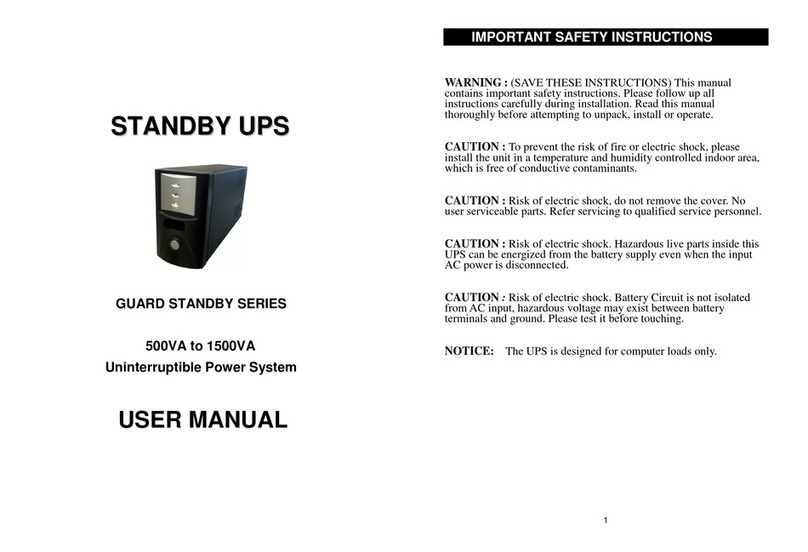
inform
inform 500 User manual
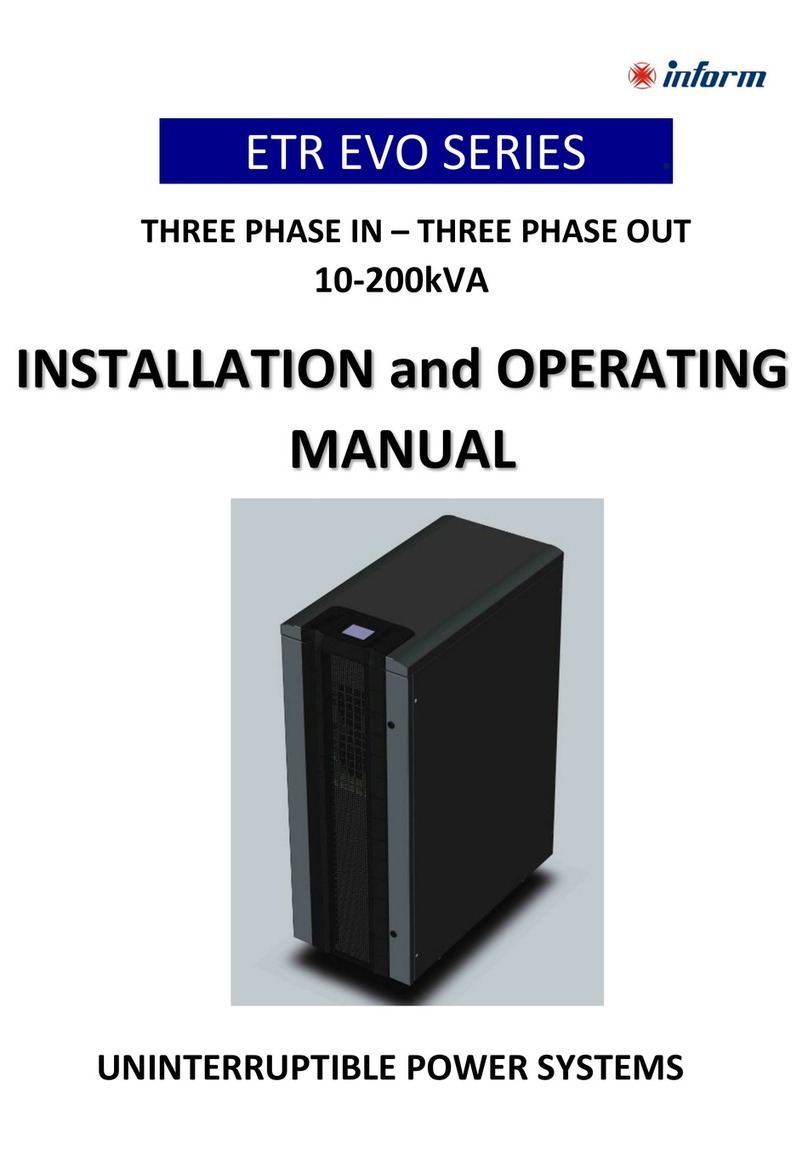
inform
inform ETR EVO Series User manual
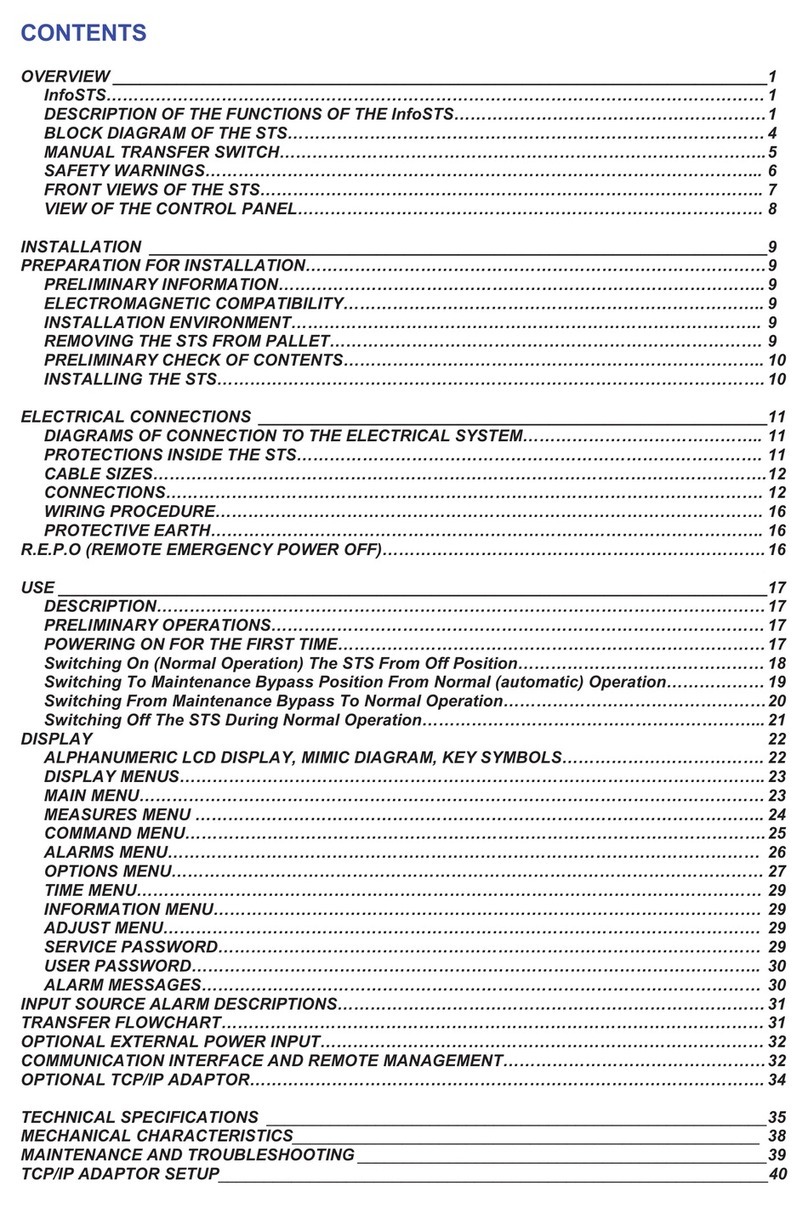
inform
inform InfoSTS User manual

inform
inform Pyramid DSP T Specification sheet

inform
inform PDSP31010 User manual

inform
inform SAVER PLUS DSP SERIES User manual
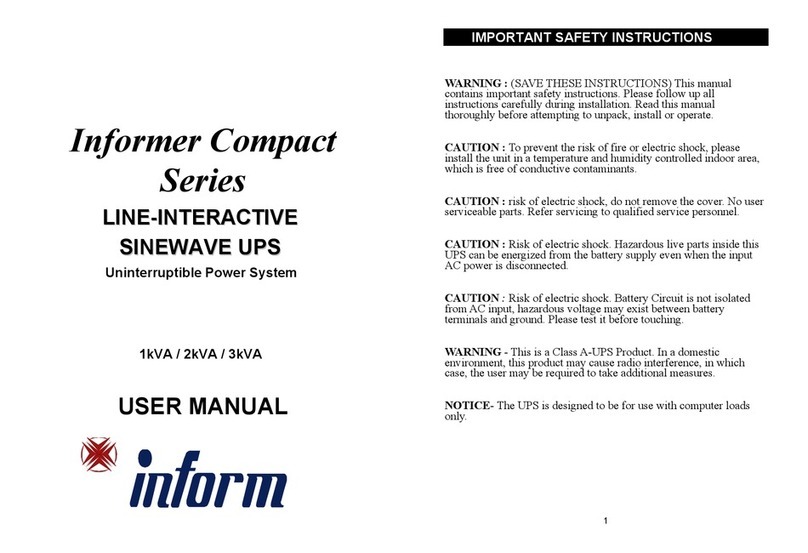
inform
inform Informer Compact Series User manual

inform
inform Informer 1000VA User manual