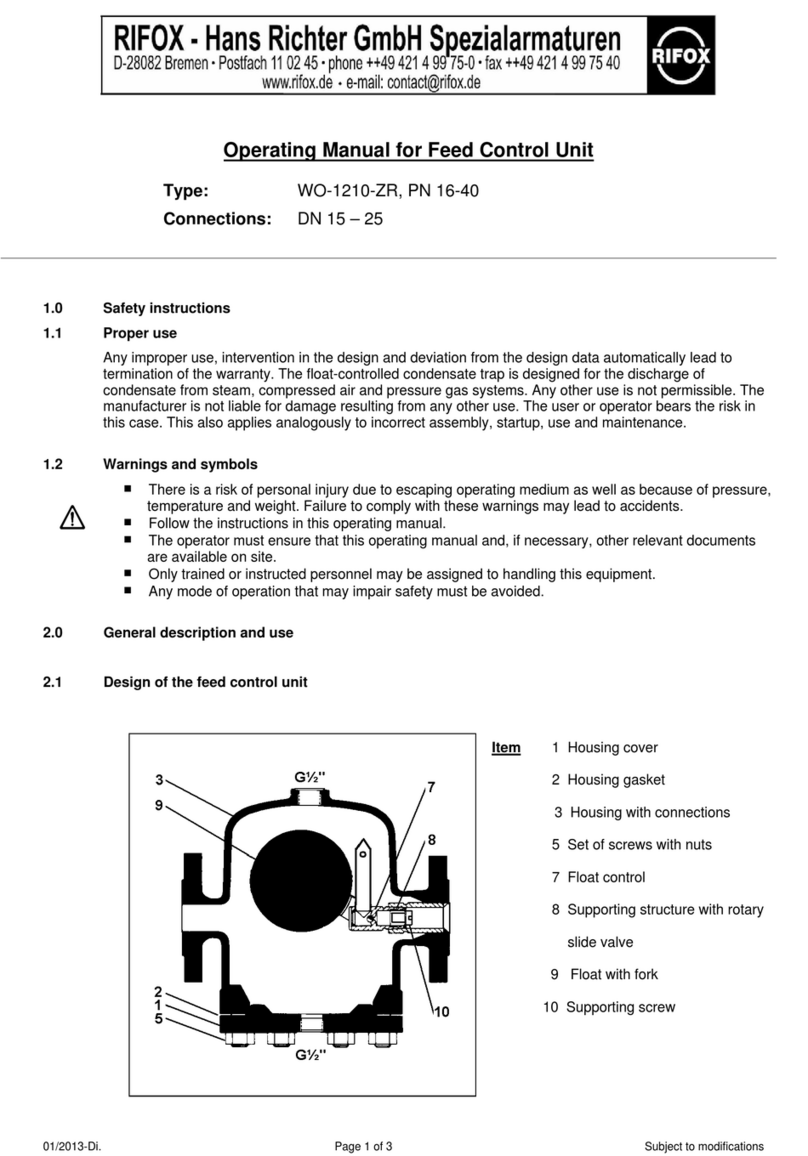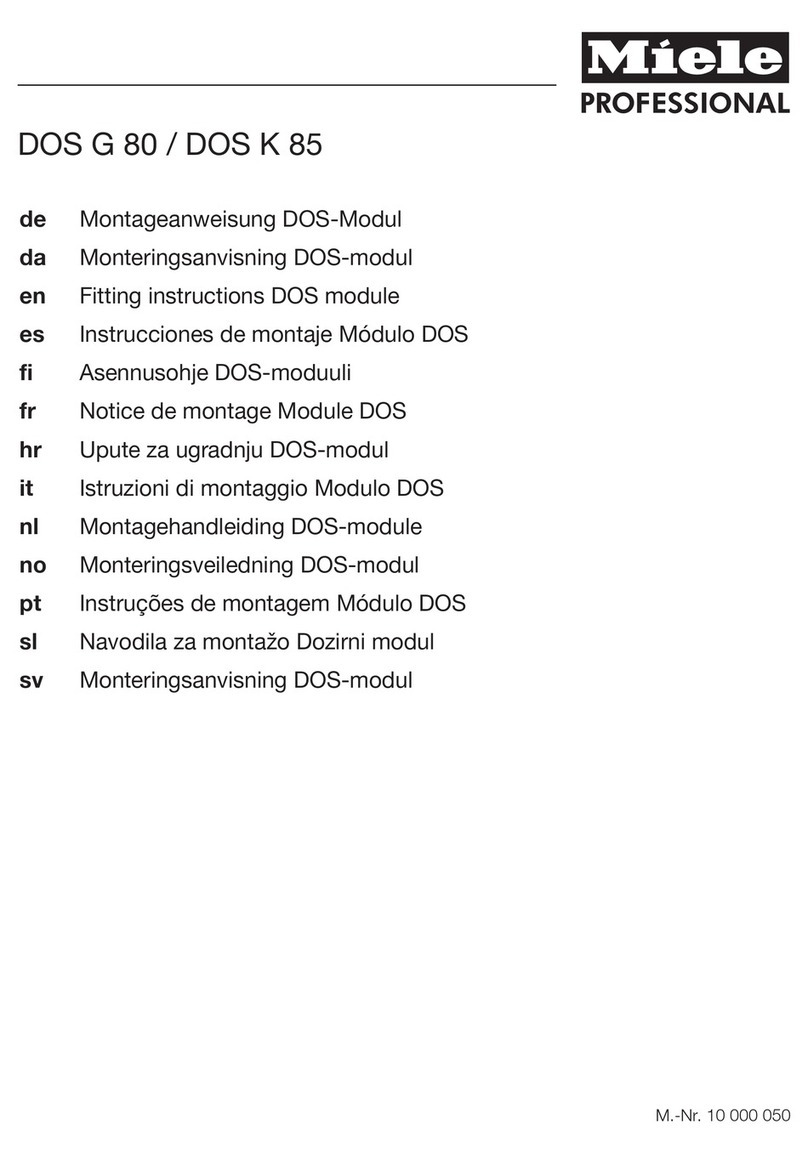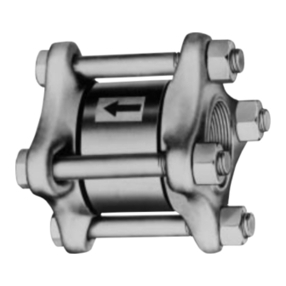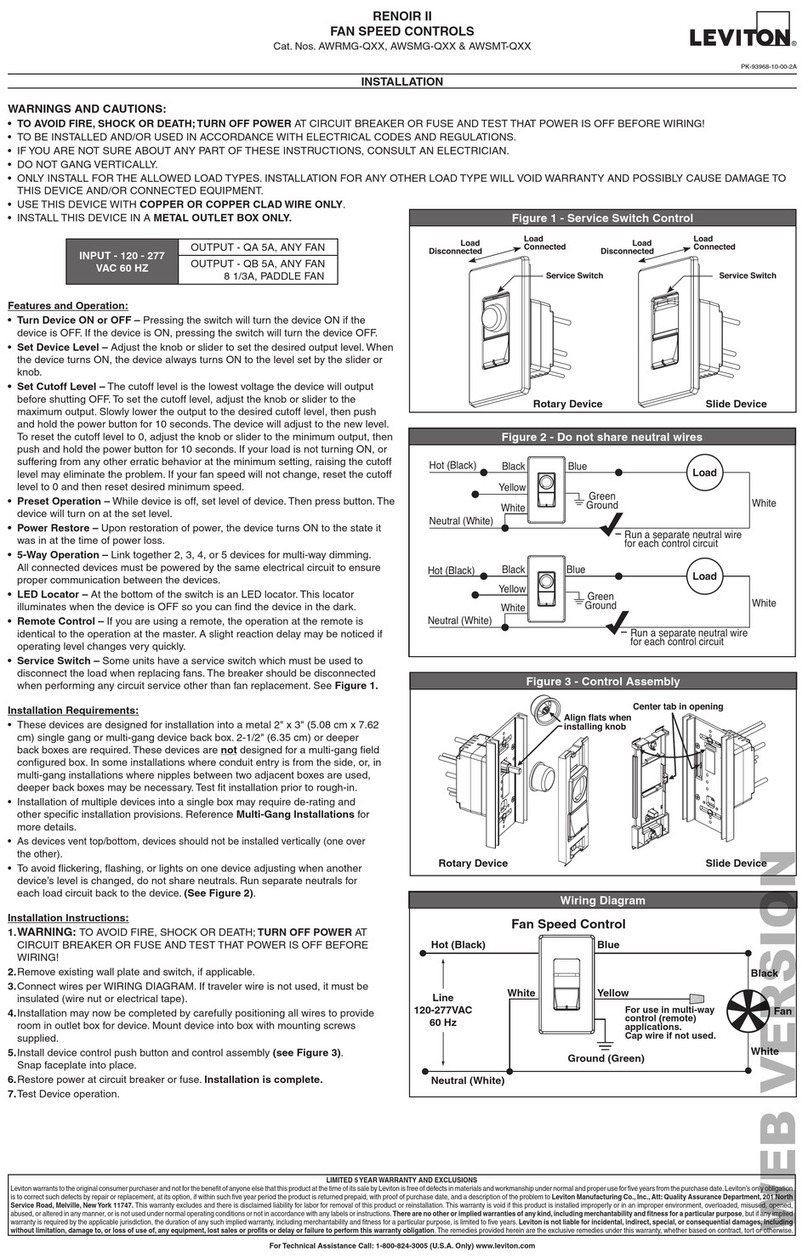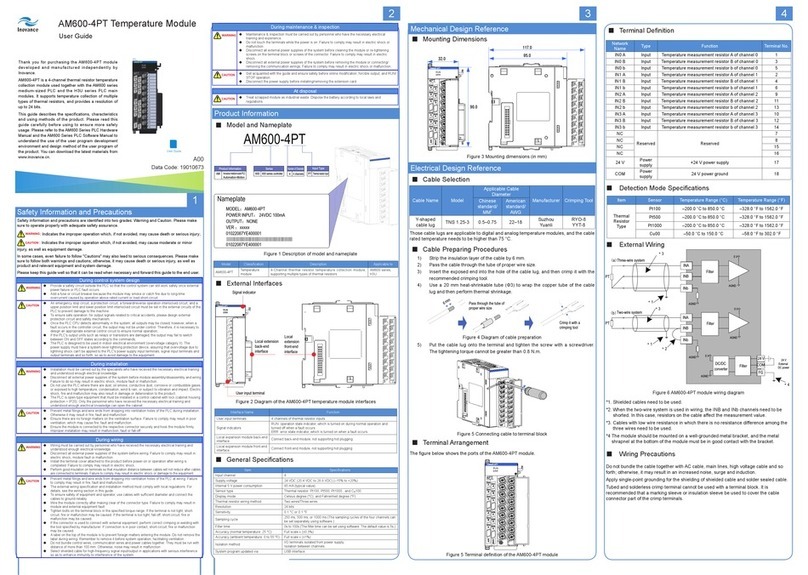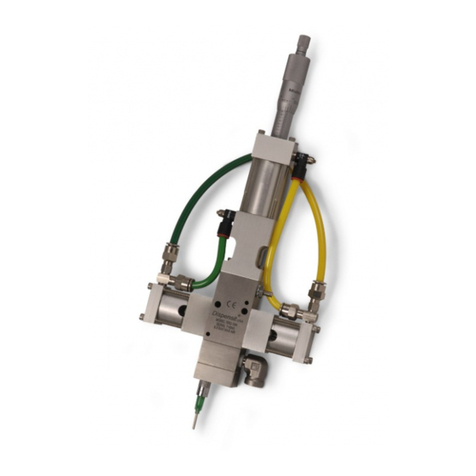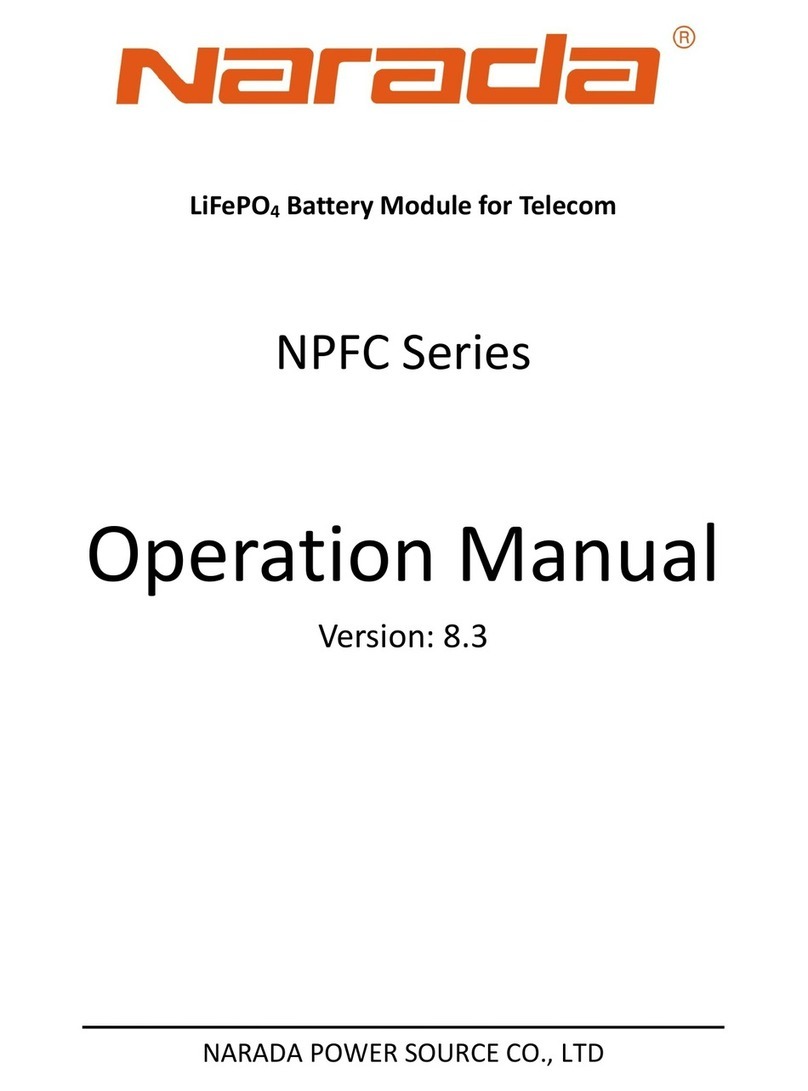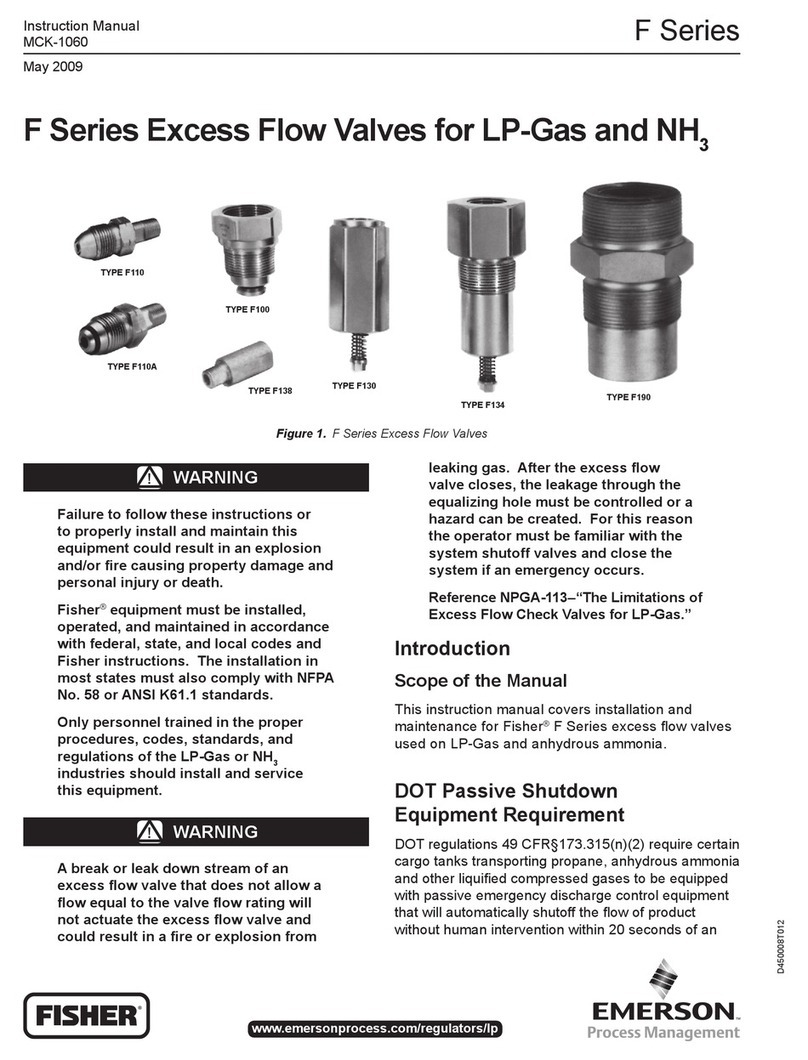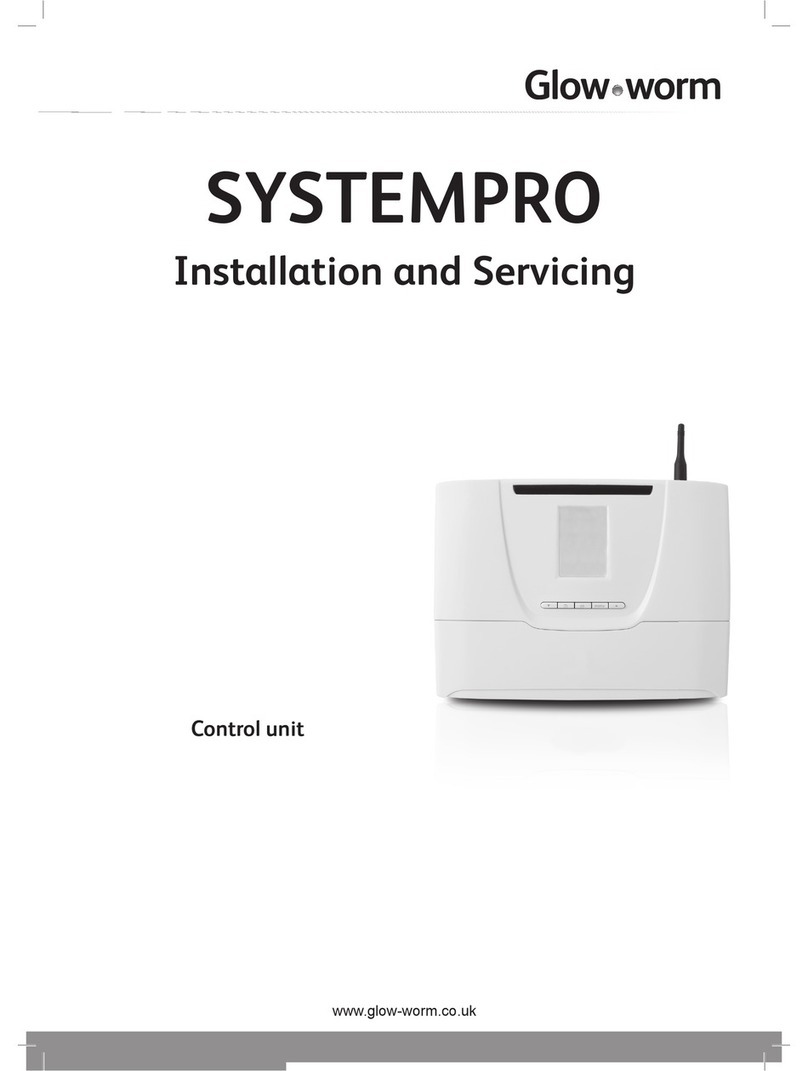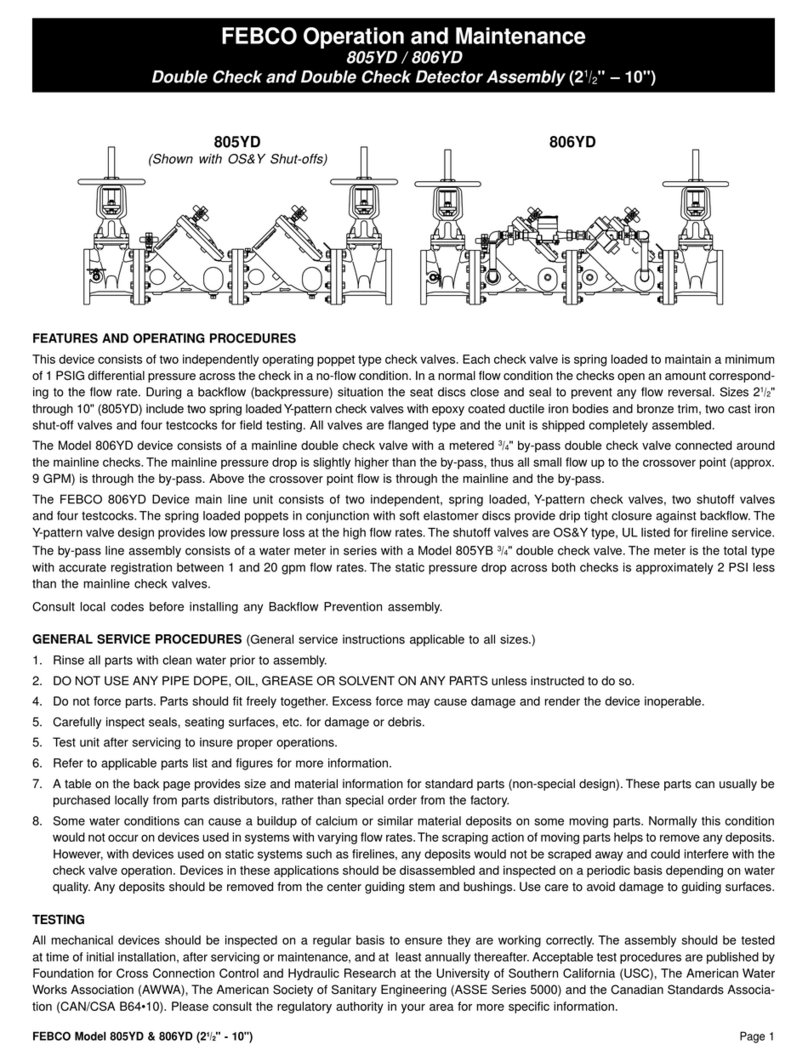Staefa 587-356 User manual

Installation Instructions
Document No. 587-306
Rev. 2, October, 2001
Easylink to EST3 Module
Page 1 of 6
Product Description
The Easylink Module mounts in an enclosure
(P/N 587-300, 115 Vac or P/N 587-295, 230 Vac).
Once installed, the Easylink Module is positioned
approximately 2-1/4 inches off the back wall of the
enclosure on a board bracket and four standoffs.
There are two man-machine interface (MMI) ports on
the Module—the MMI and the MMI MODEM. These
ports are RS-232 ports with quick-connect RJ-11
jacks.
NOTE: All circuits are supervised, except for the
MMI MODEM and MMI ports.
The memory board, which is located underneath the
memory board cover, plugs into the Easylink Board
and contains the firmware (read-only memory (ROM))
that contains the EST3 module.
Power is supplied to the Easylink board via a 12 Vdc,
500 mA plug-in power supply (P/N 545-132, 115 Vac
or 545-136, 230 Vac).
NOTE: Refer to the Easylink to EST3 Technical
Manual (587-331) for further information
about the system installation and
programming constraints.
Product Numbers
587-356 Easylink to EST3 module, 12 Vdc,
500 mA
538-670 Trunk Interface II, 115V
545-132 FLN Controller Plug-in Power Supply,
115 Vac
545-136 FLN Controller Plug-in Power Supply,
230 Vac
545-710 Battery Replacement Kit. Refer to
Installation Instructions (545-408)
Warning/Caution Notations
CAUTION:
Equipment damage, or loss of data
may occur if the you do not follow the
procedure as specified.
Required Tools And Materials
• Electro-static discharge (ESD) wrist strap
• Flat-blade screwdriver (1/8-inch blade width)
• Wire strippers
• One 115V or 230V receptacle to power the
Trunk Interface II (538-670)
• Cabling and connectors (Figure 7)
CAUTION:
Always wear an electro-static
discharge wrist strip and discharge
accumulated static before touching
field panel components.
Prerequisites
• Easylink enclosure installed. See Installation
Instructions (545-431).
• All conduit runs to enclosure complete.
• Staefa and EST3 systems installed and
checked out by certified representatives for
each system. These checkouts must confirm
that each system is operating and ready to
communicate with the other system.
• Communication network wire runs from
dedicated NCRS Trunk to Easylink with wire
leads stripped and mating connector
available.
• All required tools and prerequisites from
EST3 system completed.
Expected Installation Time
3 minutes
Voltage, Current Ratings
BLN, FLN Trunk RS-485 Standard
MMI, MMI/Modem Port RS-232 Standard

Document No. 587-306
Installation Instructions
Rev. 2, October, 2001
Page 2 of 5 Siemens Building Technologies, Inc.
Staefa Product Group
GW0454R1
CONTROLLER
BOARD
BATTERY
THIRD PARTY
CONNECTOR STAEFA SYSTEM
CONNECTOR
FLN
TX FLN 1
RX FLN 2
RX FLN 3
RX BLN
TX BLN
RX STATUS BATT
LOW
F
L
N
1
F
L
N
2
F
L
N
3
B
L
N
-
S
+-
S
+-
S
+-
S
+
POWER
SWITCH
GROUNDING
SPADE
MMI
PORT
MMI
MODEM
PORT
12
VDC
MMI
Modem
Port
MMI
Port
Controller Board
BPS (Bits per second)
BLN # Field Panel No./Name Memory
FLN1
FLN2
FLN3
MMI
Modem
MMI
BLN
WARNING:
Power must be ON
when replacing the
battery, otherwise
the cabinet will
coldstart.
TIU
Enabled
Adhere Bar Code Label in this space.
Underwriters Laboratories Inc.
®
LISTED
SMOKE CONTROL SYSTEM EQUIPMENT SUBASSEMBLY.
Also suitable for use as:
ENERGY MANAGEMENT SUBASSEMBLY.
Also suitable for use as:
SIGNAL SYSTEM UNIT SUBASSEMBLY.
Also suitable for use as:
PROCESS MANAGEMENT EQUIPMENT SUBASSEMBLY.
Issue No.
For use with System 600 as part of an engineered
smoke control system in accordance with NFPA 92A.
C®
®
WARNING: Risk of static discharge.
Turn OFF power before removing or servicing
boards. Use ESD wrist strap when servicing unit.
ON 1
OFF 0
MEMORY
BOARD
JP2
Figure 1. Easylink Controller Module.
Instructions
Preparing to Install the Easylink Board
CAUTION:
Before removing or installing the Easylink
board, ensure that the power switch is
shut OFF on the board (Figure 1).
1. Place the electro-static discharge (ESD) wrist
strap on your wrist and attach it to a good earth
ground.
2. Remove the temporary connector cover that is
wrapped around the board bracket (Figure 2).
3. Remove the FLN and BLN connectors from the
temporary cover. Reserve the connectors for
later use.
4. Discard the temporary connector cover.
GW0482R2
Figure 2. Temporary Cover.
Installing the Easylink Board
CAUTION:
Improperly aligning and/or installing the
board may damage it.

Document No. 587-306
Installation Instructions
Rev. 2, October, 2001
Page 3 of 6 Siemens Building Technologies, Inc.
Staefa Product Group
BOARD BRACKET
WITH STANDOFFS
LITERATURE
POCKET
WIRE COVER
DUPLEX
RECEPTACLES
(115VAC SHOWN)
NETWORK
CONNECTORS
GW0464R1
Figure 3. Easylink Enclosure Inside View.
1. Unpack the Easylink Module from the anti-static
bag.
2. Rotate the top two plastic stand-offs on the
board bracket so that the clip of the standoff is
positioned at the top. (Figure 3).
FLNC0022R1
Figure 4. Module Installation.
3. With the LEDs and FLN connectors facing you,
slide the bottom of the board at a 10°angle into
the bottom guides on the board bracket
(Figure 4).
4. Position the Module over the standoffs.
5. Straighten the grounding strap so that the spade
connector is not behind the Easylink bracket.
6. Push the Module cover back until each standoff
snaps into position.
7. Plug the grounding strap wire into the grounding
spade labeled JP2 on the Easylink Module
(Figure 1).
Connecting Easylink To Staefa NCRS
Trunk
1. Connect the Easylink BLN Port and NCRS Trunk
using the guidelines in Figure 7.
2. Move the TTL/485 switch to the RS-485 position
for the NCRS trunk that is dedicated to Easylink
(Figure 6).
3. Cycle power to the NCRS.

Document No. 587-306
Installation Instructions
Rev. 2, October, 2001
Page 4 of 5 Siemens Building Technologies, Inc.
Staefa Product Group
Connecting Easylink to EST3 system
1. Attach the FLN 1 wires to the three position trunk
connector as indicated on the rear panel of the
Trunk Interface II (Figure 5). The shield should
be taped back or connected as required to
obtain a single-ended earth grounded shield.
2. Connect the stipped end of the earth ground wire
to the shield position of the PMD Trunk Connect
and connect the other end (ring terminal) to
earth ground (e.g., mounting plate screw of
outlet, field panel chassis mounting screw, or
other suitable earth ground location).
3. Plug the DC power cord into the transformer
connector on the Trunk Interface II. Then plug
the power pack into the appropriate power
source.
Figure 5. Module Installation.
4. Make cable per diagram in Figure 7.
5. Connect cabling to the EST3 system using the
guidelines in Figure 7.
GW0481R1
TRUNK
TO EASYLINK
BLN PORT
RS485
TTL
+ -
Figure 6. NCRS TTL/485 Switch.

Document No. 587-306
Installation Instructions
Rev. 2, October, 2001
Page 5 of 6 Siemens Building Technologies, Inc.
Staefa Product Group
FLN 1
POWER
PMD
BLN
EASYLINK
S
-
+
S
-
+
+
-
+
-
RS-485 TRUNK CABLE
(MAX 3500' / 1219.2 m;
STANDARD 24 AWG LOW CAPACITANCE)
GROUND WIRE TO EARTH
POWER PACK
RS-232 CABLE
(MAX 50' / 15.24 m)
TRUNK INTERFACE II
GW0816R1
IF EASYLINK
MODULE IS
LESS THAN
50 CABLE FEET
(15.24 m)
FROM BCU
PANEL,
PLACE TRUNK
INTERFACE II
IN EASYLINK
ENCLOSURE
2
3
7RS-232 25-PIN FEMALE PORT
RS-485
TRUNK
TAPE BACK
SHIELD
STAEFA NET
CONTROLLER
RXD
TXD
COM
3-CPU
TERMINAL
BLOCK
Figure 7. Easylink Connection to EST3 System.

Document No. 587-306
Installation Instructions
Rev. 2, October, 2001
Information in this publication is based on current specifications. The company reserves the right to make changes in specifications and
models as design improvements are introduced. Other product or company names mentioned herein may be the trademarks of their
respective owners. © 2001 Siemens Building Technologies, Inc., Staefa Product Group
Siemens Building Technologies, Inc.
Staefa Product Group
1000 Deerfield Parkway
Buffalo Grove, IL 60089-4513
U.S.A.
Your feedback is important to us. If you have
comments about this document, please send them
to technical.editor@sbt.siemens.com
Document No. 587-306
Printed in the U.S.A.
Page 6 of 6
Powering The Easylink To Est3 System
Follow these steps to connect power to the Easylink:
1. Insert the DIN plug into the DIN socket labeled
“12 Vdc” on the Easylink module (Figure 8).
FLN0020R1
Figure 8. 12 Vdc Power Supply Connection to Easylink
Module.
2. Plug the power pack into the power receptacle of
the Easylink Enclosure (Figure 9).
FLN0019R1
F
L
N
1
F
L
N
2
F
L
N
3
B
L
N
-
S
+-
S
+-
S
+-
S
+
12
VDC
12 VDC
CONNECTOR
Figure 9. 115 Vac Power Supply Plugged into Power
Receptacle.
3. Switch on power to Easylink (Figure 1).
NOTE: Power is on when LEDs on the
bottom of the board are lit.
4. Pull mylar strip off of top of battery (Figure 10).
FLN0034R1
BATTERY
SLIP
Figure 10. Battery with Mylar Slip.
The installation is now complete.
Table of contents