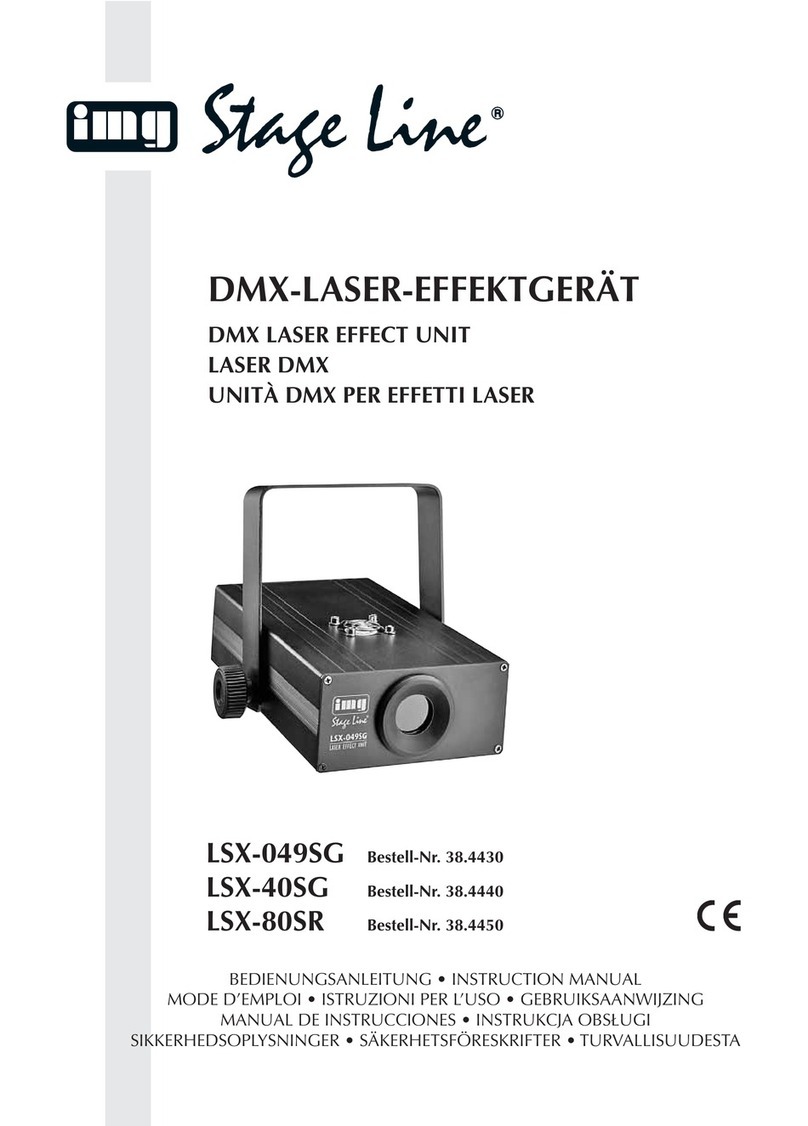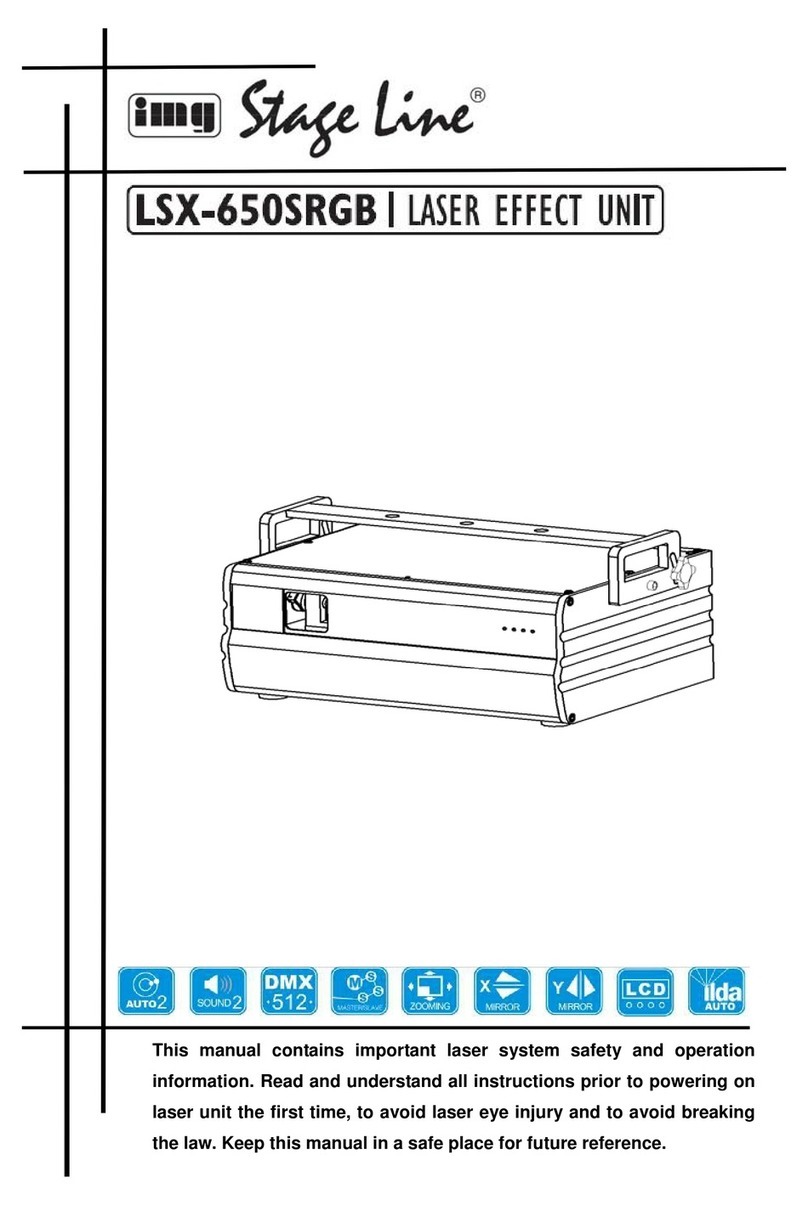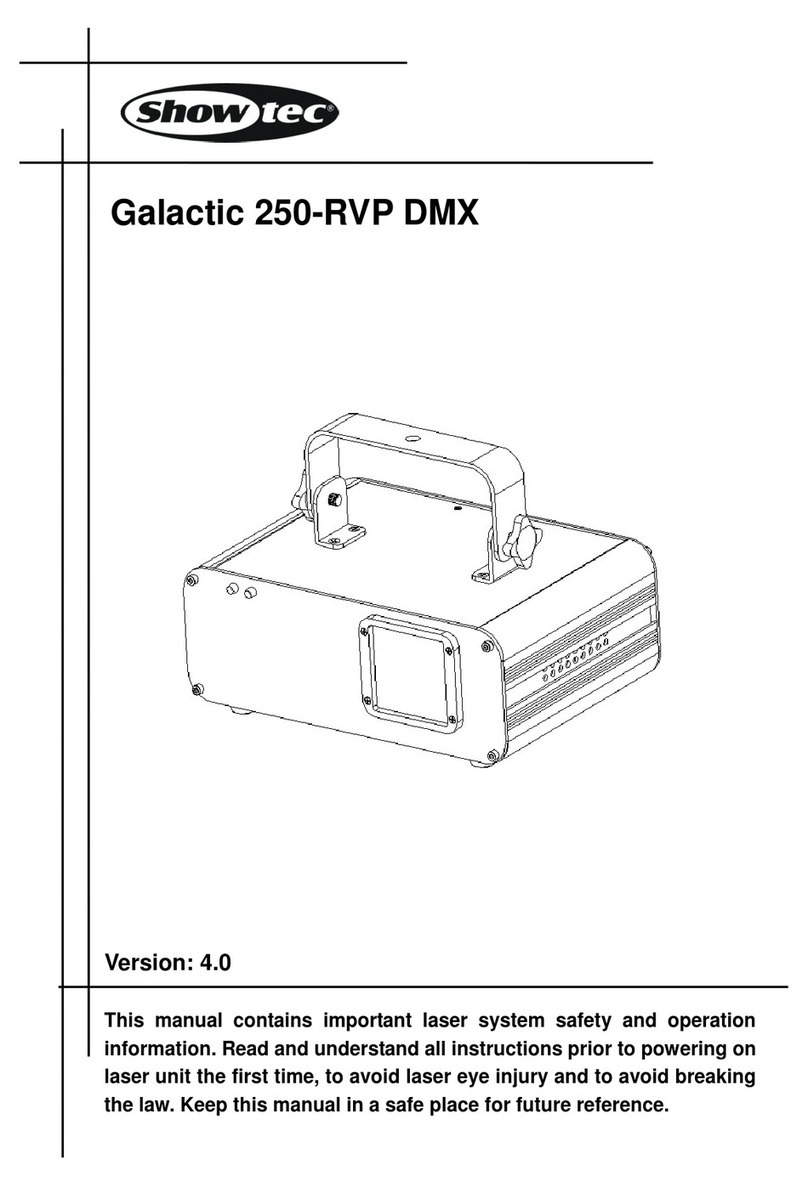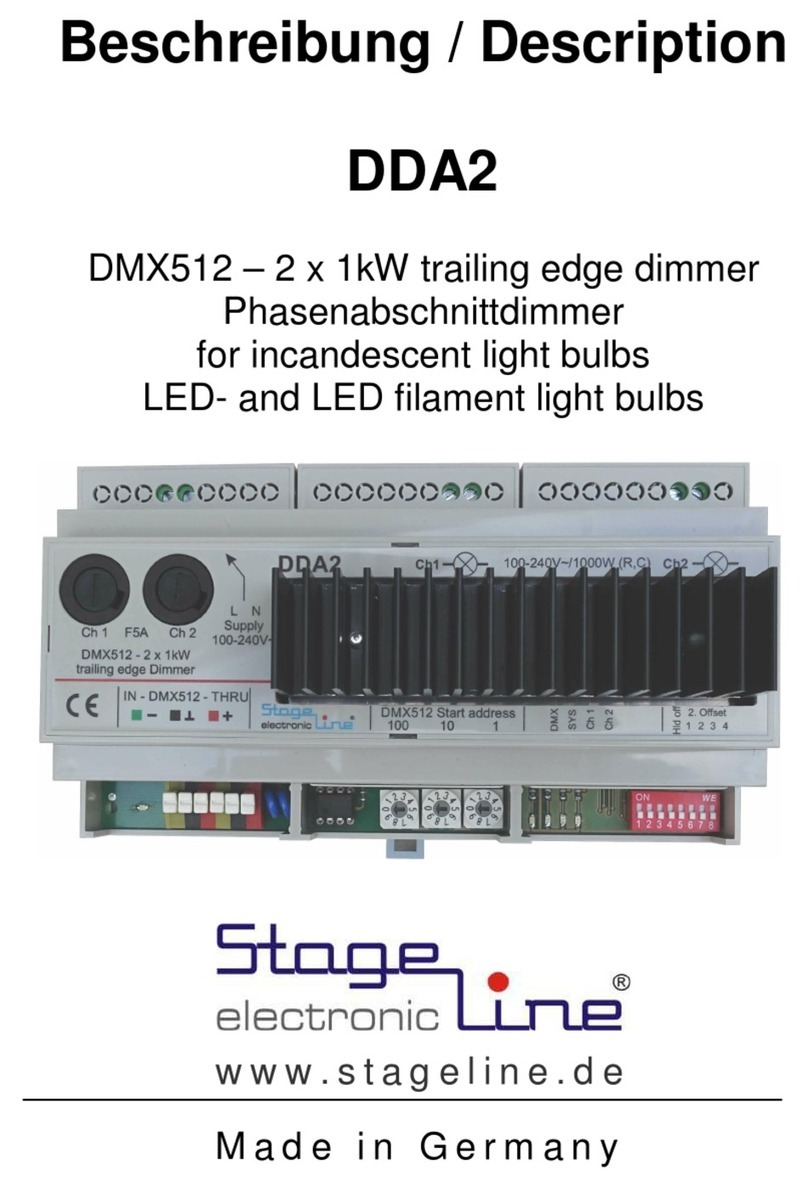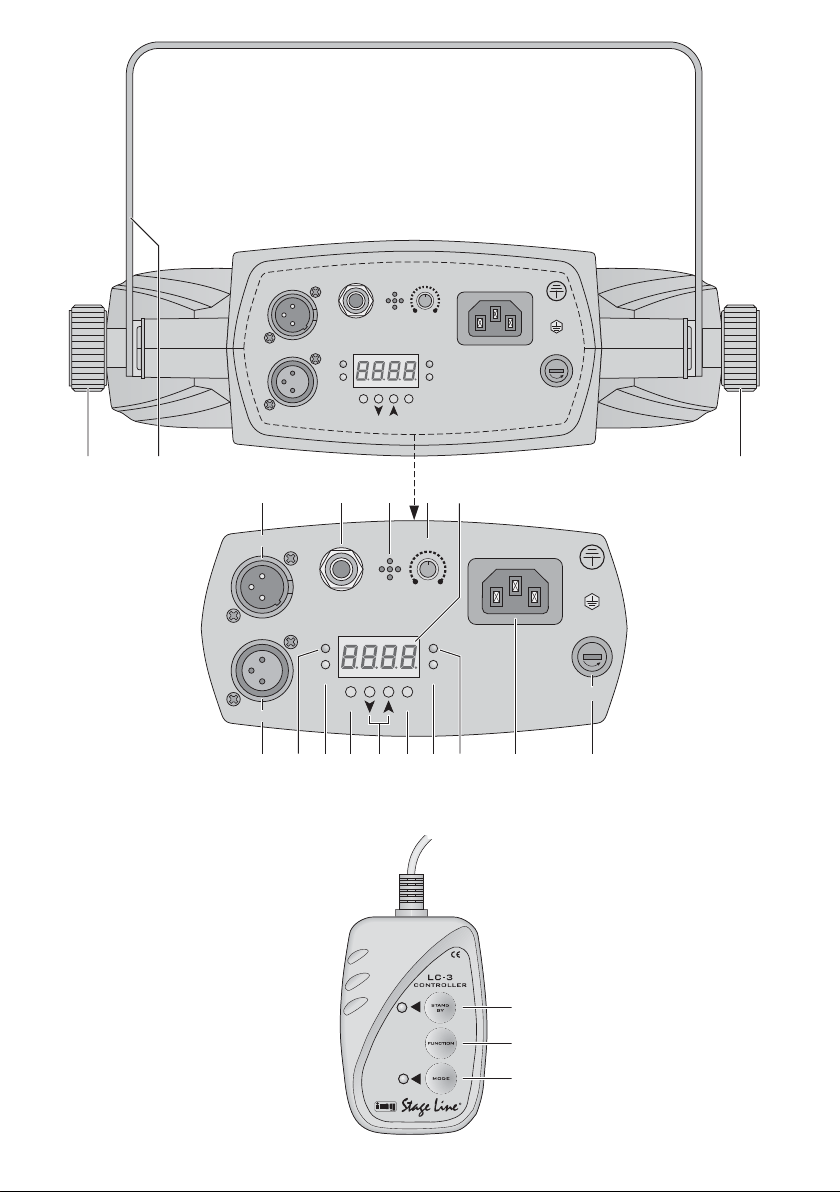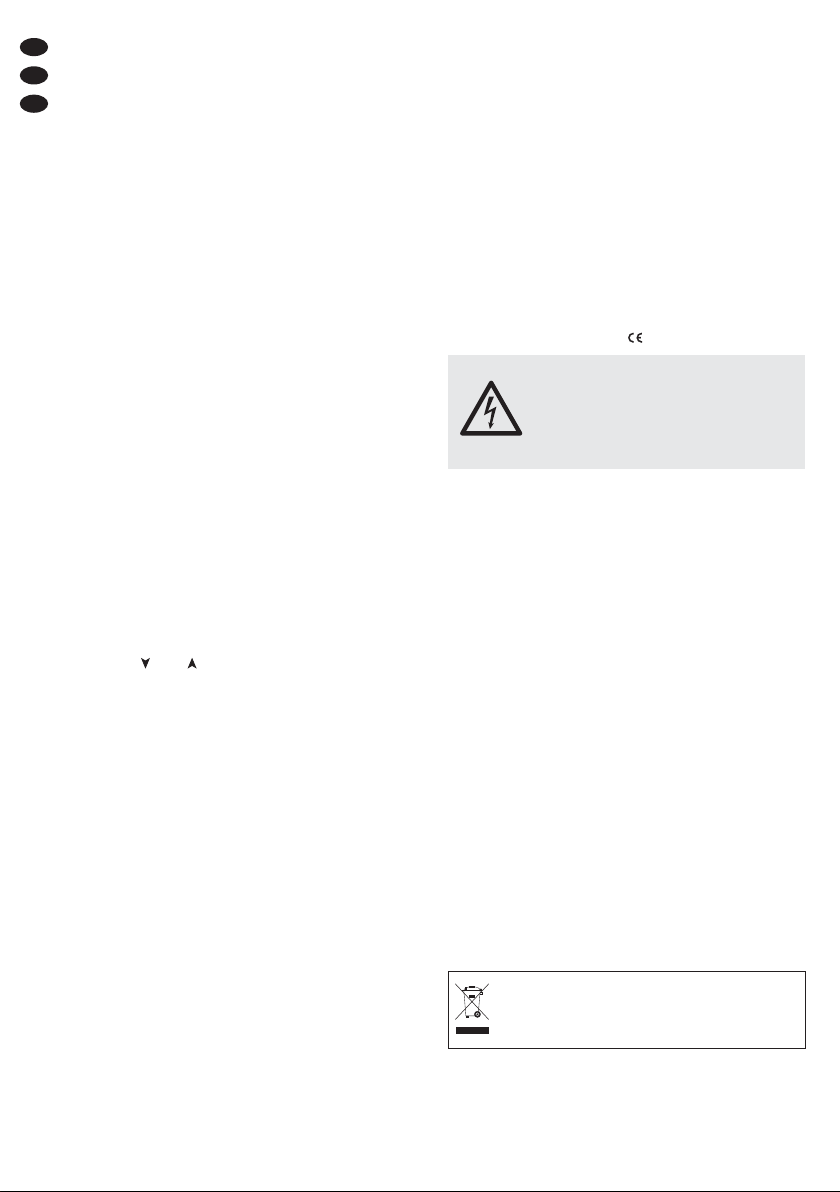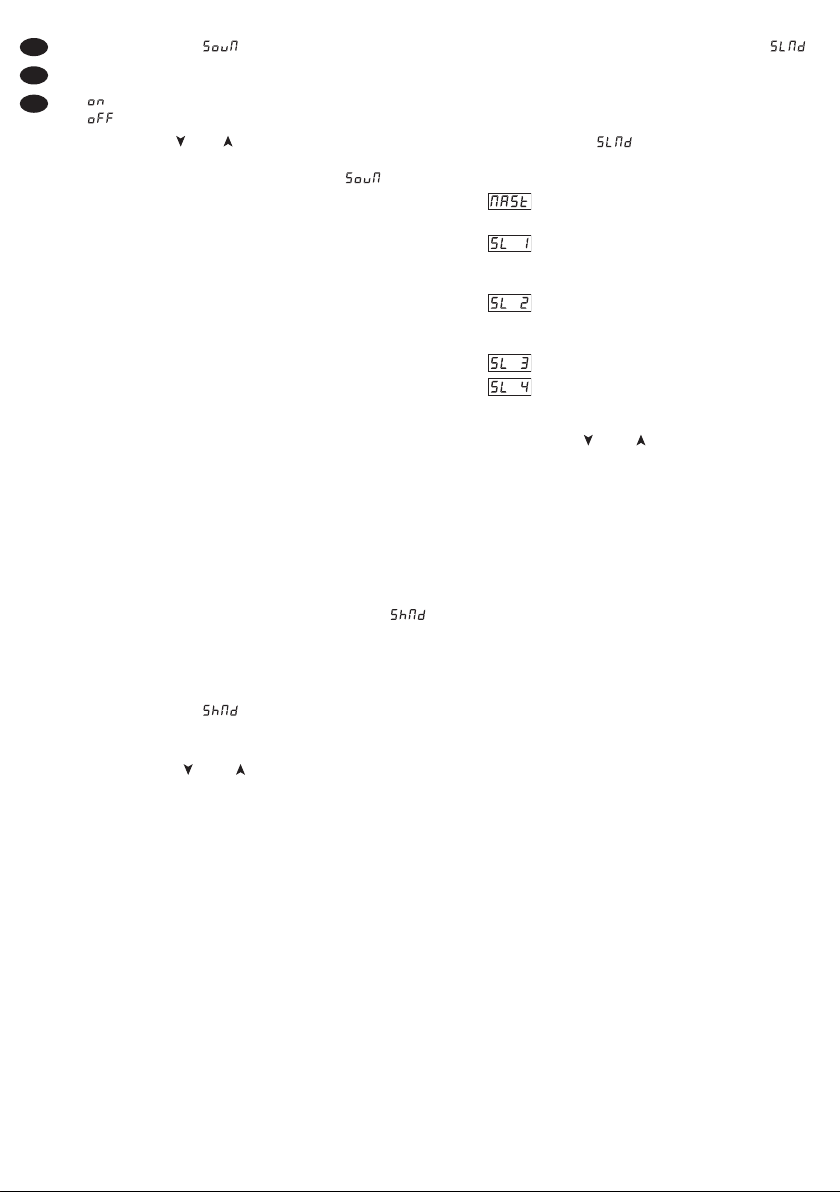6
D
A
CH
2) Den Menüpunkt mit der Taste ENTER (13)
aktivieren. Das Display zeigt den Betriebszustand
an:
= Musiksteuerung eingeschaltet
= Musiksteuerung ausgeschaltet
3) Mit der Taste oder (12) die Musiksteuerung ein-
oder ausschalten und mit der Taste ENTER bestä-
tigen. Das Display springt zurück auf . Nach
10 Sek. zeigt es wieder die Nummer des eingestell-
ten Showprogramms an und das Gerät startet den
Programmdurchlauf im gewählten Modus.
4) Zur Musiksteuerung den Regler SENSITIVITY (6) für
die Mikrofonempfindlichkeit so einstellen, dass die
Lauflicht-Effekte optimal durch die Musik gesteuert
werden. Bei jedem Steuersignal, das durch den vom
Mikrofon (5) aufgenommenen Schall erzeugt wird,
leuchtet kurz die grüne LED SOUND (14) auf.
Hinweise
1. Beim Ändern der Lautstärke an der Musikanlage muss
auch die Mikrofonempfindlichkeit mit dem Drehregler
entsprechend angepasst werden.
2. In den Musikpausen, bei zu geringer Lautstärke, oder
wenn der Regler SENSITIVITY ganz nach links gedreht
ist, schaltet das Gerät auf ein langsames Lauflicht um.
6.1 Showprogramm wählen
Das LED-220DMX hat 12 musikgesteuerte Showpro-
gramme mit unterschiedlichen Lauflicht-Effekten und
Lichtwechselfolgen zur Auswahl. Ohne Musiksignal
schaltet das Gerät auf ein langsames Lauflicht um.
1) Die Taste MENU (11) so oft drücken, bis
(Show-Modus) im Display (7) angezeigt wird. Mit
dem Drücken der nächsten Taste nicht länger als
10 Sekunden warten, sonst wird der Einstellvor-
gang beendet.
2) Den Menüpunkt mit der Taste ENTER (13)
aktivieren. Das Display zeigt blinkend die Nummer
des eingestellten Showprogramms an.
3) Mit der Taste oder (12) die gewünschte Pro-
grammnummer wählen und mit der Taste ENTER
bestätigen.
6.2 Zusammenschalten mehrerer LED-220DMX
Es lassen sich mehrere Geräte des Modells LED-
220DMX zusammenschalten. Das Hauptgerät (Master)
kann dann alle Nebengeräte (Slave) synchron steuern.
1) Den Anschluss DMX OUTPUT (8) des Hauptgerä-
tes über ein 3-poliges XLR-Kabel (z. B. Serie
MEC-... oder MECN-... aus dem Sortiment von „img
Stage Line“) mit dem Anschluss DMX INPUT (3)
des ersten Nebengerätes verbinden.
2) Den Anschluss DMX OUTPUT des ersten Neben-
gerätes mit dem Anschluss DMX INPUT des zwei-
ten Nebengerätes verbinden usw., bis alle Geräte in
einer Kette angeschlossen sind.
3) Das Hauptgerät auf den Master-Modus einstellen
und die Nebengeräte auf einen der Slave-Modi:
a) Die Taste MENU (11) so oft drücken, bis
(Slave-Modus) im Display (7) angezeigt wird.
Mit dem Drücken der nächsten Taste nicht län-
ger als 10 Sekunden warten, sonst wird der Ein-
stellvorgang beendet.
b) Den Menüpunkt mit der Taste ENTER (13)
aktivieren. Das Display zeigt den eingestellten
Modus an:
Master-Modus: Für das Hauptgerät ein-
stellen.
Slave-Modus 1: Für die Nebengeräte
einstellen, wenn sie vom Hauptgerät
synchron gesteuert werden sollen.
Slave-Modus 2: Für die Nebengeräte
einstellen, wenn sie vom Hauptgerät ent-
gegengesetzt gesteuert werden sollen.
Slave-Modi 3 und 4: Steuerungsvarian-
ten für die Nebengeräte, wenn 3, 4 oder
mehr Geräte des Typs LED-220DMX
eingesetzt sind.
c) Mit der Taste oder (12) den gewünschten
Modus wählen und mit der Taste ENTER bestä-
tigen.
Sobald an den Nebengeräten die Steuersignale
vom Hauptgerät anliegen, leuchtet bei ihnen die
rote LED SLAVE (15) auf.
6.3 Fernbedienung mit der LC-3
Über die als Zubehör erhältliche Fernbedienung LC-3
können verschiedene Funktionen gesteuert werden.
1) Die Fernbedienung an die Buchse ONLY FOR
REMOTE CONTROL (4) anschließen.
2) Am Eingang DMX INPUT (3) darf kein DMX-Signal
anliegen.
3) Über den Ausgang DMX OUTPUT (8) können wei-
tere LED-220DMX angeschlossen werden (Kapi-
tel 6.2), um diese über die Fernbedienung gemein-
sam mit dem Hauptgerät zu steuern.
4) Mit der Taste STAND BY (18) lassen sich die Licht-
strahlen aus- und einschalten. Bei ausgeschalteten
Lichtstrahlen leuchtet zur Kontrolle die LED neben
der Taste STAND BY.
5) Mit der Taste MODE (20) den Betriebsmodus wählen:
a) Leuchtet die LED der Taste MODE nicht, ist
der Stroboskop-Modus eingeschaltet. Durch Ge-
drückthalten der Taste FUNCTION (19) lässt sich
eine der drei Stroboskop-Funktionen aktivieren:
1. Musikgesteuertes Stroboskop* in Salven
2. Musikgesteuertes Stroboskop* in Salven
(bei den Nebengeräten auch im Wechsel,
wenn bei ihnen der Slave-Modus 2, 3 oder 4
eingestellt ist, Kap. 6.2)
3. Dauer-Stroboskop
*Die Musiksteuerung muss eingeschaltet sein
(Kap. 6, Bedienschritte 1 – 4).