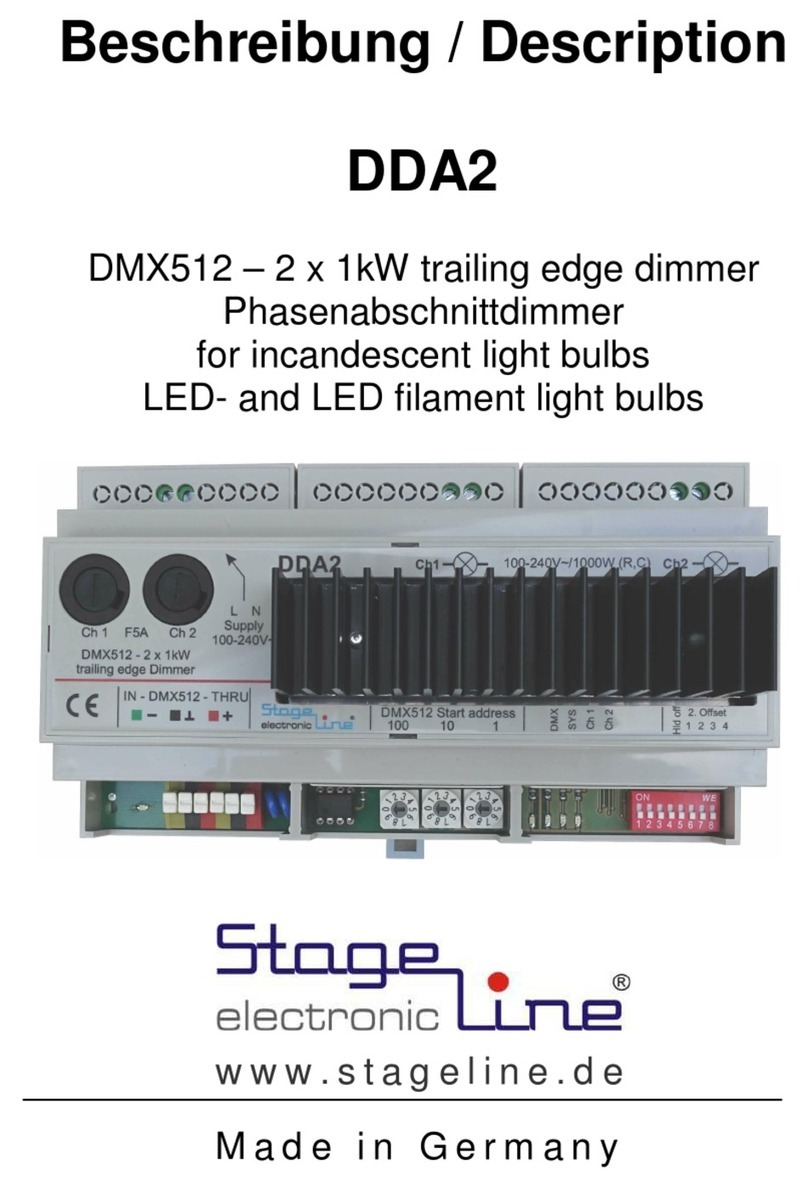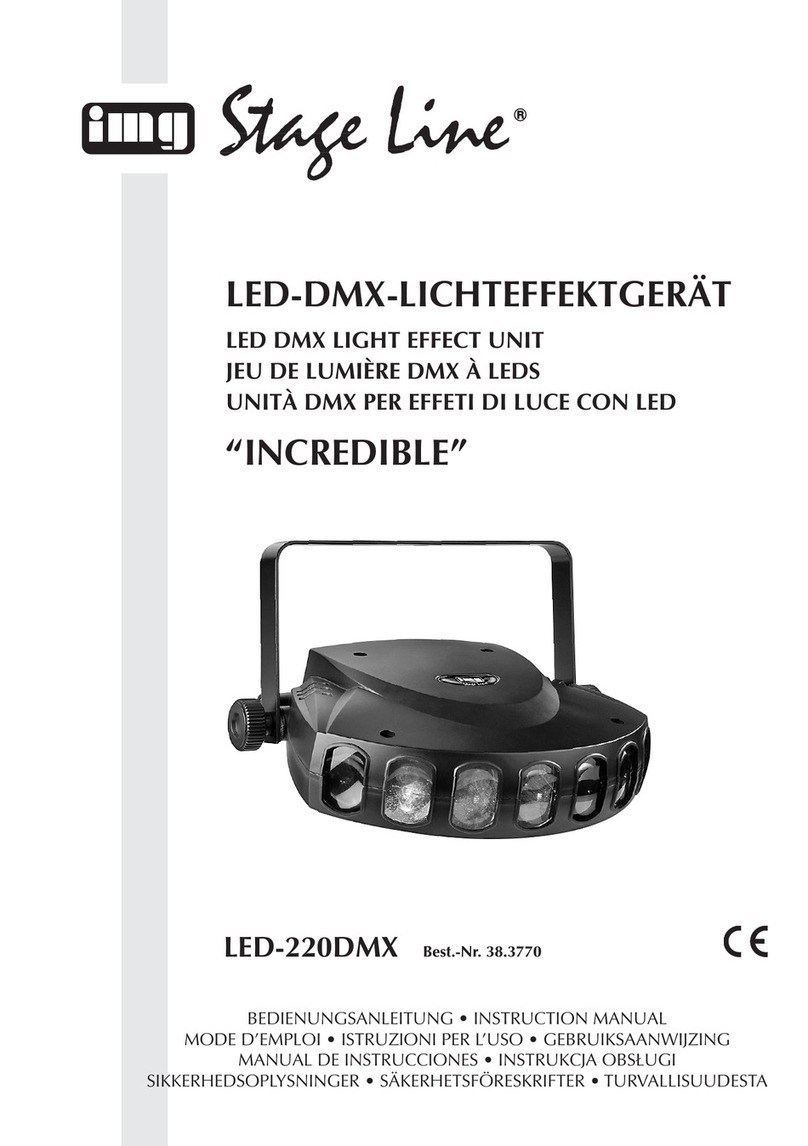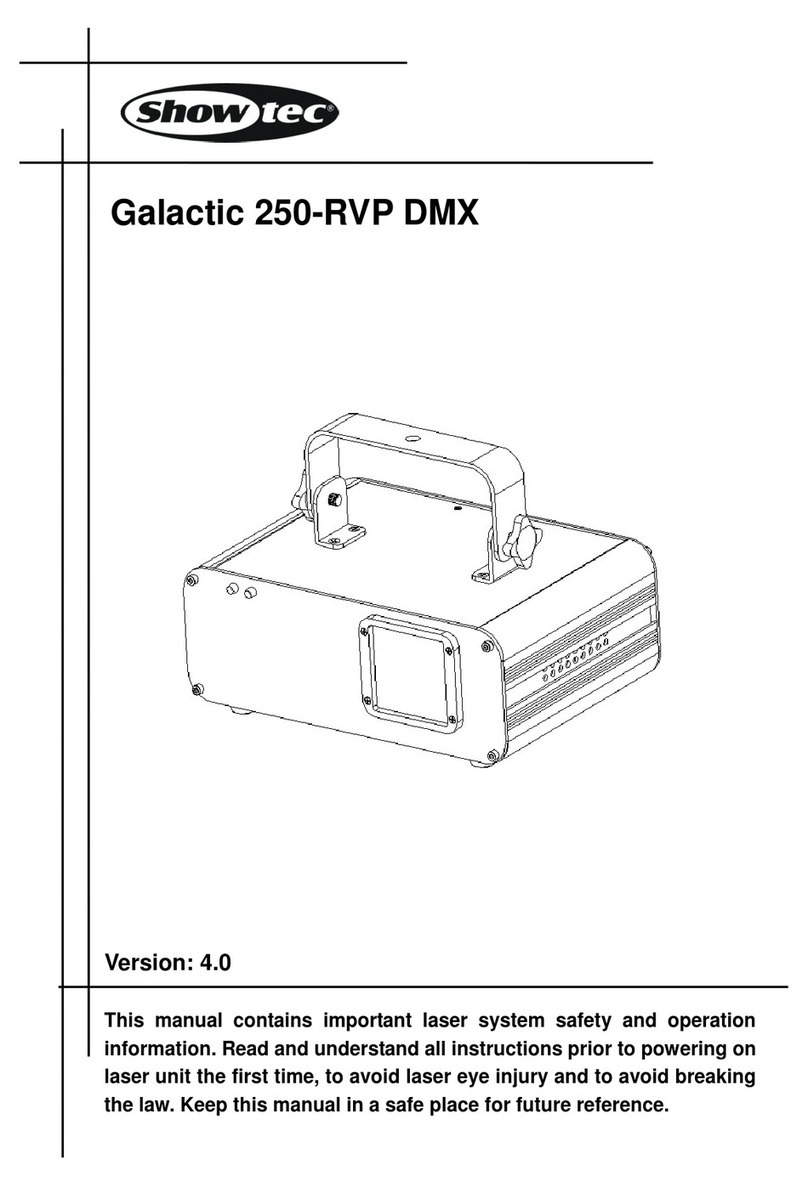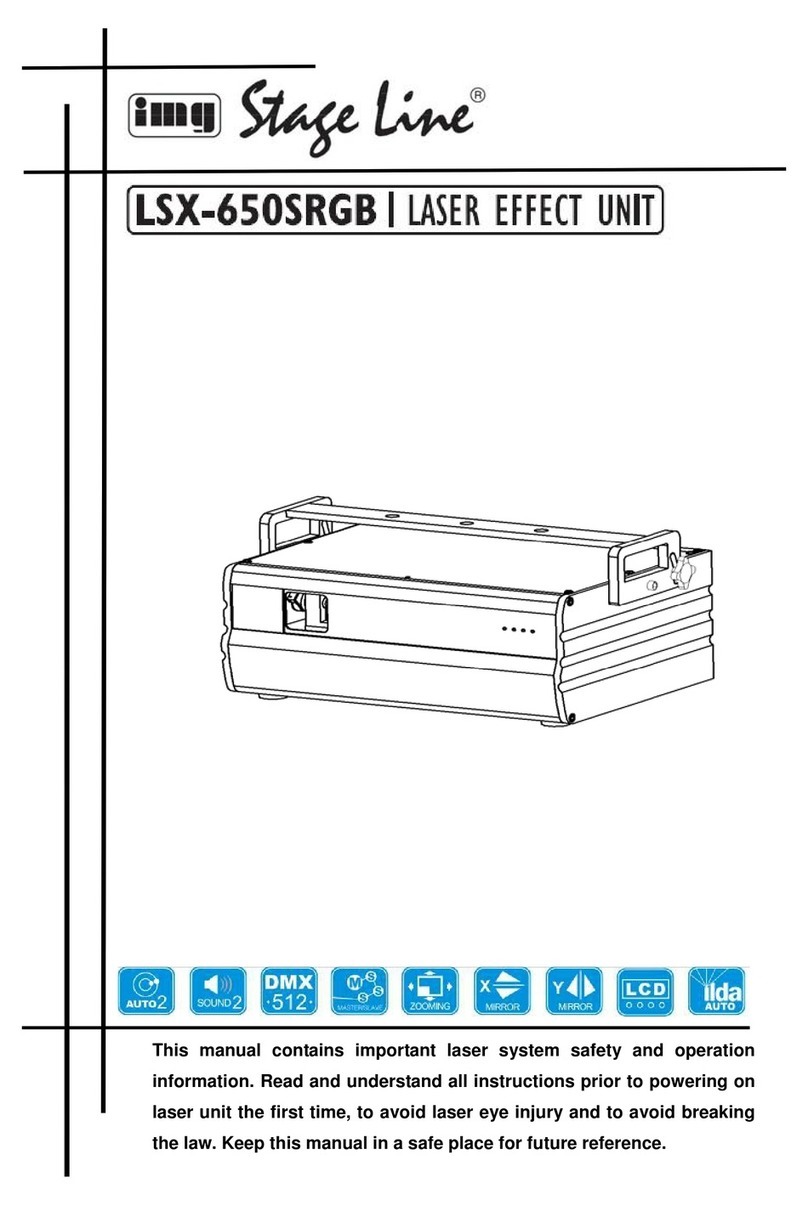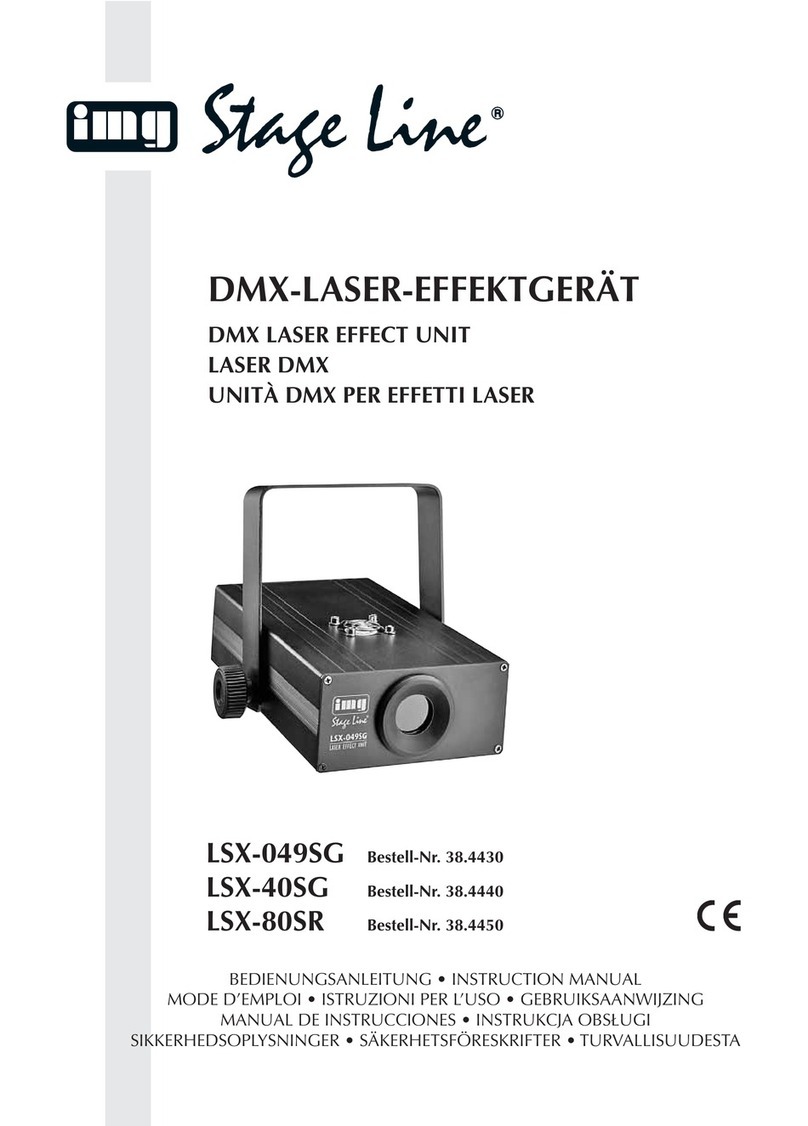LED Beam Moving Head
These instructions are intended for users with
basic knowledge in DMX control. Please read
the instructions carefully prior to operation
and keep them for later reference. On page 2,
you will find the unit with all operating ele-
ments and connections.
1 Applications/Setting Up
The unit BEAM-40/… is used for effect light-
ing, e. g. on small stages, at parties or in
clubs. As a light source, it uses a powerful
10 W LED. The unit is designed for operation
via a DMX light controller; however, it can also
be operated independently, running an auto-
matic or music-controlled light show program.
Place the unit on a flat surface as desired.
Alternatively, install it upside down on a suit-
able lighting support system, using the two
threaded holes (M 6) on its lower side.
2 Safety Notes
The unit corresponds to all relevant directives
of the EU and is therefore marked with .
GThe unit is suitable for indoor use only. Pro-
tect it against dripping water and splash
water, high air humidity and heat (admissi-
ble ambient temperature range: 0 – 40 °C).
GThe heat produced inside the unit must be
dissipated by air circulation; therefore,
never cover the air vents of the housing.
GImmediately disconnect the mains plug
from the socket
1. if the unit or the mains cable is visibly
damaged,
2. if a defect might have occurred after the
unit was dropped or suffered a similar
accident,
3. if malfunctions occur.
In any case the unit must be repaired by
skilled personnel.
GNever pull the mains cable to disconnect
the mains plug from the socket, always
seize the plug.
GFor cleaning the housing, only use a dry,
soft cloth; never use water or chemicals.
For cleaning the lens, you may also use a
mild detergent.
GNo guarantee claims for the unit and no lia-
bility for any resulting personal damage or
material damage will be accepted if the unit
is used for other purposes than originally
intended, if it is not safely installed or not
correctly connected or operated, or if it is
not repaired in an expert way.
3 Setting into Operation
1) For power supply, connect the unit to a
mains socket (230 V~/50 Hz) via the mains
cable provided.
2) Switch on the light effect unit with the
switch POWER. The moving head will go
to its starting position. (Reset) will be
displayed. Then the unit will go to the oper-
ating mode most recently selected. The
display will extinguish after a short while.
As soon as one of the control buttons
MENU, DOWN, UP or ENTER is pressed,
the display will light up again for a short
while.
3) After operation, switch off the unit with the
switch POWER.
WARNING To prevent damage to your
eyes, never look directly into
the light source for any length of
time.
Please note that fast changes in lighting may
trigger epileptic seizures with photosensitive
persons or persons with epilepsy!
If the unit is to be put out of operation
definitively, take it to a local recycling
plant for a disposal which is not
harmful to the environment.
WARNING The unit uses dangerous mains
voltage. Leave servicing to
skilled personnel and do not
insert anything into the air
vents; inexpert handling may result in elec-
tric shock.
8
English