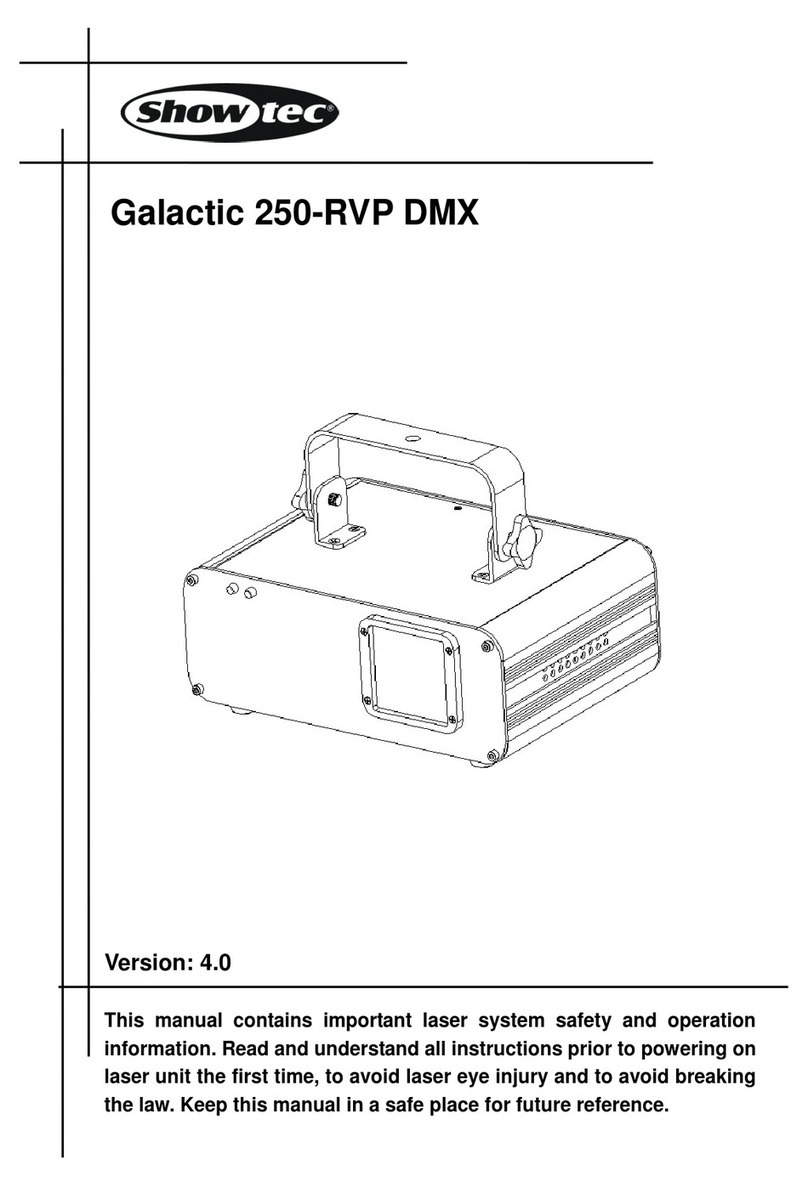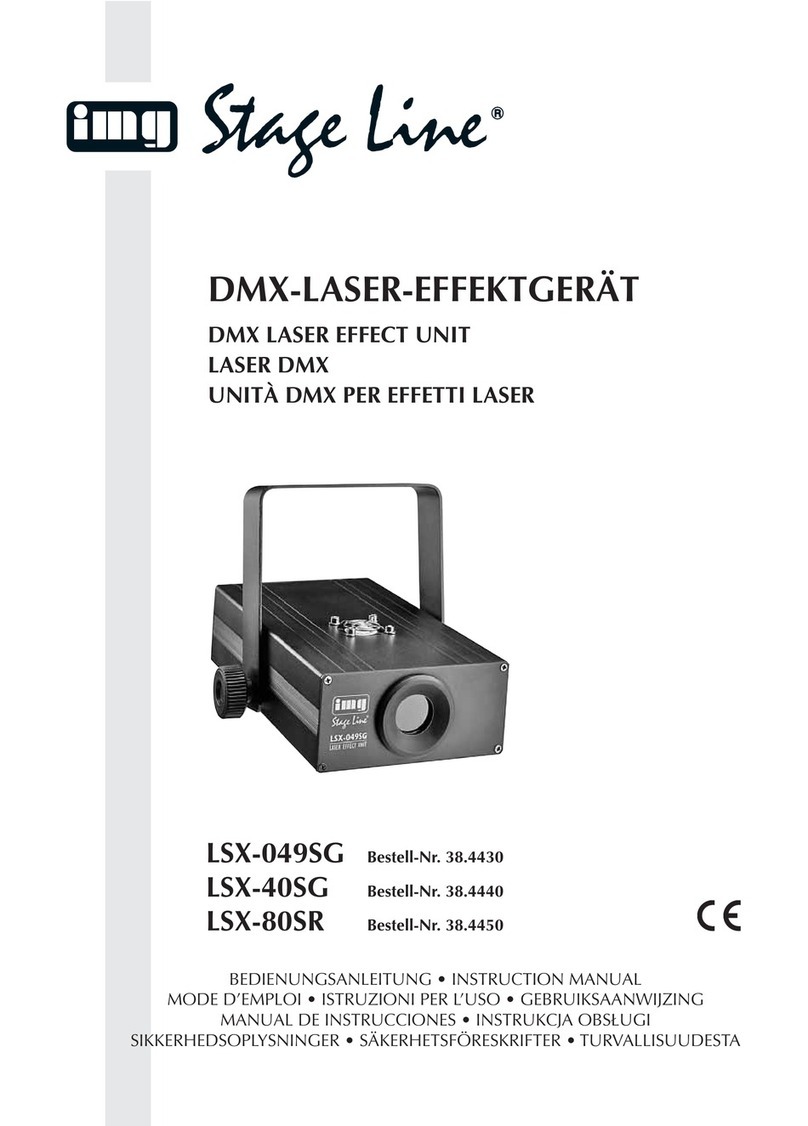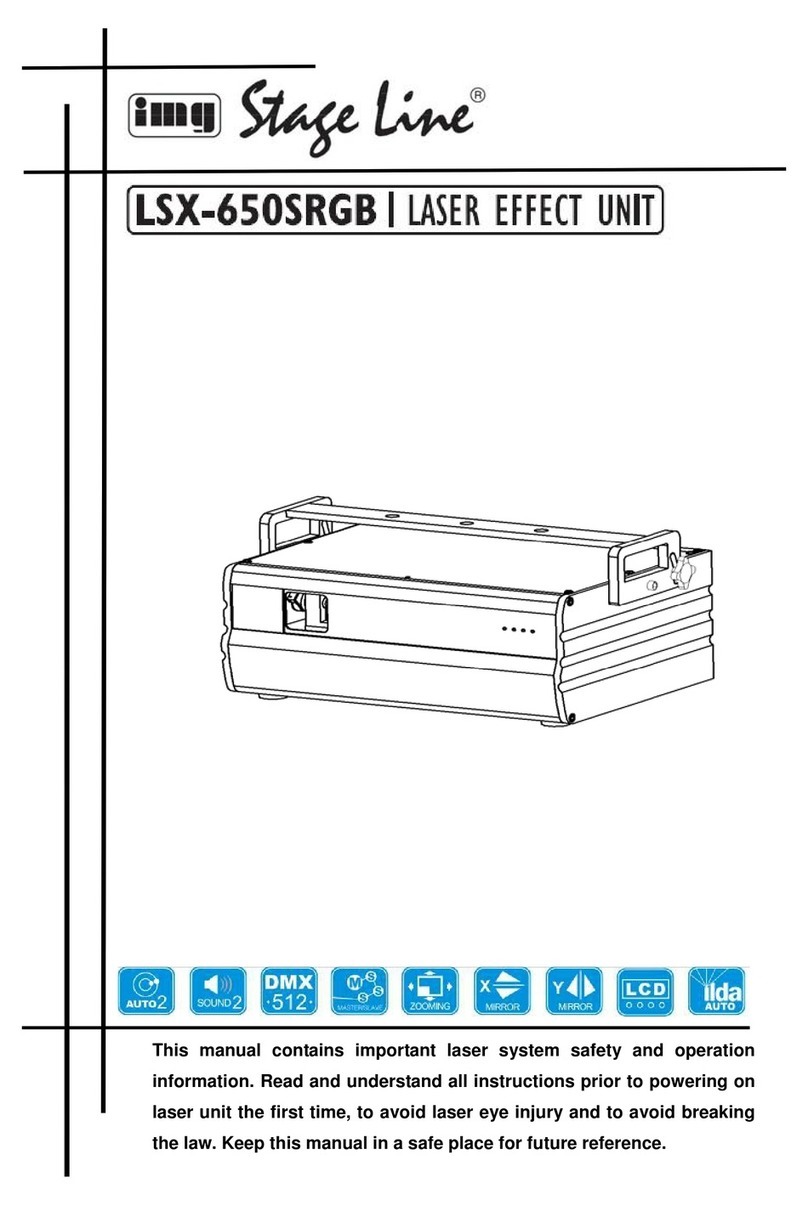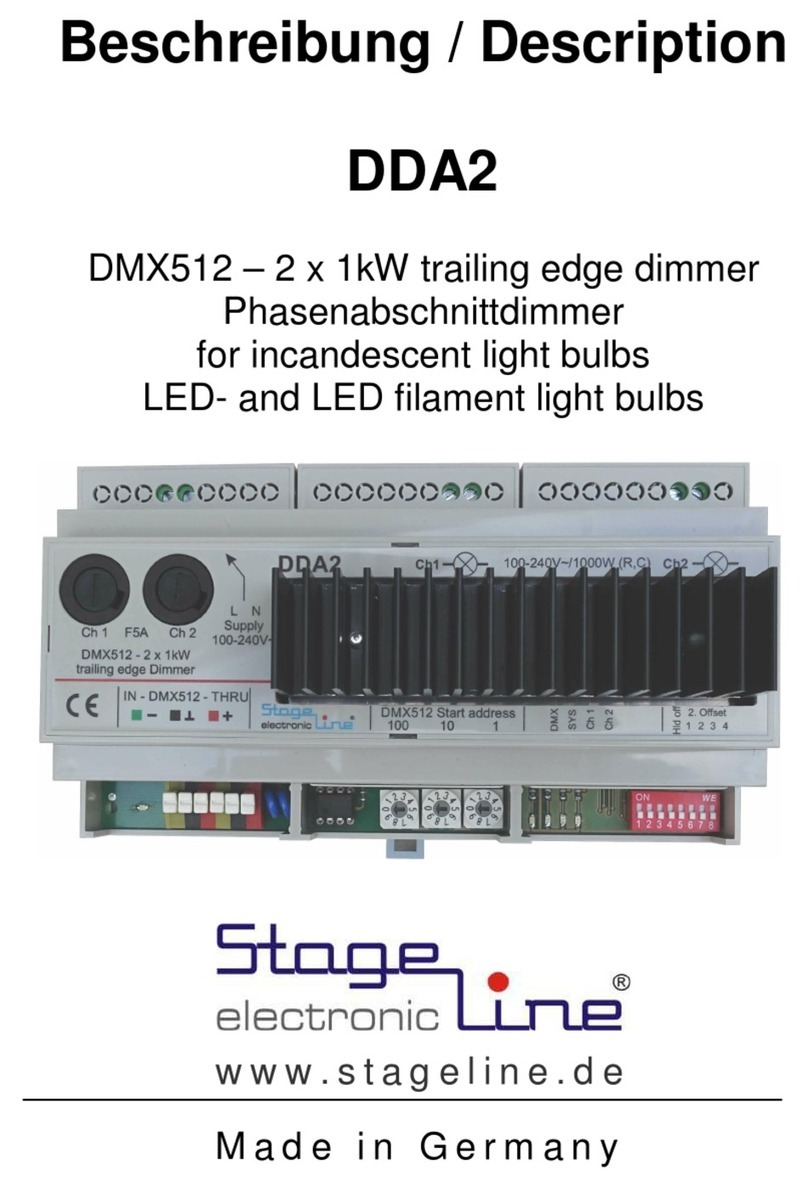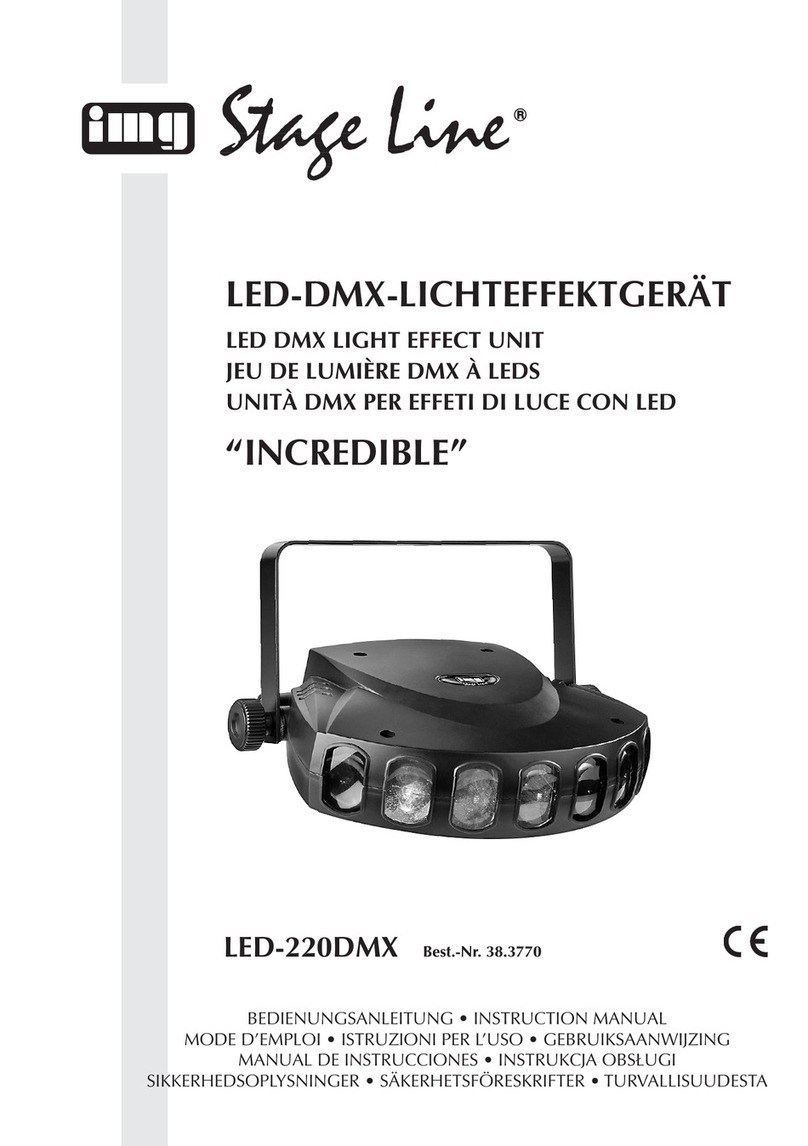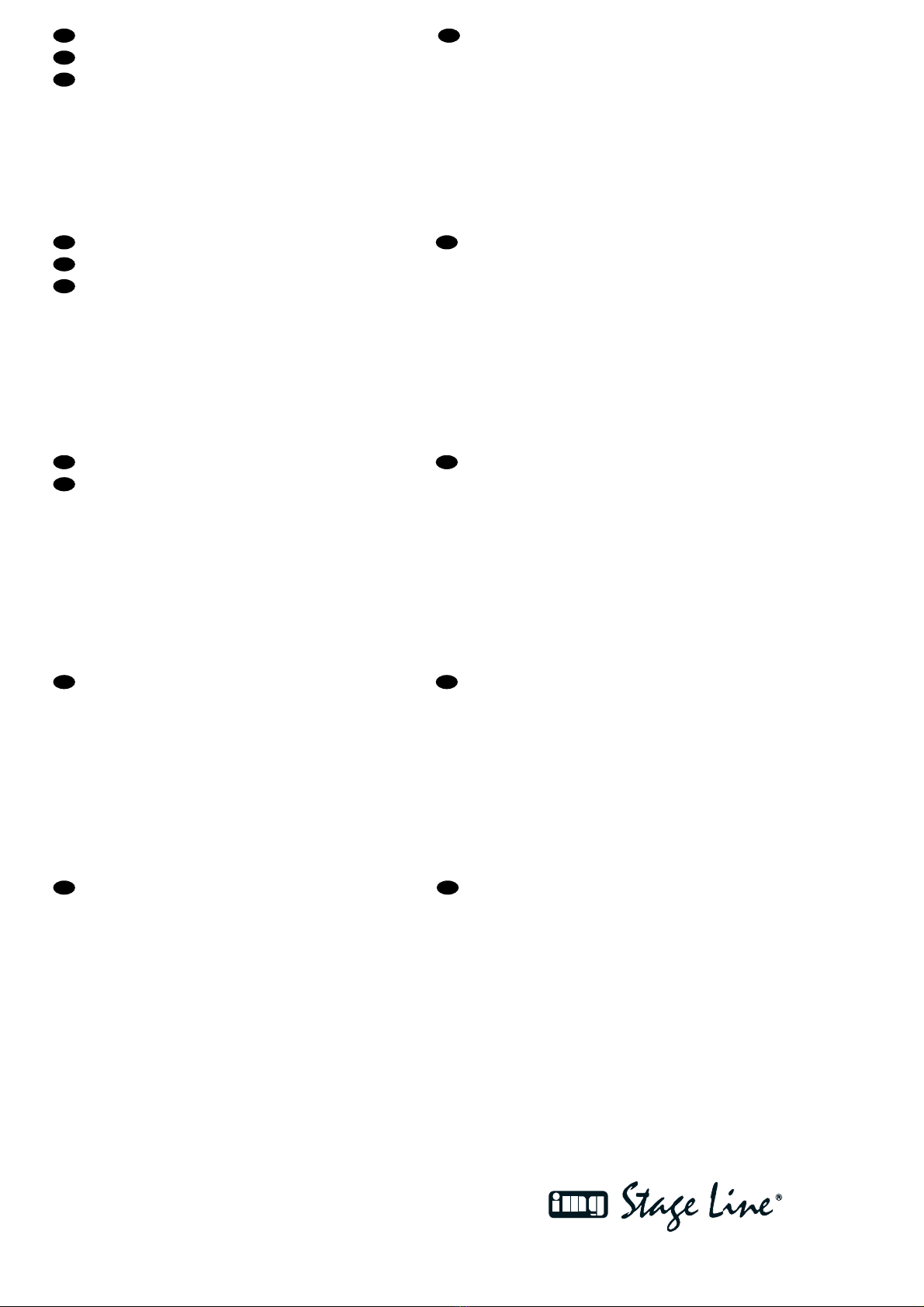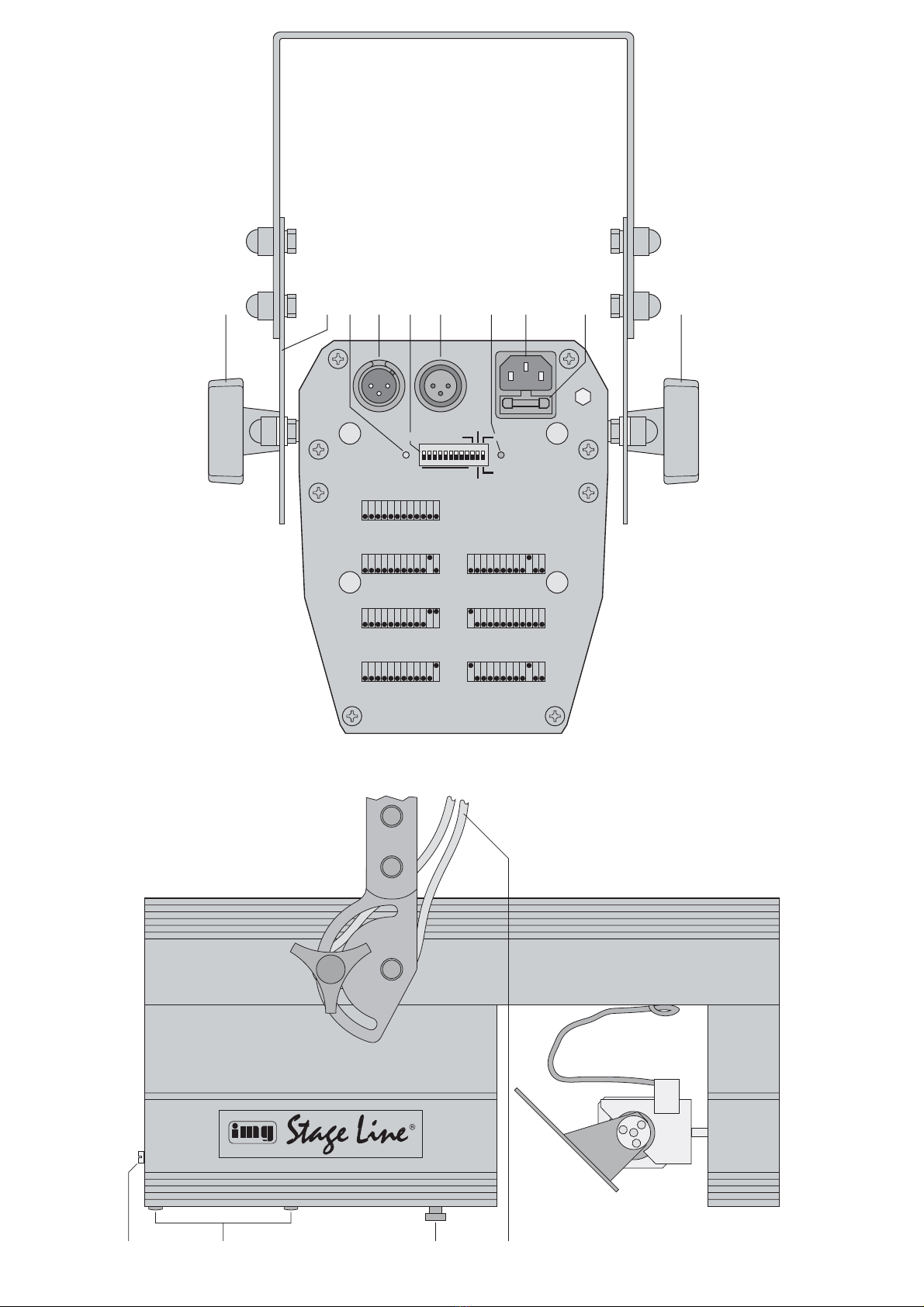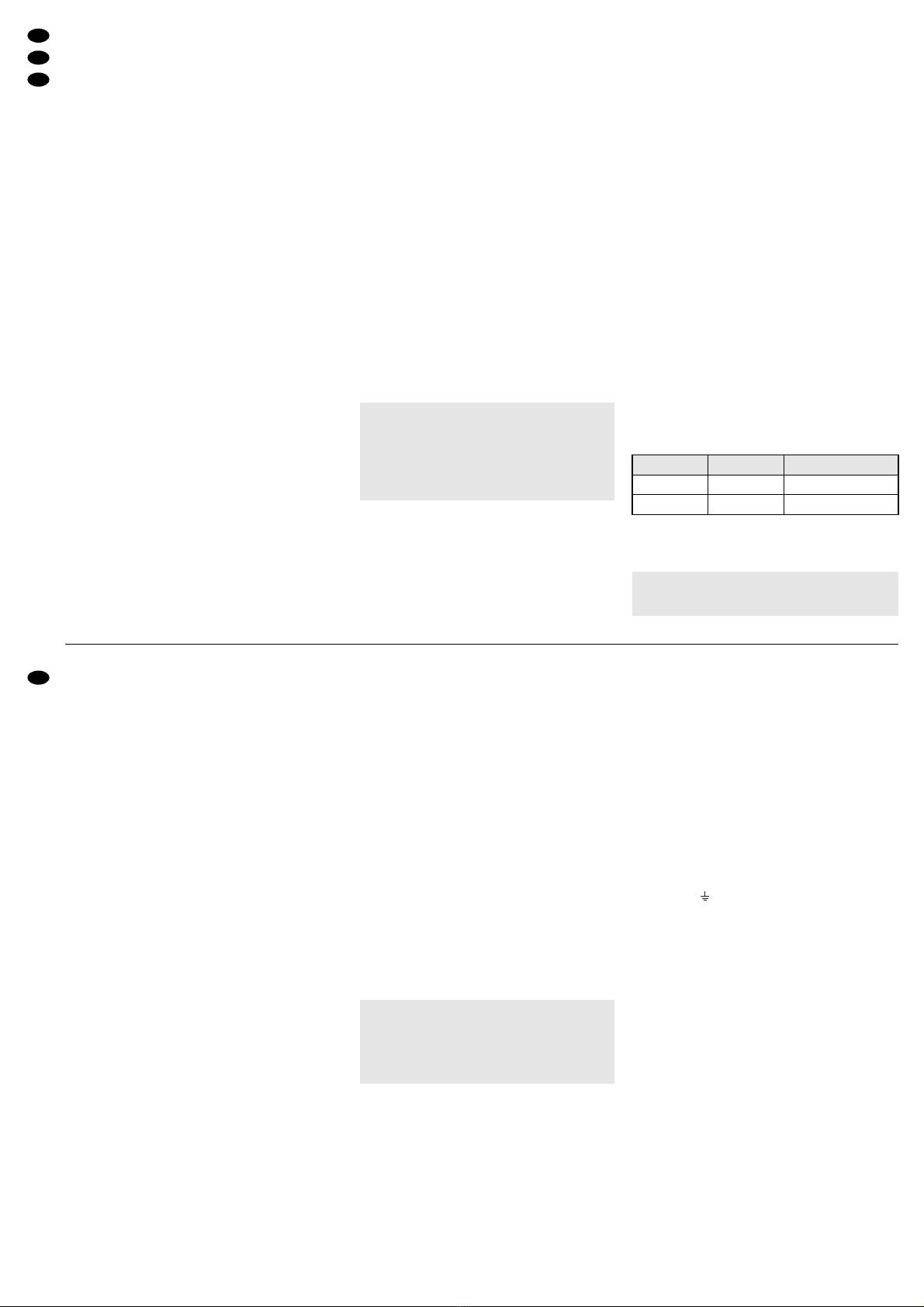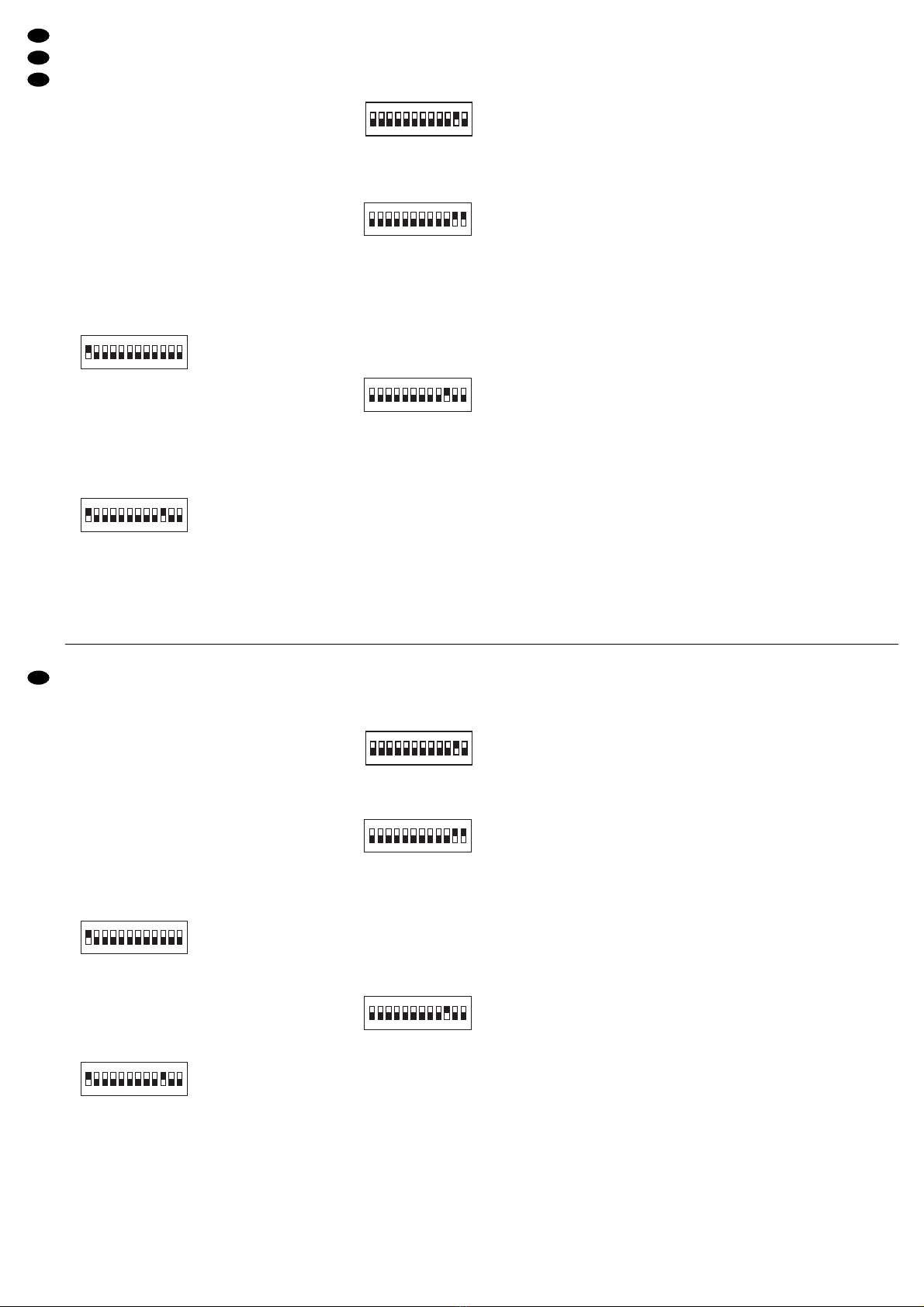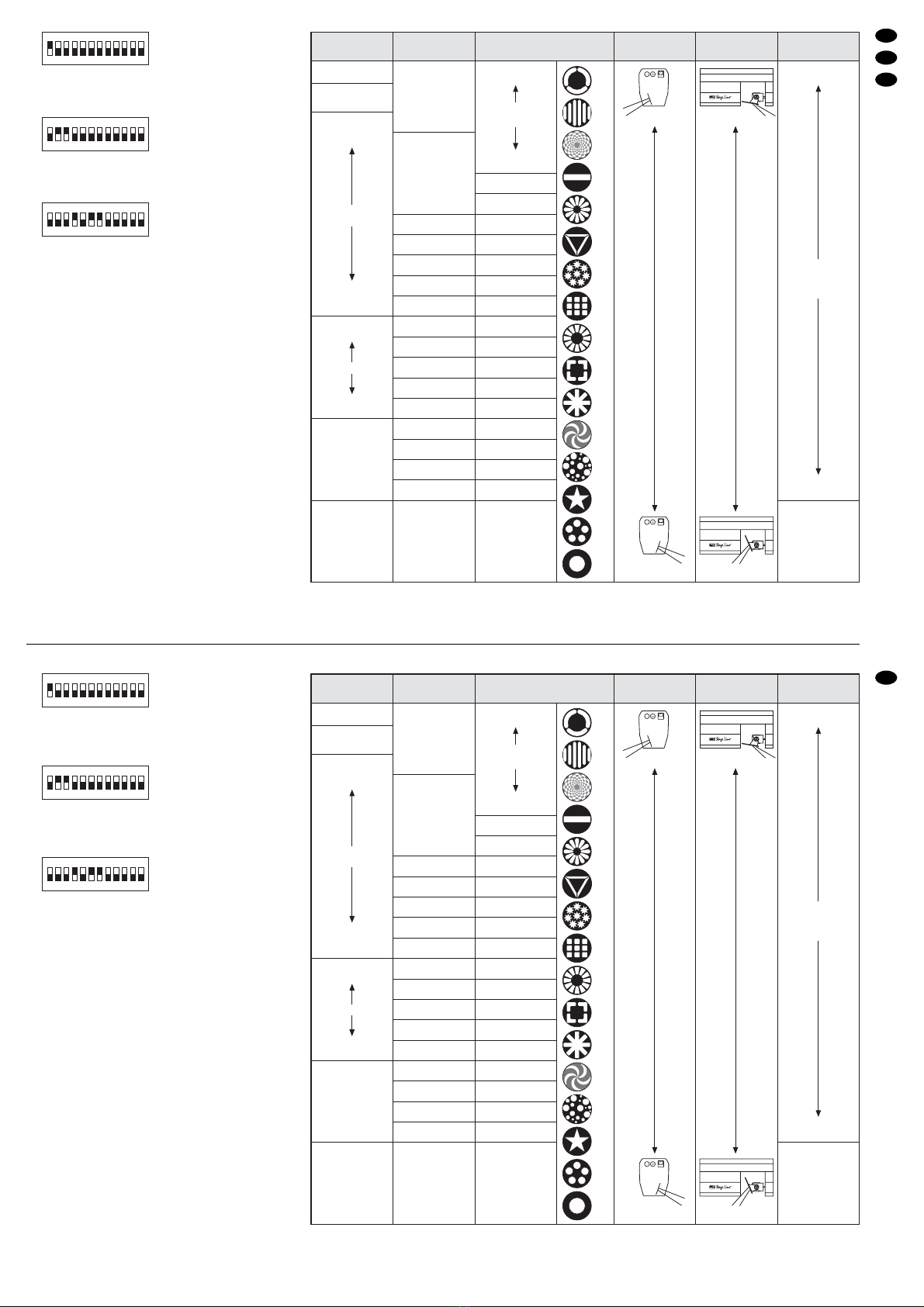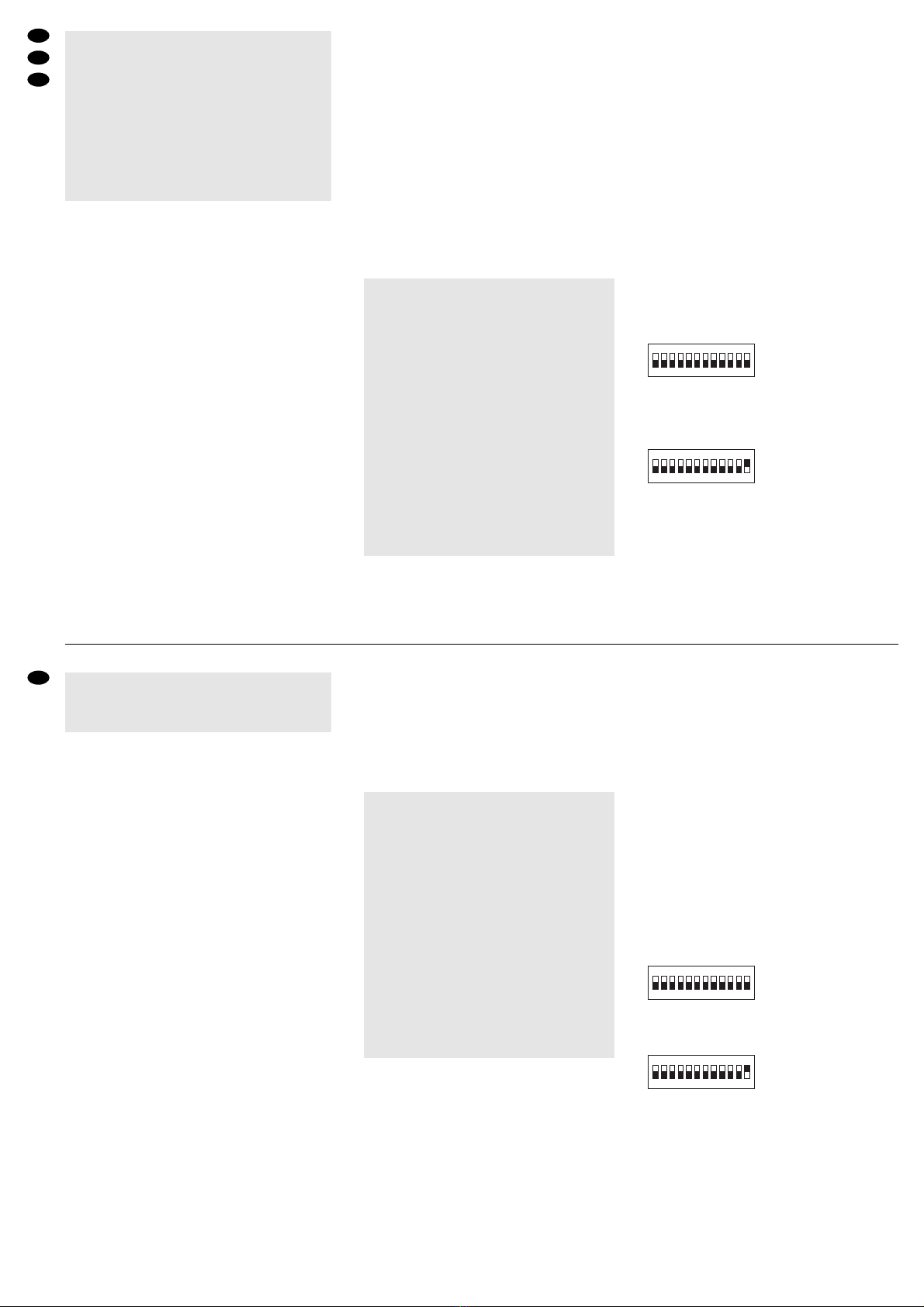Ouvrez le présent livret page 3 de manière à
visualiser les éléments et branchements.
1Eléments et branchements
1Ecrous de blocage pour l’étrier de montage (2)
2Etrier de montage
3LED verte de contrôle :
a) si le signal de commande DMX est présent,
elle brille en continu.
b) en cas de contrôle par le programme interne,
elle clignote à chaque palier du programme.
c) en cas de gestion par la musique, elle cli-
gnote selon le rythme de la musique.
4Entrée signal DMX (XLR 3 pôles) :
1 = masse, 2 = DMX
-
, 3 = DMX+
5Interrupteurs DIP N° 1–9 pour régler l’adresse
de démarrage DMX (voir chapitre 6.4) ;
interrupteurs DIP N° 10–12 pour la sélection du
mode de fonctionnement si aucun signal DMX
n’est utilisé (voir chapitre 6.1–6.3)
6Sortie signal DMX (XLR 3 pôles) :
1 = masse, 2 = DMX
-
, 3 = DMX+
7Témoin de fonctionnement POWER
8Prise secteur à brancher à une prise secteur
230V~/50Hz, via le cordon de liaison livré
9Porte fusible :
tout fusible fondu doit être remplacé uniquement
par un fusible de même type
10 Vis de réglage pour le positionnement de la
lampe à décharge
11 Vis du couvercle du compartiment lampe
12 Vis de blocage pour le réglage du focus, voir
chapitre 6.5
13 Corde de sécurité, non livrée :
indispensable pour assurer l’appareil s’il est
installé en hauteur au-dessus de personnes.
2Conseils d’utilisation et de sécurité
Cet appareil répond à la norme européenne
89/336/CEE relative à la compatibilité électroma-
gnétique et à la norme européenne 73/23/CEE por-
tant sur les appareils à basse tension.
Respectez scrupuleusement les points suivants :
●Cet appareil n’est conçu que pour une utilisation
en intérieur. Protégez-le de tout type de projec-
tions d’eau, des éclaboussures, d’une humidité
élevée et de la chaleur (plage de température de
fonctionnement autorisée : 0–40°C).
●Pendant le fonctionnement, l’appareil chauffe de
manière très importante. Pour éviter toute brûlure,
ne touchez jamais le boîtier pendant le fonc-
tionnement ; après avoir éteint l’appareil, laissez-
le refroidir 15 minutes avant de le toucher.
●Ne faites rien tomber dans les ouïes de ventila-
tion, vous pourriez vous électrocuter.
●Ne faites pas fonctionner l’appareil ou débran-
chez-le immédiatement du secteur lorsque :
1. des dommages apparaissent sur l’appareil, par
exemple le boîtier, la lentille ou sur le cordon
secteur,
2. après une chute ou un cas similaire, vous avez
un doute sur l’état de l’appareil,
3. des dysfonctionnement apparaissent.
●Ne débranchez jamais l’appareil en tirant sur le
cordon secteur ; retirez toujours le cordon secteur
en tirant la fiche.
●Pour nettoyer le boîtier, utilisez un chiffon sec et
doux, en aucun cas, de produits chimiques ou
d’eau. Pour la lentille et le miroir, vous pouvez uti-
liser des nettoyants pour verres usuels.
●Nous déclinons toute responsabilité en cas de
dommages matériels ou corporels résultants si
l’appareil est utilisé dans un but autre que celui
pour lequel il a été conçu, s’il n’est pas correcte-
ment monté, utilisé ou n’est pas réparé par une
personne habilitée, en outre, la garantie devien-
drait caduque.
●Lorsque l’appareil est définitivement retiré du ser-
vice, vous devez le déposer dans une usine de
recyclage adaptée pour contribuer à son élimina-
tion non polluante.
3Possibilités d’utilisation
Le scanner SCAN-150 est adapté à un utilisation
professionnelle sur scène ou en discothèque. Il pro-
jète des gobos de couleurs variés et permet ainsi de
créer une atmosphère “dance”. La gestion de la
lumière se fait par un programme interne, via le
microphone intégré ou via un contrôleur DMX.
4Placement de la lampe
Le jeu de lumière est livré sans lampe. Il convient
d’utiliser une lampe à décharge de type HTI 150W
avec un culot GY9,5.
En aucun cas, vous ne devez utiliser une lampe
de type différent !
Dans la gamme “img Stage Line”, les lampes sui-
vantes peuvent être utilisées :
Ne touchez jamais le bulbe de la lampe avec les
doigts ; la sueur et les pellicules grasses sur les
doigts diminuent la puissance lumineuse de la
lampe et se consument.
Attention !
L’appareil est alimenté par une tension dange-
reuse 230V~. Ne touchez jamais l’intérieur de
l’appareil car en cas de mauvaise manipulation,
vous pourriez subir une décharge électrique.
Faites toujours appel à un technicien spécialisé
pour effectuer les réparations.
Vi preghiamo di aprire completamente la pagina 3.
Così vedrete sempre gli elementi di comando e i
collegamenti descritti.
1Elementi di comando e collegamenti
1Dadi di bloccaggio per la staffa di montaggio (2)
2Staffa di montaggio
3LED verde di controllo:
a) Se è presente un segnale DMX di comando
rimane acceso.
b) Nel caso di comando attraverso il programma
interno lampeggia con ogni passo del pro-
gramma.
c) Nel caso di comando tramite la musica lam-
peggia nel ritmo della musica.
4Ingresso segnale DMX (XLR a 3 poli);
1 = massa, 2 = DMX
-
, 3 = DMX+
5DIP-switch n. 1–9 per impostare l’indirizzo DMX
di start (vedi capitolo 6.4);
DIP-switch n. 10–12 per selezionare la modalità
di funzionamento quando non viene usato nes-
sun apparecchio di comando DMX (vedi capitolo
6.1–6.3)
6Uscita segnale DMX (XLR a 3 poli);
1 = massa, 2 = DMX
-
, 3 = DMX+
7Spia di funzionamento POWER
8Presa per il collegamento ad una presa di rete
(230V~/50Hz) tramite l’apposito cavo in dota-
zione
9Portafusibile
Sostituire un fusibile difettoso solo con uno dello
stesso tipo.
10 Vite di regolazione per la posizione della lam-
pada a scarica elettrica
11 Viti per il coperchio del vano lampada
12 Vite di bloccaggio per la regolazione della messa
a fuoco, vedi capitolo 6.5
13 Fune di sicurezza, non in dotazione; è richiesta
in caso di sistemazione sospesa dell’appa-
recchio sopra delle persone
2Avvertenze di sicurezza
Quest’apparecchio è conforme alle direttive CE
89/336/CEE sulla compatibilità elettromagnetica e
73/23/CEE per apparecchi a bassa tensione.
Durante l’uso si devono osservare assolutamente i
seguenti punti:
●Far funzionare l’apparecchio solo all’interno di loca-
li. Proteggerlo dall’acqua gocciolante e dagli spruz-
zi d’acqua, da alta umidità dell’aria e dal calore
(temperatura d’impiego ammessa fra 0 e 40°C).
●Durante il funzionamento, l’apparecchio si riscal-
da molto. Per evitare ustioni non toccare il con-
tenitore durante il funzionamento, e dopo lo spe-
gnimento lasciarlo raffreddarsi per 15 minuti prima
di toccarlo.
●Non inserire oggetti nelle fessure d’aerazione.Altri-
menti si potrebbe provocare una scarica elettrica!
●Non mettere in funzione l’apparecchio e staccare
subito la spina rete se:
1. l’apparecchio, p.es. il contenitore, la lente, o il
cavo rete presentano dei danni visibili;
2. dopo una caduta o dopo eventi simili sussiste il
sospetto di un difetto;
3. l’apparecchio non funziona correttamente.
●Staccare il cavo rete afferrando la spina, senza ti-
rare il cavo.
●Per la pulizia usare solo un panno morbido,
asciutto; non impiegare in nessun caso prodotti
chimici o acqua. Per la lente e lo specchio si può
usare anche un detergente per vetri che si trova in
commercio.
●Nel caso d’uso improprio, di montaggio sbagliato,
d’impiego scorretto o di riparazione non a regola
d’arte non si assume nessuna garanzia per l’ap-
parecchio e nessuna responsabilità per eventuali
danni consequenziali a persone o a cose.
●Se si desidera eliminare l’apparecchio definitiva-
mente, consegnarlo per lo smaltimento ad un’isti-
tuzione locale per il riciclaggio.
3 Possibilità d’impiego
L’unità per effetti luce SCAN-150 è adatta in modo
particolare per l’impiego sul palcoscenico e in disco-
teca. L’apparecchio proietta diversi disegni colorati
creando un’atmosfera dancefloor ideale. Il comando
è possibile tramite un programma integrato, il micro-
fono integrato oppure per mezzo di un’unità di co-
mando luce DMX.
4Inserire la lampadina
L’unità viene consegnata senza lampadina. È richie-
sta una lampada a scarica elettrica del tipo HTI
150W con zoccolo GY9,5.
In nessun caso si devono usare lampadine di un
altro tipo!
Dal programma “img Stage Line” si possono usare
le seguenti lampadine:
Non toccare mai il vetro della lampadina con le dita!
I grassi e il sudore della pelle riducono la potenza e
lasciano tracce sul vetro.
Attenzione!
1. Staccare assolutamente la spina di rete prima di
inserire o togliere la lampada!
2. Poiché la lampada si riscalda moltissimo
durante il funzionamento, occorre che il conteni-
tore e la lampadina si possano raffreddare dopo
l’uso (minimo 15 minuti), prima di sostituire la
lampadina.
Attenzione!
Quest’apparecchio funziona con tensione di rete
di 230V~. Non intervenire mai al suo interno; la
manipolazione scorretta può provocare delle
scariche pericolose. Se l’apparecchio viene
aperto, cessa ogni diritto di garanzia. Per l’assi-
stenza, rivolgersi ad un laboratorio qualificato.
9
I
F
B
CH
Article Ref.Num. durée de vie moyenne
HLO-150HTI 05.0003 750h
HLO-152HTI 05.0007 2000h
Articolo N. d’ordine Durata media
HLO-150HTI 05.0003 750h
HLO-152HTI 05.0007 2000h