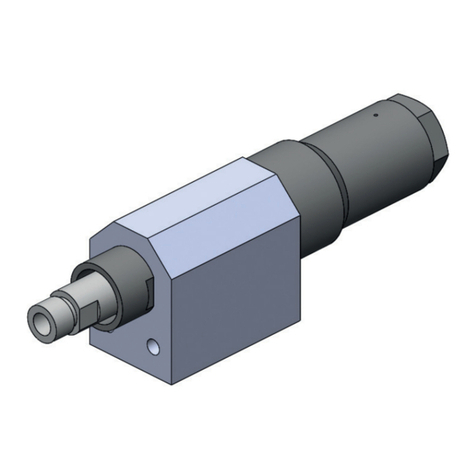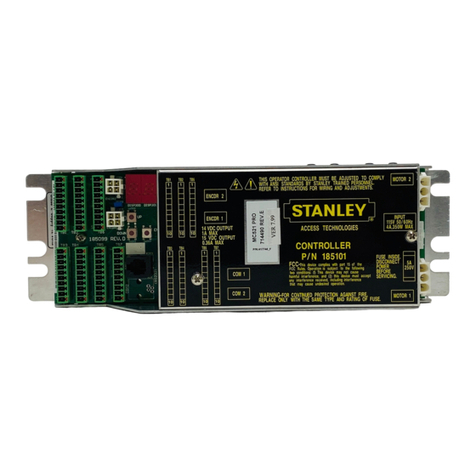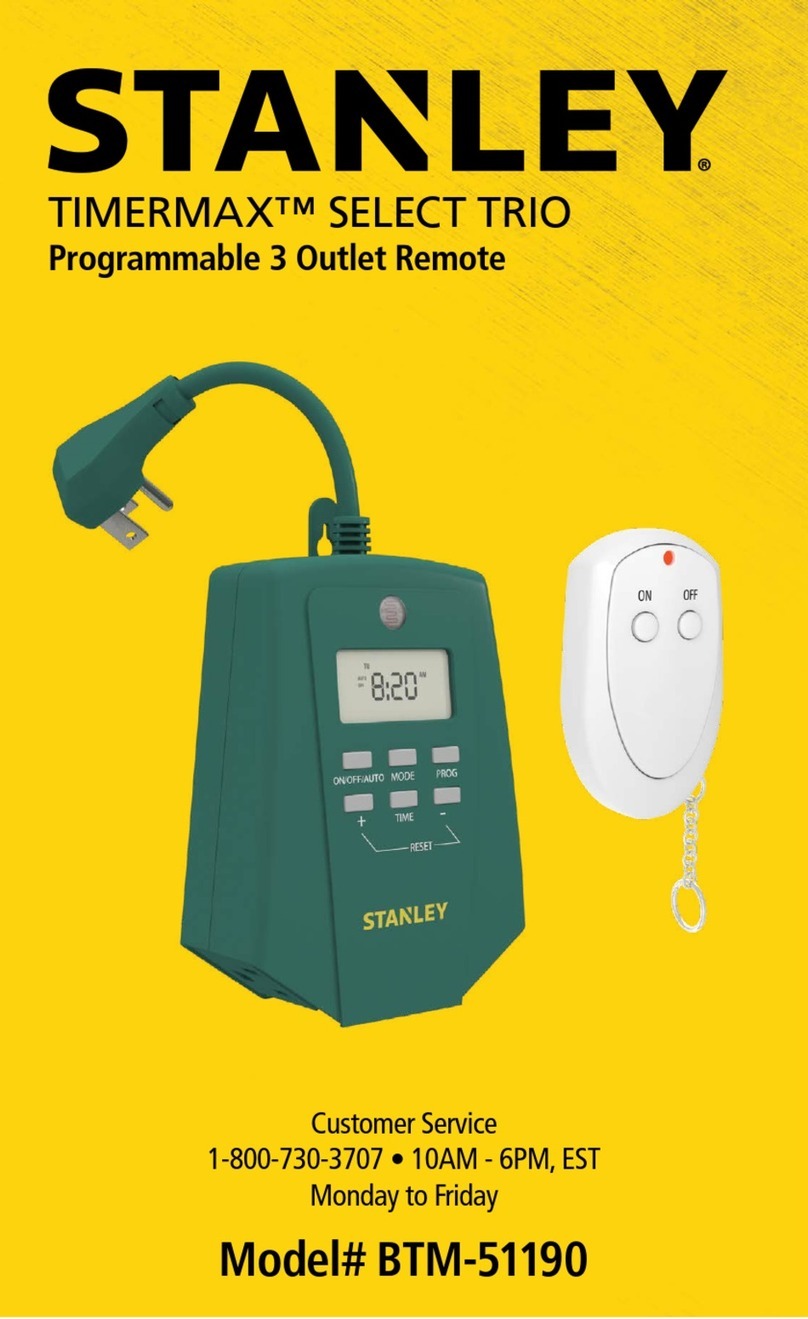5
4. INSTALLATION, CONNECTION
Use a DC12V constant voltage power supply. Stanley recommends the following power supply.
The number of LED modules connected is limited by power supply capacity and LED module contact
capacity.
Model Recommended Power Supply Number of LED modules
connected
STW0201N, STN0201N
(15 LEDs type) COSEL PBA15F-12 8
COSEL PBA15F-12 5STW0101N, STN0101N
(30 LEDs type) COSEL PBA30F-12 8
*The aforementioned recommended power supplies have sufficient safe performance. However they are
not PSE certified.
*The number of connectable LED modules can be limited by distance between power supply and LED
module or cable resistance.
5. CAUTIONS
1) Please do not bend when using and storing this unit, anytime. Should this product be
bent, it may crack in the soldering area, causing malfunction. Please check carefully tha
there will be no excessive stress on module in usage.
2) In order to prevent electrostatic breakdown at the time of a mounting, please be sure to
protect from any electrostatic charge within the reassembling production process.
3) Please advise especially the parts (light emitting diode, resistor, etc.) that are mounted in
the switching, the maintenance, etc. that it does not add too much load.
4) Please be sure to turn OFF the power source when a mounting and removal of this unit.
5) When connecting to another unit or power source, do not reverse connect.
6) In real usage, take care not to allow any conductive touch parts to touch the solde
pattern and component part lead on the surface of Slim Stick S-Type.
7) Please take measures to dustproof the unit, as any dust etc. will effects the quality o
output.
8) In this unit, please do not submit to strong impulse or vibration or do not scratch with
sharp things, such as an edged tool.
9) Please keep the temperature and Moisture during storage + usage within the limits
defined by the specification. Moreover, please avoid usage or storage in any environmen
exposed to the organic solvent, etching gas (gaseous chlorine and sulfuration gas), etc.,
or fire.
10
) When cleaning the LED module post installation, use air pressure to blow off dust o
softly wipe with dry cloth to remove dust. Non observance of this caution (such as wiping
with moistened cloth, cleaning with detergent, solvent or alcohol, etc.) will result in LED
lighting failure and/or shorter life.
If the LED modules are installed in an area needing frequent cleaning, cover the LED
modules with a transparent acrylic cover or equivalent.
11
) During real usage, constraints, such as an input voltage, an operating environment, etc.
(temperature and Moisture) defined by the specification, should be observed. If used
outside of specification, the unit may not be able to satisfy optical and the electric
characteristics defined by the specification.
12
) The characteristics described in this specifications may be altered without previous
notice in order to improve the performance.
CAUTIONS
Downloaded from Arrow.com.Downloaded from Arrow.com.Downloaded from Arrow.com.Downloaded from Arrow.com.Downloaded from Arrow.com.Downloaded from Arrow.com.