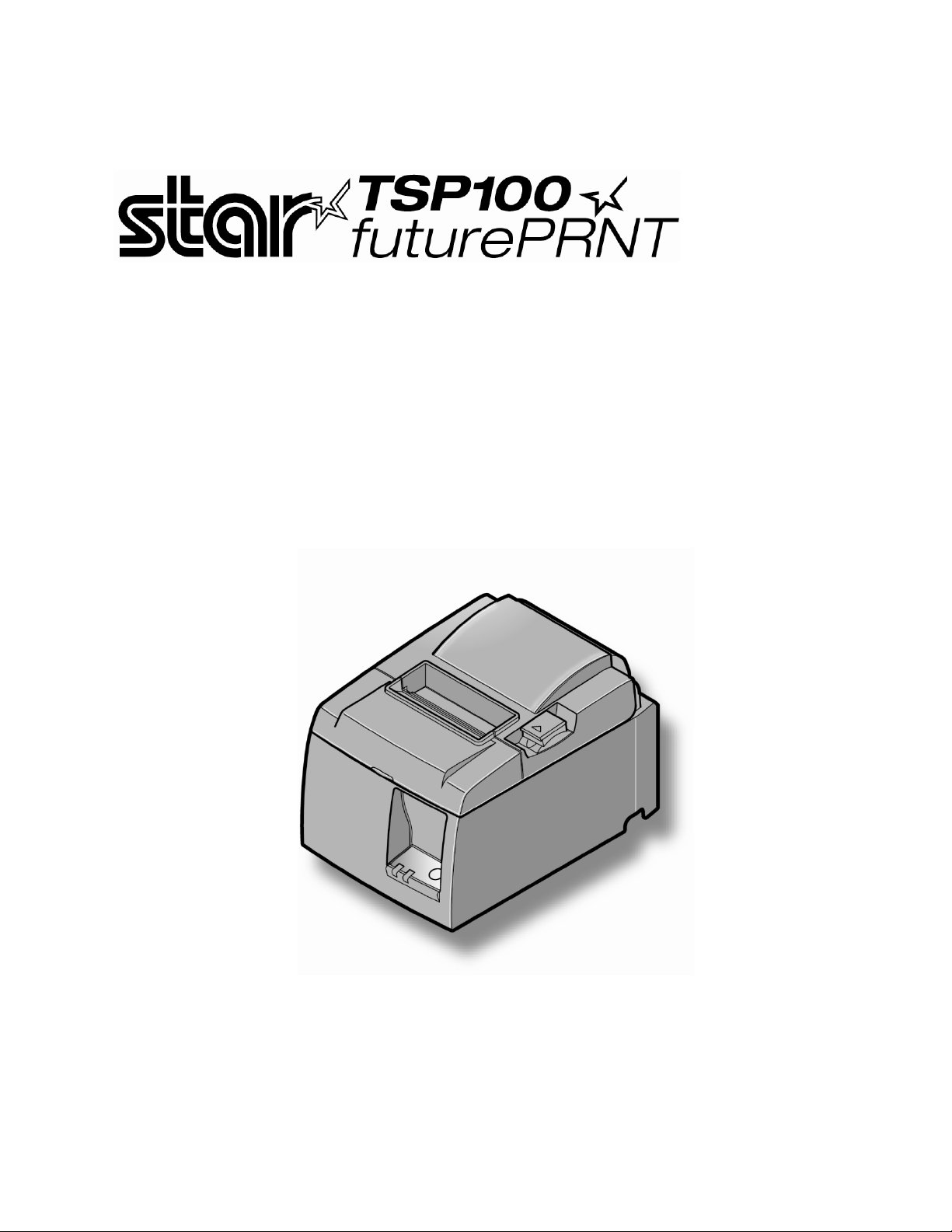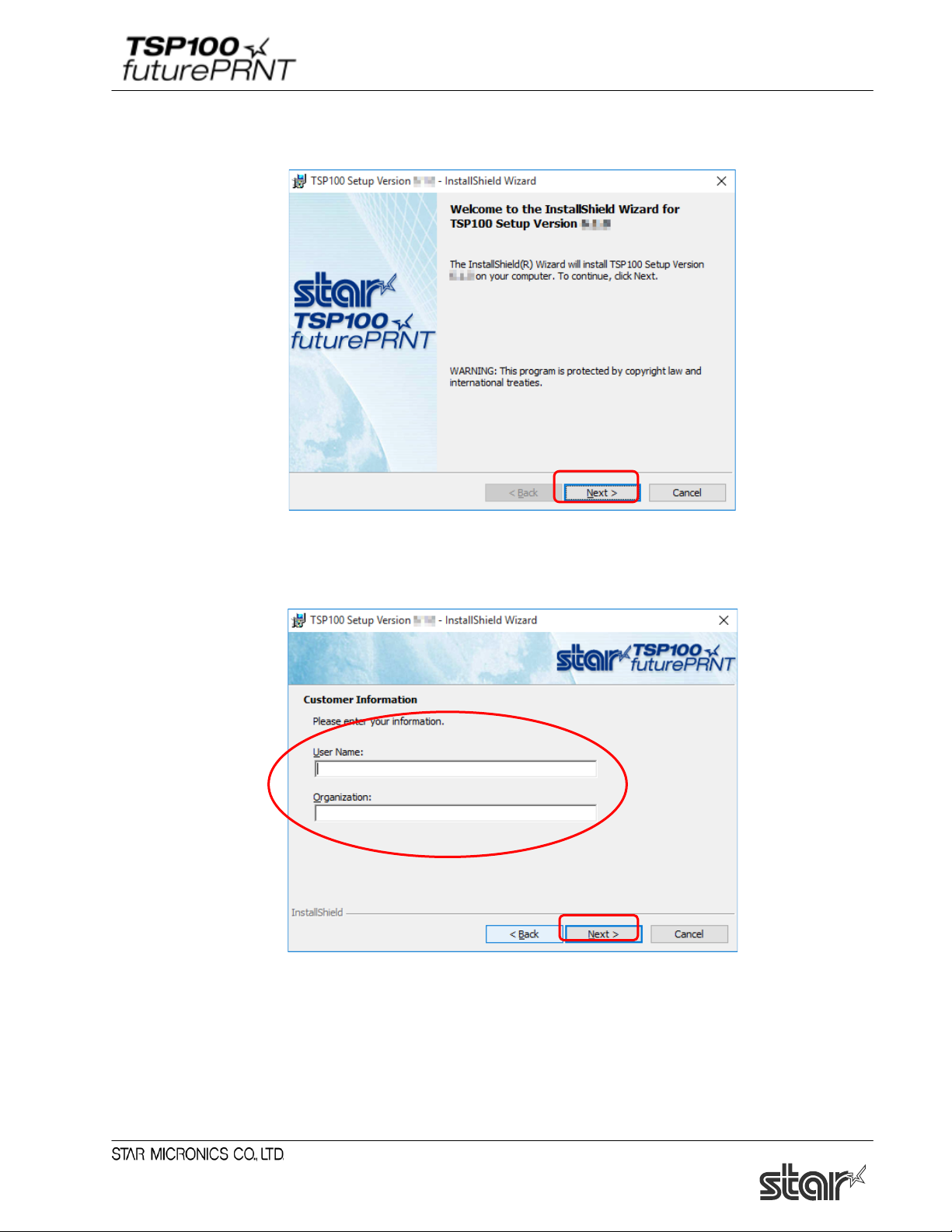4.1.5. Help ................................................................................................................................ 80
4.2. Information ........................................................................................................................... 81
4.3. General Settings .................................................................................................................... 82
4.3.1. Default Text Settings ..................................................................................................... 83
4.3.2. Default Print Settings ..................................................................................................... 84
4.4 Star Cloud Services ............................................................................................................... 88
4.4.1 Device Registration ........................................................................................................ 89
4.4.2 Setting of Registration ................................................................................................... 90
4.5. ECO Settings ......................................................................................................................... 91
4.5.1. Auto Reduction Setting .................................................................................................. 91
4.5.2. Top Margin to First Line <TSP100ECO only> ............................................................. 92
4.5.3. On demand ..................................................................................................................... 93
4.6. Printer Tests .......................................................................................................................... 98
4.6.1. Default Character Set ..................................................................................................... 98
4.6.2. CashDrawer/Peripheral Device Test .............................................................................. 99
4.7. OPOS Installation <Star Line mode only> ......................................................................... 100
4.7.1. Adding a Printer ........................................................................................................... 101
4.7.2. Configuring a Printer ................................................................................................... 105
4.7.3. Adding a Cash Drawer ................................................................................................. 106
4.7.4. Configuring a Cash Drawer ......................................................................................... 110
4.7.5. Delete ........................................................................................................................... 111
4.7.6. Check Health ................................................................................................................ 112
4.7.7. Sample Application ...................................................................................................... 112
4.8. JavaPOS™ Installation <Star Line mode only> ................................................................. 113
4.8.1. Add a New Printer Device ........................................................................................... 116
4.8.2. Configure a Printer Device .......................................................................................... 116
4.8.3. Add a New Cash Drawer Device ................................................................................. 117
4.8.4. Configure a Cash Drawer Device ................................................................................ 117
4.8.5. Deleting a Printer or Cash Drawer ............................................................................... 119
4.8.6. Check Health ................................................................................................................ 120
4.9. Seral Port (Star Serial Port Emulator) ................................................................................. 122
4.9.1. Creating a Virtual Serial Port ....................................................................................... 123
4.9.2. Configuring the Port Emulator Service........................................................................ 125
4.9.3. Removing a Virtual Serial Port .................................................................................... 125
4.9.4. Check Health ................................................................................................................ 125
4.9.5. SDK.............................................................................................................................. 125
4.10. Image List ........................................................................................................................... 126
4.10.1. Adding an Image .......................................................................................................... 126
4.10.2. Renaming an Image ..................................................................................................... 128
4.10.3. Deleting an Image ........................................................................................................ 128
4.11. Logos & Cropping .............................................................................................................. 129
4.11.1. Logo Printing ............................................................................................................... 130
4.11.2. Logo Cropping ............................................................................................................. 134
4.12. Text Processing ................................................................................................................... 135
4.12.1. Text Triggers ................................................................................................................ 136
4.12.2. End Page Detect ........................................................................................................... 138