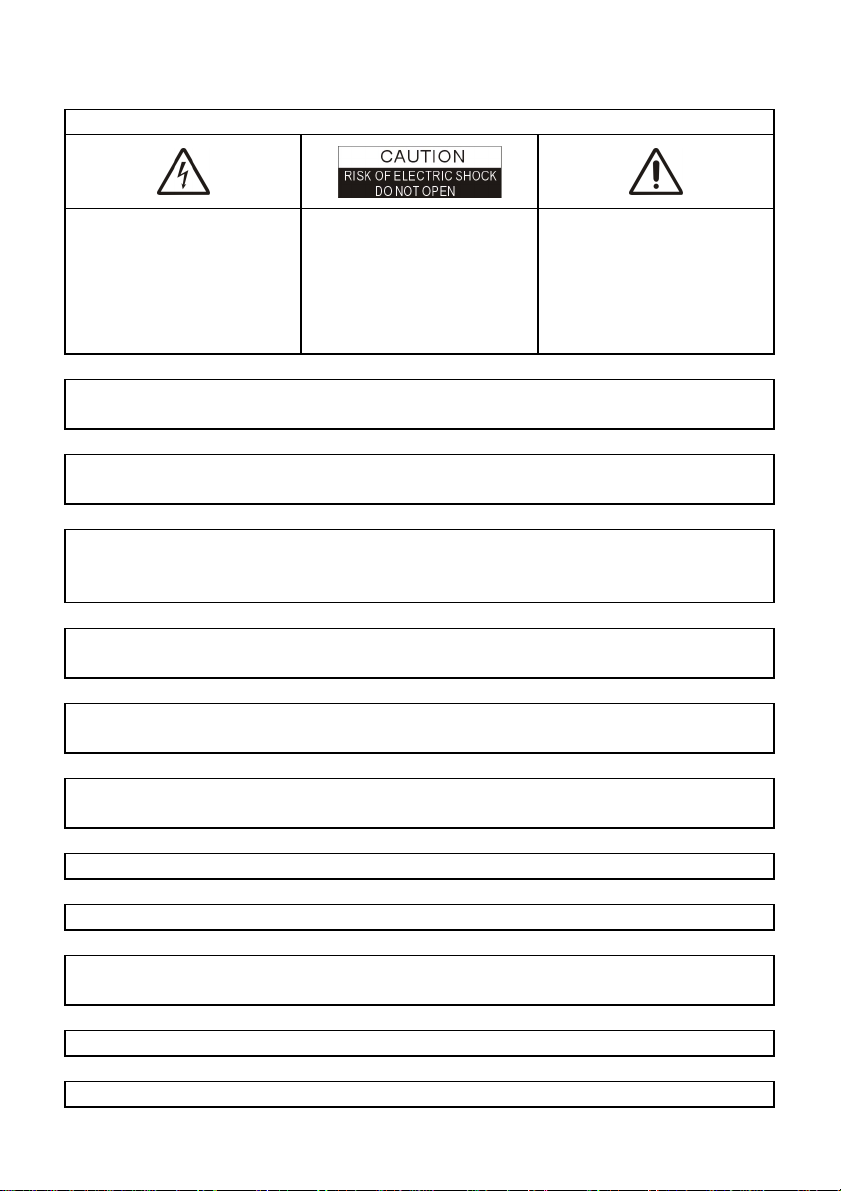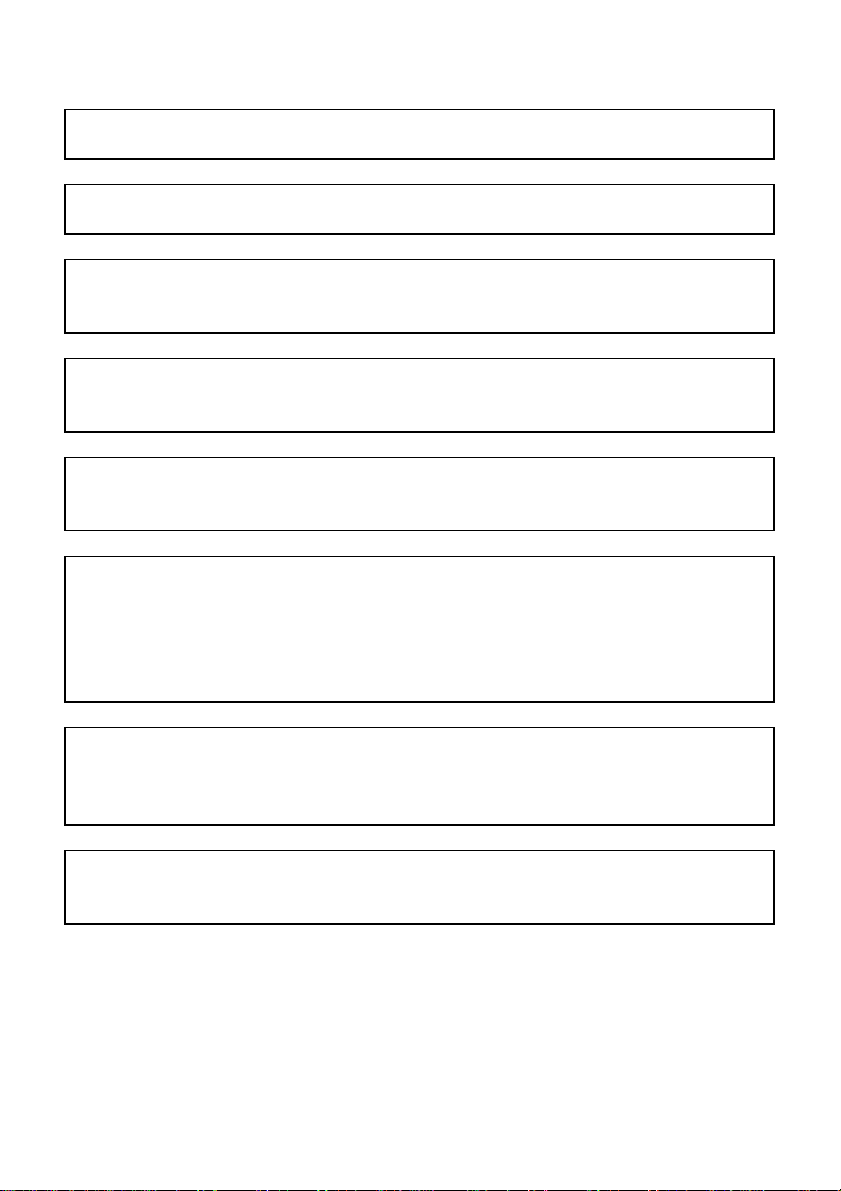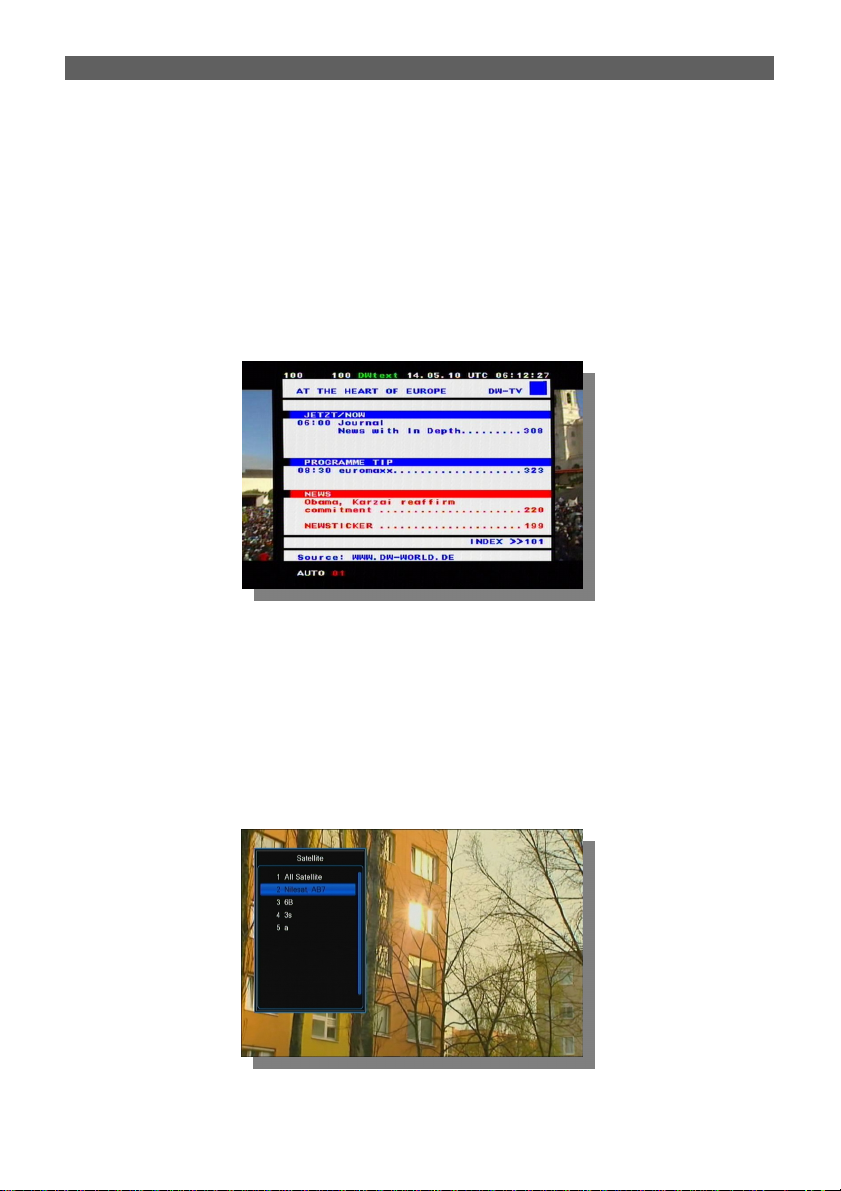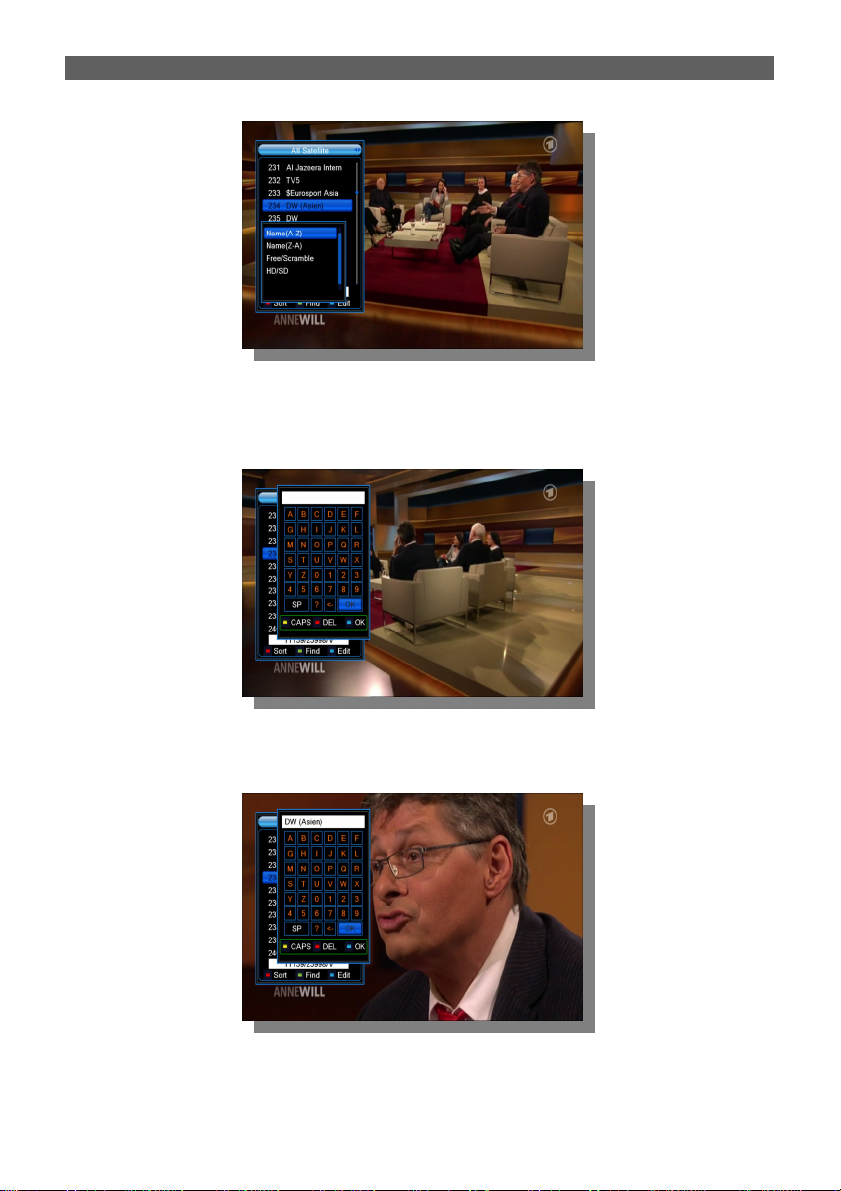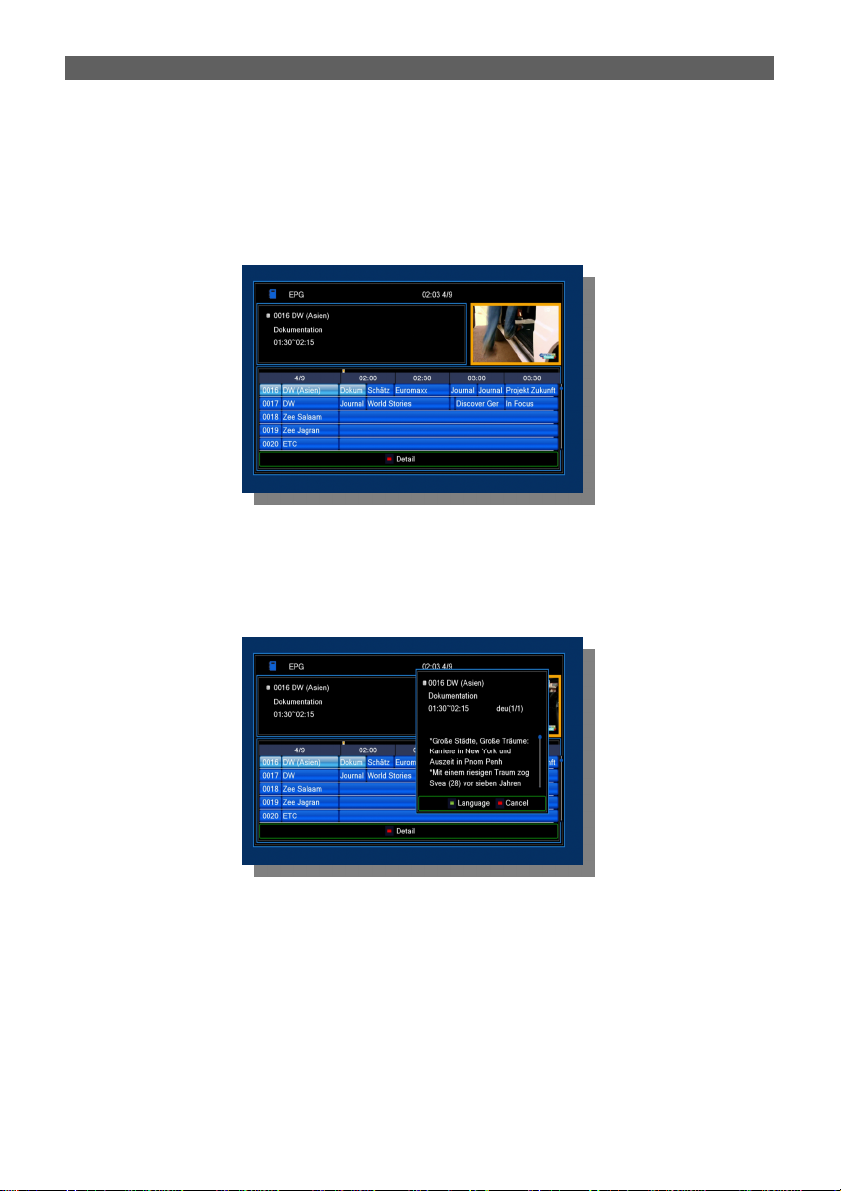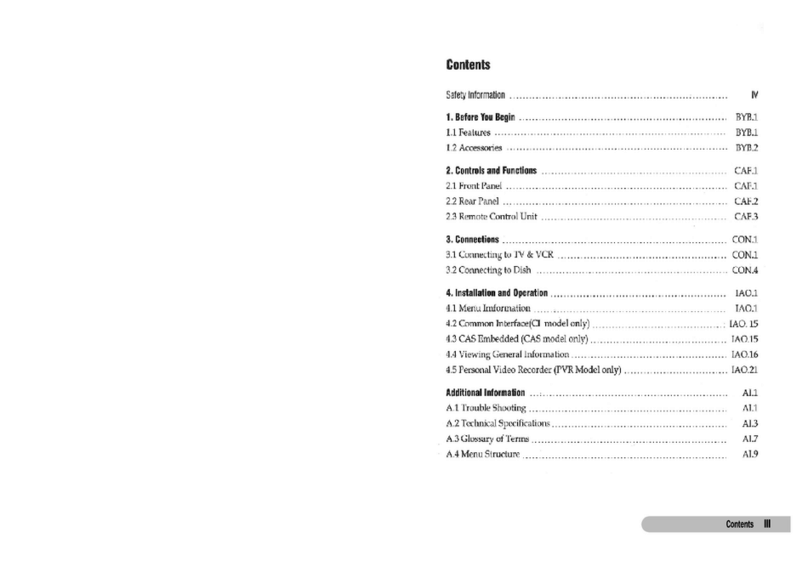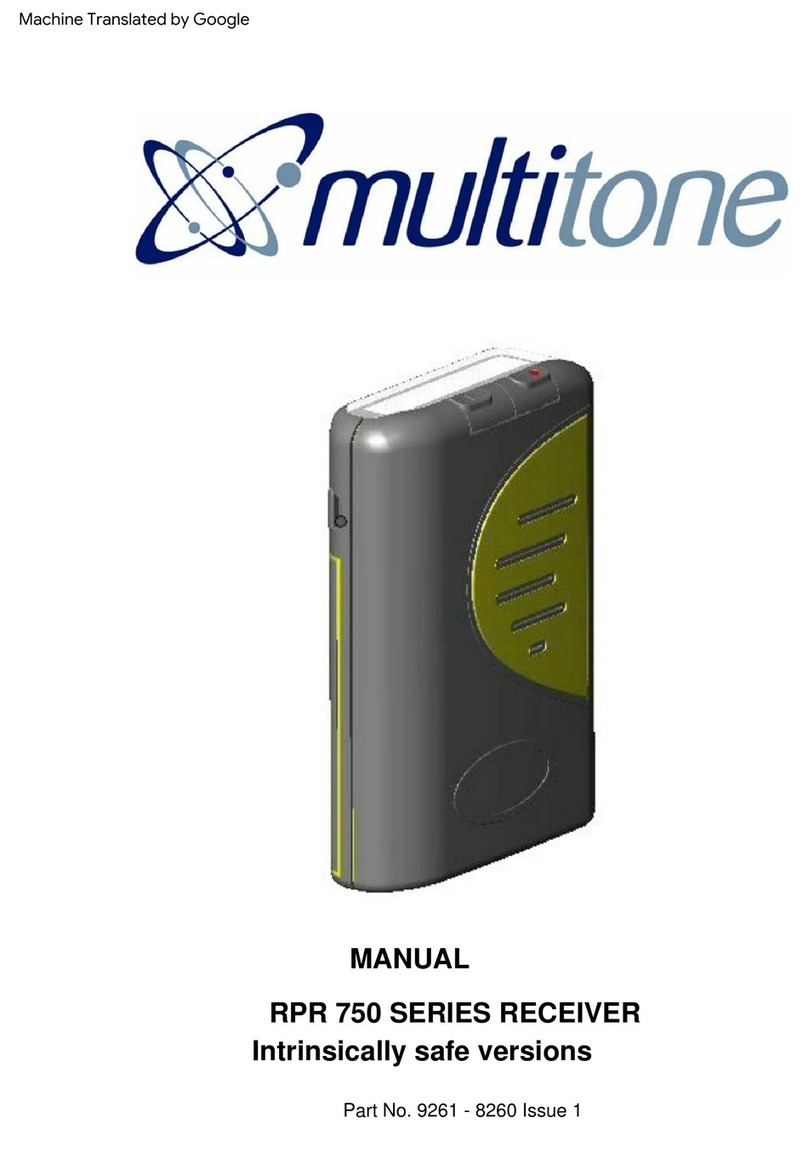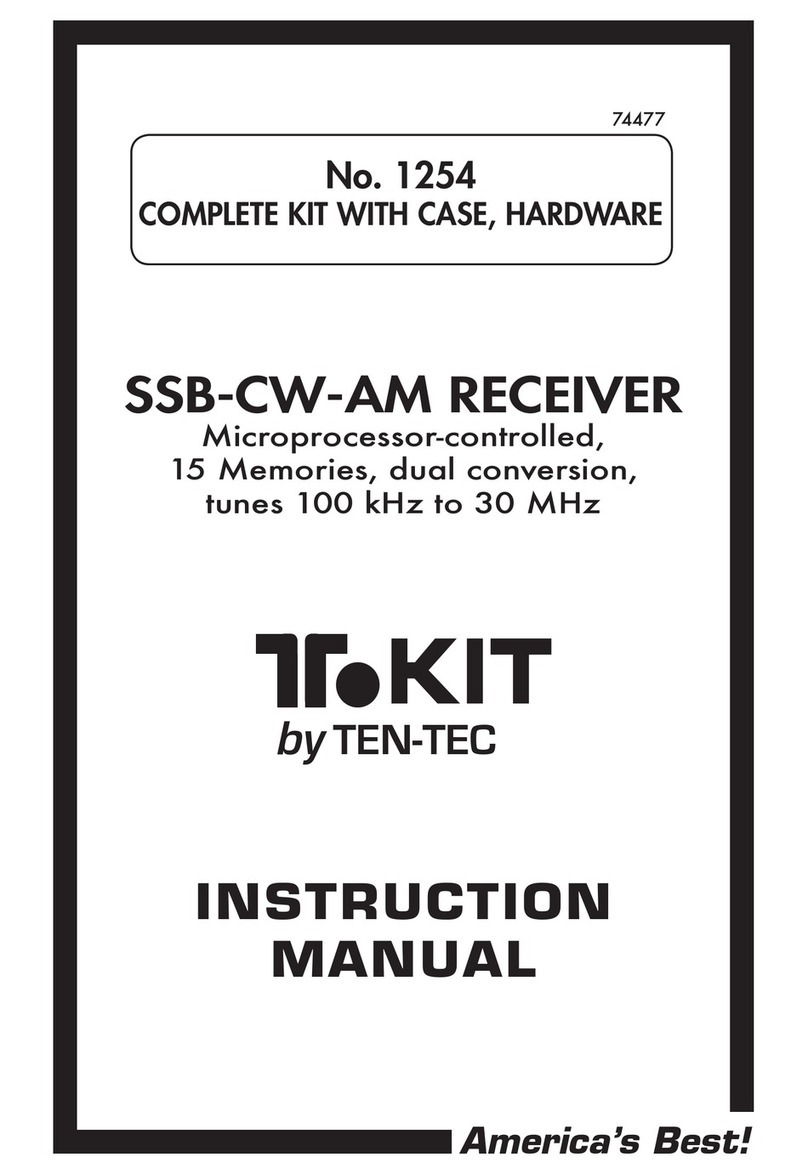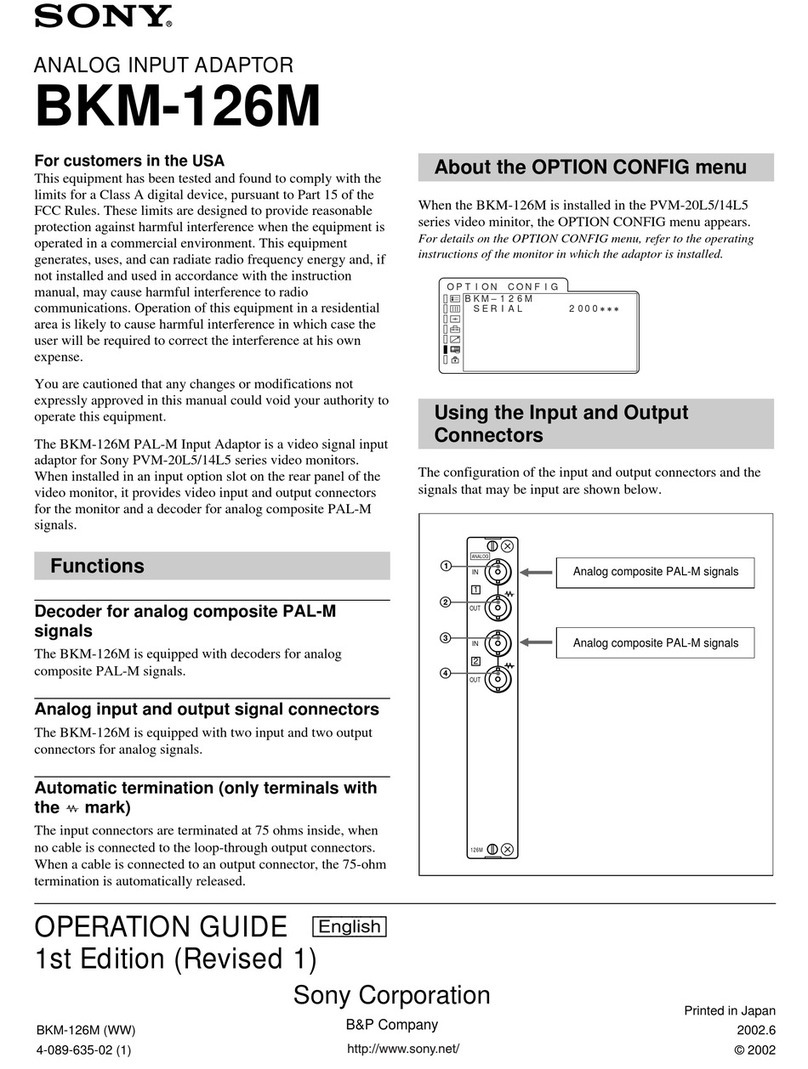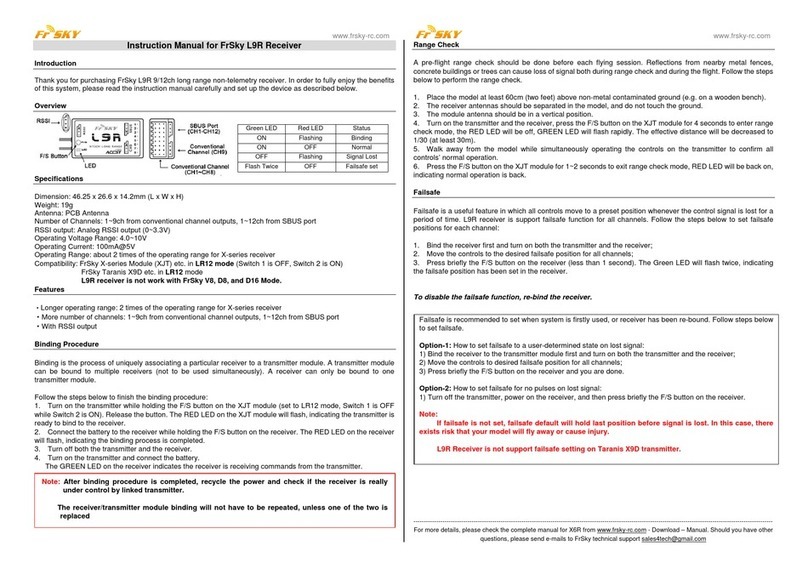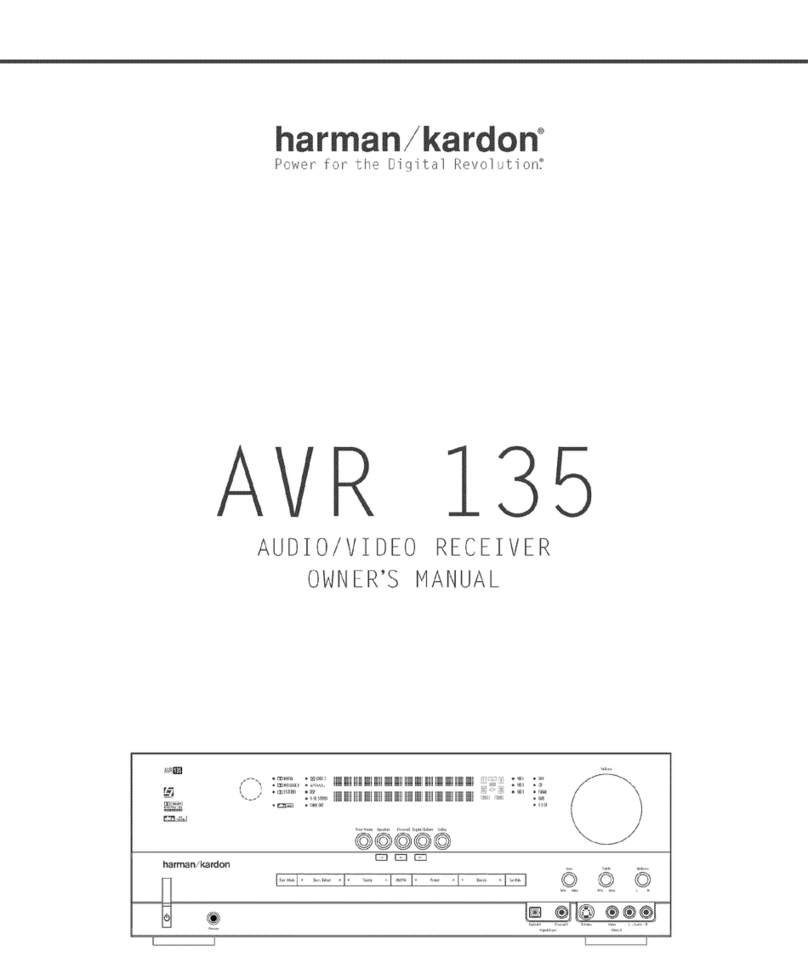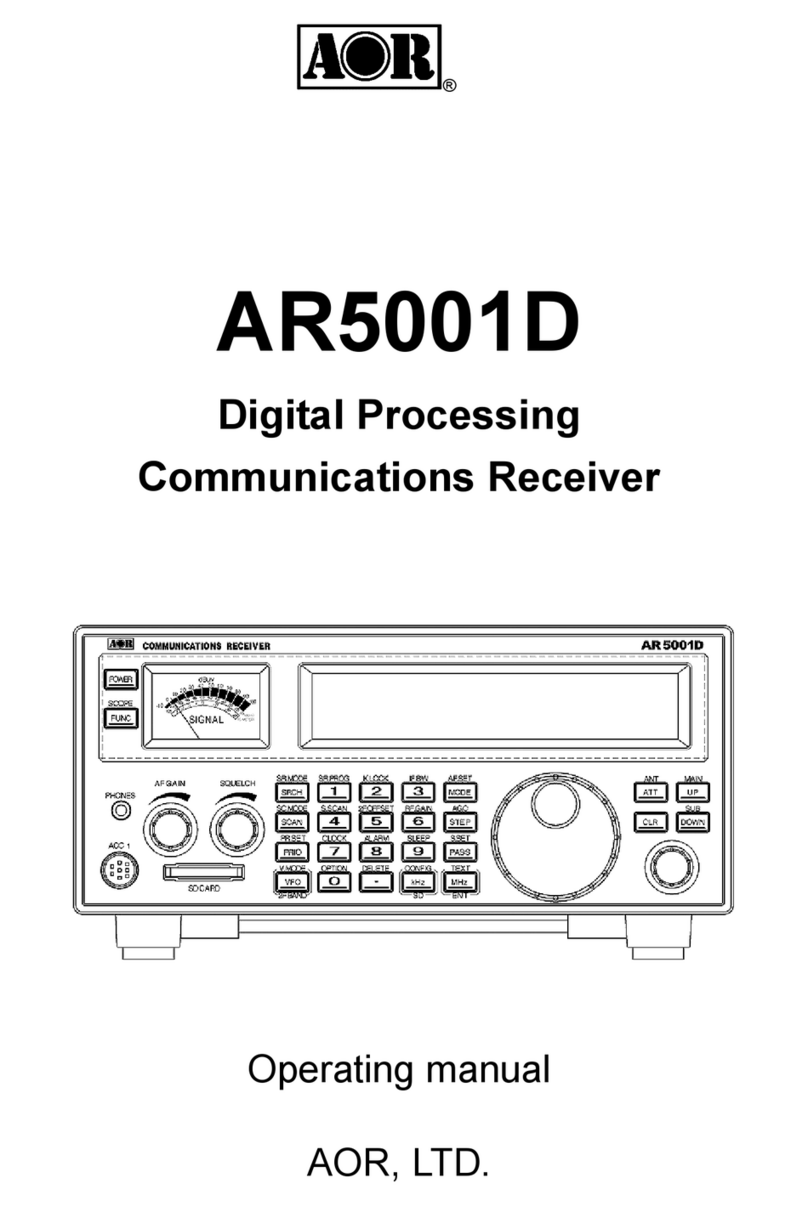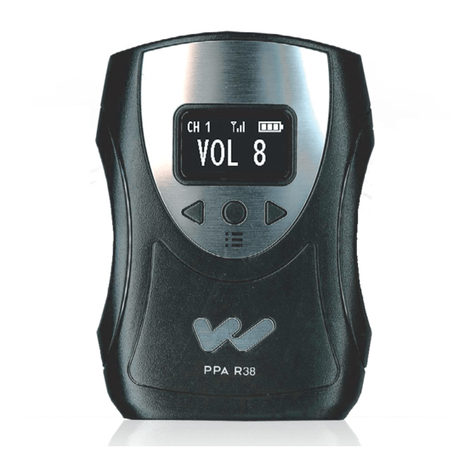Contents
1
Contents
1RemoteControl &PanelDescription.......................................................................................3
1.1FrontPanel Description............................................................................................................3
1.2RearPanelDescription.............................................................................................................4
1.3RemoteControl Description.....................................................................................................5
2.BasicOperations..........................................................................................................................7
2.1Switchon STB..........................................................................................................................7
2.2StandbyMode...........................................................................................................................7
2.3Mute..........................................................................................................................................7
2.4Zoom.........................................................................................................................................8
2.5SUB...........................................................................................................................................8
2.6TIMESHIFT..............................................................................................................................8
2.7USB...........................................................................................................................................8
2.8TV/Radio...................................................................................................................................9
2.9TTX/CC.....................................................................................................................................9
2.10 PVRLIST................................................................................................................................9
2.11 SAT.........................................................................................................................................9
2.12 ...........................................................................................................................................10
2.13 II.............................................................................................................................................10
2.14 ...........................................................................................................................................10
2.15 ●...........................................................................................................................................10
2.16 MENU....................................................................................................................................11
2.17 EXIT......................................................................................................................................11
2.18 CH▲/▼.................................................................................................................................11
2.19 V◄/....................................................................................................................................11
2.20 OK.........................................................................................................................................11
2.21 EPG.......................................................................................................................................13
2.22 INFO......................................................................................................................................13
2.23 I◄◄/I.............................................................................................................................14
2.24 Audio.....................................................................................................................................14
2.25 ◄◄/...............................................................................................................................14
2.26 ChannelNumber...................................................................................................................14
2.27 FAV.......................................................................................................................................14
2.28 Recall....................................................................................................................................15
2.29 LNBShort..............................................................................................................................15
3Menu Operations.........................................................................................................................16
3.1EasyInstallation......................................................................................................................16
3.2SatelliteInstall.........................................................................................................................17
3.2.1AntennaSetting............................................................................................................17
3.2.2Motorised system.........................................................................................................18
3.3Edit Channel............................................................................................................................19
3.3.1TVChannelList............................................................................................................19
3.3.2RadioChannel List.......................................................................................................20
3.3.3DeleteAll......................................................................................................................20
3.4SystemSetup..........................................................................................................................21
3.4.1SystemSetting.............................................................................................................21
3.4.2TVSystem....................................................................................................................22
3.4.3DisplaySetting..............................................................................................................23