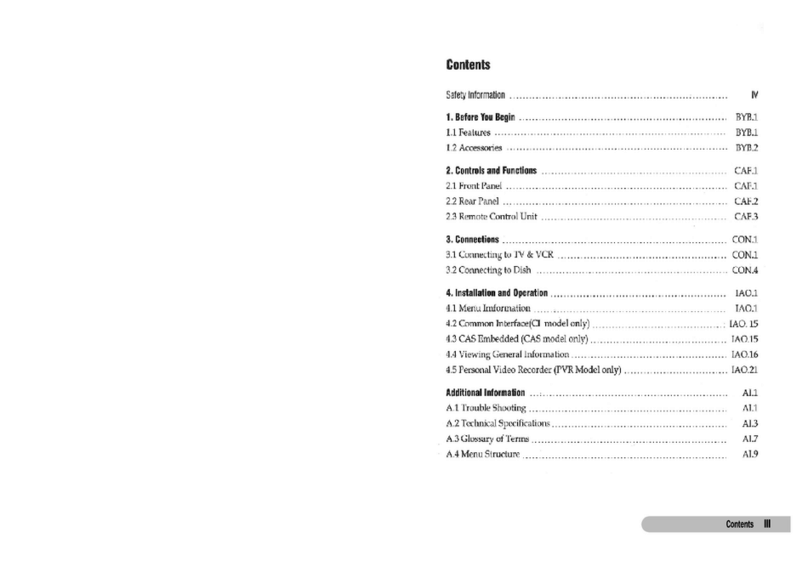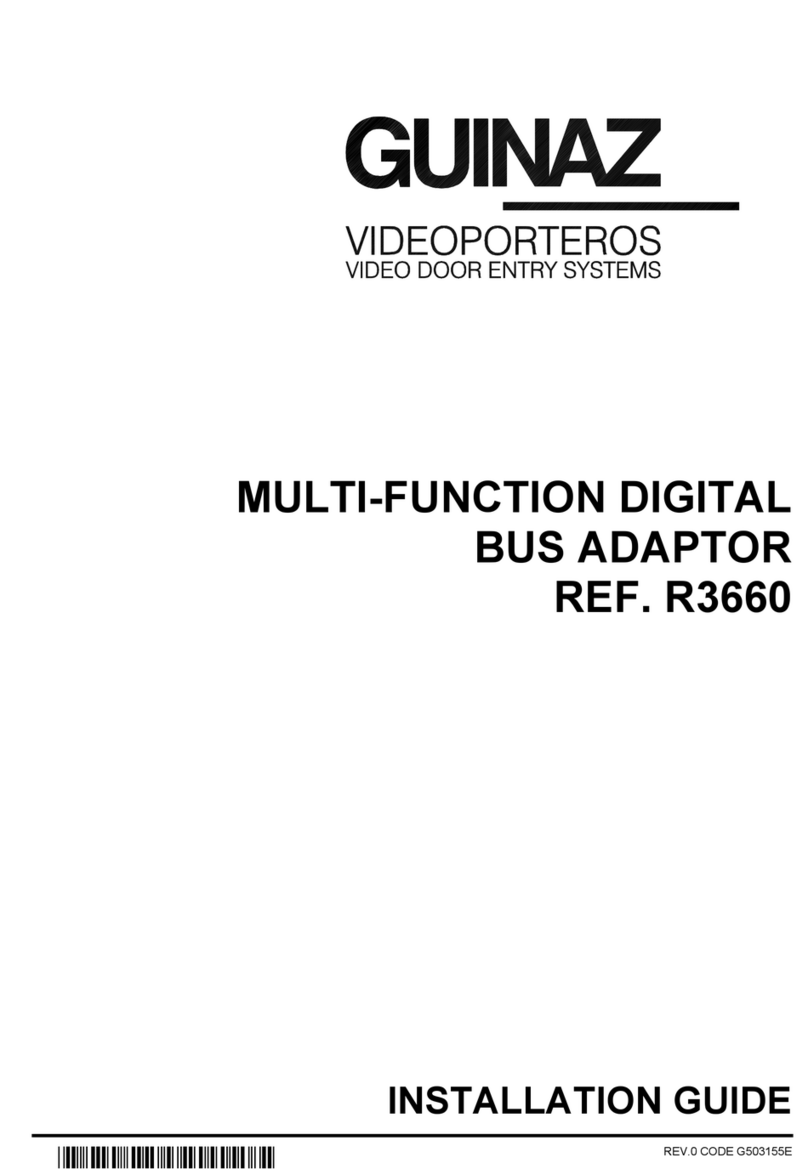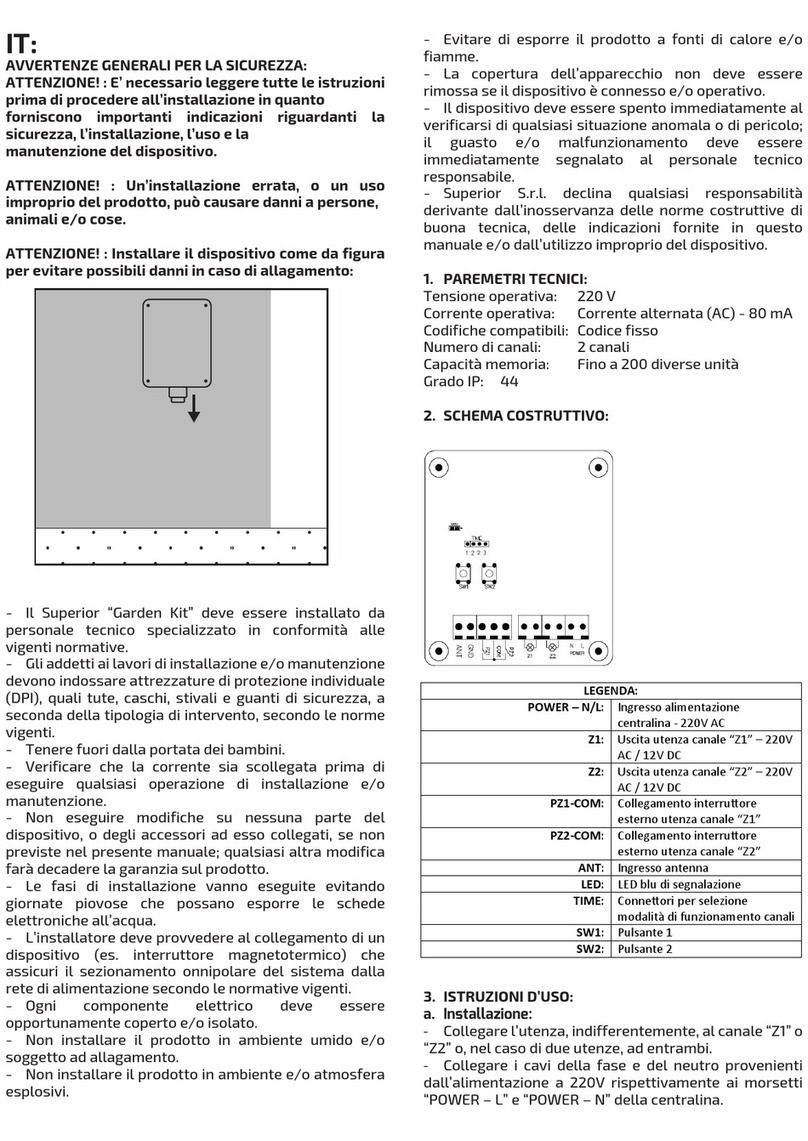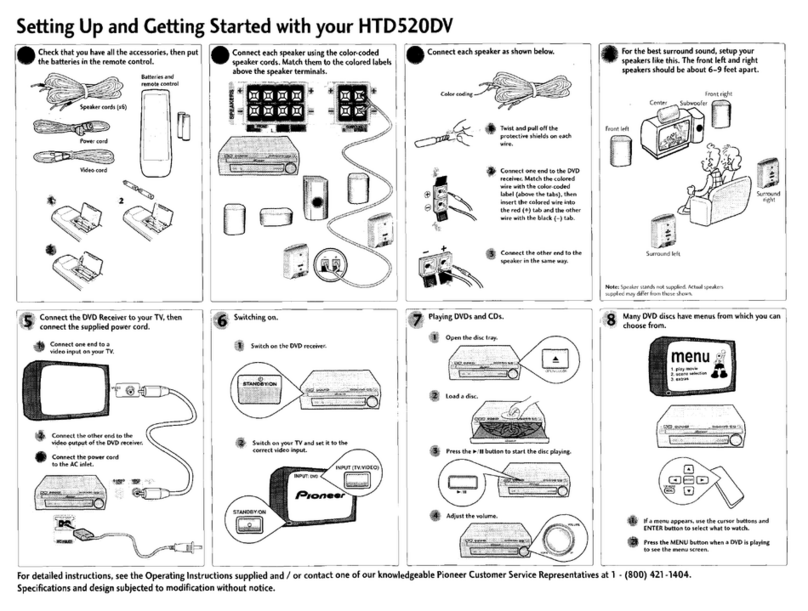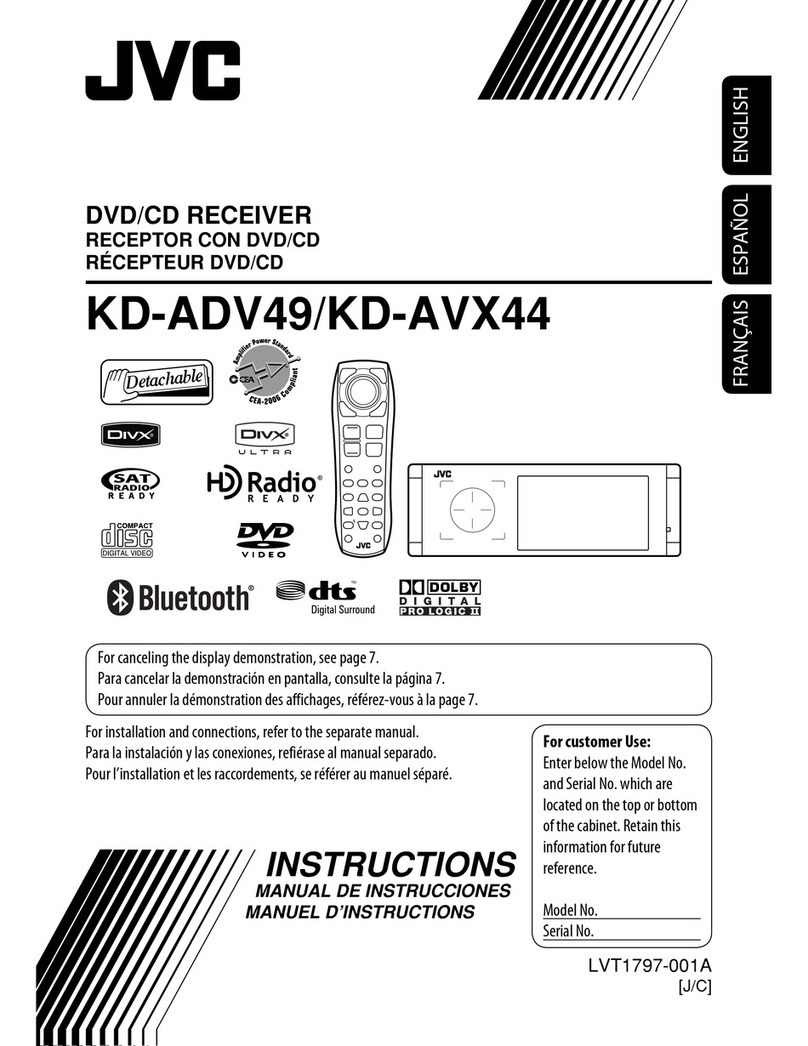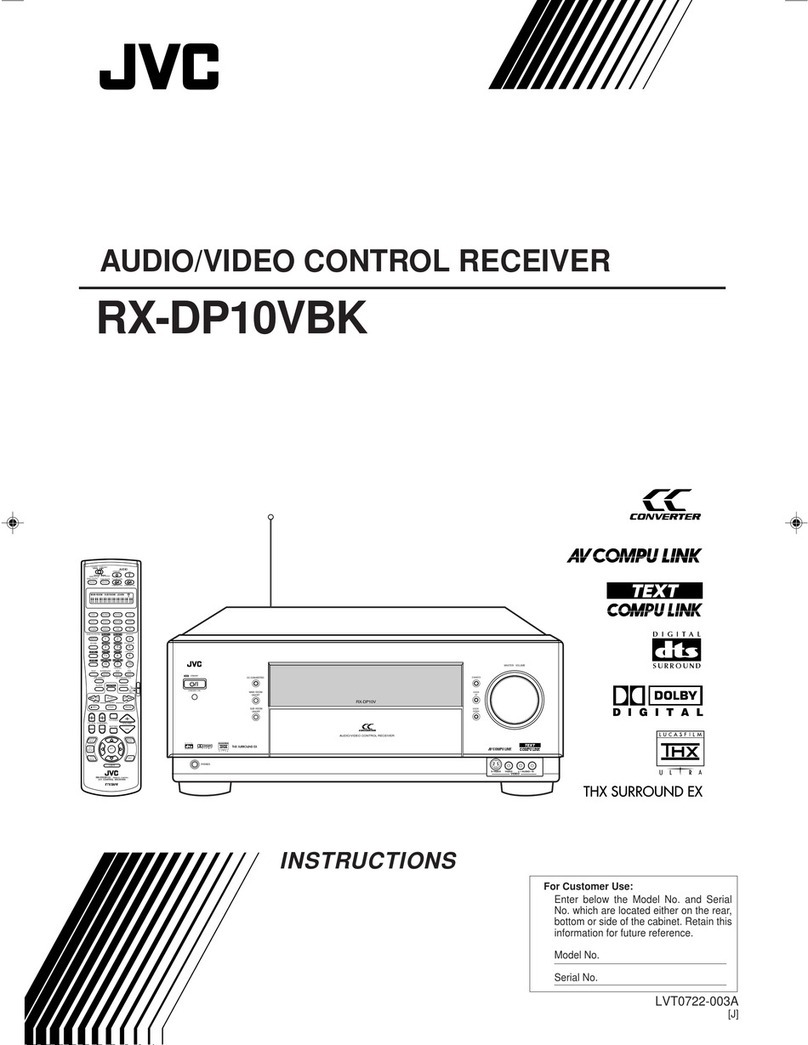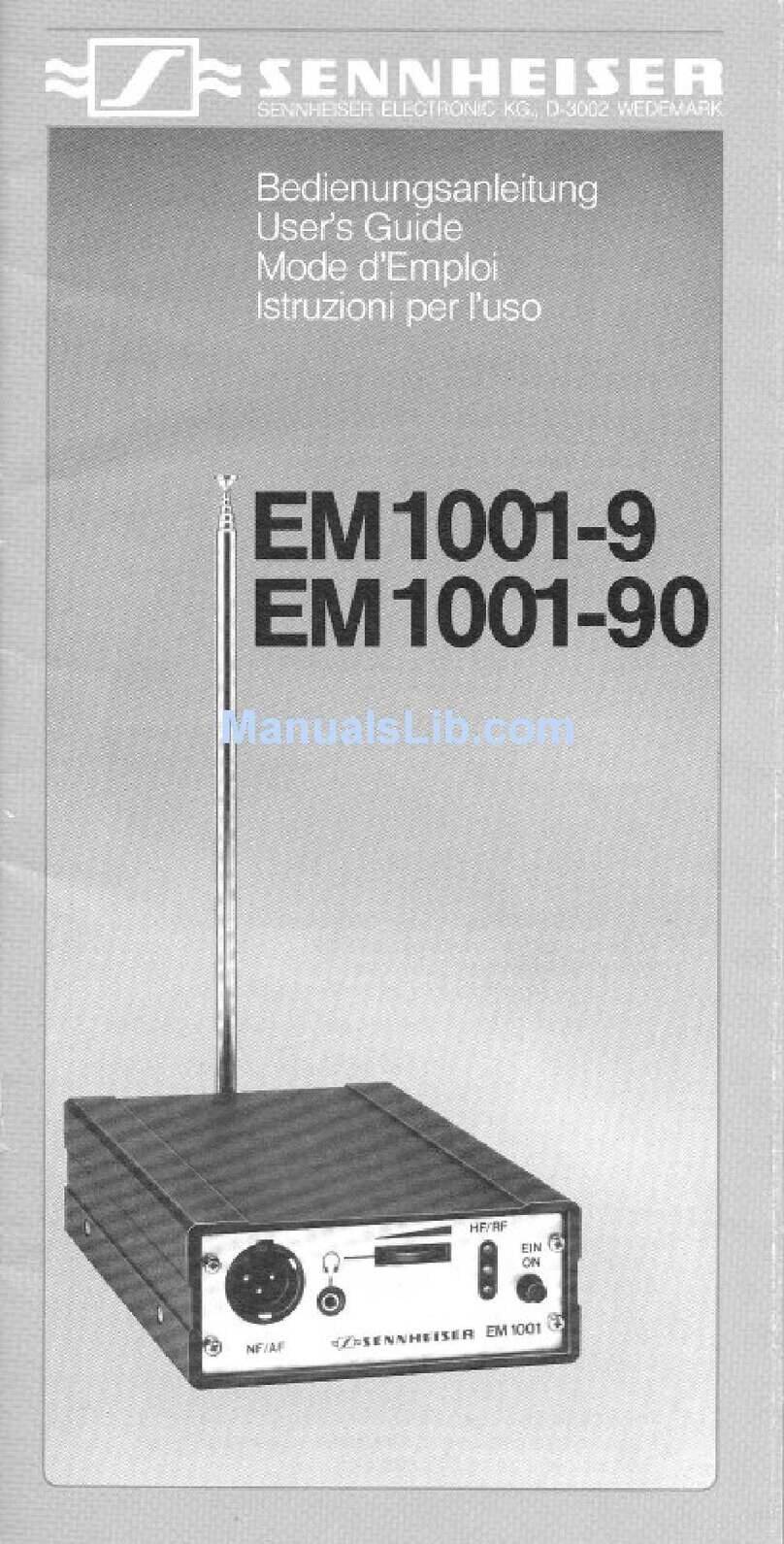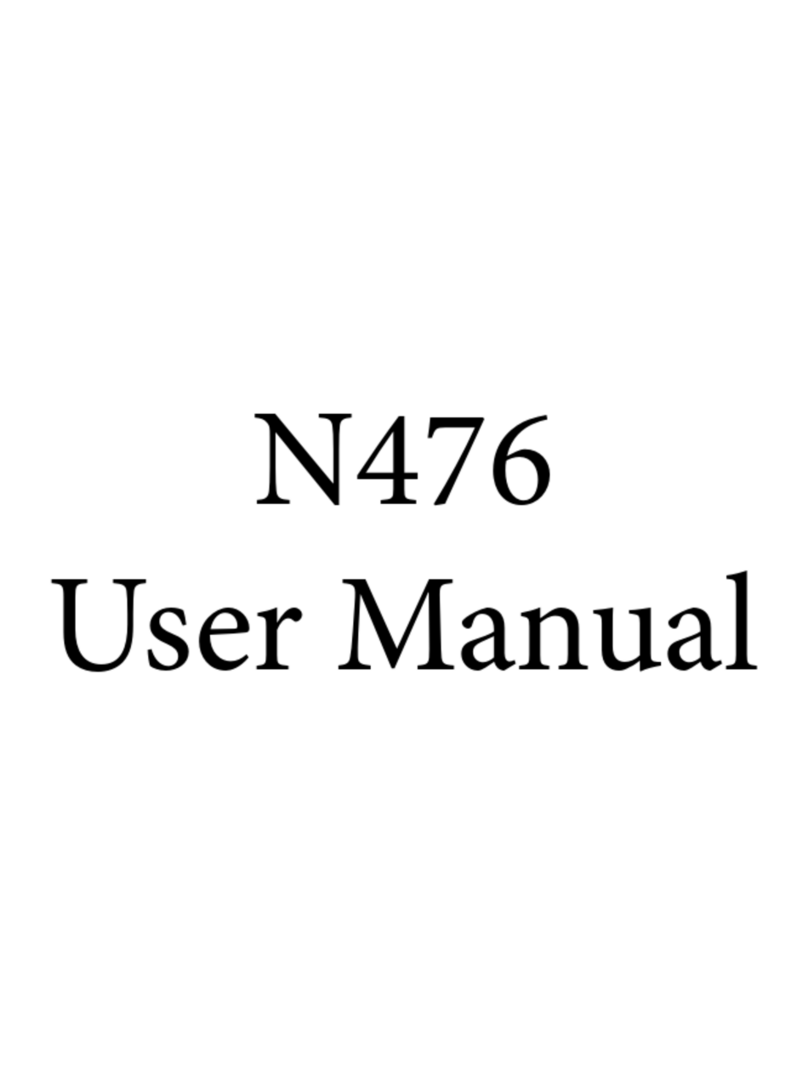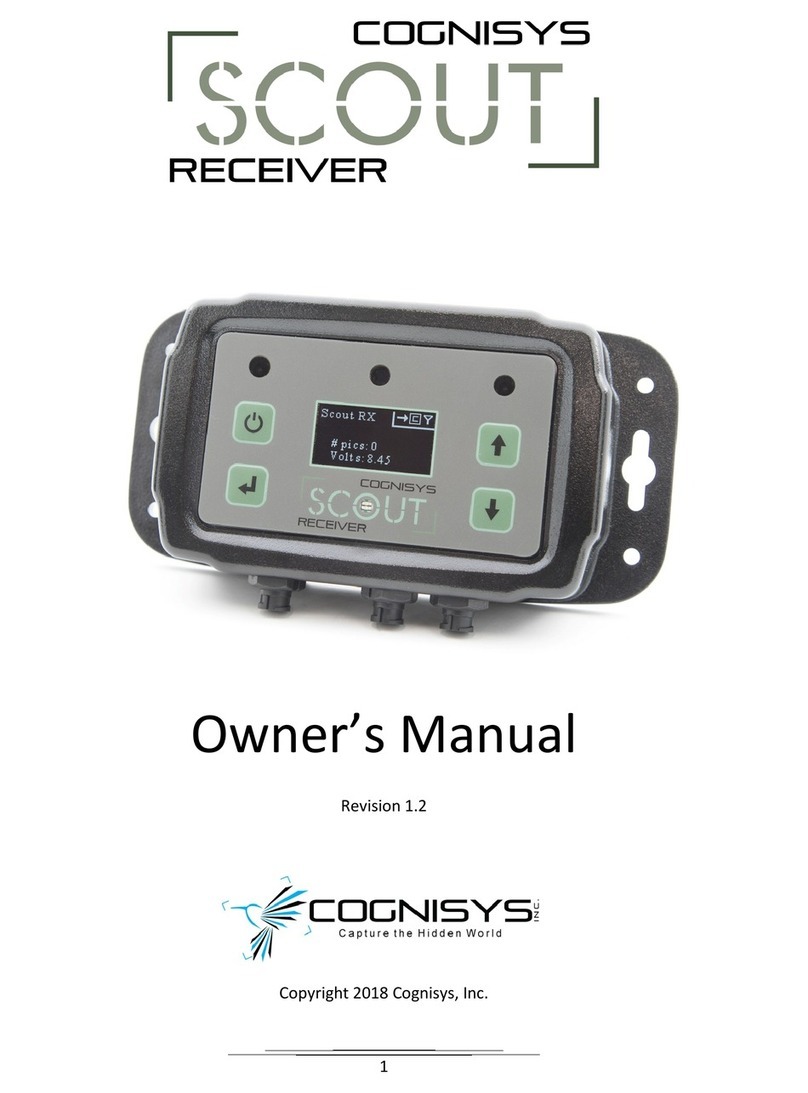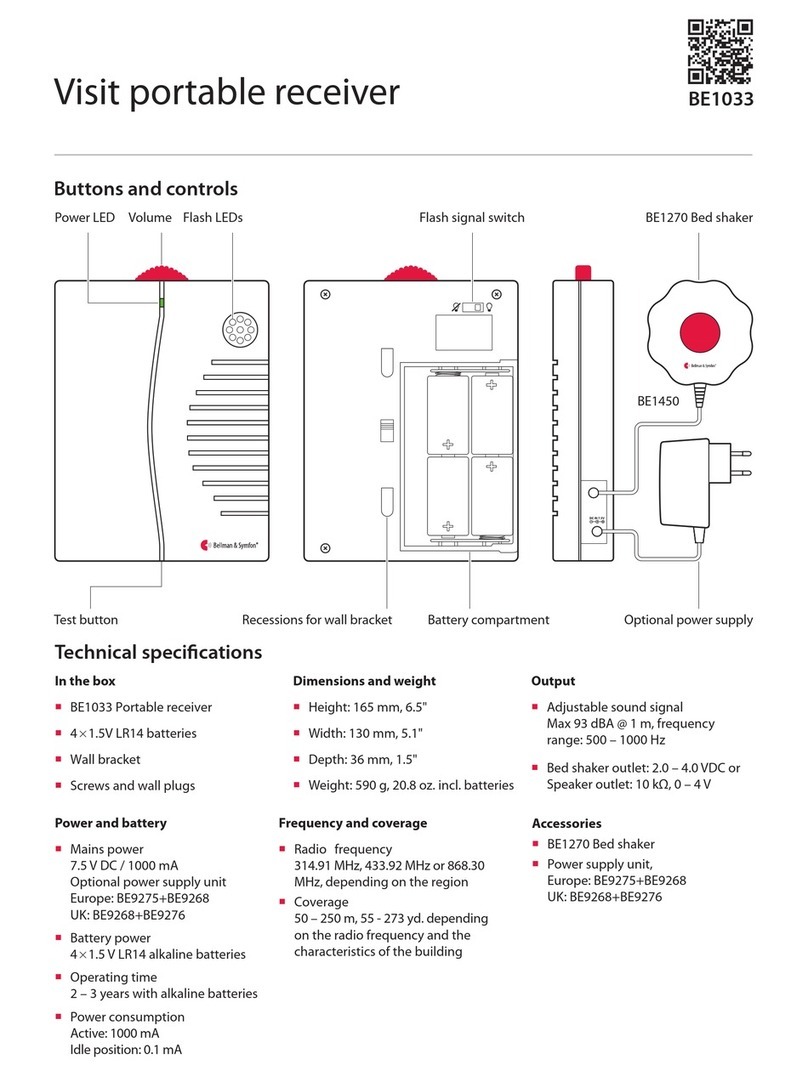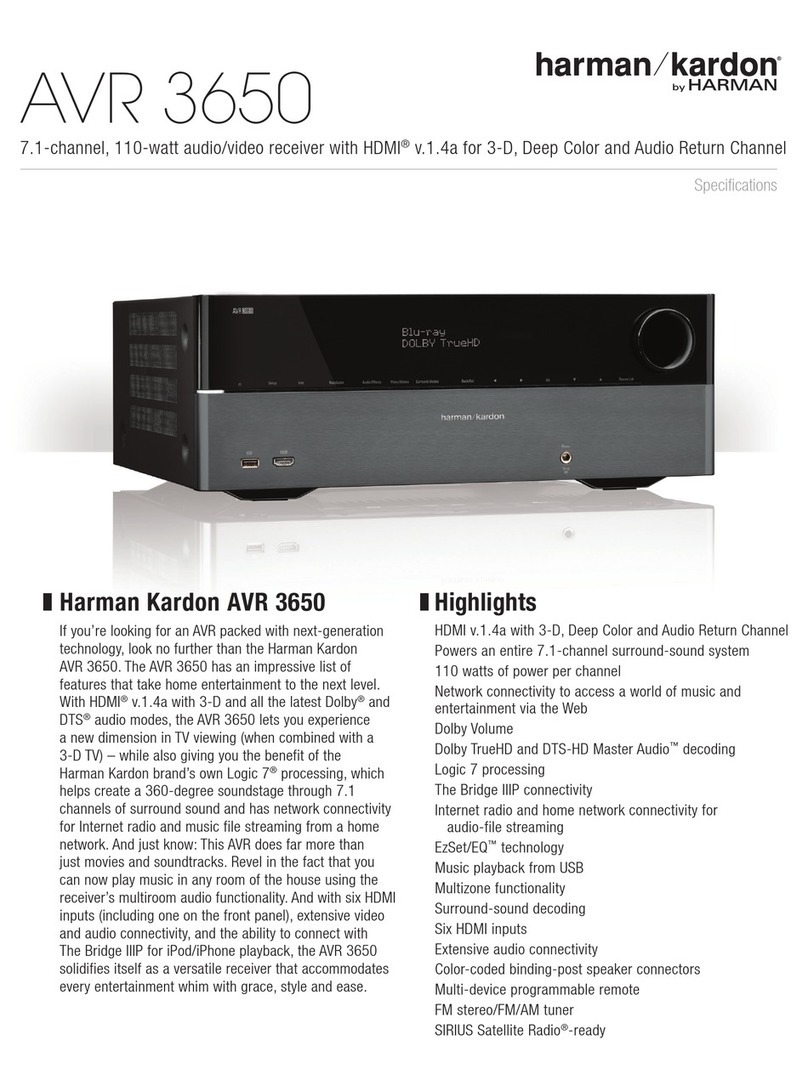Contents
1.RemoteControl&PanelDescription..................................................3
1.1Front PanelDescription...................................................................................3
1.2RearPanelDescription....................................................................................4
1.3RemoteControlDescription.............................................................................5
2.BasicOperations...................................................................................6
2.1Switchon STB................................................................................................6
2.2StandbyMode.................................................................................................6
2.3Mute...............................................................................................................7
2.4Audio..............................................................................................................7
2.5TV/STB...........................................................................................................7
2.6TV/Radio.........................................................................................................7
2.7SLEEP............................................................................................................7
2.8SUB................................................................................................................7
2.9TXT................................................................................................................8
2.10 MULTI...........................................................................................................8
2.11 P/N...............................................................................................................8
2.12 RECALL........................................................................................................8
2.13 ChannelNumber...........................................................................................9
2.14 PGUP/PGDN...............................................................................................9
2.15 SAT..............................................................................................................9
2.16 FAV +/-.........................................................................................................9
2.17 EPG..............................................................................................................9
2.18 FAV............................................................................................................10
2.19 CH /▼......................................................................................................11
2.20 V /►.........................................................................................................11
2.21 OK..............................................................................................................11
2.22 MENU.........................................................................................................11
2.23 EXIT...........................................................................................................11
2.24 PAUSE.......................................................................................................12
2.25 ZOOM.........................................................................................................12
2.26 EDIT...........................................................................................................12
2.27 INFO...........................................................................................................12
2.28 USB............................................................................................................13
2.29 MP3............................................................................................................13
2.30 JPEG..........................................................................................................13
2.31 PVRLIST....................................................................................................13
2.32 PIP(PictureinPicture)................................................................................13
2.33 A-B.............................................................................................................14
2.34 T.S..............................................................................................................14
2.35 GOTO.........................................................................................................14
2.36 ■................................................................................................................14
2.37 ●................................................................................................................15
2.38 /►►.....................................................................................................15
2.39 ►II..............................................................................................................15
2.40 ►I...........................................................................................................15
2.41 I /►►I...................................................................................................15
2.42 LNBShort...................................................................................................15
3.Installation............................................................................................16
3.1SingleSearch................................................................................................16
3.2MultiSearch..................................................................................................18