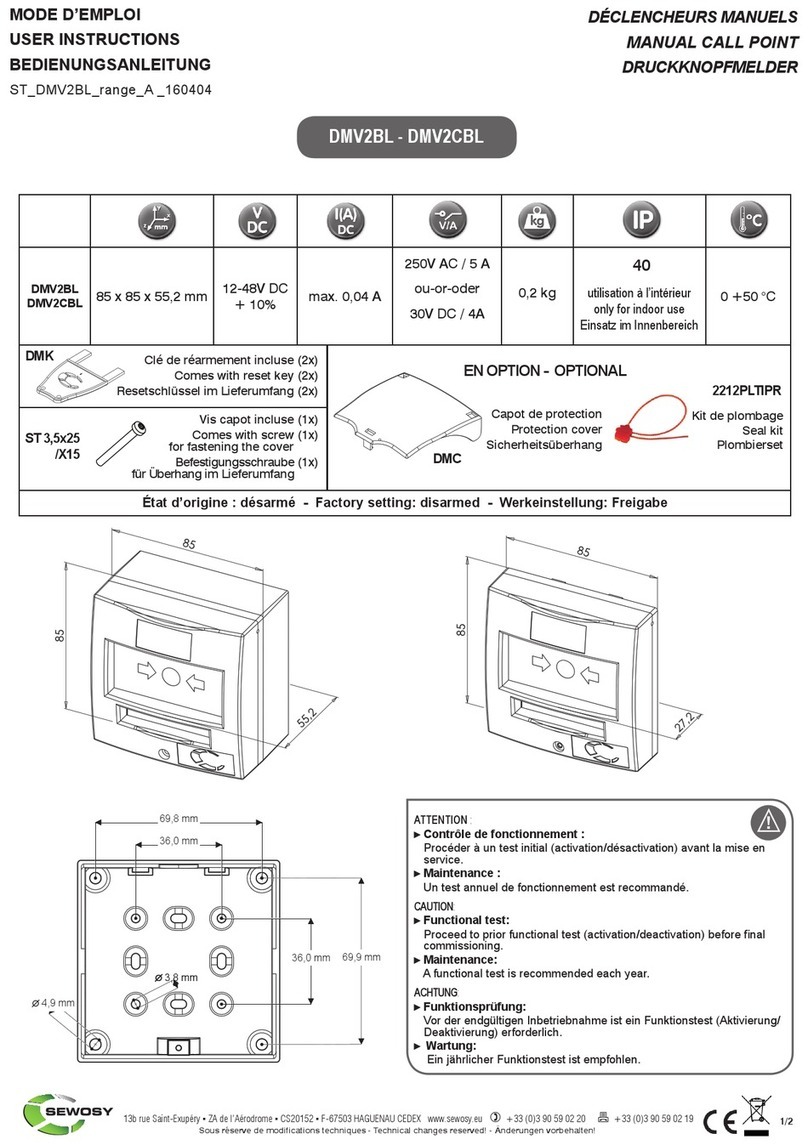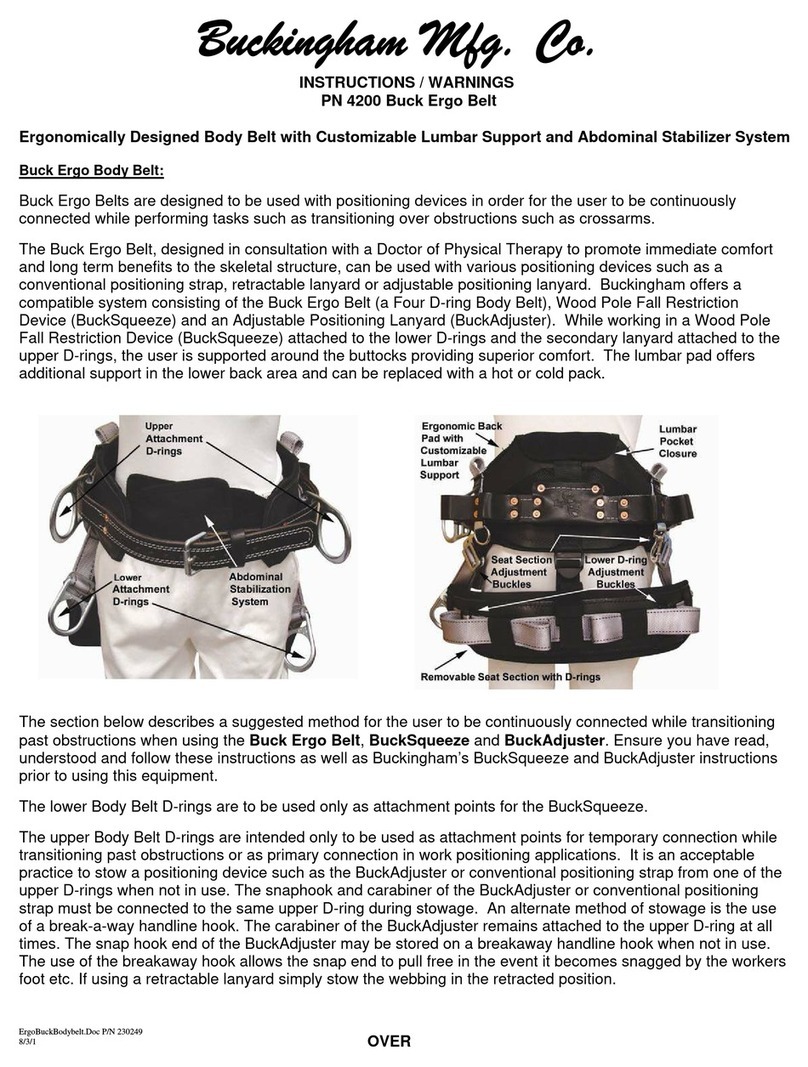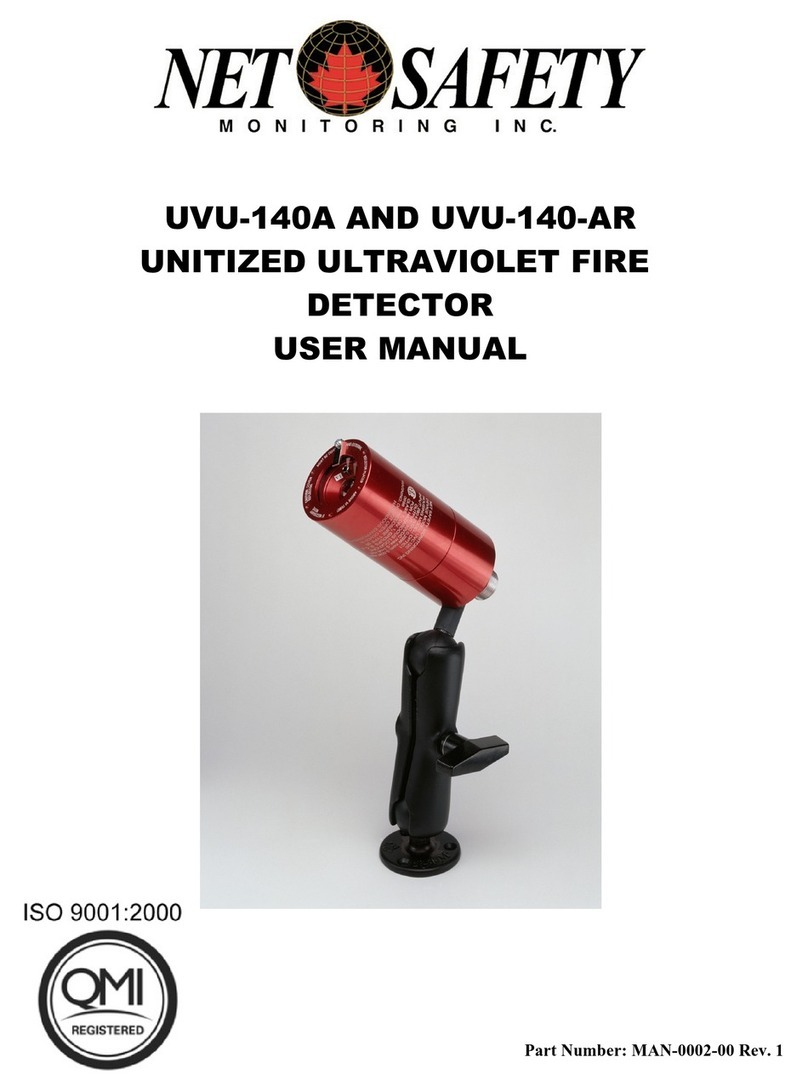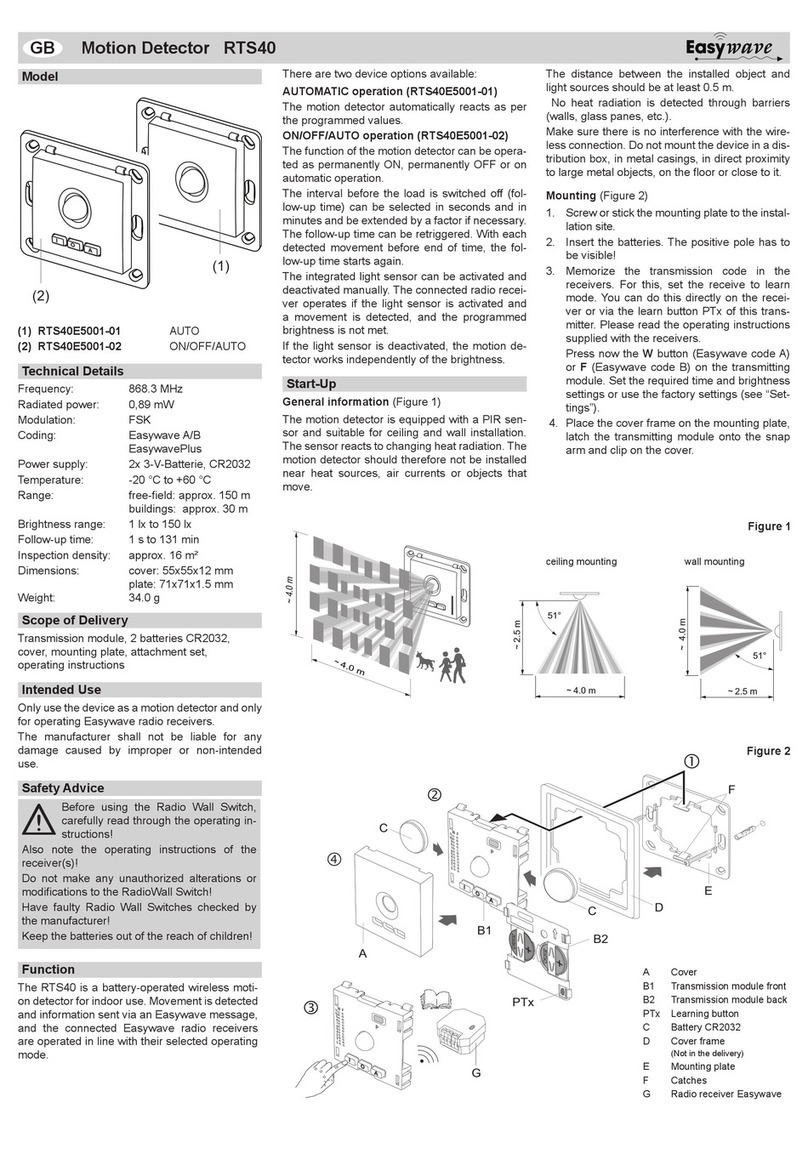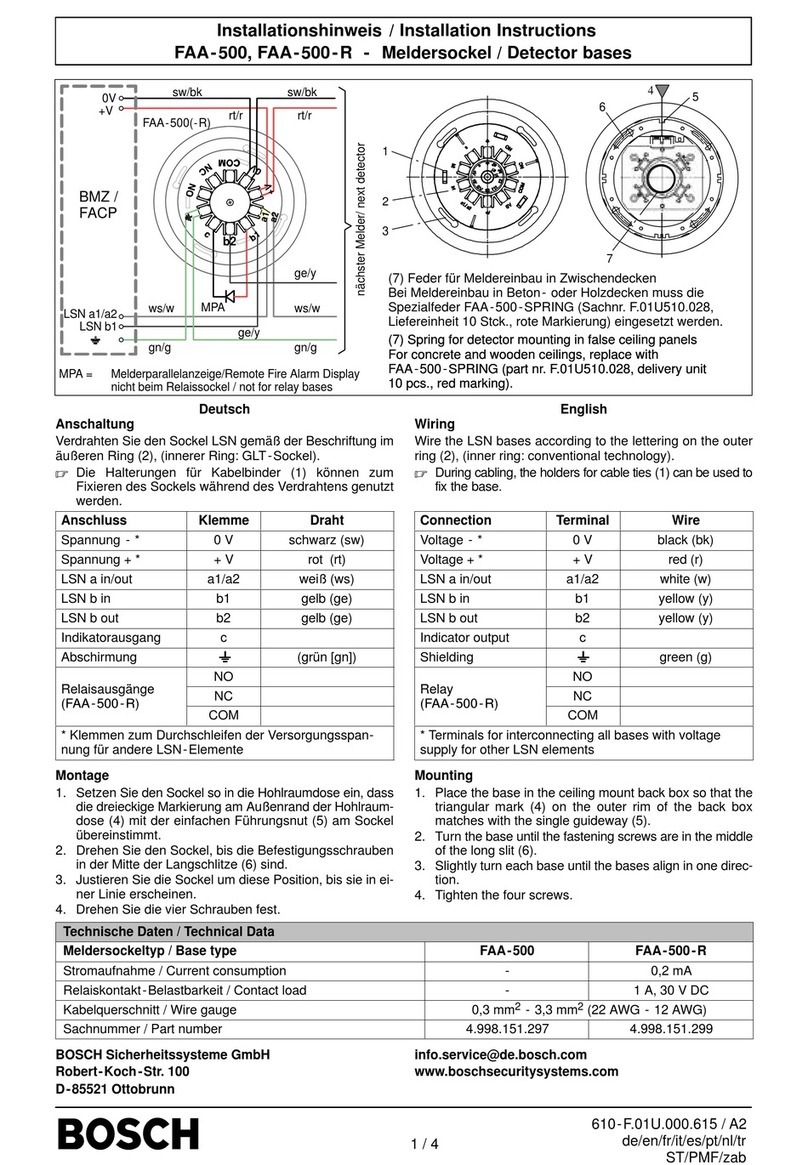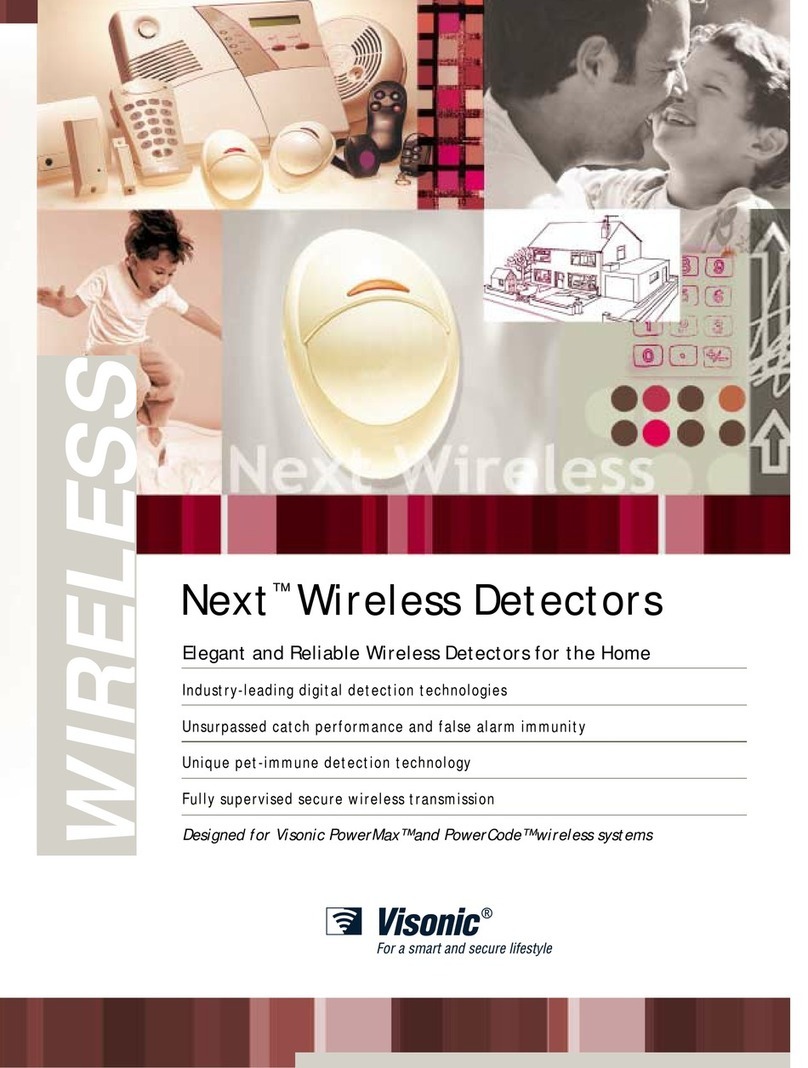STAR TEC CAPTURE RADAR 1.0.1 User manual

1
CAPTURE RADAR 1.0.1
Microwave motion detector for industrial doors* (2 m - 10 m)
Technical data may be changed without prior warning.
* The use of the sensor other than described cannot be guaranteed by the manufacturer.
** Under optimal ambient conditions.
Technology: Microwave doppler radar
Transmission frequency: 24,150 GHz
Transmitter radiated power: < 20 dBm EIRP
Transmitter power density: < 5 mW/cm2
Detection mode: Motion
Detection zone: 34° x 80°
Minimum detection speed: 5 cm/s**
Supply voltage: 12V/24V AC/DC insert a 1A fuse on external power supply
Mains frequency: 50 - 60 Hz
Max power consuption: < 2 W
Outputs: 2 outputs: NO/NC configuration (Normally open/closed)
Max. load voltage: 42V peak or DC; Max. load current: 500 mA
Mounting height: 2-10 m
Protection class: IP65
Temperature range: -30 °C to +60 °C
Inclination angles: 0° to 45° vertically; +30°, +15°, 0°, -15°, -30° horizontally
Materials: ADA + Polycarbonate
Weight: 240g without cable, 637g with cable
Cable lenght: Available in 4 versions: a) 6 m, b) 8 m, c) 10 m, d) 15 m
Norm conformity:
EN IEC 62311:2020; EN IEC 62368-1:2014/AC:2015/AC:2017/A11:2017;
EN 55032:2015 + A11:2020; EN 55035:2017/A11:2020;
ETSI EN 301 489-1 V2.2.3; ETSI EN 301 489-3 V2.1.1;
ETSI EN 301 489-17 V3.2.4; EN 300 328 V2.2.2
1. Front cover
2. Programming Buttons and LEDs
3. Radar module
4. Dip switch
5. Mounting bracket
1TECHNICAL SPECIFICATIONS
1
235
4
Art. 50500404 Art. 50500435
Art. 50500436 Art. 50500437

2
2MOUNTING ADVICE
Mount sensor away
from fluorescent or
HID light sources.
Adjust horizontal angle:
Mounting height:
Can be mounted on the
entire lenght of the
door.
2 m 5 m 8 m With the double joint, the angles can be adjusted
quickly and easily as required.
4
Avoid unstable surfaces
and vibrations.
3
Objects such as fans,
plants, etc must not
protrude into the detection
area.
MOUNTING AND WIRING
Adjust the vertical angle depending on wall
or ceiling mounting.
Connect the wires to the door
controller/inverter.
Tilt completely the sensor on
one side to have access to
fixing holes.
DETECTION FIELD ADJUSTMENTS
The dimensions of the detection field were measured under optimal conditions with the standard value for
field size (4)

3
5
Remove the 2 screws from the front cover to have access to the configuration
push buttons.
To RESTORE FACTORY SETTINGS, keep both buttons pressed until the
LEDs flashes. You will hear a long confirmation sound.
Before restoring factory settings you must exit the configuration session.
CONFIGURATION THROUGH PUSH BUTTONS
To CHANGE THE PARAMETER’S VALUE, press the right button.
The configuration is done through 2 push buttons
and 3 colored LEDs (red, blue, green).
To START or STOP A CONFIGURATION SESSION, keep the left button
pressed until the 3 configuration LEDs flash 2 times. You will hear a
confirmation sound.
To CHOOSE THE PARAMETER, press the left button.
Count the LEDs flashes to understand which parameter is selected and its
value.

4
2. Radar sensitivity: the sensitivity and the interference filter can be regulated from level 1 (lowest sensitivity
and filter) to level 7 (strong sensitivity + strong filter);
3. Hold-open time: sets the time for which the gate remains open, from level 1 (1 sec.) to level 7 (7 sec.). Longer
times can be set via the Free App;
4. Vibrations suppression: in case of strong vibrations, you can use this filter to avoid
disturbances. Selection from level 1 (no filters) to level 7 (strong filters). We recommend leaving the default
value set;
5. Mounting height: Sets the installation height of the device. Indispensable for the correct function of
the sensor;
O Door opens at every movement
1Door occasionally opens when crossing trac is detected
2Door rarely opens when crossing trac is detected
3Door never opens by crossing trac
6PARAMETERS CONFIGURATION
1. Field size: Regulate the width of the detection area. Starts from level 1
(minimum width), to level 7 (maximum width). More specific
configuration can be set with the smartphone app;
6. CrossTraffic Filtering: Allows to ignore traffic that moves parallel to the door;
1234567
-15°,+15° -20°,+20° -25°,+25° -30°,+30° -35°,+35° -40°,+40° -45°,+45°
For optimal operation, indicate in the App where the radar is installed
(central/ right corner/ left corner). By default, it is set to "central".
7. Outputs configuration: NO output (normally open), NC output (normally closed);
8. Outputs detection type: Vehicles (1), people (2), people and vehicles (3);
9. Outputs detection mode: Sets the detection direction of approaching objects (1) ,
receding objects (2) , both directions (3).
123456789
2 - 2,4 m 2,5-2,9 m 3 - 3,9 m 4 - 4,9 m 5 - 5,9 m 6 - 6,9 m 7 - 7,9 m 8 - 8,9 m 9 - 9,9 m
People cannot be detected beyond height of 7,5 m.

5
7DIP SWITCH AND OTA UPDATE
Normally DIPs must be set Off.
DIP 1: not used.
DIP 2: when set On, enables OTA (Over the air) update with the following procedure:
• Disconnect power supply and set DIP 2 ON;
• Connect power supply and wait until the 3 LEDs flash continuously.
• Set DIP 2 to Off and create a hotspot with your smartphone. Enter SSID: "Capture" and PASSWORD:
"password";
• The radar connects to the hotspot and the LEDs stop flashing. During the download, only the green LED flashes.
• At the end of the download the LEDs will flash 2 times.
The OTA update can also be started from the smartphone app.
8LED MEANING
LD8 - Watchdog. Firmware (flashes at steady frequency).
LD6, LD7, LD8 - Flash when switching on and during a
Bluetooth pairing.
LD0 - Power supply OK
LD1 - Output CH1 enabled
LD2 - Output CH2 enabled
Radar sensor detections
L3 - Direction (ON = approaching, OFF = receading)
L4 - Angulation (OFF = left side, ON = right side)
L5 - Micro-detection

6
9SMARTPHONE APPLICATION
The radar can also be configured through the free CaptureRadar app, available for Android and iOS.
The only way to access the change of advanced parameters is to request the password from the dealer.
Quick installation configuration:
1) After opening the app, select your device from the list. Fig 1
2) Enter the default password "capture" and press ok. (For security reasons, we recommend that you change it later).
Your smartphone will ask you to pair your Bluetooth device. Agree. Fig 2
3) Activate the Cross Traffic Filter before entering the calibration setup. Fig 3
4) Enter the "calibration setting" menu and select the position (left, centre, right from the door) and the mounting
height. The Radar will then use the AutoTune function to automatically set the appropriate parameters. Fig 4
5) The configuration is finished. Optional: In the "calibration setting" page (Fig 4) it is possible to plot the radar
detection in real time. And it is possible to adjust the ground projection by changing the angles and the minimum
and maximum detection distances.
10 APP INITIAL SETUP
Fig 1
Fig 2
Fig 3 Fig 4
Search “Capture Radar Startec” on
your App Store, or use the QR_Code.

7
COMMON PROBLEMS
11
SAFETY INSTRUCTIONS
The manufacturer of the door system is responsible for carrying out a risk assessment and installing the sensor and the door system in
compliance with applicable national and international regulations and standards on door safety.
Only trained and qualified personnel may install and setup the sensor.
Only authorised personnel may carry out modifications or repairs to the product. Otherwise the warranty is inhibited.
43126 Roncopascolo (Parma)
Via Pescatori Francesco, 5/a
Devices with this symbol must be treated separately during disposal. This must be done in accordance
with the laws of the respective countries for environmentally sound disposal, processing and recycling of
electrical and electronic equipment.
Tel. (0039) 0521 63 11 01; Fax (0039) 0521 63 11 02
info@startec-automazioni.it
www.startec-automazioni.it
STARTEC hereby declares that the CAPTURE is in conformity with the basic requirements and the other
relevant provisions of the directives 2014/53/UE and 2011/65/UE.
The sensor power is off. The door remains
closed.
The LED is OFF.
Check the wiring and the power supply.
Improper output configuration
on the sensor.
The door does not react
as expected.
Check the output configuration setting on each
sensor connected to the door operator.
The sensor is disturbed by the
door motion or vibrations caused
by the door motion.
The door opens and
closes constantly.
1. Make sure the sensor is fixed properly.
2. Increase the tilt/inclination angle.
3. Reduce the field size.
The sensor detects raindrops or
vibrations.
The door opens for no
apparent reason.
1. Decrease sensibility.
2. Enable vibrations suppression.
Improper output configuration
(NO/NC) .
The door stays open. Change the output configuration.
Wrong mounting height set.The door does not
distinguish correctly
between people and
vehicles.
Change the mounting height value.
The installation type was not se-
lected correctly.
Cross traffic doesn't
work on a corner
installation.
Connect to the radar via the smartphone app and
check the calibration tab. On this page you should
select the installation type (central, corner left,
corner right).
The default configuration has
been changed.
The door opens during
raining or snowing.
Three settings can solve the problem:
1. Set direction detection to "approaching";
2. Disable the first meter of the detection field;
3. Reduce the sensitivity treshold.
This manual suits for next models
4
Table of contents
Popular Security Sensor manuals by other brands

HEIDENHAIN
HEIDENHAIN TD 110 operating instructions
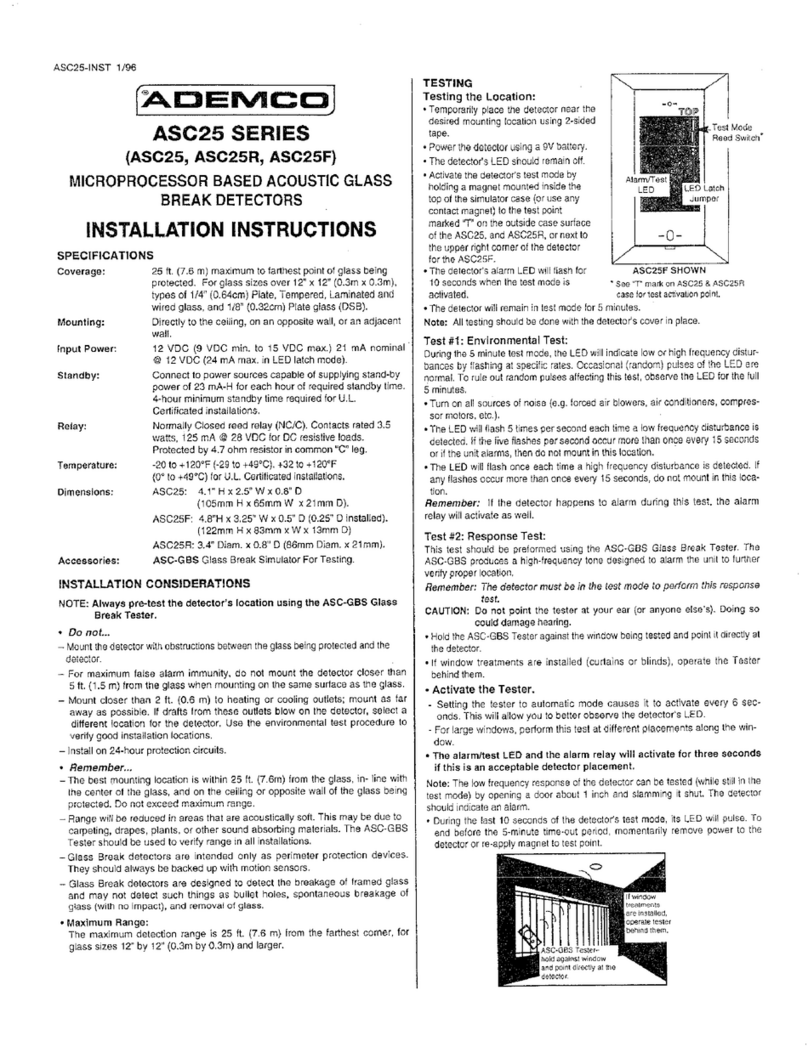
ADEMCO
ADEMCO ASC25 Series installation instructions

Allmatic
Allmatic A1H-U operating instructions
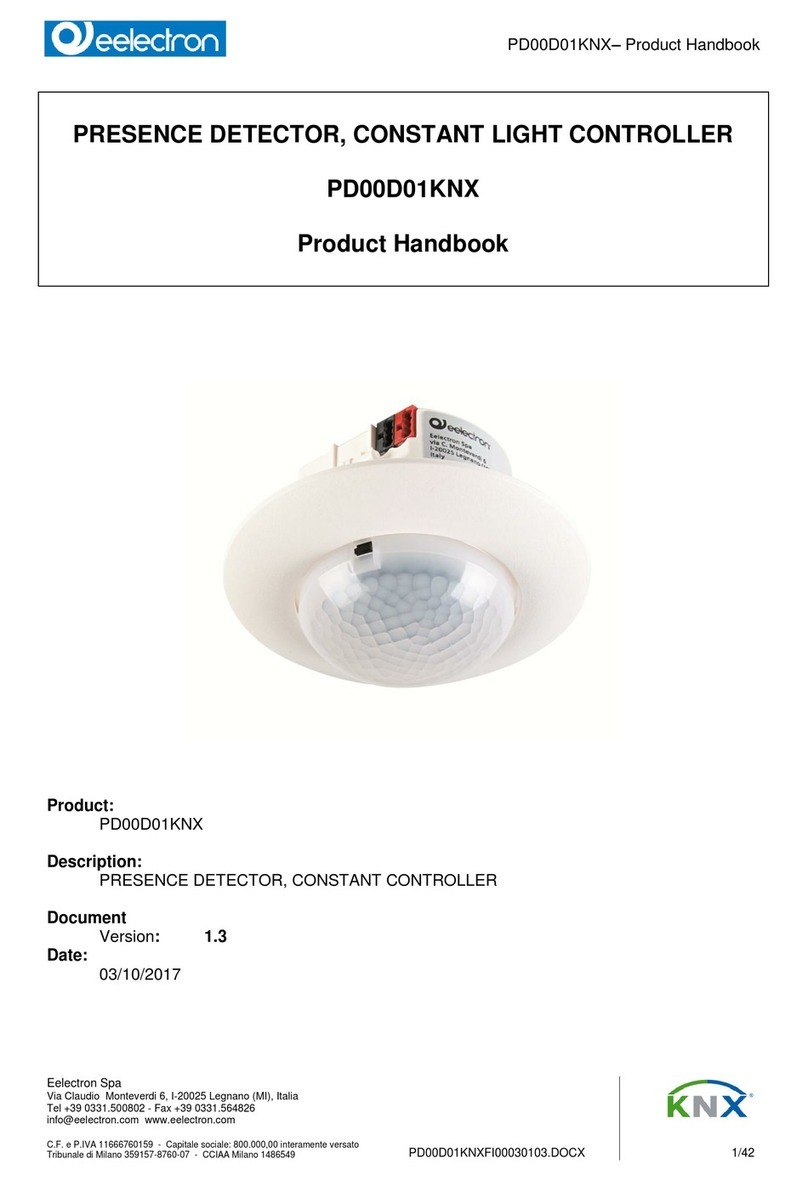
Eelectron
Eelectron PD00D01KNX Product handbook

GST
GST C-9103 quick start guide

S+S Regeltechnik
S+S Regeltechnik HYGRASGARD AFTF-EtherCAT P Operating Instructions, Mounting & Installation