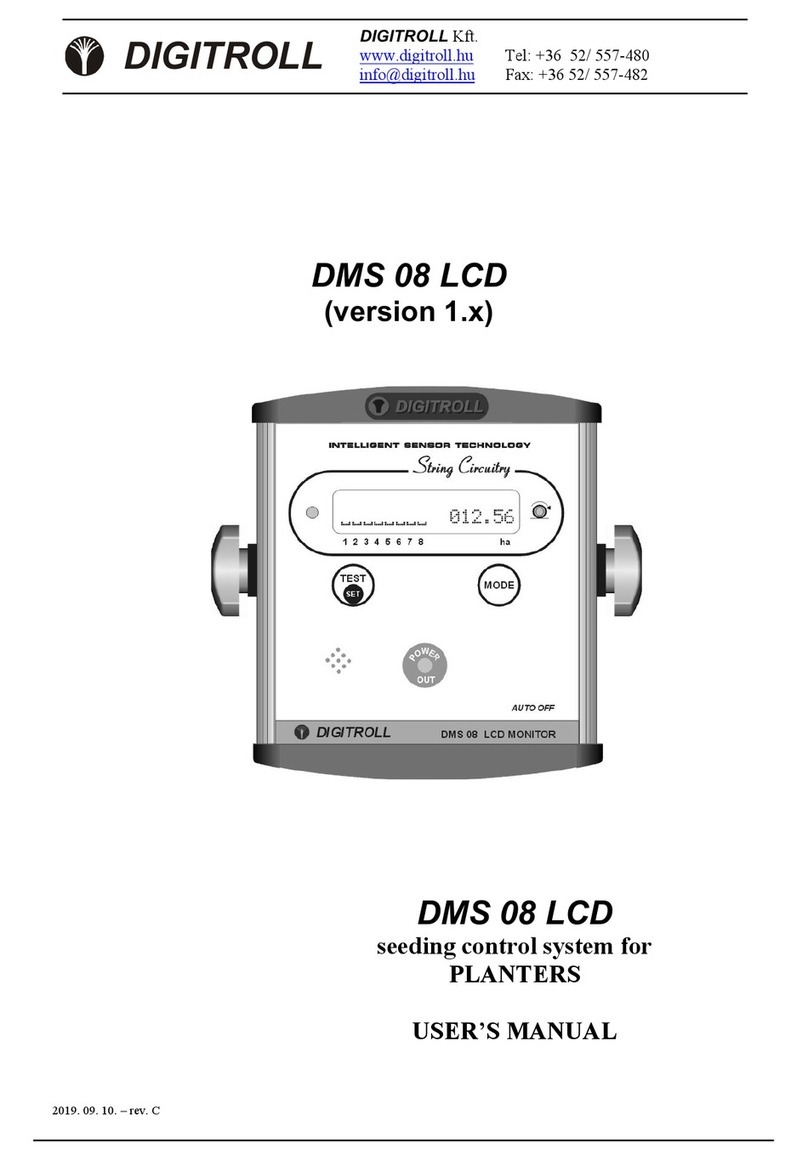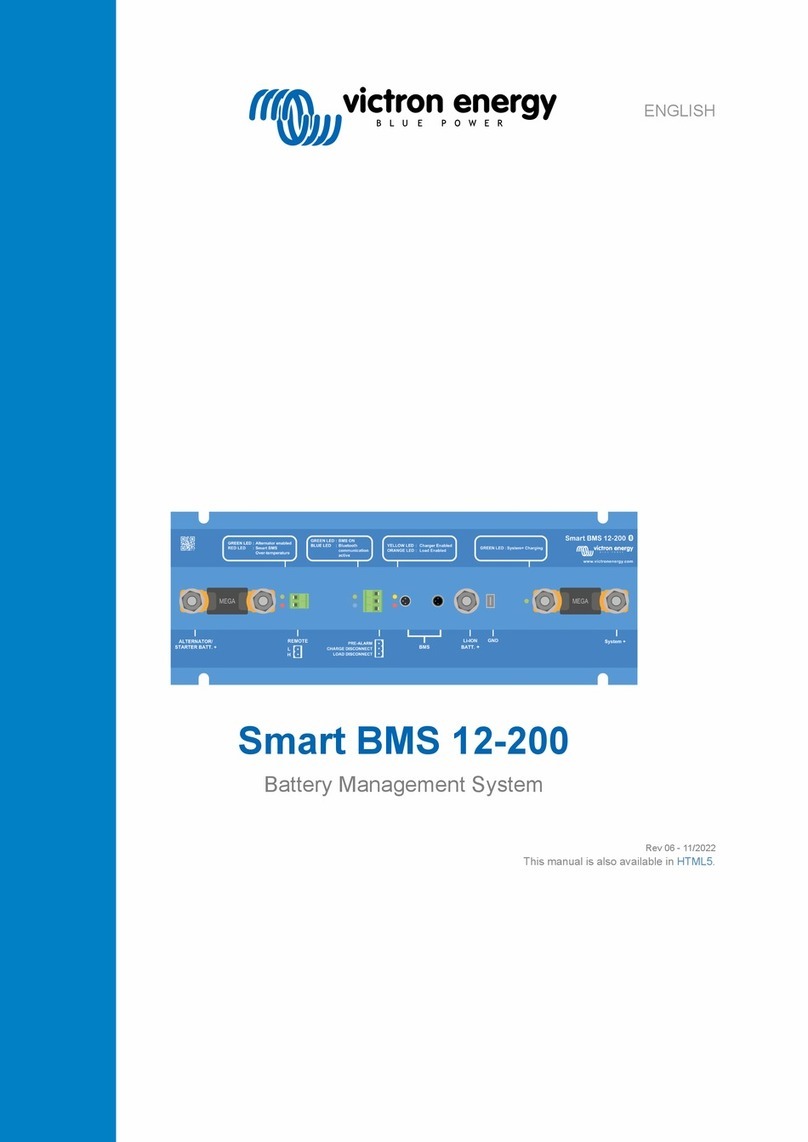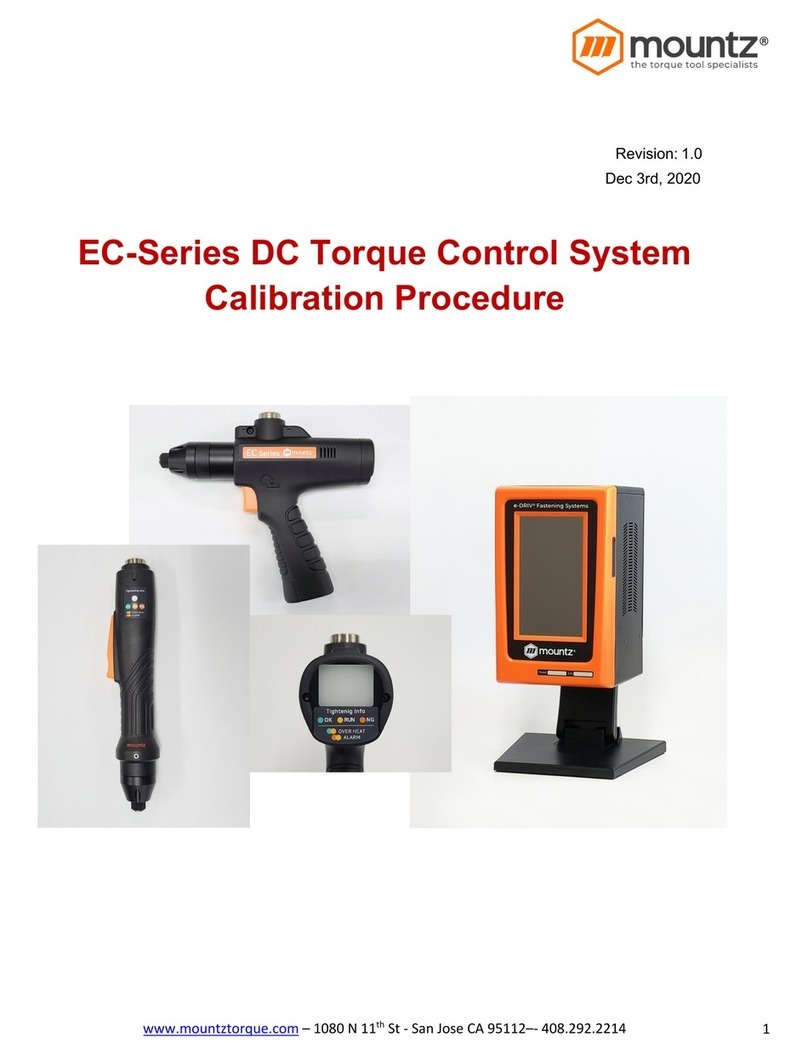Star Unistar LCS800-008 Quick guide

PLITSTR301 REV. L 11/4/15
INSTALLATION AND INSTRUCTION MANUAL
Command Center
SIREN AMPLIFIER & LIGHT CONTROLLER
LCS800-008 & LCS850-8

-i-
Please Note: These instructions are provided as a general guideline only. Some
vehicles may require special mounting, wiring, and/or weather-sealing. This is the
sole responsibility o the installer. Star Headlight & Lantern Co., Inc. assumes no
responsibility for the integrity of the installation for this or any of its products.
MODEL: LCS
PURCHASE DATE: _______________
DEALER: __________________________
INSTALLER: _______________________
INSTALLATION DATE: ____________
AMPLIFIER SERIAL #: _______________
CONTROL HEAD SERIAL #:________________
ARROWSTICK BO SERIAL #:______________
SIREN OPTION SWITCHES
_____ Negative uxiliary Switching
_____ Negative Park Kill Switching
_____ Two-Tone Enabled
_____ Phaser Disabled
_____ Slide Switch Pursuit Disable
CONTROL HEAD OPTION JUMPERS
_____ 8 sec. gun lock (S4)
_____ Momentary S3
_____ Normally Closed S3
_____ HRT on Start-up
_____ udible Beep disable
_____ uxiliary Override
_____ HF on Start-up
_____ S3 uto ctivate
ARROW STICK OPTION JUMPERS
(LCS850 & LCS850-F ONLY)
_____ Phantom Mode
_____ Fast rate arrow
_____ Low power (Dim)
_____ 6 head arrow (1 & 8 flash)
_____ 8 head arrow
_____ Group 2 Traveling arrow
_____ Double blink end arrow
Installation In ormation

-ii-
S3
S4
PUSH BUTTON SWITCHESSLIDE SWITCH
PUSH BUTTON SWITCH FUNCTIONS
POSITION 2
L2
L1
SLIDE SWITCH FUNCTIONS
L1 L1
L2
L3
POSITION 1 POSITION 3
Use this chart to label the function of your switches.
S ME S IN POSITION 1 S ME S IN POSITION 1 & 2
S ME S IN POSITION 2
S2
S1 S5
LRCO
3
21
HFHORNMAN YELPWAIL
S1 S2 S3
WARN
RADIOPHSR
S4 S5
(Installation In ormation CONT’D)
IMPORTANT: Please read all o the ollowing instructions be ore installing
your new light. Failure to ollow these sa ety precautions
may result in damage to your light or vehicle and may result
in serious injury or death to you and your passengers.
NOTICE
Due to continuous product improvements, we must reserve the right to change any specifications and
information, contained in this manual at any time without notice. Star Headlight & Lantern Co., Inc. makes no
warranty of any kind with regard to this manual, including, ut not limited to, the implied warranties of
merchanta ility and fitness for a particular purpose. Star Headlight & Lantern Co., Inc. shall not e lia le for
errors contained herein or for incidental or consequential damages in connection with the furnishing,
performance, or use of this manual.
Important
: This product is used to warn traffic. Improper use may result in vehicular
collision, personal injury and/or death. Star Headlight & Lantern Co., Inc., and its
subsidiaries shall not be held responsible for damages directly or indirectly caused by
improper use of this product.

-iii-
Table o Contents
INSTALLER INFORMATION i-ii
GENERAL DESCRIPTION 1
INSTALLATION NOTES 2
INSTALLER SELECTABLE OPTIONS 2-7
Siren Option DIP Switches 3-5
Control Head Option Jumpers 6-7
MOUNTING 8-10
Siren mp & Relay Control Box 8
Standard Control Head 8-9
Flange Mount Control Head 9
Microphone Bracket 10
rrow Stick Control Box 10
ELECTRICAL CONNECTIONS 11-17
Wire Size nd Termination 11
Siren mplifier 11-12
Siren Wiring Diagram 13
Horn Ring Transfer Wiring Diagram 14
RFI Reduction 15
Input Power and Switch Output Connections 16-17
Light Wiring Diagram 17
ARROW STICK SETTINGS AND CONNECTIONS 18-22
rrow Stick Option Jumpers 18-19
rrow Stick Wiring 20-22
LABEL INSERTION 22
OPERATION 23-26
General 23
Slide Switch 23
Push Button Switches 23
Siren Mode Buttons 24
rrow Stick Push Button Switches 25
Radio Repeat Volume 25
P Volume 25
Microphone 25
uxiliary Input 26
Park Kill 26
Speaker Diagnostics 26
Fuses 26
SERVICE 27-30
Troubleshooting 27
Parts 28
Specifications 28
Warranty 29
Returned Materials uthorization (RM ) Form 30
FLANGED CONTROL HEAD TEMPLATE 31

-1-
General Description
The LCS800 series is a premium remote system that combines the siren amplifier, the
siren controls, and light controls all in one system. A single slim-line remote control
head combines the noise-canceling microphone with a built in siren, as well as
many of the switch and light controls for the ehicle. The control head contains
illuminated switches that change color to indicate status. The face of the control
head is sealed around e ery push button to help pre ent liquid from entering the
electronics. The amplifier is a 200W siren amplifier unit designed for single or dual
100W speaker use. The LCS850 model adds full arrow stick controls.
The control head contains se eral distinct controls for operation of ehicle de ices.
The slide switch allows quick pursuit mode operation. The far right slide position can
be set up to acti ate maximum lights and siren for pursuit mode. Fi e push buttons
allow control of fi e different lighting or auxiliary functions. Se en additional push
buttons allow full siren operation. The LCS850 also adds control of an arrow stick.
The LCS800 series is designed to allow maximum ersatility in mounting. The control
head is remote from the siren amplifier and light relay control box, creating a
compact user interface that can be mounted onto the dashboard, o erhead, or in
the center console. The amplifier box and arrow stick control box can then be
mounted remotely in the trunk, under the dashboard, under the seat, or where er
con enient. The control head is a ailable with an adjustable “U” bracket or with a
flange for recessed mounting.
Siren operating modes include Wail, Yelp, Phaser, Hands Free, and Radio. A Noise
Canceling PA O erride is a ailable in all modes. A Manual button allows tone
toggle operation and manual siren control. The Air Horn button will o erride any
siren tone. The ehicle horn switch may also perform the Manual push button
function ia an auxiliary input. Twel e option jumpers allow the unit to be fully
customized to the operators' needs. Options include: Phaser s. Two-Tone, Phaser
disable, 8 second timed gunlock release, momentary s. lock-on/lock-off switch
operation, N.O. contact s. N.C. contact, auto horn ring transfer, and many more.
A Park Kill option is pro ided for connection to a door switch, etc. to disable the siren
when exiting the ehicle. Both a PA olume and a Radio olume are pro ided.
The LCS800 series has been designed with se eral protection features to pro ide
exceptional field ser ice. Excessi e high or low oltage detection will disable the
siren output, protecting both the amplifier and the speaker. Fused inputs pro ide
safety against re erse polarity. Speaker diagnostics pro ides user feedback as well
as shutdown protection against speaker opens and shorts. The first four light output
functions are indi idually protected with 20A fuses, while the fifth light output
function is protected with a 2A in-line fuse. CAUTION: These protection features will
not guard against o erloading the outputs.
There are currently four different sirens in the LCS800 series:
LCS800-008 Standard ersion with slide switch, full siren controls, and light
controls. Includes a remote head with microphone, the siren
amplifier, and switch relay box.
LCS800-F8 Flange mount ersion of the standard LCS800
LCS850-8 Enhanced ersion with all the standard controls plus arrow
stick controls. Also includes the arrow stick control box.
LCS850-F8 Flange mount ersion of the standard LCS850

-2-
Installation Notes
Proper installation of the unit is essential for years of safe, reliable operation. Please
read all instructions before installing the unit. Failure to follow these instructions can
cause serious damage to the unit or ehicle and may oid warranties.
Qualifications - The installer must ha e a firm knowledge of basic electricity, ehicle
electrical systems, and emergency equipment.
Keep These nstructions - Keep these instructions in a safe place for future reference.
Ad ise the ehicle operator of the location.
Contents should include:
1 - Remote Control Head
1 - Amplifier and Light Control Box
1 - Amplifier Wire Harness with Connector
1 - 25’ Amplifier Communication Cable (6-wire telephone style cable)
1 - Mounting Hardware
1 - Label Set
1 – RF Filter
1 - nstallation and Operating nstructions
1 - “U” Bracket (not included with -F: flange mount units)
1 – TDC850 Arrow Stick Control Box (LCS8 0 models only)
1 - Arrow Stick Communication Cable (telephone style cable) (LCS8 0 models only)
1 - Communication Cable Splitter (LCS8 0 models only)
1 – 12” Communication Cable (LCS8 0 models only)
Installer Selectable Options
The LCS800 and LCS850 ha e se eral options that can be selected during
installation. Jumpers and DIP switches on the printed circuit board inside the
amplifier case, inside the control head, and inside the arrow stick control box
(LCS850 only) allow the installer to select these arious options. These options should
be set before installation of the unit.
Siren Option D P Switches (located in the amplifier case):
• Auxiliary input polarity
• Park Kill input polarity
• Two-tone replacement of Phaser tone
• Phaser Disable
• Slide Switch Pursuit Disable
Control Head Option Jumpers (located inside the control head)
• Auxiliary control (Manual s. Horn)
• 8 second timed gun lock release (S4)
• Momentary replacement of lock-on/lock-off switch operation (S3)
• Normally closed contact replacement of normally open (S3)
• Acti ate Hands Free on start-up
• Acti ate Horn Ring Transfer on start-up
• Audible beep disable
• S3 Auto Acti ate on Position L2 & L3 of Slide Switch

-3-
S REN OPT ON D P SW TCHES
Amplifier Cover Removal
CAUTION:
DO NOT OVER
TIGHTEN SCREWS!
Loosen the three protruding
Philips head screws located on
the top of the amplifier unit. Slide
the co er off.
(Installer Selectable Options CONT’D)
Diagram showing NEG AUX set up
Auxiliary nput Polarity
Applying a positi e oltage to the green wire normally acti ates the auxiliary
function (Air Horn standard/MANUAL function optional).
The wiring diagram on page 13 shows both connection examples.
To ha e the AUX function instead acti ate when the green wire is connected to
ground (negati e) .
1. Turn “AUX POS” DIP switch off.
2. Turn “AUX NEG” DIP switch on.

-4-
(Installer Selectable Options CONT’D)
The Park Kill (Cutout) Input turns off any siren tone output when acti ated, and
remains off until a control is acti ated or changed. The wiring diagram on page 13
shows two connection examples.
Connecting the white wire to positi e (+12 VDC) normally acti ates the Park Kill
input. To instead ha e it acti ate when the white wire is connected to ground
(negati e):
1. Turn “PK POS” DIP switch off.
2. Turn “PK NEG” DIP switch on.
Park Kill nput Polarity
Two-Tone
If desired, the Phaser sound can be replaced with a Two-Tone sound. This can be
done by turning on (up position) DIP switch #3 in the amplifier (labeled SW).

-5-
(Installer Selectable Options CONT’D)
Phaser Disable
The Phaser function can be completely disabled by turning on (up position) DIP
switch #4 in the amplifier (labeled PD). This will also disable the MAN button while
the siren is in Phaser mode (which normally would produce a Two-Tone sound).
Pursuit Disable
Slide switch position 3 normally acti ates:
• All three light functions (L1, L2, & L3)
• The siren (into the Wail mode)
• Warn pattern on the Arrow Stick (LCS881 series only)
To disable the automatic acti ation of the siren and Arrow Stick, mo e DIP switch #2
in the amplifier (labeled PS) to the “UP” position.

-6-
- uxillary control
- 8 Second (S4)
- Momentary (S3)
- Normally closed contact (S3)
- Hands Free on start up
- Horn Ring Transfer on start up
- udible beep disable
(Installer Selectable Options CONT’D)
CONTROL HEAD OPT ON JUMPERS
Se en jumpers located inside the control head can be used to select arious
options. Re iew the chart below to determine if you want to change any of the
default settings.
Jumper
Standard Setting
(jumper on both pins)
Optional Setting
(jumper only on one pin)
8 Second (S4)
Push button S4 is a standard
ON/OFF button.
S4 used for Gun Lock - Stays
acti ated for only 8 seconds when
pressed.
Auxiliary Control
(Horn vs. Manual)
The green auxiliary (AUX) wire in
the siren amplifier harness is
connected to the ehicle horn
ring, and acti ates the siren’s AIR
HORN for all siren modes except
Hands Free (HF) mode.
AUX wire duplicates the function of
the MAN push button instead of the
HORN.
Momentary (S3)
Push button S3 is a standard
ON/OFF button.
S3 becomes a momentary switch,
thus only being acti e while being
held in.
Normally Closed
Contact (S3)
Push button S3 is normally an open
contact (OFF), that closes when
pressed (ON).
S3 becomes a normally closed
contact (ON) that opens (OFF) when
pressed.
S3 Auto Activate
S3 not affected by slide switch. S3 automatically acti ates (ON)
when the slide switch is in positions L2
& L3 and turns off when the switch is
mo ed back to L1 or OFF.
Please note: Only t e S3 button can
be programmed wit t is option. It is
not available for any of t e ot er
buttons.
Hands Free
On Start-Up
Siren in Standby mode when
powered up.
Siren in Hands Free Mode when
powered up.
Horn Ring Transfer
On Start-Up
If you connect the Horn Ring
Transfer option, it is OFF when the
siren is powered up. Pressing push
button (S5) automatically
acti ates the HRT option.
HRT is ON when the siren is powered
up. Pressing S5 will deacti ate the
HRT option.
Audible Beep
Disable
An audible beep is heard when
the buttons in the control head
are pressed.
No beep when the buttons in the
control head are pressed.

-7-
Control Head Cover Removal
• Remo e the four Philip head screws
recessed in the back of the control
head unit.
• CAREFULLY remo e rear co er.
• Use caution so as not to lift circuit
board and membrane switch away
from front faceplate.
• Locate the 7 jumpers located near
the microphone coil cord strain
relief.
(Installer Selectable Options CONT’D)
These two jumpers are shown
moved from their default
position to only one pin.
- 8 Second (S4)
- Momentary (S3)
- Normally Closed Contact (S3)
- uxillary Control
- Hands Free On Start Up
- Horn Ring Transfer On Start Up
- udible Beep Disable
Setting the Jumpers
- 8 Second (S4)
- Momentary (S3)
S3 uto ctivate -
place one jumper
over both these
pins
- uxillary Control
- Normally Closed Contact (S3)
- Hands Free On Start Up
- Horn Ring Transfer On Start Up
- udible Beep Disable
To change any of the
options indicated on the
pre ious page, mo e the
corresponding jumper
from both pins to only the
right pin as shown in the
diagram to the right.
To change the S3 Auto Activate
option, completely remo e the
Momentary (S3) jumper. Then
take the Normally Closed Contact
(S3) jumper and place it across the
first pin of both options as pictured
to the right.
Note: If you are using t is option, you cannot use t e
Momentary or Normally Closed Contact options.
If you are NOT changing any of the options described on the pre ious page, skip this
section.
MAN PHSR
WARN
HFHORN
LRCO
WAIL YELP RADIO
S1 S2 S3 S4 S5
Control Head
OFF L1 L1 & L2 L1, L2, & L3
1 2 3

-8-
Mounting
SAFETY PRECAUT ONS
For t e safety of t e installer, ve icle operator, passengers, and t e community
please observe t e following safety precautions. Failure to follow all safety
precautions and instructions may result in property damage, injury or death.
DO NOT mount in air bag deployment area.
Devices should be mounted only in locations listed in SAE standard J1849.
Controls should be placed within convenient reach of the driver.
Assure clearances before drilling in vehicle.
Sound levels produced by attached speakers can cause permanent hearing loss.
Never operate this unit without adequate hearing protection for you and others in
the area.
(OSHA 1910.95)
S REN AMPL F ER & RELAY CONTROL BOX
• The LCS800 amplifier should be mounted in a location such as the dri er
compartment firewall, under the seat, or in the trunk.
• Do not mount the amplifier in the engine compartment or in an area that would
be allowed direct exposure to weather elements.
• Choose a mounting location away from any air bag deployment areas.
• Assure adequate entilation to pre ent o erheating.
Mount the amplifier unit through the
four 1/4” holes located in the flanges
(two isible and two not shown in the
picture to the right).
STANDARD CONTROL HEAD (MODELS LCS800 & LCS850)
The standard control head can be mounted using the adjustable “U” bracket
pro ided, or directly mounted to a plate or other flat surface. Select a location such
as the dash, the o erhead console, or a center console. Choose a mounting
location con enient to the operator and away from any air bag deployment areas.
Consider wire routing and access to connections when selecting location.
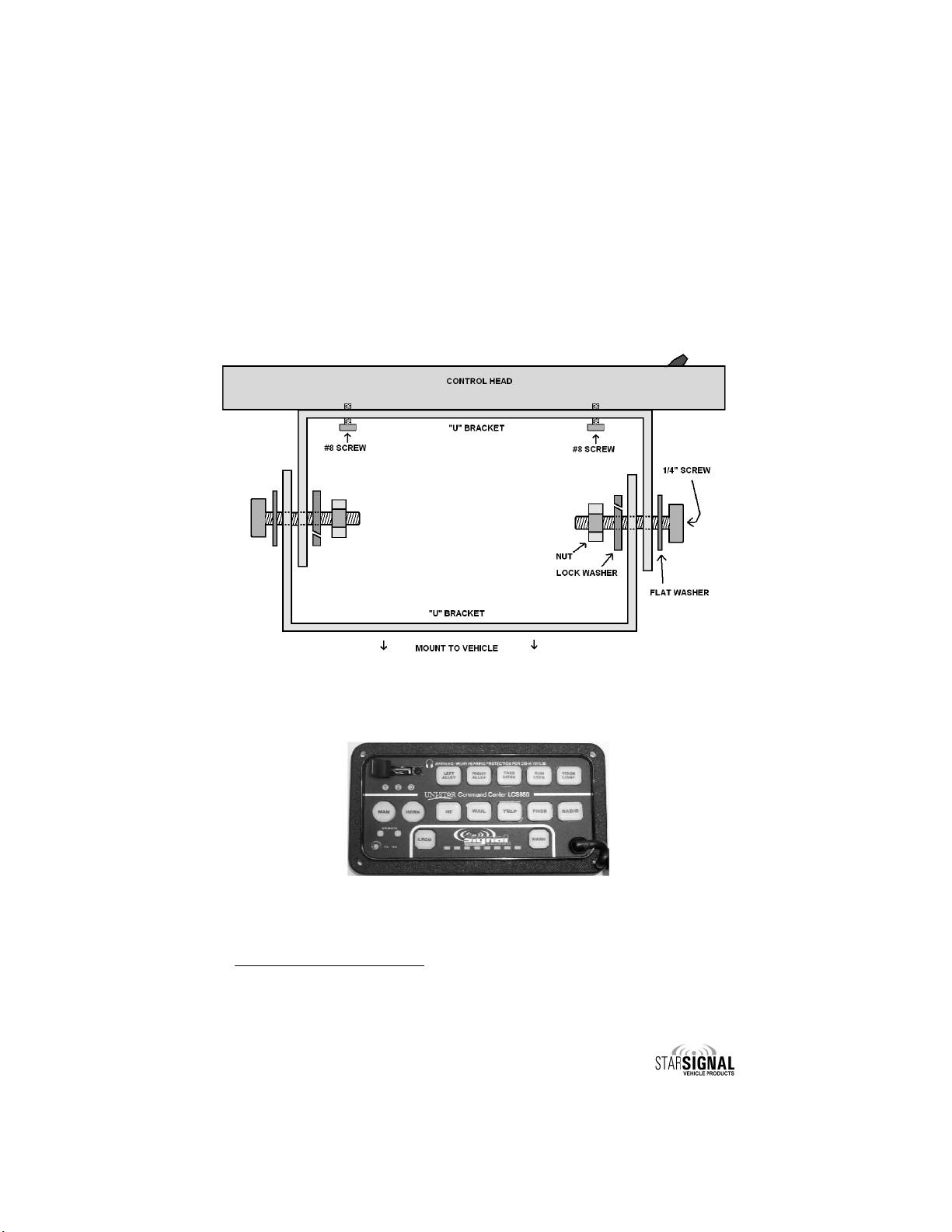
-9-
(Mounting: Standard Control Head CONT’D)
The standard control head comes with two interchangeable “U” brackets.
1. Mount one of the “U” brackets to your ehicle using installer-supplied hardware.
2. Attach the second “U” bracket to the backside of the control head using the two
#8 screws pro ided.
3. Use the two ¼” screws, two flat washers, two lock washers, and two nuts pro ided
to attach the two U-brackets together as pictured below. Make any final
adjustments before tightening the hardware.
FLANGE CONTROL HEAD MOUNT NG (MODELS LCS800-F & LCS850-F)
The flange control head is designed to be flush mounted. Select a location that has
at least two inches of depth to accommodate the control head and cables.
1. Mark the mounting hole locations and the area to be cut out using the control
head installation template pro ided on the last page of the manual.
2. Carefully drill and cut.
3. After the option jumpers are set (see pages 6-7), connect the communication
cable.
4. Mount the control head through the holes in the flange using the four #8 screws
pro ided.

-10-
(Mounting CONT’D)
M CROPHONE BRACKET MOUNT NG
A metal clip is pro ided for mounting the microphone.
Drill two 1/8" holes and install the bracket using the two
#6 screws pro ided.
ARROW ST CK CONTROL BOX MOUNT NG
(MODELS LCS8 0 and LCS8 0-F only)
• Review the Arrow Stick Settings and Connections (pages 18-22) section for
details on any option jumper settings prior to installing this control box.
• The TDC850 arrow stick control box is usually mounted near the siren amplifier
and relay control box in a location such as the dri er compartment firewall,
under the seat, or in the trunk.
• Do not mount the amplifier in the engine compartment or in an area that would
be allowed direct exposure to weather elements.
• Choose a mounting location away from any air bag deployment areas.
• Assure adequate entilation to pre ent o erheating.
• The arrow stick controller comes with a 7-foot communication cable that must
be plugged into the siren amplifier.
• A “U” bracket is pro ided for mounting. The “U” bracket may be used as a
template when locating and drilling mounting holes.

-11-
Siren Electrical Connections
RECOMMENDED WIRE SIZE, AMP CAPACITY & CONSTRUCTION
Ampacity Range SAE Wire Size Gauge/No. of Strands
5A - 10A #16 29/19
10A - 15A #14 27/19
15A - 30A #12 25/19
30A - 40A #10 23/19
40A - 50A #8 21/19
W RE S ZE AND TERM NAT ON
• The wiring diagrams on pages 13 and 17 show the minimum wire size used
for each connection, along with recommended lead color.
• If the wire is longer than 10 ft., use the next larger wire size.
• Use only high quality crimp connectors.
• Make sure all connections are tight.
• Route wiring to pre ent wear, o erheating and interference with air bag
deployment.
• Use grommets and sealant when passing through compartment walls.
• Minimize the number of splices to reduce oltage drop.
• Ground connections should be made directly to the negati e of the ehicle
battery. If not possible, connect only to substantial chassis components.
• Install and check all wiring before connection to ehicle battery. SEE TABLE
BELOW FOR CORRECT WIRE SIZING!
• All conductors should be constructed of stranded copper with
thermoplastic insulation.
CAUT ON: All wires should be rated for at least 125% of their maximum current load.
All wires connected to the positive terminal of the battery should be fused at the
battery for their rated load. The load can be calculated by adding all lamp
wattages and di iding by 13. Load (Amps) = Total Watts / 13 olts. Do not use 1/4"
diameter glass fuses, as they are not suitable for continuous duty abo e 20 amps.
S REN AMPL F ER
Communication between the control
head and the amplifier is made ia a
communications cable using an RJ11
jack located on the opposite side of
the power connector. CAUTION:
Please note that the cable used IS NOT
a standard telephone cord and
CANNOT be replaced with one.
Make all electrical connections to the power connector before installing the
connector on the unit.
If the unit needs ser ice, both the communication cable and the power connector
can be easily remo ed without unwiring the connector.

-12-
(Electrical Connections: Siren Ampli ier CONT’D)
Siren electrical power connections to
the amplifier are made using a
remo able connector located on the
back of the amplifier case.
The power supply to the siren unit must
be capable of deli ering peak currents up to
50 amps for adequate short circuit protection
and reliable operation. The preferred source
is directly at the ehicle battery. The unit is
internally fused. The wiring diagram on the next page shows detail of how to wire
the connector on the amplifier to the ehicle.
Make all electrical connections to the power connector before installing the
connector on the unit.
Siren
Wiring Connections:
BLACK LEADS:
(GROUND) - Connect BOTH black wires to the negati e of the battery, or
to a good chassis ground. Be sure to use minimum size #14 AWG wire.
RED LEADS:
(POWER/+12VDC) - Connect BOTH red wires to the positi e of the
battery, or to a high current power buss. Be sure to use minimum size #14
AWG wire.
BROWN LEADS:
(SPEAKER) - Connect one lead to each terminal or lead of the speaker.
f connecting a second speaker in parallel, you must observe the polarity
of the speakers (phasing). Be sure that the positive terminals of both
speakers are connected together to the same brown wire from the siren.
PINK LEAD:
(IGNITION SWITCHED POWER) - Connect the pink wire to your ignition-
controlled power (or other switched power source). This will turn the
power to your unit on and off.
Siren Optional Connections:
BLUE LEADS:
(RADIO REPEAT) - Connect one blue lead to each terminal of the two-
way radio speaker or output connector of the radio. Use #18 AWG wire.
GREEN LEAD:
(AUX) - Use if you would like to acti ate the siren’s AIR HORN when the
ehicle horn is pressed. Connect to horn ring circuit or other remote
switch. Circuit may be positi e or negati e with proper jumper selection.
See Auxiliary nput Polarity section on page 3 for jumper details. NOTE:
Cut lead short if not used & insulate with electrical tape.
Optionally this may be used to mimic the Manual button function when
the ehicle’s horn is pressed. See Auxiliary control on pages 6-7 for
Control Head jumper setting.
WHITE LEAD:
((PARK-KILL) - Connect to dome light or added door switch. Circuit may
be positi e or negati e with proper jumper selection. See Park Kill nput
Polarity section (page 4) for jumper details.
NOTE: If not used, cut lead short and insulate with electrical tape.
ORANGE LEAD:
(HORN RING TRANSFER or LOW CURRENT OUTPUT) - You only need to
connect this wire if you will also be connecting the green AUX wire to
your horn ring circuit, thus enabling the driver to control the siren
functions by using the vehicle horn. This output is controlled by
pushbutton switch S5 and it temporarily deacti ates the ehicle’s horn.
This allows the use of the horn ring switch without actually sounding the
ehicle’s horn.
Connect the Orange wire to the Horn Ring Transfer Relay as shown the
HRT Wiring Diagram on page 14.
NOTE: If not used, cut lead short and insulate with electrical tape.

-13-
(Electrical Connections: Siren Ampli ier CONT’D)
12 - Brown (#14 WG)
Siren Wiring Diagram
Positive
Switching
UX
Positive Switching UX
Horn Jumper Selected
+12 VDC
+12 VDC
Ignition controlled
power or other
switched power source
Horn
Switch/Relay
Negative Switching UX
Horn Jumper Selected
+12 VDC
Horn
Switch/Relay
OR
VEHICLE
HORN
VEHICLE
HORN
Negative
Switching
UX
+12 VDC
Optional Relay ctivated
When PB5 is Turned On
To High Current Device
5 - Black (#14 WG)
SIREN
MPLIFIER
11 - Pink (#18 WG)
10 - Orange (#18 WG)
9 - Green (#18 WG) OR
8 - White (#18 WG)
7 - Brown (#14 WG)
6 - Blue (#18 WG)
1 - Red (#14 WG)
4 - Red (#14 WG)
3 - Blue (#18 WG)
2 - Black (#14 WG)
Positive Switching PK
Jumper Selected
+12 VDC
2 mp fuse SPE KER 1
11 OHMS
+
SPE KER 2
11 OHMS
+
Door Switch Dome
Light
Negative Switching PK
Jumper Selected
R DIO
+
Connect the Blue wires to
the terminals of speaker or
to the output jack of radio
+
B TTERY
OR
dded Door
Switch

-14-
(Electrical Connections: Siren Ampli ier CONT’D)
Ground Side
Horn Switch
Negative Switching
UX Jumper Selected
+12 VDC
VEHICLE
HORN
User Supplied Optional SPDT Relays
(Opened When S5 Button Activated)
Cut your horn wire
here and insert the
installer supplied relay
Positive Side
Horn Switch
Connect like
this for
Positive Side
Horn Switch
Connect like
this for
Ground Side
Horn Switch
OR
VEHICLE
HORN
Cut your horn wire
here and insert the
installer supplied relay
Green Wire From mp
Orange Wire From mp
Orange Wire From mp
Green Wire From mp
Positive Switching
UX Jumper Selected
2 mp fuse
+12 VDC
2 mp fuse
Wiring Diagram for OPTIONAL
Horn Ring Transfer (HRT)
Use this wiring diagram i you are connecting the Orange wire to utilize the Horn
Ring Trans er Feature. This eature de-activates the vehicle horn while
pushbutton switch S5 is activated. The diagram below shows wiring or both
positive and ground-side switched horns, using an installer-supplied relay.

-15-
(Electrical Connections CONT’D)
SIREN CONTROL
HE D R DIO
B TTERY
R DIO POWER WIRES
NTENN LE D
SIREN COMMUNIC TIONS C BLE
RFI
CHOKES
SIREN
MP
Minimum 3'
SIREN POWER ND GROUND WIRES
2-W Y
R DIO
MP
RF REDUCT ON AND RF CHOKE NSTALLAT ON
The following steps are recommended when installing, to help reduce RFI:
1. Make sure that both the control head and amp are securely attached to good
chassis ground (i.e. no paint in-between the chassis and the grounding
terminal).
2. Keep the siren control head and amplifier as far away from the police radio as
is practical.
3. Check that the police radio antenna wire makes a right angle from the back of
the police radio and runs on one side of the ehicle. The communications
cable for the siren should make a right angle out of the back of the control
head and exit in the opposite direction from both the police radio antenna wire
and the police radio power wires.
4. Excess communication cable from the control head to the amp should be
tightly bound back near the amplifier box.
5. One of the RFI chokes (STAR P/N: P30039-57) should be placed around the
communications cable at the back of the siren amplifier box.
6. The second RFI choke should be placed around the Red and Black wires exiting
the siren amplifier box.

-16-
(REFER TO L GHT W RE D AGRAM ON NEXT PAGE, AS WELL AS TO W RE S ZE TABLE ON
PAGE 11 FOR PROPER W RE S ZES!)
The electrical connections for input power, slide switch outputs, and the push button
outputs are made to the control box (amplifier) using terminal blocks (top diagram
above).
nput Power: (Left Terminal Block) Connect +12VDC to the 3 large barrier
style terminals. When controlling lights with a large amount
of current (>15A) power should be supplied to all three
inputs.
Slide Switch Outputs: (Center Terminal Block) Connect the lights that you wish to
acti ate in the corresponding slide switch positions to the
L1, L2, and L3 outputs (20A max each). (Note: t e second
slide switc position activates bot L1 and L2 and t e t ird
slide switc position activates L1, L2, and L3).
Push Button Outputs: (Rig t Terminal Block) Connect the lights that you wish to
acti ate with corresponding pushbutton switches S1-S4 to
the S1-S4 outputs (20A max each).
S5 Output: Push Button S5 switches low current power (2A or less) to the
Orange wire in the wiring harness. It has an in-line 2A fuse.
Typically the horn ring transfer relay is connected to this
switch. This output should be connected to an external relay
if more than 2 amps is required.
MAN PHSR
WARN
HFHORN
LRCO
WAIL YELP RADIO
S1 S2 S3 S4 S5
Control Head
OFF L1 L1 & L2 L1, L2, & L3
1 2 3
Top View
(Cover Removed)
(Electrical Connections CONT’D)
NPUT POWER AND SW TCH OUTPUT CONNECT ONS
Side View
Input Power
Slide Switch
Outputs
Push Button
Outputs
This manual suits for next models
3
Table of contents
Popular Control System manuals by other brands

Springtree
Springtree DMX600 User manual and installation guide

Bartec
Bartec APEX (APC) 07-3704 Series operating instructions

ADVANTAGE AIR
ADVANTAGE AIR MyApp2 installation instructions
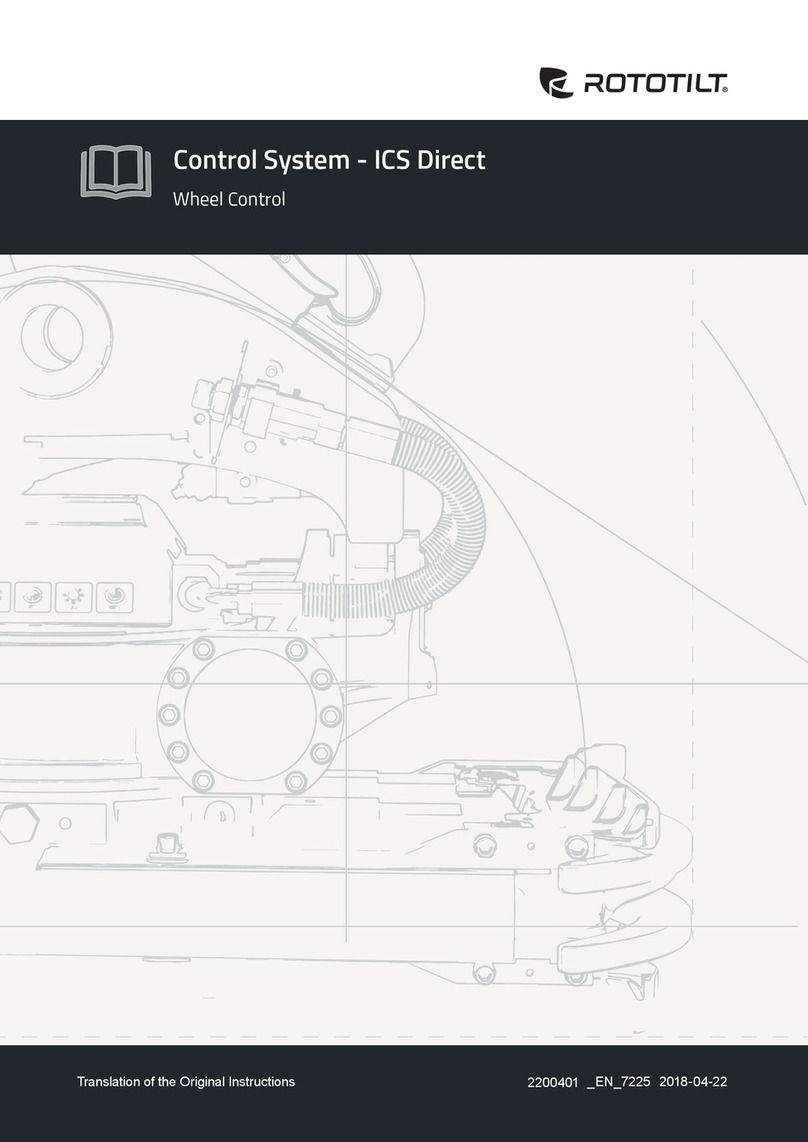
ROTOTILT
ROTOTILT ICS Direct manual
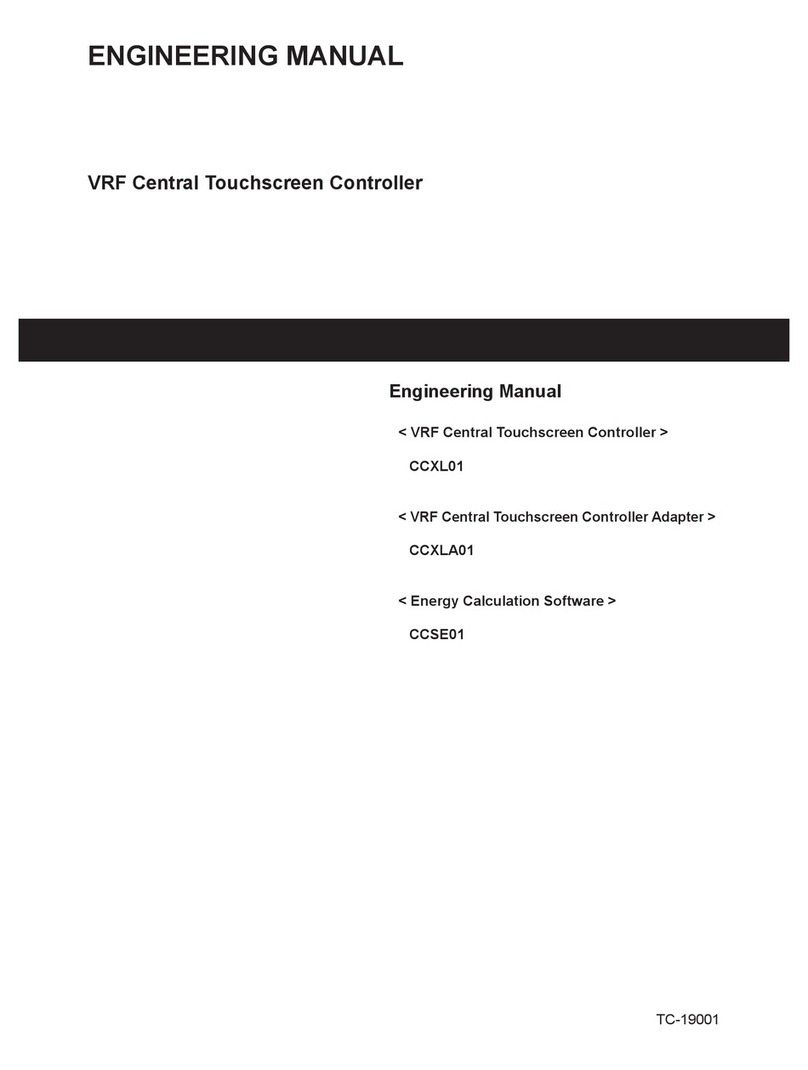
Johnson Controls
Johnson Controls CCXL01 Engineering manual
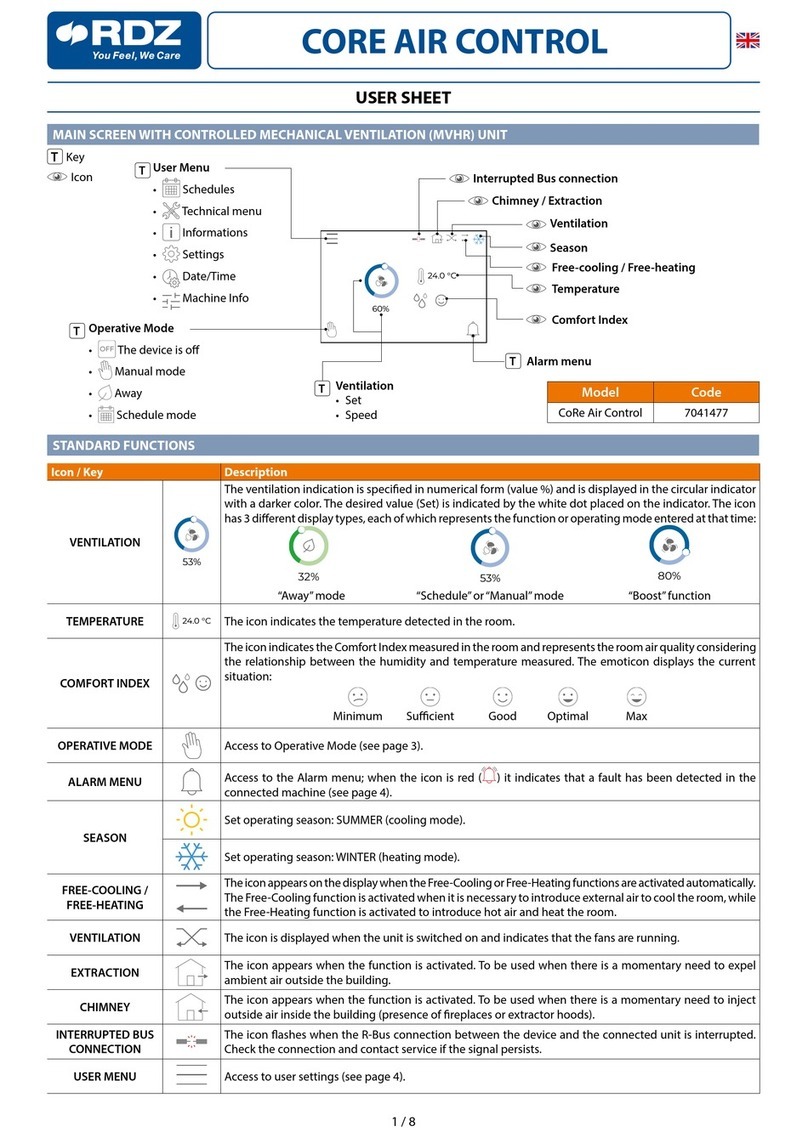
RDZ
RDZ CoRe Air Control User Sheet
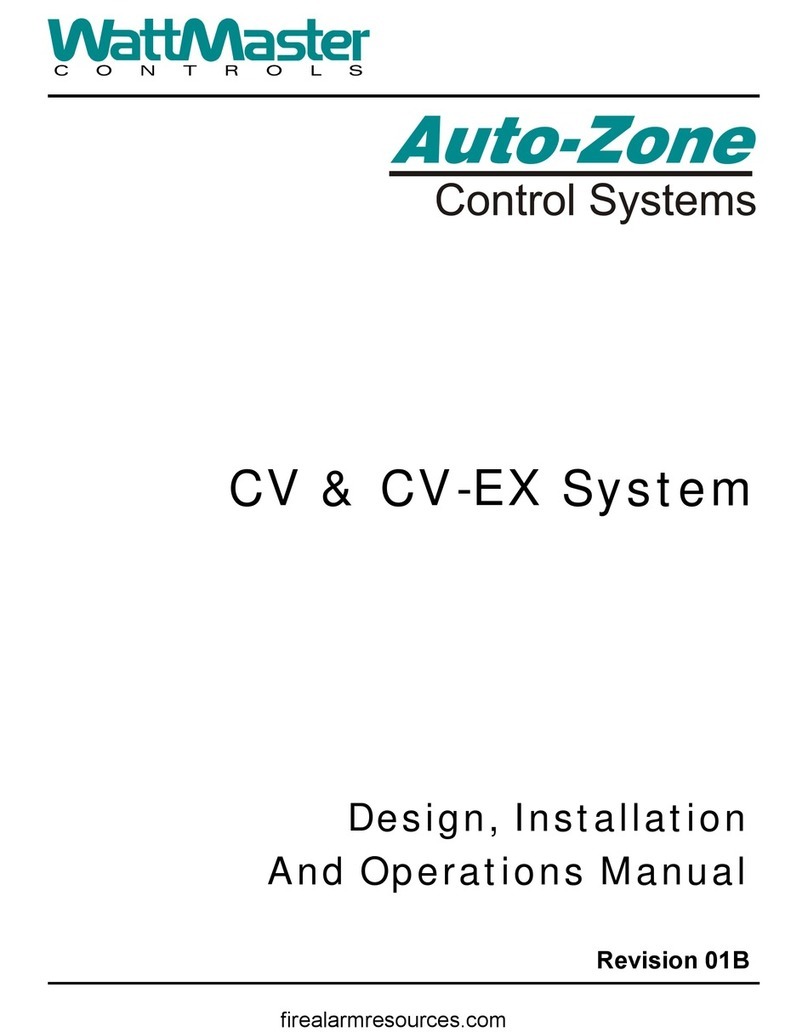
WattMaster
WattMaster Auto-Zone CV Design, installation and operation
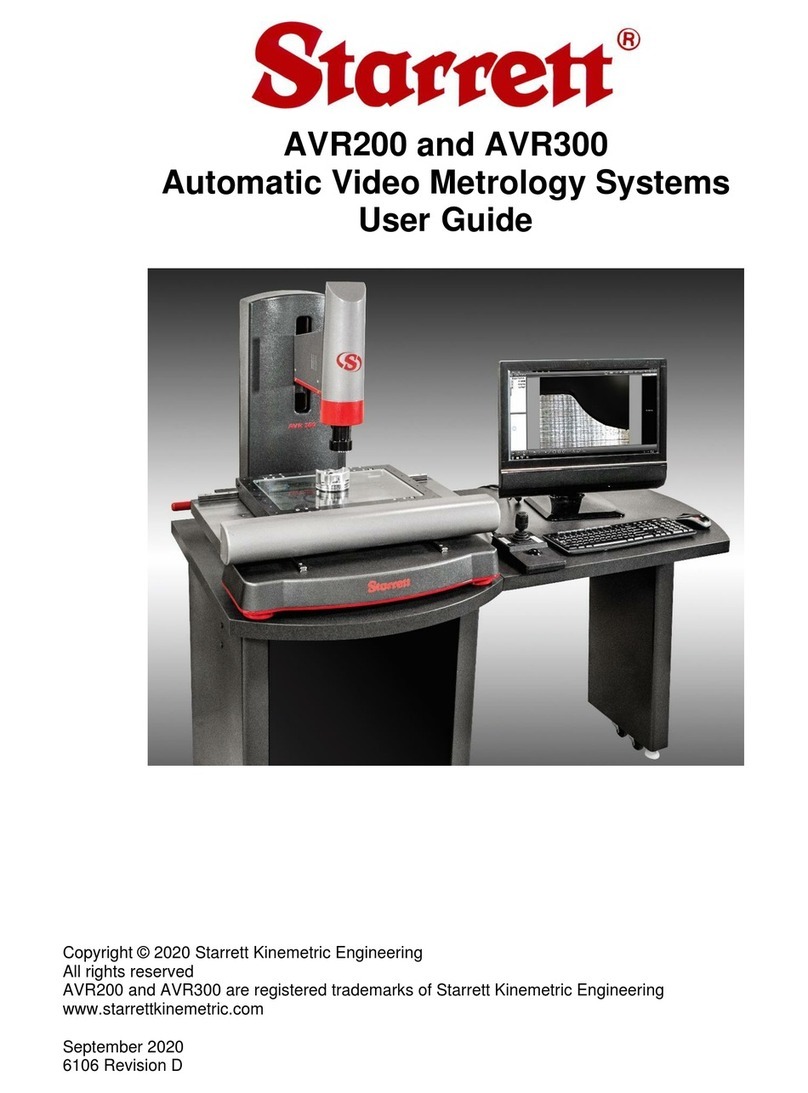
Starrett
Starrett AVR200 user guide
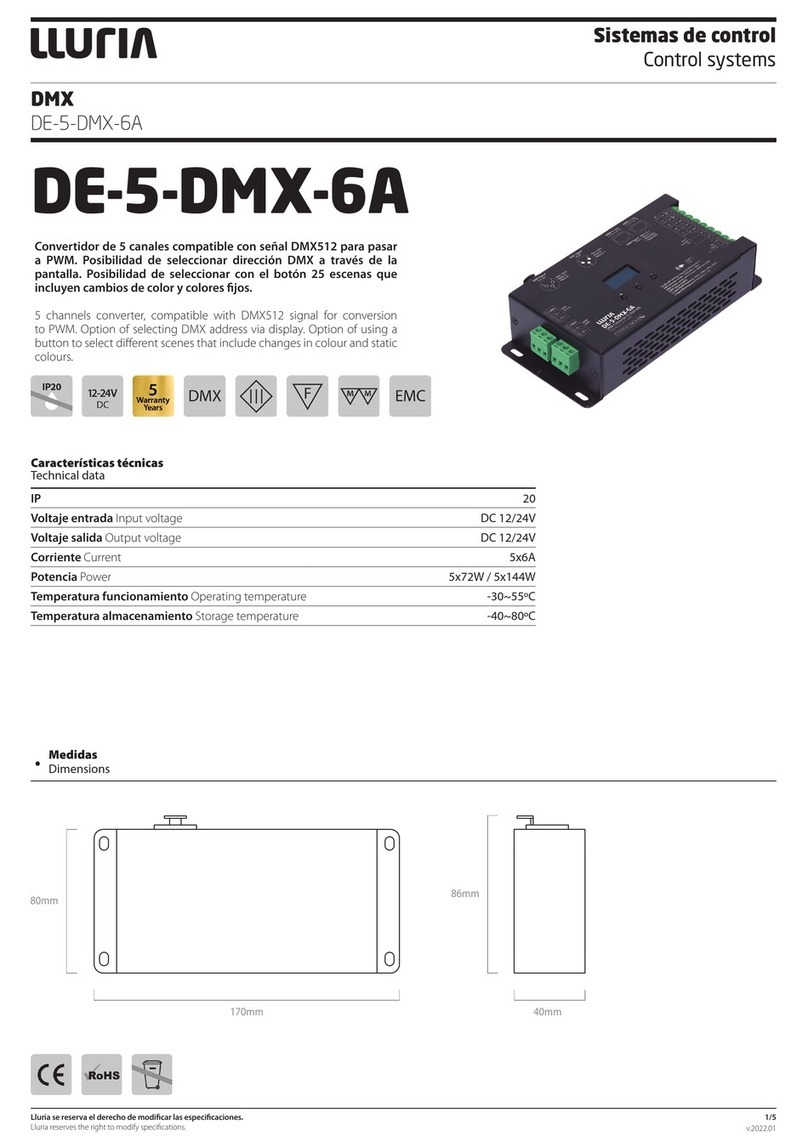
LLURIA
LLURIA DE-5-DMX-6A quick start guide

Durablow
Durablow 6VK-SH3001-NG Installation & operating instructions

Roberts Gorden
Roberts Gorden CORAYVAC installation manual
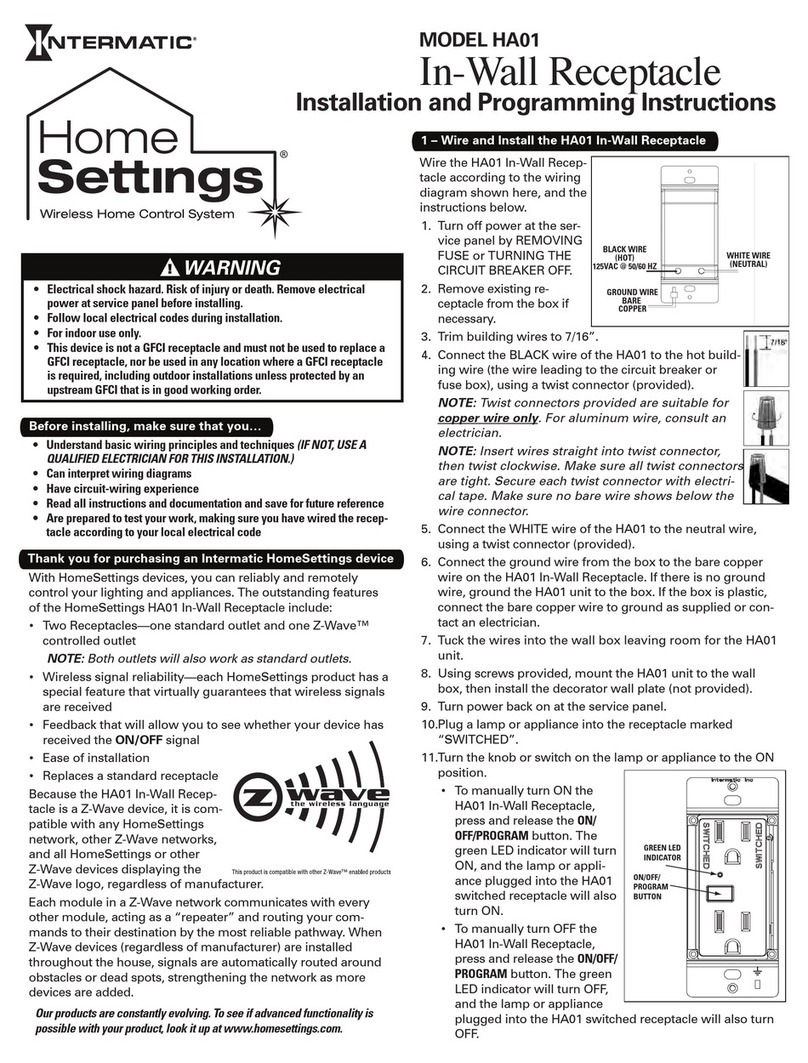
Intermatic
Intermatic Home Settings HA01 Installation and programming instructions