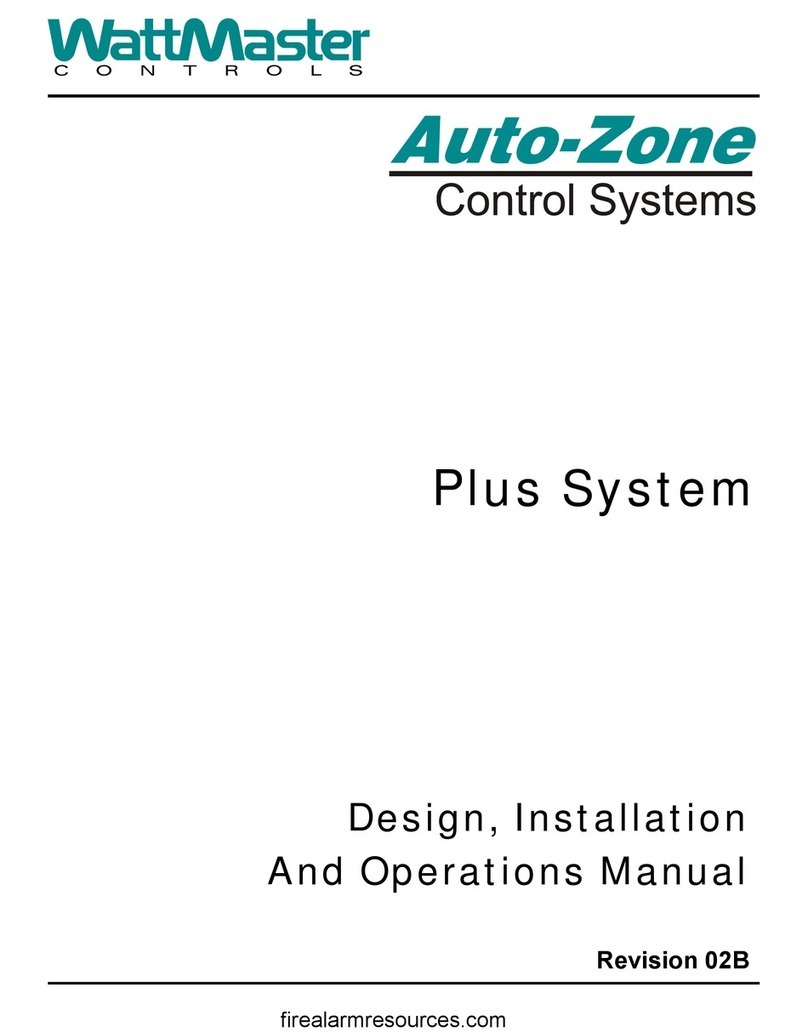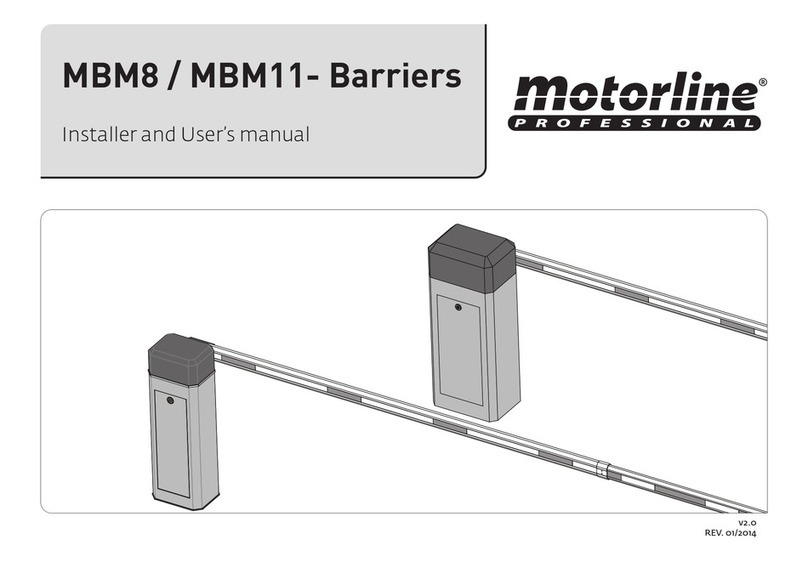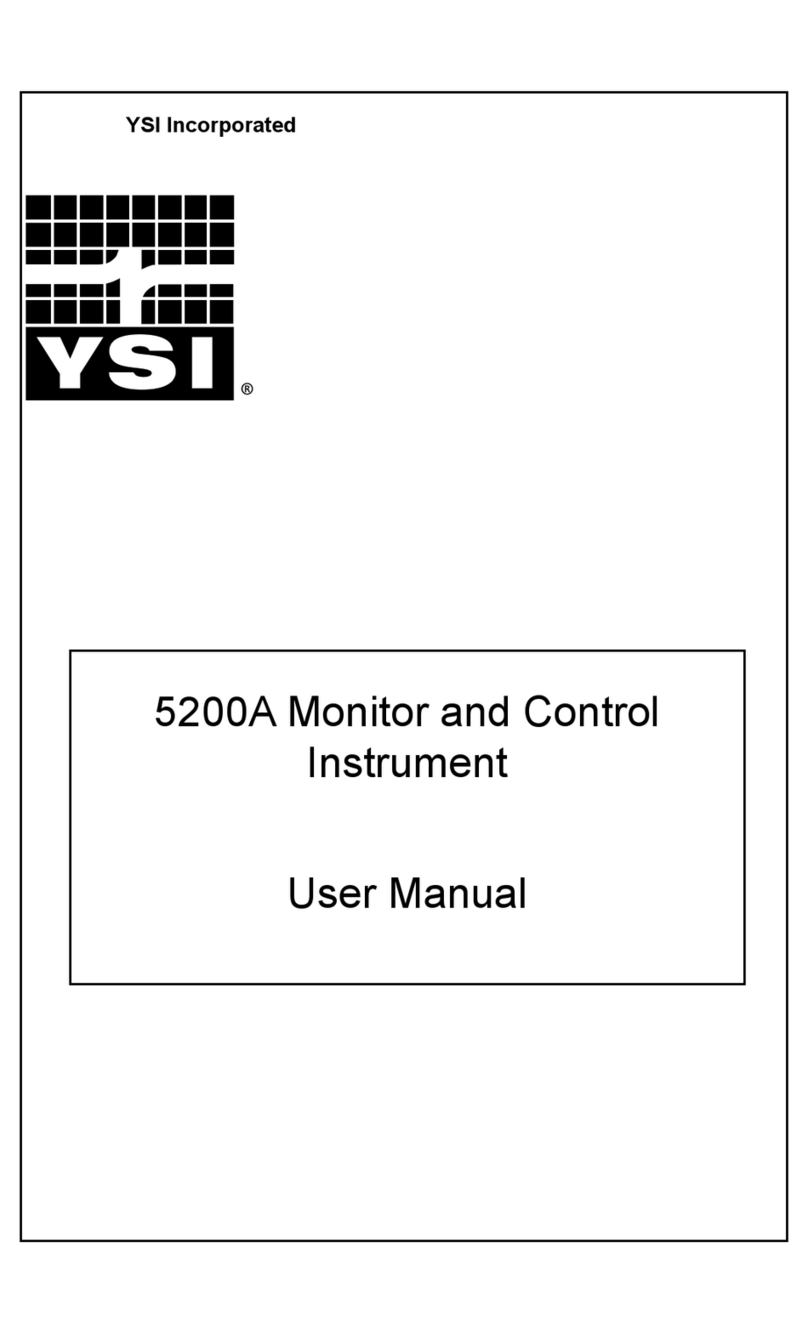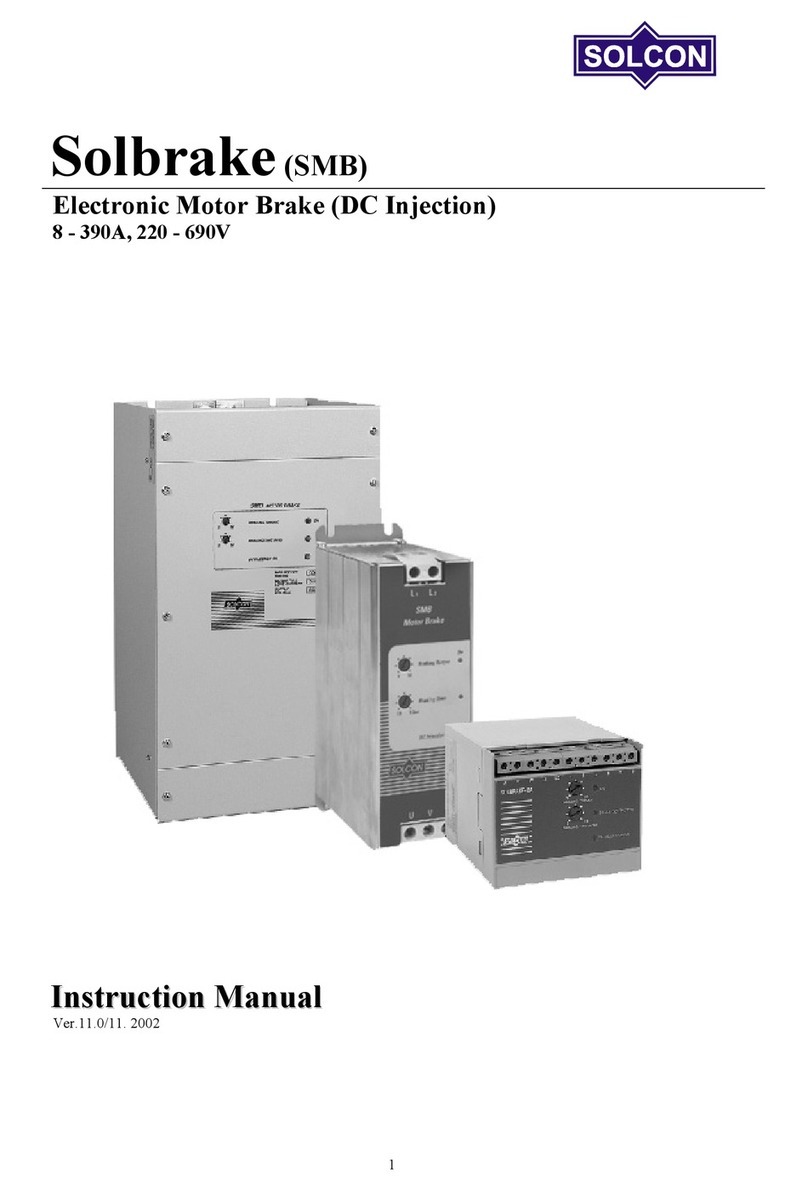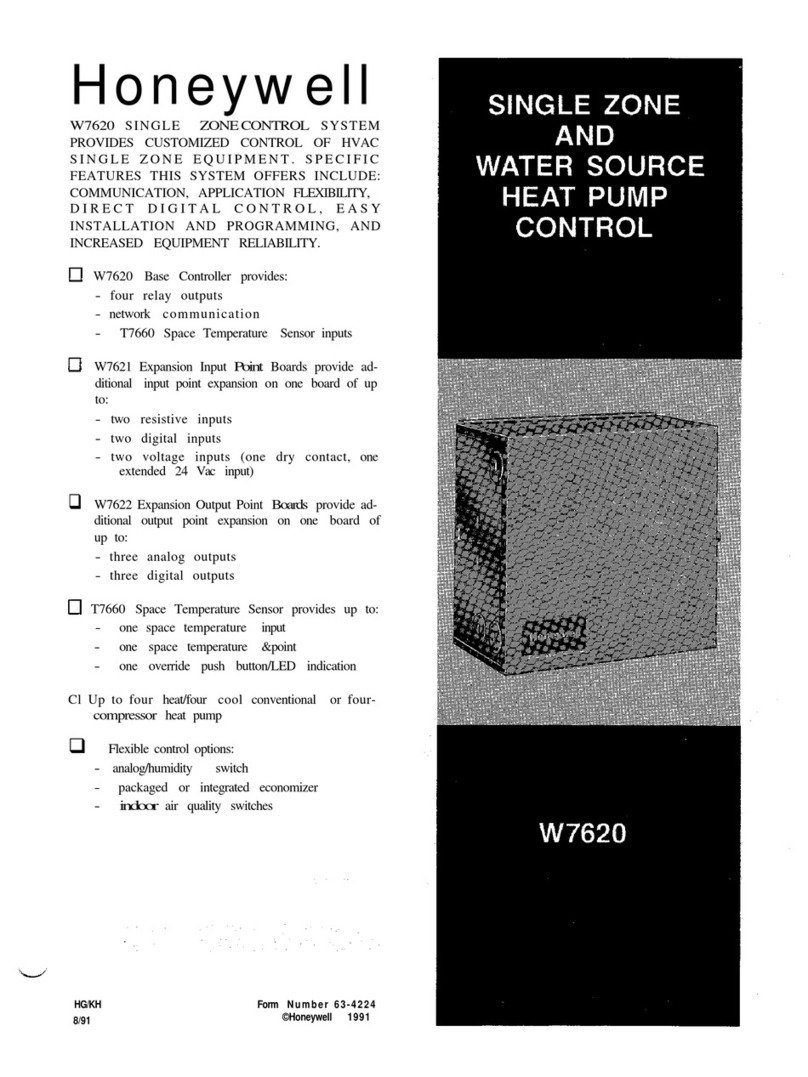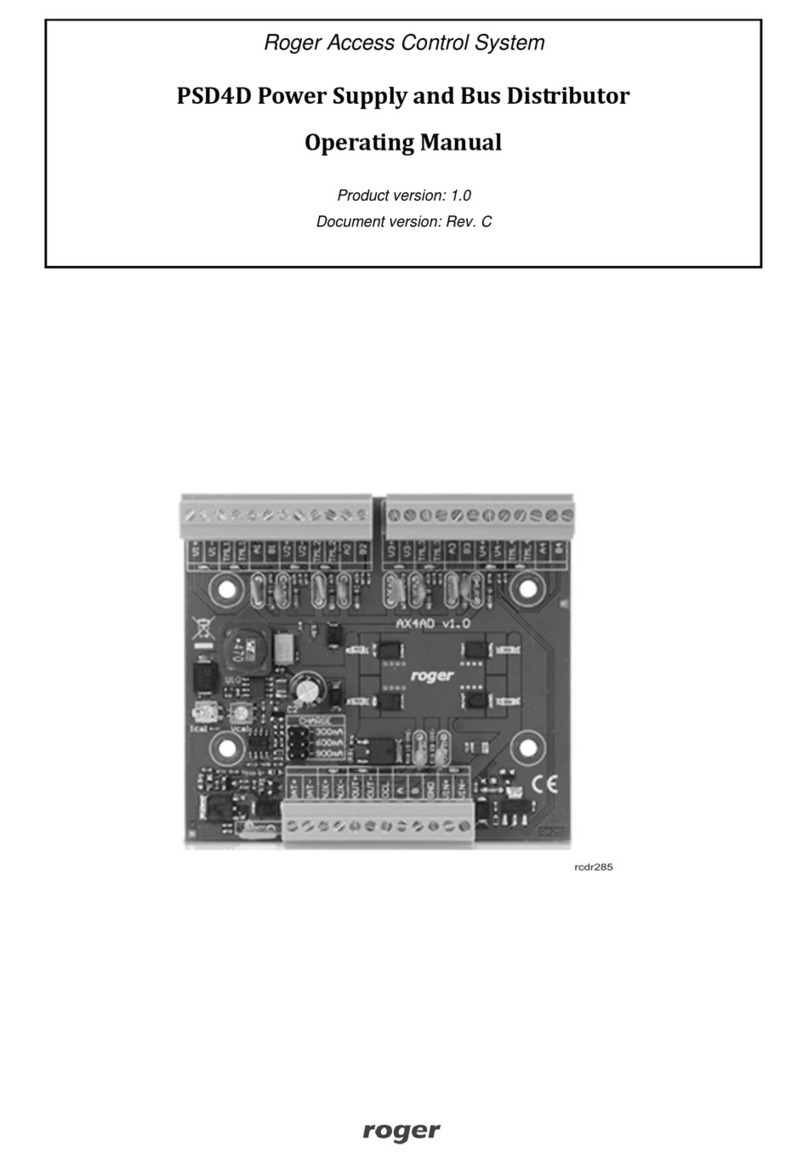WattMaster Auto-Zone CV User manual

Design, Installation
And Operations Manual
CV & CV-EX System
Revision 01B
firealarmresources.com

firealarmresources.com

Auto-Zone
CV & CV-EX
Design, Installation & Operations Manual
Section 1..............................................................................System Overview
Section 2................................................................... Installation and Wiring
Section 3....................................................................................Programming
Section 4........................................................Start-Up and Troubleshooting
This document is subject to change without notice.
WattMaster Controls, Inc. assumes no responsibility
for errors, or omissions herein.
Auto-Zone CV & CV-EX Installation & Operations Manual - Form WM-AZCV-IO-01B
Auto-Zone is a registered trademark of WattMaster Controls, Inc.
Copyright 2003 WattMaster Controls, Inc.
All rights reserved.
firealarmresources.com

firealarmresources.com

Section 1
Systems Overview
Table of Contents
Conventions .....................................................................1
Introduction .....................................................................2
CV System Overview ......................................................................................................2
CV System Features.........................................................................................................3
CV-EX System Overview................................................................................................4
CV-EX System Features ..................................................................................................5
Table of Figures
Figure 1-1: Typical Building for CV System...................................2
Figure 1-2: Typical CV System.......................................................3
Figure 1-3: Typical Building for CV-EX System...............................4
Figure 1-4: Typical CV-EX System ..................................................5
firealarmresources.com

firealarmresources.com

Auto-Zone CV & CV-EX
Section 1
Systems Overview 1-1
Conventions
This document uses the following definitions throughout as a guide to the user in
determining the nature of information presented:
Note:Additional information which may be helpful
Tip: Suggestion to make installation, set-up, and troubleshooting easier.
Caution: Items which may cause the equipment not to function correctly but will
not otherwise damage components.
Warning: Errors which can result in damage to equipment and void warranties.
firealarmresources.com

Section 1
Auto-Zone
CV & CV-EX
1-2 Systems Overview
Introduction
CV System Overview
The Auto-Zone CV system is used in buildings which have multiple rooftop units and is
an excellent alternative over programmable thermostats. The CV system provides one
central location to monitor and program the controllers instead of having to program each
thermostat individually. The system has many features typically not found with
programmable thermostats such as: central operators interface, heating/cooling failure
alarm, change filter alarm, full energy saving economizer control, and holiday
scheduling. This gives the end user a very versatile constant volume control system at a
price well below a building automation system.
Below are a few of the typical building applications the CV system is commonly used
for.
Figure 1-1: Typical Building for CV System
• Office Buildings • Retail Stores • Theaters
• Warehouses • Restaurants • Supermarkets
• Schools • Manufacturing • Houses of Worship
firealarmresources.com

Auto-Zone CV & CV-EX
Section 1
Systems Overview 1-3
CV System Features
Figure 1-2: Typical CV System
Below is a list of some of the many features available with the CV system.
• CV system supports up to thirty constant volume units. For systems with
more than thirty constant volume units, use the CV-EX system
• System Manager is housed in an attractive, plastic enclosure suitable for
wall mounting in the space and can be connected anywhere in the
communications network
• Complete modulating economizer control functions
• CommLink II interface included with the system. Provides connections for
computer and Remote Link (modem) for on site or remote
communications. Remote Link & personal computer are optional
• Trend Logging capability if connected to a personal computer with free
Prism, Windows based software installed
Computer
(Optional)
CommLink II
Single Loop
CV Controllers
Up to 30 Units with Standard CV System
RS-485
9600 Baud
Supply
Air
Sensor
RS-485
Comm Loop 24 VAC
Economizer
(Actuator By Others)
Generic Alarm
Dirty Filter Alarm
Shown
*
Outside
Air
Sensor
Room Sensor
with Optional
Override & Adj.
Typical Constant Volume Unit
NOTE: * Only One Outside Air Sensor
is Required per CV System
24VAC
110VAC
System Manager
Local Loop
24VAC 24VAC
#1 #30
System Manager
24VAC
Remote Link
(Optional)
firealarmresources.com

Section 1
Auto-Zone
CV & CV-EX
1-4 Systems Overview
CV-EX System Overview
The Auto-Zone CV-EX system is used in buildings which because of their size or design
requirements, have more than thirty rooftop units. Standard CV-EX systems can facilitate
up to sixty constant volume units. With the addition of a CV-EX Loop Expansion Kit an
additional thirty units may be added to the CV-EX system. Two loop expansion kits can
be added to the CV-EX system bringing the maximum total system capability up to 120
units. The versatile CV-EX system provides one central location to monitor and program
the controllers instead of having to program individual thermostats. The system has many
features typically not found with programmable thermostats such as: central operators
interface, heating/cooling failure alarm, change filter alarm, full energy saving
economizer control, and holiday scheduling.
Below are a few of the typical applications the CV-EX system is commonly used for.
Figure 1-3: Typical Building for CV-EX System
• Office Buildings • Retail Stores • Theaters
• Warehouses • Restaurants • Supermarkets
• Schools • Manufacturing • Houses of Worship
firealarmresources.com

Auto-Zone CV & CV-EX
Section 1
Systems Overview 1-5
CV-EX System Features
Figure 1-4: Typical CV-EX System
Below is a list of some of the many features available with the CV-EX system.
• CV-EX system supports from thirty one to one hundred twenty constant
volume units. For systems with thirty or less constant volume units, use
the CV system
• System Manager is housed in an attractive, plastic enclosure suitable for
wall mounting in the space and can be connected anywhere in the
communications network
• Complete modulating economizer control functions
• CommLink II interface included with the system. Provides connections for
computer and Remote Link (modem) for on site or remote
communications. Remote Link & computer are optional
• Trend Logging capability if connected to a personal computer with free
Prism, Windows based software installed
Computer
(Optional)
CommLink II
Multiple Loop
System Manager
CV Controllers
Up to 60 Units with CV-EX System and
30 More per Expansion Kit Allowing
a Maximum of 120 Total Units on System
RS-485
9600 Baud
CV-EX System
Expansion Kit
CV-EX System
Expansion Kit
Supply
Air
Sensor
RS-485
Comm Loop 24 VAC
Economizer
(Actuator By Others)
*
Outside
Air
Sensor Room Sensor
with Optional
Override & Adj.
Typical Constant Volume Unit
NOTE: * Only One Outside Air Sensor
is Required per CV-EX System
24VAC
Loop # 1
MiniLink
Loop # 2
MiniLink
Loop # 3
MiniLink
Loop # 4
MiniLink
Network Loop Local Loop
Local Loop
Local Loop
Loop #1
Loop #2
Loop #3
Loop #4
24VAC
24VAC
24VAC
24VAC
Generic Alarm
Dirty Filter Alarm
Shown
#1
#1
#1
#1
#30
#30
#30
#30
110VAC
Remote Link
(Optional)
24VAC
firealarmresources.com

firealarmresources.com

Section 2
Installation and Wiring
Table of Contents
Tips Before Beginning Installation ..............................................................1
Systems Overview ..........................................................................................2
CV System .......................................................................................................................2
CV-EX System ................................................................................................................3
Communications Loops.................................................................................4
CV & CV-EX Communications Loops ...........................................................................4
Communications Loop Wiring Overview........................................................................5
CV Controller.................................................................................................8
CV Controller Wiring ......................................................................................................9
CV Controller Addressing .............................................................................................11
CV System Sensors ......................................................................................12
Room Sensors ................................................................................................................12
Supply Air Temperature Sensor ....................................................................................14
Outside Air Temperature Sensor ...................................................................................15
CommLink II Interface..................................................................................16
CommLink II Wiring .....................................................................................................17
System Manager...........................................................................................18
System Manager Wiring ................................................................................................19
MiniLink Interface ......................................................................................20
MiniLink Interface Wiring.............................................................................................21
CV & CV-EX Worksheet ..............................................................................................22
firealarmresources.com

Section 2
Installation and Wiring
Table of Figures
Figure 2-1: CV System Overview ..................................................................................2
Figure 2-2: CV-EX System Overview............................................................................3
Figure 2-3: CV Communication Loop Wiring, Daisy-Chain Configuration..................5
Figure 2-4: CV-EX Communication Loop Wiring, Daisy-Chain Configuration ...........6
Figure 2-5: CV Controller With Backplate - Components.............................................9
Figure 2-6: Constant Volume Controller Wiring............................................................9
Figure 2-7: CV Controller Address Switch Setting......................................................11
Figure 2-8: Room Sensor Installation...........................................................................12
Figure 2-9: Room Sensor Wiring .................................................................................13
Figure 2-10: Supply Air Temperature Sensor Installation...........................................14
Figure 2-11: Outside Air Temperature Sensor.............................................................15
Figure 2-12: CommLink II Interface Dimensional Data .............................................17
Figure 2-13: System Manager Dimensional Data........................................................19
Figure 2-14: System Manager Wiring .........................................................................19
Figure 2-15: MiniLink Interface Overview .................................................................20
Figure 2-16: MiniLink Interface Wiring......................................................................21
firealarmresources.com

Auto-Zone CV & CV-EX
Section 2
Installation and Wiring 2-1
Tips Before Beginning
Installation
Take a few moments to review the following before beginning installation of the Auto-
Zone CV and CV-EX systems.
•Familiarize yourself with all system components and review all documentation. Pay
special attention to “Cautions” and “Warnings” since these may keep you from
experiencing unnecessary problems.
•Before installing controllers, be sure to tag it with its appropriate location. It is also
best to set the controller address switches before mounting. Use the CV and CV-EX
Address Worksheet which is included at the end of this manual and in the CV and
CV-EX submittal package to list all CV unit locations. This will assist you greatly
when setting up the system and later for troubleshooting the system if necessary.
•Be sure and install all wiring according to local, state, and national codes.
•Pay close attention to communication wiring since the most common mistakes are
made in this area. Polarity is the most important rule. Make notes on your wiring
diagrams as to which color wire you will be using on each terminal.
•When in doubt - ask! Contact your local Auto-Zone distributor if you have any
questions. The only dumb questions are the ones you don’t ask.
•Remember - each electronic device contains only one puff of smoke. If you release it,
you have voided the warranty! So please be careful and pay attention.
firealarmresources.com

Section 2
Auto-Zone CV & CV-EX
2-2 Installation and Wiring
Systems Overview
CV System
Figure 2-1: CV System Overview
Computer
(Optional)
CommLink II
Single Loop
CV Controllers
Up to 30 Units with Standard CV System
RS-485
9600 Baud
Supply
Air
Sensor
RS-485
Comm Loop 24 VAC
Economizer
(Actuator By Others)
Generic Alarm
Dirty Filter Alarm
Shown
*
Outside
Air
Sensor
Room Sensor
with Optional
Override & Adj.
F
Typical Constant Volume Unit
NOTE: * Only One Outside Air Sensor
is Required per CV System
24VAC
110VAC
COMM LINK II
LCM
M
OOO
OM
D
PP
E
Local Loop
24VAC 24VAC
#1 #30
System Manager
24VAC
1
4
2
5
3
6
9
8
0
7
Enter
Esc
*
Minus
Menu
Clear
Dec.
Alarm
Communication
Override
Remote Link
SIG
DET
RDY
SND
REC
PWR
Remote Link
(Optional)
firealarmresources.com

Auto-Zone CV & CV-EX
Section 2
Installation and Wiring 2-3
CV-EX System
Figure 2-2: CV-EX System Overview
Computer
(Optional)
CommLink II
Multiple Loop
System Manager
CV Controllers
Up to 60 Units with CV-EX System and
30 More per Expansion Kit Allowing
a Maximum of 120 Total Units on System
RS-485
9600 Baud
CV-EX System
Expansion Kit
CV-EX System
Expansion Kit
Supply
Air
Sensor
RS-485
Comm Loop 24 VAC
Economizer
(Actuator By Others)
*
Outside
Air
Sensor Room Sensor
with Optional
Override & Adj.
F
Typical Constant Volume Unit
NOTE: * Only One Outside Air Sensor
is Required per CV-EX System
24VAC
Loop # 1
MiniLink
Loop # 2
MiniLink
Loop # 3
MiniLink
Loop # 4
MiniLink
Network Loop Local Loop
Local Loop
Local Loop
Loop #1
Loop #2
Loop #3
Loop #4
24VAC
24VAC
24VAC
24VAC
Generic Alarm
Dirty Filter Alarm
Shown
#1
#1
#1
#1
#30
#30
#30
#30
110VAC
COMM LINK II
LCM
M
OOO
OM
D
PP
E
Remote Link
SIG
DET
RDY
SND
REC
PWR
Remote Link
(Optional)
24VAC
1
4
2
5
3
6
9
8
0
7
Enter
Esc
*
Minus
Menu
Clear
Dec.
Alarm
Communication
Override
firealarmresources.com

Section 2
Auto-Zone CV & CV-EX
2-4 Installation and Wiring
Communications Loops
The Communications Loop for both the CV and CV-EX systems is two wire shielded
RS-485. The loop is best connected in daisy chain configuration, meaning the loop is
connected from one controller to another. It is not necessary to sequentially address the
CV Controllers in relation to their location on the loop. Cable must be Belden No. 82760
or equivalent.
Tip Incorrect wiring of the communications loop is the most common mistake made
during installation. Before beginning installation, write down the wire color
used on each terminal connection and consistently maintain that color code. It is
recommended that a continuous wire run be made between devices. Anytime a
splice is made in the cable you increase your chance of problems.
Caution: Make sure when you are inserting wires into the terminal blocks that
strands of wire do not stick out and touch the next terminal. This could
cause a short or erratic operation.
CV & CV-EX Communications Loops
The CV and CV-EX communications loops are different in one respect. The CV has only
one communication loop while the CV-EX has two. On the CV system all of the CV
controllers are daisy chained together and tied into the CommLink on one end of the
loop. Each controller is assigned a numbered address by setting the DIP switch on each
one. See Figure 2-3 for the CV system communication wiring diagram. This is the only
communications loop required on the CV system.
For the CV-EX system communications wiring, see Figure 2-4. As is shown in the
diagram, all the CV Controllers are daisy chained together just like the CV system. This
is referred to as the “Local Loop”. This local communications loop is then tied into the
MiniLink communication interface to the terminals marked Local Loop instead of the
CommLink. On the CV-EX system, all of the Minilinks terminals marked “Network
Loop” are then daisy chained to each other and on one end to the CommLink
communication terminals. Each MiniLink is then addressed with a different number by
setting its DIP switch in similar fashion to the CV controllers.
firealarmresources.com

Auto-Zone CV & CV-EX
Section 2
Installation and Wiring 2-5
Communications Loop Wiring Overview
The daisy chain is the best method for running a communications loop since there is only
one starting point and one ending point for each of the communications loops. See
Figure 2-3 and Figure 2-4. The general concept is the same for both the CV and the CV-
EX.
Figure 2-3: CV Communication Loop Wiring, Daisy-Chain Configuration
Computer
(Optional)
End Of Loop
CommLink II
RS-485
9600 Baud
Comm Loop
COMM LINK II
LCM
M
OOO
OM
D
PP
E
Remote Link
SIG
DET
RDY
SND
REC
PWR
Remote Link
(Optional)
Loop Start
CV ControllerCV Controller
System Manager
CV Controller
CV Controller
CV Controller
CV Controller
RELAYRELAY
RELAY
RELAY
RELAY
RELAY
OUTPUTOUTPUT
OUTPUT
OUTPUT
OUTPUT
OUTPUT
COMCOM
COM
COM
COM
COM
1-31-3
1-3
1-3
1-3
1-3
OUTOUT
OUT
OUT
OUT
OUT
OUTOUT
OUT
OUT
OUT
OUT
11
1
1
1
1
22
2
2
2
2
COMCOM
COM
COM
COM
COM
4-54-5
4-5
4-5
4-5
4-5
OUTOUT
OUT
OUT
OUT
OUT
OUTOUT
OUT
OUT
OUT
OUT
OUTOUT
OUT
OUT
OUT
OUT
33
3
3
3
3
44
4
4
4
4
55
5
5
5
5
24VAC24VAC
24VAC
24VAC
24VAC
24VAC
GNDGND
GND
GND
GND
GND
PWRPWR
PWR
PWR
PWR
PWR
COMMCOMM
COMM
COMM
COMM
COMM
TT
T
T
T
T
SHLDSHLD
SHLD
SHLD
SHLD
SHLD
LD4LD4
LD4
LD4
LD4
LD4
REC.REC.
REC.
REC.
REC.
REC.
12V12V
12V
12V
12V
12V
AINAIN
AIN
AIN
AIN
AIN
11
1
1
1
1
22
2
2
2
2
33
3
3
3
3
44
4
4
4
4
55
5
5
5
5
GNDGND
GND
GND
GND
GND
GNDGND
GND
GND
GND
GND
AOUTAOUT
AOUT
AOUT
AOUT
AOUT
AINAIN
AIN
AIN
AIN
AIN
AINAIN
AIN
AIN
AIN
AIN
AINAIN
AIN
AIN
AIN
AIN
AINAIN
AIN
AIN
AIN
AIN
4-54-5
4-5
4-5
4-5
4-5
OUTOUT
OUT
OUT
OUT
OUT
COMMCOMM
COMM
COMM
COMM
COMM
TESTTEST
TEST
TEST
TEST
TEST
32K32K
32K
32K
32K
32K
8K8K
8K
8K
8K
8K
RAMRAM
RAM
RAM
RAM
RAM
EPROMEPROM
EPROM
EPROM
EPROM
EPROM
ADDRESS ADDADDRESS ADD
ADDRESS ADD
ADDRESS ADD
ADDRESS ADD
ADDRESS ADD
PRESSUREPRESSURE
PRESSURE
PRESSURE
PRESSURE
PRESSURE
SENSORSENSOR
SENSOR
SENSOR
SENSOR
SENSOR
485485
485
485
485
485
COMMCOMM
COMM
COMM
COMM
COMM
RR
R
R
R
R
YS101564YS101564
YS101564
YS101564
YS101564
YS101564
EWDOG
EWDOG
EWDOG
EWDOG
EWDOG
EWDOG
0-5
VDC
0-5
VDC
0-5
VDC
0-5
VDC
0-5
VDC
0-5
VDC
0-1
VDC
0-1
VDC
0-1
VDC
0-1
VDC
0-1
VDC
0-1
VDC
1
4
2
5
3
6
9
8
0
7
Enter
Esc
*
Minus
Menu
Clear
Dec.
Alarm
Communication
Override
The Comm Loop
Routing Does Not
Have To Follow
The Board Address Sequence
The System Manager Can Be
Connected Anywhere
On The Loop
firealarmresources.com

Section 2
Auto-Zone CV & CV-EX
2-6 Installation and Wiring
Figure 2-4: CV-EX Communication Loop Wiring, Daisy-Chain Configuration
Computer
(Optional)
End Of Local Loop
CommLink II
MiniLink
RS-485
9600 Baud
RS-485
19200 Baud
Local Loop
COMM LINK II
LCM
M
OOO
OM
D
PP
E
Remote Link
SIG
DET
RDY
SND
REC
PWR
Remote Link
(Optional)
Network Loop Start
Network Loop
Connect To
Network Loop
Connection On
Next MiniLink Local Loop Start
RN2
HIGH SPEED LOOPHIGH SPEED LOOP R
INTERFACE
YS101697
T
U10
CX4
U4
RAM
CX3
U2
CX2 U3
EPROM
R6
R5
WDOG
U9
U8
R14 R15
R13
R12
TB1
R
R10
LOOP
R11
T
JO2
32
JP1
U5
2
16
8
4
U1 CX1
1
R1
ADDR
JO1
J1
R3
R2
NETWORK
TB2
R
T
CV Controller
CV Controller
CV Controller
CV ControllerCV Controller
CV Controller
RELAY
RELAY
RELAY
RELAYRELAY
RELAY
OUTPUT
OUTPUT
OUTPUT
OUTPUTOUTPUT
OUTPUT
COM
COM
COM
COMCOM
COM
1-3
1-3
1-3
1-31-3
1-3
OUT
OUT
OUT
OUTOUT
OUT
OUT
OUT
OUT
OUTOUT
OUT
1
1
1
11
1
2
2
2
22
2
COM
COM
COM
COMCOM
COM
4-5
4-5
4-5
4-54-5
4-5
OUT
OUT
OUT
OUTOUT
OUT
OUT
OUT
OUT
OUTOUT
OUT
OUT
OUT
OUT
OUTOUT
OUT
3
3
3
33
3
4
4
4
44
4
5
5
5
55
5
24VAC
24VAC
24VAC
24VAC24VAC
24VAC
GND
GND
GND
GNDGND
GND
PWR
PWR
PWR
PWRPWR
PWR
COMM
COMM
COMM
COMMCOMM
COMM
T
T
T
TT
T
SHLD
SHLD
SHLD
SHLDSHLD
SHLD
LD4
LD4
LD4
LD4LD4
LD4
REC.
REC.
REC.
REC.REC.
REC.
12V
12V
12V
12V12V
12V
AIN
AIN
AIN
AINAIN
AIN
1
1
1
11
1
2
2
2
22
2
3
3
3
33
3
4
4
4
44
4
5
5
5
55
5
GND
GND
GND
GNDGND
GND
GND
GND
GND
GNDGND
GND
AOUT
AOUT
AOUT
AOUTAOUT
AOUT
AIN
AIN
AIN
AINAIN
AIN
AIN
AIN
AIN
AINAIN
AIN
AIN
AIN
AIN
AINAIN
AIN
AIN
AIN
AIN
AINAIN
AIN
4-5
4-5
4-5
4-54-5
4-5
OUT
OUT
OUT
OUTOUT
OUT
COMM
COMM
COMM
COMMCOMM
COMM
TEST
TEST
TEST
TESTTEST
TEST
32K
32K
32K
32K32K
32K
8K
8K
8K
8K8K
8K
RAM
RAM
RAM
RAMRAM
RAM
EPROM
EPROM
EPROM
EPROMEPROM
EPROM
ADDRESS ADD
ADDRESS ADD
ADDRESS ADD
ADDRESS ADDADDRESS ADD
ADDRESS ADD
PRESSURE
PRESSURE
PRESSURE
PRESSUREPRESSURE
PRESSURE
SENSOR
SENSOR
SENSOR
SENSORSENSOR
SENSOR
485
485
485
485485
485
COMM
COMM
COMM
COMMCOMM
COMM
R
R
R
RR
R
YS101564
YS101564
YS101564
YS101564YS101564
YS101564
EWDOG EWDOG EWDOG EWDOG
EWDOG
EWDOG
0-5
VDC
0-5
VDC
0-5
VDC
0-5
VDC
0-5
VDC
0-5
VDC
0-1
VDC
0-1
VDC
0-1
VDC
0-1
VDC
0-1
VDC
0-1
VDC
System Manager
The Comm Loop
Routing Does Not
Have To Follow
The Board Address Sequence
1
4
2
5
3
6
9
8
0
7
Enter
Esc
*
Minus
Menu
Clear
Dec.
Alarm
Communication
Override
The System Manager Can Be
Connected Anywhere
On The Local Loop
firealarmresources.com
This manual suits for next models
1
Table of contents
Other WattMaster Control System manuals
Popular Control System manuals by other brands

Watts
Watts OneFlow OFTWH-R Installation and operation manual

Siemens
Siemens SINUMERIK MC Commissioning manual

Nice
Nice WA12 quick start guide
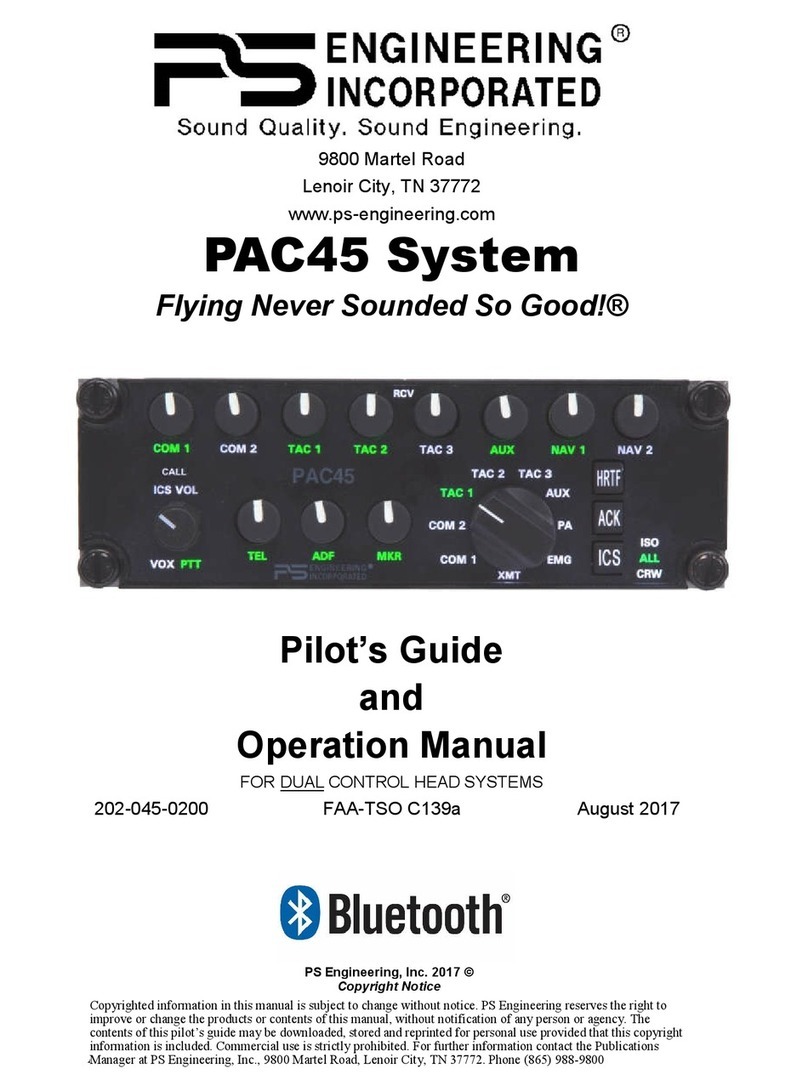
PS Engineering
PS Engineering PAC45 System With MultiTalker Pilot's guide and operation manual

Sorotec
Sorotec PRO ITG 3 axes Benezan Assembly instructions

Norac
Norac UC4 Total Control installation manual