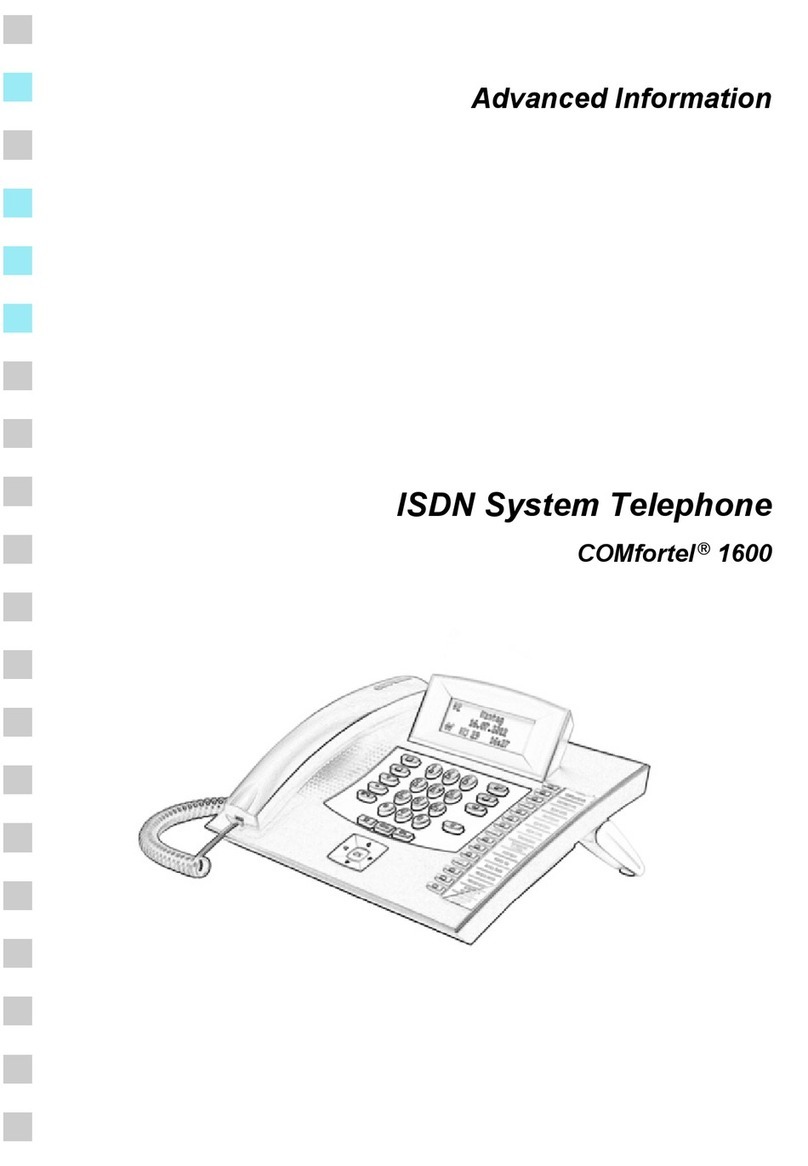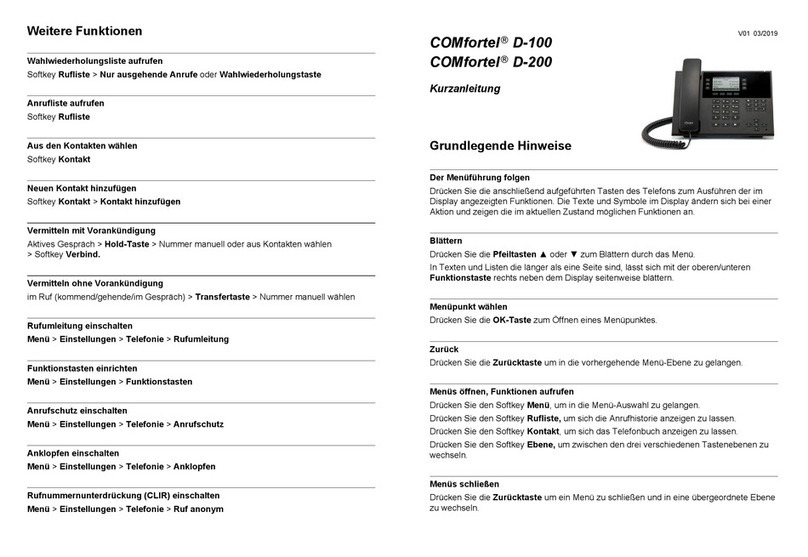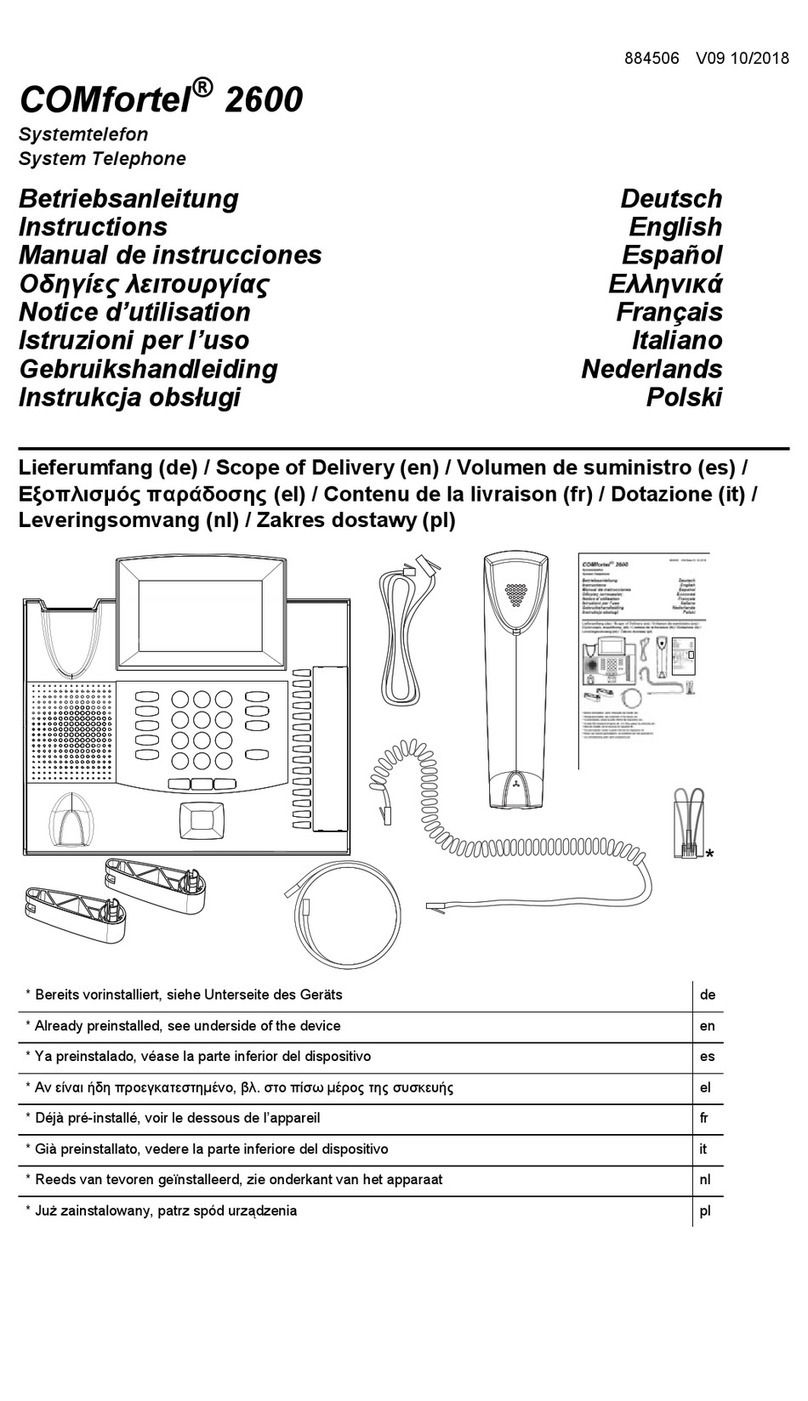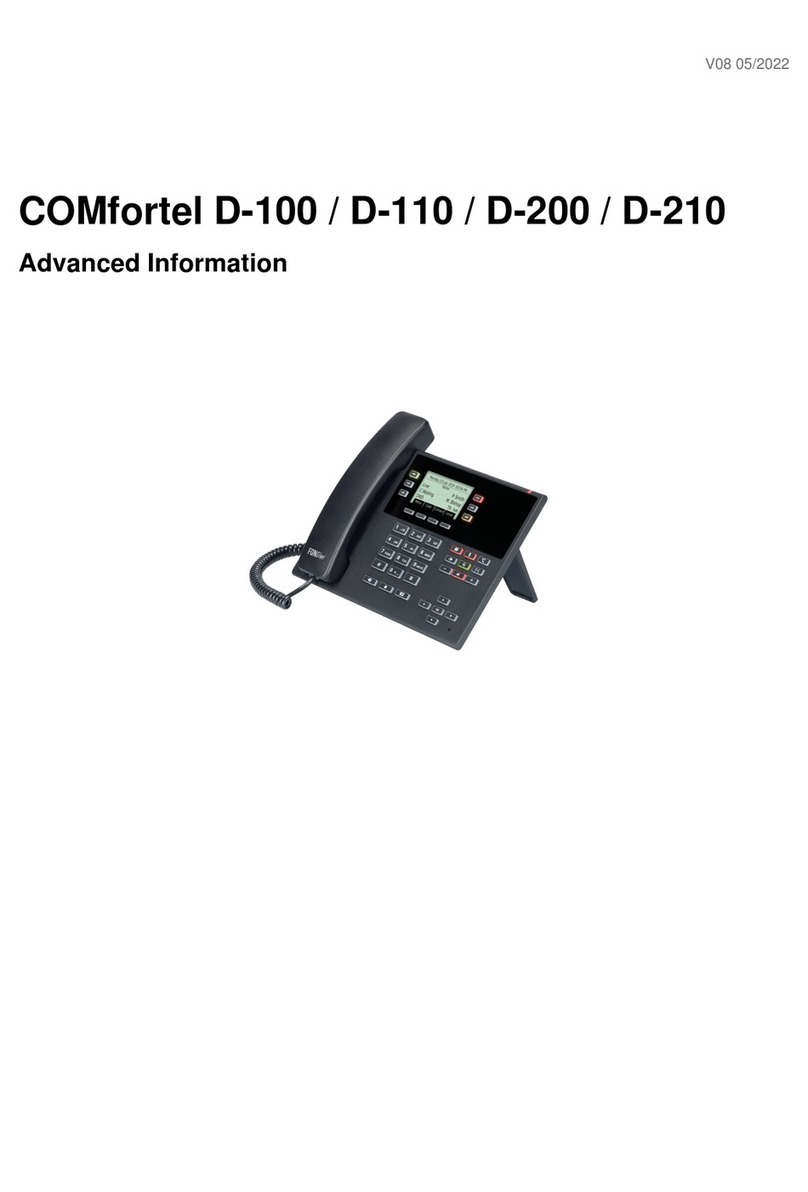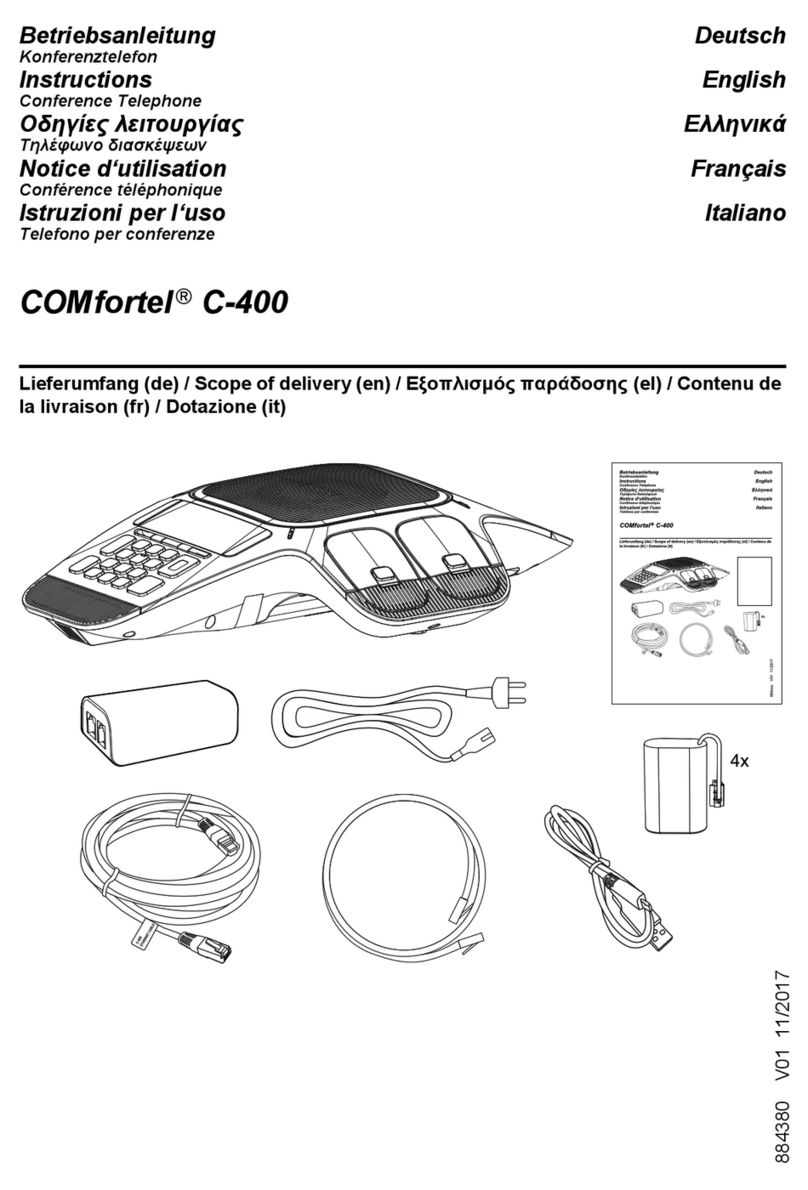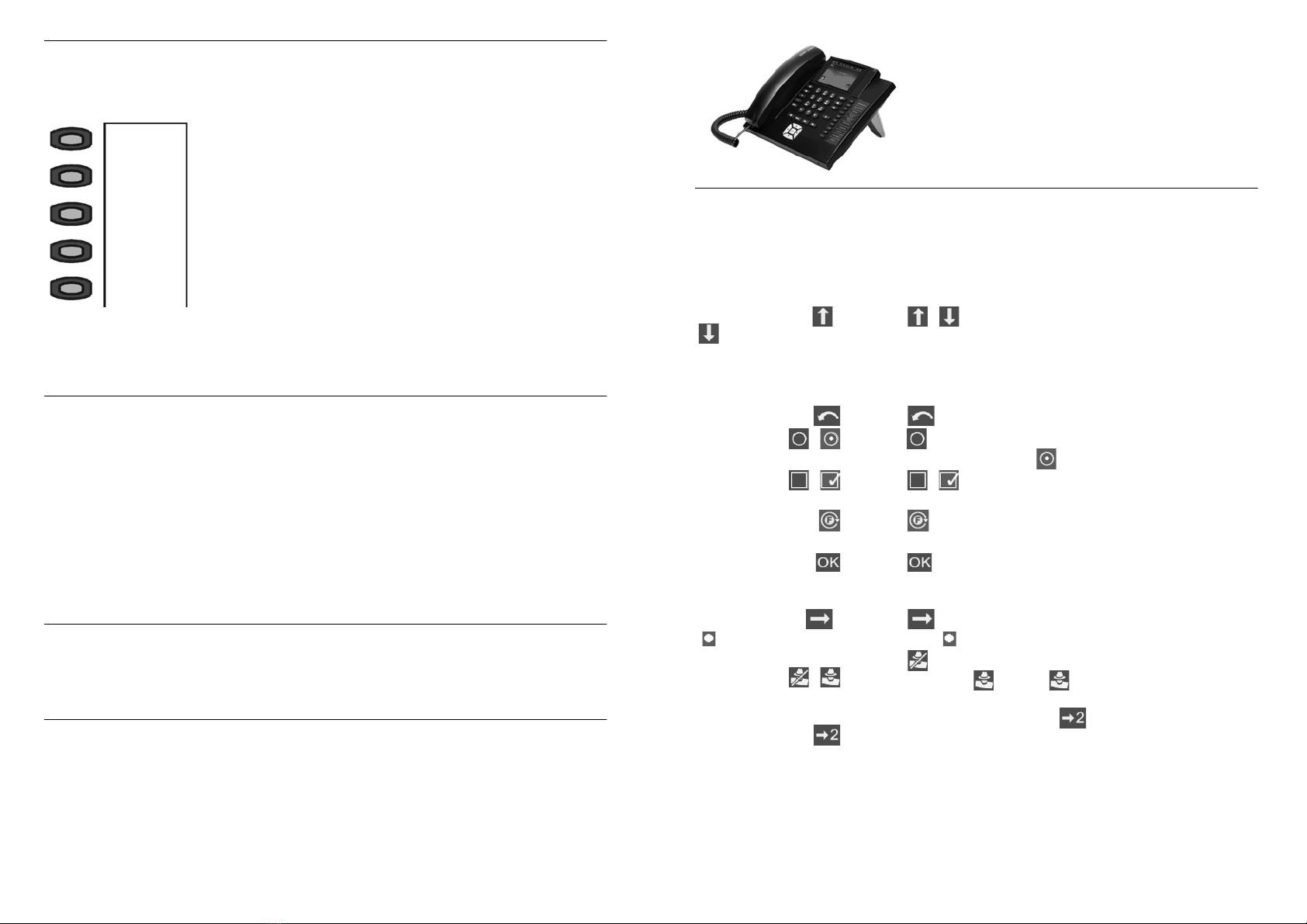Ελληνικά
Συνοπτικές οδηγίες χρήσης
Τηλέφωνο συστήματος
COMfortel1400
Ακολουθήστε την
πλοήγηση μενού
Αγγίξτε τα σύμβολα και τα ονόματα μενού στην οθόνη για την
εκτέλεση των εμφανιζόμενων λειτουργιών.
Τα κείμενα και τα σύμβολα στην οθόνη αλλάζουν σε κάθε ενέργεια
και εμφανίζουν τις λειτουργίες που είναι δυνατές στην τρέχουσα
κατάσταση.
Κύλιση / Αγγίξτε το / για κύλιση στο μενού. Κατά τη διάρκεια μιας
κλήσης/συνομιλίας εμφανίζεται η εκάστοτε επιλεγμένη λειτουργία
στην κάτω γραμμή οθόνης.
Άνοιγμα μενού Αγγίξτε το εκάστοτε σύμβολο ή το όνομα μενού για να ανοίξετε το
μενού.
Πίσω Αγγίξτε το για επιστροφή στο προηγούμενο επίπεδο μενού.
Αλλαγή / Αγγίξτε το ή το όνομα μενού για αλλαγή της ρύθμισης (μόνο
μία επιλογή είναι δυνατή, το επισημαίνει την τρέχουσα ρύθ-
μιση).
/Αγγίξτε το / ή το όνομα μενού για ενεργοποίηση/απενερ-
γοποίηση της επιλογής (δυνατότητα περισσότερων επιλογών).
Αγγίξτε το ή το όνομα μενού για αλλαγή της επιλογής (το κεί-
μενο πίσω εμφανίζει την τρέχουσα επιλογή).
Επιβεβαίωση Αγγίξτε το για αποδοχή των πραγματοποιημένων ρυθμί-
σεων ή για εκτέλεση της λειτουργίας που εμφανίζεται στην κάτω
γραμμή της οθόνης κατά τη διάρκεια μιας κλήσης/συνομιλίας.
Εναλλαγή / Αγγίξτε το κατά τη διάρκεια μιας συνομιλίας επανάκλησης
για αλλαγή του ενεργού συνομιλητή (το επισημαίνει τον
ενεργό συνομιλητή).
Απόκρυψη αριθμού
κλήσης /
Αγγίξτε το για ενεργοποίηση της απόκρυψης των αριθμών
κλήσης (η ένδειξη αλλάζει σε ). Αγγίξτε το για απενεργο-
ποίηση της απόκρυψης αριθμών κλήσης.
Περισσότερες
λειτουργίες
Αγγίξτε σε κατάσταση αδράνειας το για άνοιγμα του δεύτε-
ρου επιπέδου λειτουργίας με τις λειτουργίες "Λίστα συνομιλιών",
"Ανάληψη κλήσης" και "Ημερομηνία". Αν αγγίξετε το στοιχείο
Λίστα συνομιλιών, ανοίγει η λίστα συνομιλιών.
Για να επιλέξετε έναν αριθμό κλήσης από τη λίστα συνομιλιών,
πραγματοποιήστε κύλιση στην καταχώριση που θέλετε και σηκώ-
στε το ακουστικό.
Ενεργοποίηση/
απενεργοποίηση
τηλεφωνητή /
Αγγίξτε το για ενεργοποίηση του τηλεφωνητή (η ένδειξη
αλλάζει σε ). Αγγίξτε το για απενεργοποίηση του τηλε-
φωνητή (τηλεφωνητής προαιρετικός).
Αποθήκευση
λειτουργιών και
αριθμών κλήσης
Τα πλήκτρα λειτουργίας δίπλα από την πινακίδα επιγραφής
είναι προγραμματιζόμενα πλήκτρα, π. χ. για επιλογή προορισμού
ή για τον χειρισμό των λειτουργιών τηλεφώνου. Κάθε πλήκτρο
έχει δύο επίπεδα, στα οποία μπορείτε να αντιστοιχίσετε λειτουρ-
γίες.
Η λυχνία LED εμφανίζει την κατάσταση της λειτουργίας στο
πρώτο επίπεδο.
Για να εκτελέσετε τη λειτουργία στο πρώτο επίπεδο, πιέστε το
πλήκτρο μία φορά. Για να εκτελέσετε τη λειτουργία στο δεύτερο
επίπεδο, πιέστε το πλήκτρο δύο φορές (διπλό κλικ) ή πιέστε το
πλήκτρο Shift (πλήκτρο λειτουργίας με αντιστοίχιση για τη λει-
τουργία "Shift") και, στη συνέχεια, μία φορά το πλήκτρο.
Αν ρυθμίσετε πλήκτρα επιλογής προορισμού για εσωτερικούς
συμμετέχοντες του τηλεφωνικού κέντρου κατά τη λειτουργία του
τηλεφώνου συστήματος, οι αρμόδιες λυχνίες LED παρέχουν πλη-
ροφορίες σχετικά με την κατάσταση κατειλημμένο ή την κατά-
σταση δραστηριότητας των σχετικών συμμετεχόντων. Επιπλέον,
μπορείτε να εκτελέσετε πολύ εύκολα τις λειτουργίες ανάληψης
κλήσης και επανάκλησης με αυτά τα πλήκτρα. 1. Ανάληψη κλήσης
για τους αποθηκευμένους συμμετέχοντες: Αν η λυχνία LED ανα-
βοσβήνει με κόκκινο, πιέστε το πλήκτρο επιλογής προορισμού. 2.
Επανάκληση στους αποθηκευμένους συμμετέχοντες: Κατά τη
συνομιλία πιέστε το πλήκτρο επιλογής προορισμού.
Ρύθμιση πλήκτρων
επιλογής προορισμού
1. Πιέστε το πλήκτρο μενού.
2. Αγγίξτε το μνήμη πλήκτρων.
3. Πιέστε ένα πλήκτρο λειτουργίας.
4. Αγγίξτε το Πρώτο επίπεδο.
5. Αγγίξτε το επιλογή προορισμ.
6. Αγγίξτε το αριθμός κλήσης και καταχωρίστε έναν αριθμό
κλήσης.
7. Αγγίξτε το OK.
8. Αγγίξτε το Όνομα και καταχωρίστε ένα όνομα.
9. Αγγίξτε δύο φορές το OK.
Επεξεργασία
λειτουργιών
1. Πιέστε το πλήκτρο μενού.
2. Αγγίξτε το λειτουργίες.
3. Αγγίξτε τη λειτουργία που θέλετε.
Επεξεργασία
ρυθμίσεων
1. Πιέστε το πλήκτρο μενού.
2. Αγγίξτε το ρυθμίσεις.
3. Αγγίξτε τη ρύθμιση που θέλετε.
V03 01/2017