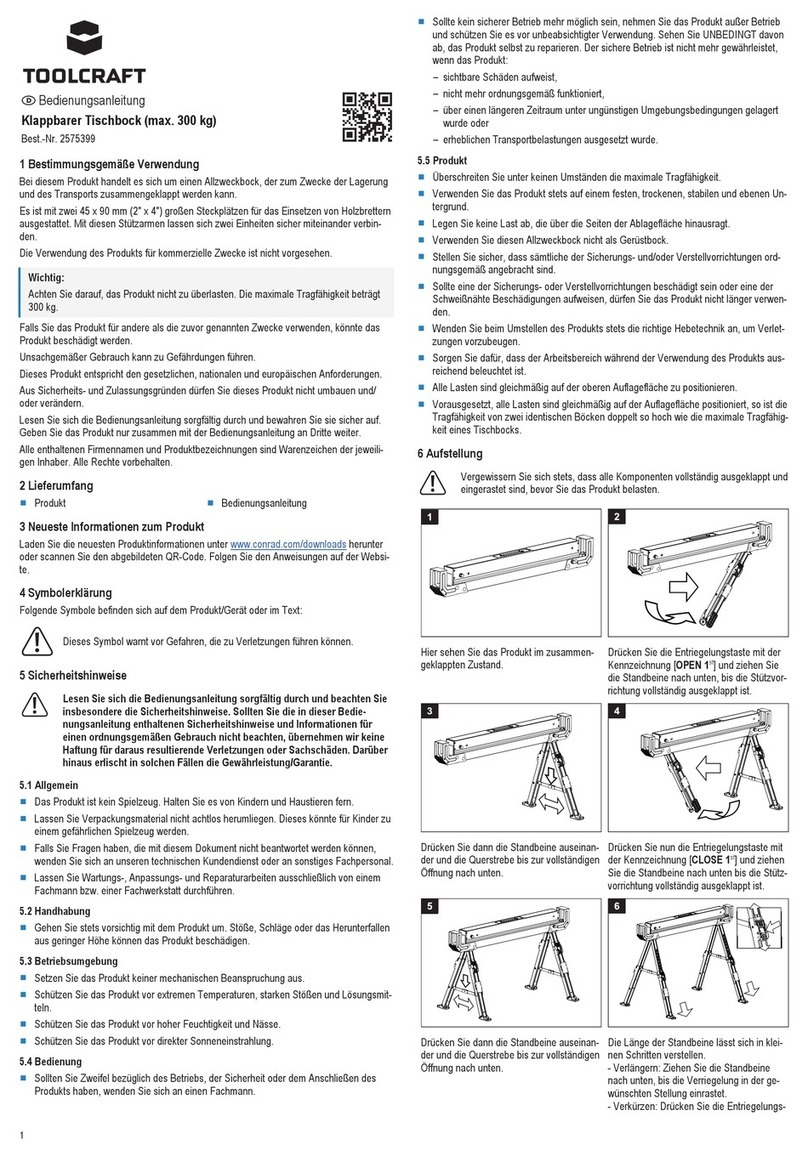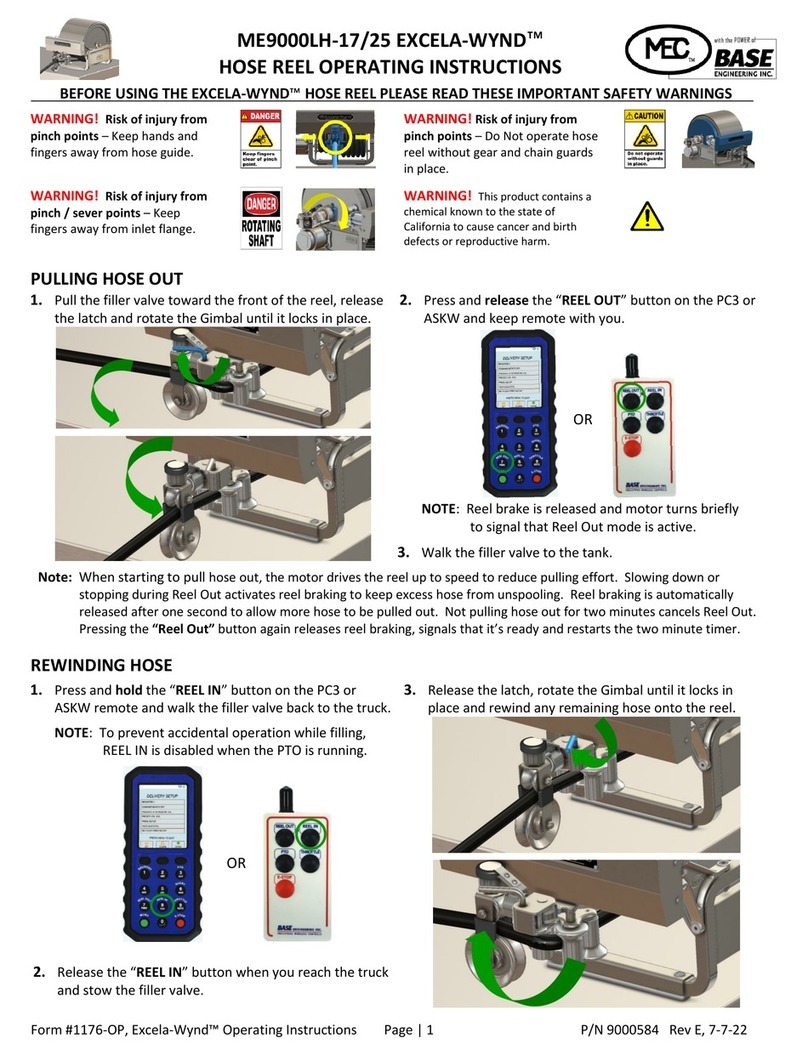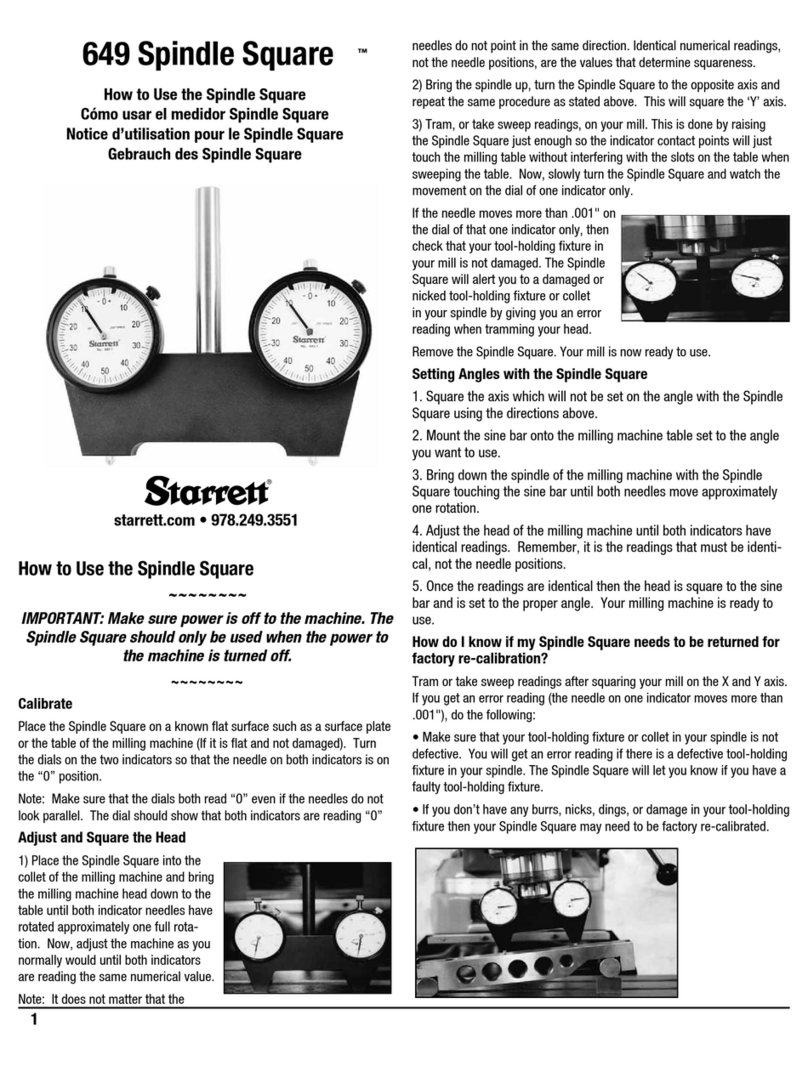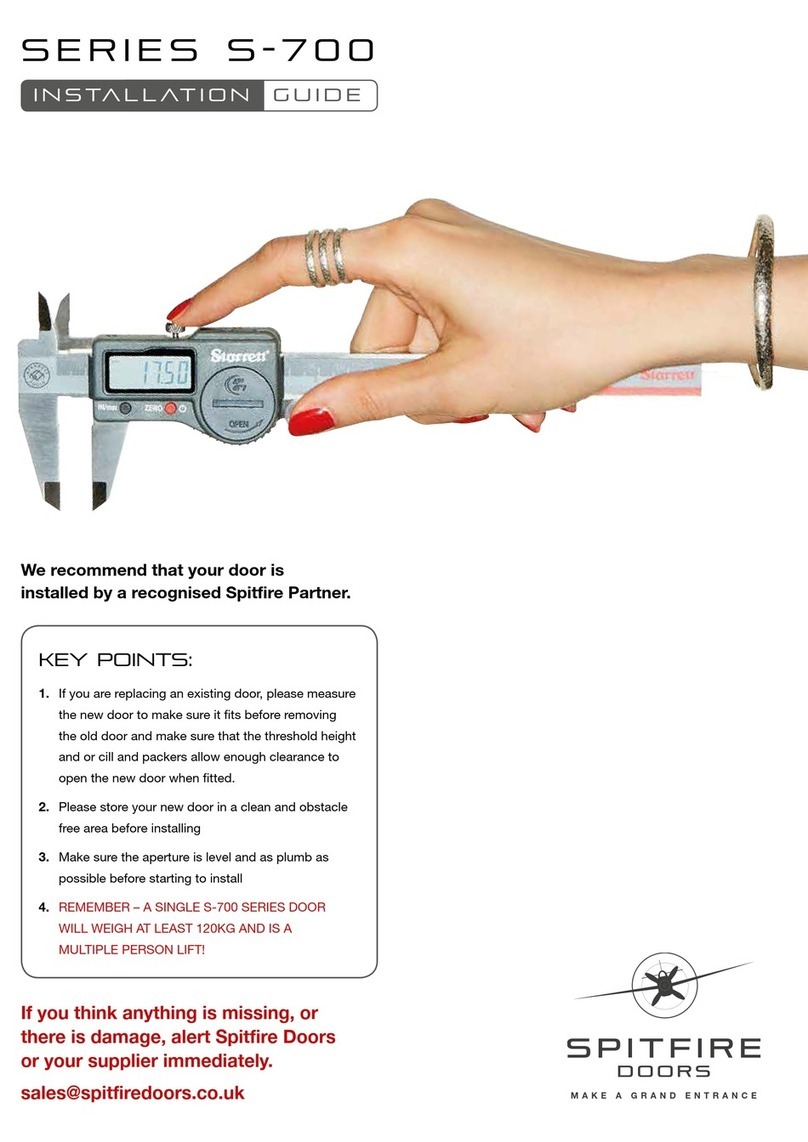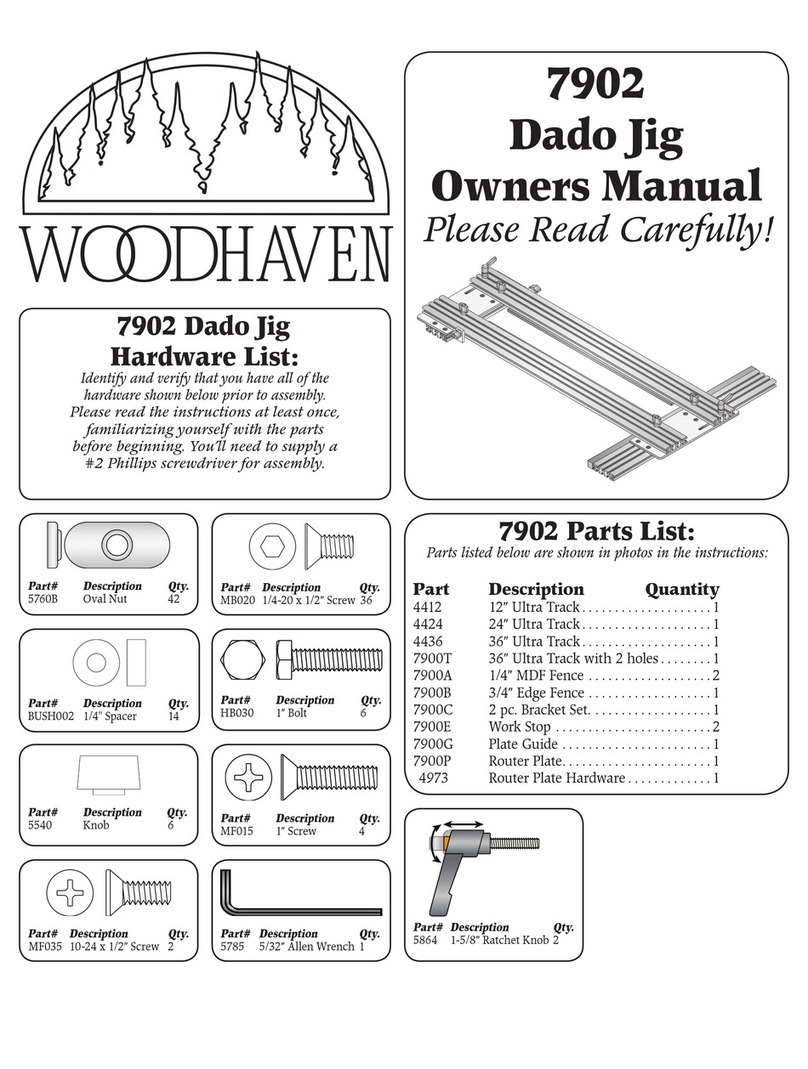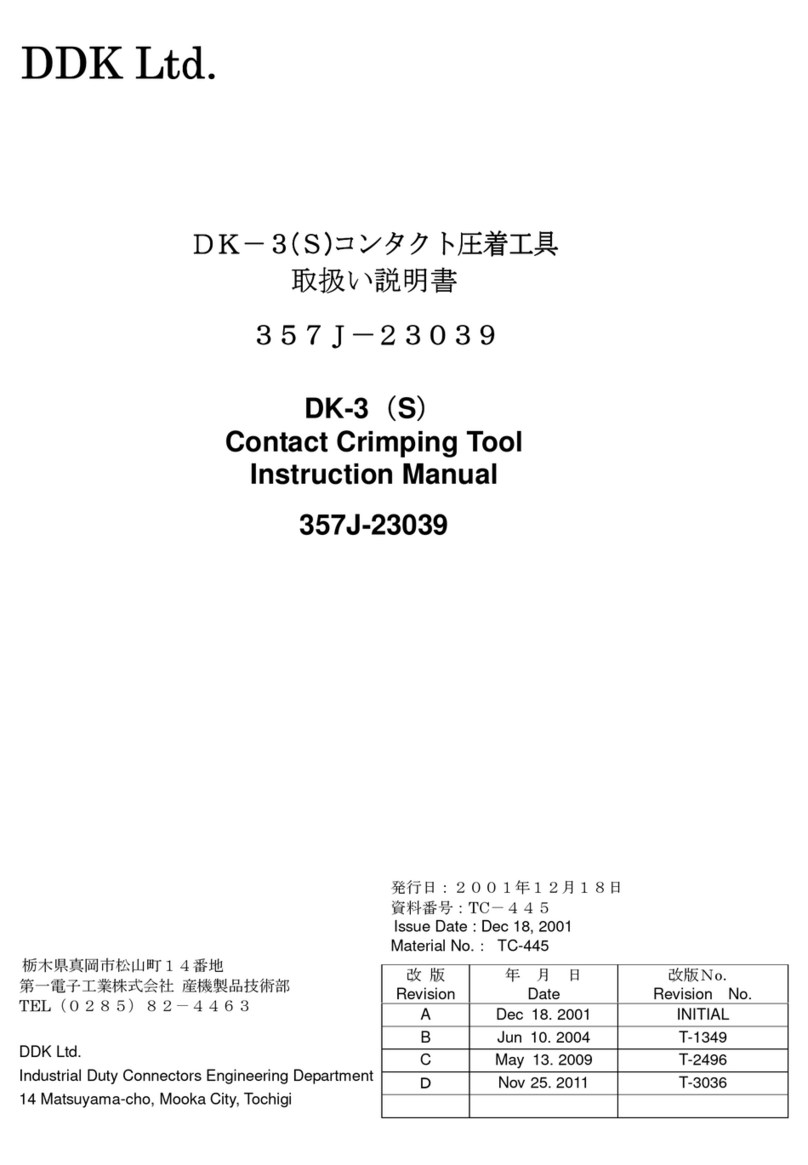Hold Feature
In order to use this function, the display must either be in REF I or REF II mode. A quick push of the on/off-zero button will
freeze the display and the word Hold will appear in the upper right hand corner of the display. A second push will update the
display to the current position reading.
on/off–zero Button
A quick push of the on/off-zero button will activate the display. To turn off the display , press and hold the same button for
approximately three seconds.
The tool can be zeroed or set to the datum value established in either REFI or REFII at
any position of the slide by a quick push of the on/off-zero button when the tool is in the set mode.
Preset Mode
This gage provides two reading modes REF I and REF II. This allows you to set one value to represent the value of a setting
master and a second to represent a zero setting.
Press and hold the mm/inch button until either REF I or REFII is displayed in the upper right hand corner of the display. A quick
push of this button will toggle you between REF I and REF II. Release the button and the last preset value will be displayed.
To preset a value
For this application we will assume you are setting up REF I to indicate the value of your setting master.
Press and hold the mm/inch button until REF I appears in the upper left corner of the display and PRESET shows in the lower right
corner. Use the mm/inch button to move the curser below each figure. Use the on/off-zero button to toggle between “+” and
“-“modes (No sign indicates a positive value.) and to increment the digits. Continue doing this until the numbers reflect the
value of your setting master. When all the numbers have been changed, hold the mm/inch button until REF I shows in the upper
left corner of the display. (This procedure is the same if you wish to set up REF II.)
To toggle between REFI and REF II
We will assume you have previously installed a value in REF I and are operating in REF II. In order to return to REF I or toggle
between the two values you need only to briefly press the mm/inch button.