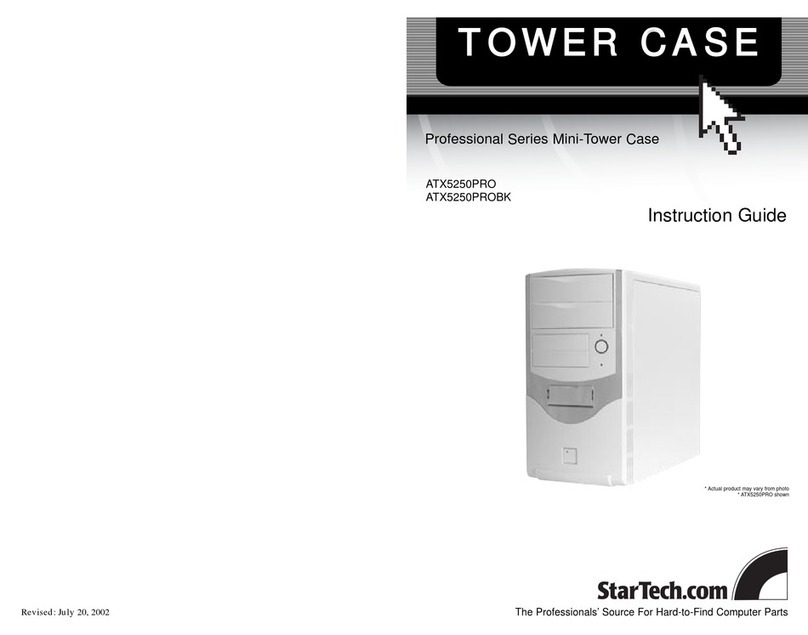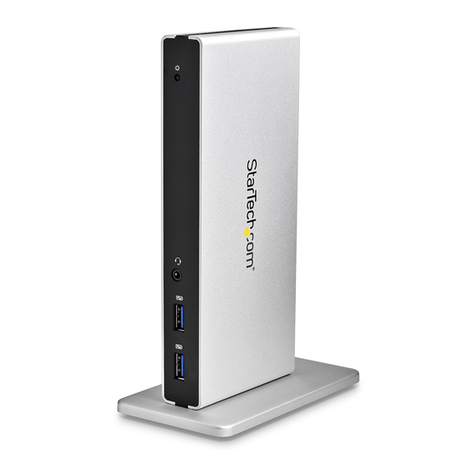StarTech.com S3510WMU33T System manual
Other StarTech.com Computer Accessories manuals

StarTech.com
StarTech.com MST30C2HHPD User manual

StarTech.com
StarTech.com SAT3520U3SR User manual

StarTech.com
StarTech.com MST30C2DPPD User manual

StarTech.com
StarTech.com SV211KUSB User manual

StarTech.com
StarTech.com TB3DOCK2DPPD User manual

StarTech.com
StarTech.com DK30A2DH User manual
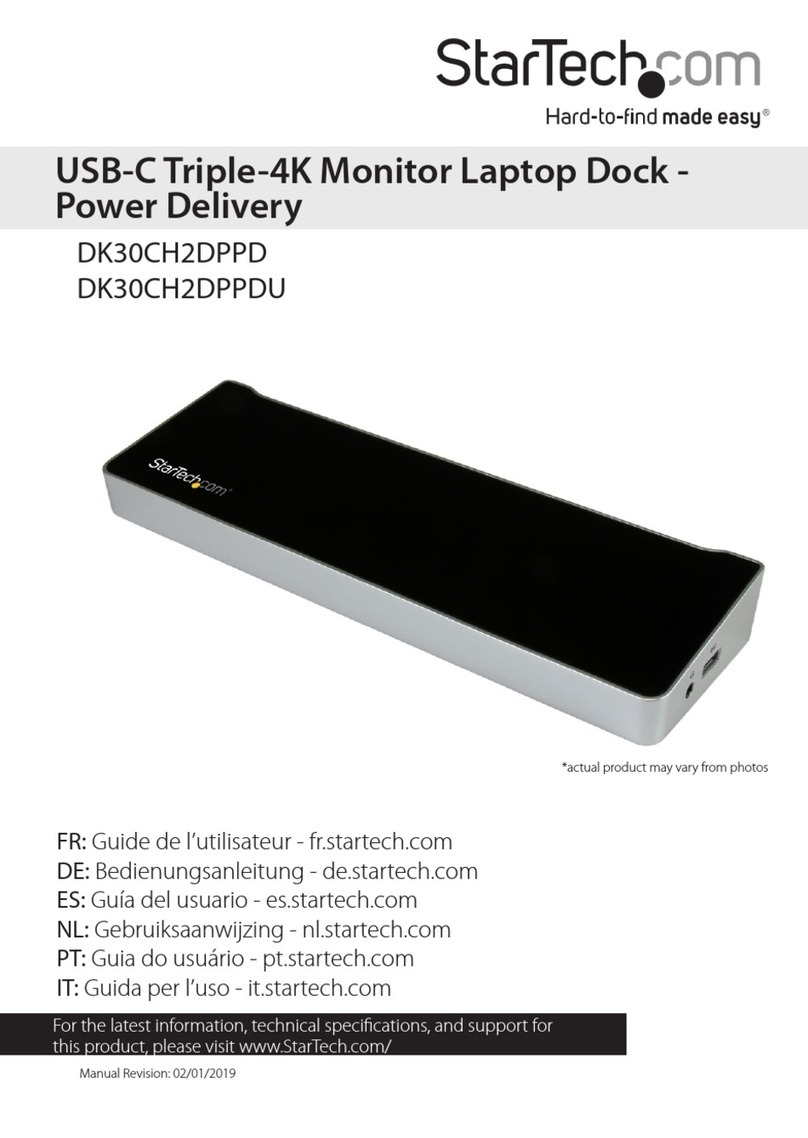
StarTech.com
StarTech.com DK30CH2DPPDU User manual
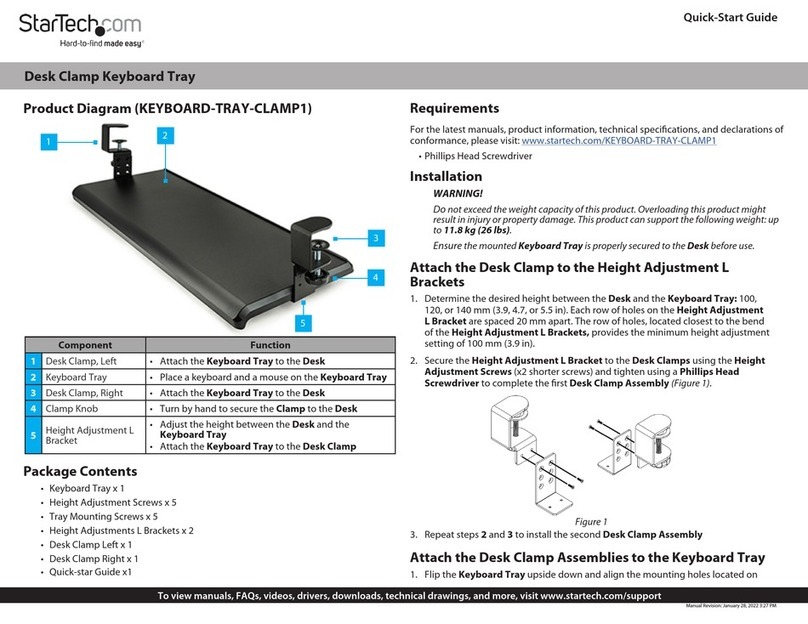
StarTech.com
StarTech.com KEYBOARD-TRAY-CLAMP1 User manual

StarTech.com
StarTech.com PCI220USB User manual
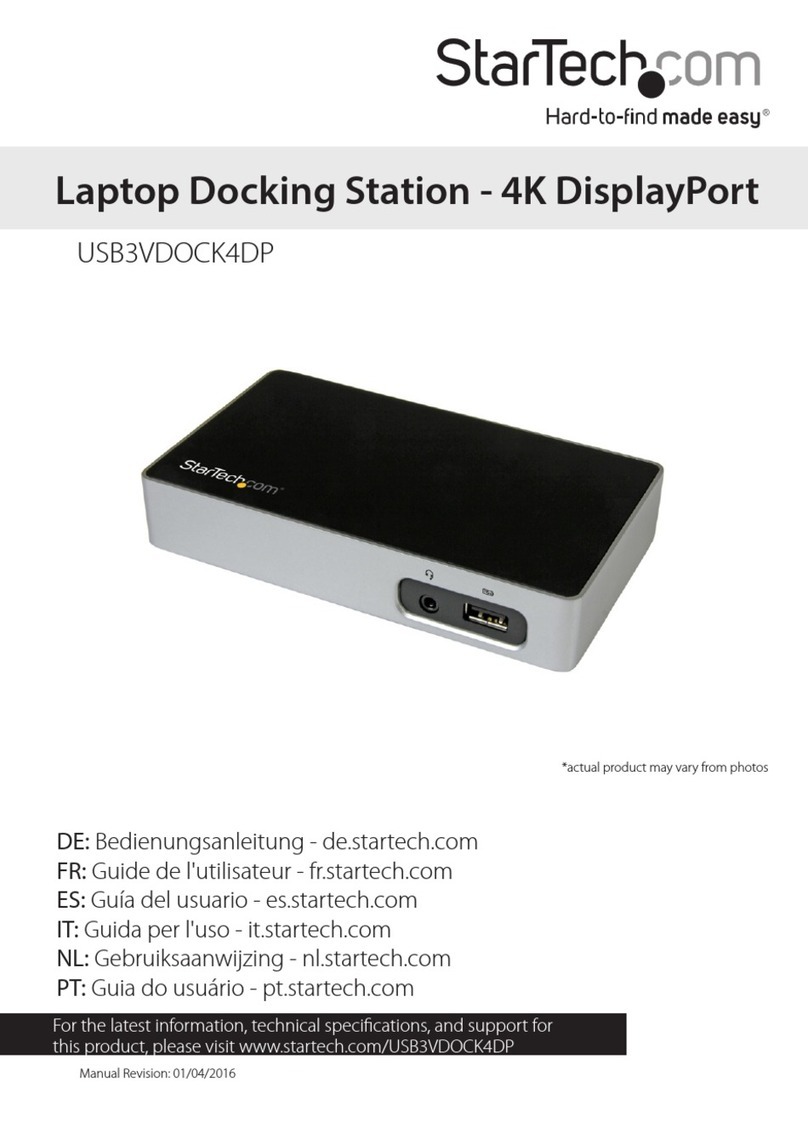
StarTech.com
StarTech.com USB3VDOCK4DP User manual

StarTech.com
StarTech.com CB1PECP User manual

StarTech.com
StarTech.com ST7300USB3B User manual
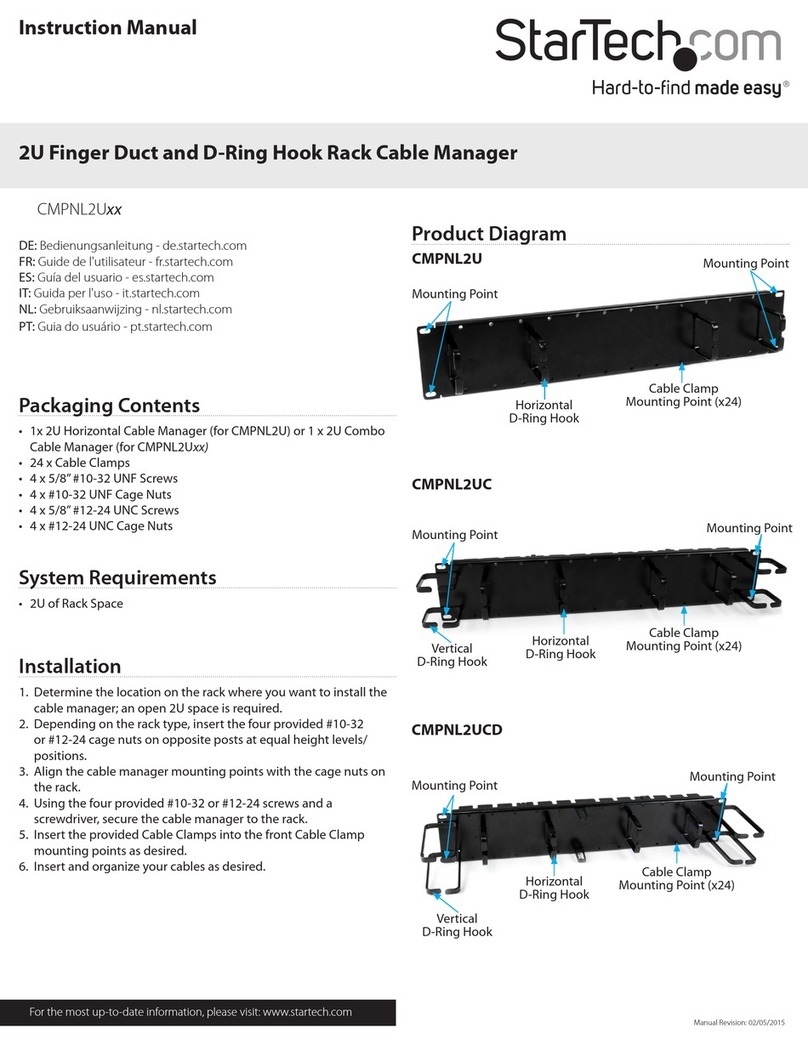
StarTech.com
StarTech.com CMPNL2U Series User manual

StarTech.com
StarTech.com SECTBLTPOS User manual

StarTech.com
StarTech.com S2510U33RUSM User manual
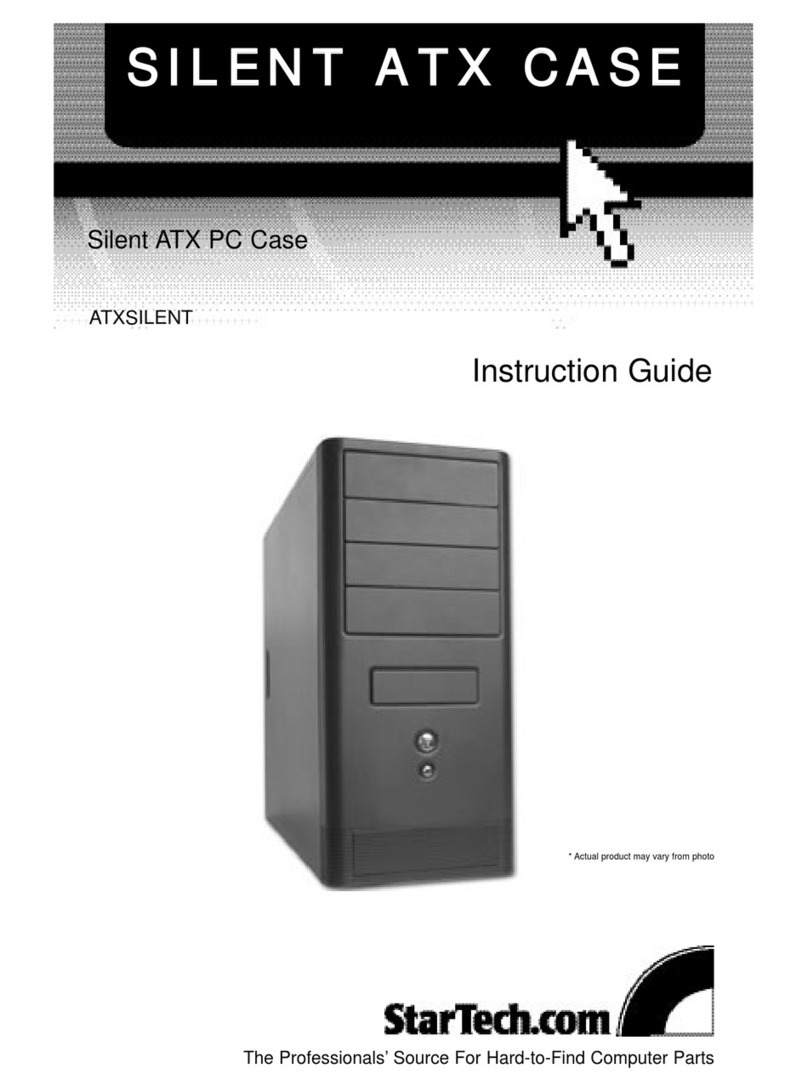
StarTech.com
StarTech.com ATXSILENT Manual

StarTech.com
StarTech.com EC400USB User manual
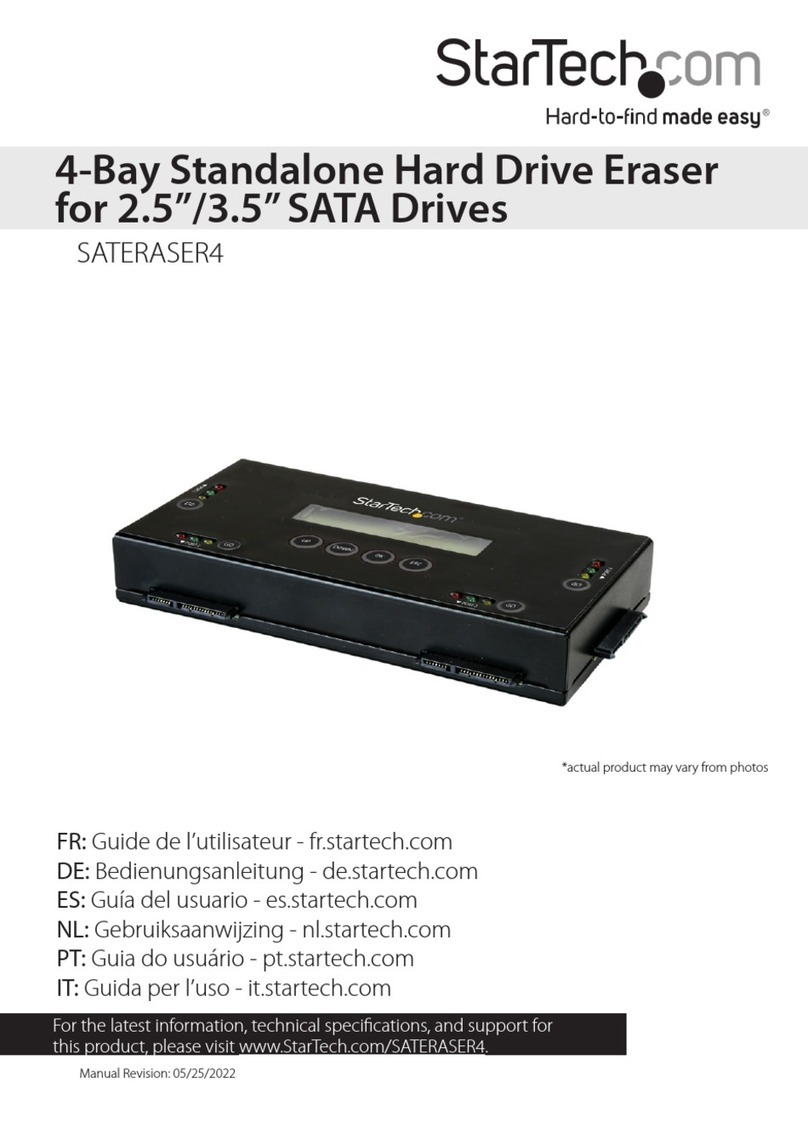
StarTech.com
StarTech.com SATERASER4 User manual

StarTech.com
StarTech.com ATX8400PRO2B User manual

StarTech.com
StarTech.com MST30C2HDPPD User manual