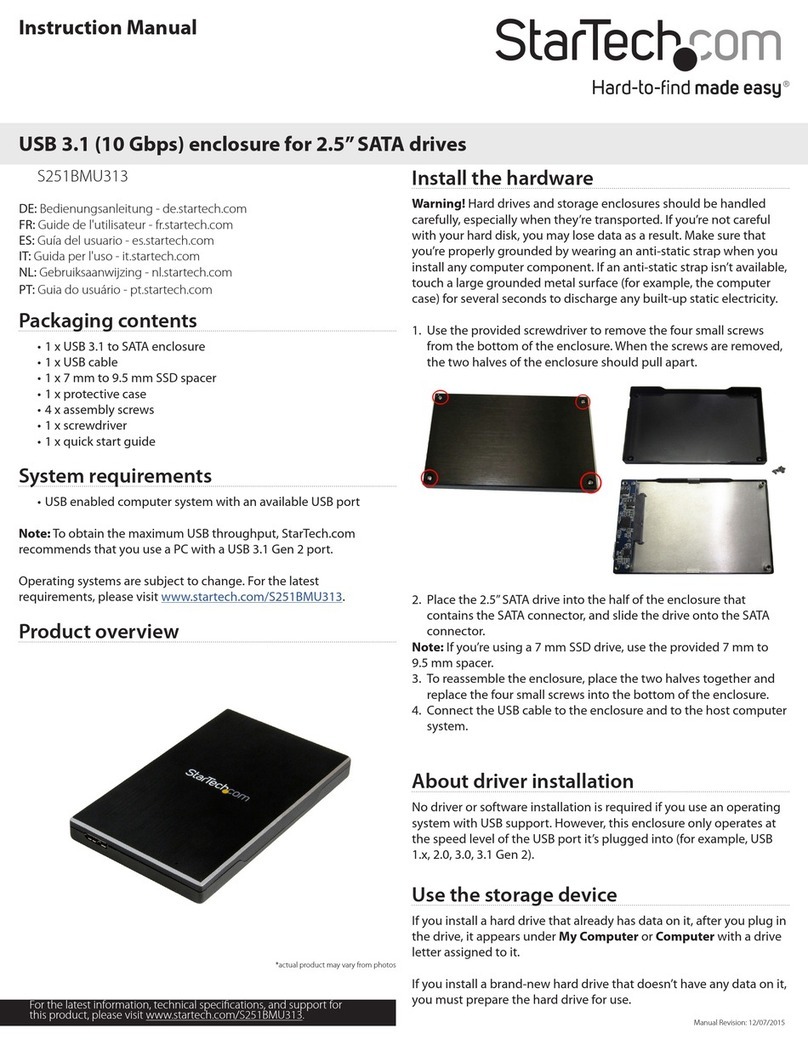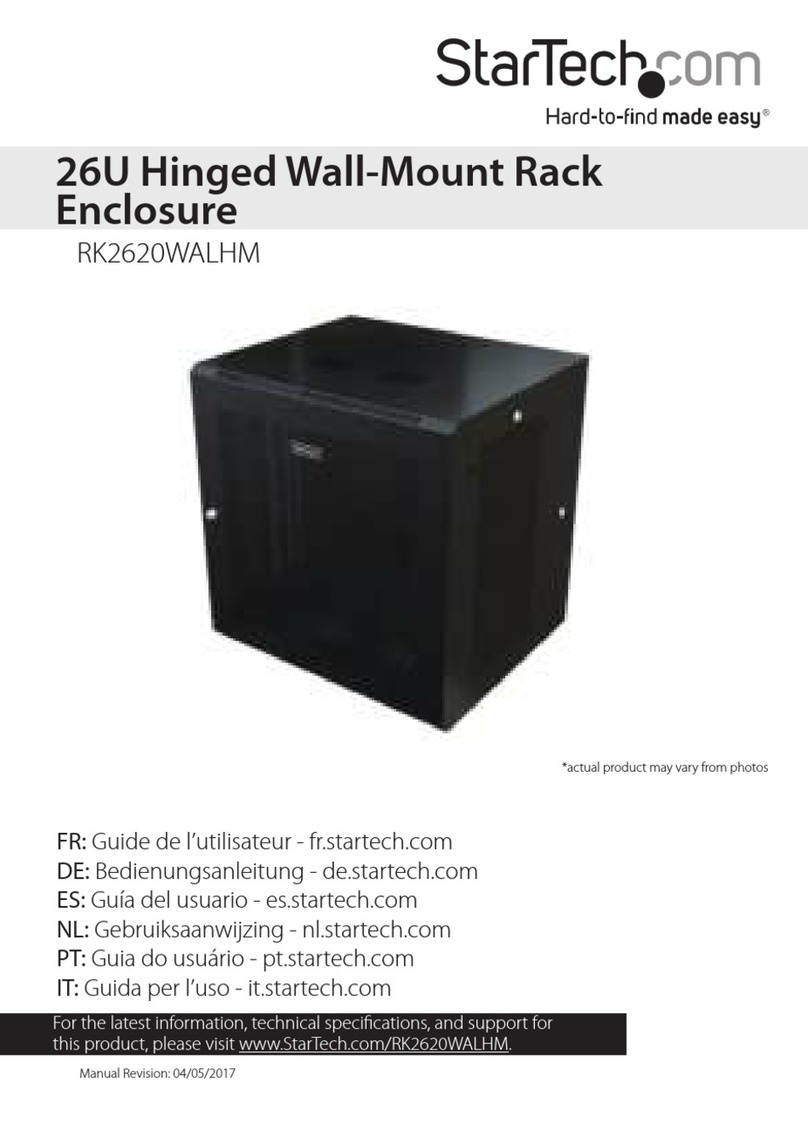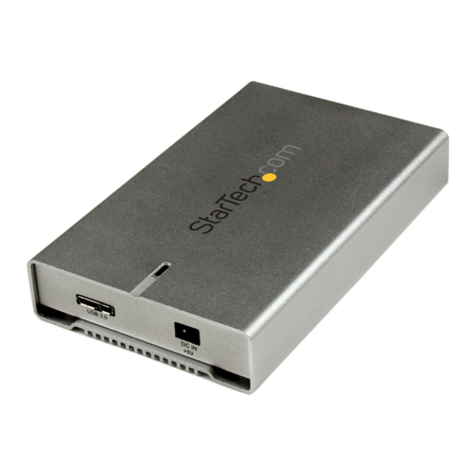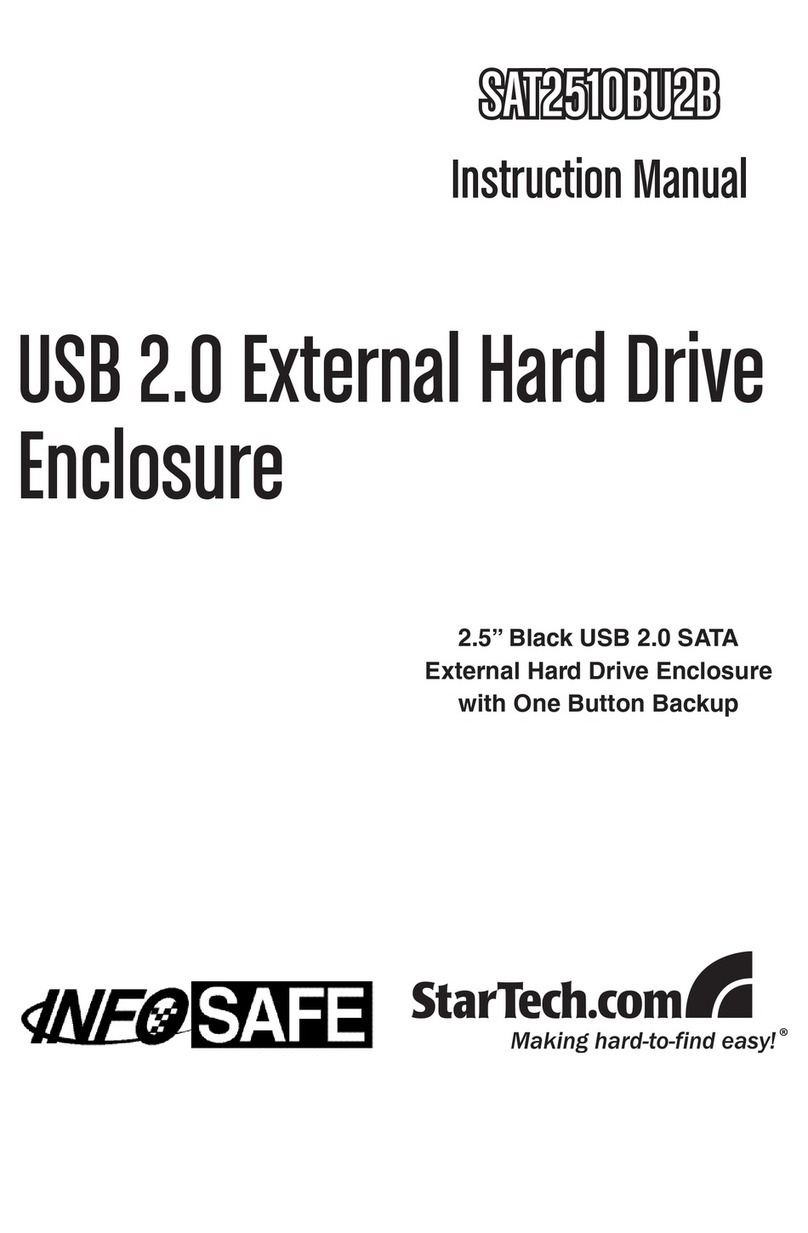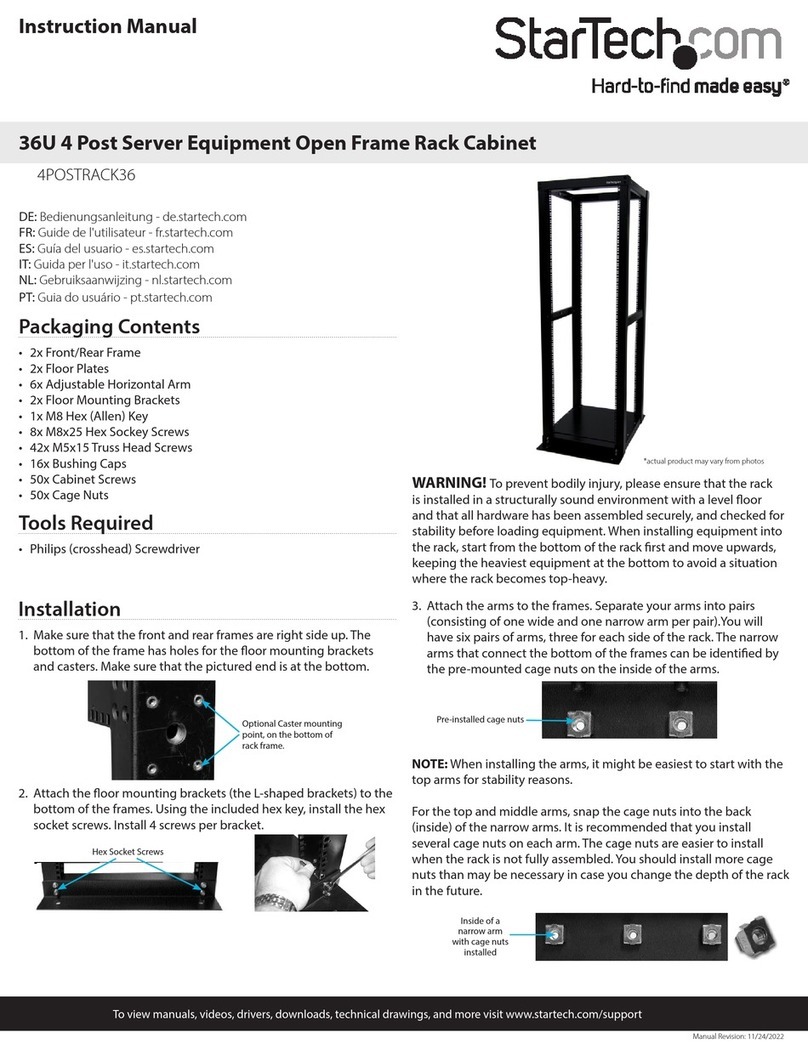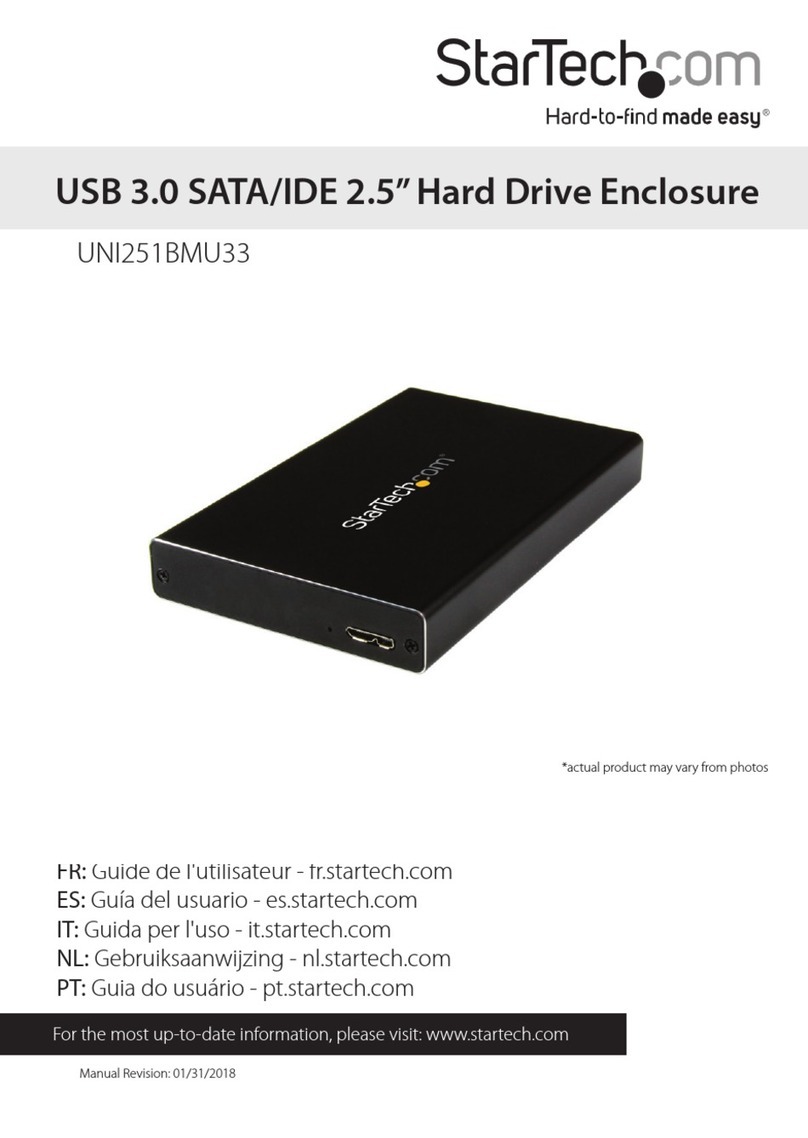Use of Trademarks, Registered Trademarks, and other Protected Names and Symbols
This manual may make reference to trademarks, registered trademarks, and other protected names and/or symbols of third-party companies not related in any way to StarTech.com. Where they occur
these references are for illustrative purposes only and do not represent an endorsement of a product or service by StarTech.com, or an endorsement of the product(s) to which this manual applies by the
third-party company in question. Regardless of any direct acknowledgement elsewhere in the body of this document, StarTech.com hereby acknowledges that all trademarks, registered trademarks,
service marks, and other protected names and/or symbols contained in this manual and related documents are the property of their respective holders.
Technical Support
StarTech.com’s lifetime technical support is an integral part of our commitment to provide industry-leading solutions. If you ever need help with your product, visit www.startech.com/support and access
our comprehensive selection of online tools, documentation, and downloads.
For the latest drivers/software, please visit www.startech.com/downloads
Warranty Information
This product is backed by a lifetime warranty.
In addition, StarTech.com warrants its products against defects in materials and workmanship for the periods noted, following the initial date of purchase. During this period, the products may be returned
for repair, or replacement with equivalent products at our discretion. The warranty covers parts and labor costs only. StarTech.com does not warrant its products from defects or damages arising from
misuse, abuse, alteration, or normal wear and tear.
Limitation of Liability
In no event shall the liability of StarTech.com Ltd. and StarTech.com USA LLP (or their ocers, directors, employees or agents) for any damages (whether direct or indirect, special, punitive, incidental,
consequential, or otherwise), loss of prots, loss of business, or any pecuniary loss, arising out of or related to the use of the product exceed the actual price paid for the product. Some states do not allow
the exclusion or limitation of incidental or consequential damages. If such laws apply, the limitations or exclusions contained in this statement may not apply to you.
Specications
RK819SIDEM RK1019SIDEM RK1219SIDEM
Description 8U 19in Wide Wallmount/
Sidemount Open Frame Rack
10U 19in Wide Wallmount/
Sidemount Open Frame Rack
12U 19in Wide Wallmount/
Sidemount Open Frame Rack
Internal Height 8U 10U 12U
Mounting Depth 559.0mm (22”)
Maximum Weight
Capacity 159 kg (350 lbs)
Material SPCC
Color Black
Equipment Mounting
Hole Type Square
External Dimensions
(WxHxD) 537.0mm x 480.0mm x 565.0mm 537.0mm x 570.0mm x 565.0mm 537.0mm x 655.0mm x 558.0mm
Net Weight 17.72 kg 19.36 kg 21.82kg
Standards EIA RS310-D
Certications CE, RoHS