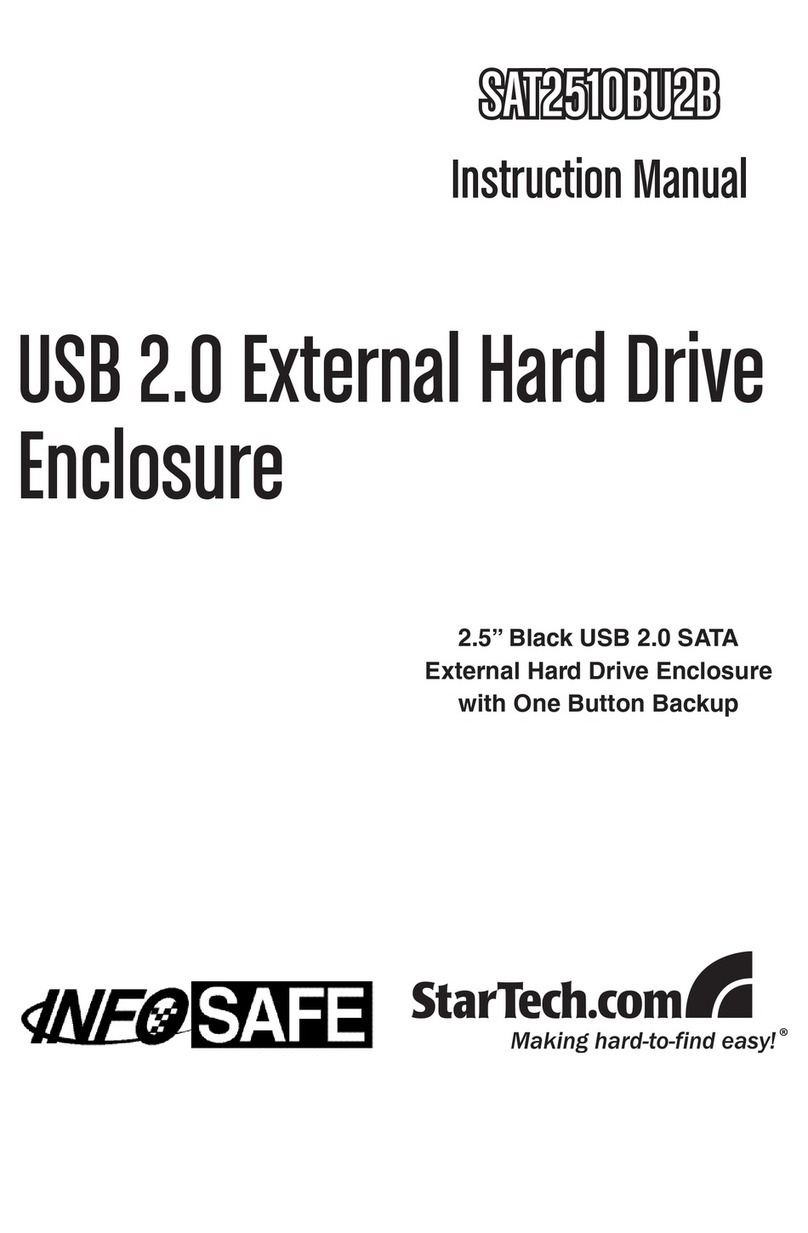StarTech.com S2510U33RUSM System manual
Other StarTech.com Enclosure manuals

StarTech.com
StarTech.com SAT3510U2V User manual

StarTech.com
StarTech.com DRW115SAT User manual

StarTech.com
StarTech.com S3510BMU33 User manual

StarTech.com
StarTech.com SAT3520U2R User manual

StarTech.com
StarTech.com 2636CABINET User manual

StarTech.com
StarTech.com SAT3520U3R User manual

StarTech.com
StarTech.com SAT2510U3REM System manual

StarTech.com
StarTech.com S2510BPU33 User manual

StarTech.com
StarTech.com S351BMU33ET User manual
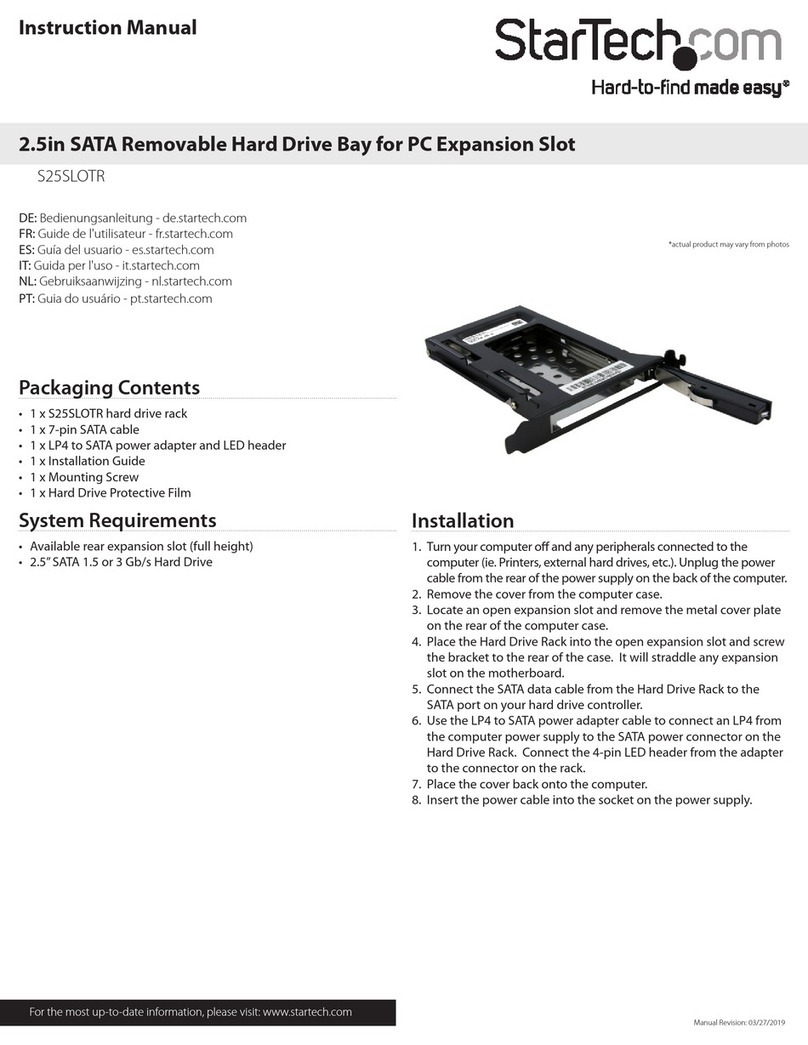
StarTech.com
StarTech.com 8STS25SLOTR User manual

StarTech.com
StarTech.com SAT2510BU2E User manual
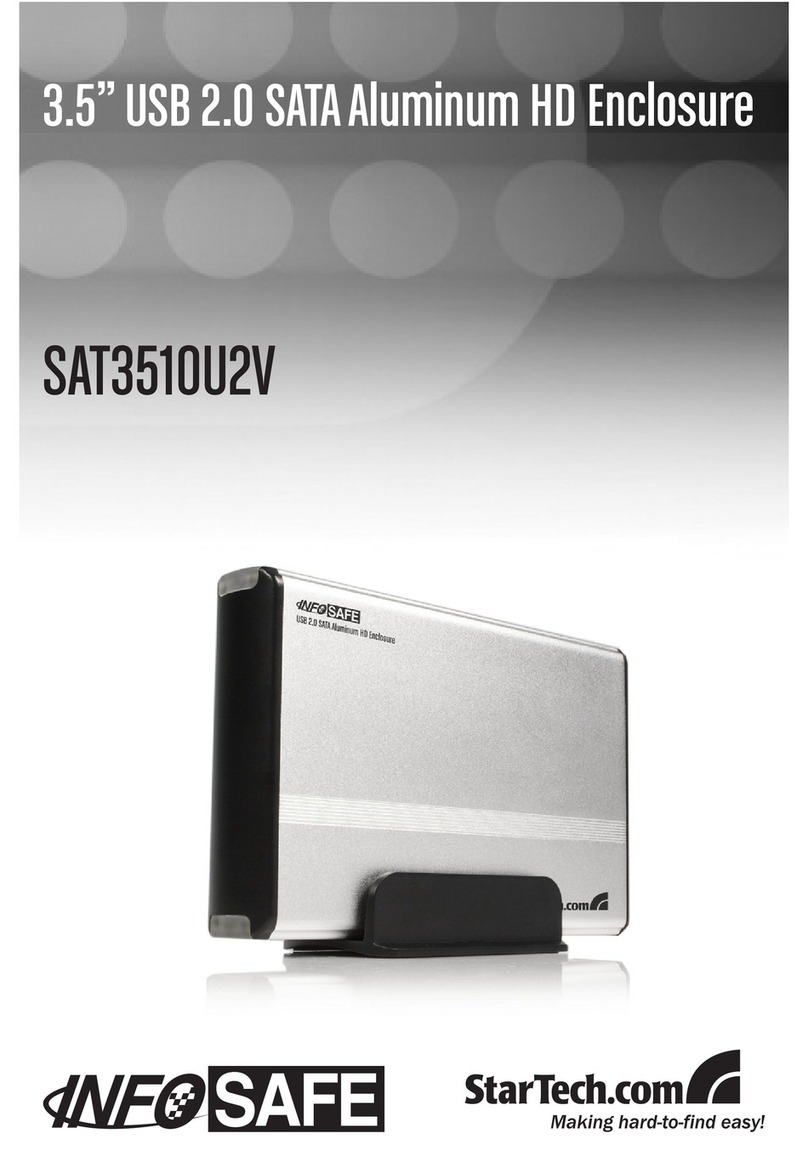
StarTech.com
StarTech.com SAT3510U2V User manual

StarTech.com
StarTech.com S252BU313R User manual

StarTech.com
StarTech.com InfoSafe SAT2510BU2B User manual

StarTech.com
StarTech.com S2510BU3PW User manual
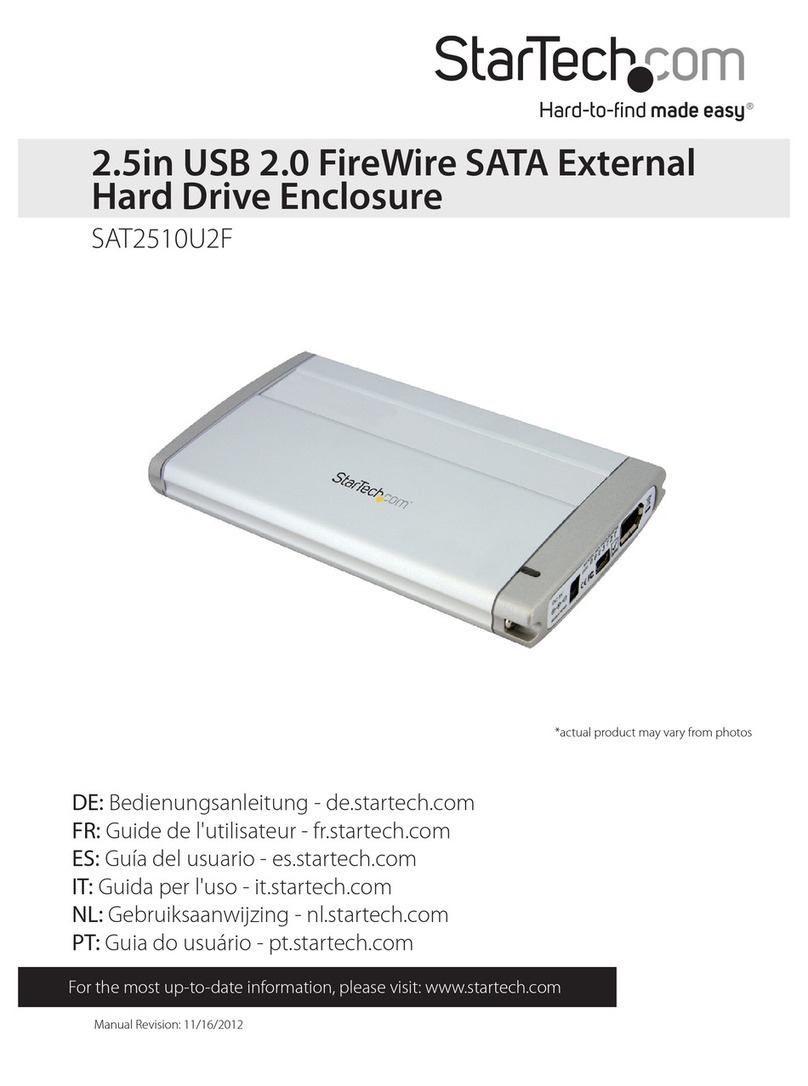
StarTech.com
StarTech.com SAT2510U2F User manual

StarTech.com
StarTech.com S352BU33HR User manual
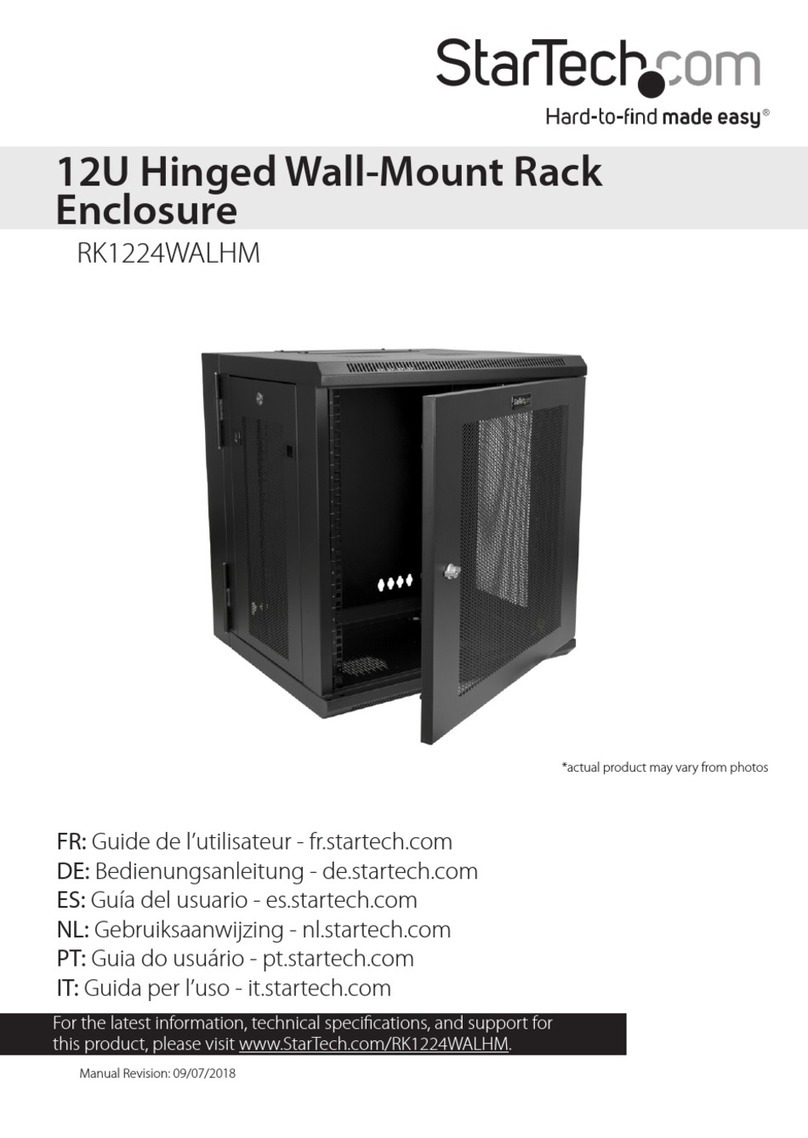
StarTech.com
StarTech.com RK1224WALHM User manual

StarTech.com
StarTech.com S352BU313R User manual

StarTech.com
StarTech.com SAT3540U2E User manual