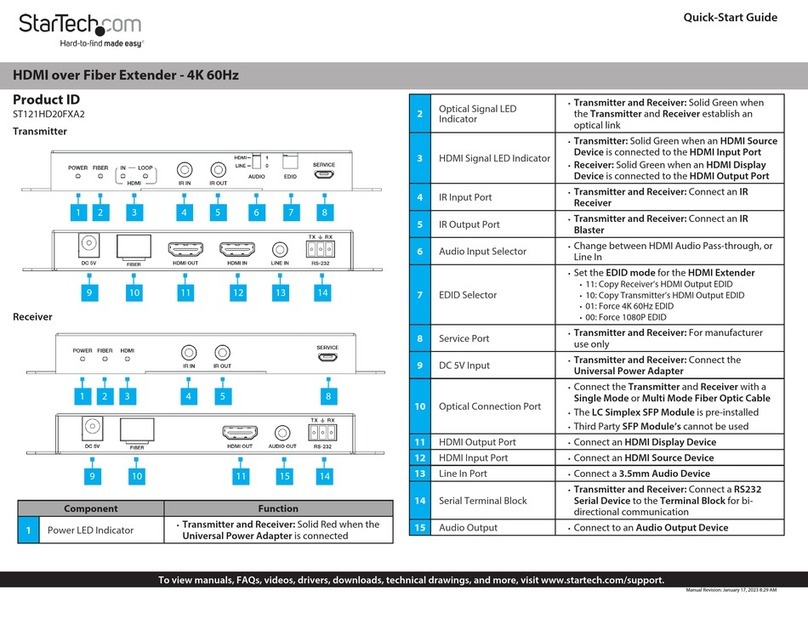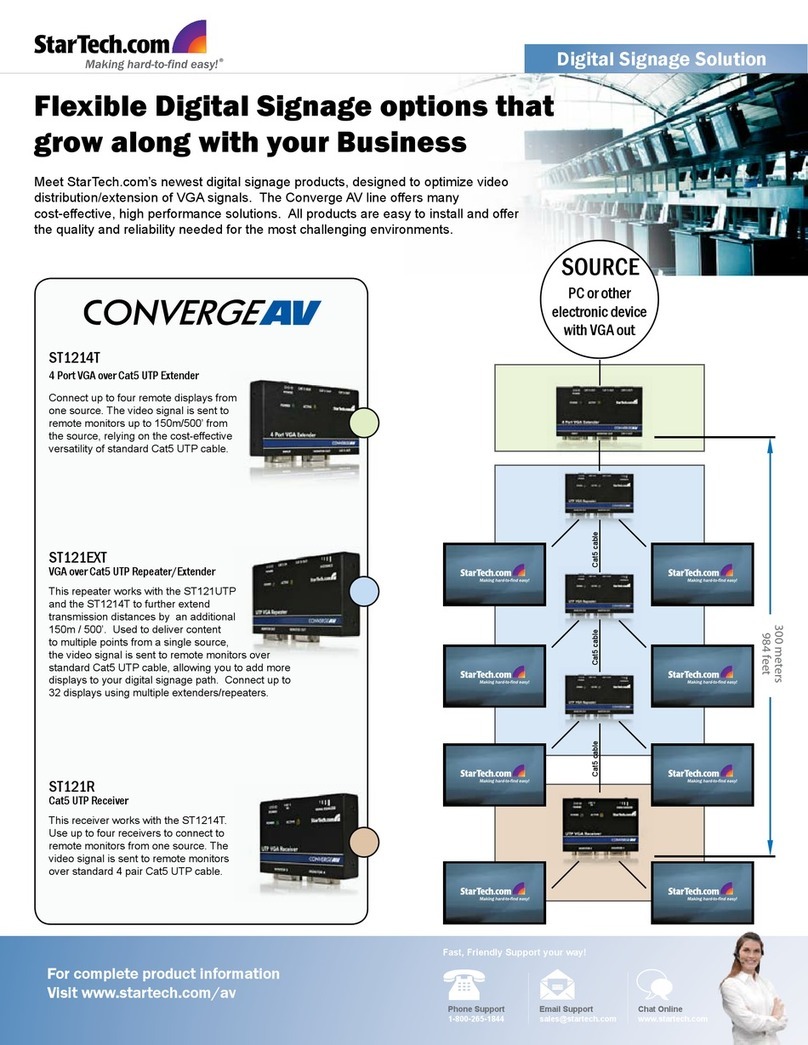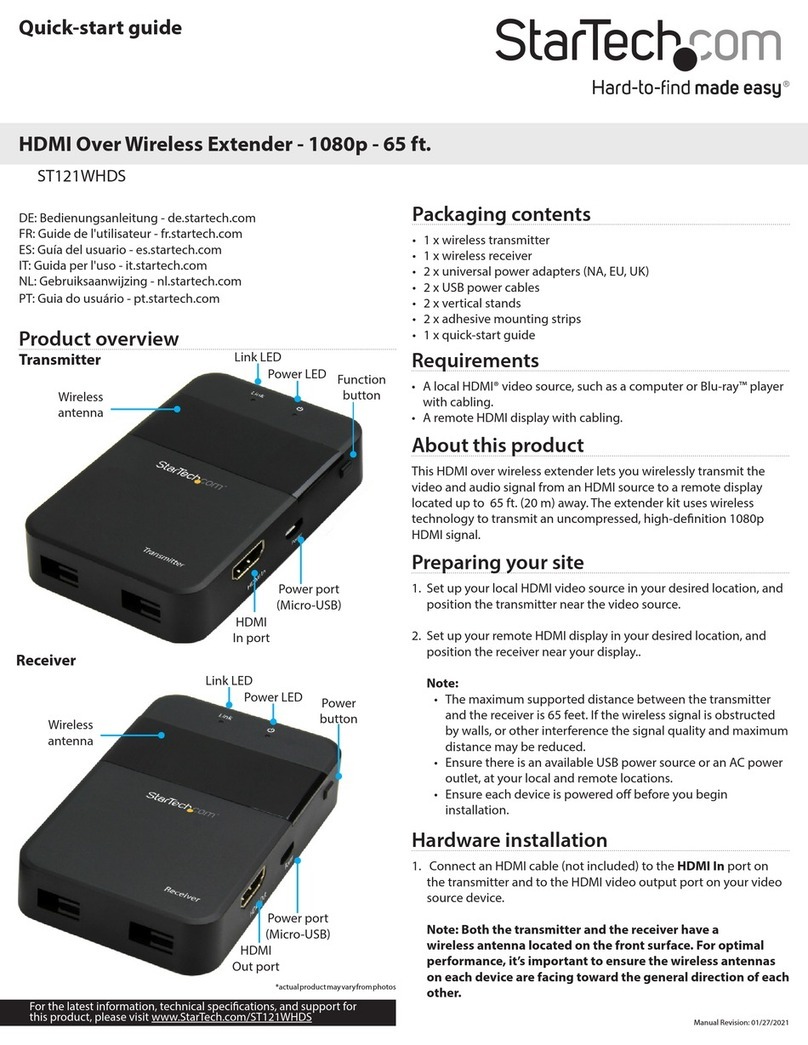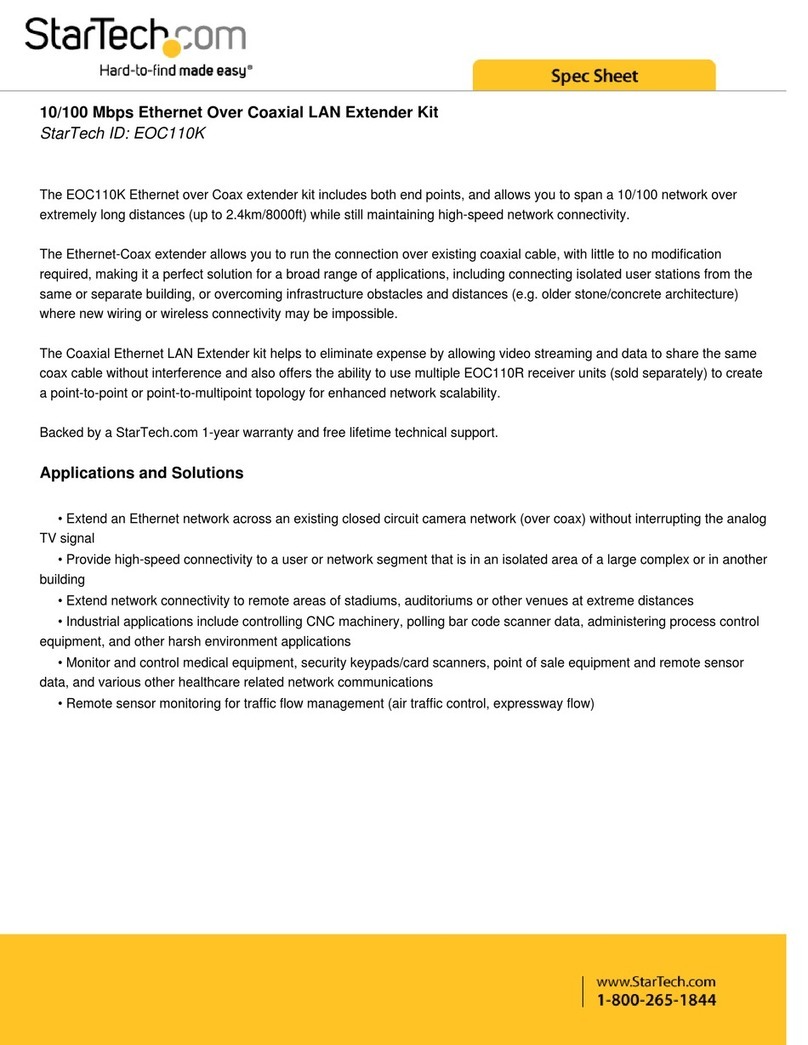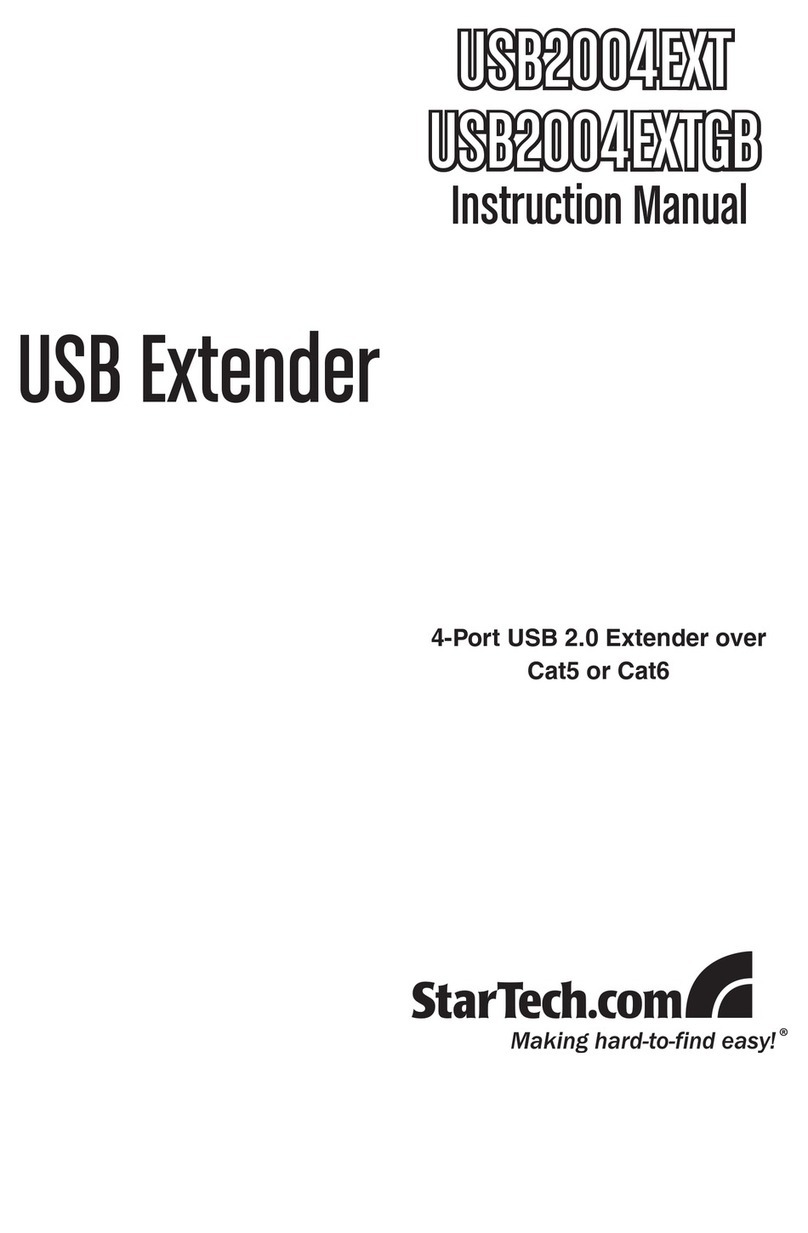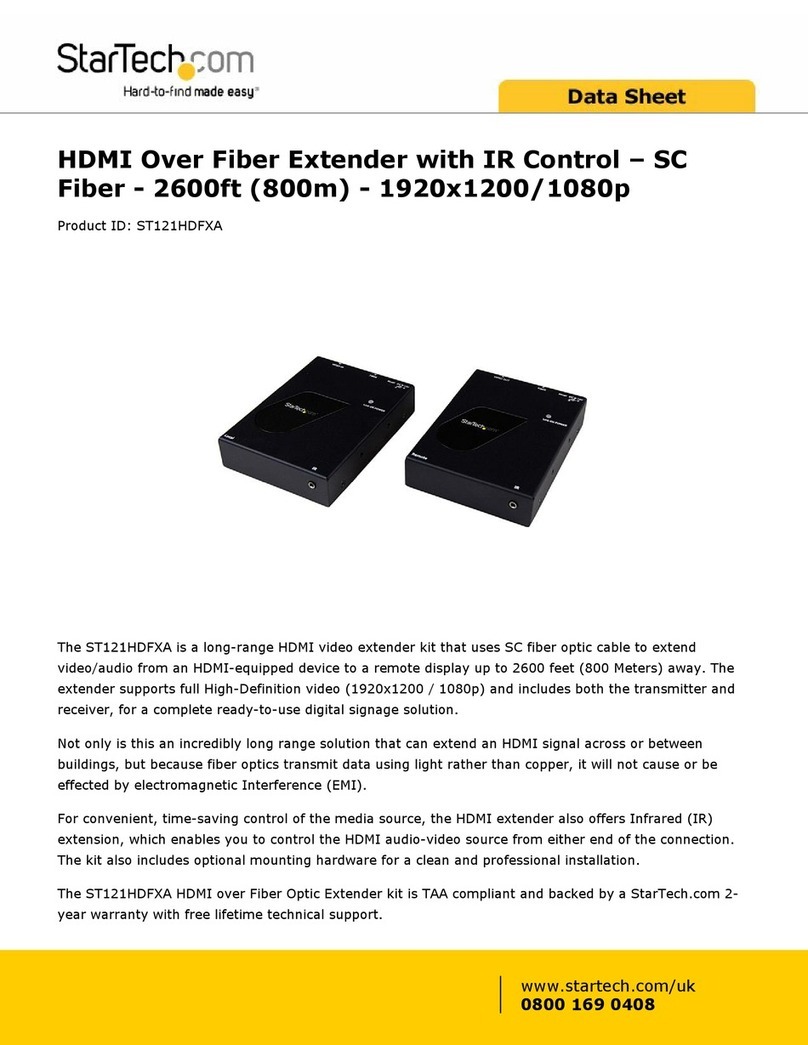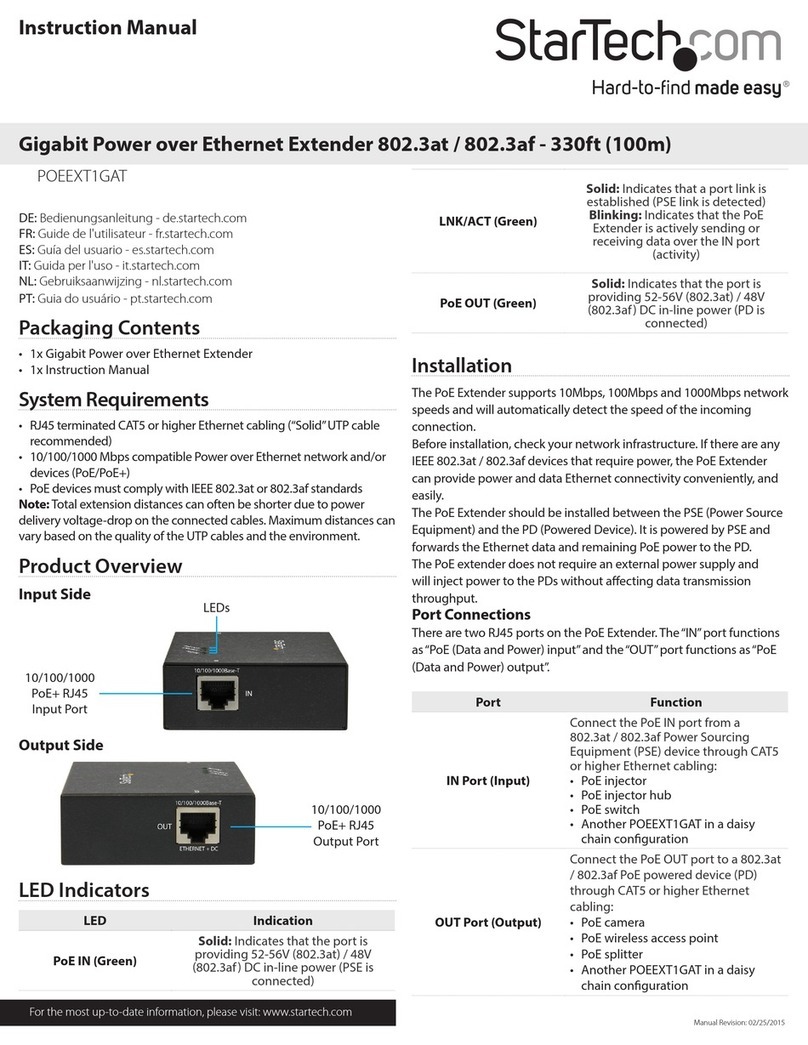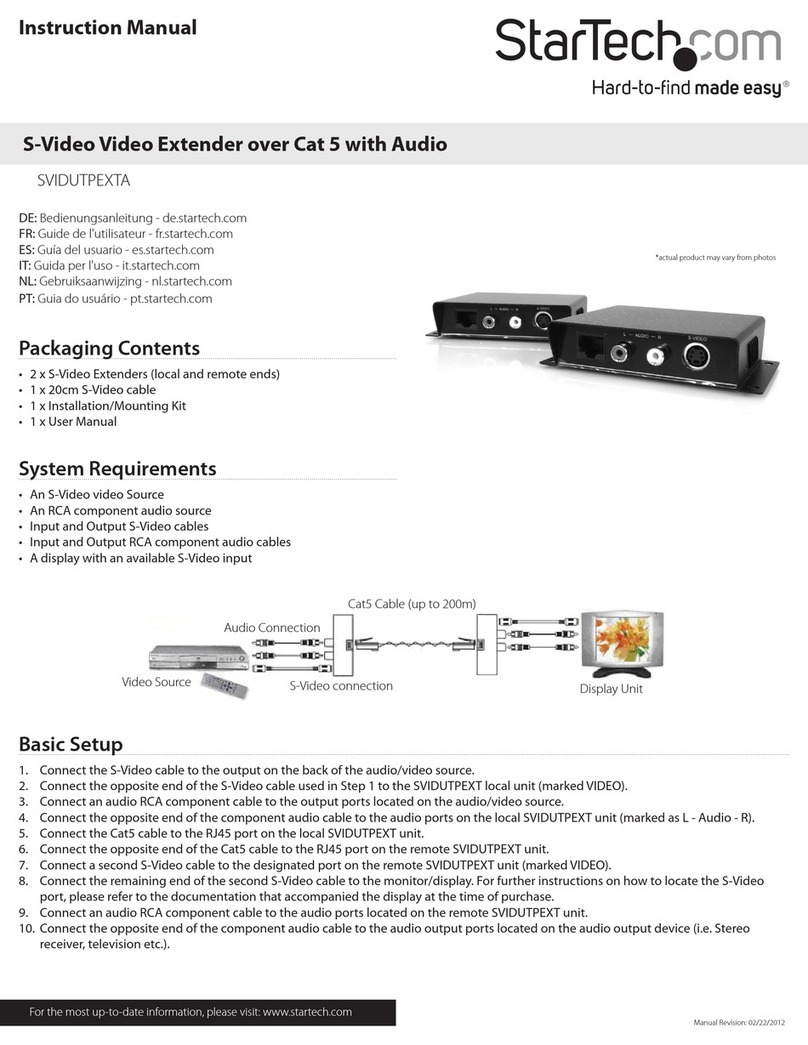Accessory
Products
from
StarTech.com
Contact your local StarTech.com dealer or visit
www.startech.com for cables or other accessories that
will help you get the best performance out of your new
product:
DVIIDMM6
6’ DVI-I Dual Link Digital/Analog Flat Panel Cable M-M
DVIIDMM10
10’ DVI-I Dual Link Digital/Analog Flat Panel Cable M-M
M45PATCH50BL
50’ Blue Molded Category 5e UTP Patch Cable
M45PATCH75BL
75’ Blue Molded Category 5e UTP Patch Cable
M45PATCH100B
100’ Blue Molded Category 5e UTP Patch Cable
ZENDVI2
Cable ZEN 6.6 ft (2m) DVI Digital Video Cable
SpecificationsInstallation
1. Turn off the source PC and the intended
display.
2. Position the ST121UTPDVI Remote Unit near
the intended display. Similarly, position the
Local Unit near the computer. Please note
that both units will require a power
connection, so please ensure that each unit
is situated near an available power outlet.
3. Connect the source PC to the “DVI In” port
on the rear panel of the local unit, using a
DVI male/male cable.
4. Connect the intended display to the “DVI Out”
port located on the rear panel of the Remote
Unit, using a DVI male/male cable.
5. Connect the Local Unit to the Remote Unit,
using standard CAT5 cable (terminated at
both ends with an RJ45 connector).
6. Connect the power adapters (provided) to
both Local and Remote Units.
7. Turn on the PC and monitor.
Regulatory
Certifications ROHS, CE, FCC
Connectors
Local Unit: 1 x DVI-I (Out)
1 x RJ45
1 x Power
Remote Unit: 1 x DVI-I (In)
1 x RJ45
1 x Power
Power Adapter 2 x DC 5V 1A
Maximum Supported
Resolution 1600 x 1200 @ 60Hz
Maximum Distance
Extension 50m (150 feet)
Weight 138g
Dimensions (LxWxH) 67x52x38 mm
Revised: 25 August 2008 (B)
Support, Warranty Information, and Regulatory Compliance Statement
If you ever need help with your product, visit www.startech.com/support and access our com-
prehensive selection of online tools, documentation, and downloads. This product is backed by a
one-year warranty. In addition, StarTech.com warrants its products against defects in materials
and workmanship for the periods noted, following the initial date of purchase. During this period,
the products may be returned for repair, or replacement with equivalent products at our discre-
tion. The warranty covers parts and labor costs only. StarTech.com does not warrant its products
from defects or damages arising from misuse, abuse, alteration, or normal wear and tear.
Limitation of Liability: In no event shall the liability of StarTech.com Ltd. and StarTech.com USA
LLP (or their officers, directors, employees or agents) for any damages (whether direct or indirect,
special, punitive, incidental, consequential, or otherwise), loss of profits, loss of business, or any
pecuniary loss, arising out of or related to the use of the product exceed the actual price paid for
the product. Some states do not allow the exclusion or limitation of incidental or consequential
damages. If such laws apply, the limitations or exclusions contained in this statement may not
apply to you.
FCC Compliance Statement: This equipment has been tested and found to comply with the lim-
its for a Class B digital device, pursuant to part 15 of the FCC Rules. These limits are designed to
provide reasonable protection against harmful interference in a residential installation. This equip-
ment generates, uses and can radiate radio frequency energy and, if not installed and used in
accordance with the instructions, may cause harmful interference to radio communications.
However, there is no guarantee that interference will not occur in a particular installation. If this
equipment does cause harmful interference to radio or television reception, which can be deter-
mined by turning the equipment off and on, the user is encouraged to try to correct the interfer-
ence by one or more of the following measures:
• Reorient or relocate the receiving antenna.
• Increase the separation between the equipment and receiver.
• Connect the equipment into an outlet on a circuit different from that to which the receiver is
connected.
• Consult the dealer or an experienced radio/TV technician for help.