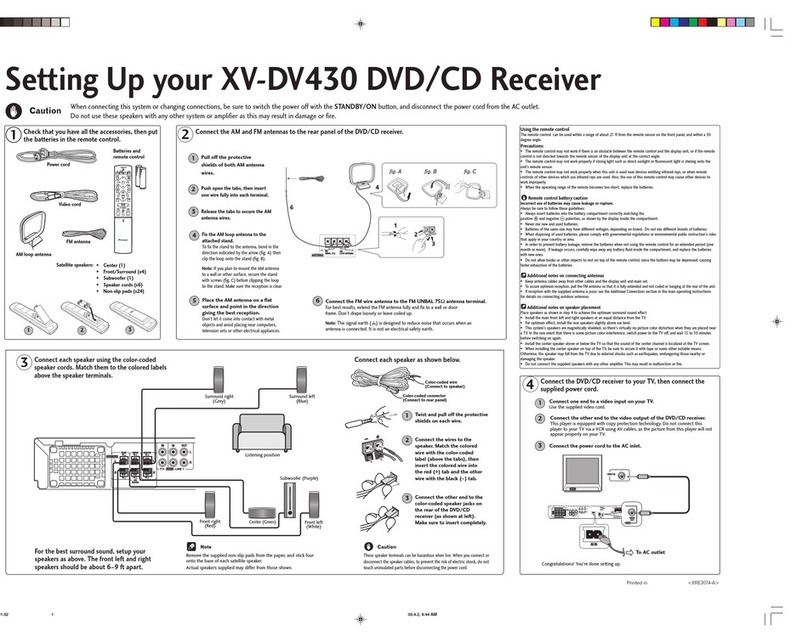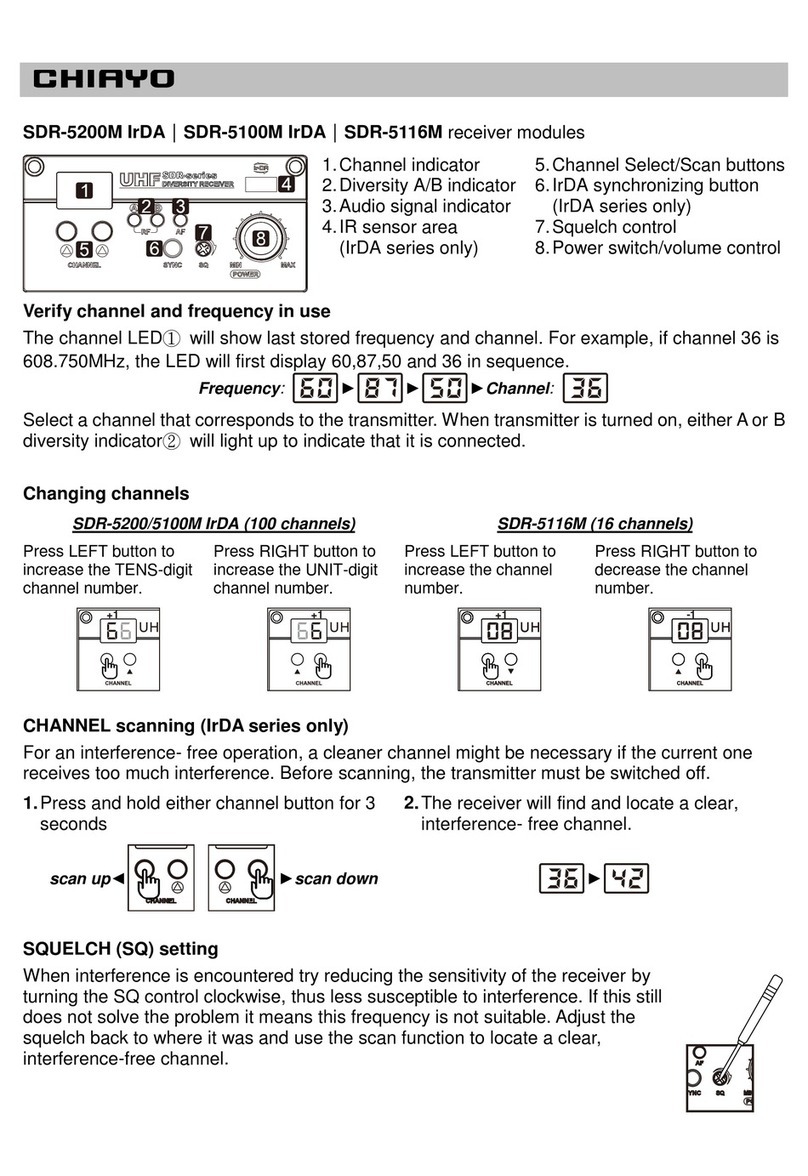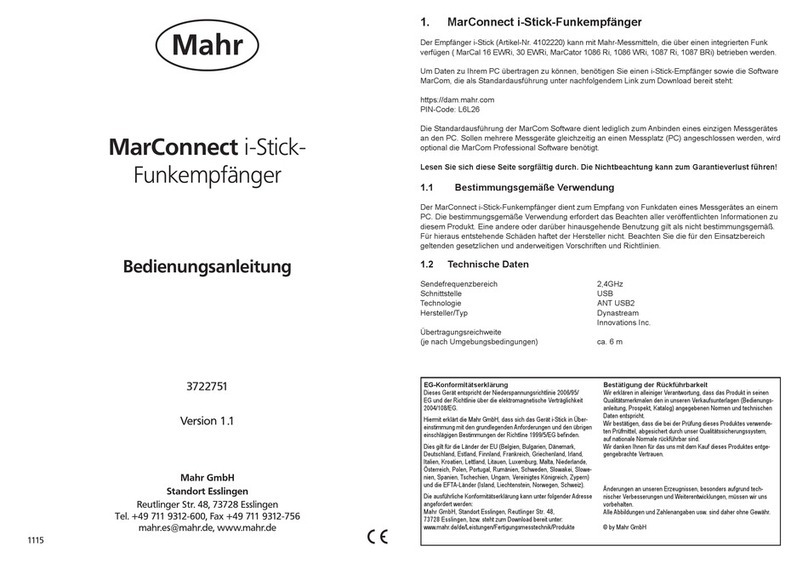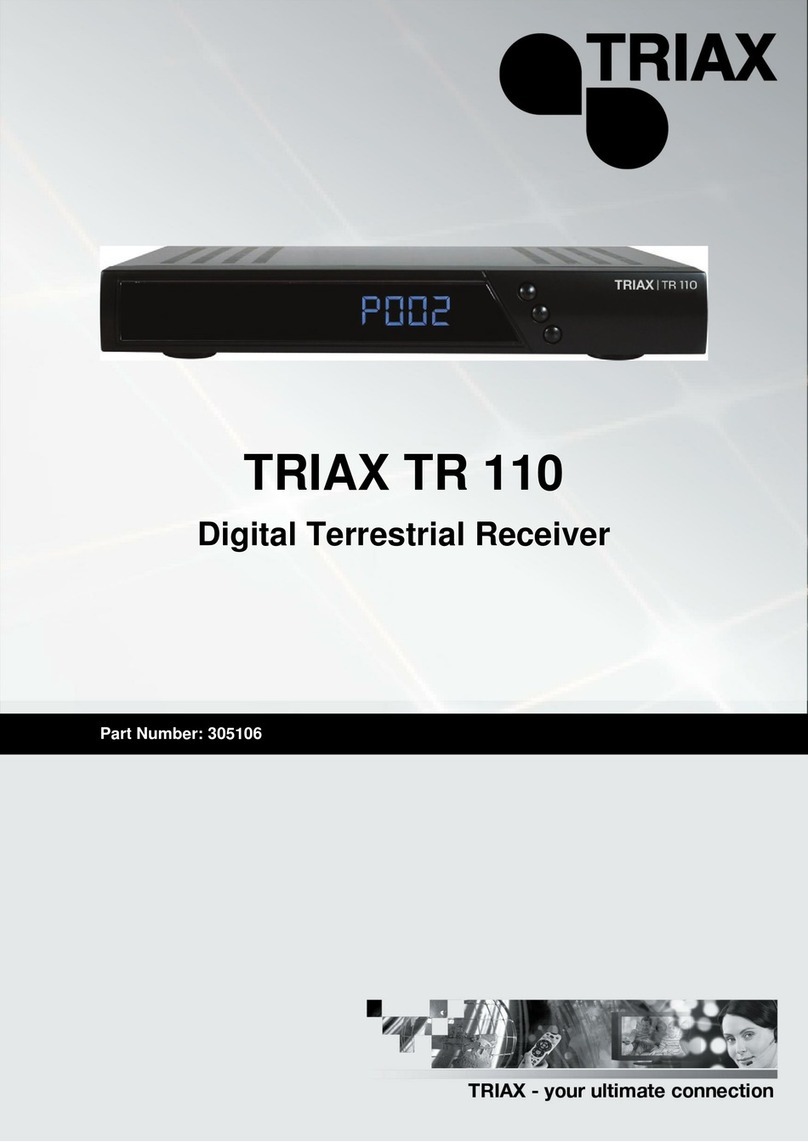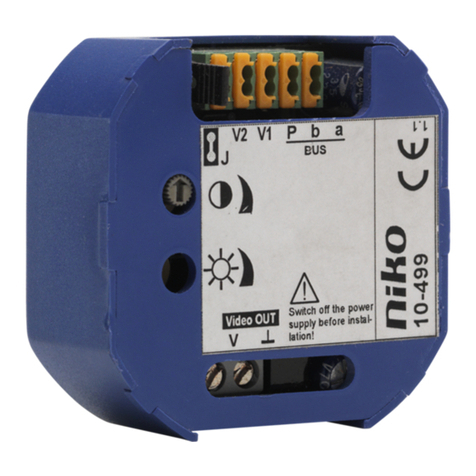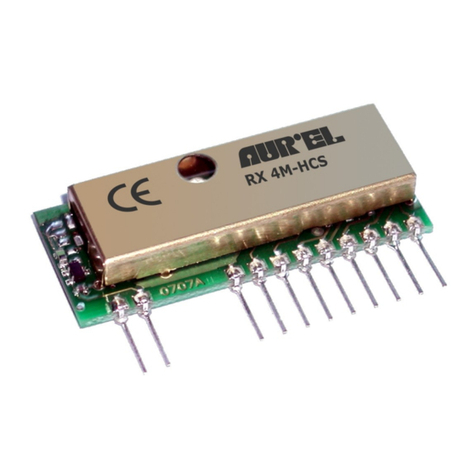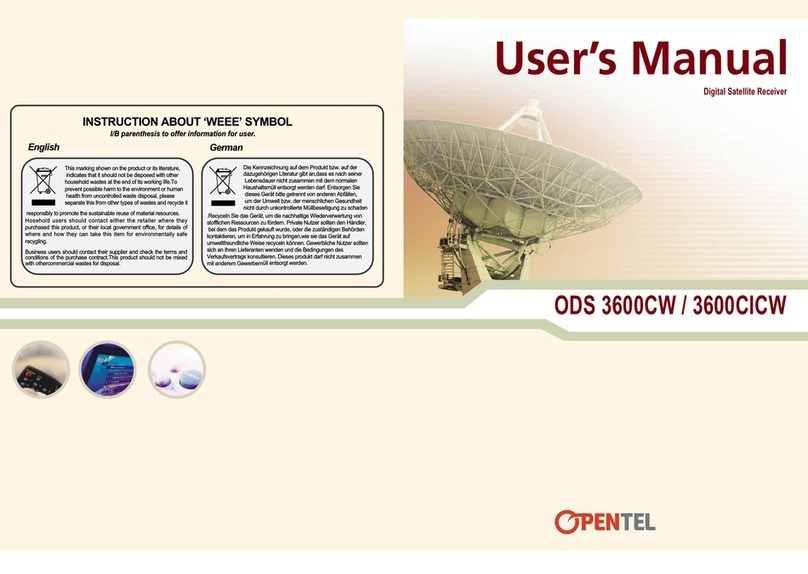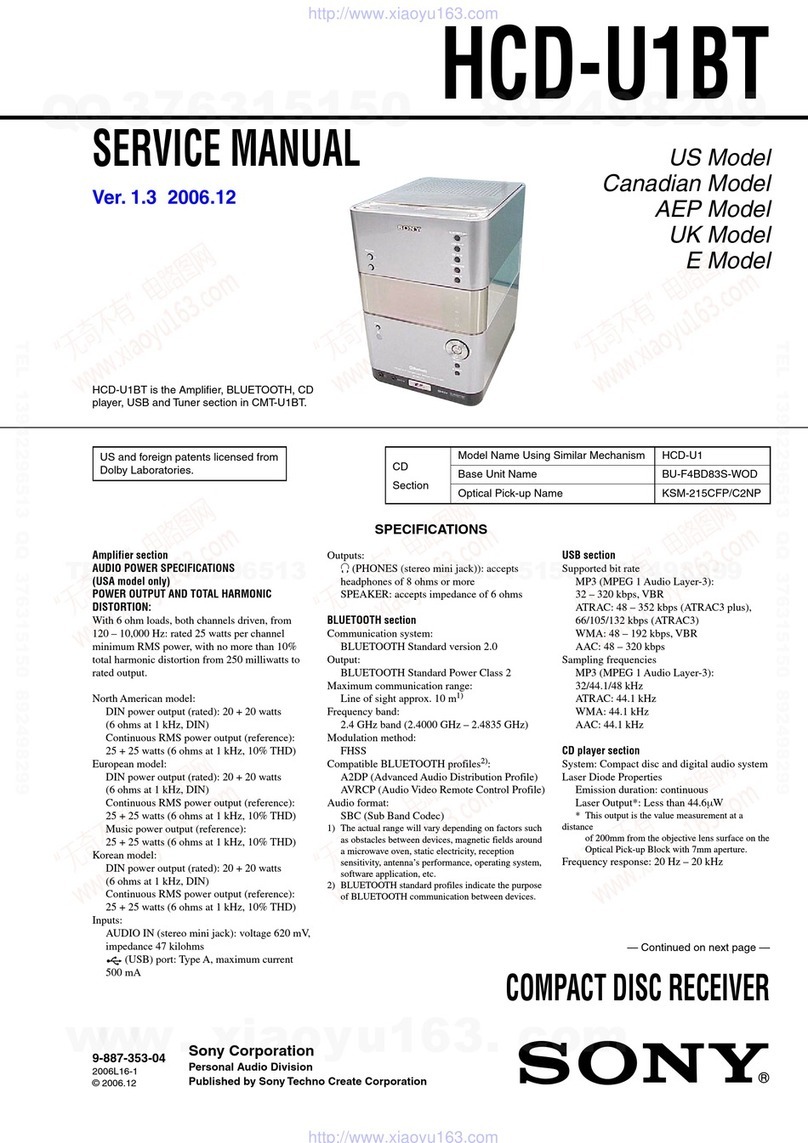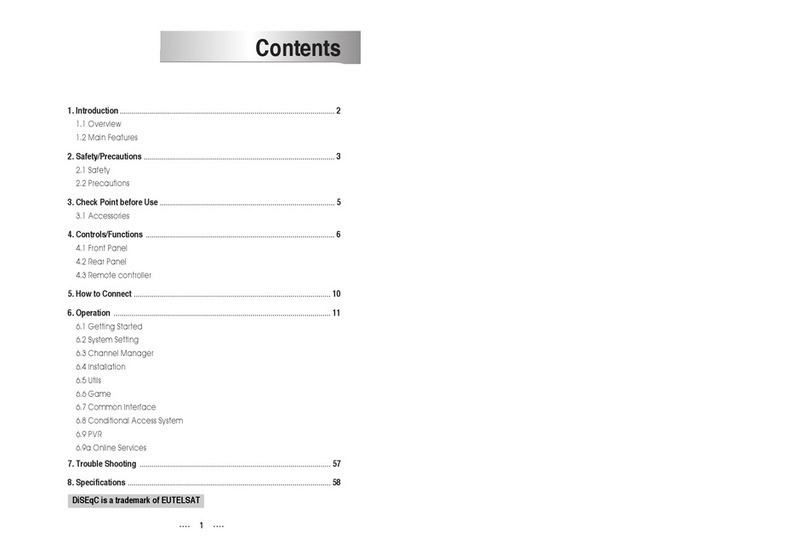Starview S2828+ Assembly instructions

SSVV
Quality
Digital
Products
www.starview.co.nz
S2828+SatelliteReceiver

SSVV
Quality
Digital
Products
S2828+QuickTipsGuide
ThisreceiverhasbeenpreloadedandsetfortheOptusD1satelliteasusedbySKYTVandFreeviewNewZealand.
AllreceiversbyStarviewhavebeentestedworkingbeforeleavingourCHCHstore.
NOTUNINGoftheS2828+isrequiredtogetthestandardFreeviewchannelsastheyhavebeenpreprogramedforyou.
YoushouldbeabletoconnecttoasatellitedishalignedtothesatelliteandstartenjoyingdigitalTV.
HowevertherearemanysettingswithsatelliteTVsothisguidehasbeenwrittentohelpwiththebasics.
IfyourequiremoreadvancedinformationpleaserefertotheothermanualsuppliedwiththeS2828+,oryoumayhave
tocontactyourinstallationtechnicianorsupplier.
WeknowyouwillenjoyyourStarviewS2828+
LNBFrequency'saquickoverviewandhowtochange.
ThereceiverunitontheendofasatellitedishiscalledanLNB.
Thisconvertsthesignalfromthesatellitetoasignalyoucansend
downcoaxcabletoyoursatellitereceiver.
Thereare2mainLNB'susedinNewZealand.11300&10750:
TheS2828+hasbeenpreprogramedforusewiththe10750LNBThis
isalsothedualorquadLNB’scurrentlybeinginstalledbySKYTV.
Mostinstallationsarenowusingthe10750LNB'alsocalled10.75.
ThisnumberiswrittenonmostqualityLNB's
IfyouhaveanolderstyleofLNBitmaybea11300or11.3
YouwilljusthavetochangetheLNBsettingontheS2828+toget
signal
NOTE:IfyouhavepicturesthenyoudoNOTneedtochangethis
setting.
TochangeLNBFrequency
Press‘MENU’andselectthe‘Installation’menu
Ifyouareaskedforapasswordthedefaultnumberis0000
Select‘AntennaSetting’press‘OK’
Highlight‘LNBFrequency’
NowyoucanuseLEFTbuttontoallowyoutoentertheLNBfrequency(fig3)
Press‘OK’tosaveand‘Exit’toquit
SCANNINGFORNEWCHANNEL'S
Toscanfornewchannelsorchannelnamesthatmayhave
changedontheFreeviewnetwork.
Press'MENU'andselectthe‘Installation/AntennaSettingMenuasabove.
Pressthe‘BLUE’buttonunderthismenu
Makesureyoursettingsinthescanmenulooklike(fig4)thenpress‘OK”
www.starview.co.nz
(fig1)
(fig2)
(fig4)
(fig6)
(fig3)
(fig5)
TheS2828+willthenstarttoscan
forchannelsonknowntransponders
Onceallchannelshavebeenscanned
selectYESandpress‘OK’tosave
asper(fig6)

SSVV
Quality
Digital
Products
Timesetup
FormostoftheyearthisshouldbesettoGMT+12:00
DuringDaylightsavingsyoushouldturnDayLightSaving‘ON”
Press‘MENU’andselectsetting/DateTimethenpress‘OK’
ThenyouwillfindtheoptionforGMT
hereyoucanChangeusetheleft&rightarrowstoturnOFForON
Press‘EXIT’tosave.
Note:withGMTusageONthetimeissetbythesatellite.
AfterchangingthetimeyoumayhavetopoweryourS2828+off.
SignalBars
Togetsignal&qualitybarsonyourS2828+,
Press‘INFO’buttonontheremotecontroltwice.
Thiswillbringupthesignalandqualitybars,
Signalwithnoqualitymayindicateyouarealignedtothewrong
satellite.
NoSignalorQuality,yourdishmaynotbeconnectedcorrectly.
Thepictureontherightisindicationofagoodworkingsystem.
Swapchannelorder.
Press‘MENU’select‘Channel/ChannelManagerthenpress‘OK’
UsethearrowbuttonstolocatethechannelyouwishtoSwap,
Thenpressthe‘‘buttontoselectthehighlightedchannel,
Nowmoveyourhighlightbartothechannelyouareswappingwith
Nowpressthe‘‘buttonagainandthechannelswillswappositions
TIP:Startwithtopofthelistfirstandworkdown
Deleteallunwantedchannelsfirst
ToDELETEachannel,
Highlightthechannel,Press‘OK’andagreentickwillapplynexttothechannel,
Godownthelistandtickallchannelstobedeleted.
Press‘Green’buttontodeleteallselectedchannels.
TheDEFAULTPINIS0000

SSVV
Quality
Digital
Products
VERYIMPORTANTINFORMATION&TIPS
DoNOTconnectthereceivertothemainssupplyuntilallAV&Satleadsareconnected:
Warrantywillbevoidifinstalledwithoutgoodventilation.
Ifyouconnecttoanexistingdishandhavenopicturesyoumayhavea11300LNBpleaserefertofrontofthis
guideonhowtochangethis.
AfterafactorydefaultoftheS2828+youwillhavetoscanforthechannelsandmovethemintoorder.
www.starview.co.nz
USBRecordingbasics.
ByusingaUSBHarddriveyoucanrecordTelevision
WerecommendaexternalpoweredHDD
PleasenotesomeHarddrivesworkbetterthanothers.
WerecommendthattheHarddrivebeforusewiththeS2828+onlyandis
formattedbytheS2828+fromtheFilePlayerMenu,
IntheFilePlayerMenu,Press‘BLUE’toFormat,andpress‘RED’tosetDefault
(ThiswilleraseeverythingfromtheHDD)
RecordfromtheEPG
Press‘EPG’buttonthiswillbringuptheprogramguide,usearrowbuttonsto
movearoundtheguideUp/Down/Left/Rightetc
Presstheandbuttonstomovebetweendaysoftheweek.
Press‘BLUE’buttontoactivatethetimer
Oncethetimeroptionscomeuponthescreenyoucanchangestart&stop
times.orrecordonce/daily,weeklyetc
MakesureforRECORDINGyouselectRecorderin‘WakeupMode’
Press‘BLUEwhendonetosavethetimer
.
ToPlayBack,
Press‘PVRI’buttonontheremotecontrol,
Thenpress‘OK’toselecttherecorddevice.
ThenpressRIGHTuntilyouhighlight‘PVR’
Thenselectthefiletoplaybackandpress‘OK’tostartplaying
Tips:
Whenselectinganinstantrecord,youmayhavetowaitupto15secondsforthe
recordingtostart,thisisduetosomeHarddrivesactivatingasleepfunction.
TolistyourrecordtimersentertheSETTING/TIMERmenu
Hereyoucanseeallupcomingtimerevents.(notemaximum8timers)
AfteryouhavesetatimeryouwillseeaclocksymbolappearontheEPG
TheS2828+canplaybackMPEGfilesandJPEGSyoucanaccessthisfromthe
FileMenus(PVRI)button.
Table of contents
Other Starview Receiver manuals