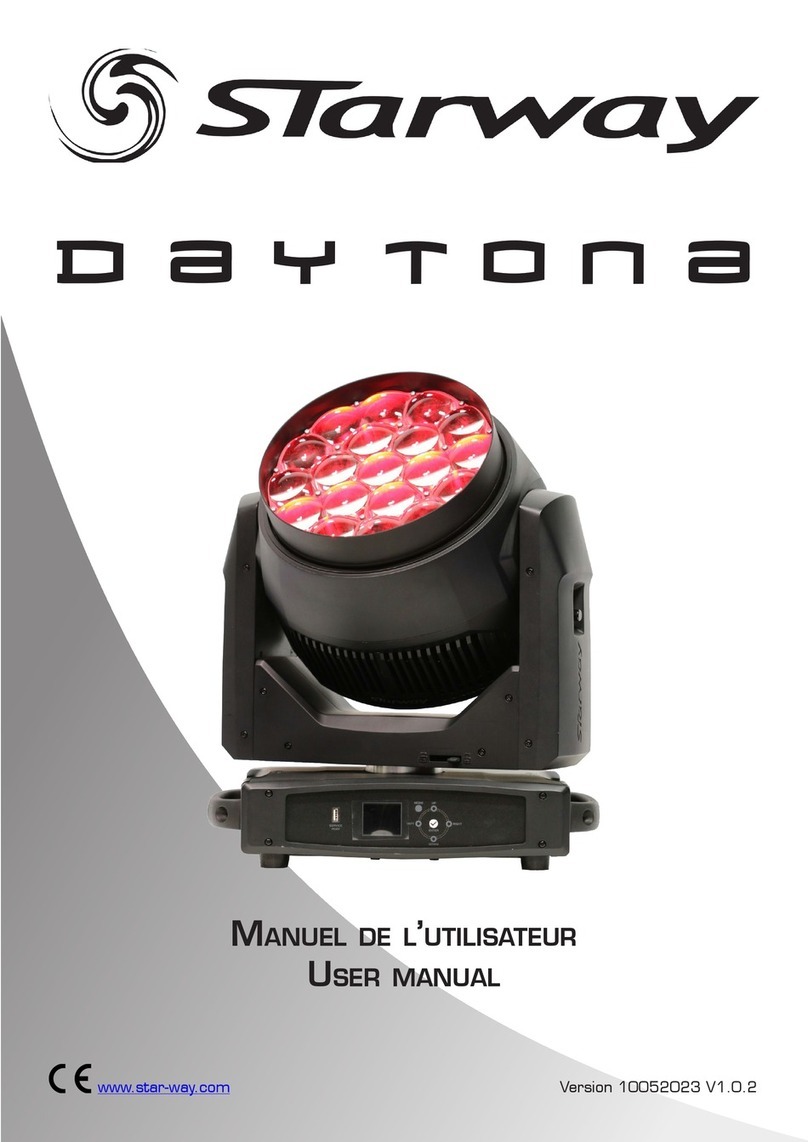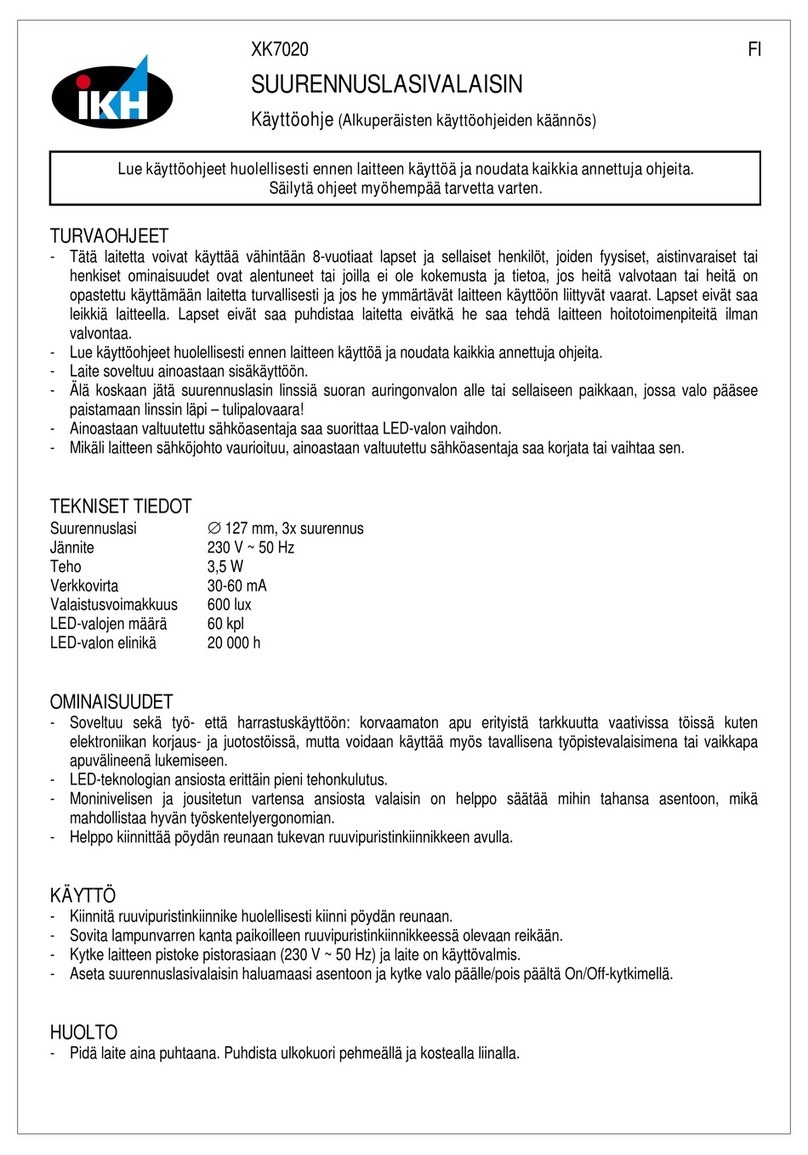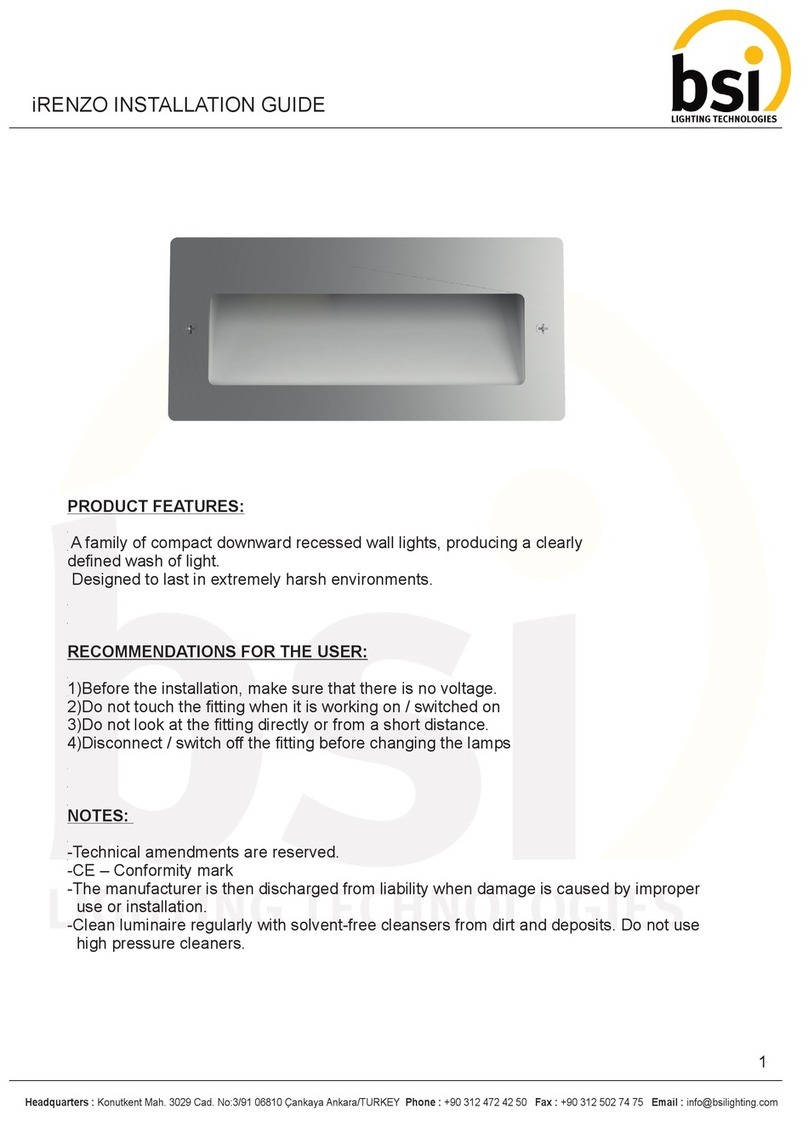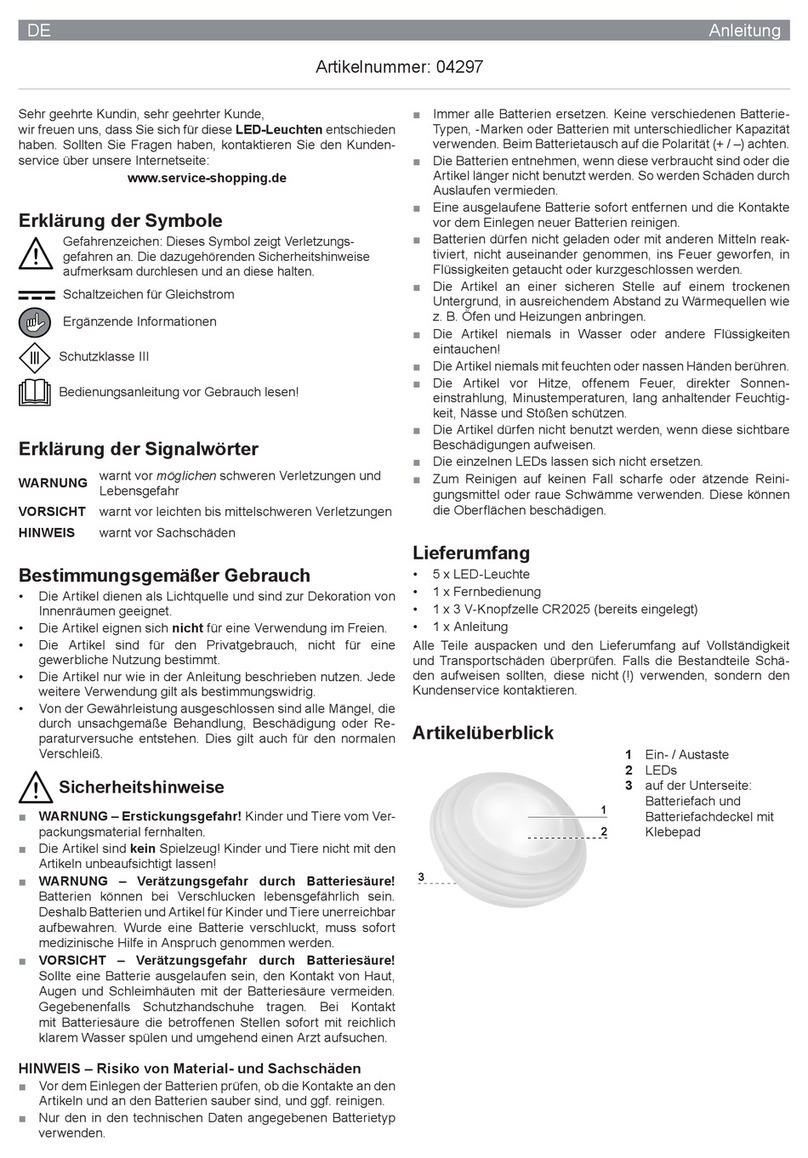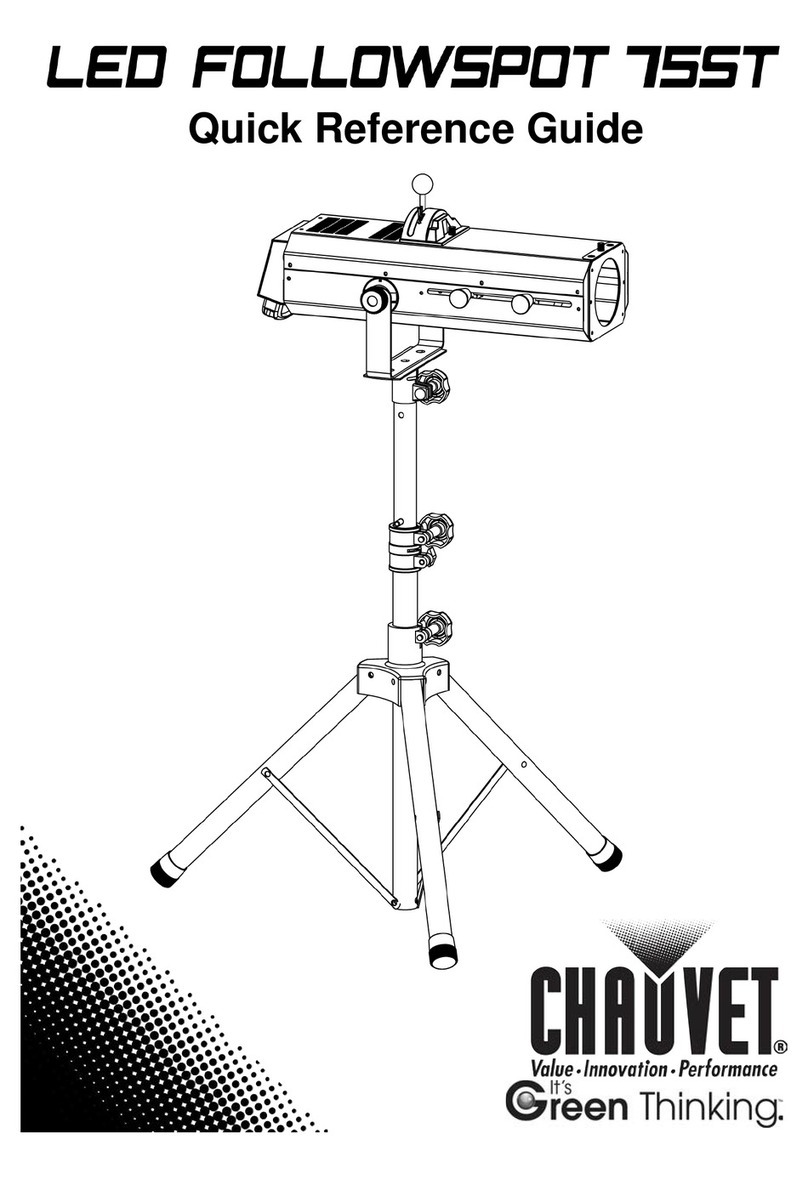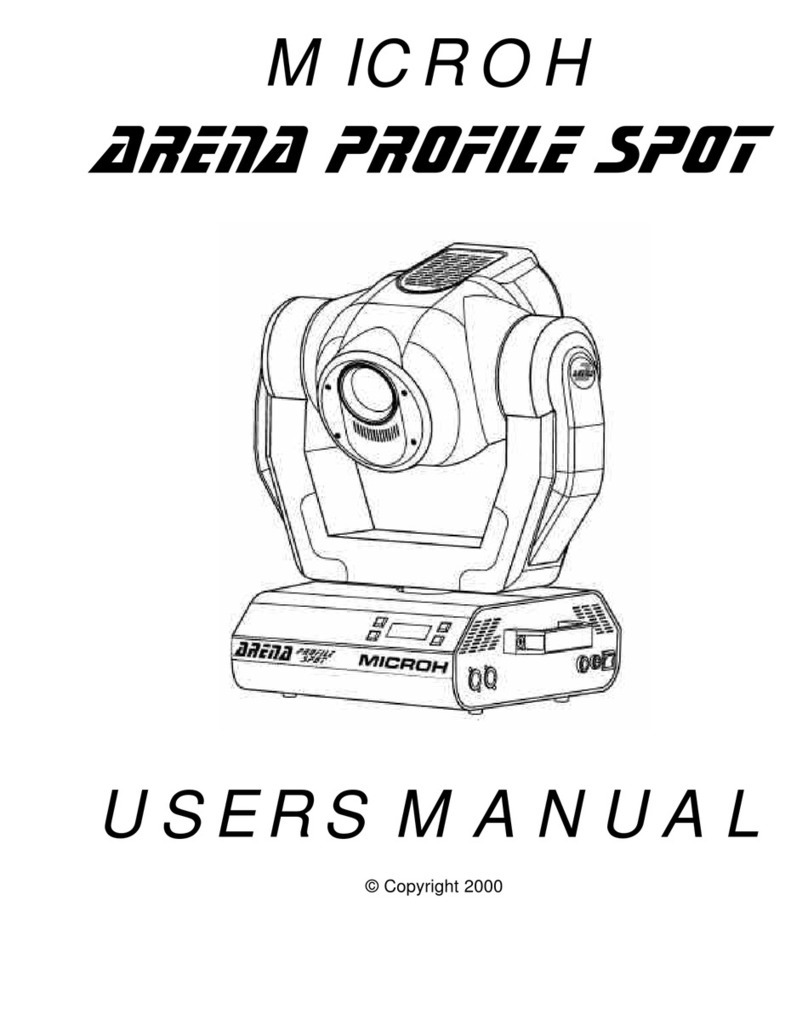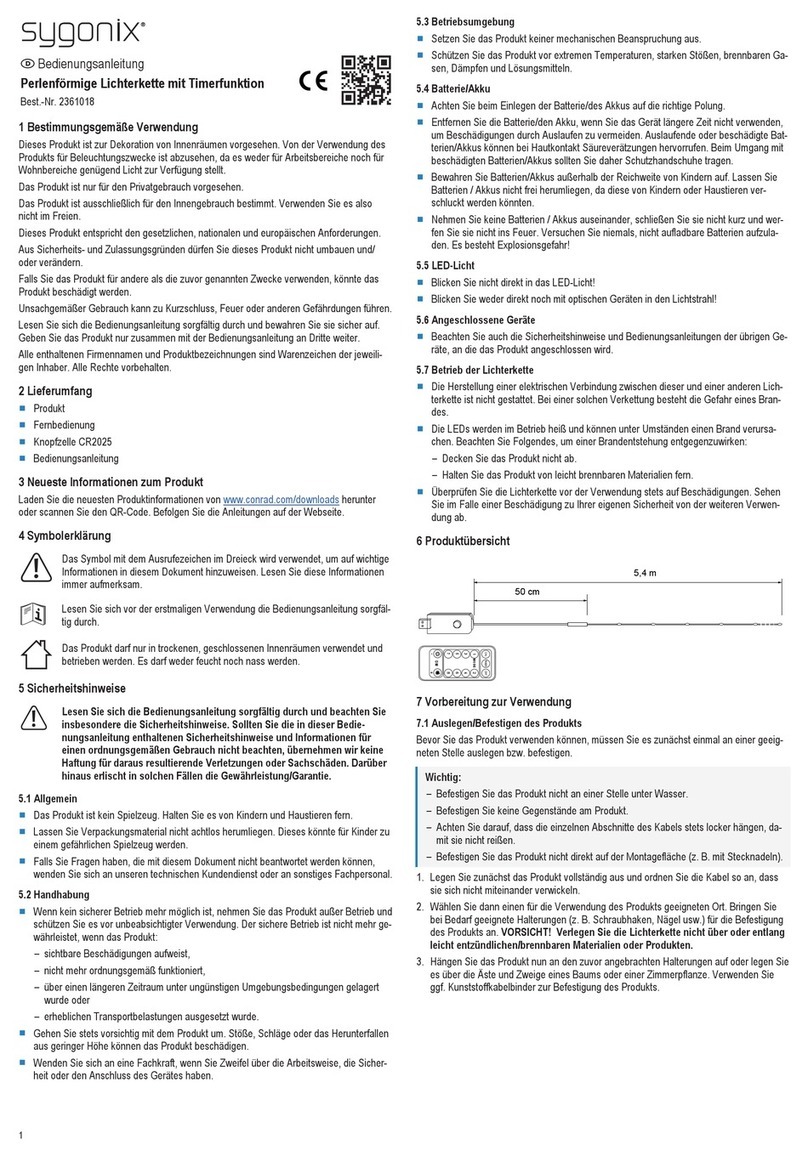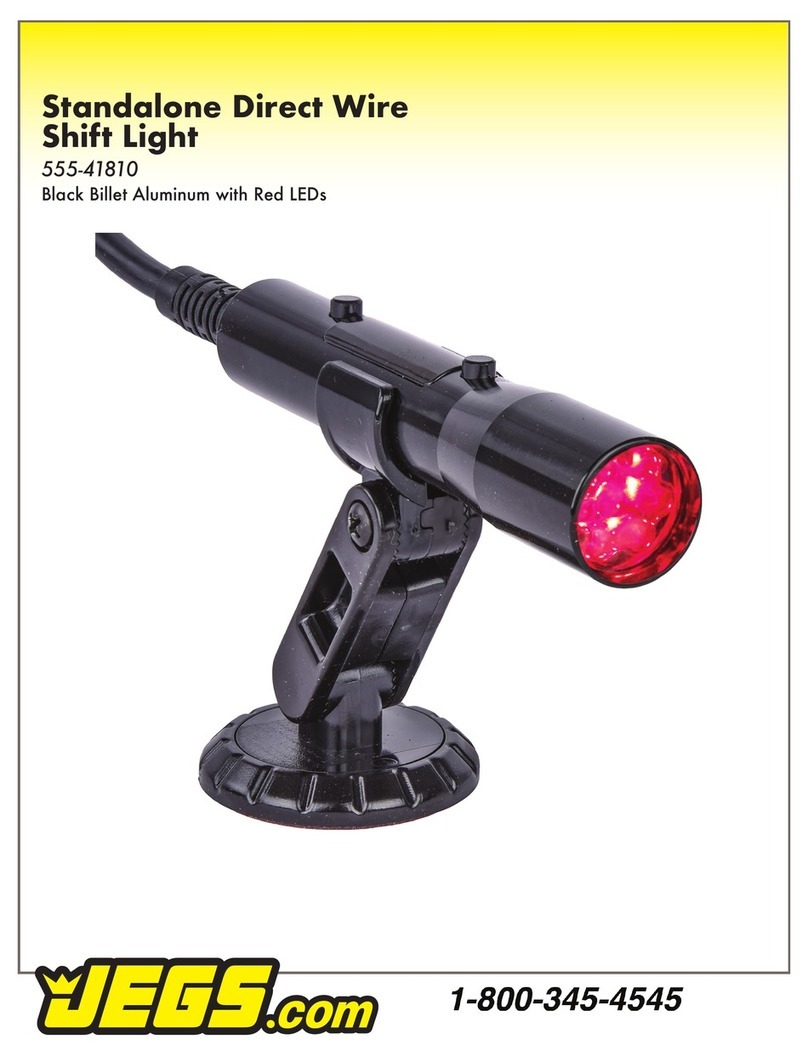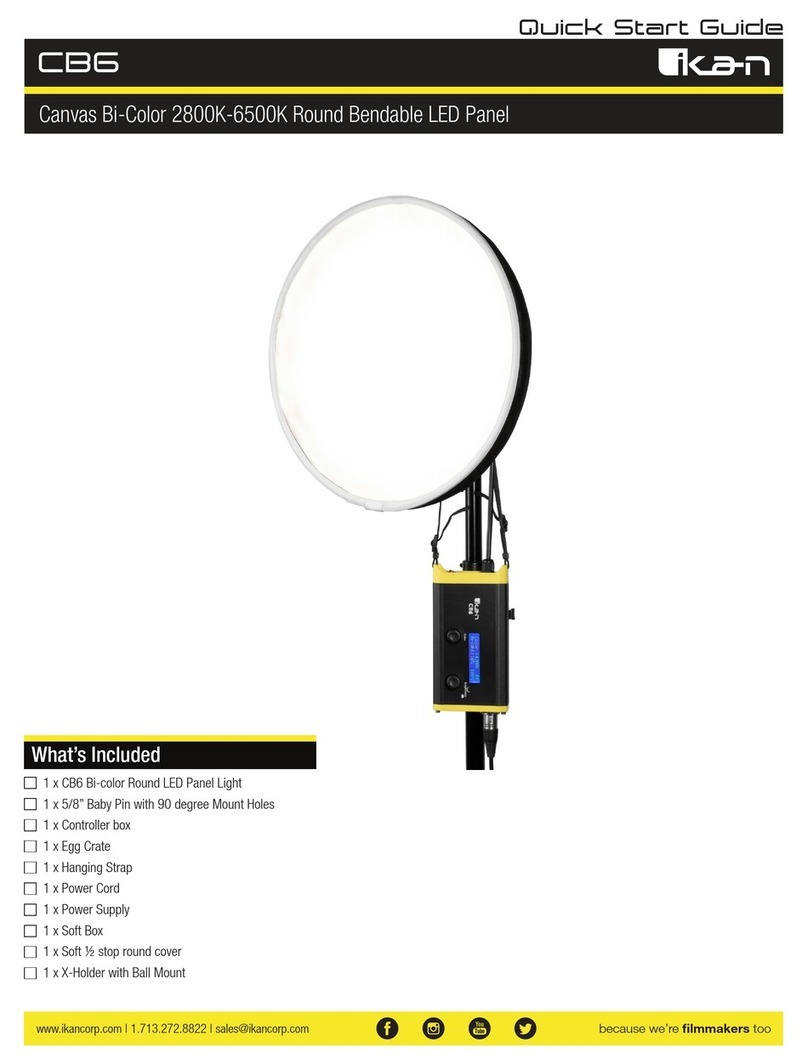Starway ENZO User manual

GUIDE DE DÉMARRAGE

Page 2
Réglementation
Cet appareil est parfaitement conçu. Il répond aux dispositions réglementaires actuelles : CE, ROHS, R&TTE
Recyclage
Appareil soumis à la DEEE (Collecte sélective). Contribuez à la protection de l’environnement en éliminant les matériaux d’emballage de ce
produit via les lières de recyclage appropriées. Recyclez ce produit via une lière DEEE (déchets d’équipements électroniques). Ce produit
doit être repris par votre revendeur ou doit être déposé dans un centre de collecte spécique (déchetterie).
Garantie applicable en France
Le fabricant a apporté le plus grand soin à la conception et à la fabrication de votre produit pour qu’il vous apporte entière satisfaction.
Néanmoins, s’il apparaissait que votre produit était défectueux, vous bénéciez d’une garantie commerciale de 24 mois à compter de la
date d’achat. Pour mettre en œuvre cette garantie, l’utilisateur doit présenter le produit au distributeur, accompagné du ticket de caisse
ou la facture d’achat accompagnée du numéro de série.
Cette garantie, applicable en France, couvre tous les défauts du produit qui ne permettent pas une utilisation normale du produit. Elle
ne couvre pas les défauts liés à un mauvais entretien, une utilisation inappropriée, une usure prévisible ; ou si les recommandations du
fabricant n’ont pas été respectées.
La garantie ne couvre pas l’usure normale des pièces liée à l’utilisation du produit, tel que Batterie, Lampe, Roues, pièces d’usures, etc…
Eu égard au défaut et à la pièce concernée, le garant décidera alors de procéder à la réparation ou au remplacement de ladite pièce.
Le garant est : FREEVOX, 22, rue Édouard Buffard -MoNTeVraIN 77771 MarNe-La-VaLLÉe , 01.48.63.22.11.
La durée de fourniture de pièces détachées est de deux ans.
La garantie commerciale prévue ci-dessus ne limite aucunement le droit de l’acheteur d’agir en garantie des vices cachés ou de
non-conformité, tel que prévu aux codes civil et de la consommation Française.
Consignes de sécurité
VEUILLEZ LIRE ATTENTIVEMENT ET CONSERVEZ CE MANUEL
Toute personne impliquée dans l’installation, l’utilisation et la maintenance de cet appareil doit être qualiée et suivre les instructions
comprises dans ce manuel.
Soyez prudent risques de chocs électriques !
Avant la mise en fonction, soyez certain que le produit n’ait pas subi de dommage durant le transport. Dans le cas contraire, contactez
votre revendeur.
An de maintenir l’appareil en parfaites conditions, l’utilisateur doit suivre les instructions de sécurité et d’utilisation décrites dans ce
présent document.
Notez que les dysfonctionnements liés à la modication de l’appareil ne sont pas couverts par la garantie.
Cet appareil ne contient aucune partie remplaçable par l’utilisateur, pour toute intervention contactez votre revendeur.
Soyez prudent risque photo-biologique !
Attention !! Système d’éclairage professionnel
ne pas regarder le ux lumineux dans l’axe.
Risque d’incendie maintenir une distance minimale de 1 m entre le faisceau et une surface inammable.
IMPORTANT :
Cet appareil doit être utilisé en intérieur avec une température ambiante inférieure à 40°.
Fixer le projecteur d’une façon stable.
Ne pas faire cheminer le câble d’alimentation avec les autres câbles.
Manipuler le câble d’alimentation avec les précautions d’usage.
Ne pas insérer d’objets dans les aérations.
Ne pas démonter ou modier l’appareil. Risque d’électrocution !
Ne pas connecter cet appareil à un bloc de puissance.
Ne pas mettre En / Hors fonction de manière répétée.
Cet appareil doit être relié à la terre
N’utiliser cet appareil qu’après vous être familiarisé avec ses commandes et fonctions.
Eviter tout contact avec les ammes, éloignez l’appareil des surfaces inammables.
Laisser toujours un espace sufsant autour de l’appareil pour permettre sa convection.
Déconnecter l’appareil du secteur, lorsqu’il n’est pas utilisé ou avant de le nettoyer.
Toujours débrancher l’alimentation en tenant la prise secteur et non le câble.
Vérier que le cordon d’alimentation ne soit ni pincé ni endommagé, (prises et câbles)
Si l’appareil est tombé ou à reçu un choc, déconnecter le immédiatement du secteur et contacter un technicien qualié pour le vérier.
Si l’appareil a été soumis à d’importantes uctuations de température, ne le mettez pas en fonction immédiatement, la condensation
pourrait l’endommager en créant un CC (court-circuit).
Si l’appareil ne fonctionne pas correctement, mettez-le hors fonction immédiatement. Emballer-le, (de préférence dans son emballage d’origine).
Ce produit doit être utilisé exclusivement par un adulte en bonne santé.
Il doit être installé hors de portée des enfants.
Ne jamais utiliser le produit sans surveillance.
Ne pas utiliser l’appareil dans des zones ATEX ou et à proximité de d’hydrocarbure ou de produit inammable.
Cet appareil doit être utilisé conformément à ce manuel, pour éviter tous dysfonctionnement
Nettoyage
Penser à nettoyer régulièrement l’optique avec un chiffon micro-pore.
L’usage d’air comprimé permet de nettoyer le boitier.
Le projecteur doit être sécurisé par une élingue de sécurité

Page 3
Starway prend soin de notre belle planète et adopte l’éco-attitude !
Retrouvez les manuels en ligne et bien plus encore en ashant
le QR code apposé sur les produits !
ENZO est équipé d’une source LED de 550W développant un ux maximum de
25000 lumens et un zoom de 6.5° à 41° . ENZO propose tous les outils nécessaires pour
laisser libre cours à la créativité des designers, tels que : mélange de couleurs CMY, ltre CTO
progressif, une roue de 7 couleurs, 7 gobos rotatifs, 8 gobos xes, une roue d’animation,
1 prisme circulaire 3 facettes, un prisme linéaire 5 facettes, un iris, un frost progressif et un
bloc couteaux à fermeture totale. ENZO embarque toutes ces fonctionnalités dans un boitier
compact de seulement 31 kg.
ENZO sera l’allier parfait de toutes prestations ou installation ou des projecteurs puissants
et compacts sont indispensables.
SPÉCIFICATIONS TECHNIQUES :
• Soure LED 550W -7000°K
• Zoom 6,5° - 41°
• Éclairement : 52210 Lux à 5M/6,5°
• Flux max : 25000 Lumens
• Trichromie CYM + CTO progressif
• Roue 7 couleurs
• Roue 7 gobos rotatifs indexables
• Roue 8 gobos xes
• Frost
• Iris
• Bloc Couteaux à fermeture totale
• Roue d’animation
• Refroidissement : Air forcé 3 modes
• Modes DMX : 36/39/45ch
• Protocoles : DMX/Artnet/sACN/RDM/ DMX Sans Fil Wireless Solution
• Flicker Free : Fréquence des leds ajustable de 9000 à 25000Hz
• Dmx In/Out connecteurs: 2 x XLR5.
• Artnet/ sACN connecteurs: 2 x RJ45
• Dimensions L x P x H : 397MM*286MM*753MM
• Poids net : 31Kg avec Omega d’accroche .
• Puissance max : 700W
* Etre vert avec Starway !

Mode/Canaux Valeur Fonction
Std Basic Ext
1 1 1 0-255 PAN 8bit
2 2 2 0-255 Pan Fine 16bit
3 3 3 0-255 TILT 8bit
4 4 4 0-255 Tilt Fine 16bit
5 5 5 0-255 Vitesse du Pan & Tilt de rapide à lent
6 6 6 0-255 Cyan 8bit
70-255 Cyan 16bit
7 7 8 0-255 Magenta 8bit
9 0-255 Magenta 16bit
8 8 10 0-255 Yellow 8bit
11 0-255 Yellow 16bit
9 9 12 0-255 CTO 8bit
13 0-255 CTO 16bit
10 10 14
Roue Couleur
0~004 Blanc
005~017 Split Blanc -Couleur1
018~030 Rouge LEE29
031~043 Split Couleur 1-Couleur2
044~056 Bleu LEE71
057~069 Split Couleur2 -Couleur3
070~082 Vert LEE736
083~095 Split Couleur3 -Couleur4
096~108 Ambre LEE104
109~121 Split Couleur4 -Couleur5
122~134 Orange LEE781
135~147 Split Couleur5 -Couleur6
148~160 High IRC LEE130
161~173 Split Couleur6 – Couleur7
174~186 CTC LEE218
187~199 Split Couleur7 -Couleur8
200~226 Rotation de la roue sens horaire de rapide à lent
227~228 Stop
229~255 Rotation de la roue sens anti-horaire de lent à rapide
11 11 15
Roue de Gobos Rotatifs
0~9 Ouvert
10~19 Gobo 1
20~29 Gobo 2
30~39 Gobo 3
40~49 Gobo 4
50~59 Gobo 5
60~69 Gobo 6
70~79 Gobo 7
80~94 Gobo 1 shake,de lent à a rapide
95~109 Gobo 2 shake,de lent à a rapide
110~124 Gobo 3 shake,de lent à a rapide
125~139 Gobo 4 shake,de lent à a rapide
140~154 Gobo 5 shake,de lent à a rapide
155~169 Gobo 6 shake,de lent à a rapide
170~189 Gobo 7 shake,de lent à a rapide
190~221 Rotation de la roue sens horaire de rapide à lent
222~223 Stop
224~255 Rotation de la roue sens anti-horaire de lent à rapide
12 12 16
Rotation / Indexation des gobos (8Bit)
0-127 Indexation de 0° à 360°
128-189 Rotation sens horaire de rapide à lent
190-193 Stop
194-255 Rotation sens anti-horaire de lent à rapide
17 0-255 Indexation ne (16Bit)

13 13 18
Roue de Gobo Fixes
0~5 Overt
6~14 Gobo Fixe 1
15~23 Gobo Fixe 2
24~32 Gobo Fixe 3
33~41 Gobo Fixe 4
42~50 Gobo Fixe 5
51~59 Gobo Fixe 6
60~68 Gobo Fixe 7
69~77 Gobo Fixe 8
78~91 Gobo Fixe 1
92~105 Gobo Fixe 2 shake,de lent à a rapide
106~119 Gobo Fixe 3 shake,de lent à a rapide
120~133 Gobo Fixe 4 shake,de lent à a rapide
134~147 Gobo Fixe 5 shake,de lent à a rapide
148~161 Gobo Fixe 6 shake,de lent à a rapide
162~175 Gobo Fixe 7 shake,de lent à a rapide
176~189 Gobo Fixe 8 shake,de lent à a rapide
190~221 Rotation de la roue sens horaire de rapide à lent
222~223 Stop
224~255 Rotation de la roue sens anti-horaire de lent à rapide
14 14 19
Roue d’animation
0-5 Animation OFF
6-128 Indexation de la roue 0° à 540°
129-191 Rotation de la roue d’animation sens horaire de rapide à lent
192-192 Stop
193-255 Rotation de la roue d’animation sens anti-horaire de lent à rapide
15 15 20
Prisme 1
0-31 pas de prisme
32-255 Prisme lineaire 5 facettes
16 16 21
Rotation / Indexation du Prisme 1
0-127 Indexation de 0° à 360°
128-189 Rotation sens horaire de rapide à lent
190-193 Stop
194-255 Rotation sens anti-horaire de lent à rapide
17 17 22
Prisme 2
0-31 Open
32-255 Prisme circulaire 3 facettes
18 18 23
Rotation / Indexation du Prisme 2
0-127 Indexation de 0° à 360°
128-189 Rotation sens horaire de rapide à lent
190-193 Stop
194-255 Rotation sens anti-horaire de lent à rapide
19 19 24
Frost
0-225 Frost 0 à 100% Linéaire
227-235 Effet Pulse opening de rapide à lent
236-245 Effet Pulse closing de lent à rapide
246-255 Frost 100%
20 20 25
Iris
0-225 Iris 0 à 100% Linéaire
226-235 Effet Pulse opening de rapide à lent
236-245 Effet Pulse closing de lent à rapide
246-255 Effet Iris de lent à rapide+E151
26 0-255 Iris ne
21 21 27 0-255 Zoom de large à sérré
22 28 0-255 Zoom ne (16Bit)
23 22 29 0-255 Focus
24 30 0-255 Focus ne (16Bit)
25 23 31 0-255 Rotation du module couteaux de 0° à 90° (8Bit)
26 24 32 0-255 Rotation du module couteaux Fine (16Bit)
27 25 33 0-255 Couteau 1-Angle A
28 26 34 0-255 Couteau 1-Angle B
29 27 35 0-255 Couteau 2-Angle A
30 28 36 0-255 Couteau 2-Angle B
31 29 37 0-255 Couteau 3-Angle A
32 30 38 0-255 Couteau 3-Angle B
33 31 39 0-255 Couteau 4-Angle A
34 32 40 0-255 Couteau 4-Angle B

35 33 41
Shutter, strobe
0-31 Shutter fermé
32-63 Shutter ouvert
64-95 Strobe de lent à rapide
96-127 Shutter ouvert
128-159 Effet pulse de lent à rapide
160-191 Shutter ouvert
192-223 Strobe random de lent à rapide
224-255 Shutter ouvert
36 34 42 0-255 Dimmer (8Bit)
37 43 0-255 Dimmer Fine (16-Bit)
38 35 44
Dim Modes
0-20 Standard
21-40 Stage
41-60 TV
61-80 Architectural
81-100 Theater
101-255 Default to Unit Setting
39 36 45
Contrôle
0-5 Idle
6-11 Inversion Pan On (maintient 3s)
12-17 Inversion Pan Off (maintient 3s)
18-23 Inversion Tilt On (maintient 3s)
24-29 Inversion Tilt Off (maintient 3s)
30-47 Gobo CTC auto On (maintient 3s)
48-53 Gobo CTC auto Off (maintient 3s)
54-59 Idle
60-65 Ventilation - Low (maintient 3s)
66-71 Ventilation - Auto (Default) (maintient 3s)
72-77 Ventilation - High (maintient 3s)
78-89 Courbe du Dimmer Linear (maintient 3s)
90-101 Courbe du Dimmer Square (default) (maintient 3s)
102-113 Courbe du Dimmer Inverse Square (maintient 3s)
114-125 Courbe du Dimmer S-Curve (maintient 3s)
126-131 Led Freq. 900 Hz (maintient 3s)
132-137 Led Freq. 1000 Hz (maintient 3s)
138-143 Led Freq. 1100 Hz (maintient 3s)
144-149 Led Freq. 1200 Hz (maintient 3s)
150-155 Led Freq. 1300 Hz (maintient 3s)
156-161 Led Freq. 1400 Hz (maintient 3s)
162-167 Led Freq. 1500 Hz (maintient 3s)
168-173 Led Freq. 2500 Hz (maintient 3s)
174-179 Led Freq. 4000 Hz (maintient 3s)
180-185 Led Freq. 5000 Hz (maintient 3s)
186-191 Led Freq. 10000 Hz (maintient 3s)
192-197 Led Freq. 15000 Hz (maintient 3s)
198-203 Led Freq. 20000 Hz (maintient 3s)
204-209 Led Freq. 25000 Hz (maintient 3s)
210-215 Reset P/T (maintient 3s)
216-221 Reset CMY (maintient 3s)
222-227 Reset Gobo (maintient 3s)
228-233 Reset Couteaux (maintient 3s)
234-239 Reset Zoom/Focust (maintient 3s)
240-245 Reset ALL (maintient 3s)
246-255 Idle
Retrouvez les différents modes DMX sur le manuel disponible en ashant le QR code
apposé sur les produits ou en cliquant sur le lien ci dessous :
http://ftp.technique.freevox.fr/STARWAY/225722_ENZO/225722_ENZO_FR.pdf
STARWAY
22, rue Édouard Buffard - MoNTeVraIN 77771
France
Tél. : +33 (0)820 230 007

QUICK START

Page 8
WARNING! Before carrying out any operations with the unit,
carefully read this instruction manual and keep it with cure
for future reference. It contains important about the installation,
usage and maintenance of the unit.
SAFETY
GeNeraL INsTrucTIoN
• The products referred to in this manual conform to the European Community Directives and are there-fore marked with CE:.
• The unit is supplied with hazardous network voltage (230V~). Leave servicing to skilled personnel only. Never make any modica-
tions on the unit not described in this instruction manual, otherwise you will risk an electric shock.
• Connection must be made to a power supply system tted with efcient earthing (Class I appliance ac-cording to standard EN
60598-1 ). It is, moreover, recommended to protect the supply lines of the units from indirect contact and/or shorting to earth by
using appropriately sized residual current devices.
• The connection to the main network of electric distribution must be carried out by a qualied electrical installer. Check that the
main frequency and voltage correspond to those for which the unit is designed as given on the electrical data label.
• Never use the xture under the following conditions:
- in places wet;
- in places subject to vibrations or bumps;
- in places with an ambient temperature of over 45° C.
• Make certain that no inammable liquids, water or metal objects enter the xture.
• Do not dismantle or modify the xture.
• All work must always be carried out by qualied technical personnel. Contact the nearest sales point for an inspection or contact
the manufacturer directly.
• If the unit is to be put out of operation denitively, take it to a local recycling plant for a disposal which is not harmful to the environment.
WarNINGs aNd INsTaLLaTIoN precauTIoNs
• Never let the power cord come into contact with other cables! Handle the power cord and all connections with the mains with particular
caution!
• Never modify, bend, mechanically strain, put pressure on, pull or heat up the power cord.
• Never strain the cable. There must always be sufcient cable going to the device. Otherwise, the cable will be damaged, which can cause
serious damage.
• Never remove warning or informative labels from the unit.
• Never use anything to cover the ground contact.
• Never lift the device holding it by the projector-head, as the mechanics may be damaged
• Do not shake the device. Avoid brute force when installing or operating the device.
• Only operate the device after having checked if the housing is rmly closed and all screws are tightly fastened.
• Only operate the device after having familiarized with its functions.
• Avoid ames and do not put close to ammable liquids or gases.
• Always allow a free air space of at least 0.8 m around the unit for ventilation.
• Always disconnect power from the mains, when device is not used or before cleaning! Only handle the power cord holding it by the plug.
Never pull out the plug by tugging the power cord.
• Make sure that the device is not exposed to extreme heat or dust.
• Make sure that the available voltage is not higher than stated on the rear panel.
• Make sure that the power cord is never crimped or damaged. Check the device and the power cord from time to time.
• Make sure that the core diameter of extension cords and power cords is sufcient for the required power consumption of the device.
• Always hold the device by the transport handles.
• Never place any material over the LEDs or lens.
• Never look directly into the light source.
• Never leave any cables lying around.
• Never use the device during thunderstorms, unplug the device immediately.
• Never leave various parts of the packaging (plastic bags, polystyrene foam, nails, etc within children’s reach, as they potential sources of
danger.
• Do not insert objects into air vents.
• Do not open the device and do not modify the device.
• Do not connect this device to a dimmer pack.
• Do not switch the device on and off in short intervals, as this will reduce the device’s life.
• Do not touch the device’s housing bare-handed during its operation (housing becomes very hot). Allow the device to cool for at least 5
minutes before handling.
• If the lens or LEDs are obviously damaged, they need to be replaced to prevent their functions from being impaired, due to cracks or
deep scratches.
• If the external cable is damaged, it has to be replaced by a qualied technician.
• If device was dropped or struck, disconnect mains power supply immediately. Have a qualied engineer inspect for safety before operat-
ing.
• If the device has been exposed to drastic temperature uctuation (e.g. after transportation), do not switch it on immediately. The arising
condensation water might damage your device. Leave the device switched off until it has reached room temperature.
• If your device fails to work properly, discontinue the use immediately. Pack the unit securely (preferably in the original packing material),
and return it to your dealer for service.
• For adult use only. The device must be installed beyond the reach of children. Never leave the unit running unattended.
• Never attempt to bypass the thermostatic switch or fuses.
• For replacement use fuses of same type and rating only.
• This device is heavy. When handling, use a two-person lift to prevent injury.
• The user is responsible for correct positioning and operating of the device. The manufacturer will not accept liability for damages caused
by the misuse or incorrect installation of this device.
• This device falls under protection class I. Therefore it is essential to connect the yellow/green conductor to earth.
• Repairs, servicing and electric connection must be carried out by a qualied technician.
Rigging
This device is heavy. When handling, use a two-person lift to prevent injury.
Please follow the European and national guidelines concerning rigging, trussing and all other safety issues.

Page 9
Starway takes care of our beautiful planet and adopts the eco-attitude!
Find manuals online and more by ashing
the QR code on the products!
ENZO is equipped with a 550W LED source developing a maximum ux of 25000 lumens
and a zoom of 6.5° to 41°. Enzo offers all the necessary tools to unleash the creativity of
designers, such as: CMY color mixing, progressive CTO lter, a 7 colors wheel, 7 rotating
gobos, 8 xed gobos, an animation wheel, a 3 facets circular prism, a 5 facets linear
prism, an iris, a progressive frost, and Full curtain framing blades system. Enzo embeds all
these features in a compact body of only 31 kg. Enzo will be the perfect ally for all services
or installations where powerful and compact projectors are essential.
TECHNICAL SPECIFICATIONS :
• Soure LED 550W -7000°K
• Zoom 6,5° - 41°
• Illuminance : 52210 Lux à 5M/6,5°
• Max Flux : 25000 Lumens
• Trichromy CYM + progressive CTO
• 7 color xheel
• 7 rotative/indexable gobos
• 8 xed gobos
• Frost
• Iris
• Full wipe framing shutter module
• Animation wheel
• 3 cooling modes
• DMX Modes : 36/39/45ch
• Protocoles : DMX/Artnet/sACN/RDM/Wireless Solution
• Flicker Free : adjustable led frequency from 900 to 25000Hz
• Dmx In/Out connectrs: 2 x XLR5.
• Artnet/ sACN connecteurs: 2 x RJ45
• Dimensions L x P x H : 397MM*286MM*753MM
• Weight : 31Kg including Omega .
• Consumption : 700W

Mode/Channel Value Function
Std Basic Ext
1 1 1 0-255 PAN Movement 8bit
2 2 2 0-255 Pan Fine 16bit
3 3 3 0-255 TILT Movement 8bit
4 4 4 Tilt Fine 16bit
5 5 5 0-255 Speed pan/tilt movement
6 6 6 0-255 Cyan 8bit
70-255 Cyan 16bit
7 7 8 0-255 Magenta 8bit
9 0-255 Magenta 16bit
8 8 10 0-255 Yellow 8bit
11 0-255 Yellow 16bit
9 9 12 0-255 CTO 8bit
13 0-255 CTO 16bit
10 10 14
Color Wheel:
0~004 Open / white
005~017 Split Open -Colour1
018~030 Red LEE29
031~043 Split Colour 1-Colour2
044~056 Blue LEE71
057~069 Split Colour2 -Colour3
070~082 Green LEE736
083~095 Split Colour3 -Colour4
096~108 Amber LEE104
109~121 Split Colour4 -Colour5
122~134 Orange LEE781
135~147 Split Colour5 -Colour6
148~160 CRI LEE130
161~173 Split Colour6 – Colour7
174~186 CTC LEE218
187~199 Split Colour7 -Colour8
200~226 Colour wheel clockwise from fast to slow
227~228 Stop
229~255 Colour wheel counterclockwise from slow to fast
11 11 15
Rotating gobos, cont. Rotation
0~9 Open
10~19 Gobo 1
20~29 Gobo 2
30~39 Gobo 3
40~49 Gobo 4
50~59 Gobo 5
60~69 Gobo 6
70~79 Gobo 7
80~94 Gobo 1 shake, from slow to fast
95~109 Gobo 2 shake, from slow to fast
110~124 Gobo 3 shake, from slow to fast
125~139 Gobo 4 shake, from slow to fast
140~154 Gobo 5 shake, from slow to fast
155~169 Gobo 6 shake, from slow to fast
170~189 Gobo 7 shake, from slow to fast
190~221 Rotating gobo wheel clockwise from fast to slow
222~223 Stop
224~255 Rotating gobo wheel counterclockwise from slow to fast
12 12 16
Rotating gobo index, rotating gobo rotation (8Bit)
0-127 GoboRot indexing
128-189 GoboRot clockwise from fast to slow
190-193 Stop
194-255 GoboRot counterclockwise from slow to fast
17 0-255 Index ne (16Bit)

13 13 18
Fixed Gobos Wheel
0~5 Open
6~14 FixedGobo1
15~23 FixedGobo 2
24~32 FixedGobo 3
33~41 FixedGobo 4
42~50 FixedGobo 5
51~59 FixedGobo 6
60~68 FixedGobo 7
69~77 FixedGobo 8
78~91 FixedGobo 1 shake, from slow to fast
92~105 FixedGobo 2 shake, from slow to fast
106~119 FixedGobo 3 shake, from slow to fast
120~133 FixedGobo 4 shake, from slow to fast
134~147 FixedGobo 5 shake, from slow to fast
148~161 FixedGobo 6 shake, from slow to fast
162~175 FixedGobo 7 shake, from slow to fast
176~189 FixedGobo 8 shake, from slow to fast
190~221 Rotating gobo wheel clockwise from fast to slow
222~223 Stop
224~255 Rotating gobo wheel counterclockwise from slow to fast
14 14 19
Animation
0-5 Animation Rot. OFF
6-128 Animation Index 0 ... 540°
129-191 Clockwise Animation Rotation, Fast -> Slow
192-192 No Rotation
193-255 Counterclockwise Animation Rotation, Slow-> Fast
15 15 20
Prism1
0-31 Open
32-255 5 facets linear prism
16 16 21
Rotating prism1 index, rotating prism 1 rotation
0-127 Prism1 indexing
128-189 Forwards prism1 rotation from fast to slow
190-193 Stop
194-255 Backwards prism1 rotation from slow to fast
17 17 22
Prism2
0-31 Open
32-255 3 facet prism
18 18 23
Rotating prism2 index, rotating prism2 rotation
0-127 Prism2 indexing
128-189 Forwards prism2 rotation from fast to slow
190-193 Stop
194-255 Backwards prism2 rotation from slow to fast
20 19 24
Frost
0-225 Frost:0 – 100%(Linear)
227-235 Pulse opening effect from fast to slow
236-245 Pulse closing effect from slow to fast
246-255 Frost at 100%
20 20 25
Iris
0-225 Iris:0 – 100%(Linear)
226-235 Pulse opening effect from slow to fast
236-245 Pulse closing effect from slow to fast
246-255 Iris rotation slow to fast
26 0-255 Iris-ne
21 21 27 0-255 Zoom wide to narrow
22 28 0-255 Zoom-ne (16Bit)
23 22 29 0-255 Focus
24 30 0-255 Focus-ne (16Bit)
25 23 31 0-255 Framing shutters module rotation 0° to 90°
26 24 32 0-255 Framing shutters module rotation Fine (16Bit)
27 25 33 0-255 Framing shutters 1-AngleA
28 26 34 0-255 Framing shutters 1-AngleB
29 27 35 0-255 Framing shutters 2-AngleA
30 28 36 0-255 Framing shutters 2-AngleB
31 29 37 0-255 Framing shutters 3-AngleA
32 30 38 0-255 Framing shutters 3-AngleB
33 31 39 0-255 Framing shutters 4-AngleA
34 32 40 0-255 Framing shutters 4-AngleB

35 33 41
Shutter, strobe
0-31 No function (shutter closed)
32-63 No action,shutter open
64-95 Slow to fast strobe
96-127 No action,shutter open
128-159 Slow to fast pulse effect
160-191 No action,shutter open
192-223 Slow to fast random strobe
224-255 No action,shutter open
36 34 42 0-255 Dimmer (8Bit)
37 43 0-255 Dimmer Fine (16-Bit)
38 35 44
Dim Modes
0-20 Standard
21-40 Stage
41-60 TV
61-80 Architectural
81-100 Theater
101-255 Default to Unit Setting
39 36 45
Control
0-5 Idle
6-11 Invert Pan On (Hold 3s)
12-17 Invert Pan Off (Hold 3s)
18-23 Invert Tilt On (Hold 3s)
24-29 Invert Tilt Off (Hold 3s)
30-47 Gobo CTC auto On (Hold 3s)
48-53 Gobo CTC auto Off (Hold 3s)
54-59 Idle
60-65 Fan Control - Low (Hold 3s)
66-71 Fan Control - Auto (Default) (Hold 3s)
72-77 Fan Control -High (Hold 3s)
78-89 Dimmer Curve Linear (Hold 3s)
90-101 Dimmer Curve Square (default) (Hold 3s)
102-113 Dimmer Curve Inverse Square (Hold 3s)
114-125 Dimmer Curve S-Curve (Hold 3s)
126-131 Led Freq. 900 Hz (hold 3s)
132-137 Led Freq. 1000 Hz (hold 3s)
138-143 Led Freq. 1100 Hz (hold 3s)
144-149 Led Freq. 1200 Hz (hold 3s)
150-155 Led Freq. 1300 Hz (hold 3s)
156-161 Led Freq. 1400 Hz (hold 3s)
162-167 Led Freq. 1500 Hz (hold 3s)
168-173 Led Freq. 2500 Hz (hold 3s)
174-179 Led Freq. 4000 Hz (hold 3s)
180-185 Led Freq. 5000 Hz (hold 3s)
186-191 Led Freq. 10000 Hz (hold 3s)
192-197 Led Freq. 15000 Hz (hold 3s)
198-203 Led Freq. 20000 Hz (hold 3s)
204-209 Led Freq. 25000 Hz (hold 3s)
210-215 P/T motor reset (hold 3s)
216-221 CMY motor reset (hold 3s)
222-227 Gobo motor reset (hold 3s)
228-233 Blade motor reset (hold 3s)
234-239 Other motor reset (hold 3s)
240-245 Reset ALL (hold 3s)
246-255 Idle
Find the different DMX modes on the manual available by ashing the QR code
afxed to the products or by clicking on the link below:
http://ftp.technique.freevox.fr/STARWAY/225722_ENZO/225722_ENZO_FR.pdf
Please note that the manuals are multi-language
STARWAY
22, rue Édouard Buffard - MoNTeVraIN 77771
France
Tél. : +33 (0)820 230 007
This manual suits for next models
1
Table of contents
Languages:
Other Starway Lighting Equipment manuals