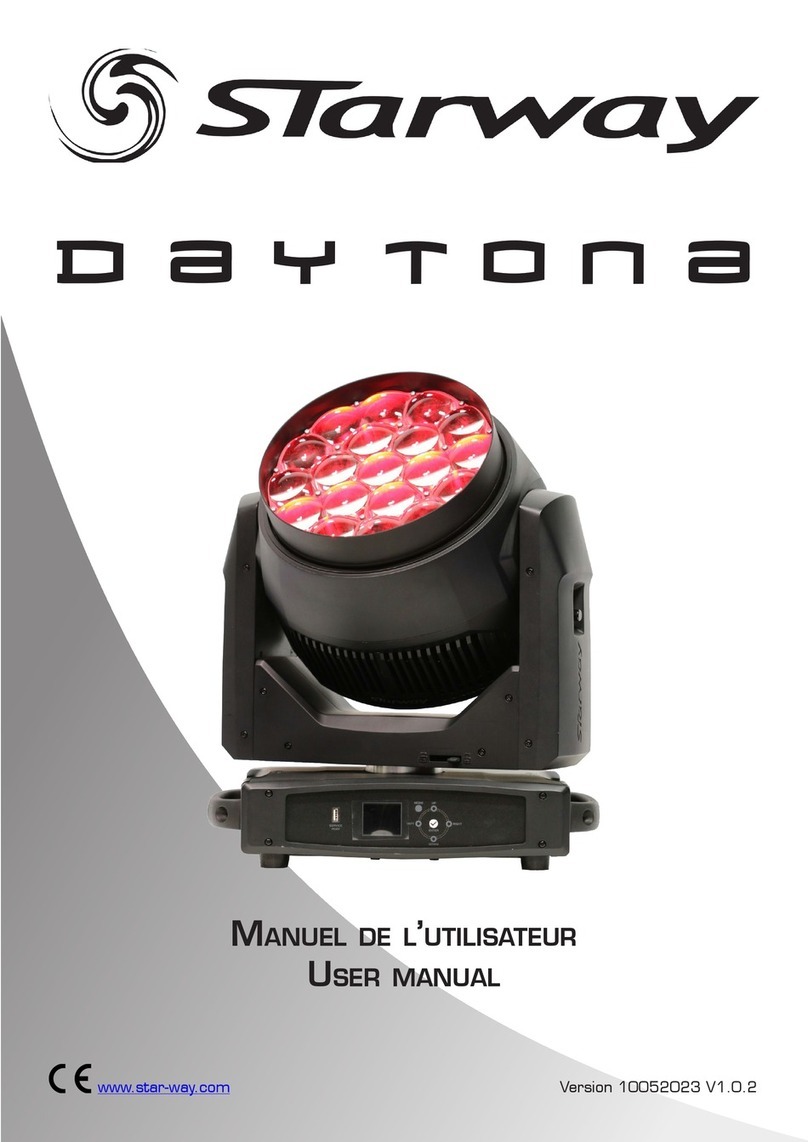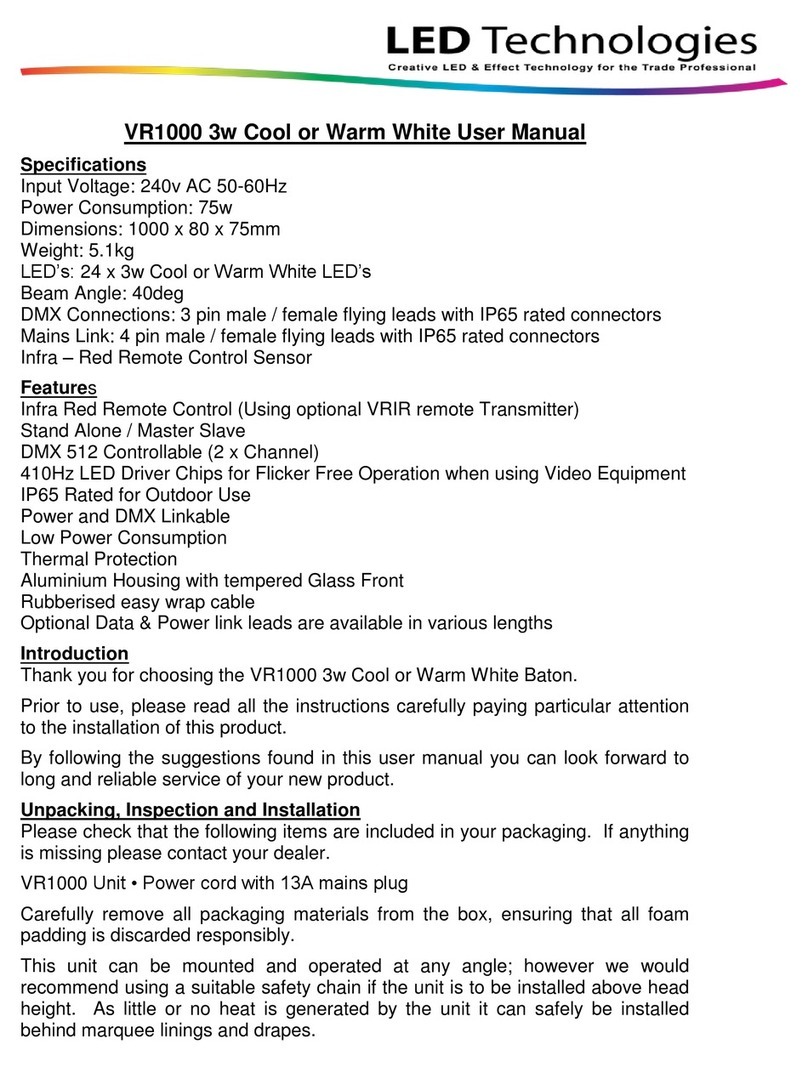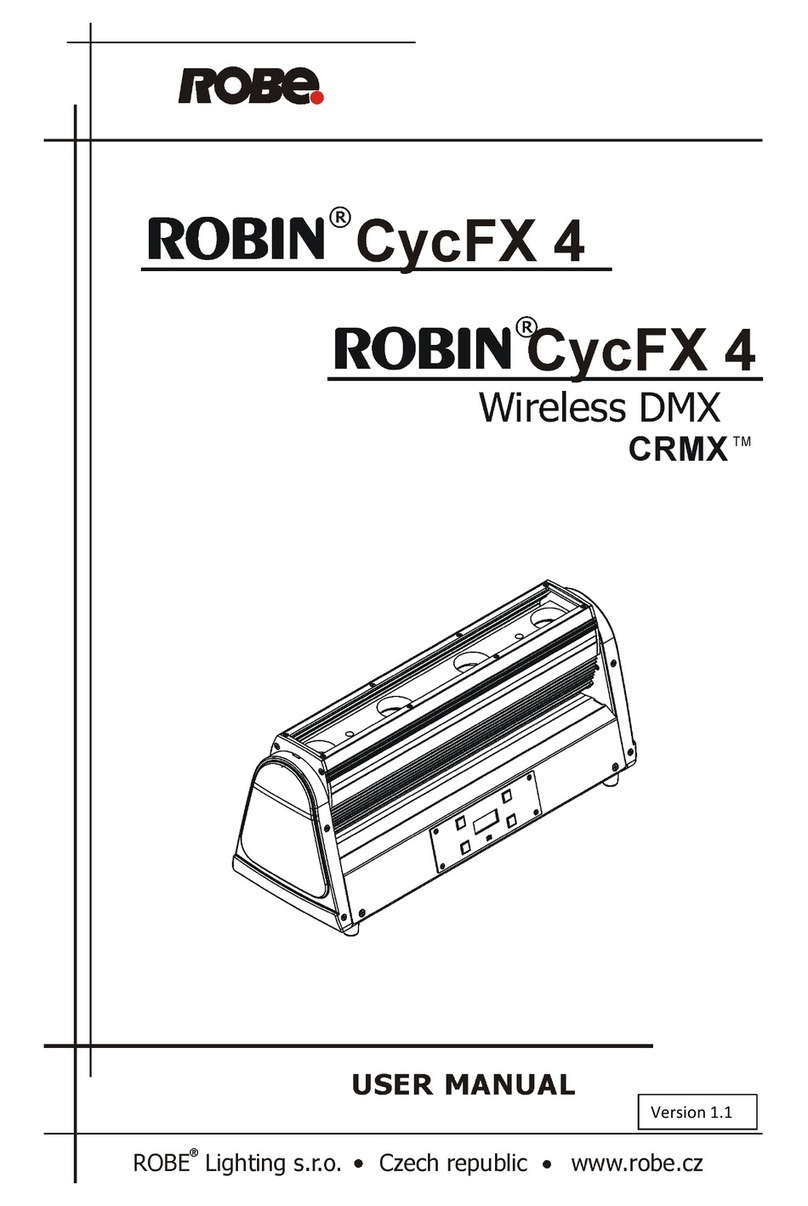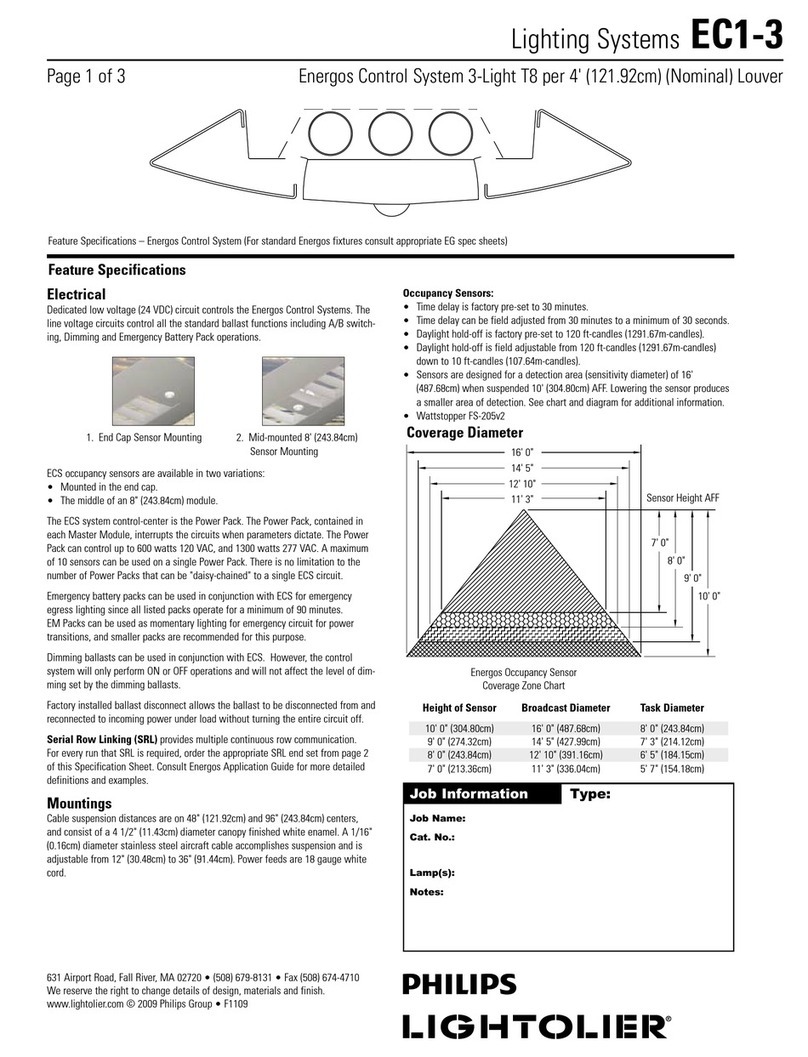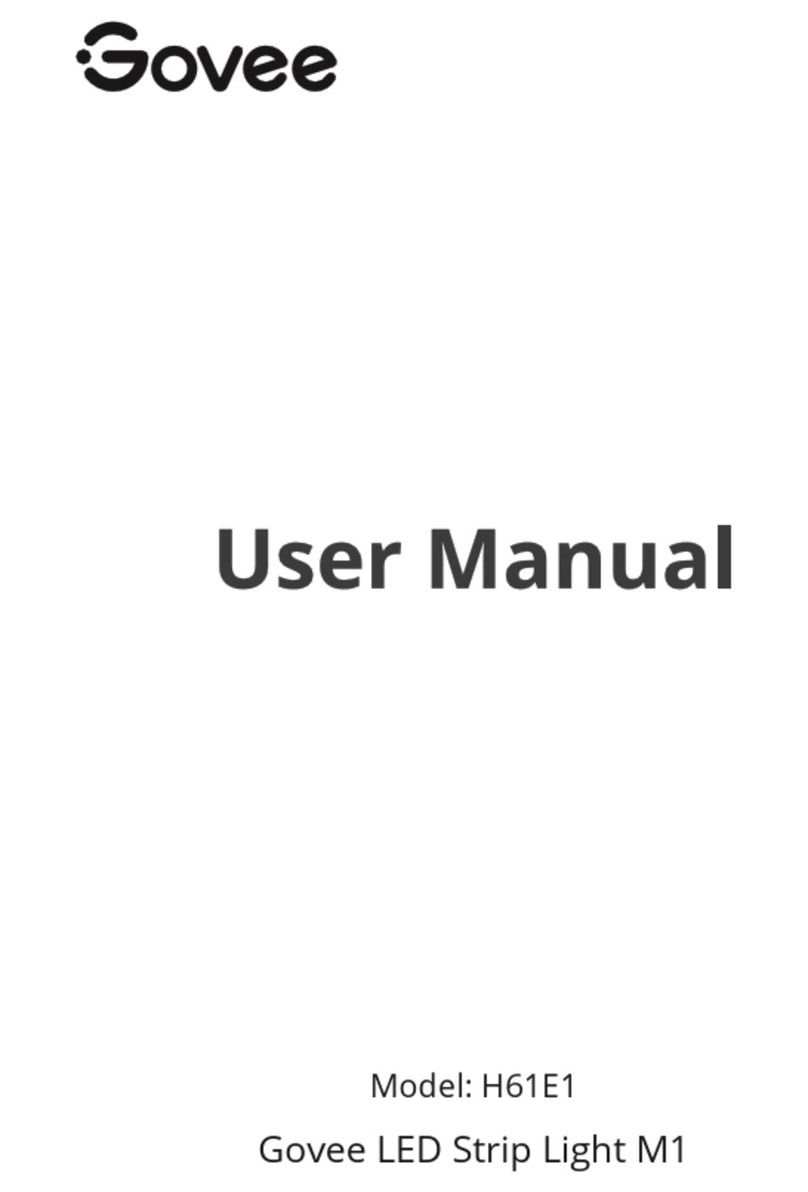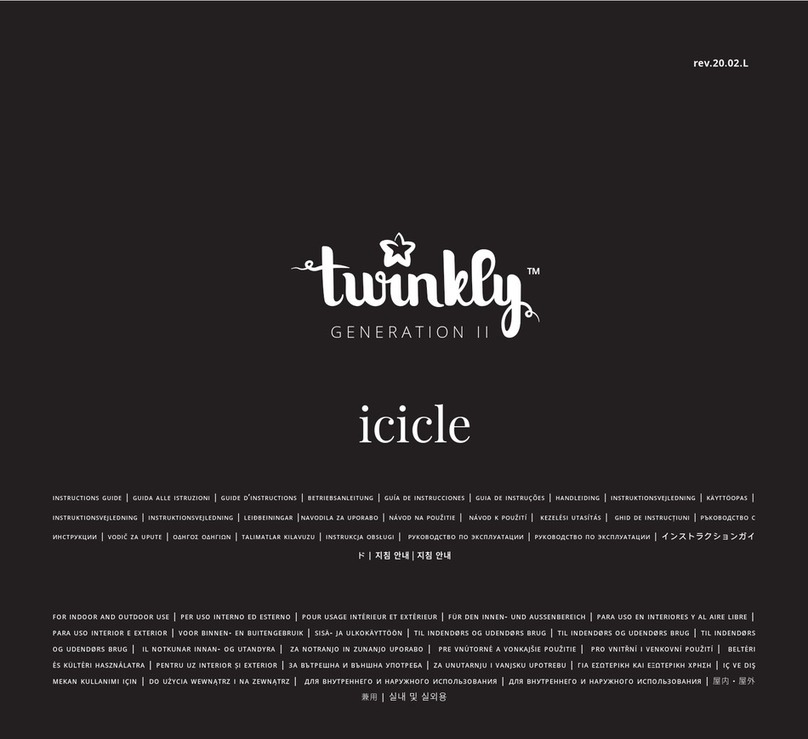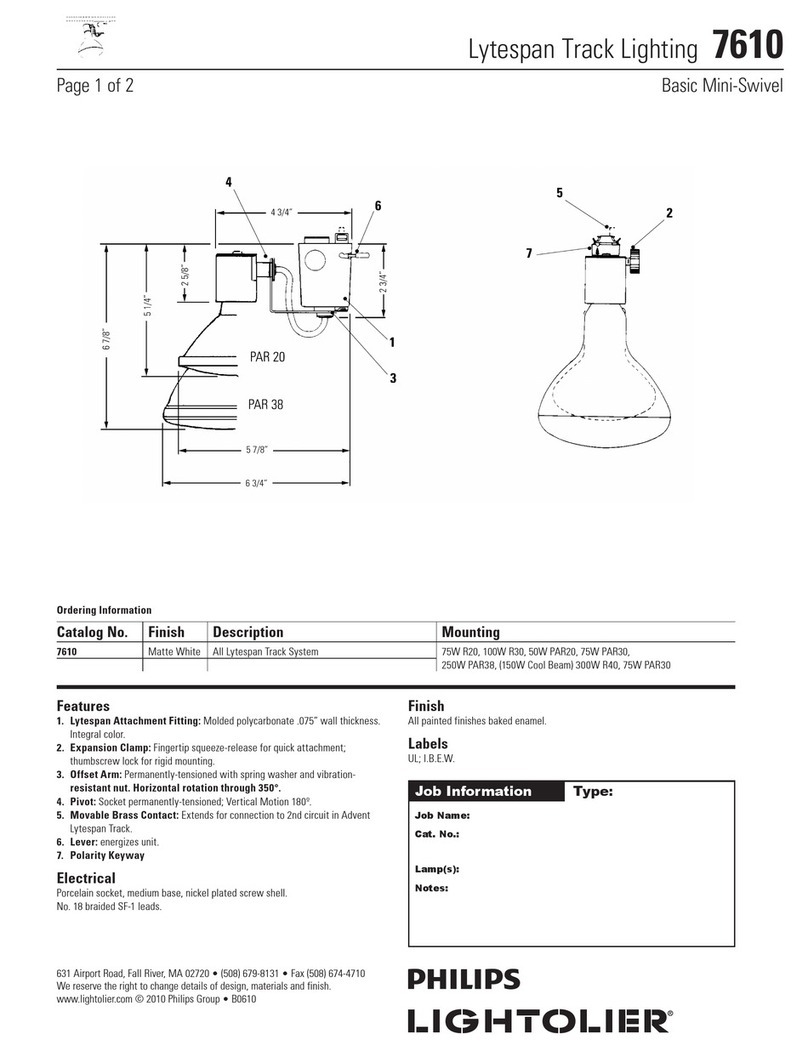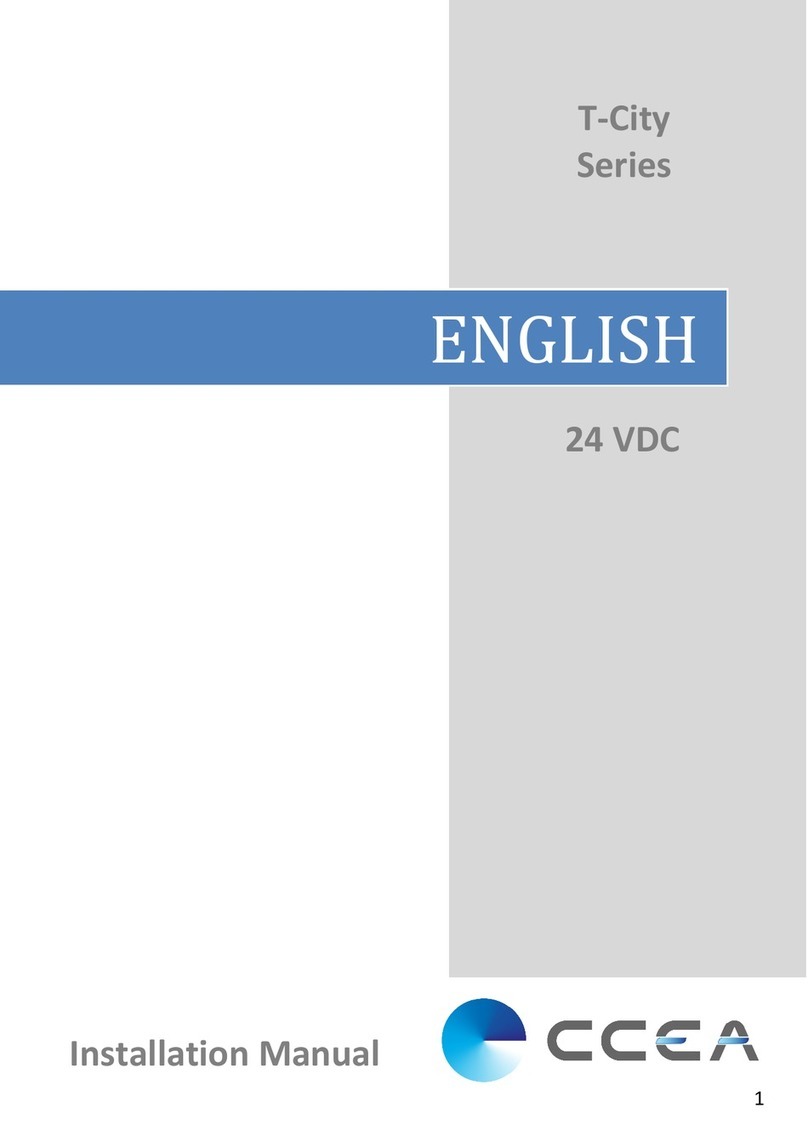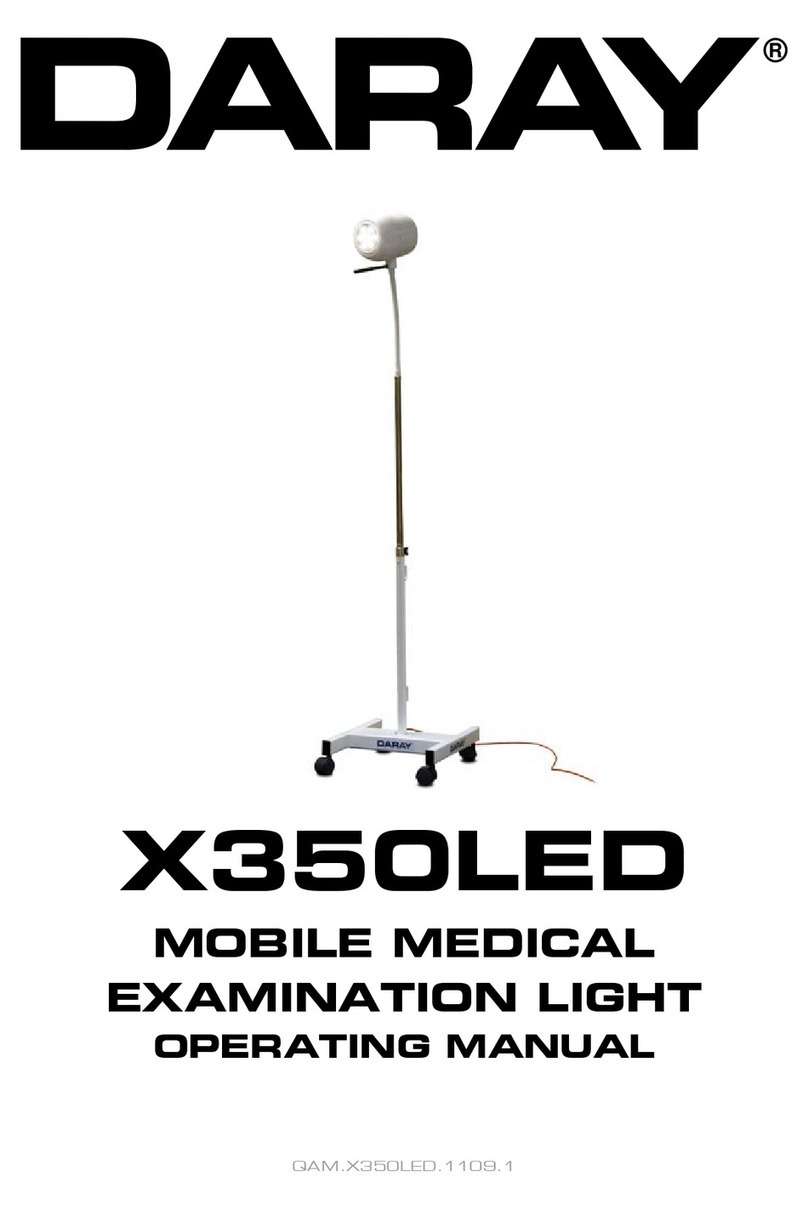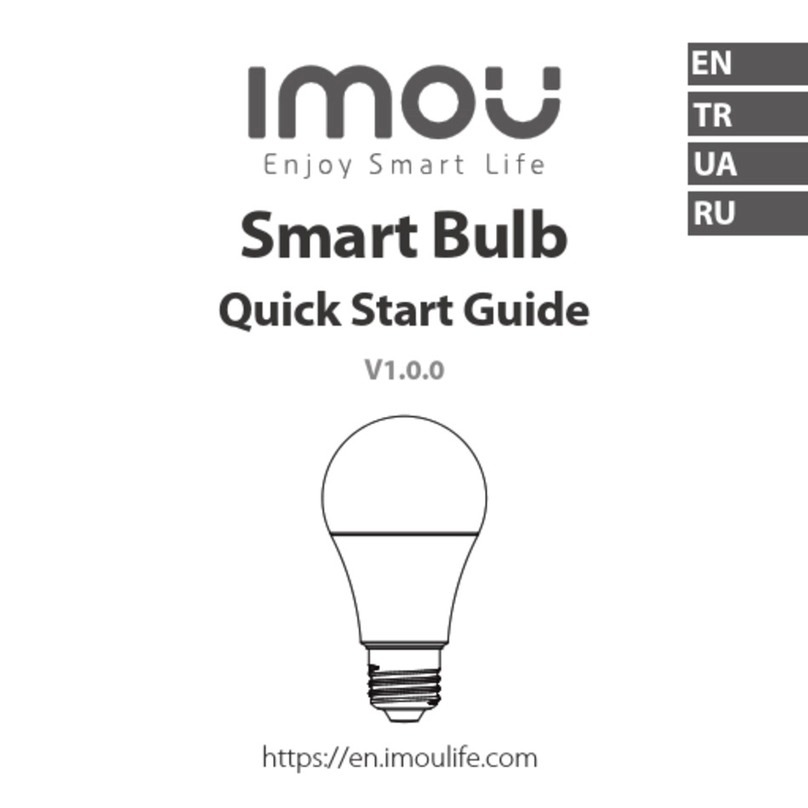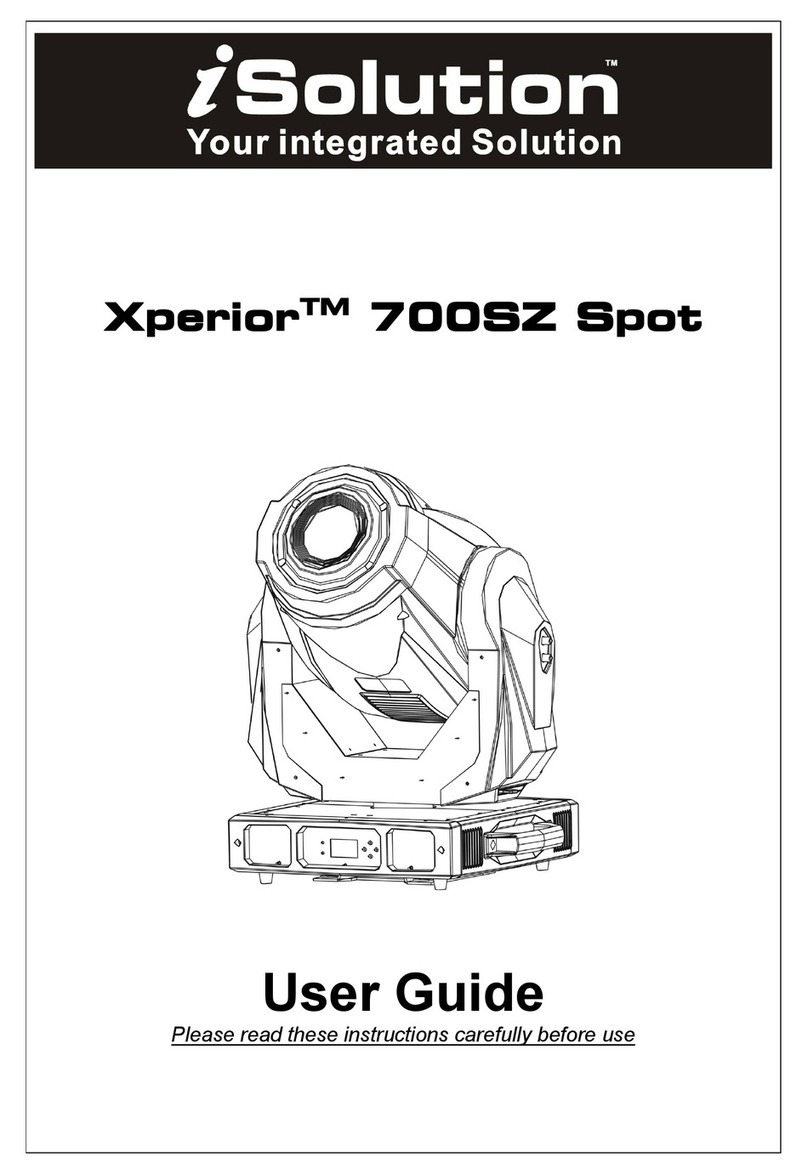Starway Baracca 360 User manual

User manUal
www.star-way.com Version 17022023 V1.0.1

Page 2 Page 3
Table of content
Technical Specications ..............................................................................3
Introduction ..............................................................................................3
Dimensions ...............................................................................................4
Regulation and Safety..................................................................................5
DMX Connection .......................................................................................7
Menu ......................................................................................................8
Colors.....................................................................................................14
Prisms....................................................................................................14
Gobos.....................................................................................................15
DMX Map ...............................................................................................16
USB Firmware upgrade .............................................................................24

Page 2 Page 3
Technical specications:
• Source : Laser white Led 260W - 9560°K
• 159000 Lux @ 1.7°@ 20m
• Beam angle : 1.7°
• Lens diameter 130 mm
• DMX : 20/23/28/32 Channels
• Protocols: DMX, ArtNet, sASC
• Consumption max. : 400W (@230V)
• Dimensions : 361 × 273 × 515mm
• Weight : 22.2 kg
Introduction:
With its exceptional 1.7° beam angle and 260W laser source,
BARACCA 360 reinvents the automatic Beam projector. Equipped with a 130
mm lens and capable of providing an illumination of 159,000 lux at 20 me-
ters, it produces an extremely present beam in space, including over extreme
distances. To express all your creativity, it incorporates a CYM color system,
a 17 color wheel, a wheel of 19 xed gobos and 2 stackable prisms (16 fac-
ets & 6 linear facets), as well as a frost. Its innite rotation system in both
Pan and Tilt associated with the CKEffect will allow you to create surprising ef-
fects and unparalleled simplicity of encoding.

Page 4 Page 5
DIMENSIONS
515MM
397.5MM
92MM
361MM
273MM
248MM
346MM
486MM
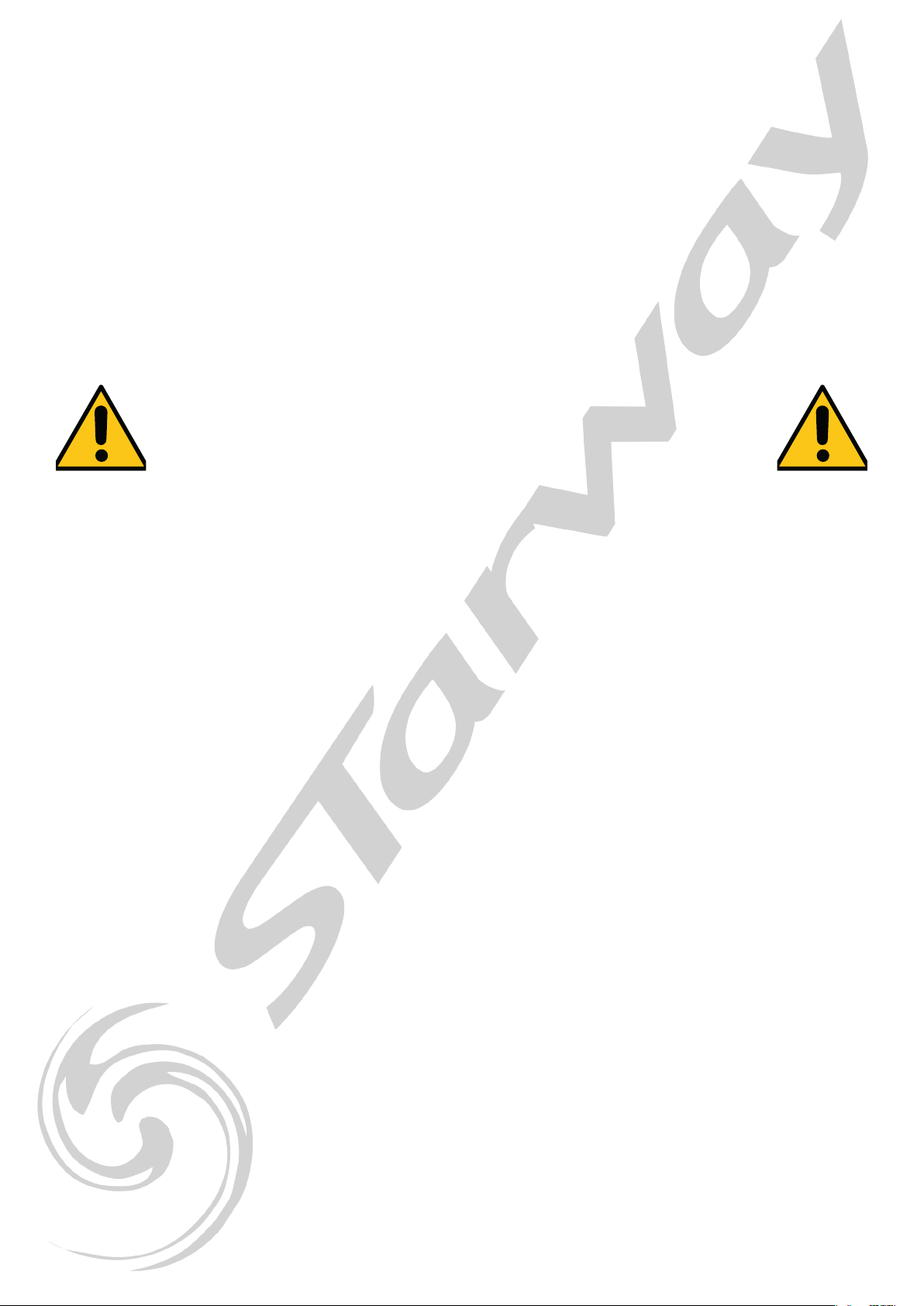
Page 4 Page 5
READ CAREFULLY THIS INSTRUCTION MANUAL
KEEP IT WITH CURE BEFORE CARRYING OUT ANY OPERATIONS
WITH THE UNIT, FOR FUTURE REFERENCE.
before installing, operating or maintaining this device,
follow carefully directions of this instruction manual.
- WARNING! RISK OF FIRE -
MAINTAIN A MINIMUM DISTANCE OF 0.8 M BETWEEN
THE BEAM AND A FLAMMABLE SURFACE.
be carefUl
photo-biological risk!
attention !!
professional lighting system
Do not look at the lUminoUs flUx in the axis.
SAFETY
• Warnings and installation precautions
• Never use the xture in places with an ambient temperature of over 45° C (113° F),
in places subject to vibrations or bumps;
• Mount the projector so that it remains stable at all times;
• Never let the power cord come into contact with other cables;
• Handle the power cord and all connections with the mains with particular caution!
• Do not insert objects into air vents.
• Do not open the device and do not modify the device: Risk of electric shock!
• Do not connect this device to a dimmer pack.
• Do not switch the device on and off in short intervals, as this will reduce the device’s life.
• This device needs to connect the yellow/green conductor to earth. Never use any-
thing to cover the ground contact.
• Only operate the device after having familiarized with its functions.
• Avoid ames and do not put close to ammable liquids or gases.
• Always allow a free air space of at least 80 cm (30 in.) around the unit for ventilation.
• Always disconnect power from the mains when device is not used or before cleaning!
• Only handle the power cord holding it by the plug.
• Make sure that the power cord is never crimped or damaged. Check the device and
the power cord from time to time.
• If device was dropped or struck, disconnect mains power supply immediately. Have a
qualied engineer inspect for safety before operating.
• If the device has been exposed to drastic temperature uctuation (e.g. after transpor-
tation), do not switch it on immediately. The arising condensation water might damage
your device. Leave the device switched off until it has reached room temperature.
• If your device fails to work properly, discontinue the use immediately. Pack the unit se-
curely (preferably in the original packing material) and return it to your dealer for service.
• For adult use only. The device must be installed beyond the reach of children.
• Never leave the unit running unattended.

Page 6 Page 7
Regulations
The products referred in this manual complies with the European Community directives and
are there-fore marked with CE, ROHS, R&TTE.
Recycling
If the unit is to be put out of operation denitively, take it to a local recycling plan for a dis-
posal which is not harmful to the environment.
Cleaning
Regularly clean the lens with a clean microber cloth.
The use of compressed air facilitates the cleaning of the case.
Warranty applicable in European Community
The manufacturer has designed and manufactured this product to give you complete satis-
faction. Nevertheless, if it appears that your product was defective, you benet from a com-
mercial guarantee of 24 months from the date of purchase. To benet from this guarantee,
the user must return the product to the distributor, accompanied by the purchase invoice
and by the serial number.
This warranty, applicable in European Community, covers all product defects that do not
allow normal use of the product. It does not cover defects related to poor maintenance,
improper use, foreseeable wear or if the manufacturer’s recommendations have not been
followed. The warranty does not cover normal wear and tear of parts related to the use of
the product, such as battery, lamp, wheels, wear parts, etc. Given the defect and the part
concerned, the guarantor will then decide to proceed repair or replacement of said part.
The guarantor is:
CSI Audiovisuel - 22 rue Edouard Buffard, 77144 Montevrain - France +33 148 632 211
The period for supplying spare parts under warranty is two years.
Rigging
This device is heavy. When handling, use a two-person lift to prevent injury.
Please follow the European and national guidelines concerning rigging, trussing and all
other safety issues.
The manufacturer cannot be held responsible for damage caused by failure to follow the
safety, installation or assembly instructions contained in this manual, or by any modication
to this appliance.
The light source of this projector consists of laser diodes, which comply with the corre-
sponding safety standard and are classied as follows:
Class 1 Laser Product (IEC60825-1:2014) ---- RG3 (IEC 62471:2006)
It is prohibited to transfer the laser projectors to another person in the context of a pur-
chase, rental or loan, unless this person can prove that he is capable of setting up laser
shows.
RISK GROUP 3
NEVER LOOK DIRECTLY AT LIGHT SOURCES
BLUE LIGHT RISK GROUP 3

Page 6 Page 7
Dmx connection:
The projectors are connected in series to a DMX console.
Connect the projectors as shown in the diagram above.
- Connect the male side of the DMX cable to the output of the DMX512 console.
- Then connect the DMX output of the projector to the input of the next projector.
- Repeat the operation on the whole chain.
The use of a termination plug is strongly recommended. In some cases the absence
of this termination is not problematic, on the other hand its presence is very strongly
recommended in disturbed spaces (Stage, long line length, TV studio etc.). Its value is
generally 120 Ohms. The plug is an XLR male plug into which a resistance of 120 Ohms
¼ of W. is welded between 2 and 3. This plug prevents the reection of information
transmitted when using long lengths of cable.
21
3
12
3
3
5
42
1
2
1
3
4
5
GND
DATA -
DATA +
GND
DATA +
DATA -
NOT CONNECTED
NOT CONNECTED
12
3
2
1
3
4
5
120 Ω
120 Ω
21
3
12
3
3
5
42
1
2
1
3
4
5
GND
DATA -
DATA +
GND
DATA +
DATA -
NON CONNECTE
NON CONNECTE
12
3
2
1
3
4
5
120 Ω
120 Ω
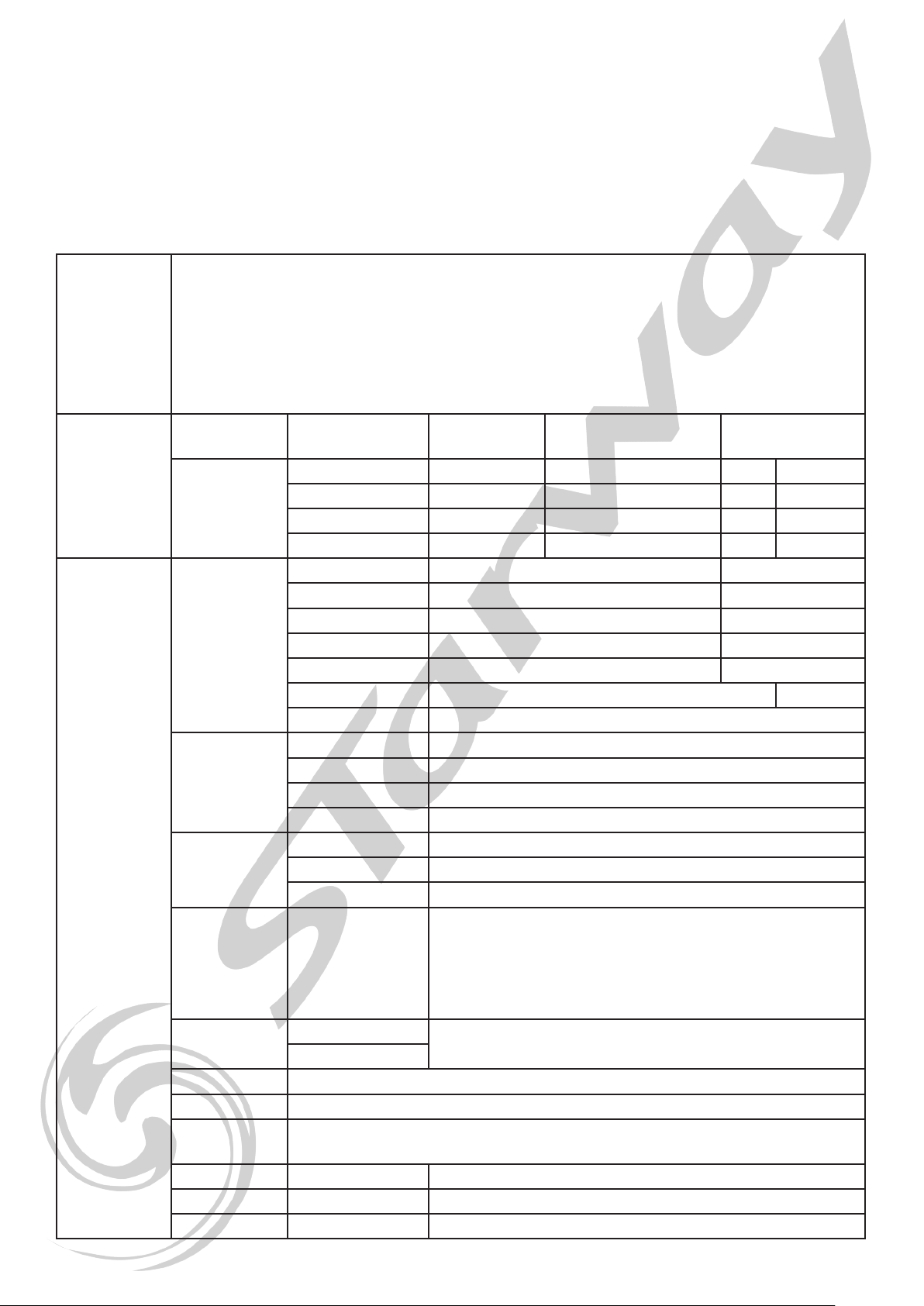
Page 8 Page 9
MENU
DISPLAY
SCREEN
Software Update
Please Wait…
StarWay
Baracca 360
Fixture Check
Motor Reset
Please Wait…
SET
Set Ad-
dress A001-XXX
User Mode
Standard 8B 23 CH
Standard 16B 28 CH
CK Extend 8B 28 CH
CK Extend 16B 32 CH
FUNCTION
Status
No DMX Mode Black/Hold/Auto
P.Reverse ON/OFF
T. Reverse ON/OFF
Pan Degree 630/540
Feedback ON/OFF
Move.Speed Speed 1~ 4 (Fast>Slow)
Hibernation OFF, 01M~99M - 15M
Fixture ID
Service Pin Password 050
Universe 000-255
Unit IP addr 2.xxx.xxx.xxx
Mask Addr 255.xxx.xxx.xxx
ProtocolSet
ArtNet
sACN
ON/OFF
Dim Mode
Standard
Stage
TV
Architectural
Theatre
A descent time is automatically applied to the
dimmer in stage, TV, Architectural and theater
modes,
Temp. C/F Celsius °C /°F
Fahrenheit
Dim Curve Linear/Square/Inverse Square/S-Curve
Quick Path ON/OFF
Frequency 900HZ/1000HZ/1100HZ/1200HZ/1300HZ/1400HZ/1500HZ/
2500HZ/4000HZ/5000HZ/10KHZ/15KHZ/20KHZ/25KHZ
W-DMX OFF Disables the W-DMX receiver
PAIR Allows pairing with the receiver to be initiated
RESET Reset the previous pairing
THE VALUES IN RED ARE DEFINED BY DEFAULT IN THE MENU
AND RELOADED AS IN THE CASE OF
«RELOAD DEFAULT SETTINGS»
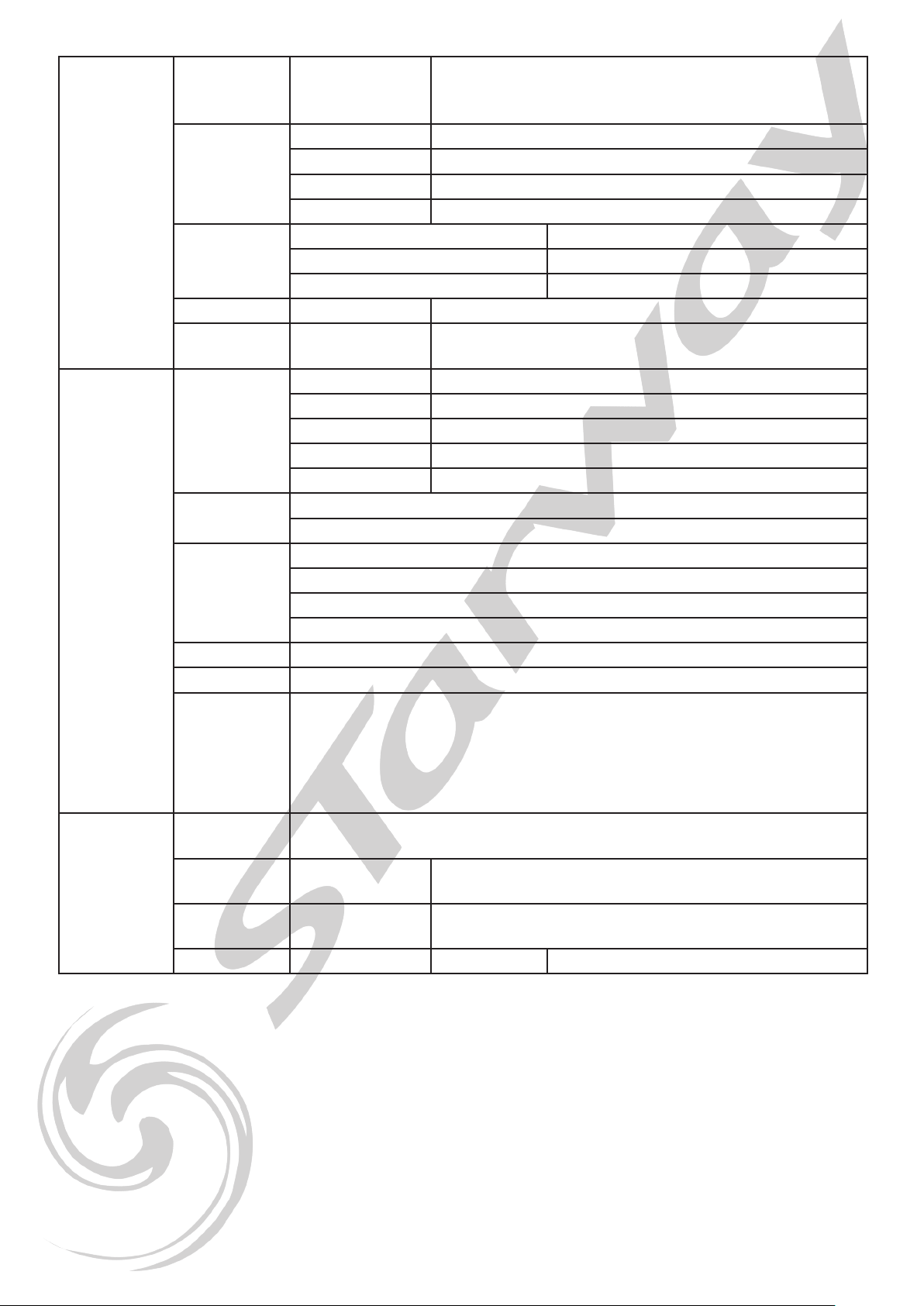
Page 8 Page 9
FUNCTION
Fan.Set Head Fan
Auto
High
Silent
LCD.Set
Backlight 01~60m <01m>
Flip Display ON/OFF
Key Lock ON/OFF
DispFlash ON/OFF
Disp.Set
Chan.Value PAN……
Slave Set Slave1,Slave2
Auto.Prog Master / Alone
DFSE ON/OFF Factory reset
USB
Update ON/OFF USB activation for software update
INFORMA-
TION
Time.Info
Current - Operating time since switching on,
Total Time - Total Operating time
Last Clear - Time since the reset of the counter
Timer PIN - Counter deletion code. (Code = 050)
Clear Last ON/OFF Counter Reset
Temp. Info Head:xxxF/C
Base:xxxF/C
Fan Speed
Head-1:xxxxRPM
Head-2:xxxxRPM
Base-1:xxxxRPM
Base-2:xxxxRPM
Error. Info NONE,Pan,Tilt .....
Model. Info Baracca 360
Software.V
1U:V1.0.X
2U:V1.0.X
3U:V1.0.X
TEST
Reset.
Motor A11/Pan&Tilt/Head
Test.
Channel
PAN; TILT; etc
..... Self test of each function
Panel.Ctrl. PAN =XXX; Tilt
=XXX; etc .... Manual adjustment of each function
Calibrate -Password- Code = 050

Page 10 Page 11
SET MENU
Address set:
Baracca 360 DMX address conguration
User Mode:
Selection of the Baracca 360 DMX mode between the different modes such as:
- Standard 8B - 23 DMX channels
- Standard 16B - 28 DMX channels
- CK Extended 8B - 28 DMX channels
- CK Extended 16B - 32 DMX channels
FUNCTION MENU
Status
In this submenu it is possible to modify the Baracca 360 behavior.
No DMX Mode
Modication of Baracca 360 reaction during DMX signal loss:
- Hold: maintenance of the last DMX values received
- Auto: The Baracca 360 goes into Auto mode
- Black Out: Baracca 360 goes into “Stand By” mode
P Reverse: ON / OFF - Pan inversion
T Reverse: ON / OFF - Tilt inversion
PAN degree: 630 ° Or 540 ° - Selection of the maximum angle of PAN
Feedback: ON / OFF - Activation or Deactivation of feedback motors (Copy)
Move Speed: Selection of movement speed between 1 and 4
1- faster to 4 - slower
Hibernation: OFF - 01 Min to 99 Min - Selection of hibernation Baracca 360 mode
. OFF by default or from 1 minute to 99 minutes before switching to hibernation mode.
Fixture ID
Sub-menu allowing modication of the DMX universe of reception (ArtNet and sACN) as well the IP
address and subnet mask of the Baracca 360.
- Universe: 0-255 - Selection of the receiving DMX universe
- UnitIPAddr: xxx.xxx.xxx.xxx - Baracca 360 IP address selection
- MaskAddr: xxx.xxx.xxx.xxx - Baracca 360 subnet mask selection
Protocol Set
Submenu for selecting the Baracca 360 network protocol:
ArtNet (default) or sACN
Net Switch
Sub-menu allowing the activation or deactivation of the Ethernet switch of the Baracca 360.
Dim Mode
Sub-menu allowing the selection of Baracca 360 dimmer mode between Standard (default), Stage,
TV, Architectural and Theater. A descent time is automatically applied to the dimmer in stage, TV,
Architectural and theater modes .

Page 10 Page 11
QUICKPATH
Sub-menu allowing the activation or deactivation of the QuickPath function to dene
the behavior of the Baracca 360 when switching from a continuous rotation movement
to a «standard» movement.
This mode remains activated via the Control channel (23, 28, 28 or 32) depending on the DMX
mode chosen); when the value of the Control channel has been validated between 60 and 69, the
Pan and Tilt will take the shortest path to go to the next position.
When the value of the Control channel has been validated between 50 and 59,
the Pan and Tilt will take the “logical as a function of the virtual stop” path to go to the next position.
This function is valid for Pan and Tilt.
Temp C ° / F °
Submenu for selecting the Celsius or Fahrenheit system (default), for displaying the temperature.

Page 12 Page 13
Dim Curve
Sub-menu allowing the selection Baracca 360 dimmer curve between Linear, Square (default),
Inverse Square and S-Curve.
Frequency
Submenu allowing the selection of the refresh rate of the LED to avoid a possible «icking» during
video lming. Changeable values between 900Hz and 25KHz.
Fan Set
- Head Fan
Submenu for selecting the head fan speed between Auto (default) and Silent or High.
LCD Set
Submenu allowing to select the behavior of Baracca 360 display.
Backlight - 01m to 60m - Selection of the display backlight retention time (without menu manipula-
tion) from 1 minutes to 60 minutes. Time set to 1 minute by default.
Flip Display - ON / OFF - Reversal of the display direction
KeyLock - ON / OFF - Lock the Baracca 360 menu buttons.
DispFlash - ON / OFF - Activation or not of the display ash when Baracca 360 does not receive a
DMX signal.
Disp.Set
Chan.Value - continuously displays the DMX values of all channels.
Slave Set - Selection of the slave mode of the Baracca 360 to «shift» the Baracca 360
when using the Master / Slave mode - between Slave 1, Slave2 and Slave 3.
Auto Prog - Selection of Master / Slave mode:
In MASTER mode Baracca 360 transmits information to the Baracca 360
connected using a DMX cable and where Slave mode has been activated
in the “Slave Set” submenu
In ALONE mode the Baracca 360 does not transmit information and executes
its AUTO mode individually.
DFSE - ON / OFF - Reloading the Baracca 360 default parameters.
USB Update - ON / OFF - USB activation for software update.
See the procedure on page 24
INFORMATION
Time.Info
CurrentTime: Display of usage time (in hours) since the last power-up
TotalTime: Display of the usage time (in hours) since the rst power-up.
LastTime: Display of the usage time (in hours) since the last reset.
Time PIN: To access the reset of usage times you must enter a PIN code:
050 to reset the «CurrentTime»

Page 12 Page 13
ClearLast: ON / OFF to reset
Temp.Info - temperature display
Head: xxx F or C - Head temperature display
Base: xxx F or C - Base temperature display
Fan Speed - Fan speed display
Head 1 : xxx RPM
Base 1 : xxx RPM
Error.Info - Display of the last 10 error messages.
Model.Info - Model name display: Baracca 360
Software.V - Display of the version of the various processors
1U - Vx.x.x
2U - Vx.x.x
3U - Vx.x.x
TEST
Reset Motors
ALL: Reset of all motors
Pan & Tilt: Reset of Pan and Tilt motors
Head: Reset of all head motors
Test.Channel
Submenu allowing to test all the Baracca 360 parameters such as:
Pan, Pan Fine, Tilt, Tilt Fine, CMY, Color, Gobo, Fixed Gobos, Prism1, Prism1Rot, Prism2,
Prism2Rot, Focus, Frost, Strobe, Dimmer, Dim Fine, DimMode, P/T Speed.
Panel.Ctrl.
Sub-menu allowing manual adjustment of all Baracca 360 parameters such as:
Pan, Pan Fine, Tilt, Tilt Fine, CMY, Color, Gobo, Fixed Gobos, Prism1, Prism1Rot, Prism2, Prism-
2Rot, Focus, Frost, Strobe, Dimmer, Dim Fine, DimMode, P/T Speed.
Calibrate :
Sub-menu allowing to recalibrate the motors as well as the Baracca 360’s focus preset parameters.
To access this menu you must enter the PIN code for unlocking this function.
Code Pin : 050
This gives you access to the various parameters:
Pan, Tilt, CMY, Color, Gobo, Focus, Prism1, Prism1Rot, Prism2, Prism2Rot, Focus, Frost
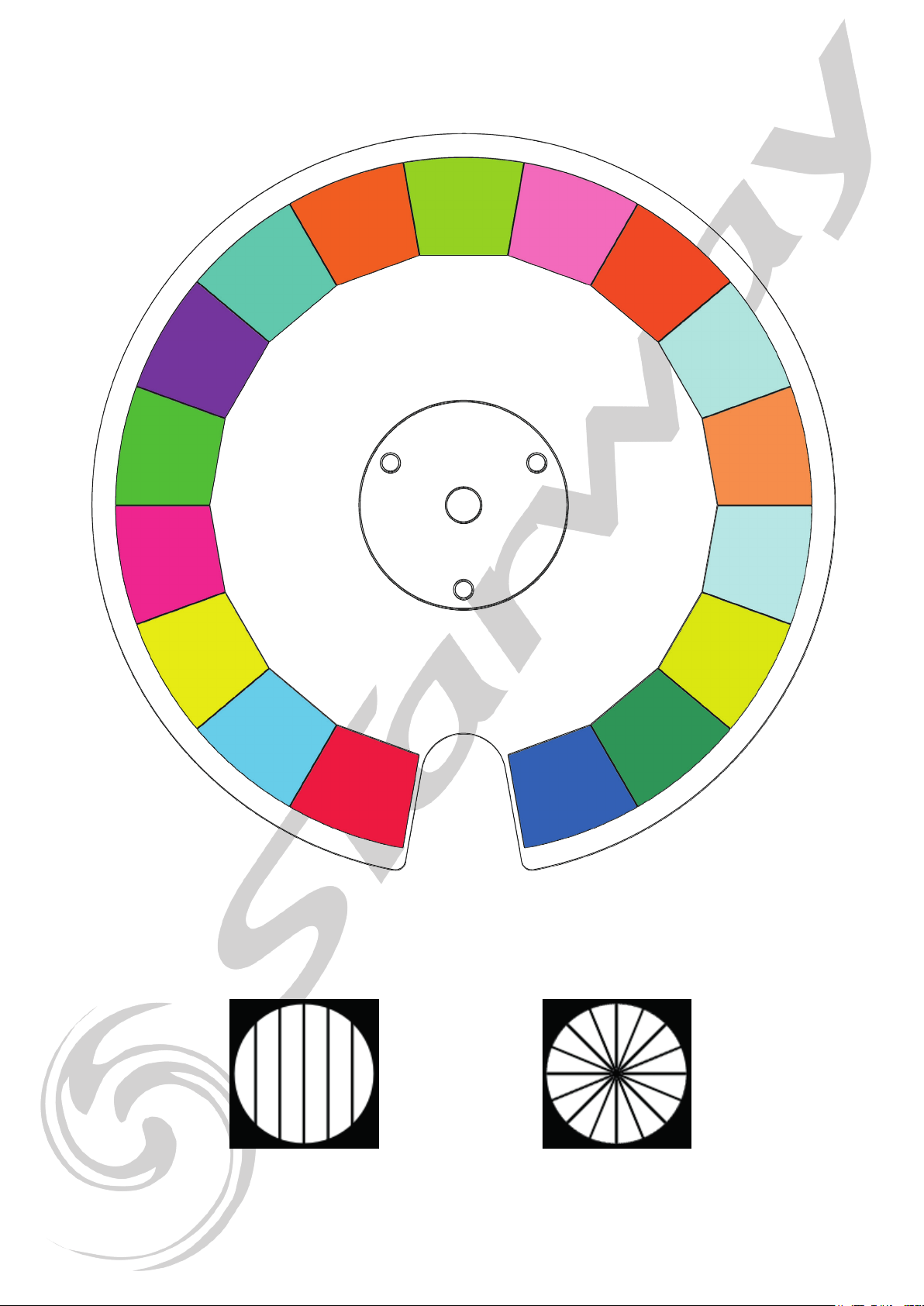
Page 14 Page 15
COLOR WHEEL
Prims
16 facets
Prism
6 facets
Linear Prism

Page 14 Page 15
Gobo Open Gobo 1 Gobo 2 Gobo 3 Gobo 4
Gobo 5 Gobo 6 Gobo 7 Gobo 8 Gobo 9
Gobo 10 Gobo 11 Gobo 12 Gobo 13 Gobo 14
Gobo 15 Gobo 16 Gobo 17 Gobo 18 Gobo 19
FIXED GOBO
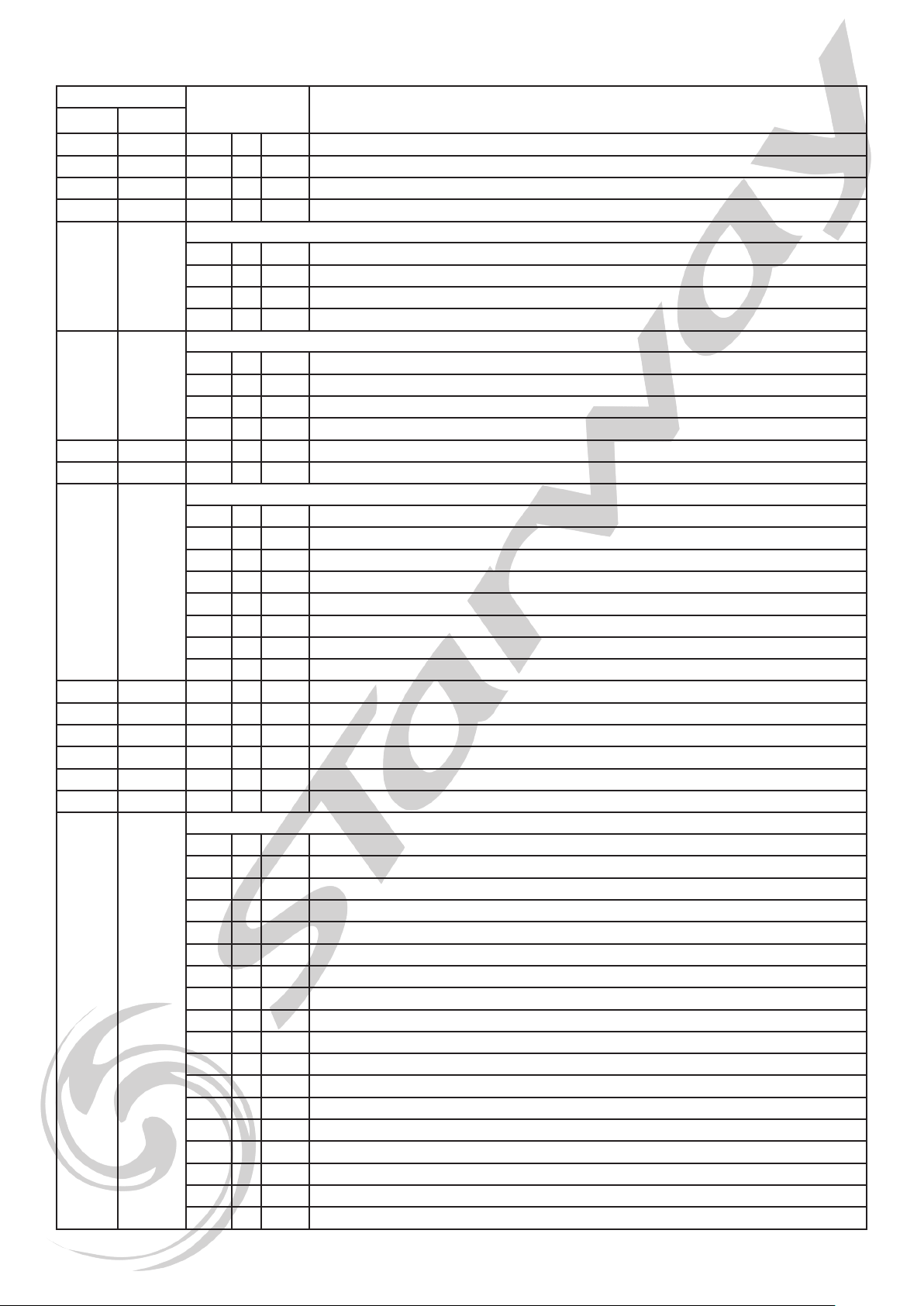
Page 16 Page 17
DMX Map
CHANNEL VALUE FUNCTION
STD8 STD16
1 1 000 ó255 Pan (8bit)
2 2 000 ó255 Pan Fine (16bit)
3 3 000 ó255 TILT (8bit)
4 4 000 ó255 Tilt Fine (16bit)
5 5
PAN Continuous rotation
000 ó127 Idle
128 ó189 Pan clockwise from fast to slow
190 ó193 No rotation
194 ó255 Pan counter-clockwise from slow to fast
6 6
TILT Continuous rotation
000 ó127 Idle
128 ó189 Tilt clockwise from fast to slow
190 ó193 No rotation
194 ó255 Pan counter-clockwise from slow to fast
7 7 000 ó255 Dimmer (8bit)
8 8 000 ó255 Dimmer Fine (16bit)
9 9
Shutter
000 ó009 Shutter Closed
010 ó041 Shutter Open
042 ó073 Strobe from slow to fast
074 ó105 Shutter Open
106 ó137 Pulse Effect from slow to fast
138 ó169 Shutter Open
170 ó201 Random Strobe from slow to fast
202 ó255 Shutter Open
10 10 000 ó255 Cyan (8bit)
11 000 ó255 Cyan Fine (16bit)
11 12 000 ó255 Magenta (8bit)
13 000 ó255 Magenta Fine (16bit)
12 14 000 ó255 Yellow (8bit)
15 000 ó255 Yellow Fine (16bit)
13 16
Color Wheel
000 ó005 Open
006 ó009 Color 1 - LEE Filters #106 - Primary Red
010 ó013 Color 2 - LEE Filters #165 - Daylight Blue
014 ó017 Color 3 - LEE Filters #010 - Medium Yellow
018 ó021 Color 4 - LEE Filters #332 - Special Rose Pink
022 ó025 Color 5 - LEE Filters #139 - Primary Green
026 ó029 Color 6 - LEE Filters #798 - Chrysalis Pink
030 ó033 Color 7 - LEE Filters #115 - Peacock Blue
034 ó037 Color 8 - LEE Filters #022 - Dark Amber
038 ó041 Color 9 - LEE Filters #738 - JAS Green
042 ó045 Color 10 - LEE Filters #111 - Dark Pink
046 ó049 Color 11 - LEE Filters #781 - Terry Red
050 ó053 Color 12 - LEE Filters #117 - Steel Blue
054 ó057 Color 13 - LEE Filters #287 - Double C.T. Orange
058 ó061 Color 14 - LEE Filters #725 - Old Steel Blue
062 ó065 Color 15 - LEE Filters #100 - Spring Yellow
066 ó069 Color 16 - LEE Filters #327 - Forect Green
070 ó073 Color 17 - LEE Filters #120 - Deep Blue
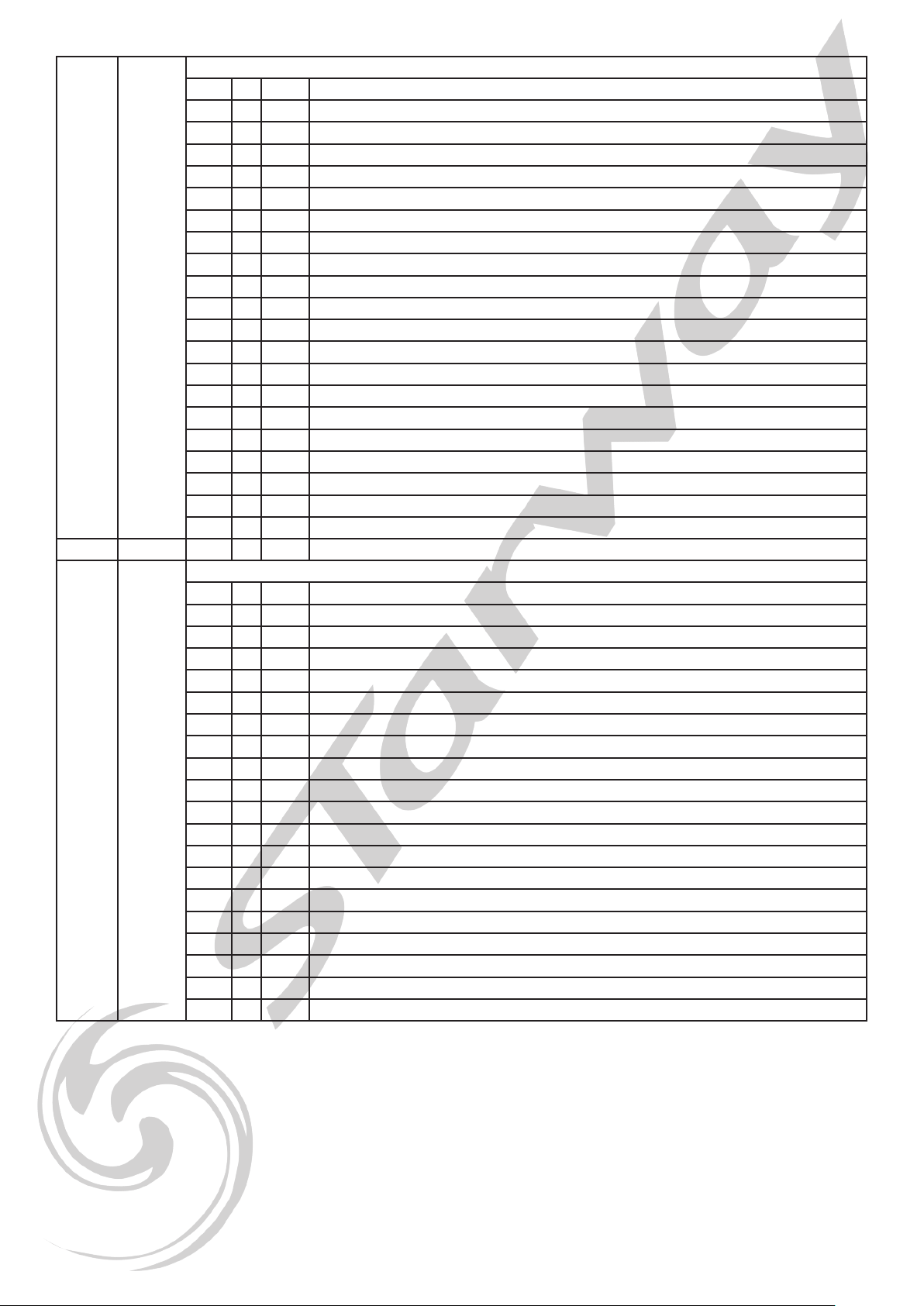
Page 16 Page 17
13 16
Color Wheel
074 ó079 Half Color 0-1
080 ó085 Half Color 1-2
086 ó091 Half Color 2-3
092 ó097 Half Color 3-4
098 ó103 Half Color 4-5
104 ó109 Half Color 5-6
110 ó115 Half Color 6-7
116 ó121 Half Color 7-8
122 ó127 Half Color 8-9
128 ó133 Half Color 9-10
134 ó139 Half Color 10-11
140 ó145 Half Color 11-12
146 ó151 Half Color 12-13
152 ó157 Half Color 13-14
158 ó163 Half Color 14-15
164 ó169 Half Color 15-16
170 ó175 Half Color 16-17
176 ó181 Half Color 17-0
182 ó213 CW Rotation from fast to slow
214 ó223 Stop rotation
224 ó255 CCW Rotation from slow to fast
14 17 000 ó255 Color Wheel ne
15 18
Fixed Gobo
000 ó005 OPEN
006 ó010 Gobo 1
011 ó015 Gobo 2
016 ó020 Gobo 3
021 ó025 Gobo 4
026 ó030 Gobo 5
031 ó035 Gobo 6
036 ó040 Gobo 7
041 ó045 Gobo 8
046 ó050 Gobo 9
051 ó055 Gobo 10
056 ó060 Gobo 11
061 ó065 Gobo 12
066 ó070 Gobo 13
071 ó075 Gobo 14
076 ó080 Gobo 15
081 ó085 Gobo 16
086 ó090 Gobo 17
091 ó095 Gobo 18
096 ó100 Gobo 19

Page 18 Page 19
15 18
Fixed Gobo
101 ó105 Gobo 1 shake, from slow to fast
106 ó110 Gobo 2 shake, from slow to fast
111 ó115 Gobo 3 shake, from slow to fast
116 ó120 Gobo 4 shake, from slow to fast
121 ó125 Gobo 5 shake, from slow to fast
126 ó130 Gobo 6 shake, from slow to fast
131 ó135 Gobo 7 shake, from slow to fast
136 ó140 Gobo 8 shake, from slow to fast
141 ó145 Gobo 9 shake, from slow to fast
146 ó150 Gobo 10 shake, from slow to fast
151 ó155 Gobo 11 shake, from slow to fast
156 ó160 Gobo 12 shake, from slow to fast
161 ó165 Gobo 13 shake, from slow to fast
166 ó170 Gobo 14 shake, from slow to fast
171 ó175 Gobo 15 shake, from slow to fast
176 ó180 Gobo 16 shake, from slow to fast
181 ó185 Gobo 17 shake, from slow to fast
186 ó190 Gobo 18 shake, from slow to fast
191 ó195 Gobo 19 shake, from slow to fast
196 ó224 CW Rotation from fast to slow
225 ó226 Stop rotation
227 ó255 CCW Rotation from slow to fast
16 19
Prism 1
000 ó005 No Prism
006 ó255 6 Facets Linear Prism
17 20
Rotation/Index Prism 1
000 ó005 Idle
006 ó128 Index 0° to 360 °
129 ó191 CW Rotation from fast to slow
192 ó192 Stop rotation
193 ó255 CCW Rotation from slow to fast
21 000 ó255 Rotation/Indexation 16Bits Prism 1
18 22
Prism 2
000 ó005 No Prism
006 ó127 16 facets Prism
19 23
Rotation/Index Prism 2
000 ó005 Idle
006 ó128 Index 0° to 360 °
129 ó191 CW Rotation from fast to slow
192 ó192 Stop rotation
193 ó255 CCW Rotation from slow to fast
24 000 ó255 Rotation/Indexation 16Bits Prism 2
20 25 000 ó255 Focus (8 bits)
26 000 ó255 Focus Fine (16 bits)
21 27 000 ó255 Frost
22 28
Dim Modes
000 ó020 Standard
021 ó040 Stage
041 ó060 TV
061 ó080 Architectural
081 ó100 Theatre
101 ó255 From Projector menu

Page 18 Page 19
29 0ó255 Movement Speed from fast to slow
23 30
Control
000 ó005 Idle
006 ó017 Invert Pan OFF
018 ó029 Invert Pan ON
030 ó041 Invert Tilt OFF
042 ó053 Invert Tilt ON
054 ó061 Fan AUTO
062 ó069 Fan QUIET mode
070 ó077 Fan FULL mode
078 ó089 Dimmer Linear Curve
090 ó101 Dimmer Square Curve
102 ó113 Dimmer Inv Square Curve
114 ó125 Dimmer S-Curve
126 ó131 Led frequency 900 Hz
132 ó137 Led frequency 1000 Hz
138 ó143 Led frequency 1100 Hz
144 ó149 Led frequency 1200 Hz
150 ó155 Led frequency 1300 Hz
156 ó161 Led frequency 1400 Hz
162 ó167 Led frequency 1500 Hz
168 ó173 Led frequency 2500 Hz
174 ó179 Led frequency 4000 Hz
180 ó185 Led frequency 5000 Hz
186 ó191 Led frequency 10 kHz
192 ó197 Led frequency 15 kHz
198 ó203 Led frequency 20 kHz
204 ó209 Led frequency 25 kHz
210 ó215 Quick path P/T OFF
216 ó221 Quick path P/T ON
222 ó232 Reset Pan & Tilt
233 ó243 Reset Head
244 ó255 Reset ALL

Page 20 Page 21
Modes DMX CK Ext
CK Effect :
This function makes it possible to simplify the programming of Pan and Tilt, whether in
continuous rotation or in conventional movements. With only two parameters for the Pan
and two for the Tilt, it is possible to dene the illumination area of the projector. First of all,
it is necessary to dene the angle during which the source is lit, then its position.
This zone is independent of the movement speed.
It is also possible to adjust the fade time on switching on and off when passing through this
zone.
CHANNEL VALUE FUNCTION
CK EXT8 CK EXT16
1 1 000 ó255 Pan (8bit)
2 2 000 ó255 Pan Fine (16bit)
3 3 000 ó255 TILT (8bit)
4 4 000 ó255 Tilt Fine (16bit)
5 5 000 ó255 PAN Continuous rotation Fast to Slow
6 6 000 ó255 TILT Continuous rotation Fast to Slow
7 7
Movement Function
000 ó010 Idle
010 ó015 CK Effect Activation on normal Pan & Tilt
016 ó031 Blackout during movements
032 ó047 Pan rotation clockwise
048 ó063 Pan rotation counter-clockwise
064 ó079 Tilt rotation clockwise
080 ó095 Tilt rotation counter-clockwise
096 ó111 Pan and tilt rotation clockwise
112 ó127 Pan and tilt rotation counter-clockwise
128 ó143 Pan clockwise and counter-clockwise
144 ó159 Pan counter-clockwise and tilt clockwise
160 ó255 Idle
8 8 000 ó255 Dimmer (8bit)
9 9 000 ó255 Dimmer Fine (16bit)
10 10
Shutter
000 ó009 Shutter Fermé
010 ó041 Shutter Ouvert
042 ó073 Strobe de lent à rapide
074 ó105 Shutter Ouvert
106 ó137 Effet Pulse de Lent à rapide
138 ó169 Shutter Ouvert
170 ó201 Strobe Random de lent à rapide
202 ó233 CK Fade de 0s à 5s
234 ó255 Shutter Ouvert
11 11
CK Effect Angle Pan
000 014 Idle
015 255 Angle during which the led is ON 360° > 0°
12 12
CK Effect Position Pan
000 014 Idle
015 255 Position of the sector led ON 0° > 360°
Other manuals for Baracca 360
1
Table of contents
Other Starway Lighting Equipment manuals