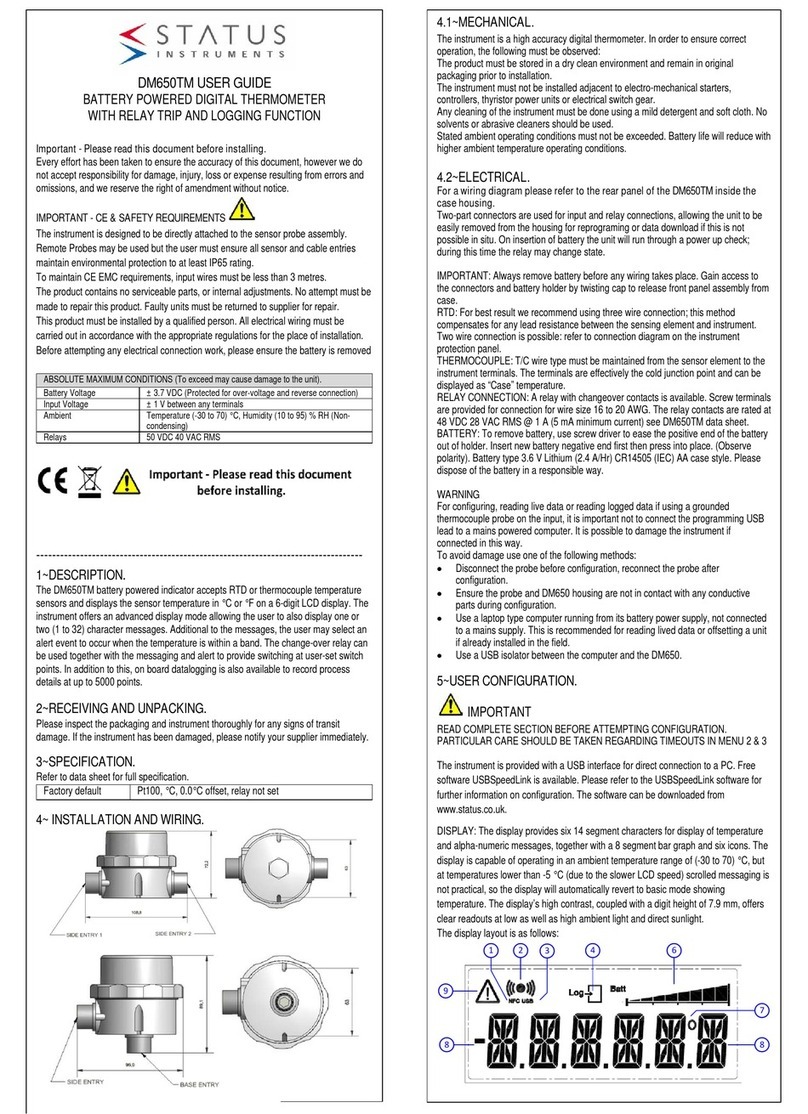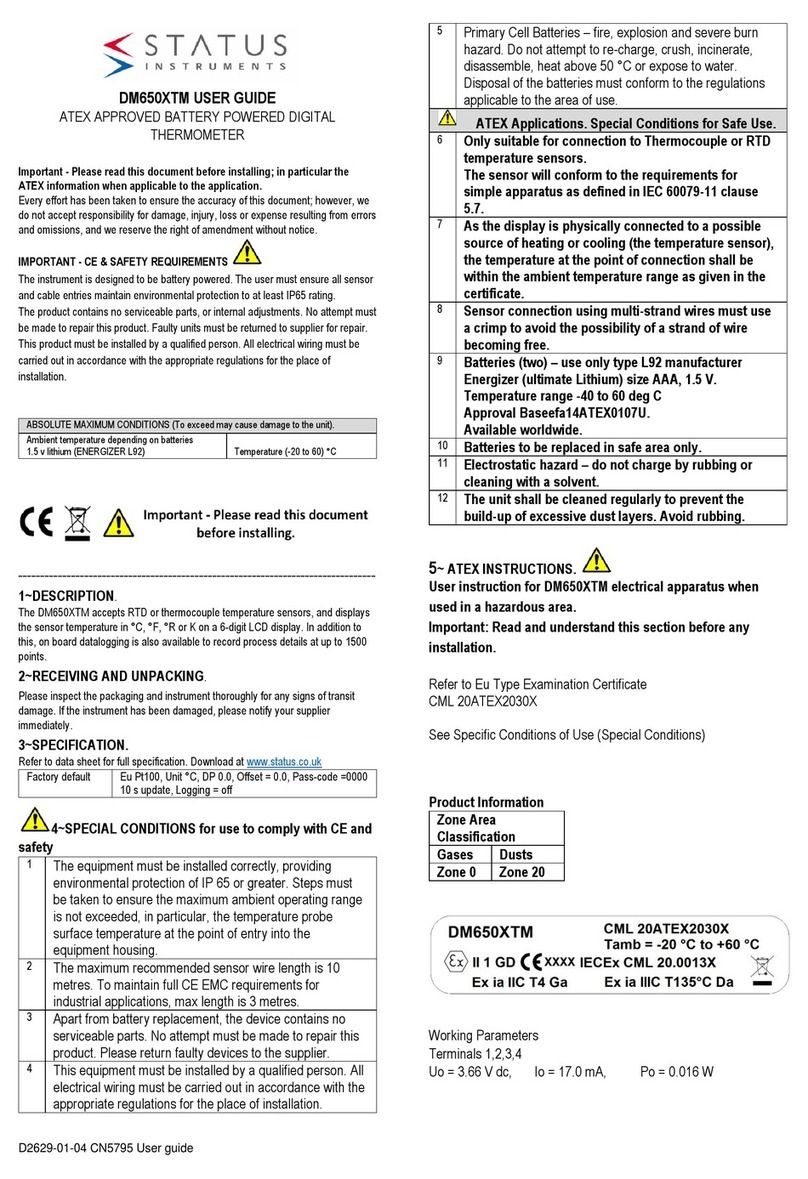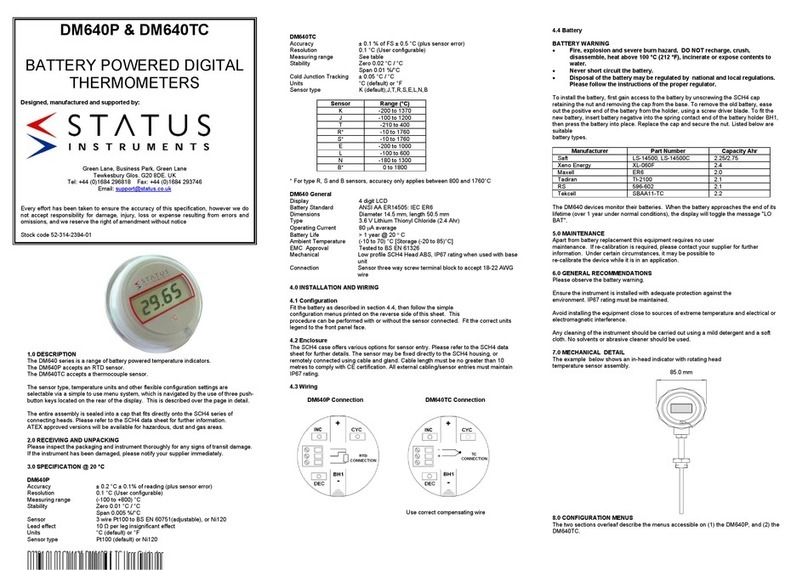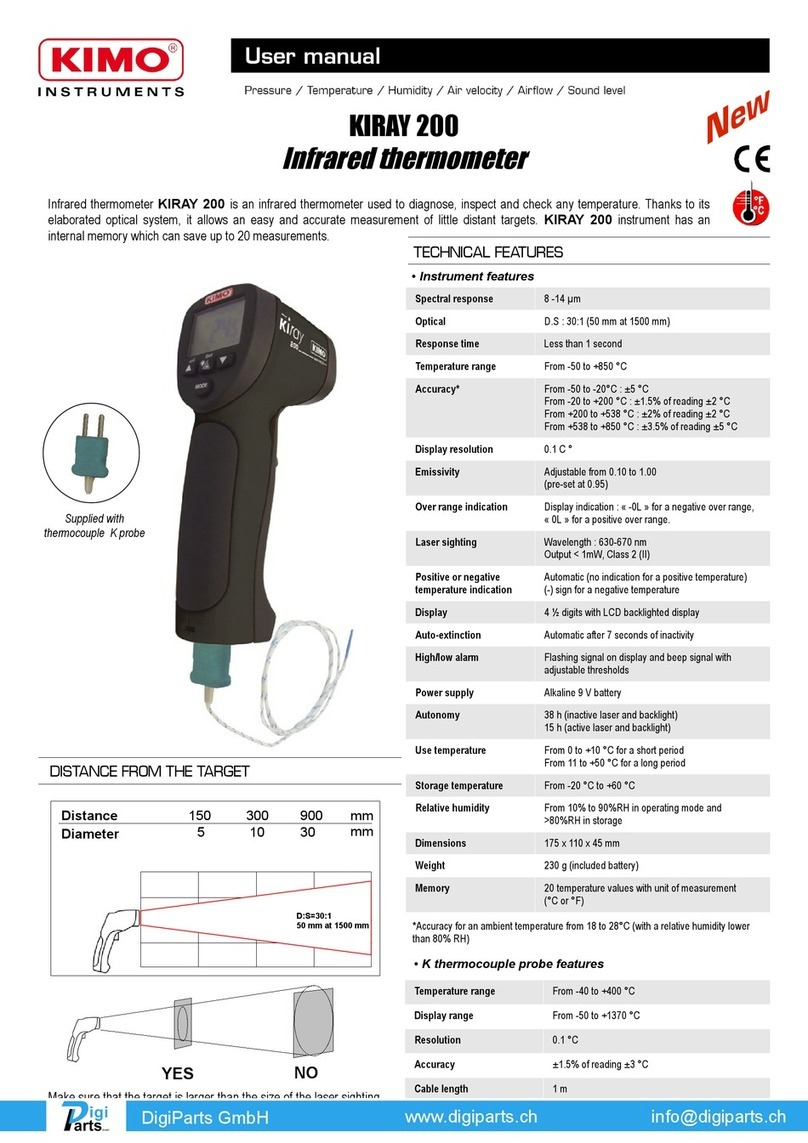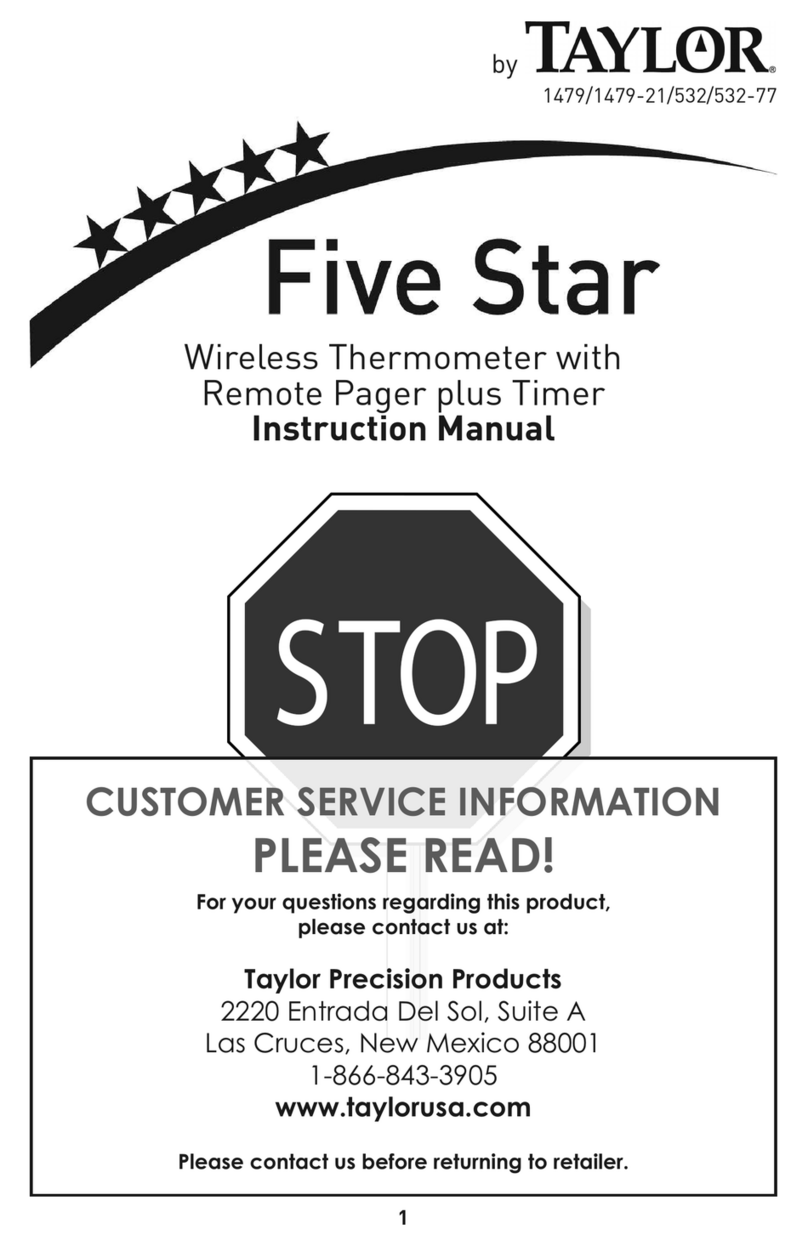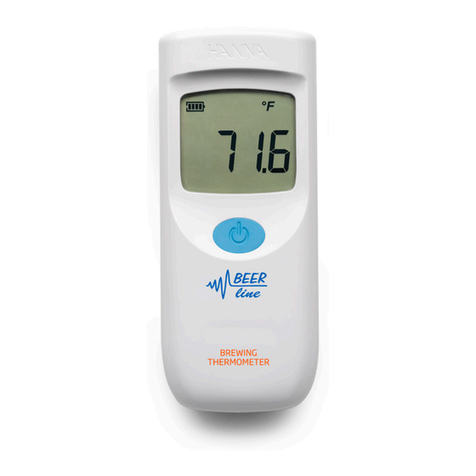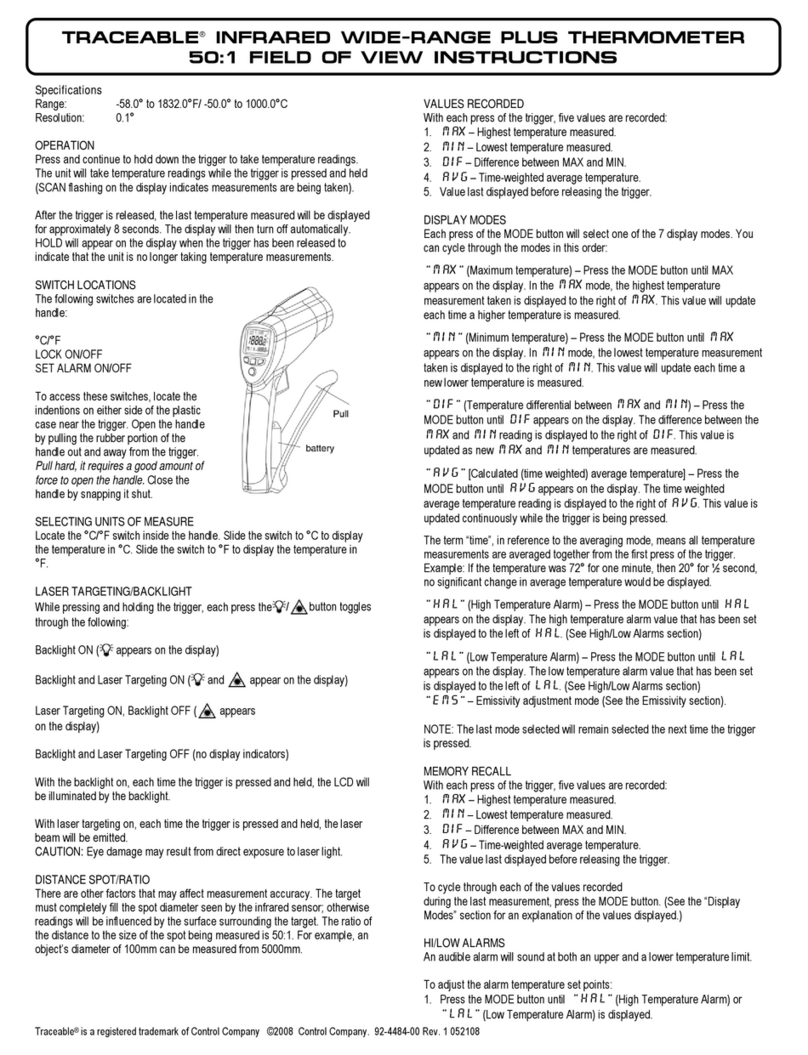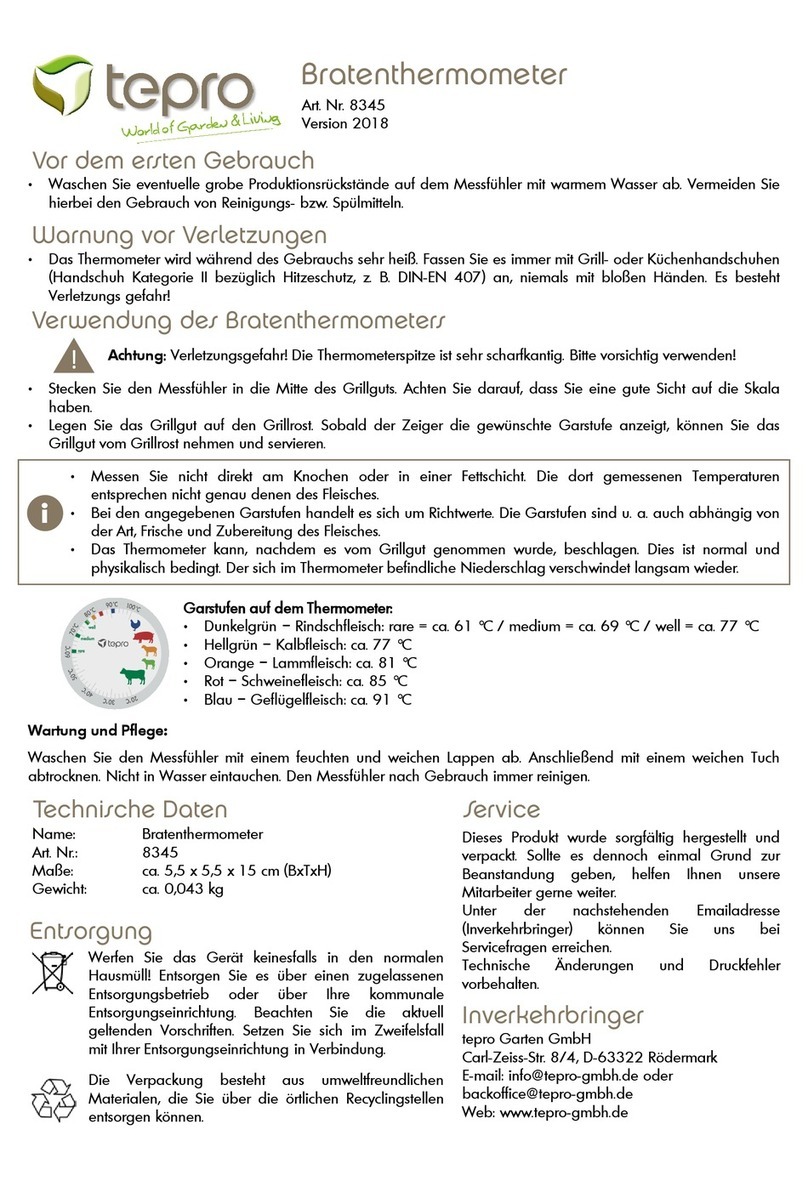Status Instruments DM640X Series User manual

Page 1 of 4
1.0 DESCRIPTION
The DM640X series of intrinsically safe battery powered temperature indicators are
designed to work with industrial standard temperature sensors. The DM640XP variant
accepts a RTD (pt100) sensor, whilethe DM640XTC accepts a thermocouple sensor.
The sensor type, temperature units and other flexible configuration settings are
selectable via a simple to use menu system, navigated by the use of three push-button
keys located on the rear of the display. This is described in detail further on in this guide.
The entire assembly is encapsulated into a cap that fits directly onto the Status SCH4
series of connecting heads. Please refer to the SCH4 data sheet for further information.
2.0 RECEIVING AND UNPACKING
Please inspect the packaging and instrument thoroughly for any signs of transit damage.
If the instrument has been damaged, please notify your supplier immediately.
3.0 SPECIFICATION @ 20 °C
DM640XP
Accuracy ±0.2°C ± 0.1% of reading (Plus sensor error)
Resolution 0.1 °C
Measuring range (-100 to 800) °C
Stability Zero 0.01°C /°C
Span 0.005%/°C
Sensor 3 wire Pt100 to BS EN 60751(adjustable), or Ni120
Lead effect 10per leg insignificant effect
Units °C (default) or °F
Sensor type Pt100 (default) or Ni120
DM640XTC
Accuracy ± 0.1% of FS ± 0.5°C (plus sensor)
Resolution 0.1 °C
Measuring range See table below
Stability Zero 0.02°C /°C
Span 0.01%/°C
Cold Junction Accuracy ±0.05°C/°C
Units °C (default) or °F
Sensor type K (default), T, J, N, R, S, E, F
Sensor Range (°C)
K-200 to 1370
T-210 to 400
J-100 to 1200
N-180 to 1300
R * -10 to 1760
S * -10 to 1760
E-200 to 1000
F-100 to 600
* For type R and S sensors accuracy only applies between 800 and 1760 °C
DM640X General
Display 4 digit LCD
Battery Life > 1 year @ 20°C ambient
Battery type special battery refer to section 4
Ambient Temperature (-10 to 50) °C
ATEX Approval Refer to section 6
EMC Approval Tested to BS EN 61326
Mechanical Low profile SCH4Head ABS, IP67 rating when used with
base unit
Connection Sensor three way screw terminal block to accept 18-22 AWG
wire
4.0 INSTALLATION AND WIRING
4.1 Configuration
Warning The DM640X configuration operation must not be performed in the
hazardous area, return unit to the safe area for this operation.
Fit the battery as described in section 4.4, then follow the simple configuration menu
shown on pages 3 & 4, using the INC, DEC and CYC key (see Fig 2) to navigate. This
procedure can be performed with or without the sensor connected. If the DM640X has
been configured for ° F, then affix the °F legend to the front panel, over the °C symbol.
4.2 Enclosure
The SCH4 case offers various options for sensor entry. Please refer to the SCH4 data
sheet for further details. The sensor may be fixed directly to the SCH4 housing, or
remotely connected using cable and gland. All external cabling/sensor entries must
maintain IP67 rating.
4.3 Wiring
The DM640X series is provided with a two part connector block, this allows for the cap
assembly to be un-plugged from the sensor for maintenance, whilein the hazardous
area. Refer to the internal product label (Fig2) for the correct sensor connection details.
On the DM640X TC version, to maintain correct operation of the automatic cold junction
correction, ensure the thermocouple wires are either connected directly into the terminal
block or connected using the correct type of thermocouple extension wires.
On the DM640XP variant ensure three sensor wires are of the same type and length.
Cable length must be no greater than 10 metres to comply with CE certification.
4.4 Battery
BATTERY WARNING !!!
Important The battery must only be replaced in the safe area !!
Fire, Explosion and severe burn hazard. Do not Recharge, Crush,
Disassemble, Heat above 100°C (212°F), Incinerate or expose contents to
water.
Never short circuit the battery.
Disposal, the battery may be regulated by national and local regulations.
Please follow the instructions of the proper regulator.
The battery must only be replaced with a Tekcell SB-AA11 manufactured by
vitzo cell, available from either Status Instruments or your local distributor,
part number 28-302-0036-00.
To install battery,:-
First gain access to the cap assembly by unscrewing the SCH4 cap retaining nut
and removing cap from base. Unplug the sensor connect (fig 2item3), then trans-
port the cap assembly to the safe area.
Only when in the safe area, unscrew the two battery cover retaining SHCS screws
(fig 2 items 1) using a suitable key. Then remove the cover (fig 2 item 2).
To remove a fitted battery (fig 2 item 6), ease out the positive end of the battery
from the holder, using a screw driver blade.
To fit battery, insert battery negative into the spring contact end of the battery
holder, then press battery into place. See fig 2 for correct polarity.
Replace the battery cover (Fig 2 item 2) ensure it is fitted the correct way,secure
with the two SHCS retaining screws (fig 2 item 1).
Ensure unit is operating correctly, then transport cap to the application in the
hazardous area.
Re-connect sensor plug (fig 2 item 3),fit cap onto base and secure with nut.
The DM640X contains a battery monitoring system. When the battery approaches the
end of its lifetime (over 1 years under normal conditions), the display will toggle the
message “LO BAT”.
DM640XP & DM640XTC
Intrinsically Safe Battery
Powered Digital Thermometers
Designed, manufactured and supported by:
456 Park Avenue
Scotch Plains, NJ 07076
Tel: 800-700-3272 Fax: 800-700-5468
Email: s[email protected]
Every effort has been taken to ensure the accuracy of this specification, however we do
not accept responsibility for damage, injury, loss or expense resulting from errors and
omissions, and we reserve the right of amendment without notice

Page 2 of 4
5.0 MAINTENANCE
Warning
The DM640X contains no user serviceable parts apart from the battery.
The DM640X must not be configured in the hazardous area.
No attempt should be made to repair the DM640X, all units must be returned
to the manufacturer for repair or replacement. Attempted repair or service
may invalidate the explosive protection feature of this equipment.
If re-calibration is required please contact your supplier for further
information. Under certain circumstances, it may be possible to re-calibrate
the device while it is still out in an application.
6.0 ATEX CERTIFICATE
The DM640X have been issued with a EC- type examination certificate, confirming
compliance with the European ATEX directive 94/9/EC for :-
Classification II 1 G D EEx ia IIC T4
The unit bears the Community Mark and subject to local codes of practice, may be
installed in any of the European Economic Area (EEA) Members countries. The
equipment must be installed and maintained in accordance with local requirements for
electrical equipment for use in potentially explosive atmospheres, eg EN60079-14 &
EN60079-17. This instruction sheet describes installation, which confirms with
BSEN60079-14 & BS EN60079-17. When designing systems outside the UK, the local
code of practice should be consulted.
When installed correctly the DM640X series may be used in the following
areas :-
ZONE HAZARDOUS AREA CHARACTERISTIC
worst case
GAS DUST
0 20 Hazard Continuously present
1 21 Hazard likely to occur in normal use
2 22 Hazard not likely to occur and if it does, only for a short time.
Be used in gas groups :-
Group A propane
Group B ethylene
Group C hydrogen
Allowable temperature class
T4 135°C Tamb -20 to 50°C
6.1 ATEX Mark
The DM640X/P and DM640X/TC product labels carry the following information:-
Front Panel Label
Manufacturer Status instruments Ltd
Type DM640X/P DM640X/TC
Explosive protection mark
CE mark
Approval II 1 G D EEx ia IIC T4
Certification reference TRL06ATEX11100X
Internal Label
Serial Number (includes date code)
Type DM640X/TC or DM640X/P
Manufacturer information www.statinst.com
Environmental protection: The equipment must be housed in the SCH4
series of enclosure offering protection to IP67. The enclosure must be
suitable for the atmosphere and environment in which it is installed.
6.2 SPECIALCONDITIONS FOR SAFE USE
ELECTROSTATIC HAZARD. DO NOT CHARGE BY RUBBING OR CLEANING
WITH SOLVENTS.
DO NOT CHANGE BATTERY IN THE HAZARDOUS AREA.
DM640XTC – ONLY SUITABLE FOR CONNECTION TO TYPE K,T,J,R,S,N,E,F
THERMOCOUPLES, THEY SHALL CONFORM TO THE REQUIREMENTS FOR
SIMPLE APPARATUS AS DEFINED IN CLAUSE 5.4 OF EN 50020:2002 AND
THE INPUT PARAMETERS MARKED ON THIS UNIT.
DM640XP – ONLY SUITABLE FOR CONNECTION TO RESISTANCE
TEMPERATURE SENSORS TYPES PT100 , NI120. THEY SHALL CONFORM
TO THE REQUIREMENTS FOR SIMPLE APPARATUS AS DEFINED IN
CLAUSE 5.4 OF EN 50020:2002 AND THE INPUT PARAMETERS MARKED ON
THIS UNIT.
USE ONLY TEKCELL SB-AA11 BATTERY, PART NO 28-302-0036-00.
THE UNIT SHALL BE CLEANED REGULARLY TO PREVENT THE BUILD UP
OF EXCESSIVE DUST LAYERS.
6.3 ENCLOSURE MATERIALS
SCH4 enclosure material – ABS.
SCH4 cap– Polycarbonate.
O ring seals – NBR– Acrylonitrile / Butadiene Rubber (Black).
Fig. 1 Front Panel label
Fig 2 Rear view
0891
DM640 X /TC
!
www .statu s.co.uk
S/No 000000 - 0101
-
+
1
1
2
4
3
+
-
6
BATTERY COVER REMOVED
BAT TERY COVER FITTE D

Page 3 of 4
DM640P Configuration Menu Guide
60 s
HOUR
then
When cycling around menu,
the title (e.g. type, unit etc.) is
displayed for a second, then
the menu entry is displayed
ready for editing. Then use
INC/DEC to move through the
entries in a list, or to edit a real
number.
8.8.8.8
RUN-TIME
decp
8888.
888.8
88.88
8.888
Choose the position of the
decimal place in run-time
The device will return from
menu-mode to run-time if no
button is pressed for the
time selected here
Choose RTD type. If USER is
chosen, Pt100 BS EN30751
linearisation is used, but the 0
& 100C calibration points are
shifted by a user-configurable
amount.
TYPE
P100
N120
USER
unit
De9c
de9f
Choose
temperature
units
OFST
88.88
After the input processing stage
where electrical input has been
linearized to produce a
temperature, the temperature is
offset by the number entered
here.
Cycle around menu
PASS
88.88
If non-zero, the user will be
prompted for this number in
order to enter the menu from
run-time.
If no buttons are pressed for a minute or more, the device assumes run-time mode.
The LCD shows the temperature (if the input is in range) or shows or to indicate over/under range.
In order to access menu configuration mode, the user must pressENTer followed immediately by CYCle .
In order to exit the menu and return to run-time, a user must press ESCape .
There are three buttons, which the operator must press in various combinations in order to configure
and/or calibrate the device. These buttons are located on the underside of the indicator’s circuit board.
Viewed from the front, the three buttons (CYCle ,
INCrement and DECrement ) are shown
in black and located as shown in the diagram to the left.
Pressing 2 buttons simultaneously causes ENTer
or ESCape actions.
CYC INC
DEC
8.8.8.8
INCrement menu entry
DECrement menu entry
ENTer to confirm entry, or:
CYCle to reject and move on
tout

Page 4 of 4
DM640TC Configuration Menu Guide
60 s
HOUR
then
When cycling around menu,
the title (e.g. type, unit etc.) is
displayed for a second, then
the menu entry is displayed
ready for editing. Then use
INC/DEC to move through the
entries in a list, or to edit a real
number.
8.8.8.8
RUN-TIME
decp
8888.
888.8
88.88
8.888
Choose the position of the
decimal place in run-time
The device will return from
menu-mode to run-time if no
button is pressed for the
time selected here
Choose TC
type
cA
J
T
R
S
E
L
N
B
TYPE unit
De9c
de9f
Choose
temperature
units
OFST
88.88
After the input processing stage
where electrical input has been
linearized to produce a
temperature, the temperature is
offset by the number entered
here.
Cycle around menu
PASS
88.88
If non-zero, the user will be
prompted for this number in
order to enter the menu from
run-time.
If no buttons are pressed for a minute or more, thedevice assumes run-time mode.
The LCD shows the temperature (if the input is in range) or shows or to indicate over/under range.
In order to access menu configuration mode, the user must press ENTer followed immediately byCYCle .
In order to exit the menu and return to run-time, a user must press ESCape .
There are three buttons, which the operator must press in various combinations in order to configure
and/or calibrate the device. These buttons are located on the underside of the indicator’s circuit board.
Viewed from the front, the three buttons (CYCle ,
INCrement and DECrement ) are shown
in black and located as shown in the diagram to the left.
Pressing 2 buttons simultaneously causes ENTer
orESCape actions.
CYC INC
DEC
8.8.8.8
INCrement menu entry
DECrement menu entry
ENTer to confirm entry, or:
CYCle to reject and move on
tout
This manual suits for next models
2
Other Status Instruments Thermometer manuals