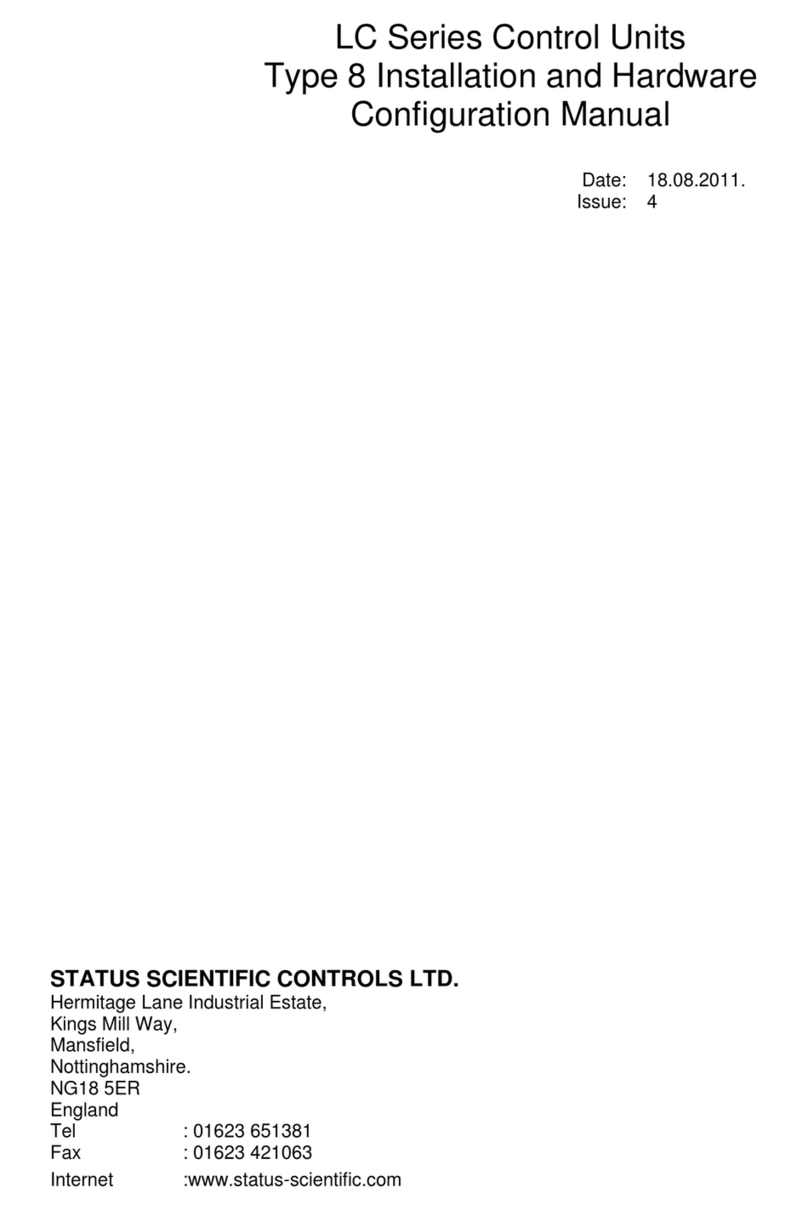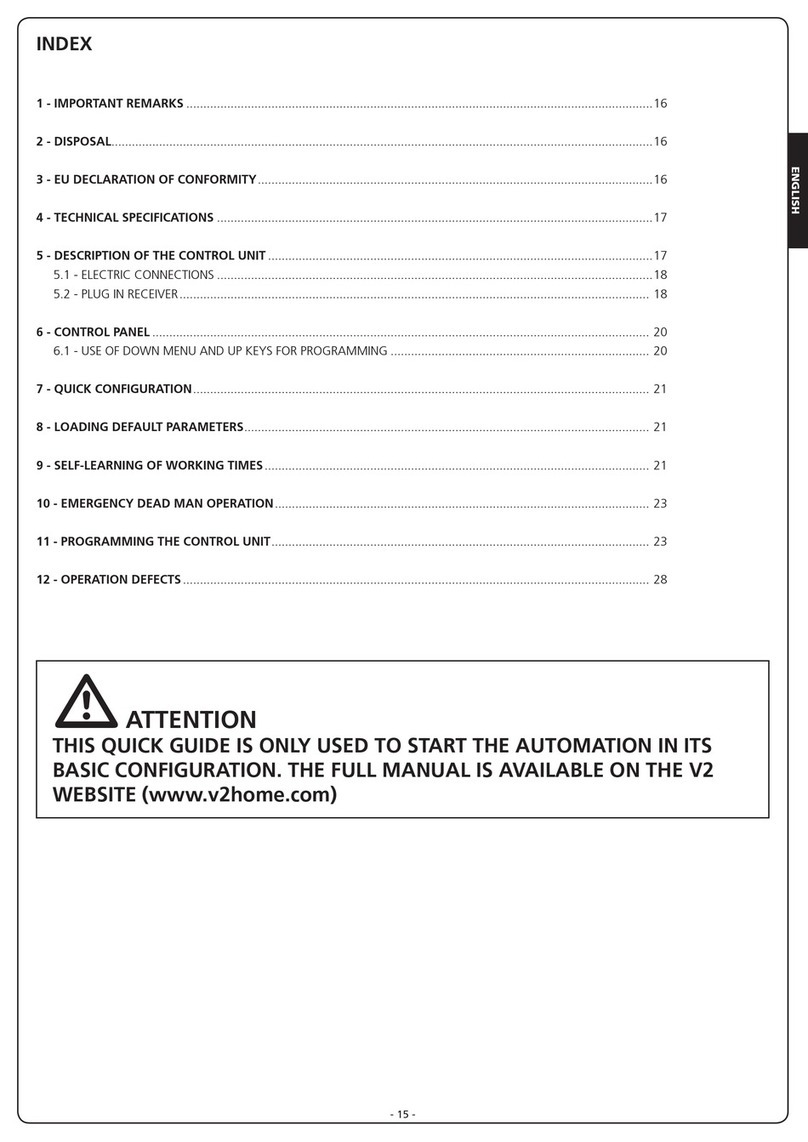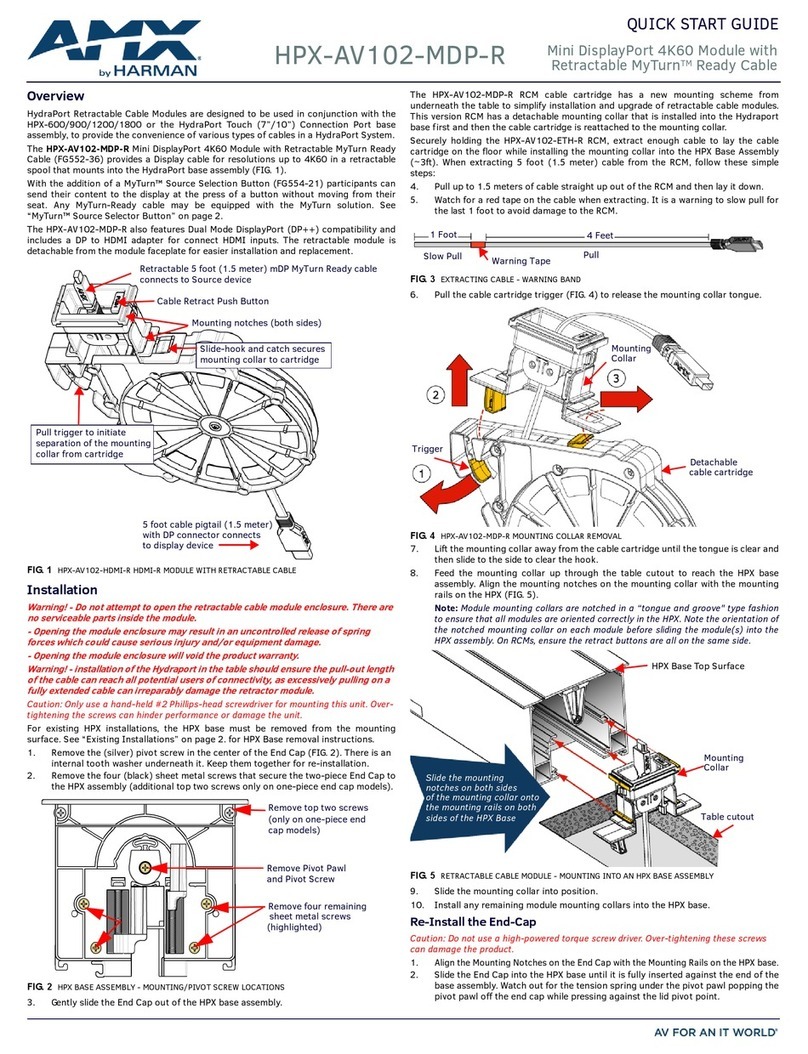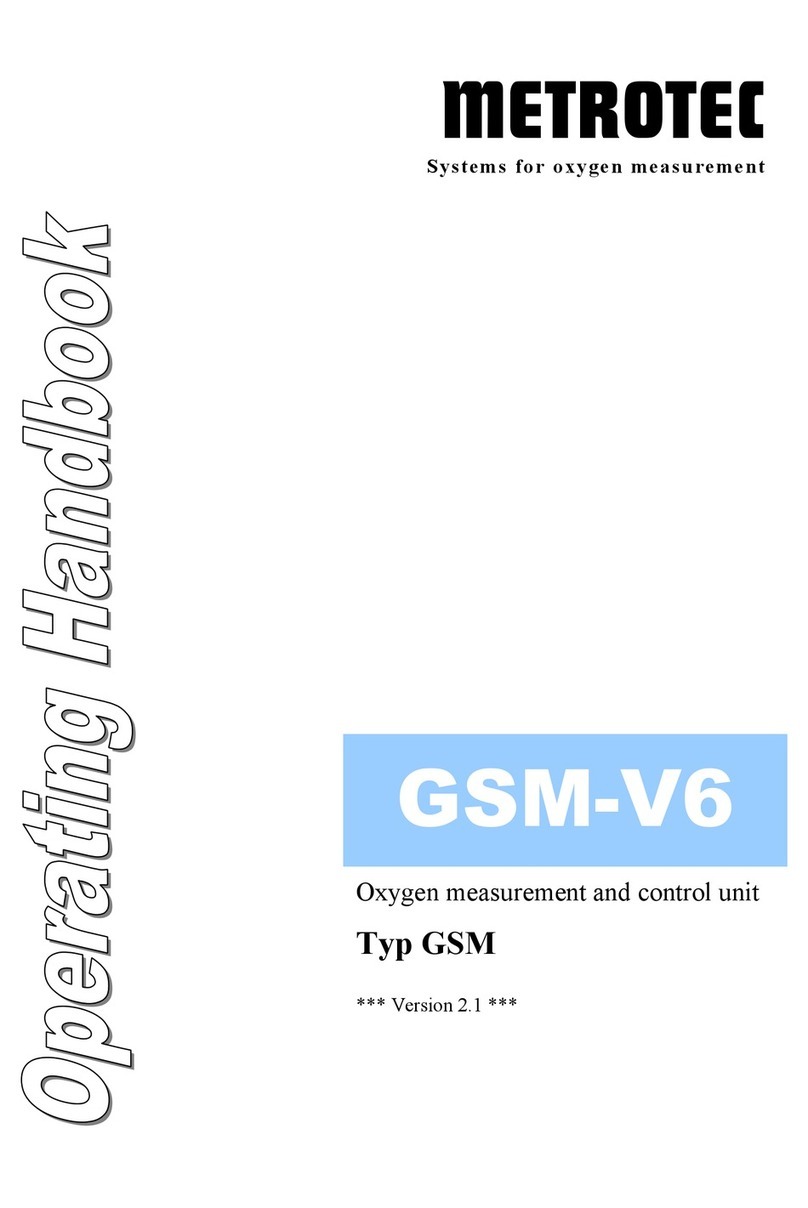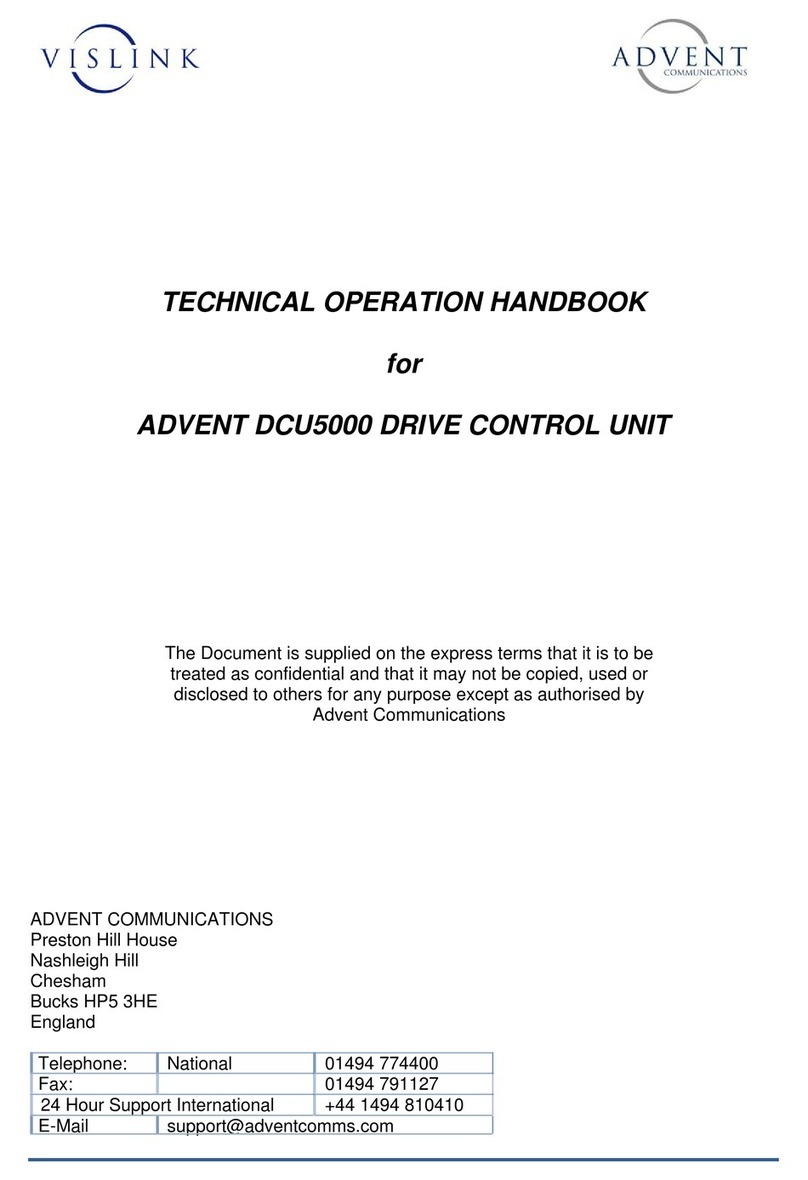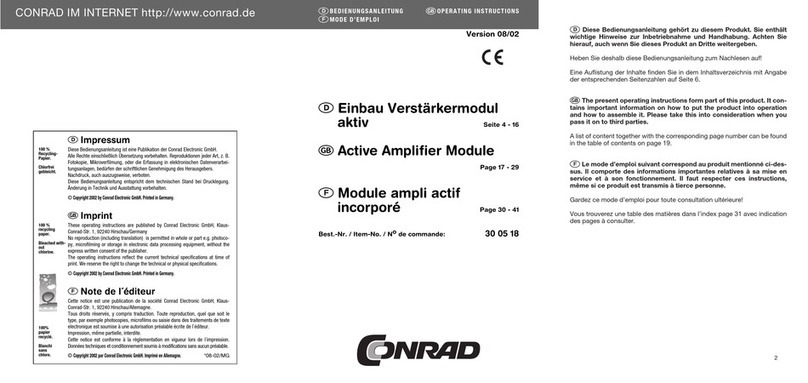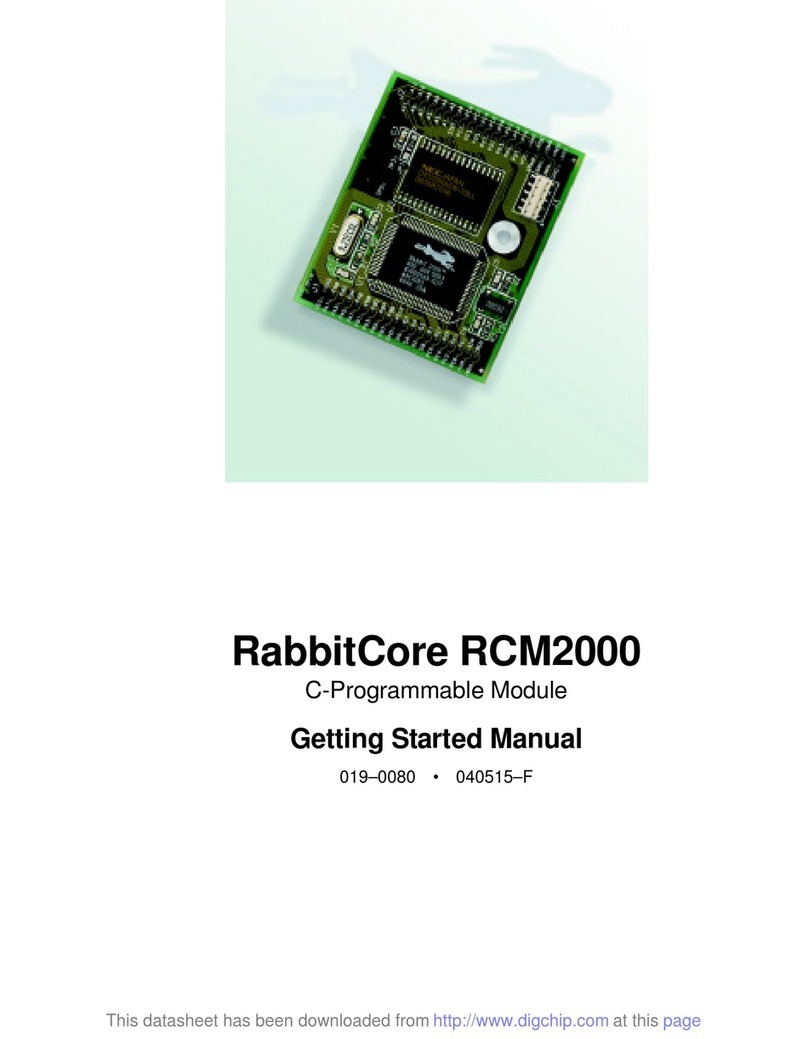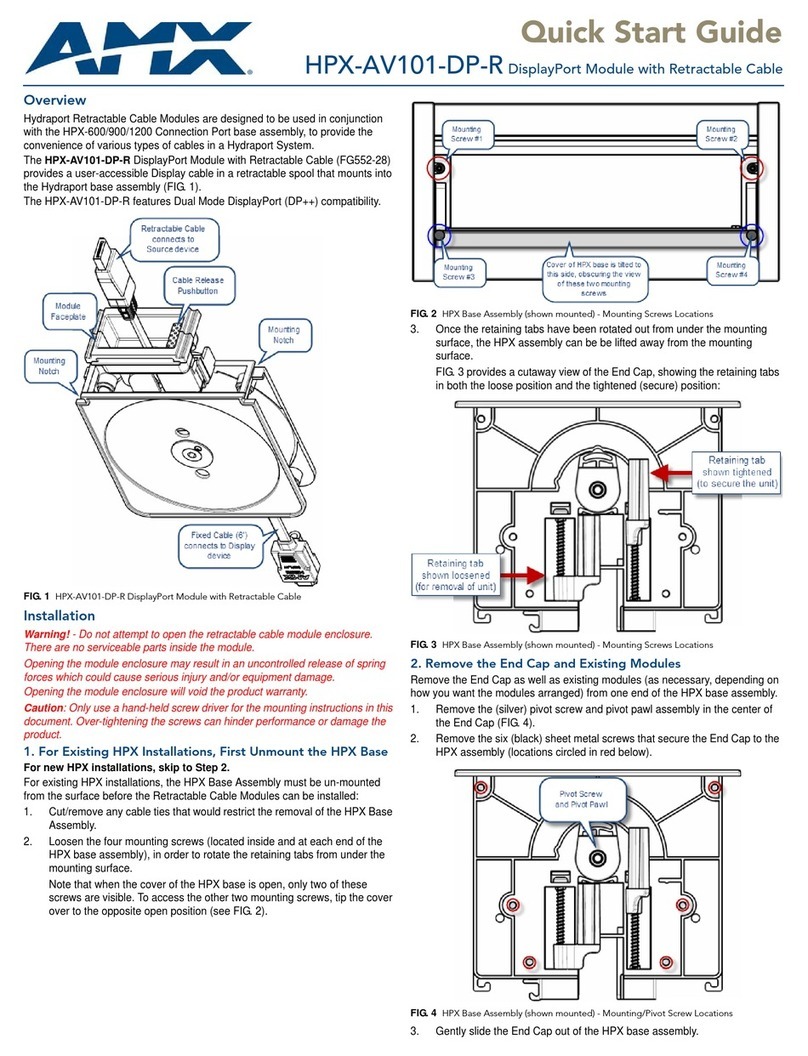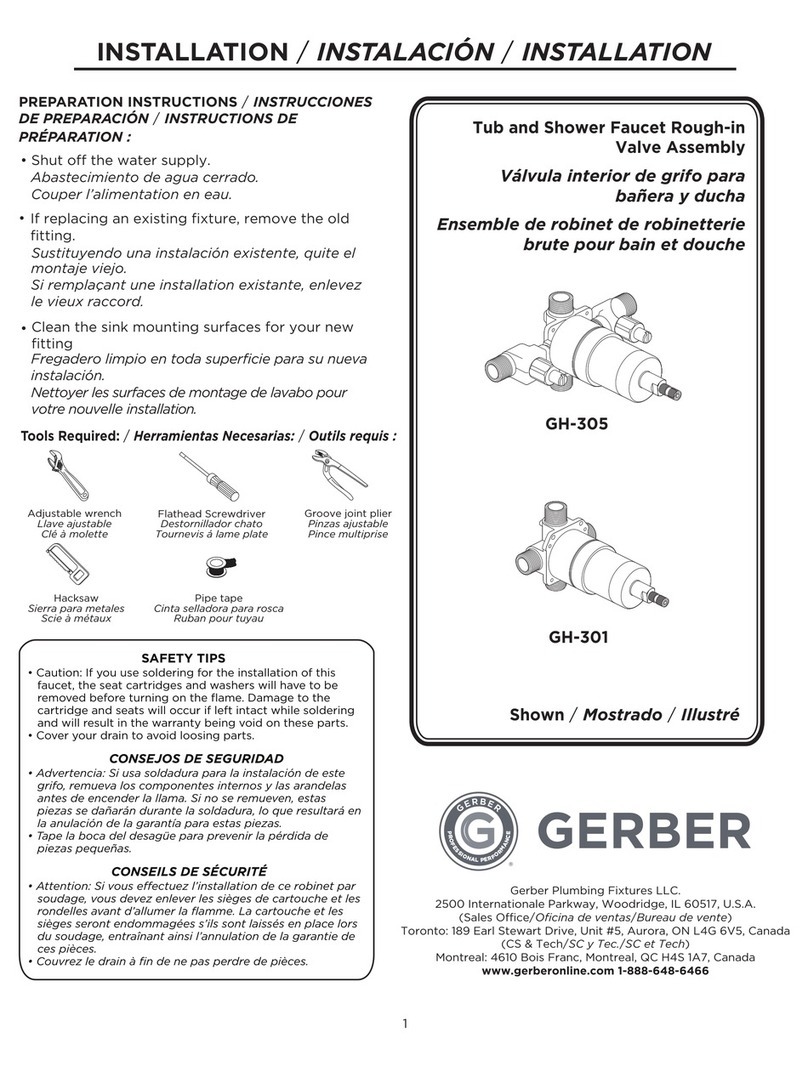STATUS SCIENTIFIC CONTROLS MCU3 Instruction sheet

STATUS SCIENTIFIC CONTROLS LTD.
Hermitage Lane Industrial Estate,
Kings Mill Way,
Mansfield,
Nottinghamshire.
NG18 5ER
England
Tel
Fax
: 01623 651381
: 01623 421063
Environmental Monitoring &
Control Units Types MCU 3 & 4
Installation and Hardware
Configuration Manual
Date:
11.6.2009.
Issue:
6

STATUS SCIENTIFIC CONTROLS
MCU System Installation and Hardware Configuration Manual
The MCU3 & 4 Manuals
The MCU3 & 4 Environmental Monitoring Systems have a range of manuals covering various
aspects of their operation:
•MCU3 & 4 Installation and Hardware Configuration Manual
This manual covers all of the hardware aspects of the MCU Environmental Monitoring
Systems. Each of the component parts of the system is discussed and hardware
configuration is explained. Dimensional drawings are included.
•MCU3 & 4 Software Configuration and System Calibration Manual
The operation of the MCU system is discussed as well as the software configuration
and calibration procedures.
•‘Mentor PC’ Operators Manual
The Mentor PC software is discussed including:
Software Installation
Hardware Configuration to facilitate downloading logged data and
configuration via a PC.
Displaying, and archiving logged data.
Important
Status Scientific Controls strive to continually improve their products in line with customer’s
requirements and technological advancement. Status Scientific reserve the right to modify
the design of the system at any time.
Due to continual improvement not all of the features described within this manual may be
available on earlier models, contact Status for further details.
This manual covers all MCU Control Units containing Input Boards fitted with jumper switch
configurable options. If the configuration of the Input Boards is set by the removal or fitting
of jumpers then please refer to an Issue 2.0 manual available from Status Scientific
Controls.

STATUS SCIENTIFIC CONTROLS
MCU System Installation and Hardware Configuration Manual
1Introduction........................................................................................................................ 1-1
1.1 MICROCONTROLLER MODULE......................................................................................... 1-5
1.2 INPUT MODULE.............................................................................................................. 1-6
1.3 DISTRIBUTION BOARD.................................................................................................... 1-7
1.3.1 Field Connections ................................................................................................... 1-7
1.3.2 Distribution Board - Issues 1 & 2............................................................................ 1-8
1.3.3 Distribution Board - Issues 3 and above................................................................. 1-8
1.4 COMMON RELAY MODULE.............................................................................................. 1-9
1.5 POWER SUPPLY MODULE............................................................................................. 1-10
1.6 BATTERY BACKUP........................................................................................................ 1-11
1.6.1 Calculation Examples ........................................................................................... 1-12
1.6.2 Calculating the backup time for your system........................................................ 1-13
1.7 MCU SYSTEM COMMUNICATIONS................................................................................. 1-14
1.7.1 MCU System Configuration and Interrogation...................................................... 1-14
1.7.2 MCU System Networking...................................................................................... 1-14
2MCU Installation................................................................................................................. 2-1
2.1 SITING THE MCU........................................................................................................... 2-1
2.2 ASSEMBLING ................................................................................................................. 2-2
2.3 SYSTEM WIRING............................................................................................................ 2-2
2.4 POWER SUPPLY INPUT................................................................................................... 2-2
2.4.1 A.C. Mains Connection ........................................................................................... 2-2
2.4.2 24V DC Connection................................................................................................ 2-3
2.5 CABLE ROUTING............................................................................................................ 2-3
2.6 CABLE SCREENING........................................................................................................ 2-3
3Gas Detector Head Installation......................................................................................... 3-4
3.1 SITING THE DETECTORS................................................................................................. 3-4
3.2 INSTALLATION IN A NON-HAZARDOUS AREA .................................................................... 3-4
3.3 INSTALLATION IN A HAZARDOUS AREAS........................................................................... 3-6
3.3.1 Hazardous area installation using barrier type FGDIO........................................... 3-7
3.3.2 FGDIO Intrinsically Safe Output Module Installation .............................................. 3-9
3.3.3 Hazardous area installations using Proprietary Safety Barriers........................... 3-11
4Input Module Configuration.............................................................................................. 4-1
4.1 INPUT CONFIGURATION.................................................................................................. 4-1
4.1.1 Status Scientific Controls Gas Detectors................................................................ 4-2
4.1.2 Alternative Detector Heads..................................................................................... 4-7
4.2 ANALOGUE OUTPUT CONFIGURATION........................................................................... 4-11
4.2.1 4-20mA Current Source........................................................................................ 4-12
4.2.2 4-20mA Current Sink ............................................................................................ 4-12
4.2.3 1-5V Voltage Output ............................................................................................. 4-12
4.3 INPUT MODULE INSTALLATION ...................................................................................... 4-13
5Detector Head Operation & Calibration........................................................................... 5-1
5.1 DETECTOR HEAD VARIANTS........................................................................................... 5-1
5.2 OPERATION................................................................................................................... 5-1
5.2.1 Status Indications.................................................................................................... 5-1
5.3 INSPECTION AND MAINTENANCE ..................................................................................... 5-2
5.3.1 Calibration Intervals ................................................................................................ 5-2
5.3.2 Routine Inspection .................................................................................................. 5-2
5.4 CALIBRATION................................................................................................................. 5-2
5.5 GAS DETECTOR CONTAMINANTS.................................................................................... 5-2
5.5.1 Flammable Gas Detectors...................................................................................... 5-2
5.5.2 Oxygen Gas detectors ............................................................................................ 5-3
5.5.3 Toxic Gas Detectors ............................................................................................... 5-3
5.6 SENSOR DISPOSAL........................................................................................................ 5-4

STATUS SCIENTIFIC CONTROLS
MCU System Installation and Hardware Configuration Manual
5.6.1 Oxygen Sensors ..................................................................................................... 5-4
5.6.2 Toxic Gas Sensors.................................................................................................. 5-4
5.6.3 Flammable Gas Sensors ........................................................................................ 5-4
6Trouble Shooting ............................................................................................................... 6-1
6.1 COMMON FAULTS .......................................................................................................... 6-1
7Service ................................................................................................................................ 7-1
7.1 WARRANTY ................................................................................................................... 7-1
7.2 COMMISSIONING AND SERVICE....................................................................................... 7-1
7.3 SENSOR REPLACEMENT................................................................................................. 7-1
7.4 ROUTINE SERVICING...................................................................................................... 7-2
7.4.1 Routine Inspection .................................................................................................. 7-2
8Appendix............................................................................................................................. 8-1
8.1 INSTALLATION OF SAFE AREA SOUNDERS AND BEACONS................................................. 8-1
8.2 INSTALLATION OF INTRINSICALLY SAFE SOUNDERS AND BEACONS ................................... 8-2
8.3 EXAMPLE OF CONNECTION TO A STATUS SCIENTIFIC CONTROLS TRAFFIC LIGHT UNIT ...... 8-3
8.4 MOUNTING DETAILS FOR MCU3 CONTROL UNIT............................................................. 8-4
8.5 MOUNTING DETAILS FOR MCU4 CONTROL UNIT............................................................. 8-5
8.6 MOUNTING DETAILS FOR FGD2 DETECTOR HEADS......................................................... 8-6
8.7 MOUNTING DETAILS FOR FGD3 DETECTOR HEADS......................................................... 8-7
8.8 FGD DETECTOR HEAD CALIBRATION ‘LOOK-UP’TABLE................................................... 8-8
9Specifications..................................................................................................................... 9-1
9.1 MCU3 &4CONTROL UNITS........................................................................................... 9-1
9.2 I.S. BARRIER TYPE FGDIO............................................................................................ 9-2
9.3 SPECIFICATION FOR FGD DETECTOR HEADS.................................................................. 9-3
9.3.1 FGD Flammable Heads.......................................................................................... 9-3
9.3.2 FGD O2/Toxic Heads .............................................................................................. 9-3
Please Note:
Page numbers within this manual are of the form:
Section –Page
e.g. ‘Page 2-3’ refers to Section 2, Page 3

STATUS SCIENTIFIC CONTROLS
MCU System Installation and Hardware Configuration Manual
TD06/001
Issue:
6
Change Note:
1696
Page 1-1
1 INTRODUCTION
The MCU3 & 4 are environmental Monitoring Control Units (MCU) that provide facilities to monitor
a wide variety of industry standard environmental and other sensors.
The MCU3 provides up to 8 monitoring channels.
The MCU4 provides up to 16 monitoring channels.
The MCU range has been designed primarily for environmental monitoring. However, the
versatility of the range extends its application to other aspects of industry where monitoring of
remotely connected sensors is required. The specification allows the use of any sensor that can
produce a voltage or current output within a specified range.
The versatile design allows a monitoring system to be initially installed using the minimum
number of required channels and then, as the monitoring environment changes, more channels
can be added, or alternative detector heads can be used as required.
Data logging is provided as a standard function. Data is stored within the systems’ non-volatile
memory thereby providing reliable storage without the risk of losing data in the event of total
power loss (mains and battery backup failure). Logged data can be viewed via the LCD display
situated on the front panel in either numerical or graphical form, or alternatively the data may be
transferred to a P.C. (running the Mentor PC Software) via the RS232 output. This provides the
system with an unlimited storage and data-logging medium.
Care has been taken with the design of the MCU housings and internal chassis to facilitate ease
of connection and wire termination. All on-site wiring to the system is via removable screw
terminal connectors.
A monitoring system consists of, as a minimum, an MCU3 Control Unit and 1 detector head. The
MCU Control Unit houses all of the components required to implement a sophisticated and
reliable monitoring system (battery back-up, alarm relays etc).

STATUS SCIENTIFIC CONTROLS
MCU System Installation and Hardware Configuration Manual
TD06/001
Issue:
6
Change Note:
1696
Page 1-2
•MCU3 Control Unit.
The MCU3 can monitor up to eight channels.
Channels 1-4 are located on a lower platform whilst channels 4-8 are located on a hinged
upper level. This allows easy access to all hardware configurable options whilst maintaining
its compact size.
It is supplied with interchangeable gland plates located on its upper and lower face. The
lower plate has seventeen holes suitable for 20mm compression glands, or ½” NPT Conduit
entries (other gland plate configurations are available on request), whilst the upper plate is
blank.

STATUS SCIENTIFIC CONTROLS
MCU System Installation and Hardware Configuration Manual
TD06/001
Issue:
6
Change Note:
1696
Page 1-3
•MCU4 Control Unit
The MCU4 contains two MCU3 systems giving the system the ability to monitor up to sixteen
channels.
The MCU4 is supplied with interchangeable gland plates located on its upper and lower
face. The lower plate has seventeen holes suitable for 20mm compression glands, or ½”
NPT Conduit entries (other gland plate configurations are available on request), whilst the
upper plate is blank.

STATUS SCIENTIFIC CONTROLS
MCU System Installation and Hardware Configuration Manual
TD06/001
Issue:
6
Change Note:
1696
Page 1-4
The diagram above shows a pictorial representation of the various module positions within the
MCU3 and MCU4 Control Units.
The power supply is situated beneath the main chassis and is not visible when the unit is
assembled, however the four system fuses (FS1 –4) are easily accessible. The mains input
connector and FS1 are sited beneath a cover to avoid inadvertent user contact during normal
operation. The standby batteries are also located beneath the main chassis.
Channels 5-8 are mounted on a hinged platform positioned above channels 1-4. This design
allows easy access to channel 1-4 situated below.
The microcontroller module and LCD display are not shown on the above diagram. These are
mounted on the rear of the hinged front panel of the MCU3 and MCU4 Control units.
Mains Input to PSU (situated
beneath main chassis)
Fuse FS1 (Mains Input)
RL3a RL3b RL4a RL4b
RL2b RL2a RL1b RL1a
Distribution
Board
Common Relay
Module
Fuse FS4 (int./ext. battery)
Fuse FS3 (24V for ext. outputs)
Fuse FS2 (24V)
24
23
22
21
20
19
18
17
16
15
14
13
12
11
10
9
8
7
6
5
4
3
2
1
Detector Head
Connections
Analogue
Output
Relay 3
Relay 2
Relay 1
CHANNEL 4
24V
24V
0V
0V
12
11
10
9
8
7
6
5
4
3
2
1
L N E
24
23
22
21
20
19
18
17
16
15
14
13
12
11
10
9
8
7
6
5
4
3
2
1
Detector Head
Connections
Analogue
Output
Relay 3
Relay 2
Relay 1
CHANNEL 2
24
23
22
21
20
19
18
17
16
15
14
13
12
11
10
9
8
7
6
5
4
3
2
1
Detector Head
Connections
Analogue
Output
Relay 3
Relay 2
Relay 1
CHANNEL 3
24
23
22
21
20
19
18
17
16
15
14
13
12
11
10
9
8
7
6
5
4
3
2
1
Detector Head
Connections
Analogue
Output
Relay 3
Relay 2
Relay 1
CHANNEL 1

STATUS SCIENTIFIC CONTROLS
MCU System Installation and Hardware Configuration Manual
TD06/001
Issue:
6
Change Note:
1696
Page 1-5
1.1 Microcontroller Module
Situated within the MCU Control Unit front panel is the Microcontroller Module. This module
communicates with all Input Modules connected to the system via an I2C serial bus. The
Microcontroller Module also communicates with the Distribution Board and Relay Module as well
as providing a user interface in the form of a back lit 240 x 64 dot LCD graphical display and an
eight button multifunction keypad.
Note: I2C is a trademark of Phillips Semiconductors.
Three LED indications are provided directly by the Microcontroller Module and these are visible
via MCU front panel:
➢Green LED indication of power on.
➢Red LED indication of alarm condition.
➢Yellow LED indication of fault condition.
An Audible signal is also provided by a sounder mounted within Microcontroller module. This
provides an audible intermittent tone during alarm or fault conditions.
Note:
This sounder is not intended for use as a main indication of alarm conditions. It is strongly
advised that a more substantial sounder and/or beacon be connected to this system (e.g. Status
sounder type SS367 or SS368)
The Microcontroller Module also provides the user with many configuration and interrogation
facilities via the LCD display and keypad. These facilities include:
➢Setting of the Real Time Clock.
•The system has a battery backed 24Hr clock as a standard feature.
➢Sensor Configuration.
•Allows adjustment of Sensor type and range (e.g. Flammable 100%LEL).
➢Calibration of the system.
•This allows each channel to be calibrated independently. The sensor zero point and
span can both be set via this function.
•Calibration of the retransmitted output for each channel.
➢Common Relay Configuration.
•There are four relays situated on the ‘Relay Module’. These relays can be configured
as normally energised or de-energised, and they have several triggering options
dependent on the application.
➢Input Module Relay Configuration.
•Each Input Module contains three relays. These relays can be configured normally
energised or de-energised as required. The levels at which the relays operate are
also engineer configurable.
➢Changing of display modes.
•The LCD has a variety of display modes dependent on the application or maybe the
personal preference of the engineer.
➢Interrogation of logged data.
•The data for any channel can is displayed numerically and graphically.
The microcontroller module contains all of the software required to communicate with up to eight
detecting channels. The addition of extra Input Modules therefore requires only a simple software
configuration change to monitor the additional channels.

STATUS SCIENTIFIC CONTROLS
MCU System Installation and Hardware Configuration Manual
TD06/001
Issue:
6
Change Note:
1696
Page 1-6
From the rear of the MCU front panel, access can be gained to a 9-way D-type connector labelled
‘Programming and Configuration’ (see section 1.7). With the aid of an interconnecting cable
supplied by Status Scientific the following functions can be performed:
•Programming and Configuration of the MCU system via a P.C.
•Networking of MCU Control Units.
•Downloading of logged data.
A reset button is also located on the Microcontroller Module to allow the system to be reset locally
in the event of an irretrievable fault. This will ‘reboot’ the Microcontroller but will not erase
configuration data or logged data stored within the system.
1.2 Input Module
The input module monitors the status of an externally attached sensor and interfaces the signals
that it receives to the microcontroller module.
The input module is designed to accommodate virtually all sensor configurations currently
available. It can be connected to any sensor (Environmental or otherwise) that supplies it status
signal in any of the following formats:
(a) Current Loop 4 –20mA from 24V source.
(b) Current Loop 4 –20mA to ground.
(c) 3-Wire Pellistor Systems.
(d) Voltage Input.
Note:
Option (d) requires hardware configuration that should be made at the factory prior to dispatch.
Please request this option at time of ordering.
In addition the input module can re-transmit the signals for use by external equipment (e.g. chart
recorders). The transmitted signal can be configured using jumpers to provide one of three
output options:
•4 –20mA Current Source proportional to detected signal.
•4 –20mA Current Sink proportional to detected signal.
•0-5V Voltage Output proportional to detected signal.
Up to eight input modules can be located within an MCU3 Control Unit; up to sixteen can be
located within an MCU4.
Situated on each Input Module are 3 Double Pole Change-Over Relays, each relay having
contacts rated at 5A (240V AC). These relays operate at Low, Intermediate and High alarm levels
when enabled. Status Scientific Controls are able to implement modifications to the software to
meet a customer’s specific requirement. Contact Status for further information.

STATUS SCIENTIFIC CONTROLS
MCU System Installation and Hardware Configuration Manual
TD06/001
Issue:
6
Change Note:
1696
Page 1-7
1.3 Distribution Board
The Distribution Board is the distribution point for power around the system. It allows the
connection of external power supplies into the system and the use of external batteries for
backup purposes. It is located at the left-hand side of the main chassis within the MCU Control
Units beneath the Common Relay Module.
There are two main versions of the distribution board –see sections 1.3.2 & 1.3.3
Note that Issue 3 is fitted into all new equipment.
1.3.1 Field Connections
Located on the top edge of the distribution board is a 12 way connector. This is used to provide
connections for inputs, outputs and external buttons:-
Pins 7 & 8
These pins allow the connection of an external normally open switch. This switch will
allow the muting of alarms from a remote location (the control unit is the only location
from which alarm conditions can be accepted or cleared). This button can be configured
to perform other functions if required. Contact Status Scientific Control for further details.
Pins 9 & 10
External 24V batteries may be connected to the system via these pins. This is only
required if it is anticipated that the main power source will be disconnected from the
system for long periods of time, in excess of the internal battery capabilities. Note that
any external batteries must be independently charged.
Pins 11 & 12
An external 24V DC supply may be used instead of having a mains input. Refer to section
2.4.2 for further details regarding connection of an external DC supply. The internal
batteries will still maintain power in the event of the external 24V power supply failing. In
order to meet all the power supply requirements of the system, the external supply must
be rated at 24V DC @ 2A minimum.
Pins 1 to 6
The function of the remaining pins on the 12-way connector depends upon the issue of
the distribution board fitted.
Note:
The issue of the distribution board may be determined by noting the position of jumper
J1. If this not located adjacent to the 4-way connector refer to section 1.3.2. However, if
the jumper is located adjacent to the 4-way connector refer to section 1.3.3.
The jumper position on the distribution board (labelled J1) allows connection of chassis earth to
the system 0V. The fitting of J1 is not always required; section 3.2 discusses this link and
determines whether it should be fitted in a given situation.
An I.S. Earth point is also provided on the distribution board. This is discussed in section 3.3

STATUS SCIENTIFIC CONTROLS
MCU System Installation and Hardware Configuration Manual
TD06/001
Issue:
6
Change Note:
1696
Page 1-8
1.3.2 Distribution Board - Issues 1 & 2
The lower 4-way connector provides a 24V and 0V connection. The voltages are always present
at these terminals whilst FS2 is intact. The remaining two connections must not be used. The 24V
supply is designed for use by Status Scientific Controls when powering external equipment. The
amount of power available from this connector must be determined for each installation based
upon the system configuration.
Pins 1 & 2, pins 3 & 4 and pins 5 & 6 of the 12 Way Connector provides three external outputs
under software control. Outputs 1 and 2 are designated as Sounder and Beacon control outputs
respectively (consult section 8.1 for sounder and beacon installation details) and Output 3 is
spare. Each output is capable of switching a maximum of 200mA. Fuse protection is provided by
FS3 situated on the Power Supply (refer to section 1.5).
It should be noted that the external outputs are not switched via voltage free contacts. 24V
is always present at pins 2, 4 and 6 and the 0V line is switched via an open-collector
transistor.
Note: In certain circumstances outputs 1, 2, and 3 can be configured as Inputs. Contact Status
Scientific for further information.
1.3.3 Distribution Board - Issues 3 and above
The lower 4-way connector provides two 24V screw terminals, and two 0V screw terminals. The
voltages are always present at these terminals whilst FS3 is intact. This supply is taken from the
24V supply of the system and is used by Status Scientific Controls when powering external
equipment. The amount of power available from this connector must be determined for each
installation based upon the system configuration.
Pins 1 & 2 and pins 3 & 4 of the 12 Way Connector provides two external outputs under software
control. Output 1 is designated as the sounder output, whilst Output 2 is designated as the
Beacon output. Each output is capable of switching a maximum of 200mA. Fuse protection is
provided by FS3 situated on the Power Supply (refer to section 1.5).
J1
24V
0V
Tx
Rx
12
11
10
9
8
7
6
5
4
3
2
1
0V
External 24V DC Supply
24V
Open Collector O/P3
24V
Open Collector O/P2
24V
Open Collector O/P1
0V
Reset
0V
External Battery Supply
I.S. Earth
J1
24V
24V
0V
0V
12
11
10
9
8
7
6
5
4
3
2
1
0V
External 24V DC Supply
0V
Input 1
0V
24V O/P2
0V
24V O/P1
0V
Reset
0V
External Battery Supply
I.S. Earth
S5
S6
S7
S8
S1
S2
S3
S4

STATUS SCIENTIFIC CONTROLS
MCU System Installation and Hardware Configuration Manual
TD06/001
Issue:
6
Change Note:
1696
Page 1-9
Jumpers are located on the lower half of the distribution board. The jumpers allow the engineer to
configure the outputs for either 24V switching or 0V switching at installation.
A label appears on the PCB indicating the correct jumper settings for each option:
Input –Allows the outputs to be configured as inputs in some
circumstances. Contact Status Scientific for further details.
Output (Switch 24V) –0V always present at connector, 24V is
switched via a relay under processor control.
Output (Switch 0V) –24V always present at connector, 0V is
switched via relay under processor control.
The label shown above indicates the correct positioning of
jumpers to obtain the specified output configuration.
It should be noted that the external outputs are not switched via voltage free contacts.
Depending on the configuration, either 24V or 0V will be permanently available at the
connector with the remaining supply being switched via a relay.
Under no circumstances must mains supply voltages be connected to any of the
distribution board terminals.
Pins 5 & 6 provide connection for an external switch.
1.4 Common Relay Module
Situated on the Relay Module are 4 Double Pole Change-Over Relays, each relay having
contacts rated at 8A (240V AC). Each of the relays can be configured as normally energised or
de-energised.
The standard configuration for these relays is
Any channel incurs a low alarm, common relay 1 will operate.
Any channel incurs a medium alarm, common relay 2 will operate.
Any channel incurs a high alarm, common relay 3 will operate.
RL4 is designated as a fault alarm relay.
These relays can be configured to provide alternative features via the software if required. Status
Scientific are able to implement modifications to the software to meet a customers specific
requirements, contact Status for further information.
Input
Consult SSCL
Output
(Switch 24V)
Output
(Switch 0V)
Outputs

STATUS SCIENTIFIC CONTROLS
MCU System Installation and Hardware Configuration Manual
TD06/001
Issue:
6
Change Note:
1696
Page 1-10
1.5 Power Supply Module
The Power Supply is situated beneath the main chassis of the control unit and provides the power
for the whole system. The power supply is a standard item and does not require any
modifications regardless of the type and quantity of detector heads being used.
There are three power source options available to the system:
1. 220-240V AC Mains Supply Switch Selectable
2. 110-120V AC Mains Supply Switch Selectable
3. 24V DC Supply No switch position change required
Options 1 & 2 are easily selected via an on board switch (sited beneath a yellow protective
cover). Option 3 is provided as an alternative to an AC mains supply and allows the use of an
external 24V DC power supply (connected via the Distribution Board).
There are four fuses situated on the power supply PCB. These are:
FS1 (T1.0A) Mains Fuse
FS2 (T2.0A) Internal 24V Supply
FS3 (F1.0A) 24V to Outputs 1 –3
FS4 (F2.0A) Internal/External Battery (see Note below).
Note:
The internal batteries will supply power to the system as soon as FS4 is fitted. However, an
external power source will be selected once connected to the system and the internal batteries
will charge. The internal batteries will not provide backup if FS4 is not fitted or it has blown.
The power supply provides the charging current for the internal standby batteries such that in the
event of an external power failure, the system will continue to operate for sufficient time to allow
reconnection of the external supply. The backup time provided is dependent upon:
1. Quantity and type of Detector Heads used
2. Time since last Mains power fail and duration of power fail
3. Alarm status, and other external loads placed upon system
Refer to section 1.6 for further details.
The system will automatically select the internal batteries in the event of the external AC/DC
supply failing and will reselect the external supply on its reconnection. If it is necessary to
disconnect all power to the system, mains power should be removed followed by the removal of
fuse FS4.
Mains Fuse
L
N
E
24V
24V External O/P
INT/EXT Battery
FS1
FS2
FS3
FS4
230V
130100
Issue 2

STATUS SCIENTIFIC CONTROLS
MCU System Installation and Hardware Configuration Manual
TD06/001
Issue:
6
Change Note:
1696
Page 1-11
1.6 Battery Backup
The MCU control units are supplied with a pair of 12V 1.2Ahr maintenance free backup batteries
mounted beneath the main chassis (MCU4 contains 2 pairs of batteries). The batteries are
connected in series enabling them to provide the 24V required by the system in the event of an
external power failure. The power supply for the system provides the charging current required
maintaining the batteries in a fully charged state.
Should the main source of power fail, the system will indicate to the users that it is operating from
its batteries by flashing the green power LED, whilst lighting the yellow fault LED. The fault relay
(RL4) located within the ‘Common Relay Module’ will also operate and therefore trigger any
warning devices added to the system by the user. No audible alarm will be generated.
The backup time provided can not be stated without first considering the configuration of the
system. The backup time is dependent upon:
1.Quantity and type of detector heads used.
2.Time since last power fail and duration of power fail.
3.Alarm status.
4.Relay configuration (whether normally energised or de-energised).
5.External loads placed on the system.
The table below lists the various modules that can be connected to the MCU system and the load
that they place on the system.
Module and Condition
Current Required
Quiescent current of Microcontroller Module + Display
36mA
Display Backlight
244mA
Quiescent current of Input Module
5mA
Input Module c/w Toxic Head (Zero Gas)
8mA
Input Module c/w Toxic Head (Full Scale)
24mA
Input Module c/w Oxygen Head (20.9%)
17mA
Input Module c/w Flammable Head (Zero Gas)
41mA
Input Module c/w Flammable Head (Full Scale)
58mA
Common Relay Module with relays energised.
17mA per Relay
Input Module Relays with relays energised.
17mA per Relay
Input Module Analogue Output (Zero Gas)
4mA
Input Module Analogue Output (Full Scale)
20mA
The time for which the battery will supply power can now be calculated by taking into account the
modules fitted to the system and the configuration of alarm relays (i.e. whether normally
energised or normally de-energised)
To calculate an approximate time for battery backup we need to make several assumptions: -
1.No alarm conditions are encountered during the battery-backed time.
2.Display backlight is off.
3.The batteries are fully charged.
For instances where a longer back up time is required, Status can supply an external battery unit.
This will connect into the system at the Distribution Board and consists of its own internal charger.
Contact Status for more information.

STATUS SCIENTIFIC CONTROLS
MCU System Installation and Hardware Configuration Manual
TD06/001
Issue:
6
Change Note:
1696
Page 1-12
1.6.1 Calculation Examples
Three examples follow demonstrating how the backup time may be calculated.
Example 1 (Typical Configuration)
A 4 channel system comprising of 3 toxic channels and 1 flammable channel. All system relays
are configured as normally energised. No analogue outputs are being provided by the system.
Module and Detector Heads
Qty
Current
Controller & Display
1
x
36
=
36
mA
Input Module & Toxic Head
3
x
8
=
24
mA
Input Module & Oxygen Head
0
x
17
=
0
mA
Input Module & Flammable Head
1
x
41
=
41
mA
Common Relays (Energised)
4
x
17
=
68
mA
Input Module Relays (Energised)
12
x
17
=
204
mA
Input Module Analogue Output
0
x
4
=
0
mA
Total Current Required under normal conditions =
373
mA
Batteries are 1.2Ahr, therefore backup time is 1200/373 = 3.2 Hrs = 3 Hours 12 mins
Example 2 (Worst Case)
An eight channel system comprising of 8 flammable channels. All system relays are configured as
normally energised. All analogue outputs are providing signals to external equipment.
Module and Detector Heads
Qty
Current
Controller & Display
1
x
36
=
36
mA
Input Module & Toxic Head
0
x
0
=
0
mA
Input Module & Oxygen Head
0
x
0
=
0
mA
Input Module & Flammable
8
x
41
=
328
mA
Common Relays (Energised)
4
x
17
=
68
mA
Input Module Relays (Energised)
24
x
17
=
408
mA
Input Module Analogue Output
4
x
4
=
16
mA
Total Current Required under normal conditions =
856
mA
Batteries are 1.2Ahr, therefore backup time is 1200/856 = 1.4 Hrs = 1 Hour 24 mins

STATUS SCIENTIFIC CONTROLS
MCU System Installation and Hardware Configuration Manual
TD06/001
Issue:
6
Change Note:
1696
Page 1-13
Example 3 (Best Case)
A 4 channel system comprising of 4 toxic channels. All system relays are configured as normally
de-energised. No analogue outputs are being provided by the system.
Module and Detector Heads
Qty
Current
Controller & Display
1
x
36
=
36
mA
Input Module & Toxic Head
4
x
8
=
32
mA
Input Module & Oxygen Head
0
x
17
=
0
mA
Input Module & Flammable Head
0
x
41
=
0
mA
Common Relays (Energised)
0
x
17
=
0
mA
Input Module Relays (Energised)
0
x
17
=
0
mA
Input Module Analogue Output
0
x
4
=
0
mA
Total Current Required under normal conditions =
68
mA
Batteries are 1.2Ahr, therefore backup time is 1200/68 = 17.6 Hrs = 17 Hours 36 mins
1.6.2 Calculating the backup time for your system
Notes for Calculation
1. The Controller Module is always present on a functioning system and therefore its quiescent
current must always be included in any calculations.
2. If an external load is placed upon the system then the current that the load requires must be
added to the table prior to performing the final calculation.
Consider the system being installed, the detector heads being used and the normal status of all
relays within the system. Enter the quantities in the table below to assist in battery life
calculations.
Module and Detector Heads
Qty
Current
Controller & Display
1
x
36
=
36
mA
Input Module & Toxic Head
x
8
=
mA
Input Module & Oxygen Head
x
17
=
mA
Input Module & Flammable Head
x
41
=
mA
Common Relays (Energised)
x
17
=
mA
Input Module Relays (Energised)
x
17
=
mA
Input Module Analogue Output
x
4
=
mA
External Loads (e.g. Status Lamp)
x
=
mA
Total Current Required under normal conditions =
mA
The battery life can now be calculated by dividing 1200 by the total current required by the
system under normal conditions.

STATUS SCIENTIFIC CONTROLS
MCU System Installation and Hardware Configuration Manual
TD06/001
Issue:
6
Change Note:
1696
Page 1-14
1.7 MCU System Communications
Located at the rear of the Microcontroller Module is a 9-way D-type socket labelled ‘Programming
and Configuration’. This is the systems RS232 communications port. This provides the system
with three useful communications features:-
Note:
The PC must be running the ‘Mentor PC Software’ to perform any of communications functions.
1.7.1 MCU System Configuration and Interrogation
This provides the ability to perform all of the functions available via the Control Unit keypad (and
more) using a PC.
e.g.
•Displaying live data on the PC screen.
•MCU system configuration.
•Downloading logged data from MCU.
•View and export downloaded data (graphical or tabular format).
These features may be advantageous if the MCU Control Unit is located in a dirty environment.
The system could be remotely monitored from a ‘clean’ room.
Note:
An RS232 cable is usually only suitable for short cable runs (e.g. 10ft), however cables having
lengths of 30-40ft have been known to provide reliable communications.
1.7.2 MCU System Networking
RS485 Network Cards are available from Status Scientific Controls. These interface the RS232
signals from the MCU into a more suitable format for transmission over longer distances. This
provides the MCU system with two powerful features:
•As section 1.7.1 but with less restriction on the cable lengths between PC. and MCU
Control Unit (up to 1km possible).
•The PC can monitor more than one MCU system when utilising network cards.
All PC’s have at least one RS232 COM port to allow communications with external equipment.
The network cards supplied by Status Scientific Controls allow the PC to monitor a maximum of
32 MCU systems via one com port.

STATUS SCIENTIFIC CONTROLS
MCU System Installation and Hardware Configuration Manual
TD06/001
Issue:
6
Change Note:
1696
Page 2-1
2 MCU INSTALLATION
The MCU Control Units and FGD Gas Detectors are fully tested prior to delivery. However, after
installation we strongly recommend that full system testing and commissioning be carried out.
Status Scientific Controls Service personnel are best equipped to perform the relevant tests and
commissioning and will be able to offer advice regarding installation faults.
WARNING
Installation should be made in accordance with either British Standard BS EN60079-
14 (which supersedes BS5345) “Electrical Apparatus for Explosive Gas
Atmospheres”, or in accordance with the relevant National or Local regulations.
CAUTION
The MCU Control Units and associated modules contain no user serviceable parts. Refer all
module servicing to qualified service personnel.
2.1 Siting the MCU
THE MCU CONTROL UNIT MUST BE SITED IN A NON-HAZARDOUS LOCATION WHERE
THERE IS NO RISK OF THE PRESENCE OF POTENTIALLY EXPLOSIVE GAS.
Either a 110V-120V or a 220V-240V AC supply can be used to power the control unit;
alternatively a 24V DC supply can be used.
The site of installation should be chosen with regard to the following:
•This equipment should not be located near to known sources of heat.
•Operating personnel should be within convenient reach of the equipment and within
audible distance of alarms.
•Maximum loop lengths of cable runs and cable inductance to resistance ratios must not
exceed limits shown in the relevant loop diagrams (refer to section 3.2).
•Avoid mounting this equipment near potential sources of electrical interference e.g.
motors, switch gear, radio transmitters etc.
Mounting details for the MCU enclosures are located within the Appendix (section 8).

STATUS SCIENTIFIC CONTROLS
MCU System Installation and Hardware Configuration Manual
TD06/001
Issue:
6
Change Note:
1696
Page 2-2
2.2 Assembling
The MCU Control Units are supplied with the Standby Battery fuse (FS4) not fitted. This fuse
should be fitted once the Control Unit is mounted in position and ready for use. It should be noted
that once this fuse is fitted, power will be connected to all modules and Sensor Heads connected
to the system. All wiring tests and commissioning should therefore be performed prior to fitting
this fuse.
Note: FS4 is supplied in a plastic bag inside the MCU control unit.
It is advisable to familiarise yourself with the Control Unit and its connections before mounting. In
particular observe the mounting positions of any Input modules which have been modified to
comply with an uncommon sensor configuration. It is also a convenient time to set the jumper
switches for all the input modules according to the sensor type to be used.
Note:
Incorrect Input Module configuration can cause damage to the system.
2.3 System Wiring
All connections should be made according to the appropriate sensor or loop diagram for the
configuration required. It is advised that ‘Bootlace Ferrules’ or ‘flat blade crimps’ be used for tidy
and reliable connections of wires into the Control Unit and Detector Head connectors.
2.4 Power Supply Input
An isolating switch should be provided between the power source and the MCU control units to
allow the supply to be easily disconnected. This should incorporate over current protection or a
circuit breaker. Alternatively a fused supply would suffice. For information regarding the current
requirement of the control units, refer to the specification located in section 9.1.
2.4.1 A.C. Mains Connection
All mains voltage connectors etc. have been positioned beneath a yellow protective cover
to prevent inadvertent user contact.
The power supply board has a three pin screw terminal connector assigned for the connection of
an AC supply. This is located to the lower left-hand side of the MCU shrouded by a yellow
protective cover. The AC supply can be either 240V or 110V. The 110V mains supply can be
derived from either a 0V-110V AC power source or a 55V-0-55V AC power source. In all cases
ensure the safety earth (E) is connected.
To connect AC power to the system it is necessary to unplug the three-
terminal connector (PL1) from the power supply PCB. The screw terminals
are connected as shown
Recommendation for mains input cable:
3-Core - Conductors having cross sectional area of 0.75mm2minimum (24/0.2).
L N E
This manual suits for next models
1
Table of contents
Other STATUS SCIENTIFIC CONTROLS Control Unit manuals
Popular Control Unit manuals by other brands

Rasmussen
Rasmussen SPK3E owner's manual
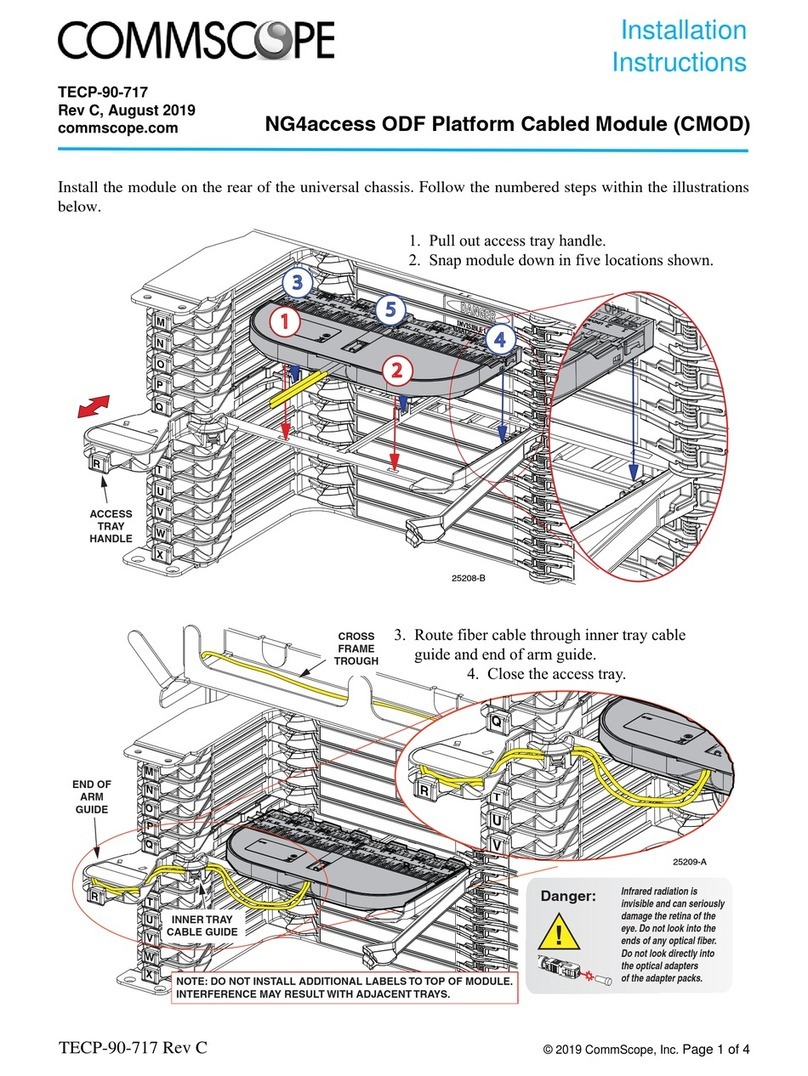
CommScope
CommScope CMOD installation instructions
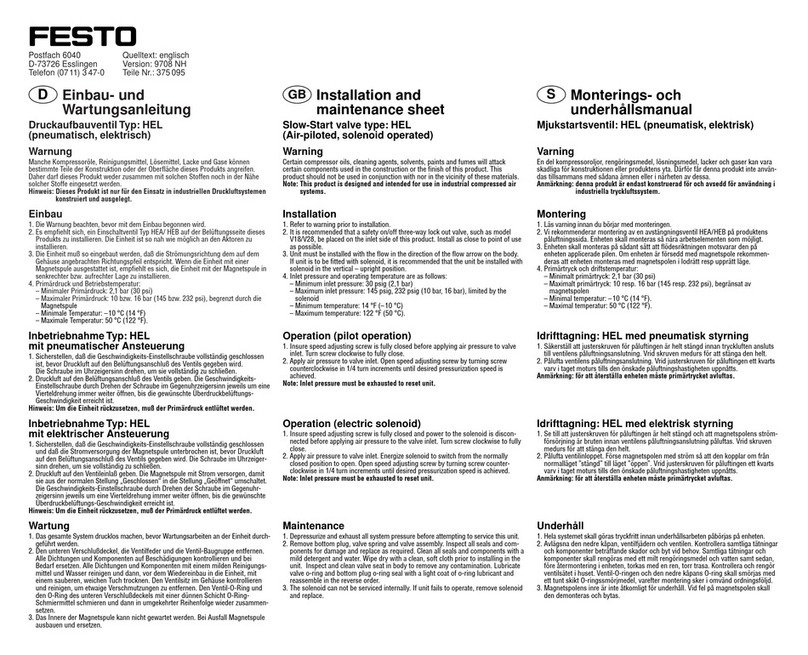
Festo
Festo HEL Series Installation and maintenance sheet
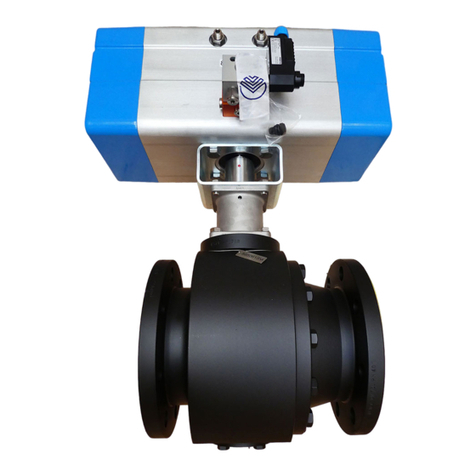
KLINGER
KLINGER INTEC K210-FS Assembly and Repair Instructions

Honeywell
Honeywell AlarmNet 7847i-E Installation and setup guide

BFT
BFT RIGEL 6 installation manual