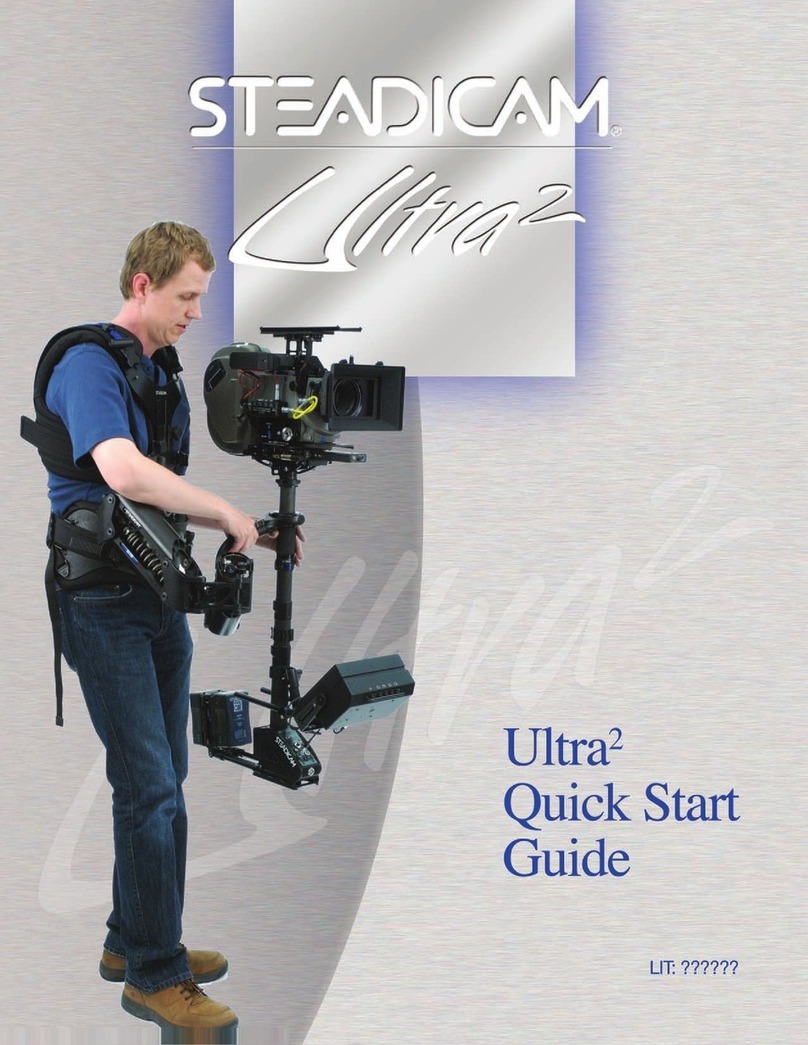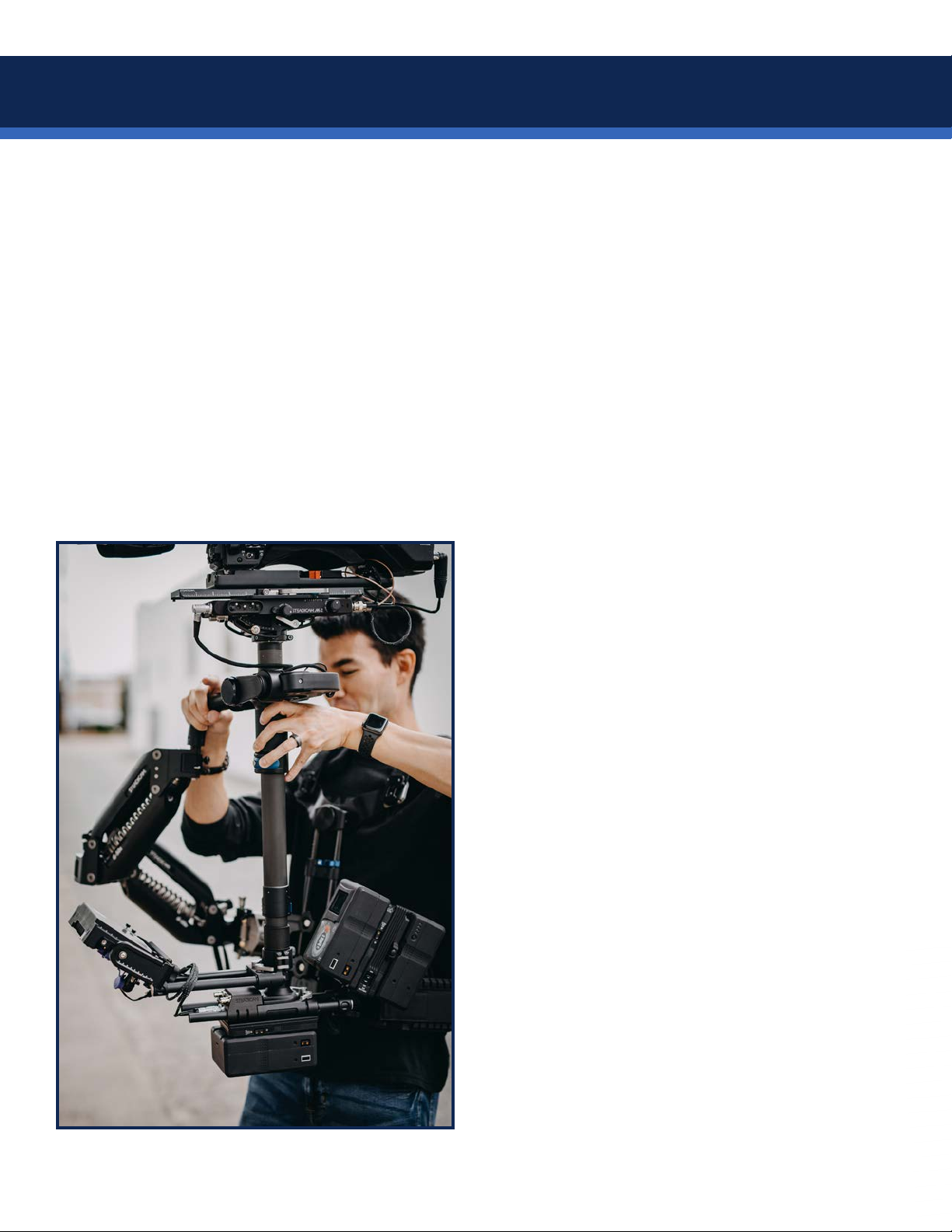1
The Steadicam®Volt™
Working with the sled’s inertia and neutral balance, the Volt generates an “articial bottom-heaviness” to
keep the horizon level and headroom stable. With Volt, the operator can concentrate on precise framing,
timing, navigating, and other more interesting aspects of operating.
The strength of the roll and tilt assistance may be individually ne-tuned to suit the operator’s
preferences, and easily adjusted for different shots. The assistance can feel like operating a sled with a
very long drop time – easy to tilt or roll – to full gyro-simulation, with the sled locked hard to the horizon
in roll, or tilt, or both.
Because the sled is always balanced neutrally top-to-bottom, all pendular effects from acceleration and
deceleration are eliminated. Plus, there is no re-balancing needed when switching to low mode!
Trunnion motor
and belt
The Volt also allows behaviors that were impossible
before. Like “friction mode” which emulates a uid
head with tilt hold and a xed horizon, bringing
you new control options for each and every shot.
In use, the Volt is completely transparent to the
operator, and it feels exactly like regular Steadicam
operating – with perfect horizons. The operator is
always in full and direct control of framing, and can
easily override the Volt’s assistance.
This user guide is organized to get you up and
running quickly; with components and operating
up rst, then how-to install the popular complete
M-2 Volt gimbal kit onto a sled. Further back, we
show step-by-step installation of Volt components
onto any gimbal, and nally, the factory upgrade
steps for older gimbals, should you be so inclined.
Welcome to the future of professional Steadicam
operating!
Introduction