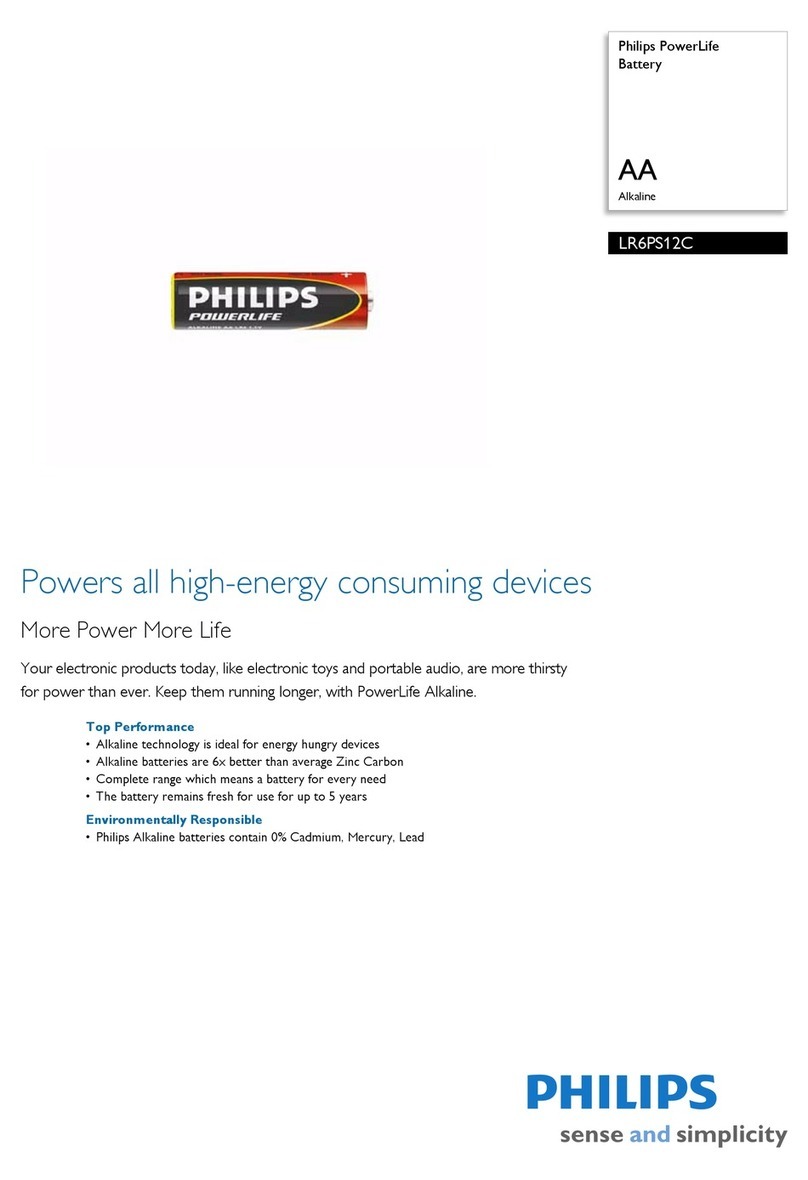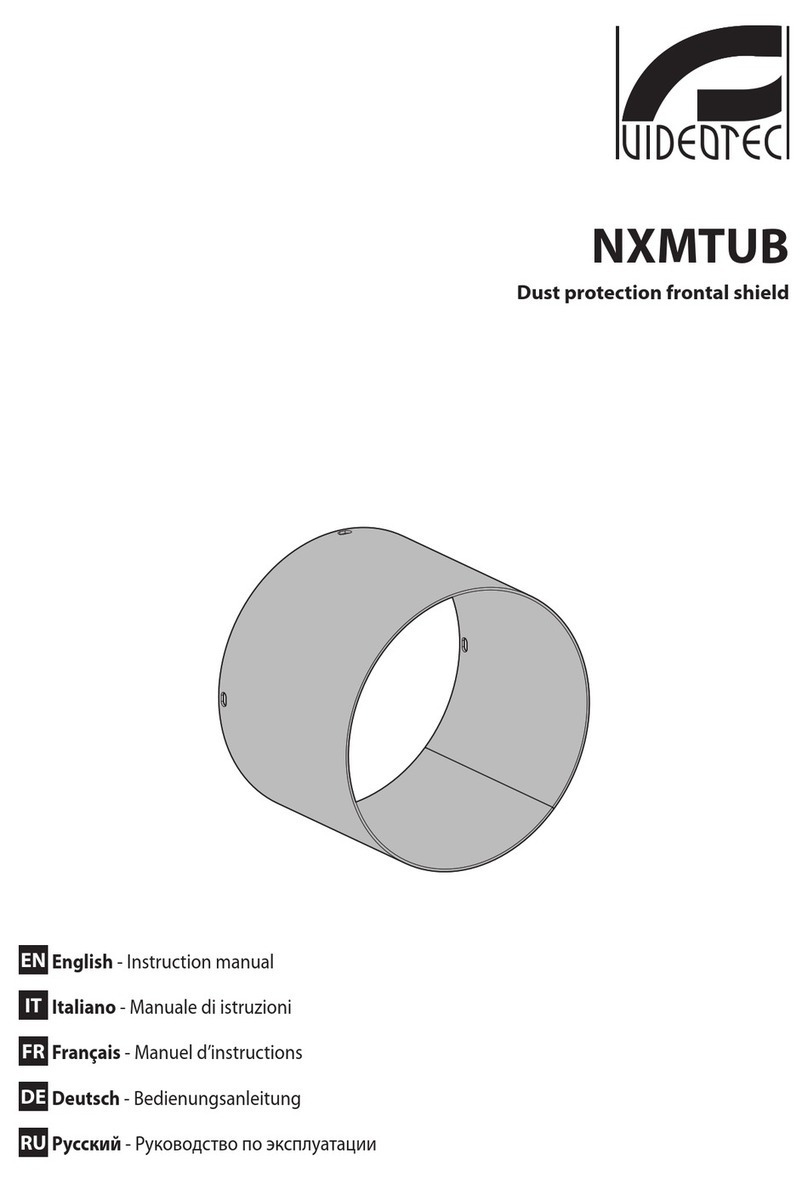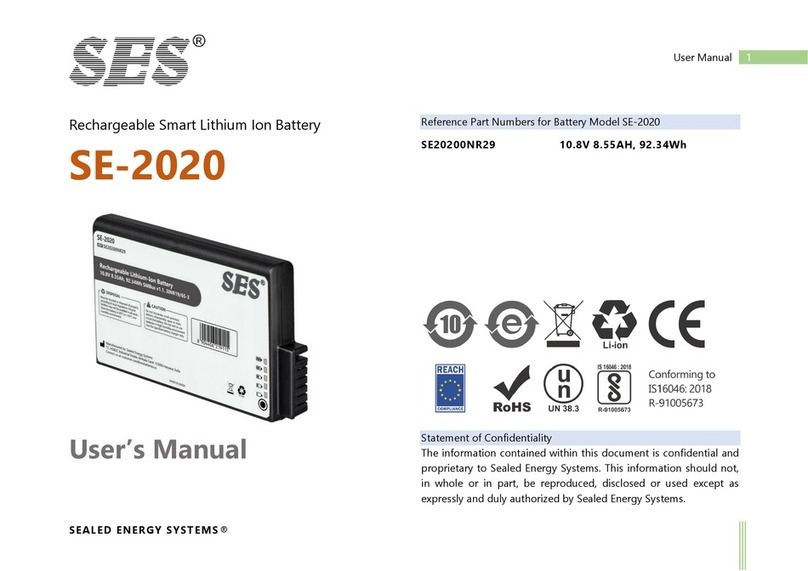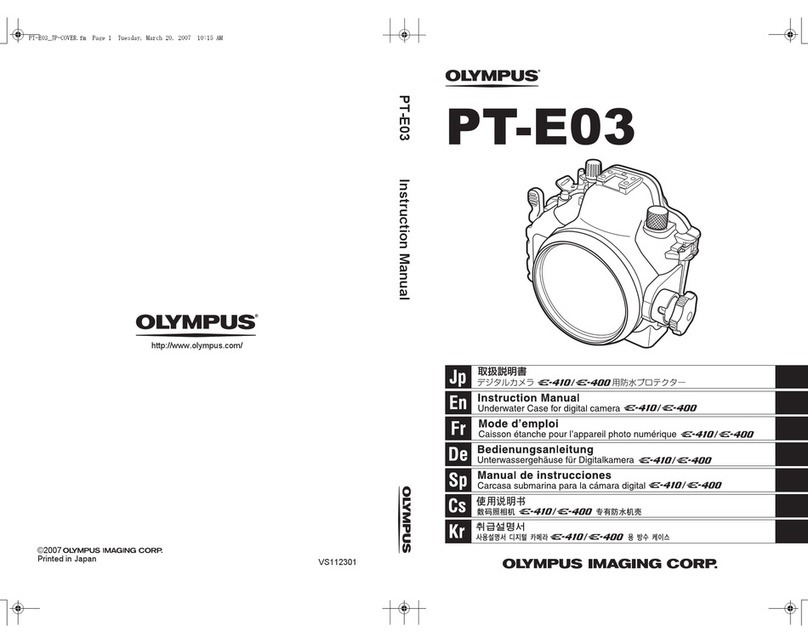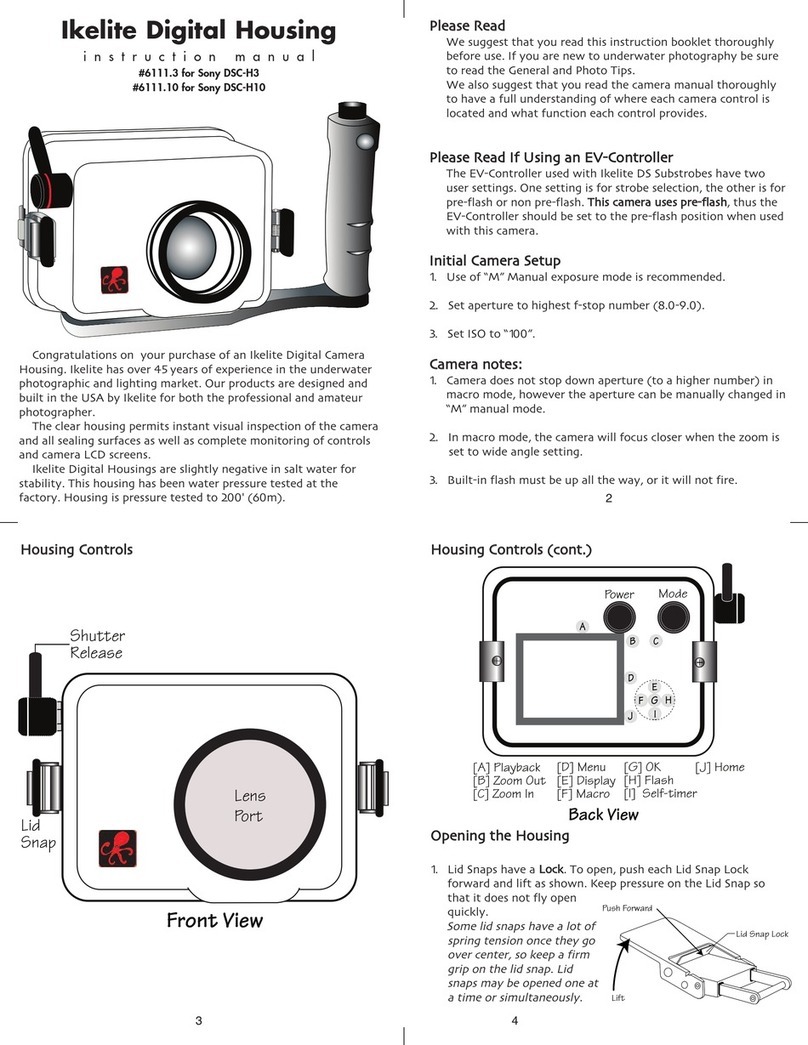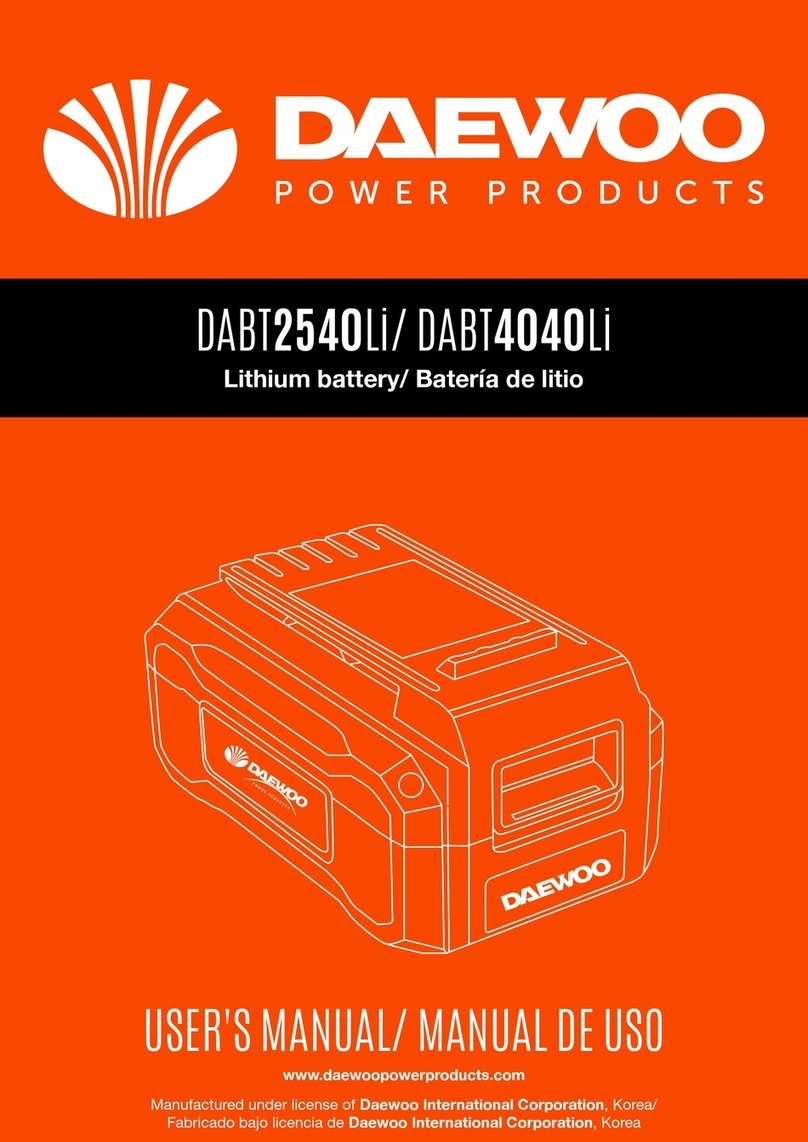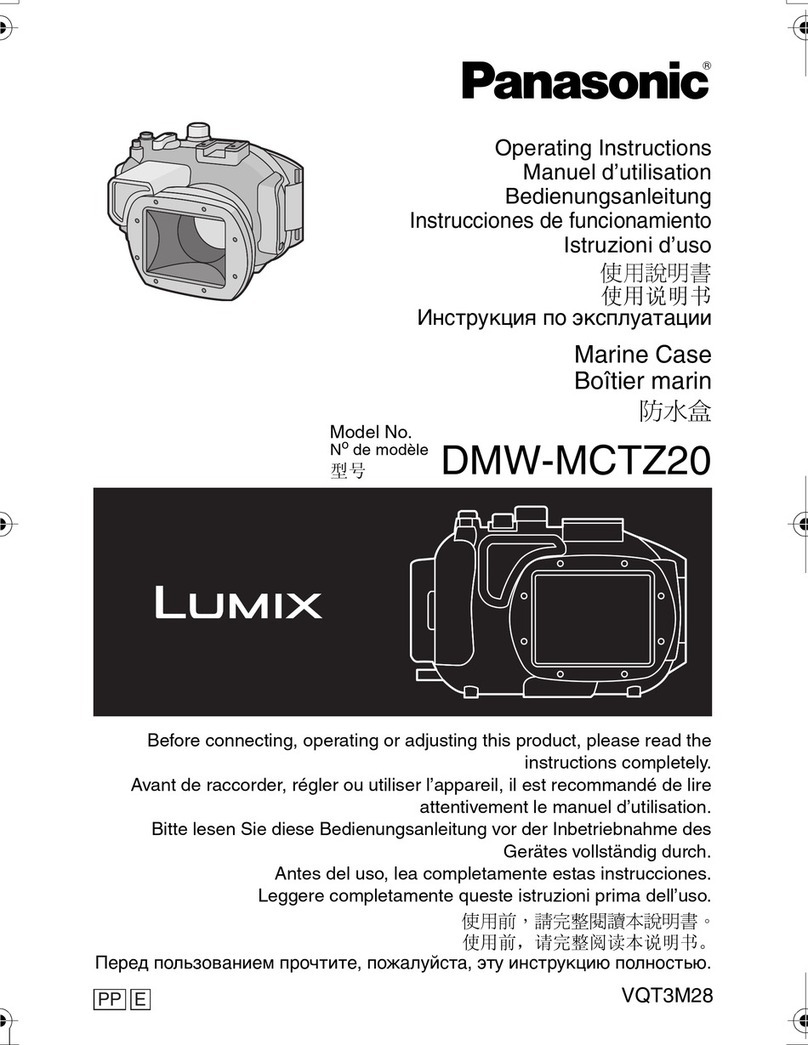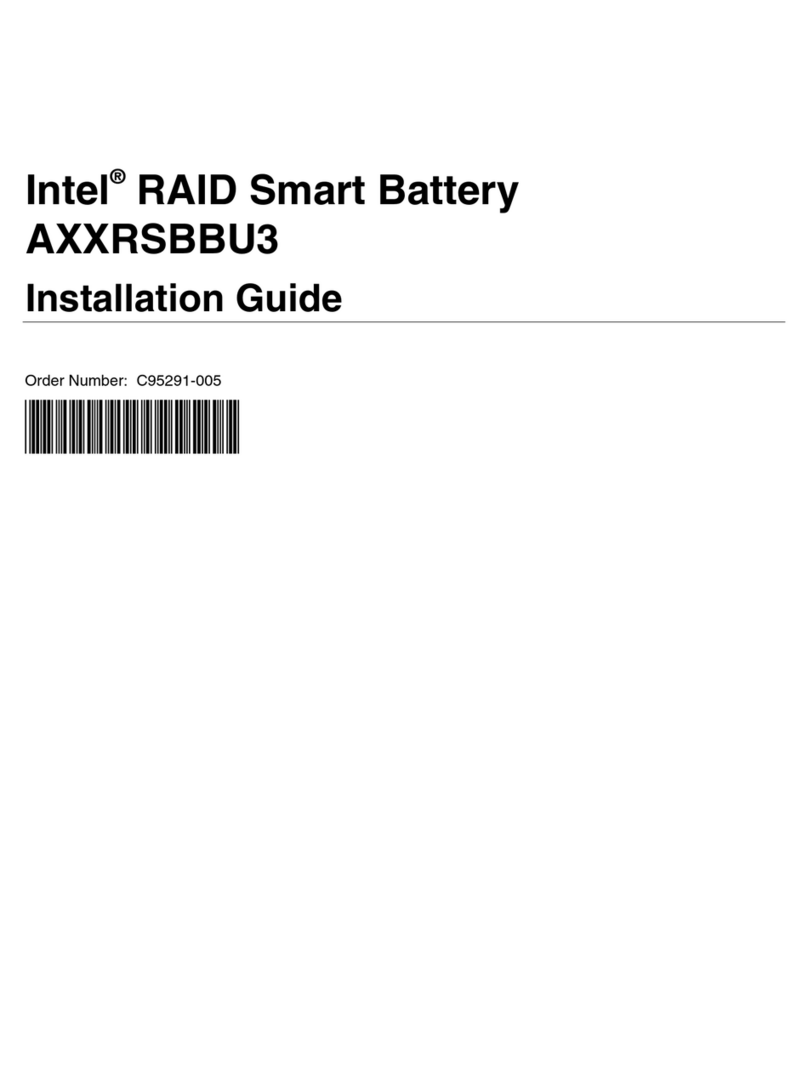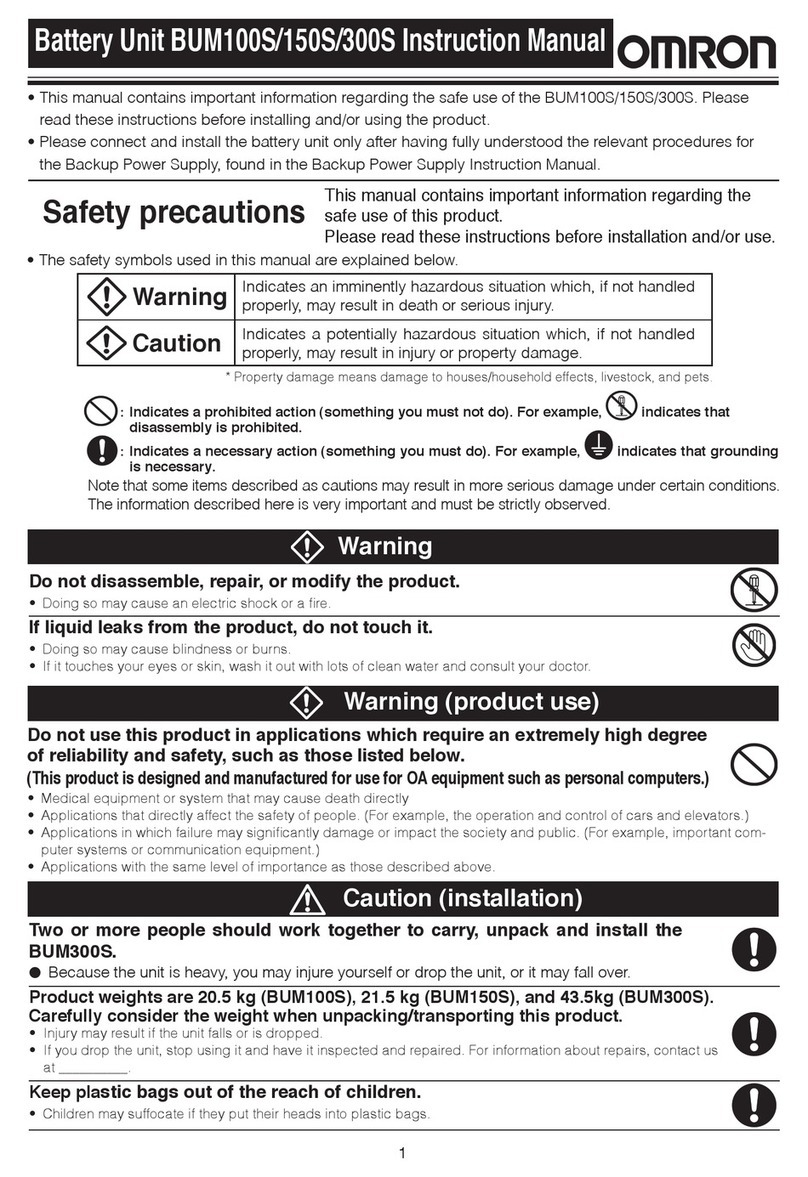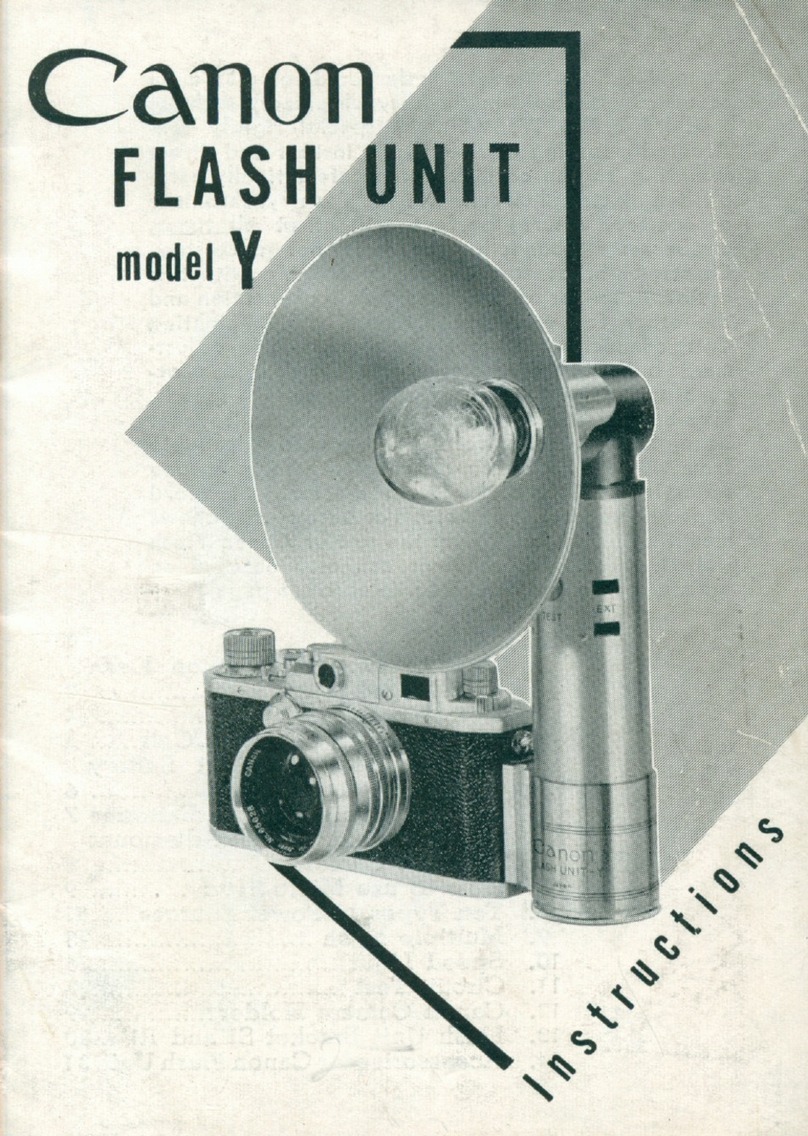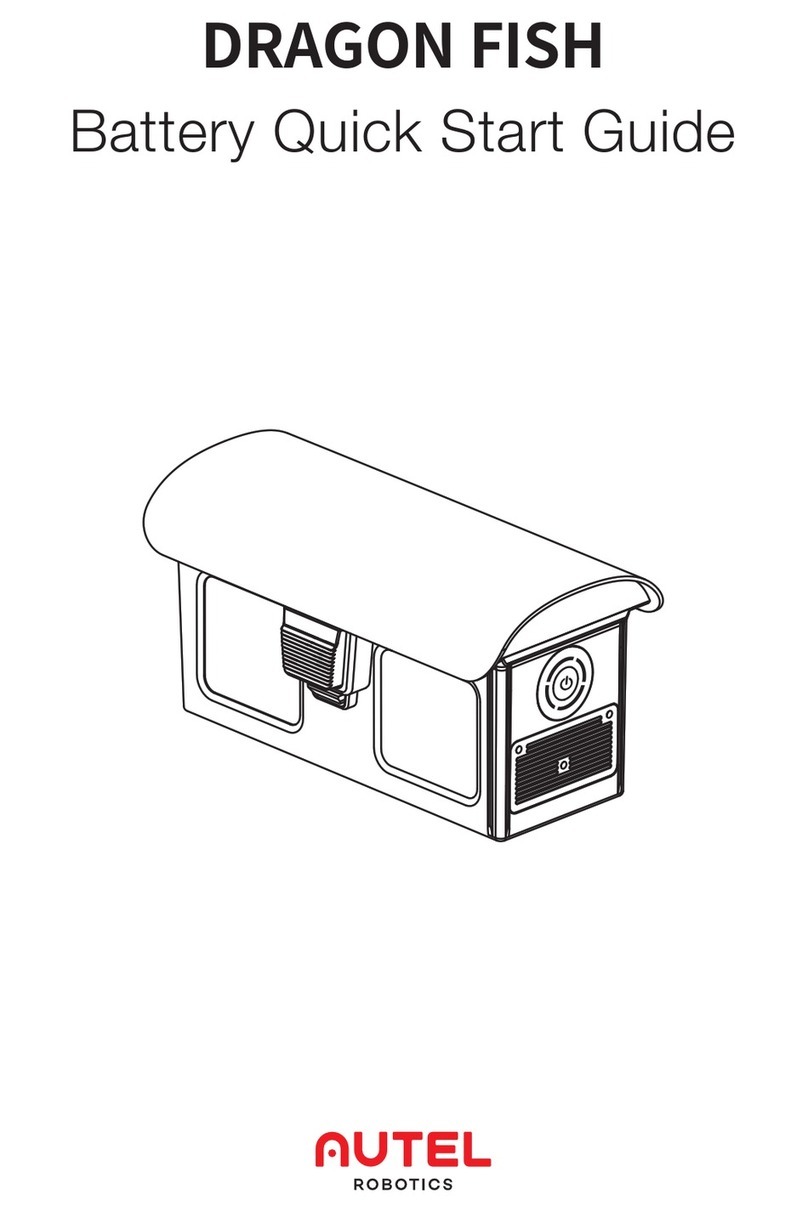Steadicam MERLIN2 User manual

LIT-812002
Merlin
Quick Start
Guide
(Merlin and Merlin2)

Merlin Quick Start Guide
NOTE: This is not designed to be a replacement of reading the instructions or watching the DVD.
You should do both and go back from time to time and review both.
A couple words of caution: Do not force or over-tighten anything. Never support the weight of the
camera mounted on your Merlin by resting the lower spar weights on anything. When you fold it up,
make sure you open the caliper release ring (Merlin2) before you fold. Pull it back toward you and rotate
counter clockwise. Then hold the stage with your left hand and the lower spar with your right with your
thumb on the folding caliper hinge.
Merlin2Diagram
Try not to skip ahead. Please complete each step in order before moving to the next step.
1 - Add a couple of strips of Gaffer's tape to the bottom of the camera to keep the camera from moving
on the dovetail camera mounting plate. Unfold the Merlin and lock the caliper release ring (Merlin2)
by turning it clockwise until it clicks into place (Original Merlin uses caliper release lever).
Remove the dovetail camera mounting plate from the Merlin.
2 - Find the center of gravity of the camera. On a flat surface, place something round that rolls freely
like a Bic®pen and set the camera on top of it to find the balance point front to back and side-to-side.
Note where that point is and line it up with the letter H on the dovetail camera mounting plate.
2
Stage
Dovetail Camera Mounting Plate
Fore-and-Aft Trim Roller
(on side of stage)
Side-to-Side Trim Roller
(under stage)
Upper Spar
Folding Caliper Hinge
Guide Latch Button
(press to rotate
guide ring)
Note:
Loosen these
two locking knobs
BEFORE turning
the Caliper
Adjusting Knob
Caliper Release Ring
Lower Spar
Middle Weight
Guide Ring
Gimbal
Handle
Caliper Adjusting Knob
End Weight
End Weight
Middle Weight
Adjustable Arc

Merlin Quick Start Guide
3 – With your camera’s center of gravity point lined up on the letter H, note which hole on the plate is
closest to camera’s tripod mount and using the larger silver screw, mount the camera in that hole
(with an HDSLR it’s typically M, N or O). Make sure the screw is tight. The flat edge of the plate goes
toward the front of the camera.
4 - Start with the fore-and-aft and side-to-side trim rollers in about the middle of the stage.
5 - The Merlin comes with 9 weights. On the lower spar, put on the starter weight (looks like a finish
weight, but with a threaded hole in the front), add appropriate middle weights and add the finish
weight. Knowing the total weight of the camera and added accessories is important.
· Rule of thumb: One middle weight on the bottom for each pound of camera payload. (Camera
complete with lens and any added accessories, i.e. filters, batteries, microphone, etc.)
·At the front of the folding caliper hinge, if the payload is 3 pounds or less, put on the other
finish weight. If 4 pounds or more, put on one middle weight and finish weight.
6 - With payload of 2-3 pounds, start with arc about in the middle. Don't forget to loosen the two
locking knobs at the folding caliper hinge BEFORE turning the caliper adjusting knob to adjust
the arc size. If you do not loosen them first, you will damage the hinge joint. With payload of 4-5
pounds, start with arc open all the way.
7 - On the top of the stage, you will see numbers. Mount the front of the dovetail camera mounting
plate on the Merlin in the middle of the stage (#0 on Merlin, #5 on Merlin2) and lock into place.
Camera lens should be pointing toward the front finish weight.
8 - Make adjustments to get the camera to sit relatively level.
· For example, if camera is tipping dramatically forward, move the plate back. If camera is
tipping dramatically back, move the plate forward. If camera is tipping only slightly forward
or back, use the fore-and-aft trim roller to balance. If the camera is tilting left or right, use the
side-to-side trim roller under the stage in the back to balance.
9 - DROP TIME IS THE KEY. If you get the drop time right, everything else HAS to be right.
How to determine the correct drop time:
Hold the Merlin handle with your right hand and hold the lower spar straight out sideways with your
left hand. Then let go to check how long it takes to go from sideways, back to the bottom. Stop the
swing once it goes past the bottom. It should be not too fast, not too slow. The DVD talks about 1
second, but since everyone perceives one second differently, you need to watch the DVD where it
shows Garrett Brown demonstrating drop time (DVD, Section 7, at the 4:00 mark). If you get it to
LOOK like that, you are good.
If your drop time is too fast, make the arc smaller by turning the caliper adjusting knob counter
clockwise. If your drop time is too slow, make the arc larger by turning the caliper adjusting knob
clockwise. (Don’t forget to loosen the two locking knobs on the caliper hinge first and re-tighten
when done).
Keep in mind that when you change the arc, the weights do not move straight up or down, they move
at an angle. So after you change the arc, re-trim to make the camera sit level again.
3
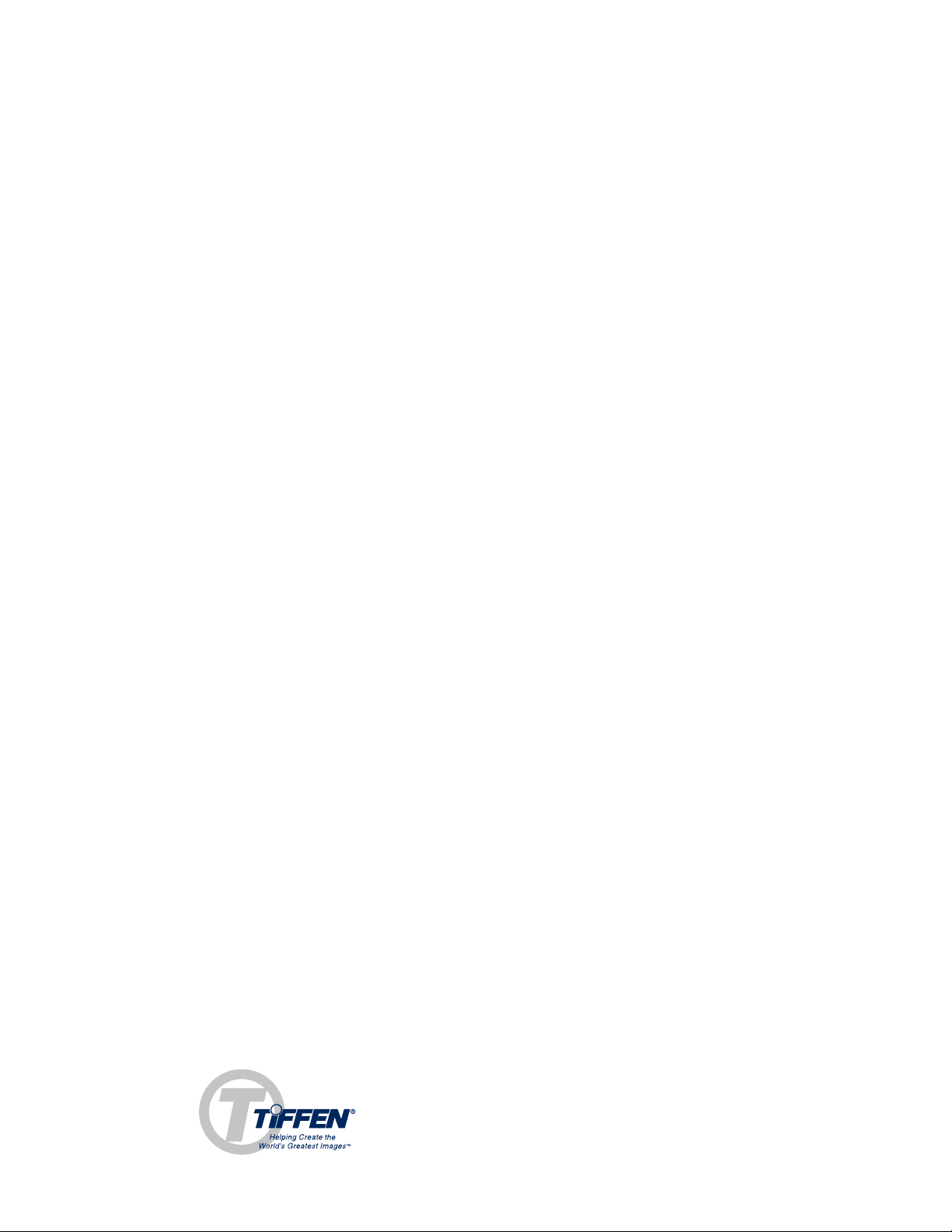
Merlin Quick Start Guide
NOTE: There are three ways to change the drop time.
One is to adjust the arc.
The second is to add or remove weights. If you cannot get the drop time right by moving the arc up or
down, and the drop time is off dramatically, then add more weight to make the drop time faster or take
off weight to make the drop time slower. Then readjust the arc.
The third is by making a fine adjustment to the guide ring once you get the drop time close. Press the
guide latch button on the front of the guide ring. This will allow you to rotate the guide ring. Clockwise
makes the drop time faster and counterclockwise makes the drop time slower. Since this is a fine ad-
justment, it may take more than one turn to see a difference. Do not unscrew the guide ring all the way.
10 - The last step is to make sure you are dynamically balanced. Check the drop time again and
make sure the lower spar weights and front finish weight move together. If the bottom weights move
dramatically first, the rig is back heavy, so move the plate forward slightly and then re-trim. If the front
weight moves dramatically first, the rig is front heavy, so move the plate back and re-trim. Do not drive
yourself crazy with this. It does not have to be perfect. You just do not want dramatic front or back
movement. Once you have checked this, fine tune your trim adjustments to make sure you are level.
If the drop time is right, the Merlin will do its job. Anything else is operator error.
To limit the possibly of operator error, here are some tips.
By nature, when people walk, they shift their weight from left to right, which can cause sway.
To limit the effect, try this.
A. Pretend you have a glass of water on your head and you cannot spill a drop. This will keep
the core of your body still.
B. When you walk, put your heel down first, then roll your feet to your toes. If you have been
trained as a handheld camera operator and you have a habit of keeping your knees bent to
aid in stabilizing the camera, change back to walking upright and relaxed. Also, do not walk
sideways. Walk forward and backward and swivel the camera using the guide ring above the
gimbal of the rig to keep your subject in frame.
C. Use two hands. It is much easier and more accurate than one handed. If you are right handed,
the right hand holds the handle, the left hand is the index finger on the front of the guide ring
above the gimbal and the thumb is on the back of the guide ring. YOU NEED TO USE A
VERY, VERY, VERY LIGHT TOUCH WITH YOUR LEFT HAND. Do not steer the rig. Let it do
its job. Your left hand is just there to help guide it or keep it on your subject as you move.
D. Relax your body, arm and wrist. Try not to be rigid. Let the Steadicam be a natural extension
of you.
If you use a zoom, just zoom, then use fore-and-aft trim to get it back to balance. If you change
lenses and the lens is close to the same weight, again just use fore-and-aft trim to get back to
balance. If the lens weighs significantly more or less, you will add or take off weights or move the
arc up or down to rebalance for the correct drop time. Once your drop time is close after you change
lenses, you can also make a fine adjustment by rotating the guide ring as noted in #9 above.
Remember: This is an acquired skill, but the first day using the Merlin you will get better results than
anything you could do handheld and you will get better every time you use it.
The Tiffen Company, 90 Oser Avenue, Hauppauge, NY 11788
1-800-645-2522 • 631-273-2500 • tiffen.com
4
All trademarks and registered trademarks are the property of their respective owners.
Table of contents
Other Steadicam Camera Accessories manuals

Steadicam
Steadicam X3 User manual

Steadicam
Steadicam Volt User manual

Steadicam
Steadicam M-1 User manual

Steadicam
Steadicam Merlin 2 Manual instruction

Steadicam
Steadicam G-70x User manual
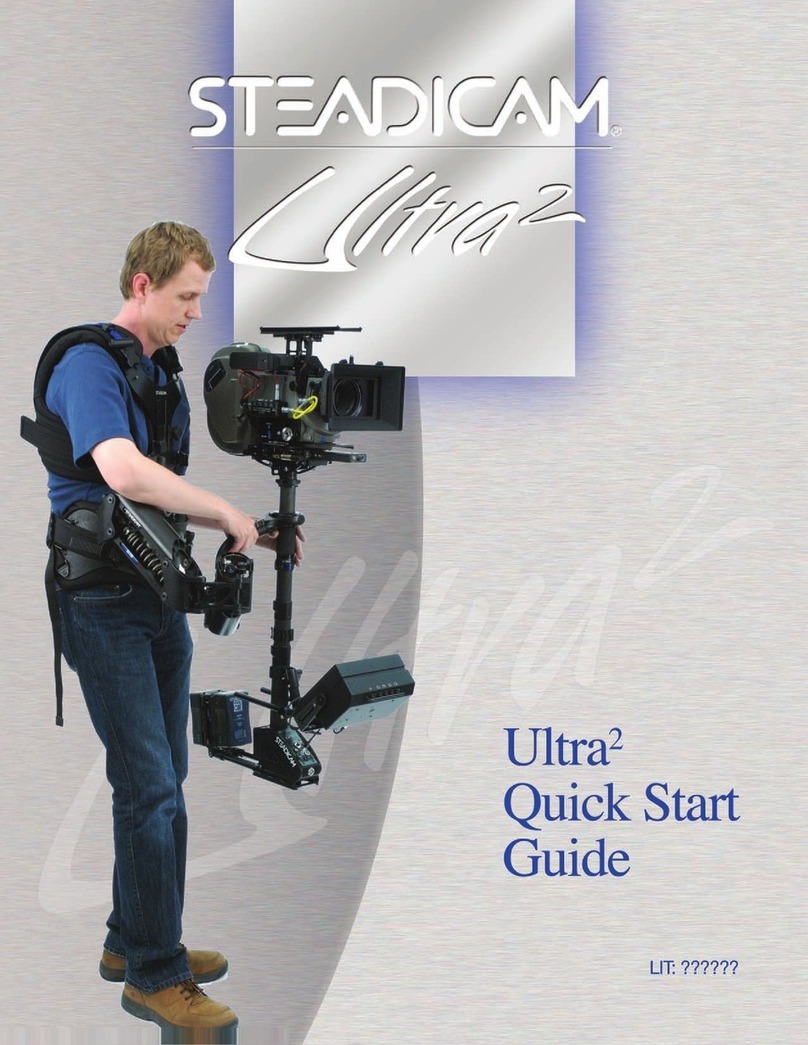
Steadicam
Steadicam Ultra2 User manual

Steadicam
Steadicam ARCHER2 User manual

Steadicam
Steadicam Merlin Manual instruction

Steadicam
Steadicam Ultra2 User manual

Steadicam
Steadicam Merlin Arm & Vest Technical manual