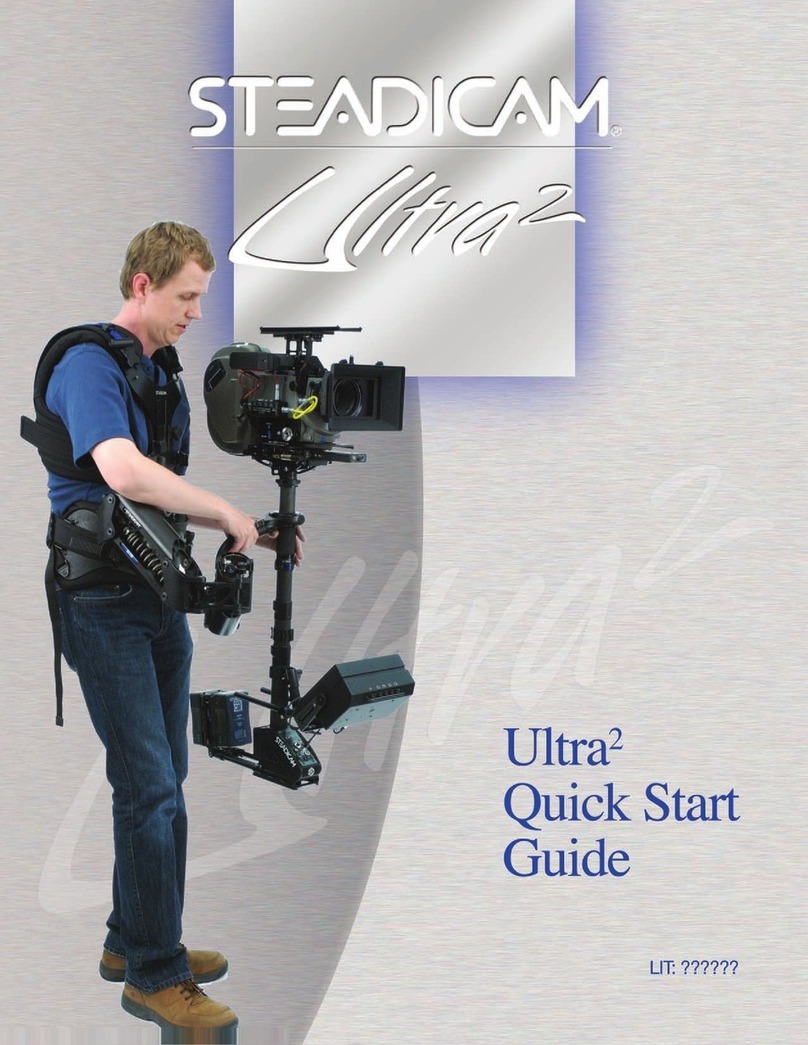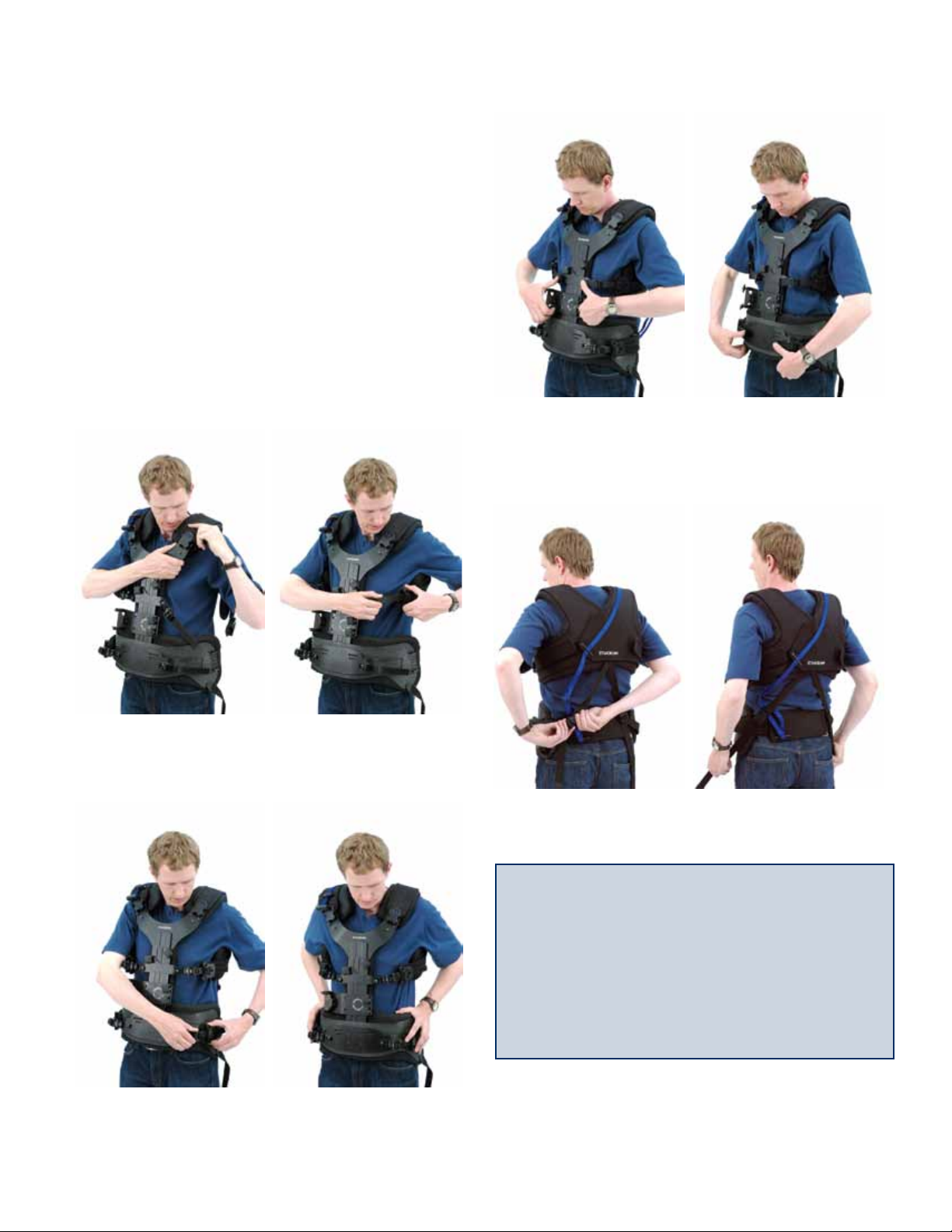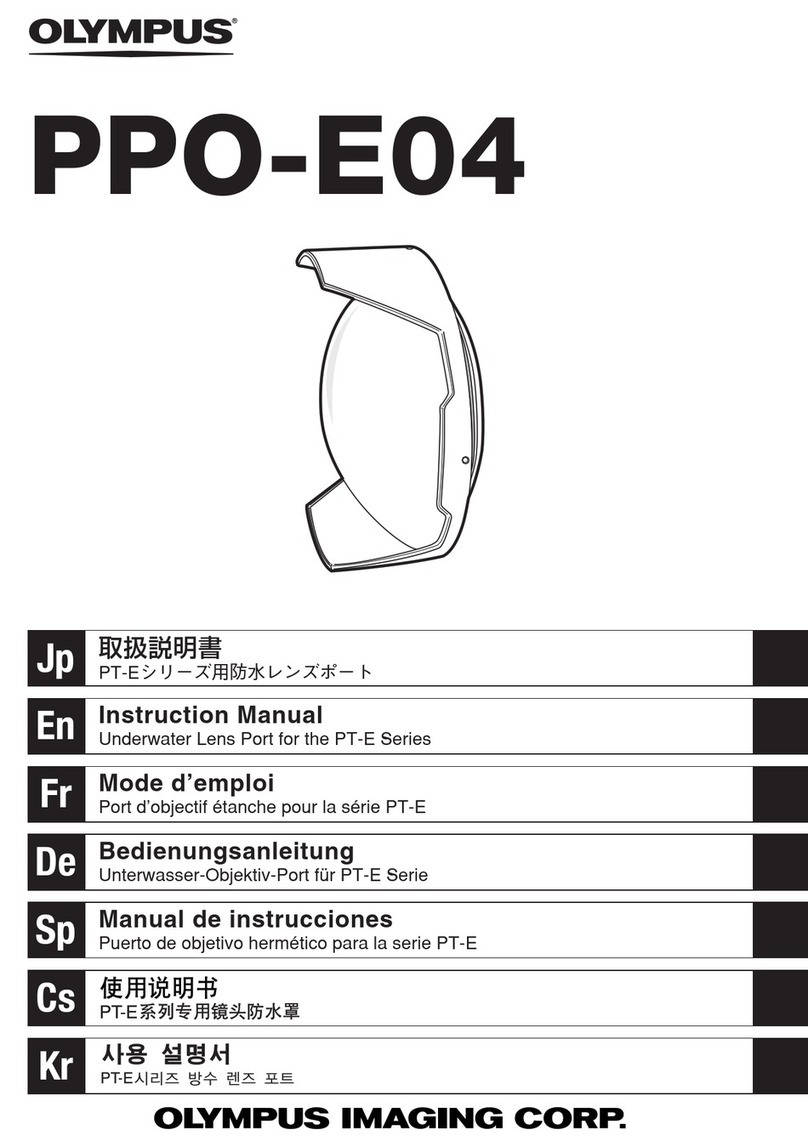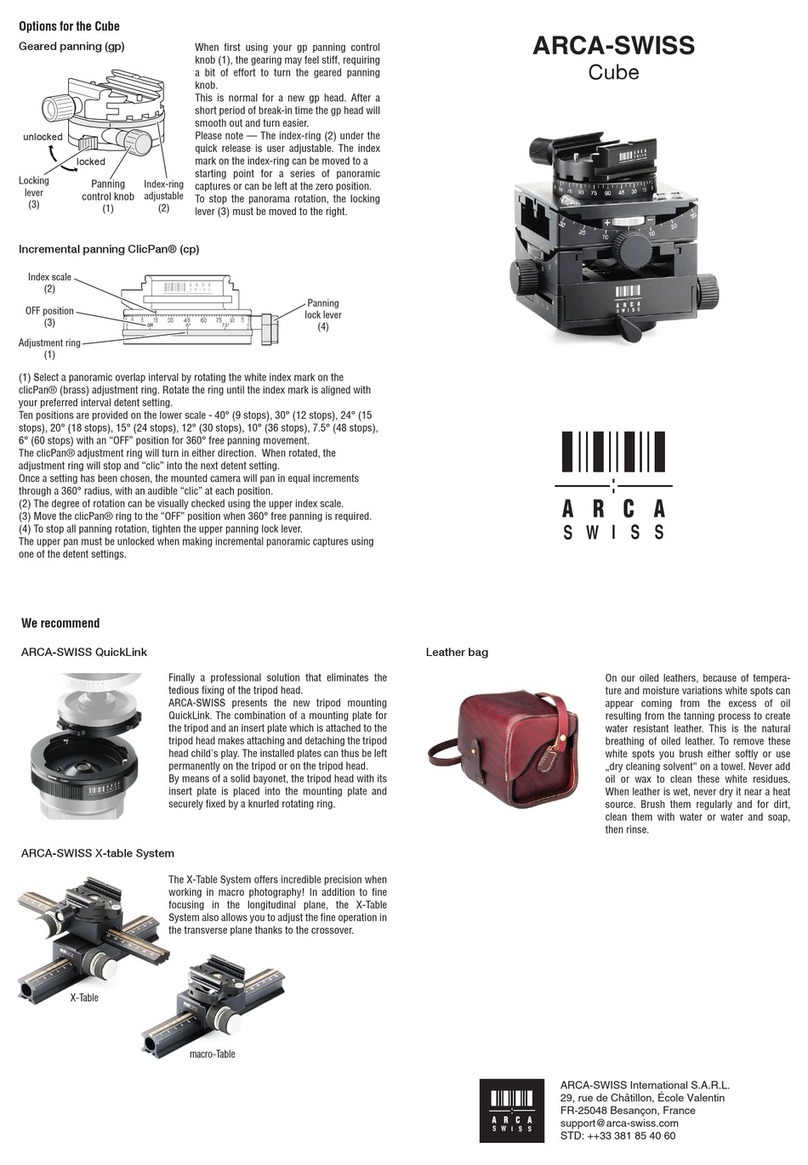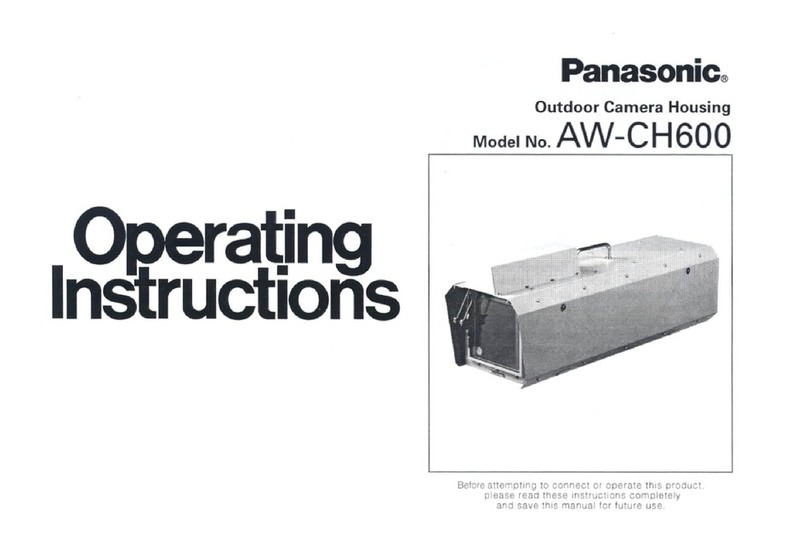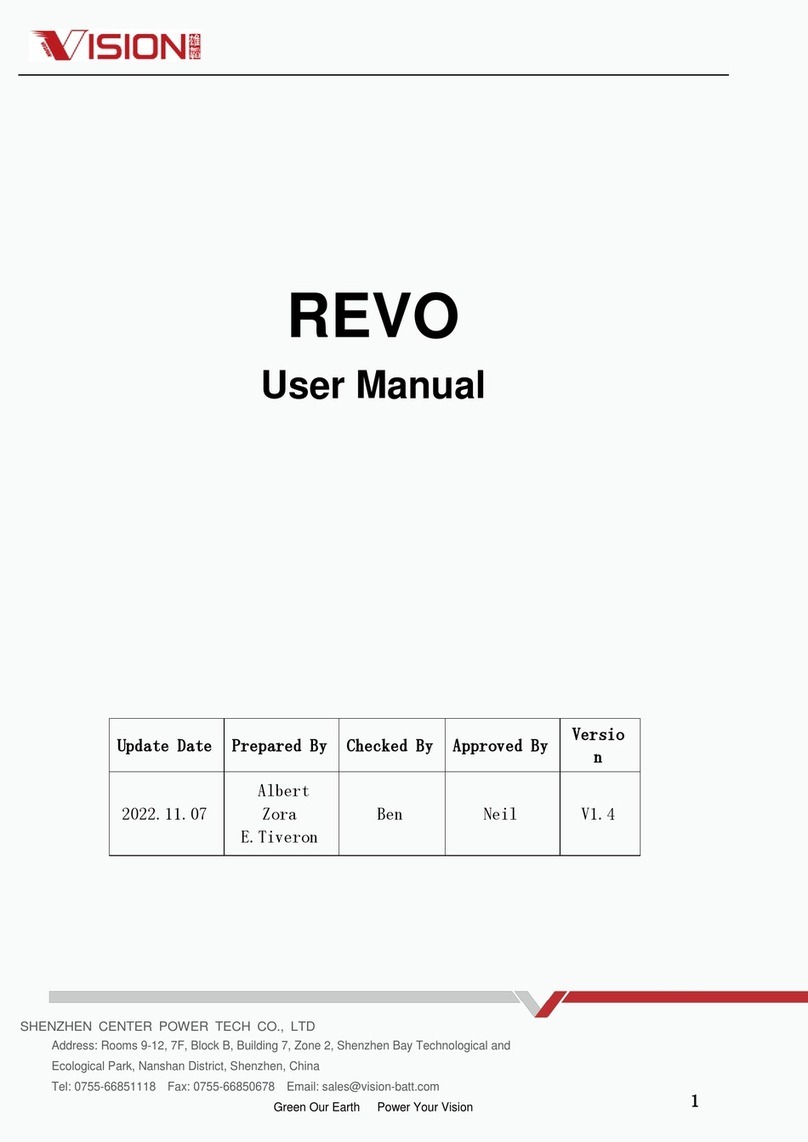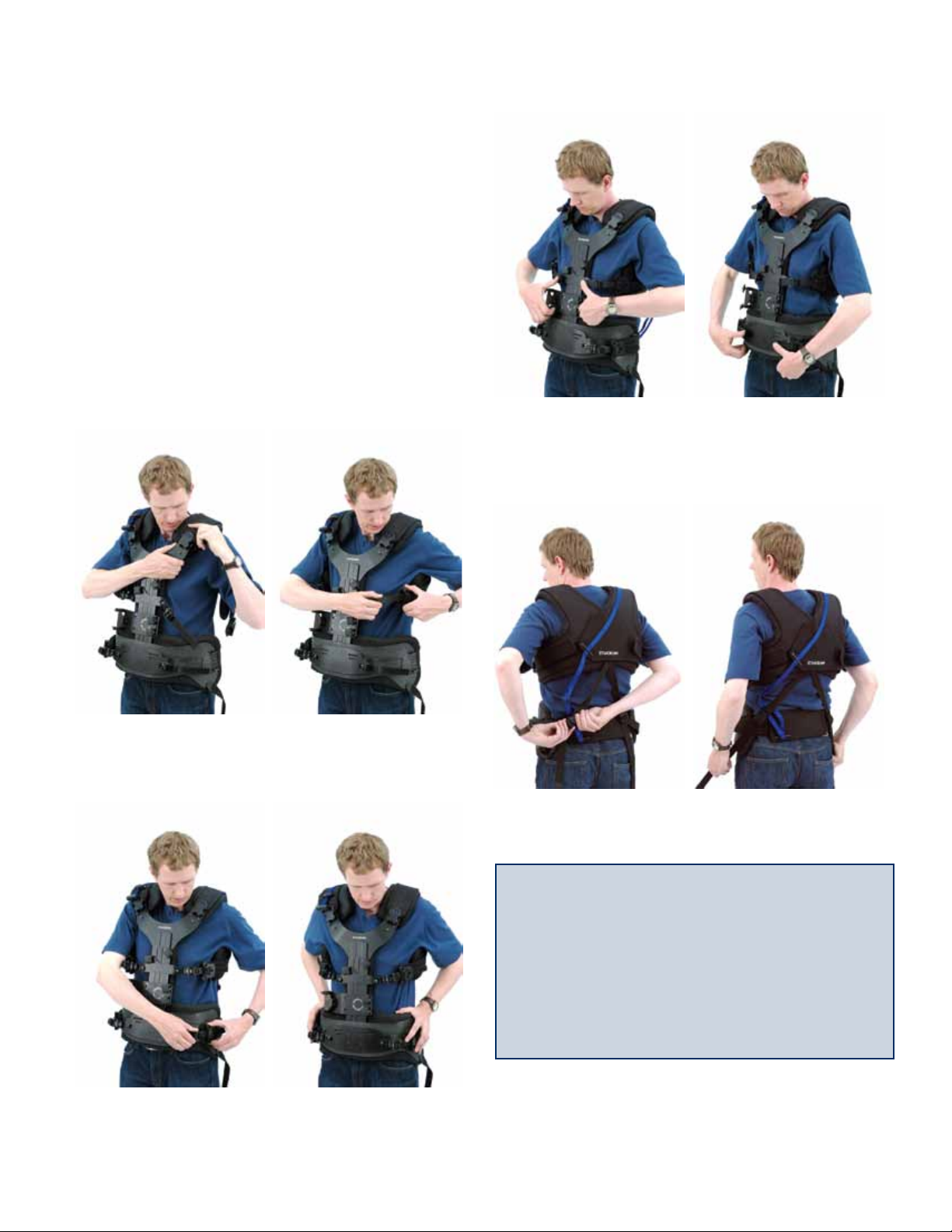
3
Fitting the Vest
The vest is the major connection between your body and the
sled. It must be adjusted properly and feel good on your body.
The vest is not intended to be a straightjacket. You should be
able to move and breathe easily.
The socket block for the arm should move with you and not
shift under load.
The overall length should be adjusted so that lifting your legs
while taking a step up doesn’t disturb the vest. The hip pads
should comfortably grab your hips.
Start at the top
Be sure the shoulder pads are rmly down on your shoulders.
Tip: While wearing the vest and resting between
takes, release the vest straps to increase blood
ow and ease tension in your muscles.
Lastly, snug up the cross back straps. This will prevent the vest
from slipping as well as reduce side loading.
The chest pads are snugged up next. You should be able to
breathe a little, but the vest should not be able to slip forward
and down. Diaphragmatic breathing (like a baby) works best.
Push the vest down on your shoulders again, be sure the
spar is vertical, then snug up the hip pads. If the hip pads are
tightened rst, the vest will tend to ride high until loaded, and
then it will slip around under load.
Tips:
• If the cross back straps are overtightened, they
will cause the vest to improperly ride up on your
shoulders.
• If the cross back straps don’t cross your back,
they won’t work to support the side loads. Be sure
they cross your back as shown.