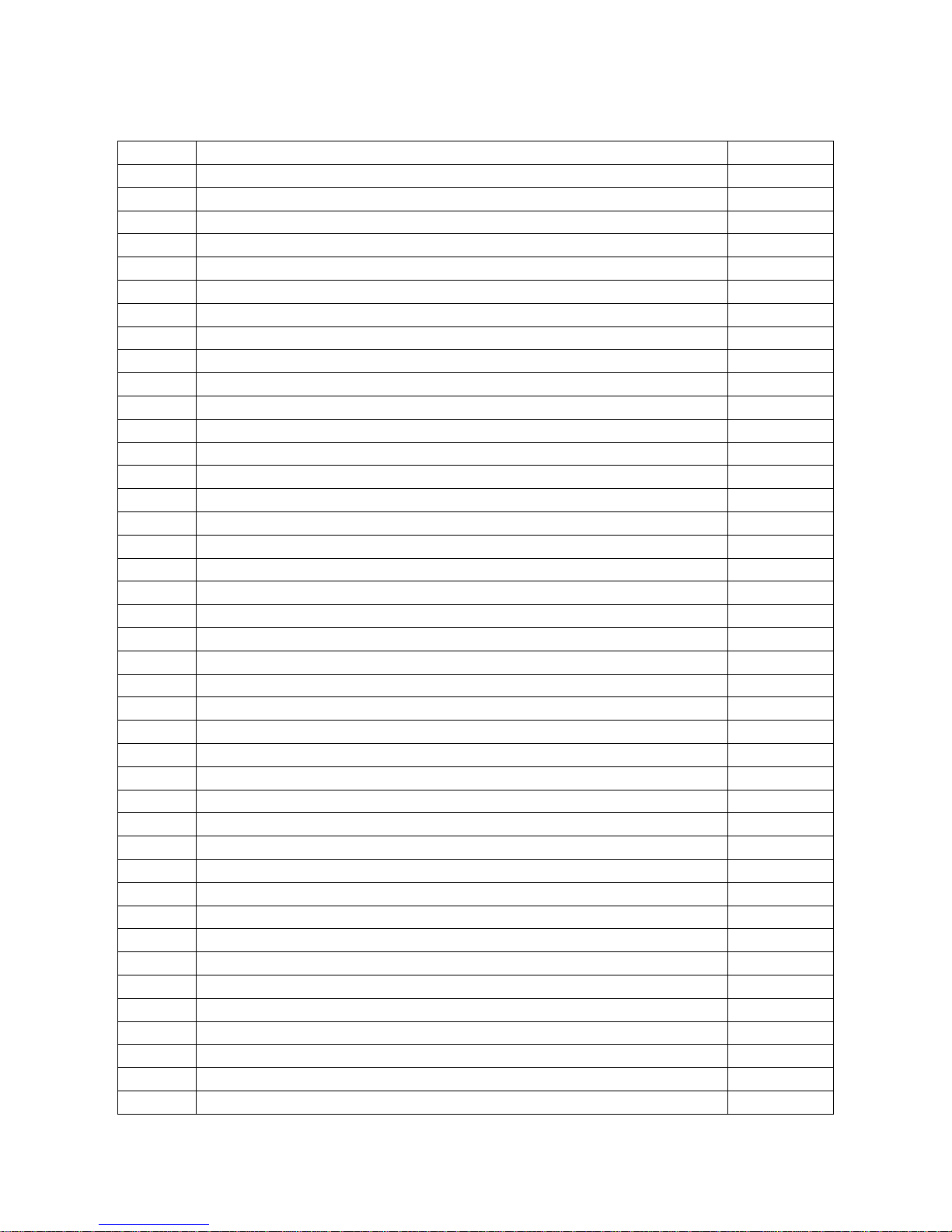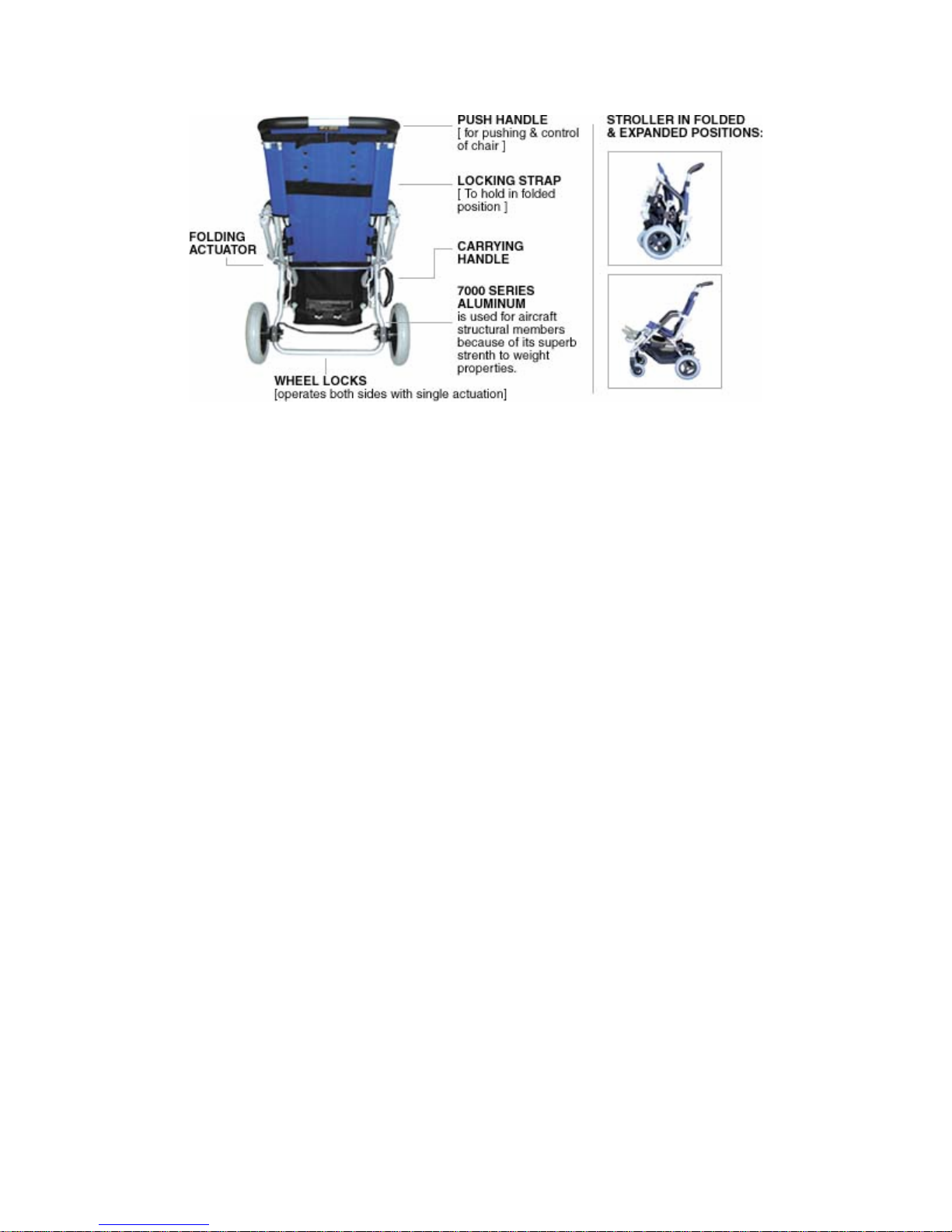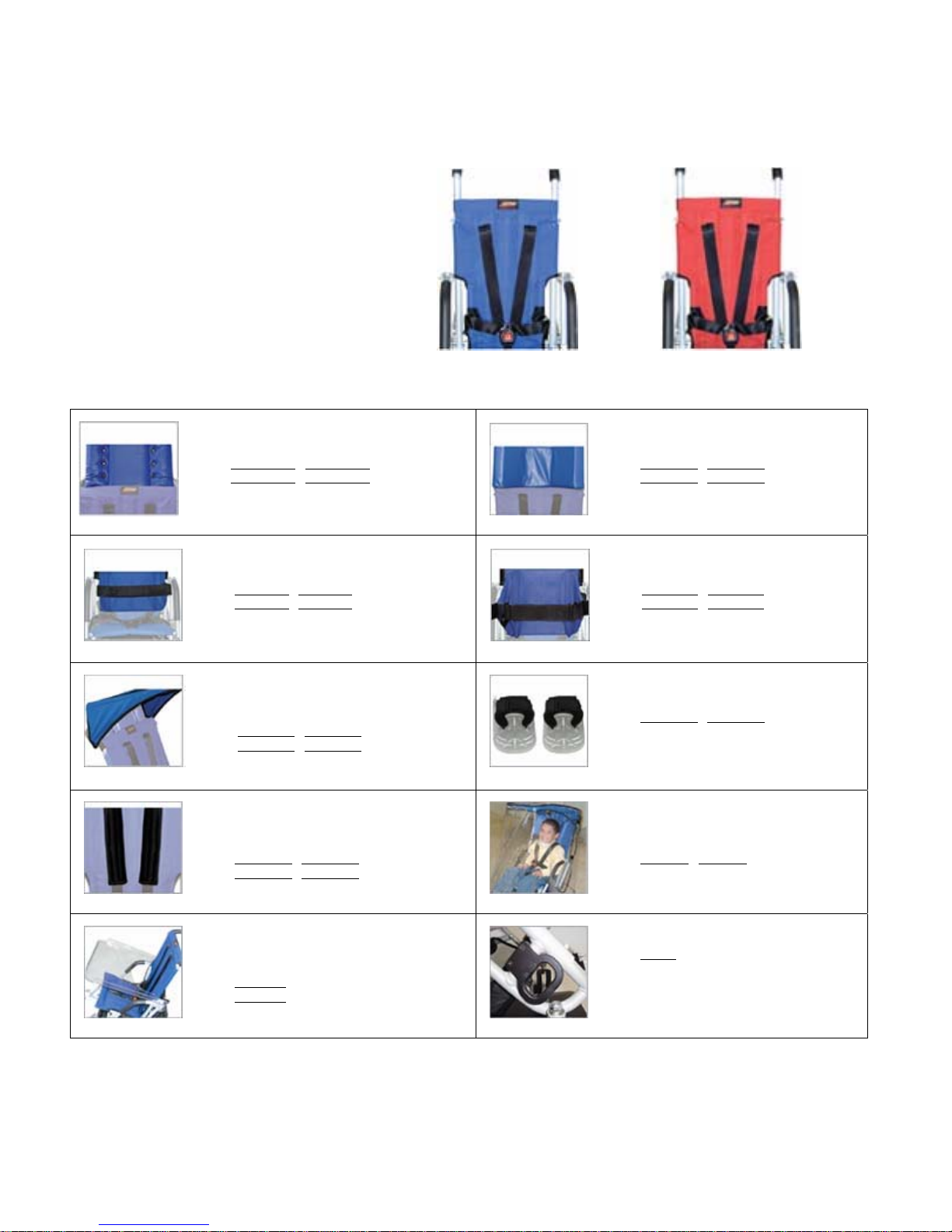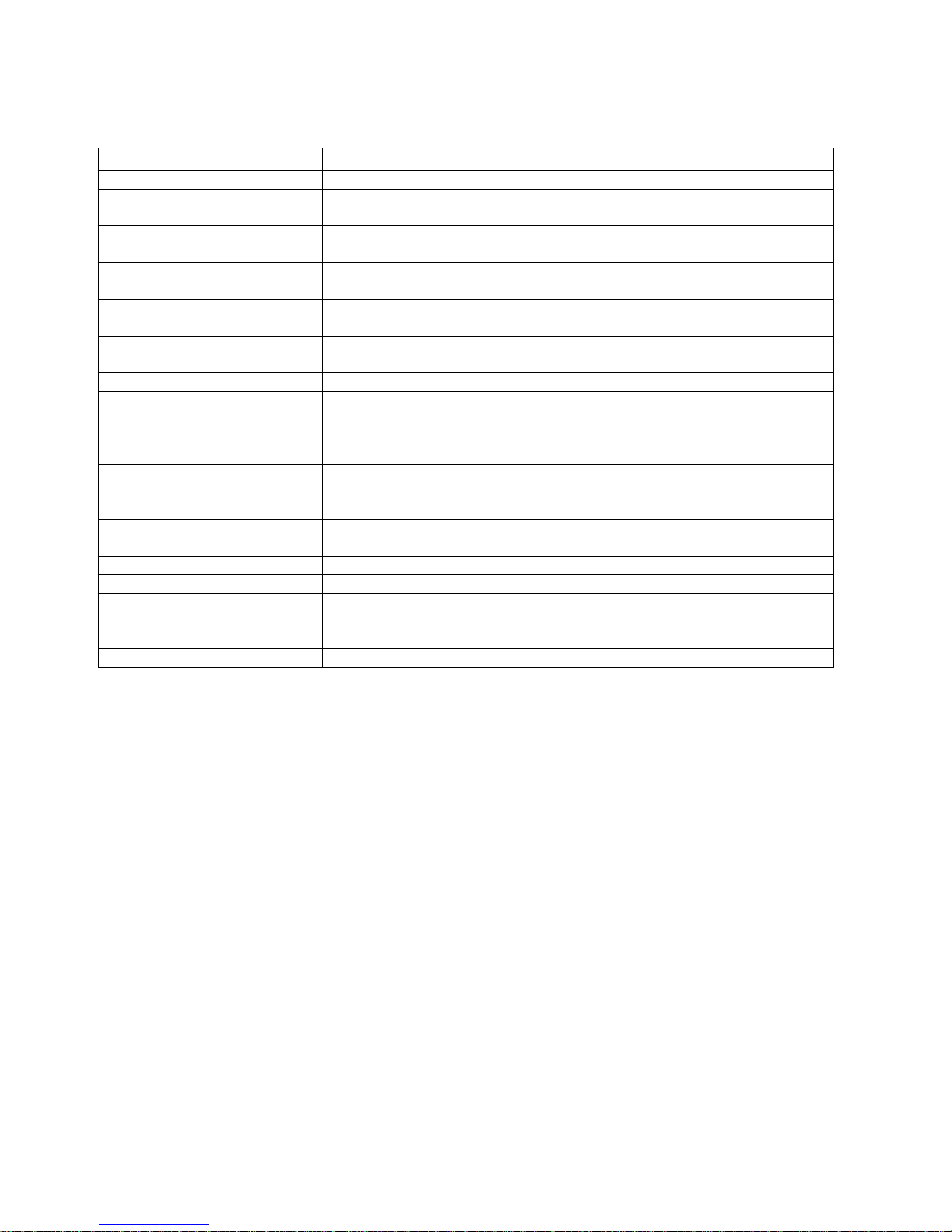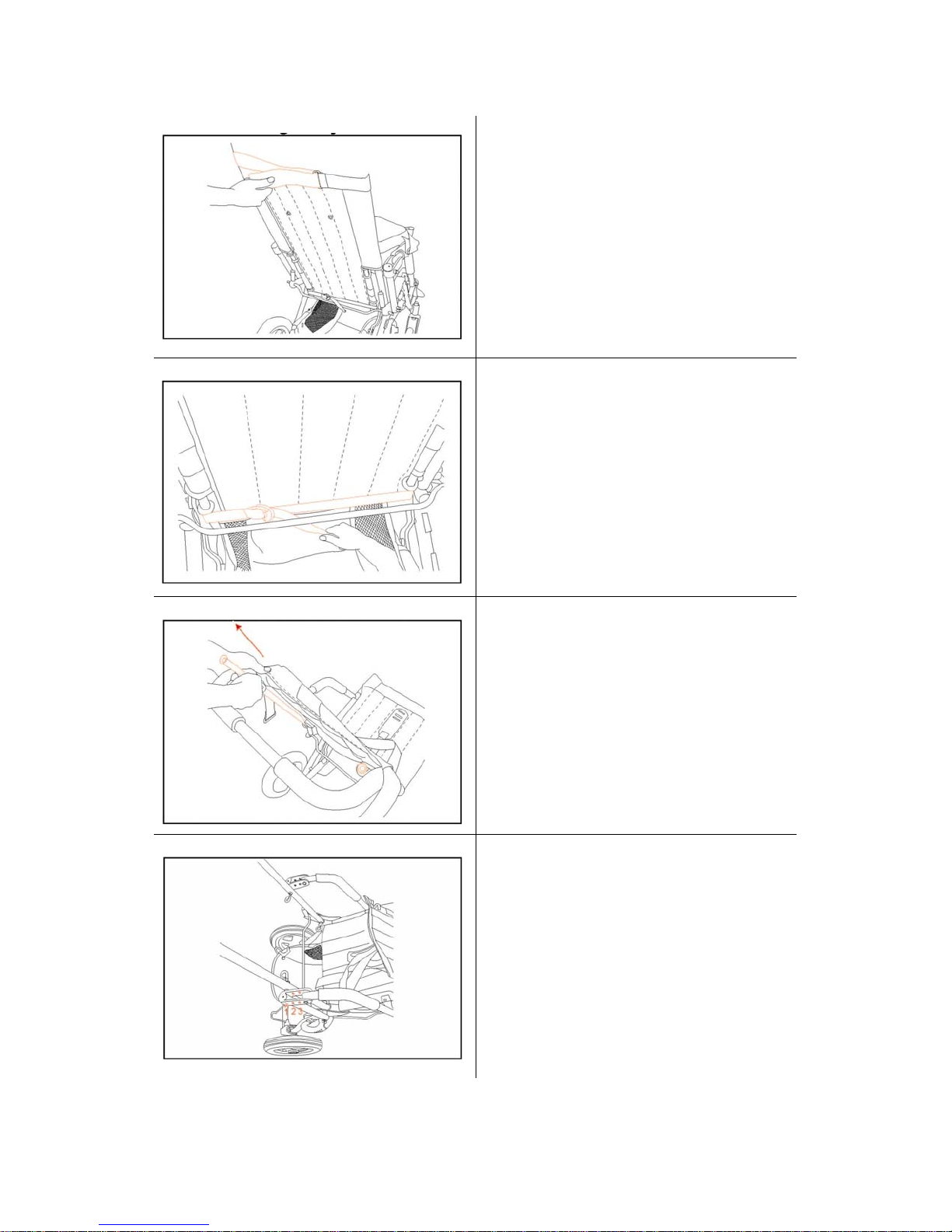Safety Rules:
WARNING: Failure to follow these warnings and assembly instructions could result in
serious injury or death.
Immediately discard any plastic wrapping.
Never allow children to fold, assemble, or disassemble the pushchair.
Do not go over the weight capacity for the pushchair. Excessive weight may cause a
hazardous, unstable condition if the approved load is exceeded.
Never place child in pushchair with their head forward and feet rearward.
Avoid serious injury from falling or sliding out.
Always use seat belt.
Never leave user unattended.
Never allow pushchair to be used as a toy or allow children to give rides to others.
Never use pushchair if it becomes damaged.
Always be aware of traffic around you when walking.
Always engage brakes when you stop or when you let go of handle.
Accessories or parcels placed in or on the pushchair may cause it to become unstable.
To avoid burns, never put hot liquids in the working tray.
Care must be taken when folding and unfolding the product to prevent finger entrapment.
WARNING – RAINCOVER FOR LIGHTNING PUSHCHAIR
TO AVOID DANGER OF SUFFOCATION, RAINCOVER MUST BE ASSEMBLED
WITH OPTIONAL CANOPY AS PER ILLUSTRATION. DO NOT LEAVE USER
UNATTENDED AT ANY TIME.
Weight Limitations
The weight specifications were tested and approved in accordance to the below guidelines
LT11/LT11SE – Total Weight Capacity is 86lbs (39.0kg)
•66lbs (30kgs) on the seat.
•5lbs (2.3kgs) on left side wheel.
•5lbs (2.3kgs) on right side wheel.
•10lbs (4.5kgs) on the lower basket.
LT14/LT14SE – Total Weight Capacity is 120lbs (54.4kg)
•100lbs (45.5kgs) on the seat.
•5lbs (2.3kgs) on left side wheel.
•5lbs (2.3kgs) on right side wheel.
•10lbs (4.5kgs) on the lower basket.
User and Workshop Manual for the Lightning Pushchair Page 3 of 25