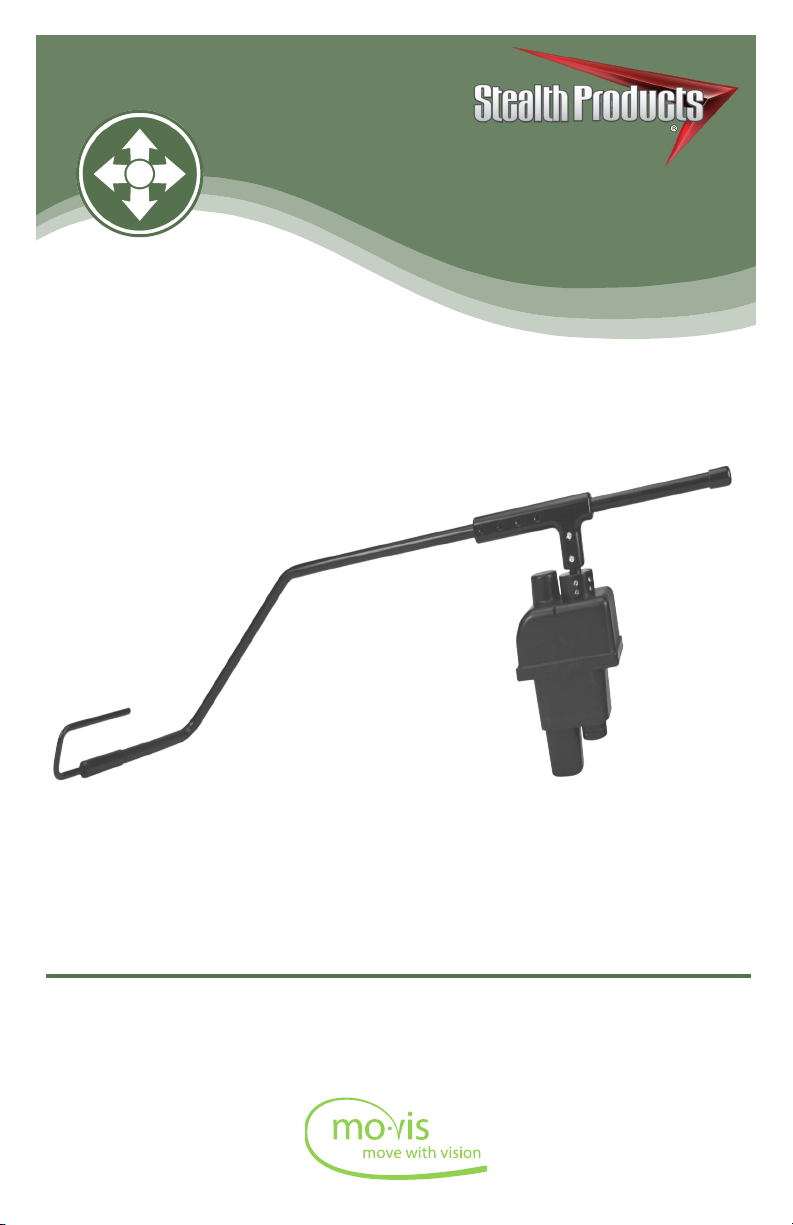1
Design And Function 7.0
Purpose 7.1
The Power Chin Boom is a versatile, motorized arm to mount on a powered
wheelchair. With this arm, a chin joystick can be positioned to drive. The arm
is programmed to move horizontally or vertically by pressing a button
when needed.
Features: 7.2
The Power Chin Boom is mounted to the back or side of the wheelchair by
attaching compatible brackets to the rear of the chair.
With the included mounng hardware, the Power Chin Boom Motor Unit and arm can be
opmally posioned for each individual user.
With the mo-Vis Congurator Soware, the device’s movements, speeds, and acvaon
methods can be altered for every situaon.
The Power Chin Boom works with any buon with mini jack connecon (stereo or mono).
The jack connecons of the input and output are congurable via computer, e.g. one
input buon can be congured to perform up to three dierent funcons.
Available Versions 7.3
When ordering the Power Chin Boom (IDM-PCB-L or IDM-PCB-R), please specify what
type of chair this will be mounted onto. This will determine which hardware package you
will receive with your order.
Power Chin Boom Package for the Right Side of the chair (IDM-PCB-R): For installaon at
the right side of the wheelchair, comes with right arm. Includes Chin Boom Brackets for
mounng.
Power Chin Boom Package for the Le Side of the chair (IDM-PCB-L): For installaon at the
le side of the wheelchair, comes with le arm. Includes Chin Boom Brackets for mounng.
Chin Boom Bracket Hardware Package- The Power Chin Boom Bracket Hardware comes
with each order of a Power Chin Boom. Please specify what type of chair will be used; this
will determine the hardware package you receive. These packages can be ordered
separately if more parts are needed.
-For a Quantum chair, DBM100-1
-For a Permobil chair, DBM100-2
-For a Cane mount, DBM100-3
1” standard Cane Clamp is provided with this package. If a different size is needed,
please specify when ordering.