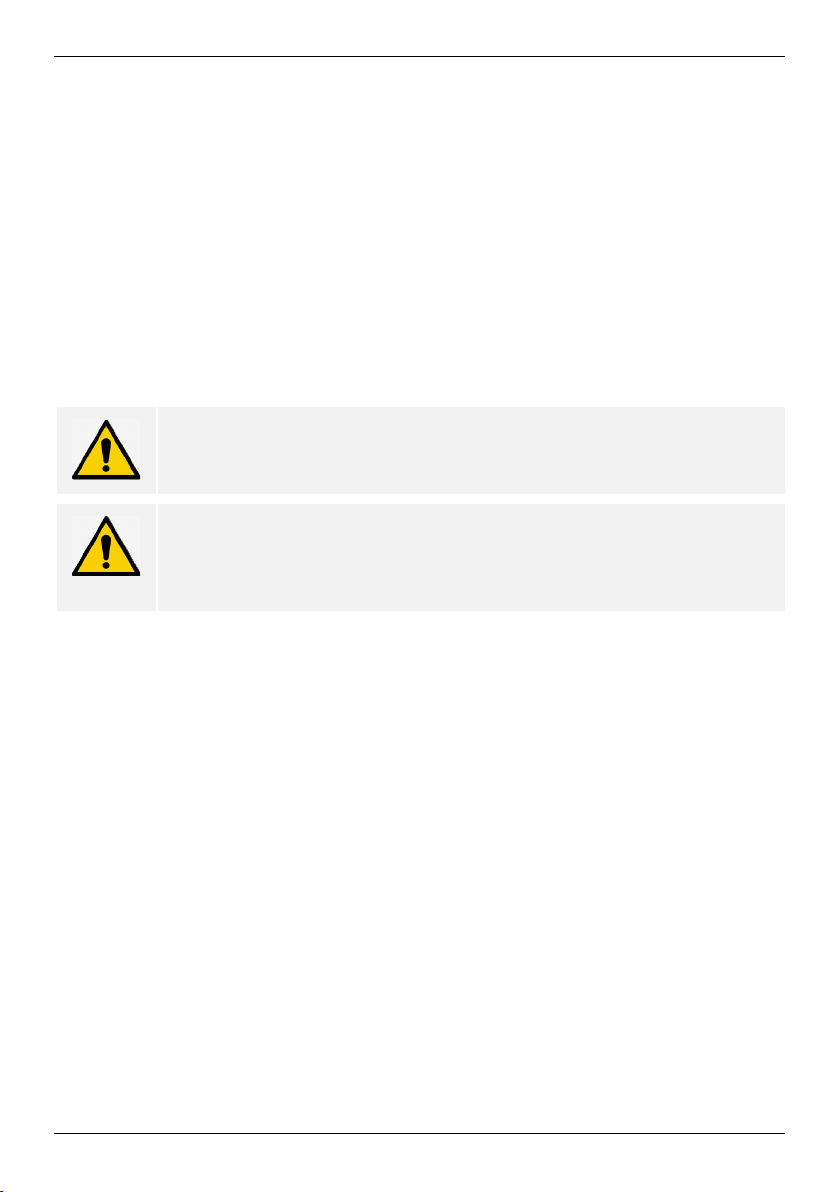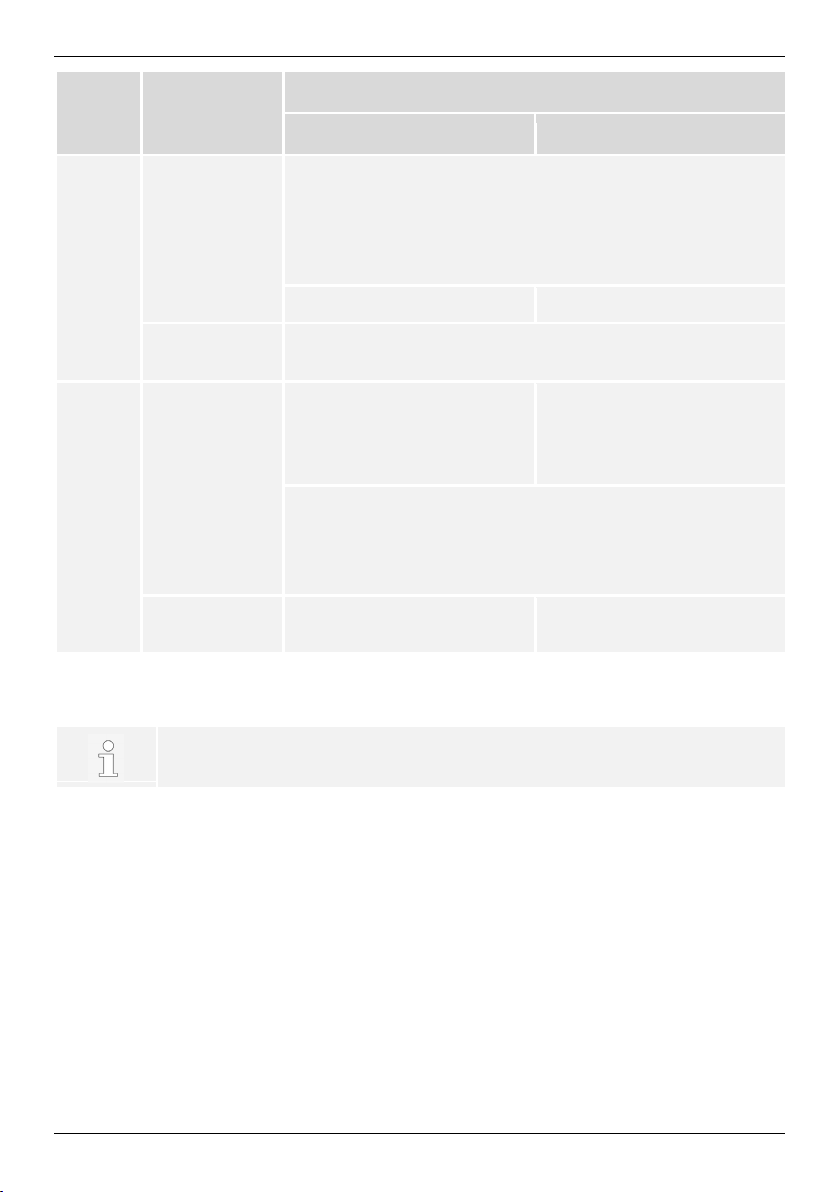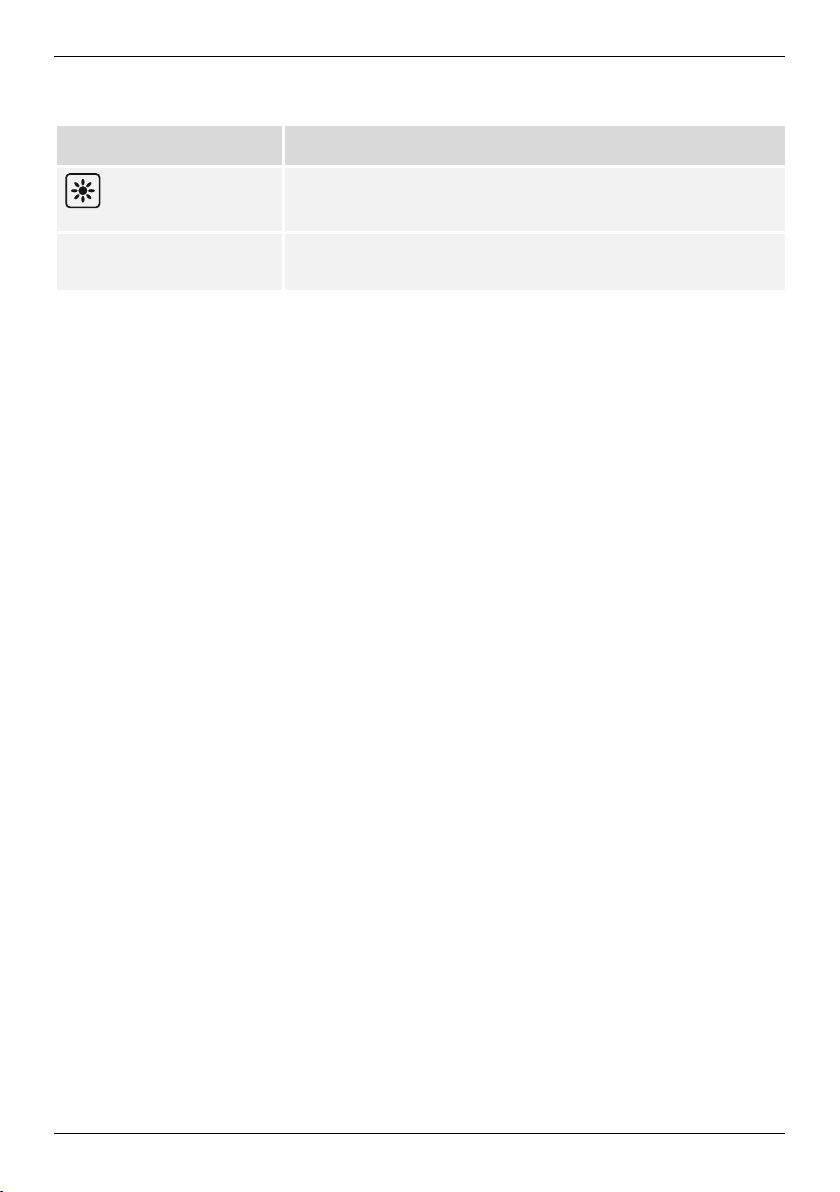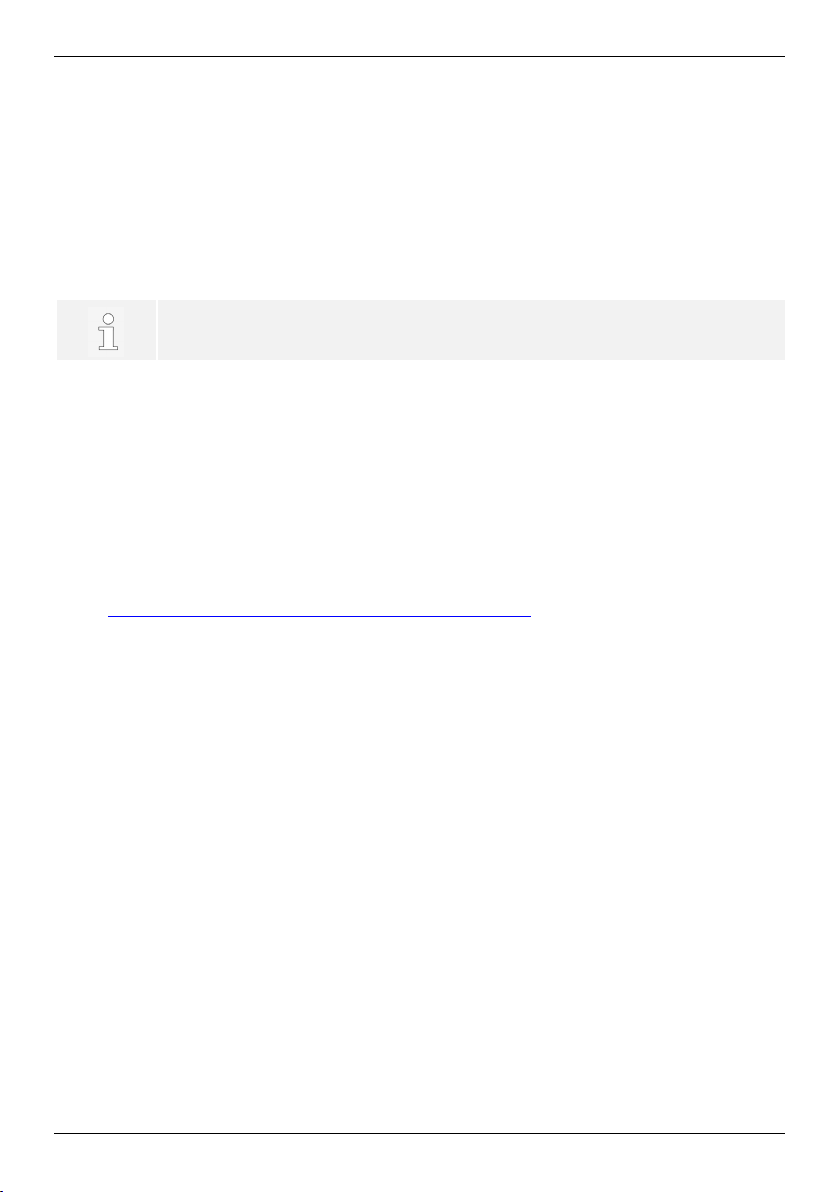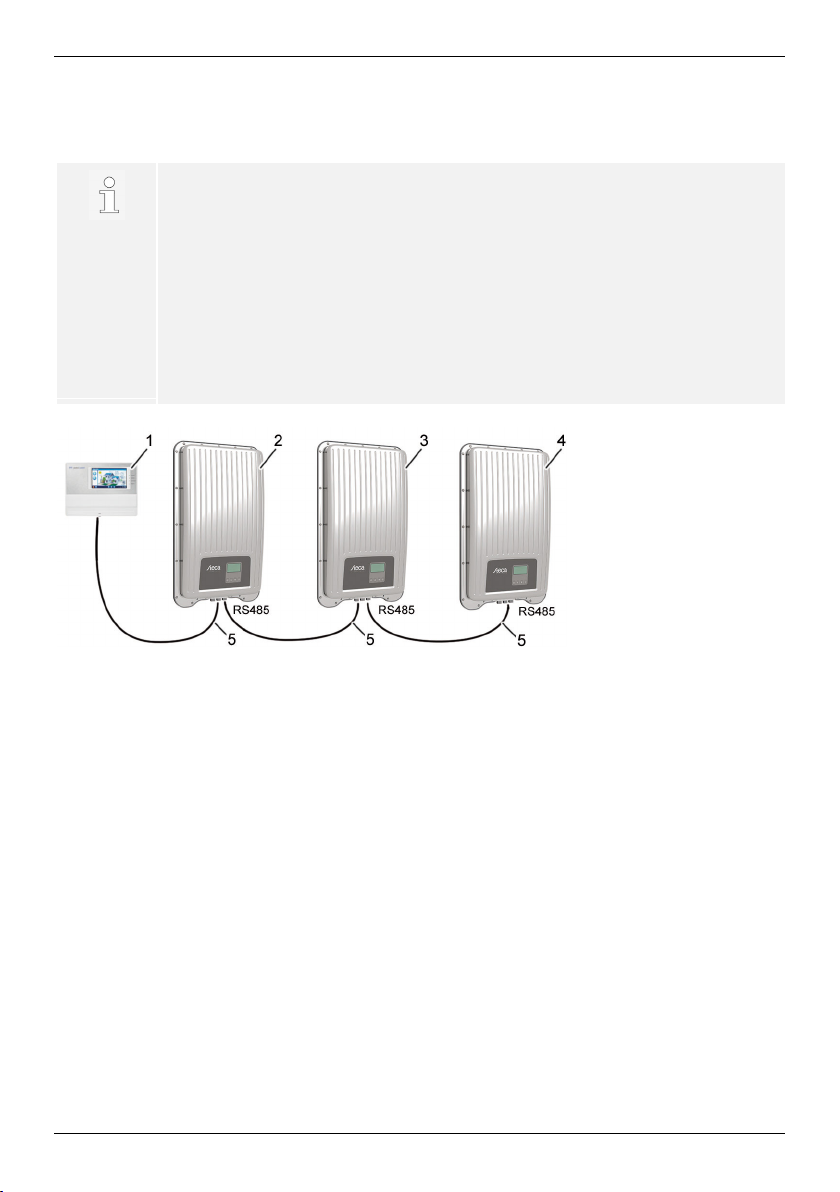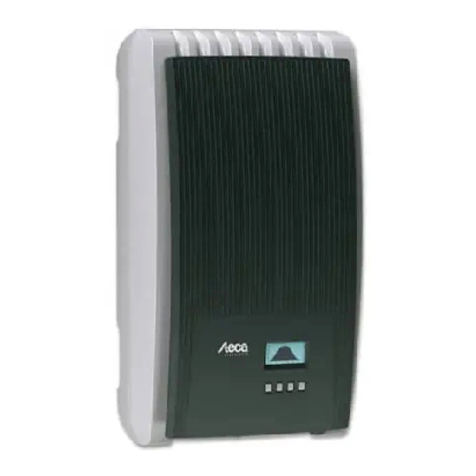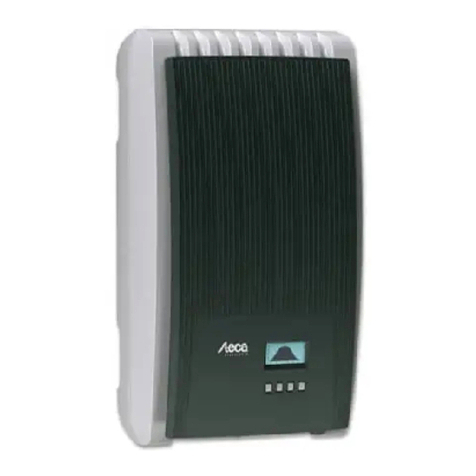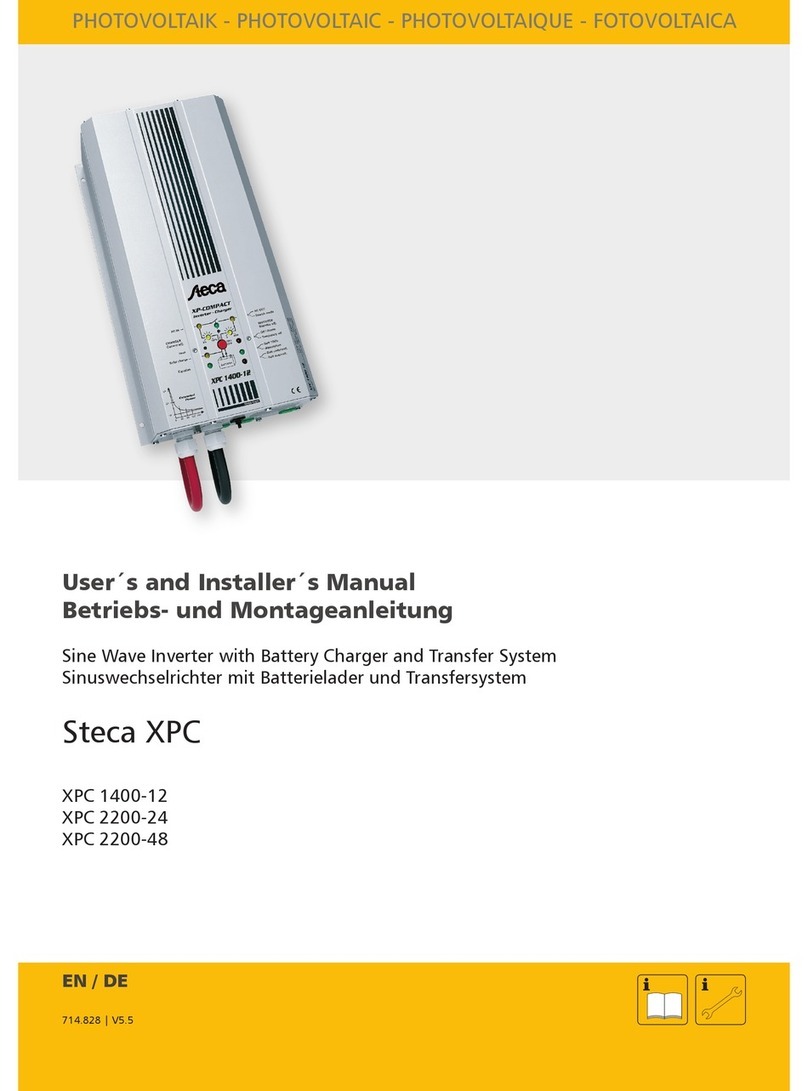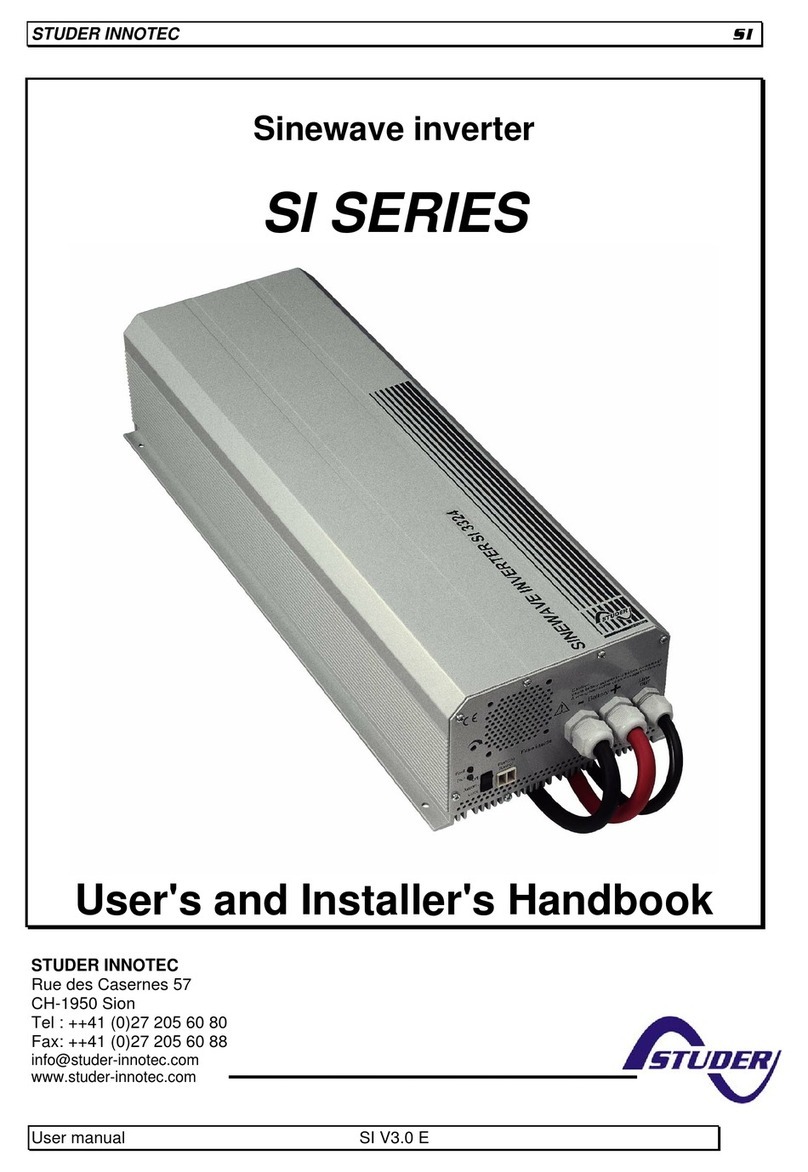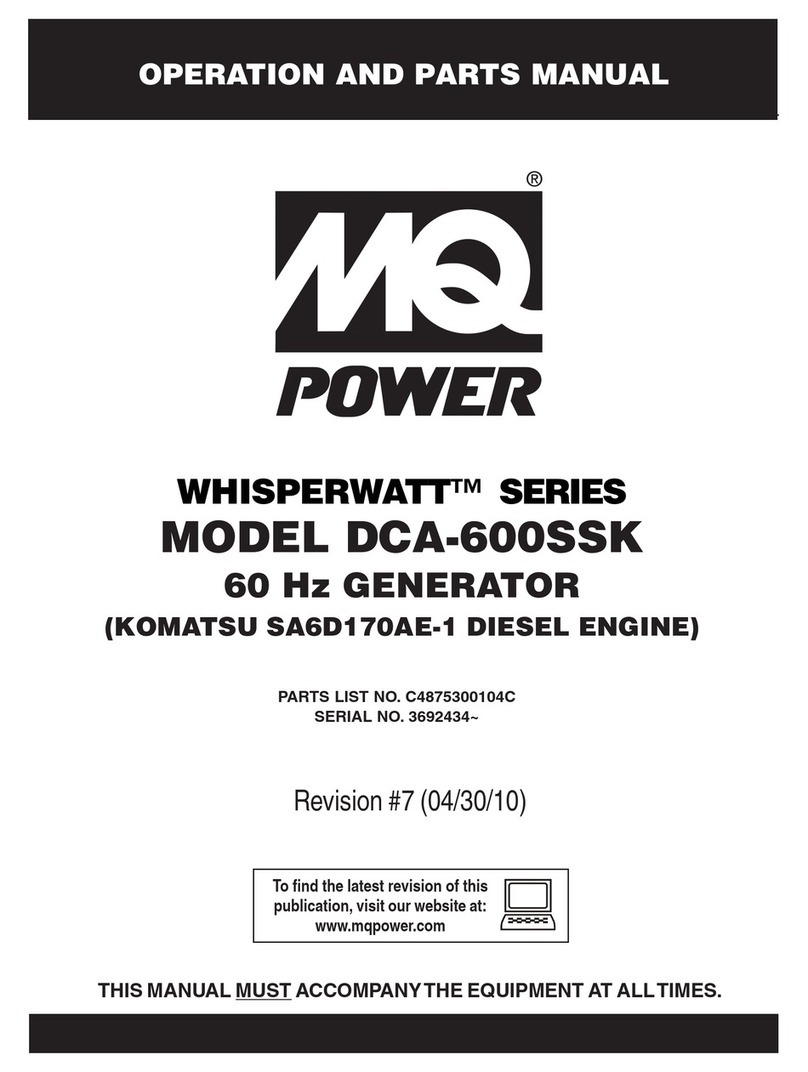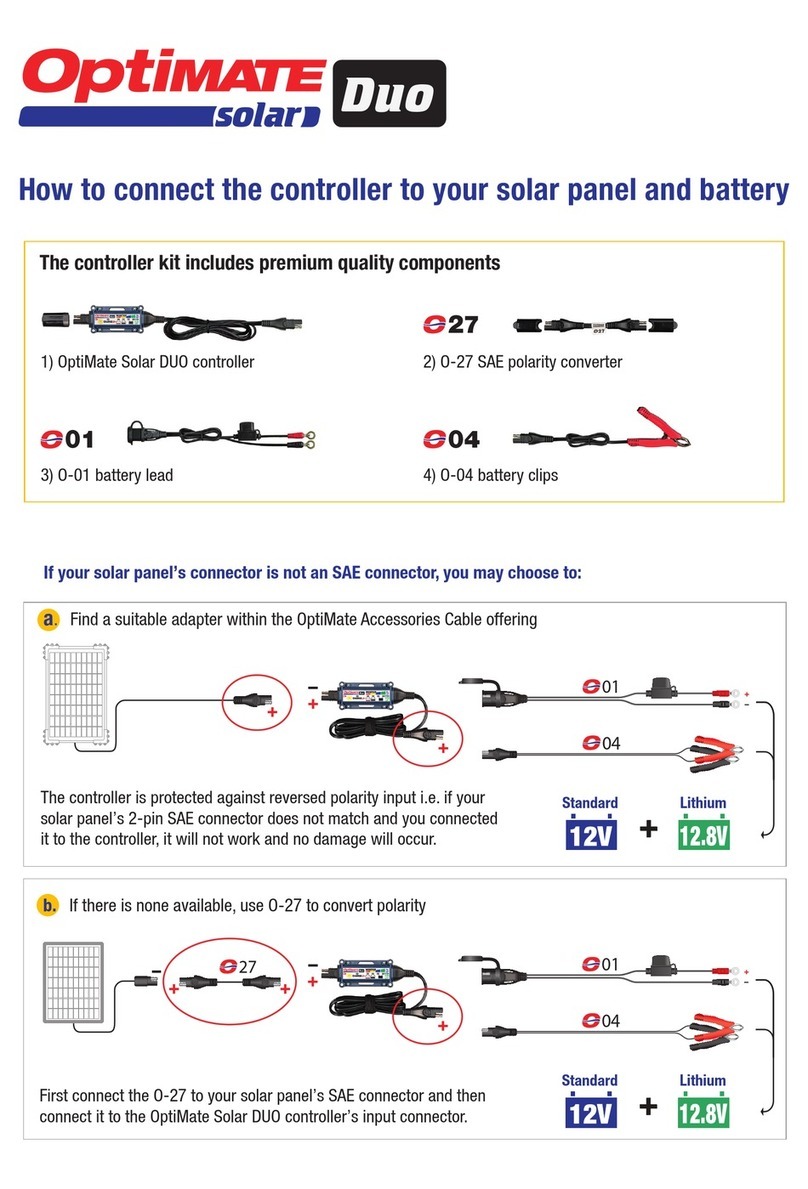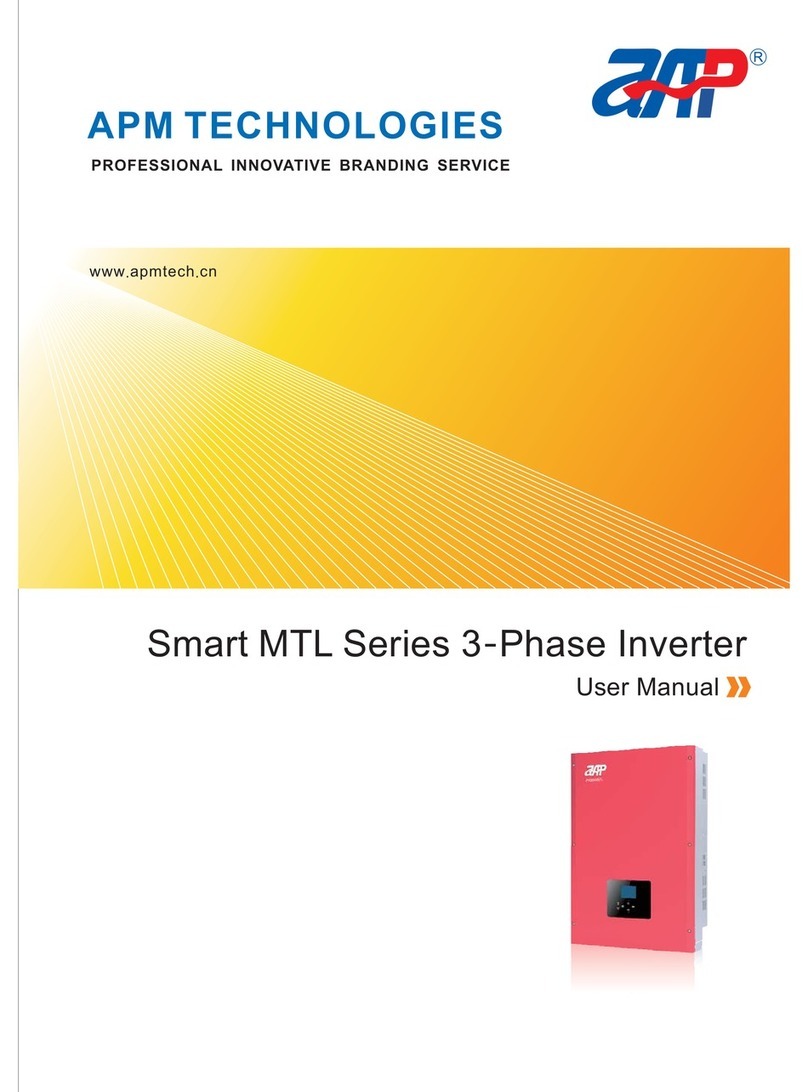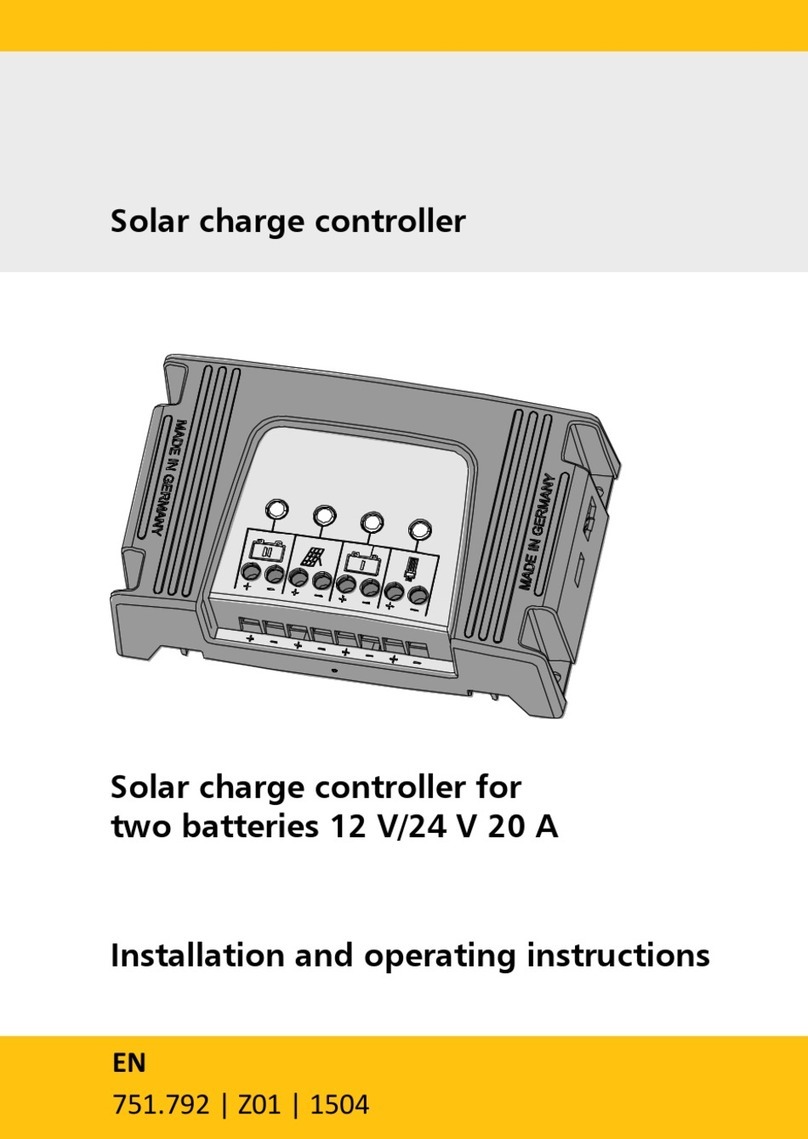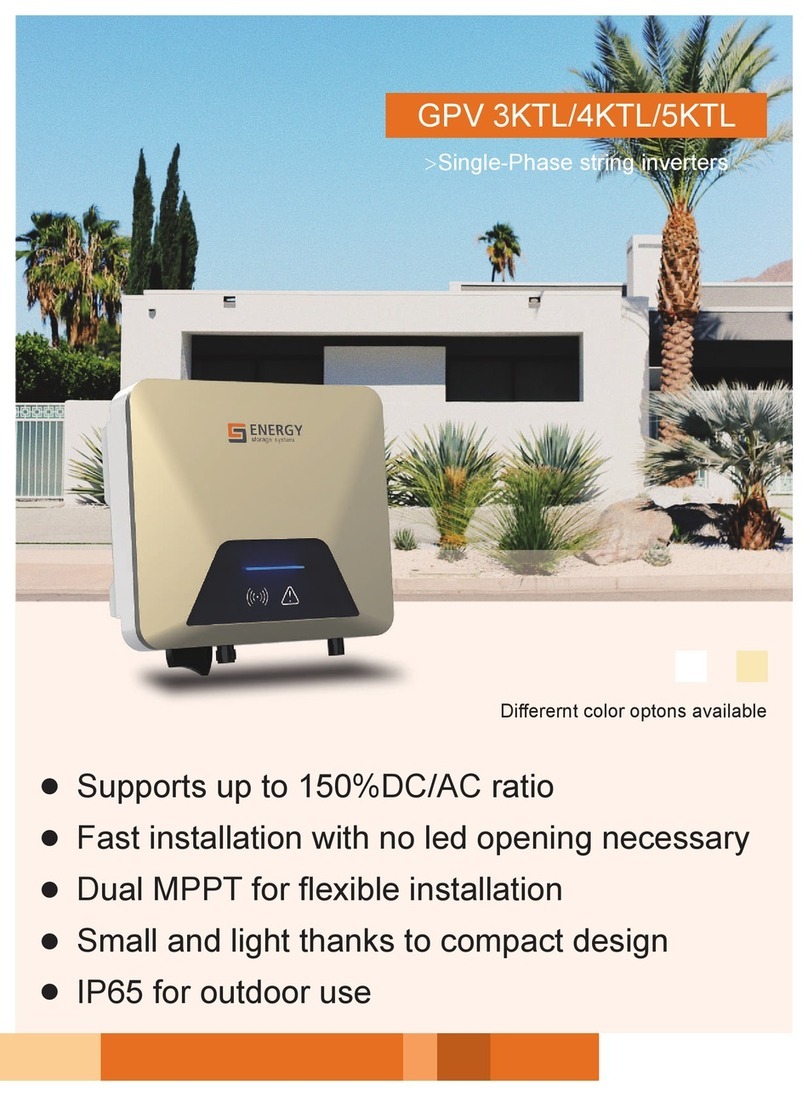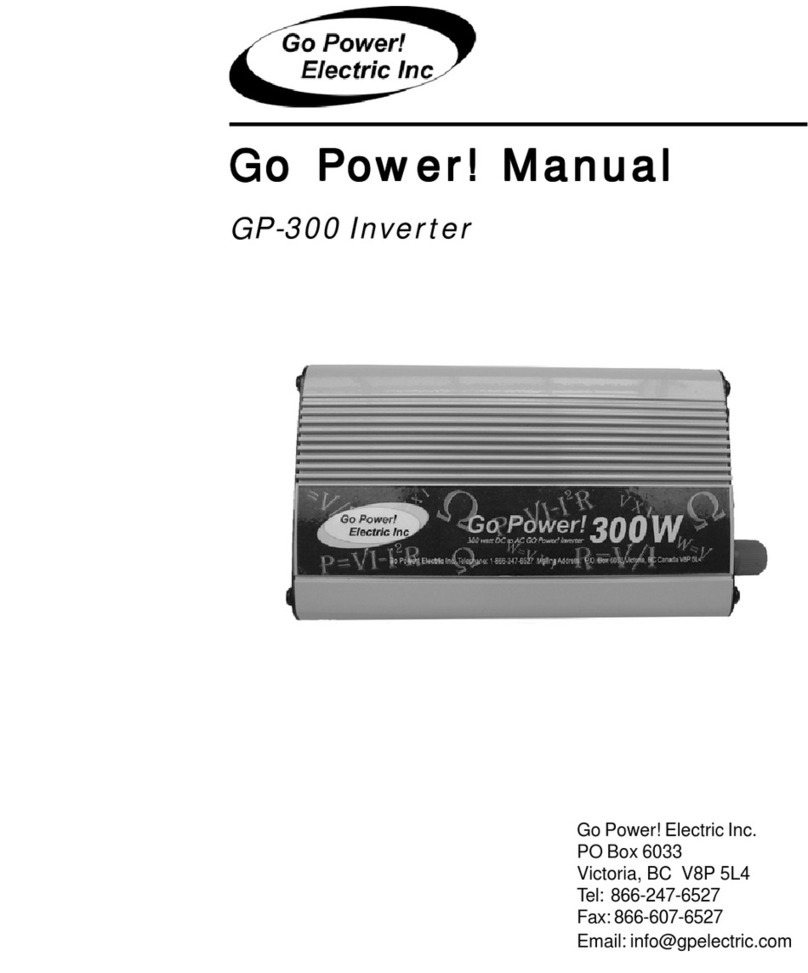EN
4 763.134 Z02 1913 coolcept_fleX
4Installing the inverter ...............................................................22
4.1 Safety instructions for installation .......................................................................22
4.2 Mounting the inverter..........................................................................................23
4.2.1 Attaching the mounting plate ..............................................................................23
4.2.2Fixing the inverter to the mounting plate.............................................................24
4.3 Preparing AC connection....................................................................................24
4.3.1 Selecting AC cable .............................................................................................24
4.3.2 Residual current circuit breaker ..........................................................................25
4.3.3 Assembling the AC plug .....................................................................................25
4.4 Preparing DC connection....................................................................................28
4.4.1 Fitting cable to DC plug ......................................................................................28
4.4.2 Preparing data connecting cable ........................................................................28
4.5 Connecting inverter and switching AC on ...........................................................29
4.6 Performing initial commissioning ........................................................................29
4.7 Setting the feed-in management.........................................................................30
4.7.1 Switching the energy meter on or off ..................................................................30
4.7.2 Limiting the dynamic feed-in value......................................................................30
4.7.3 Selecting an energy meter..................................................................................30
4.8 Switching DC on .................................................................................................31
5Initial commissioning...............................................................31
5.1 Setting the display language...............................................................................31
5.2 Setting the date and time....................................................................................32
5.3 Setting the country..............................................................................................32
5.4 Setting the reactive power ..................................................................................33
5.4.1 Setting the mode.................................................................................................33
5.4.2 Changing parameters of the nodes.....................................................................34
5.4.3 Displaying the reactive power characteristic curve .............................................34
5.5 Finishing the initial commissioning......................................................................34
6Dismounting the inverter .........................................................35
6.1 Switching AC and DC off ....................................................................................35
6.2 Disconnecting DC connection from inverter........................................................35
6.3 Disconnecting AC plug from inverter ..................................................................35
6.4 Opening the AC plug ..........................................................................................36
6.5 Removing inverter from mounting plate..............................................................36
7Operation ..................................................................................37
7.1 Menu structure....................................................................................................37
7.2 Navigating the menu structure............................................................................38
7.3 Status displays....................................................................................................38
7.3.1 Displaying output power .....................................................................................38
7.4 Main menu..........................................................................................................39
7.4.1 Displaying yields.................................................................................................39
7.4.2 Generator characteristic curve............................................................................39
7.4.3 Event log.............................................................................................................39
7.4.4 Information..........................................................................................................40
7.4.5 Self-test (only Italy).............................................................................................41
7.4.6 Settings...............................................................................................................42
7.4.7 Service................................................................................................................45