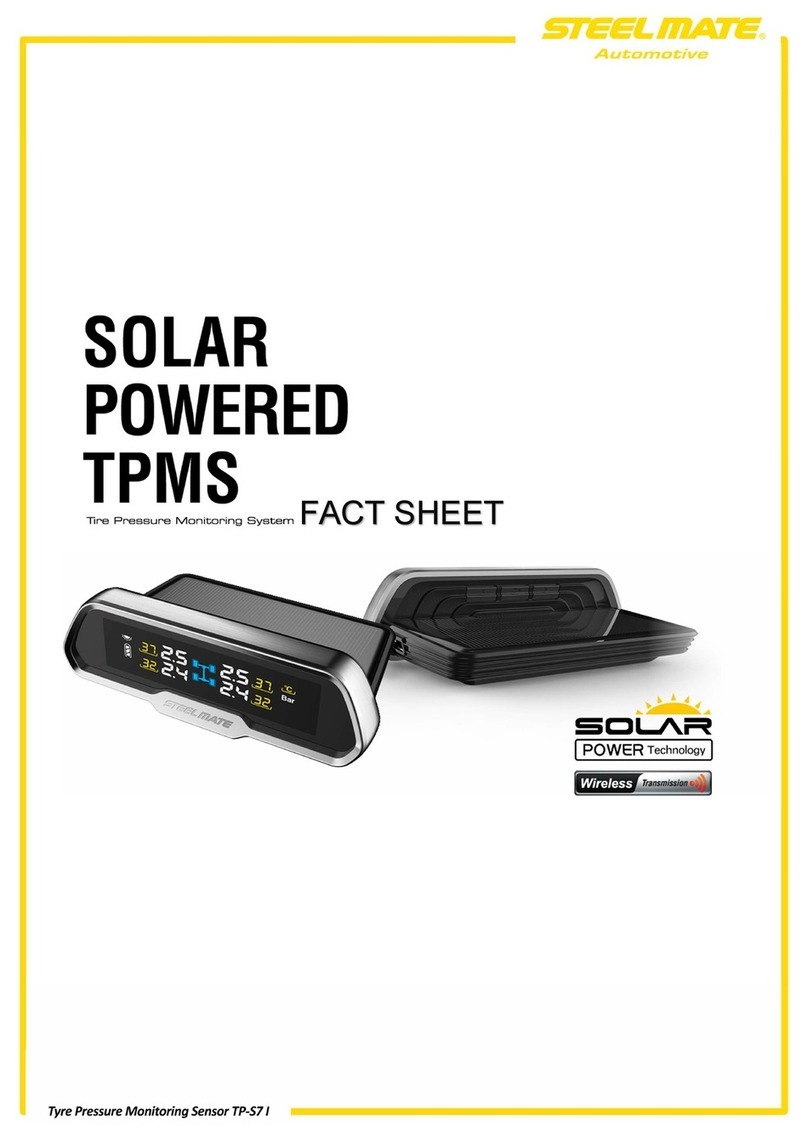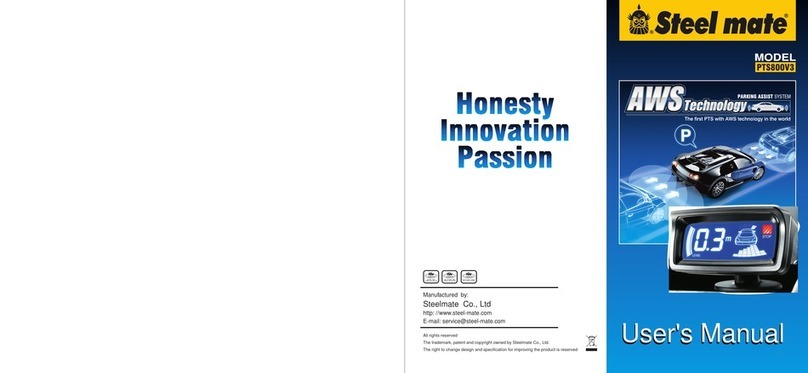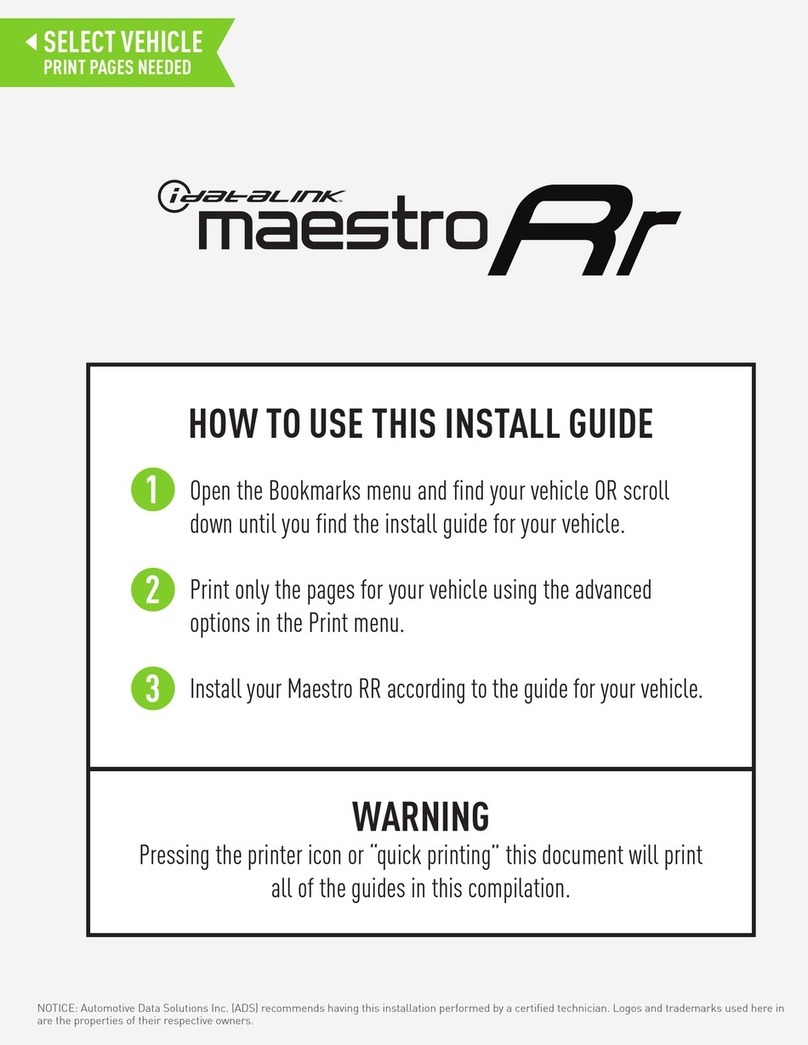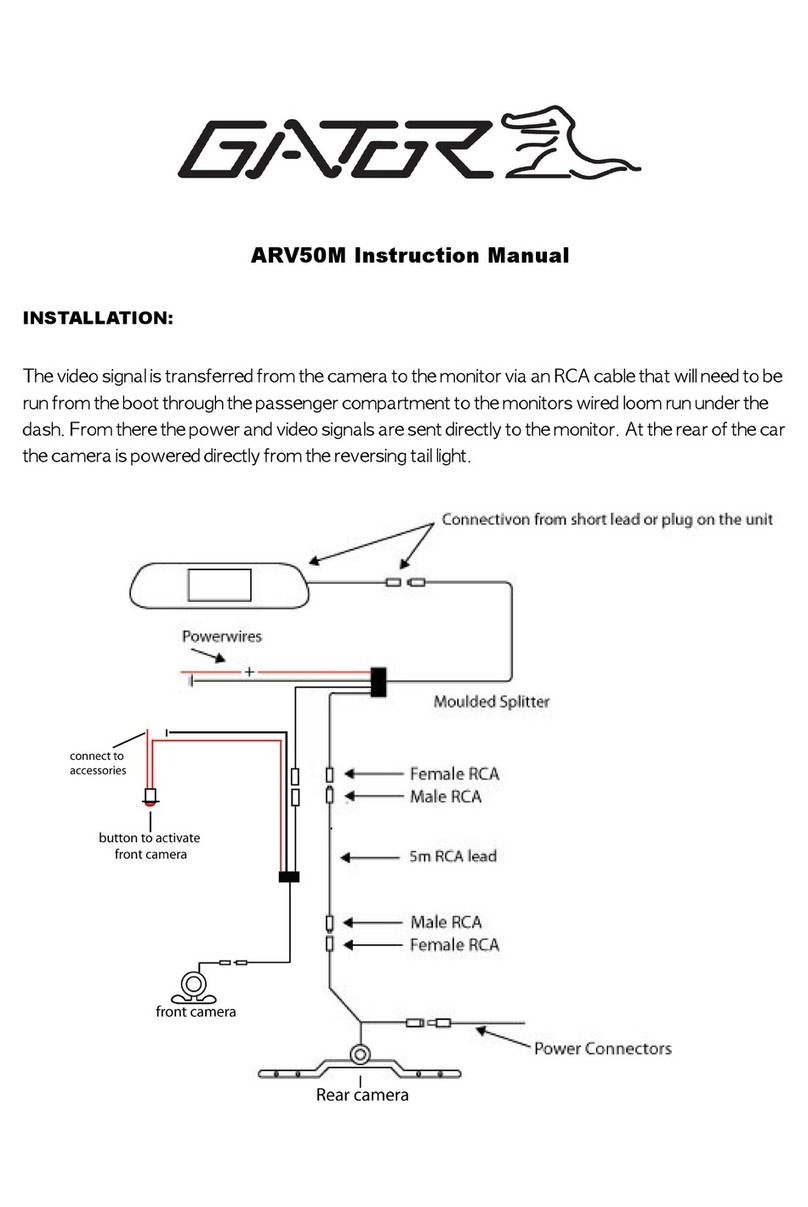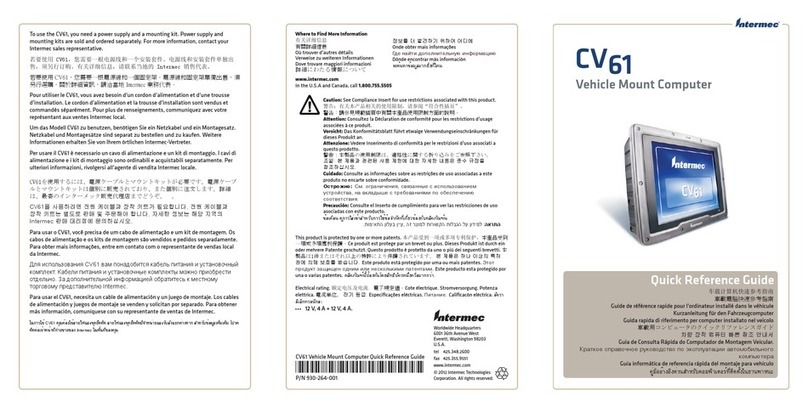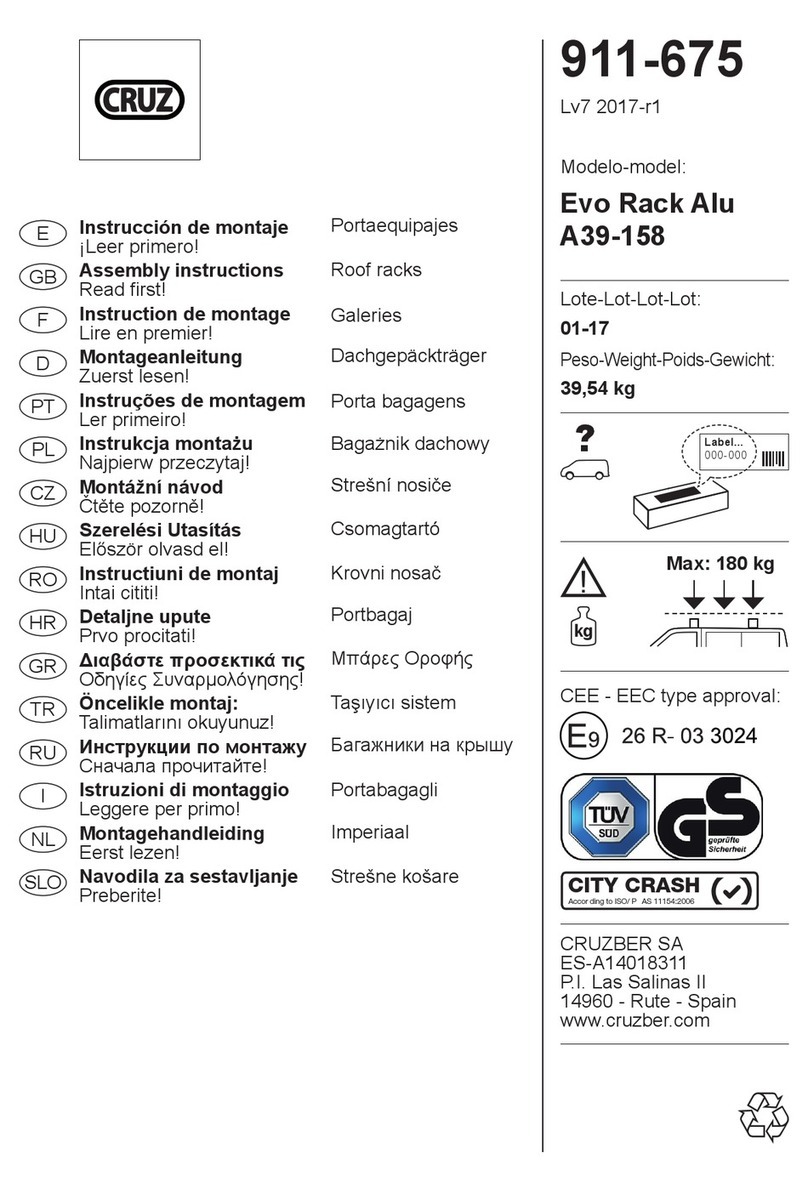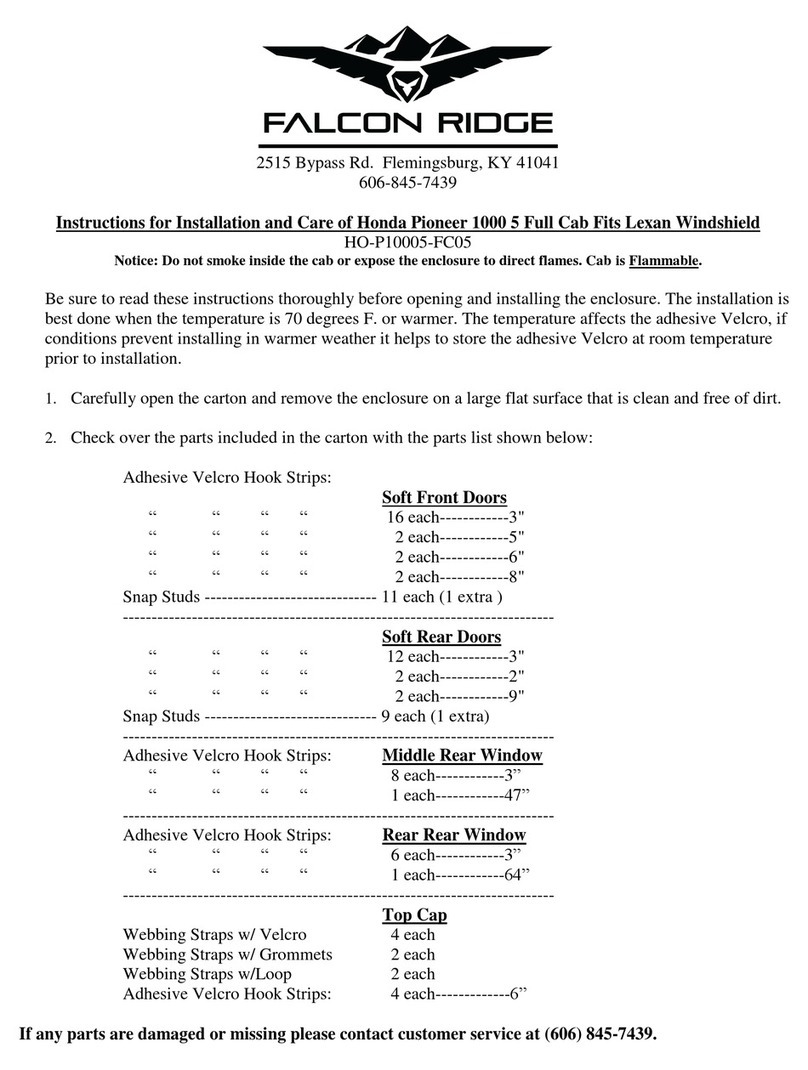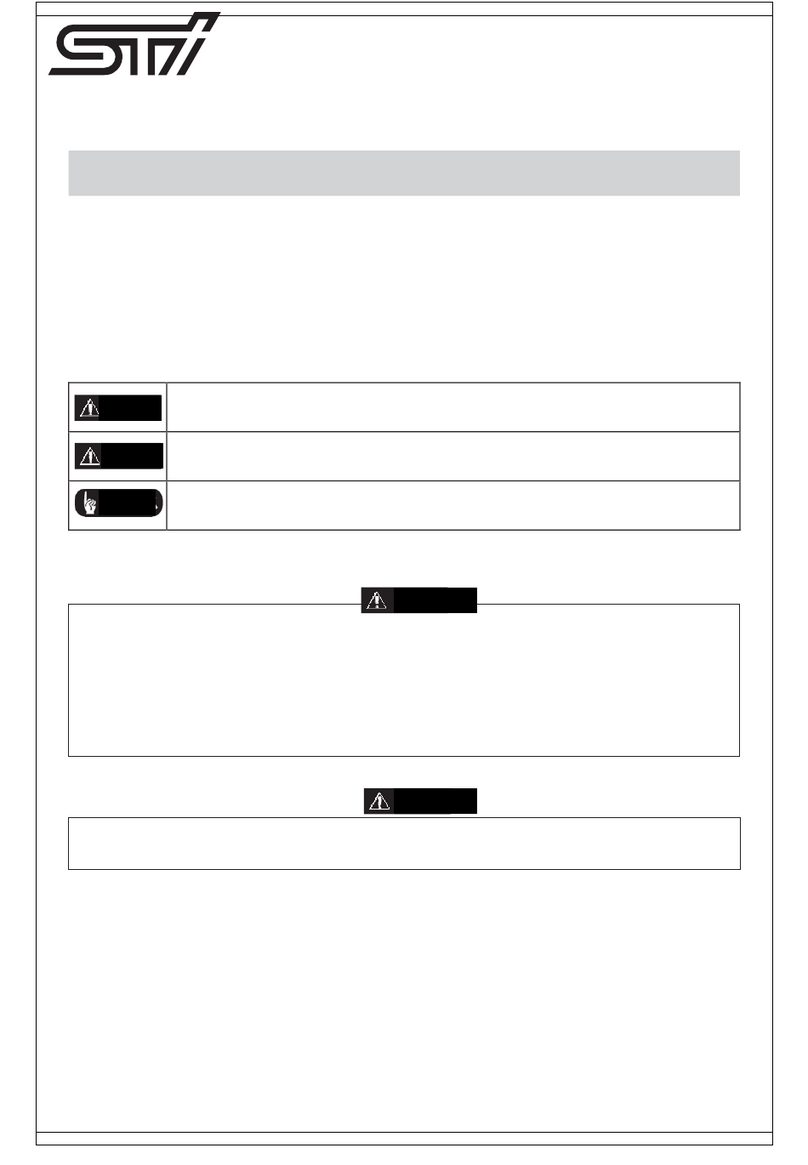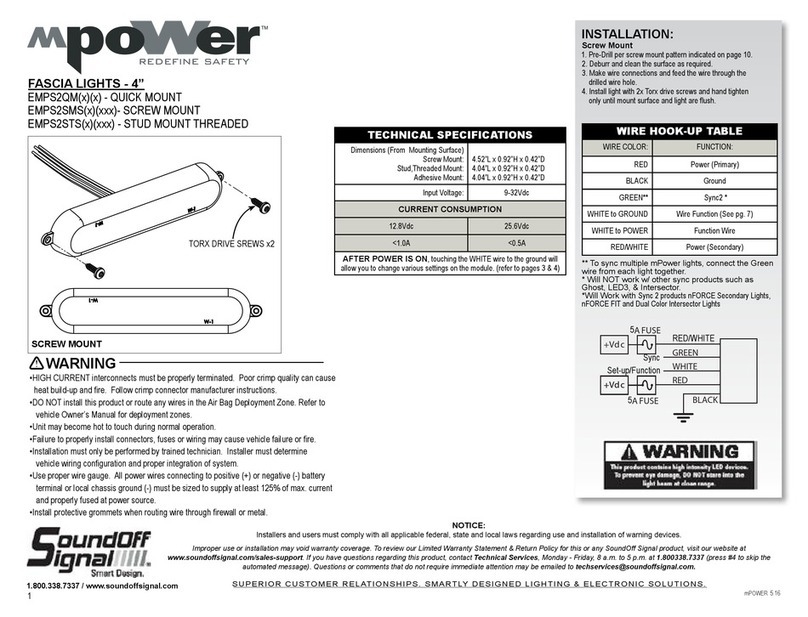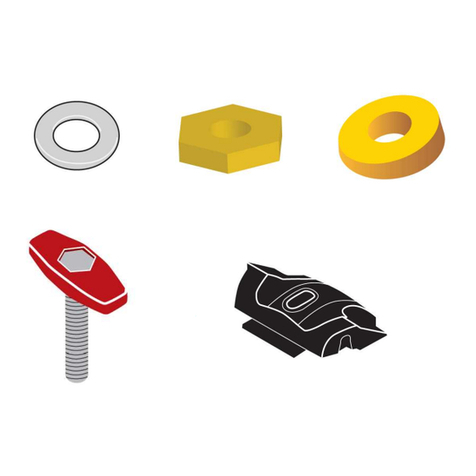ECU
Operating voltage: DC 9V ~ 32V
Operating current: <150mA
Operating temperature: -40 ~ + 80°C
Storage temperature: -40 ~ +85°C
Wireless receiver
Operating frequency: 27MHz
Operating voltage: DC 9V ~ 32V
Operating current: <300mA
Operating temperature: -40 ~ + 80°C
Storage temperature: -40 ~ +85°C
Sensor
Operating frequency: 40 ±2KHz
Operating temperature: -40 ~ + 80°C
Storage temperature: -40 ~ +85°C
Buzzer
Operating temperature: -40 ~ + 80°C
Storage temperature: -40 ~ +85°C
Siren SPL: 70~90dB
LED display
Operating temperature: -40 ~ + 80°C
Storage temperature: -40 ~ +85°C
LCD display
Operating temperature: -20 ~ + 70°C
Storage temperature: -30 ~ +80°C
Specifications Voice ON/OFF
LED display
LCD display (optional)
Buzzer (optional)
Once ACC ON and reverse gear is selected, press button of buzzer or SET button of display to enter
the voice adjustment mode. Then press the button again to turn ON/OFF the voice. (Default setting:
Voice ON)
For buzzer
For LED display
For LCD display
Tips:
This function is available for the displays which with SET button.
If the display with “ ” button, please operate this button to turn ON/OFF the voice.
Red light flashes for 3 times: Voice OFF Blue light flashes for 3 times: Voice ON
Voice ON
Voice OFF
Voice ON
Voice OFF