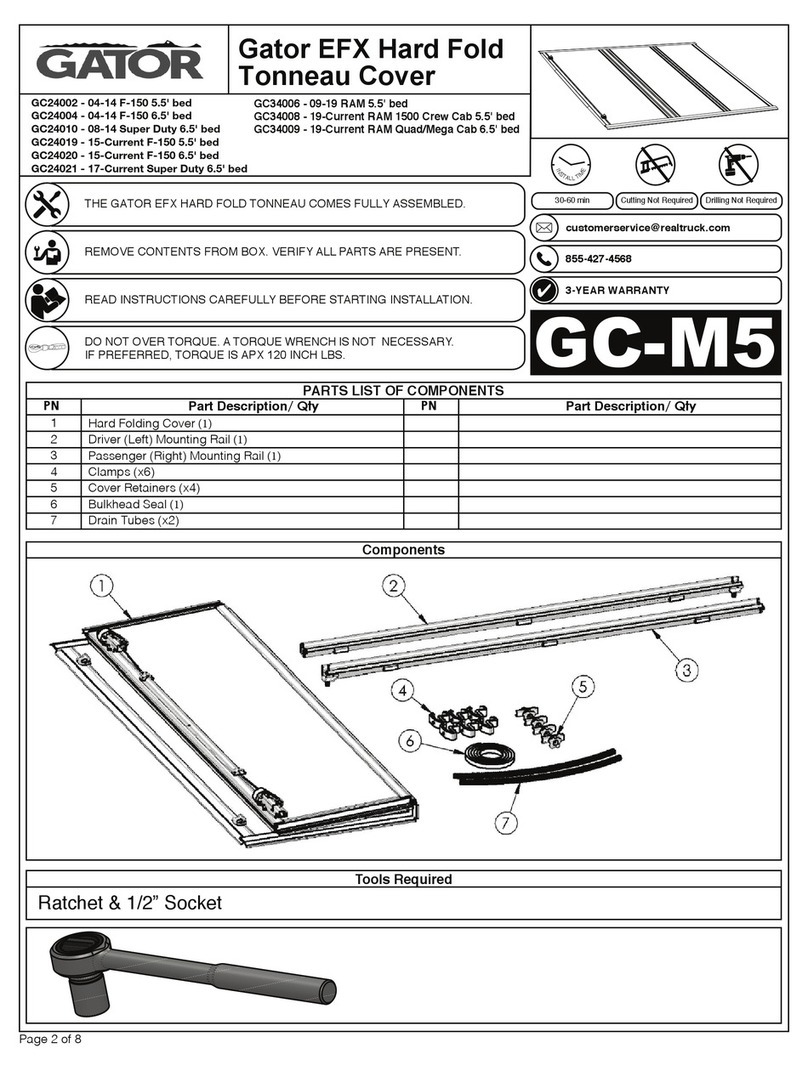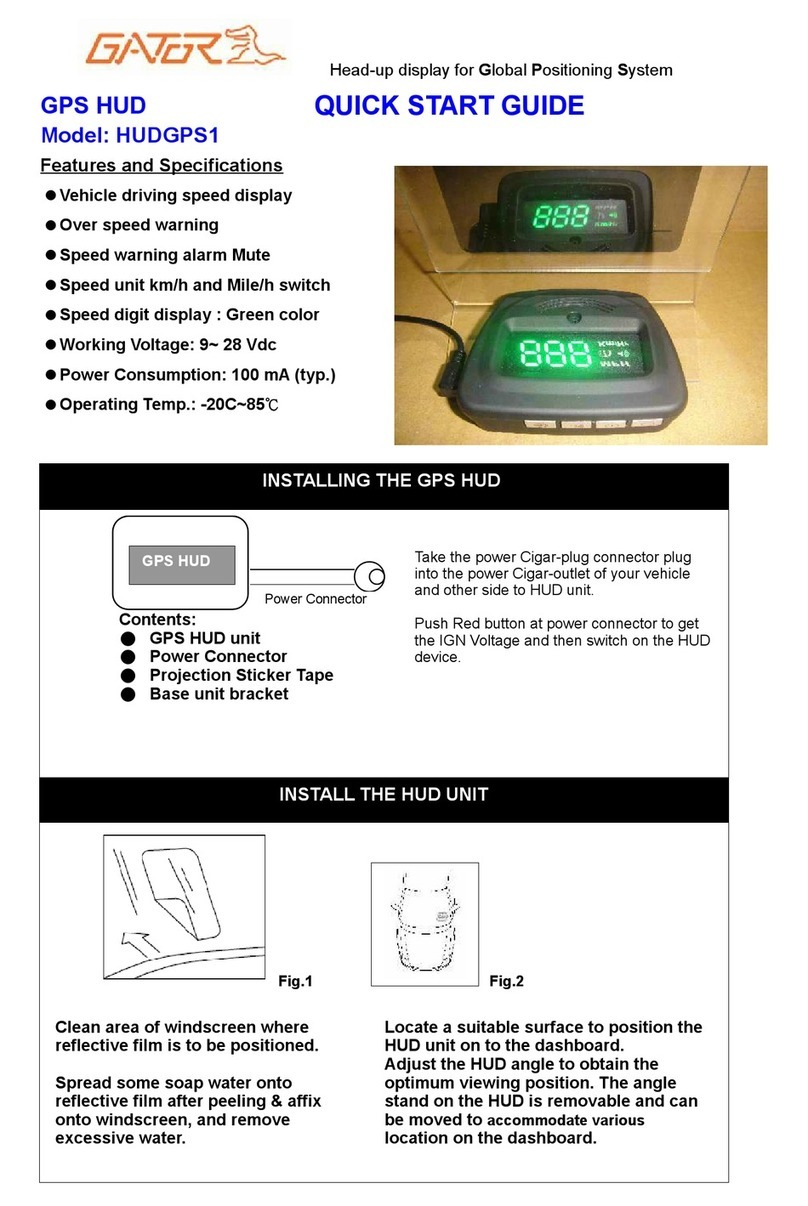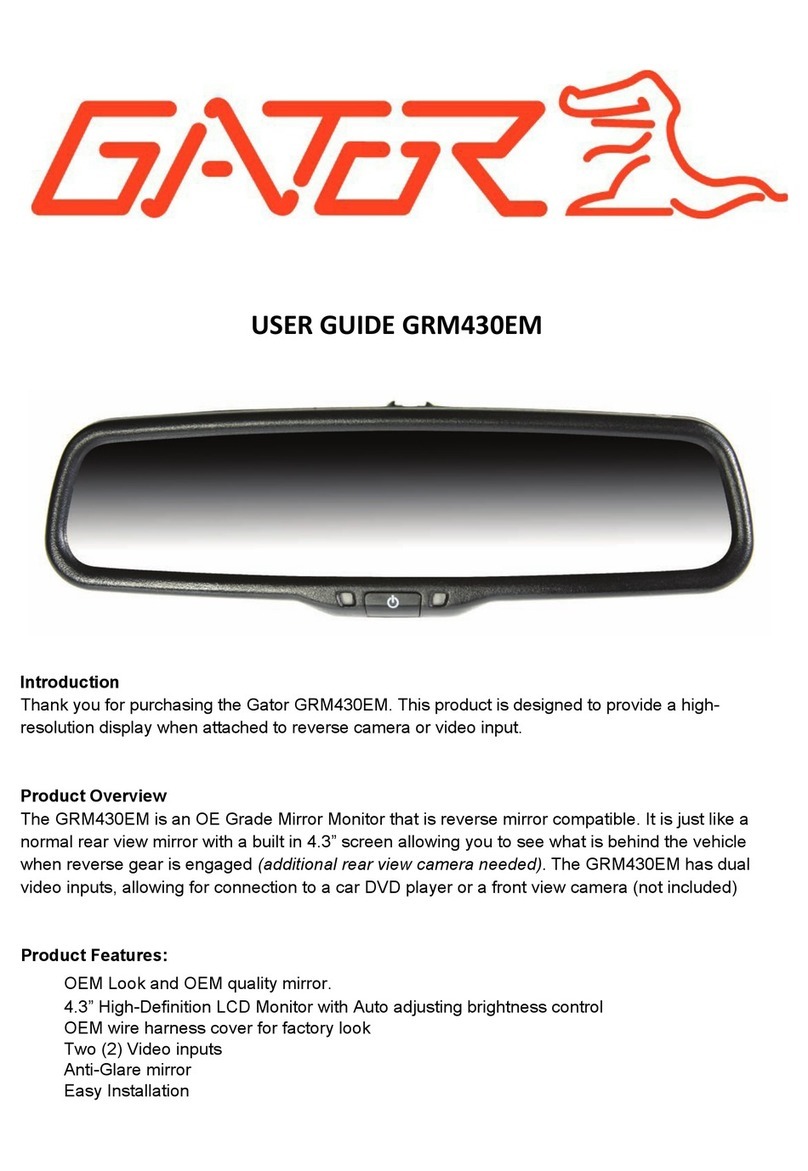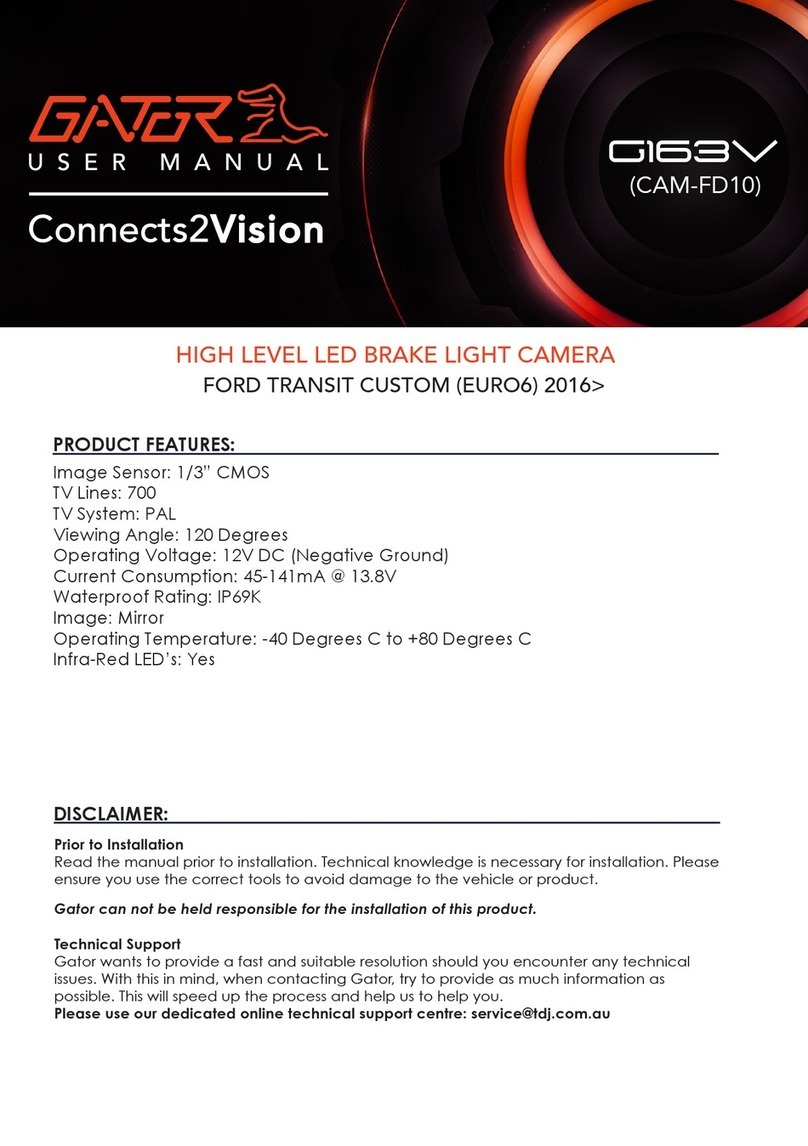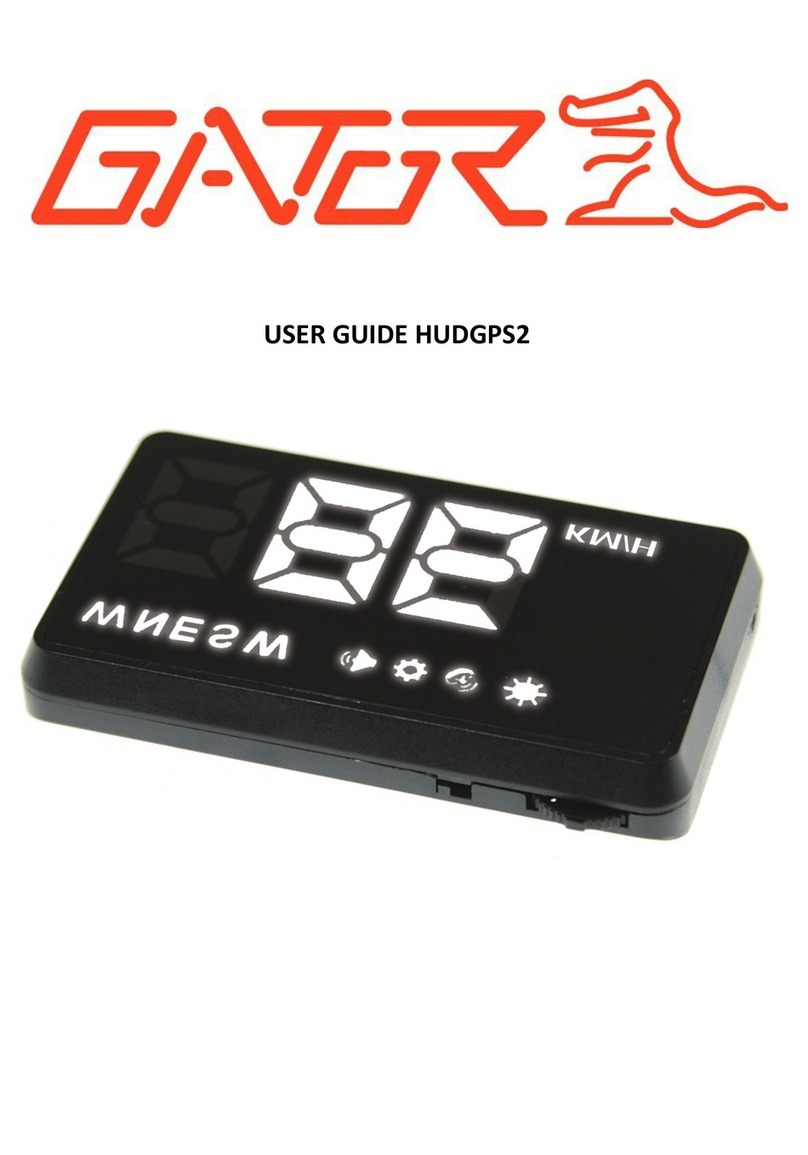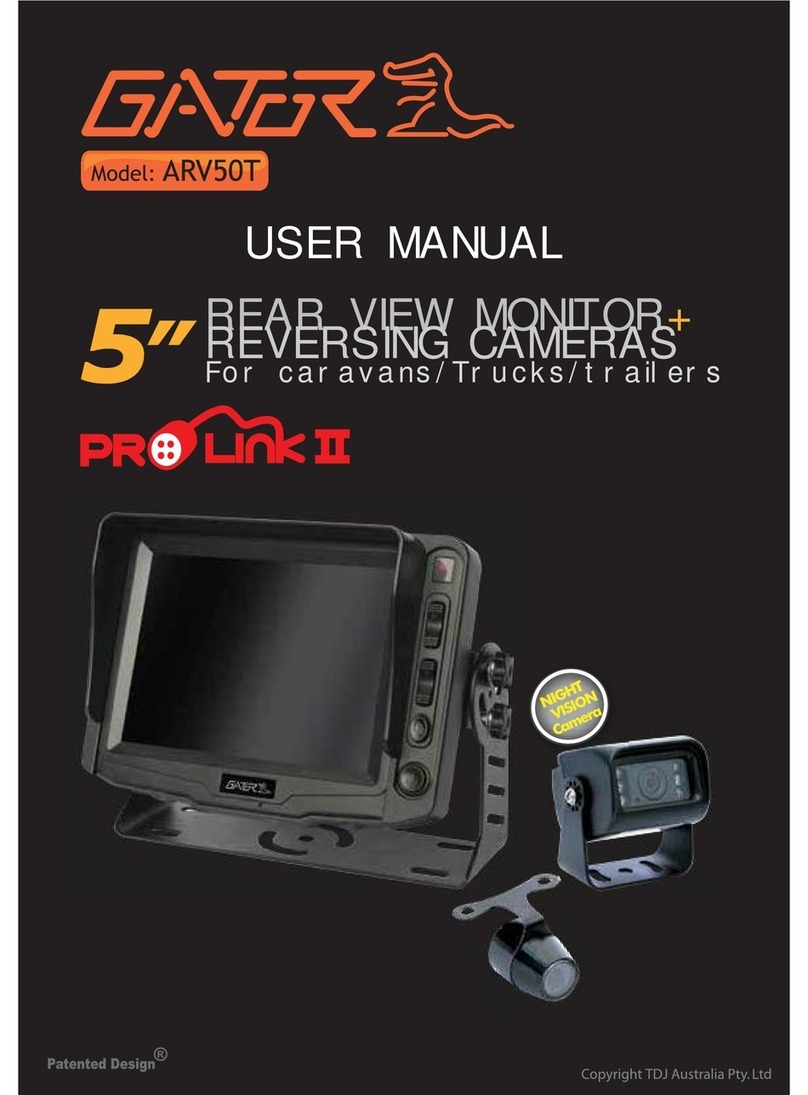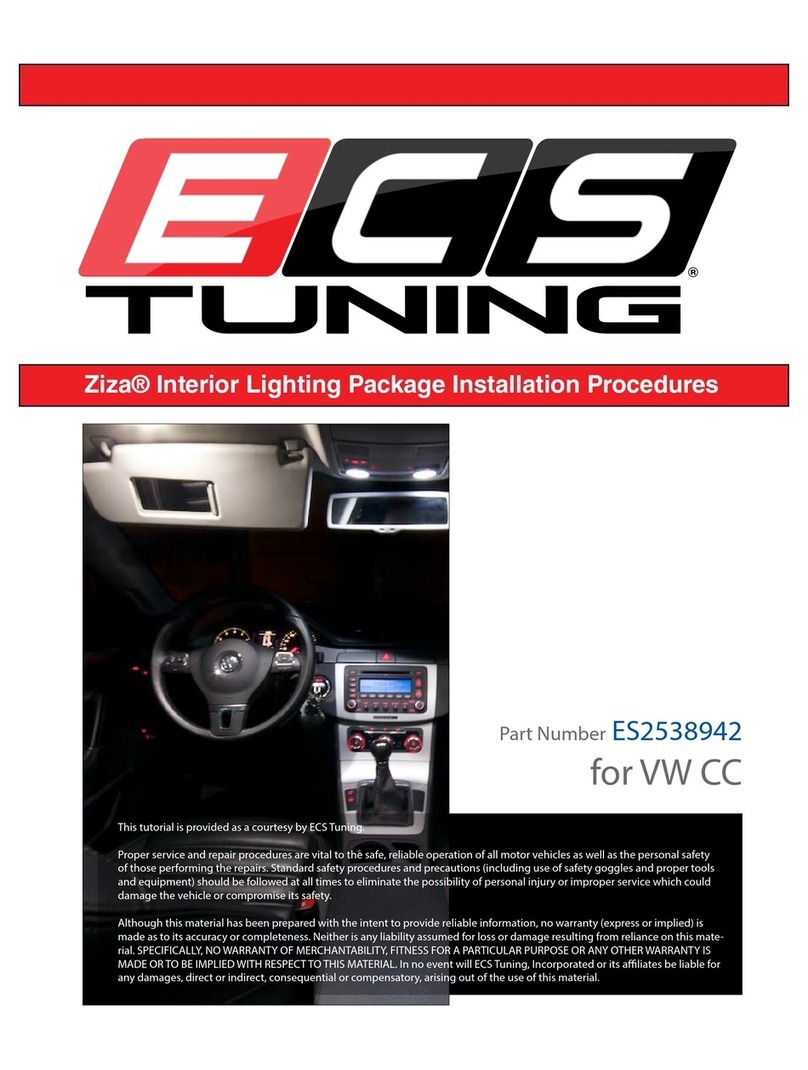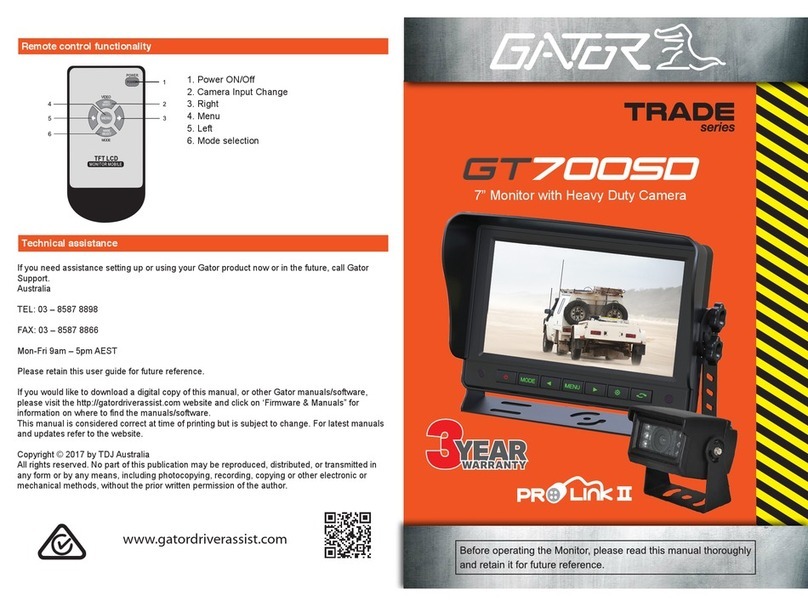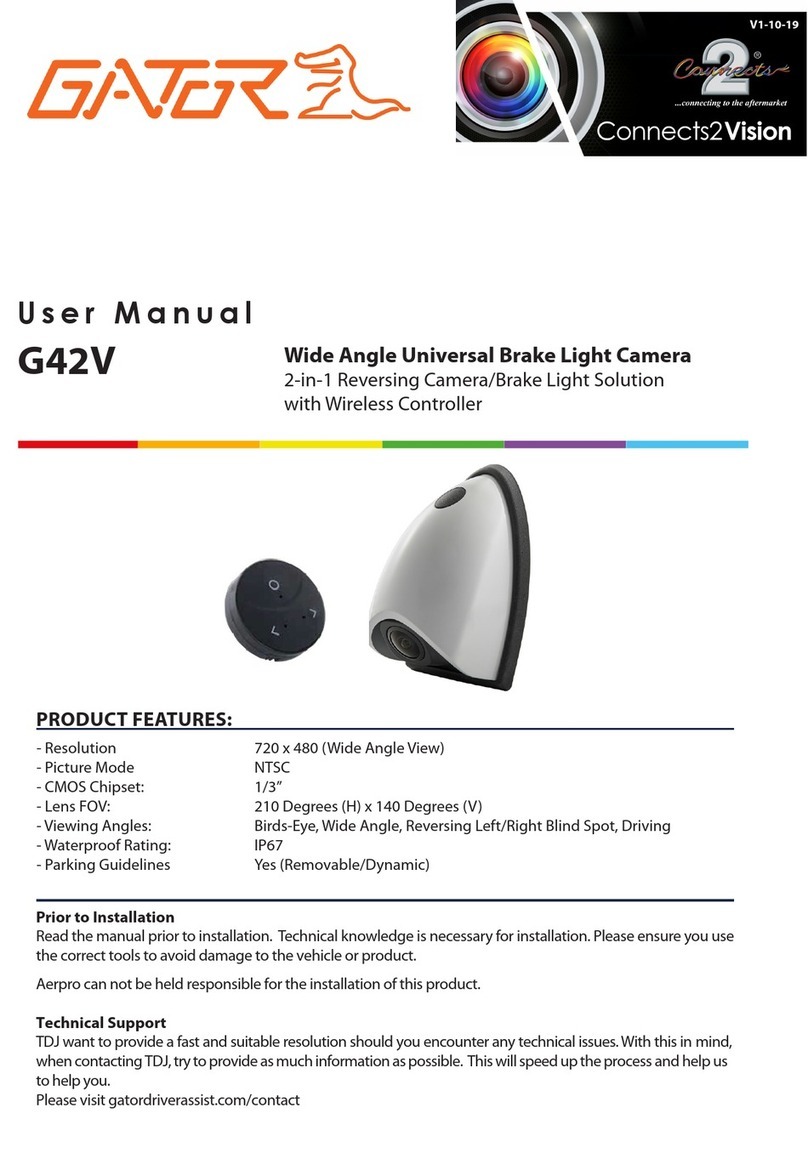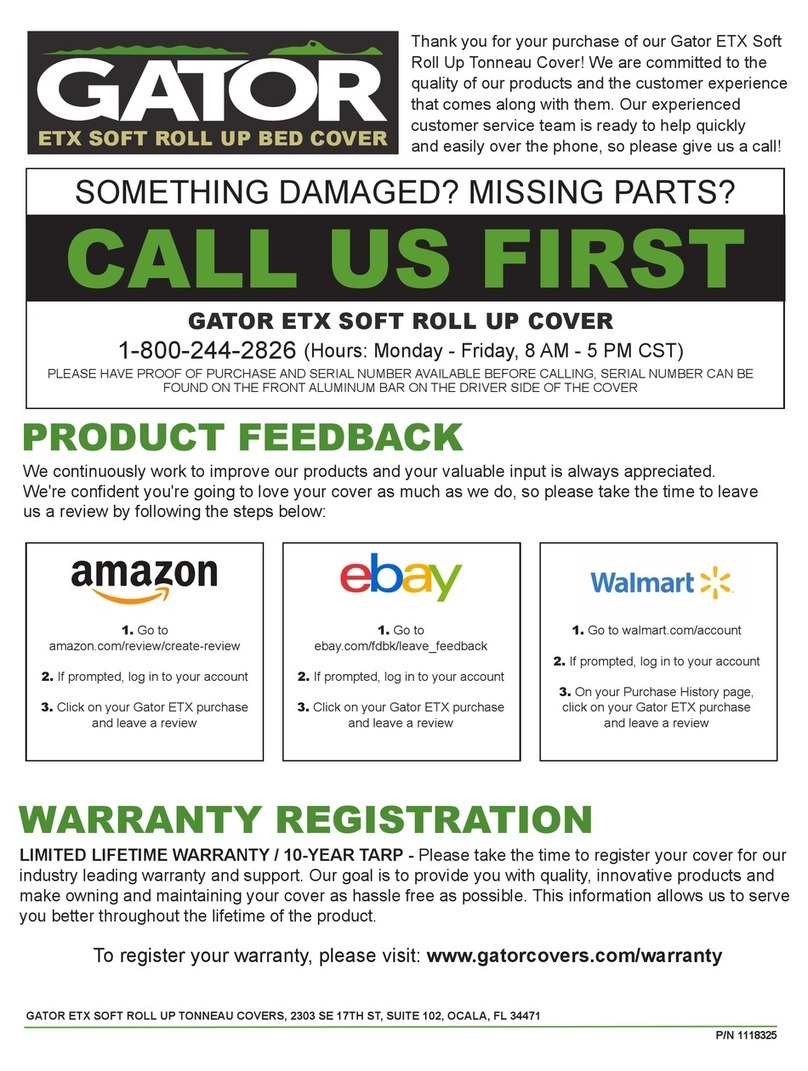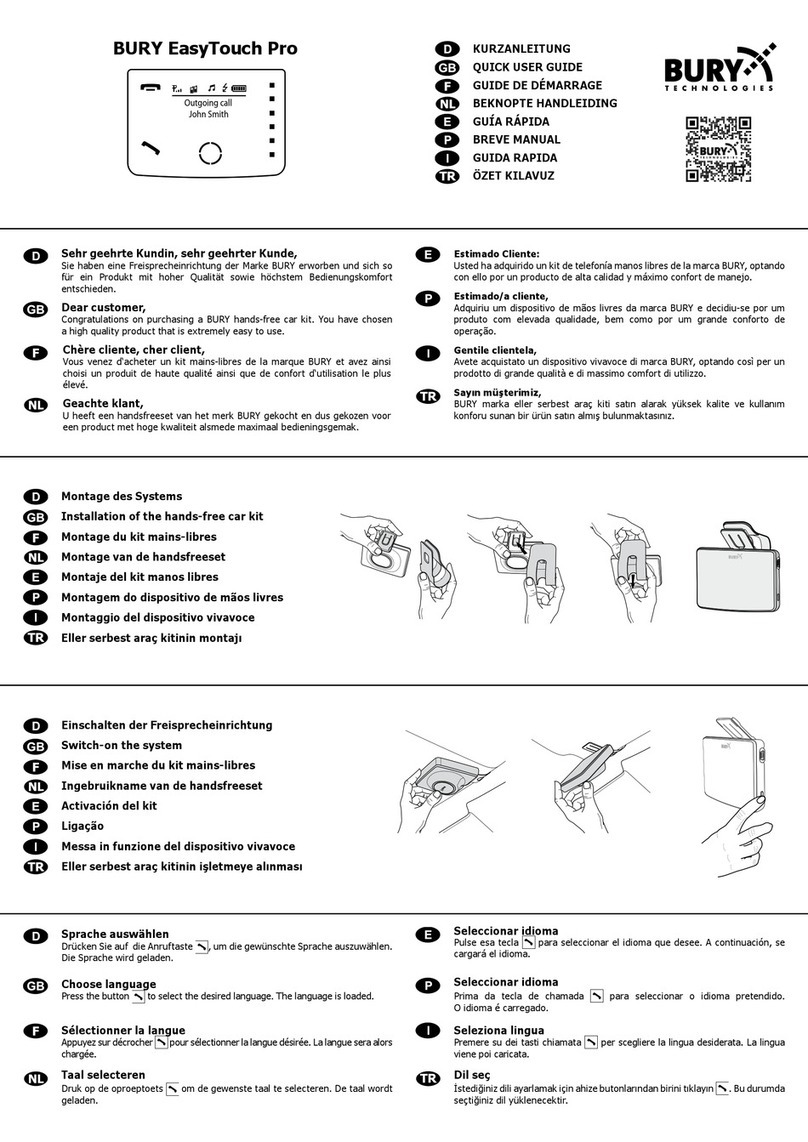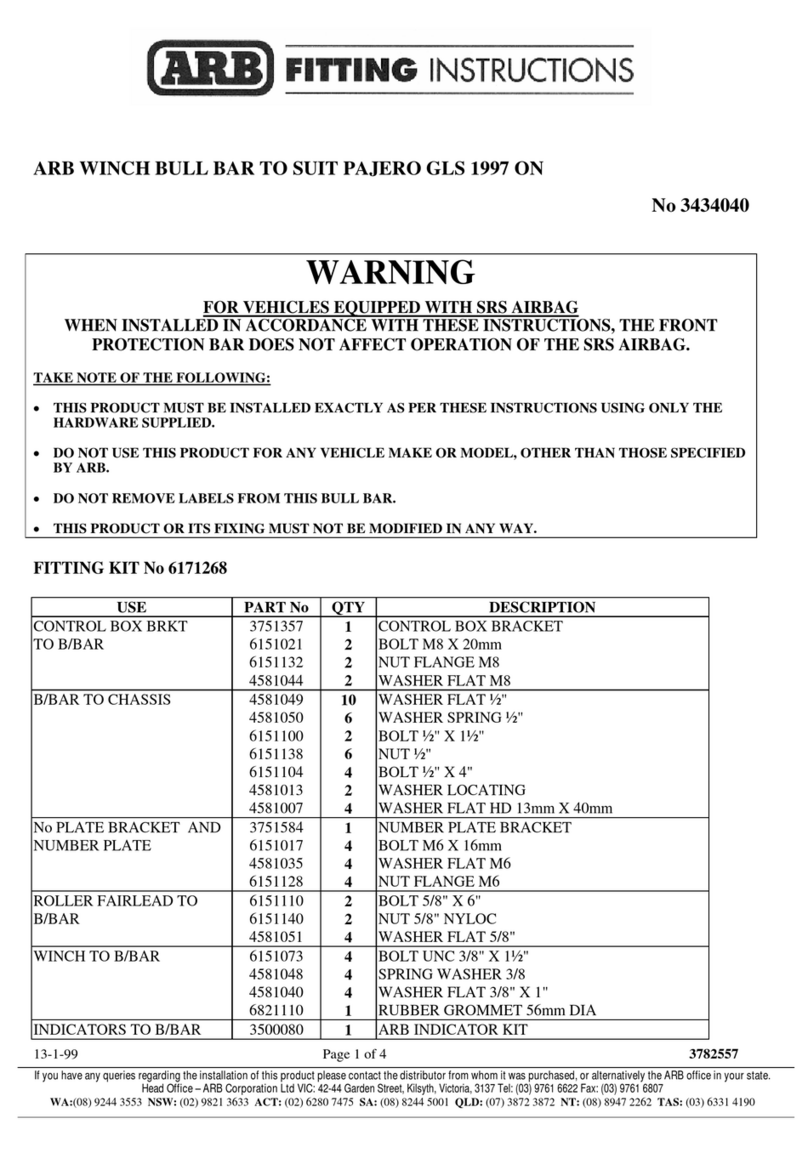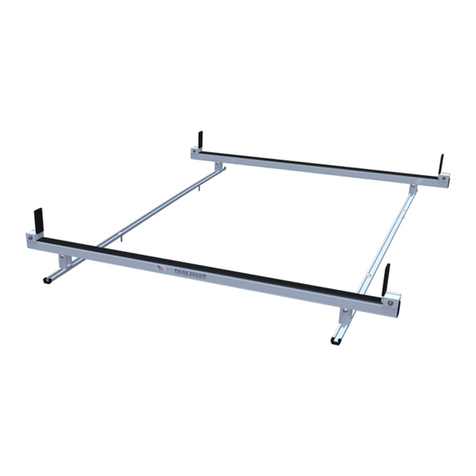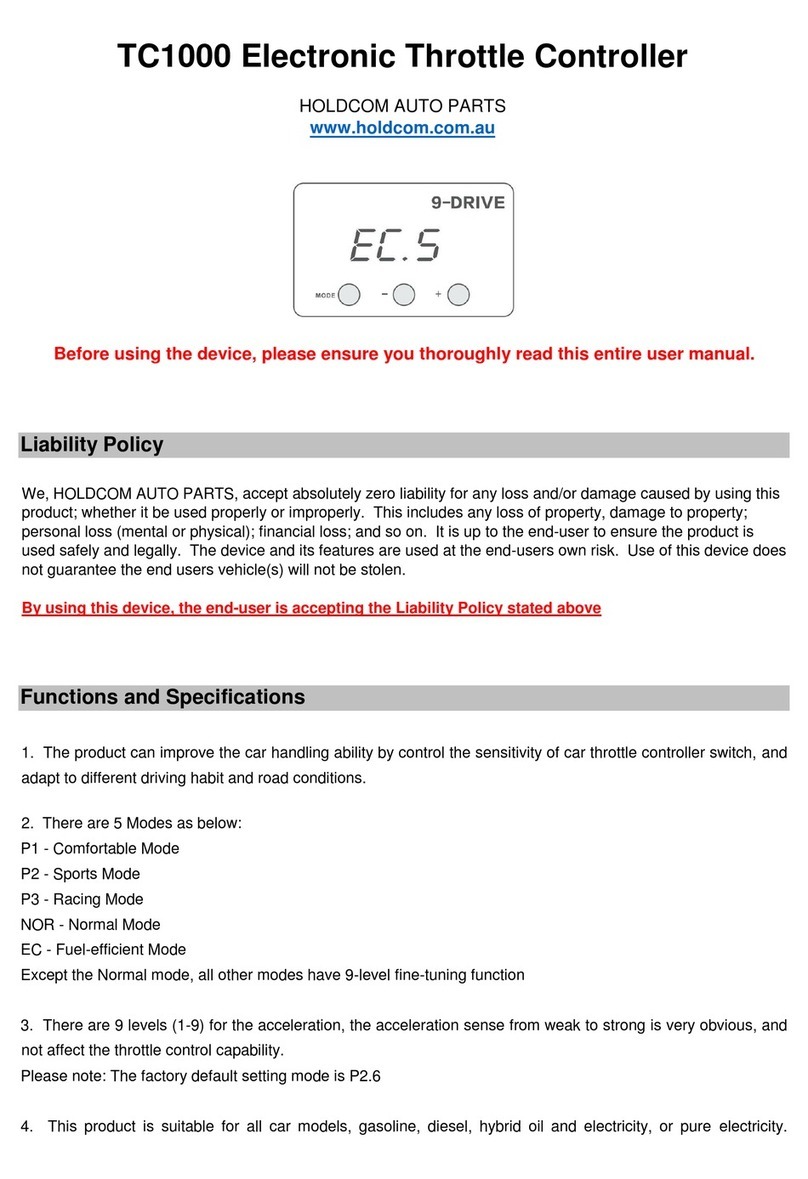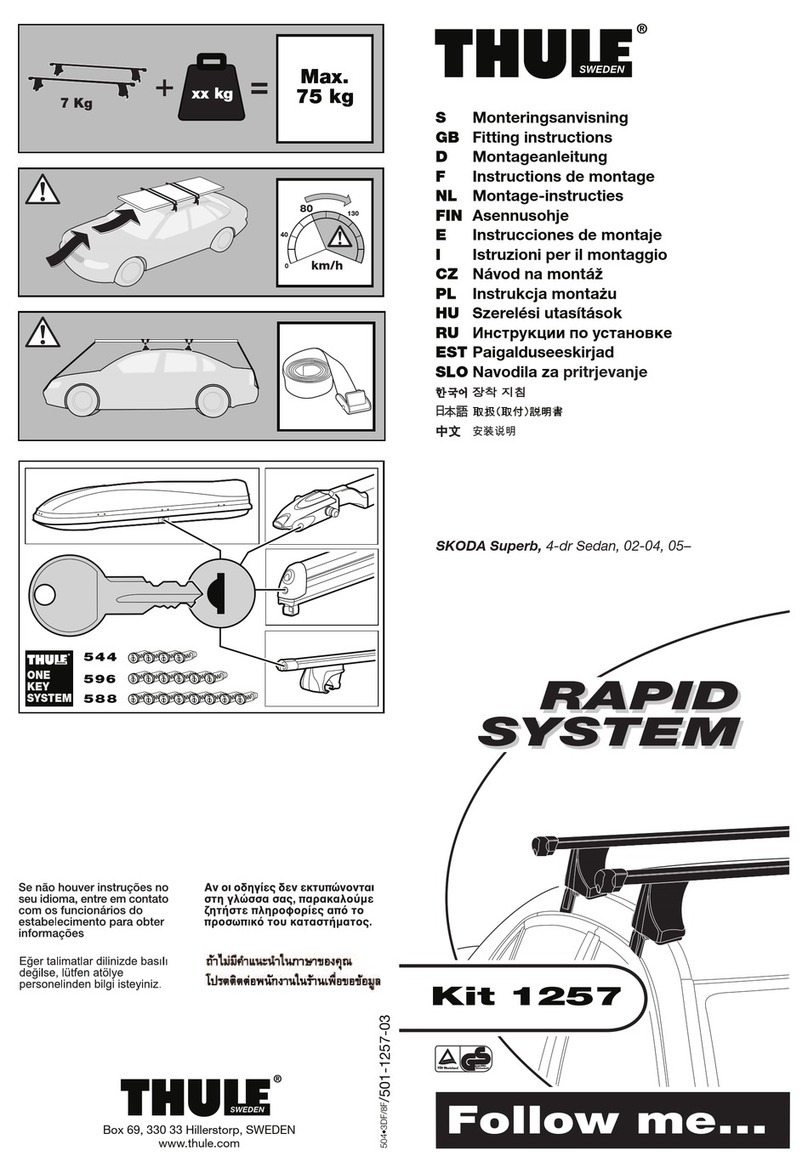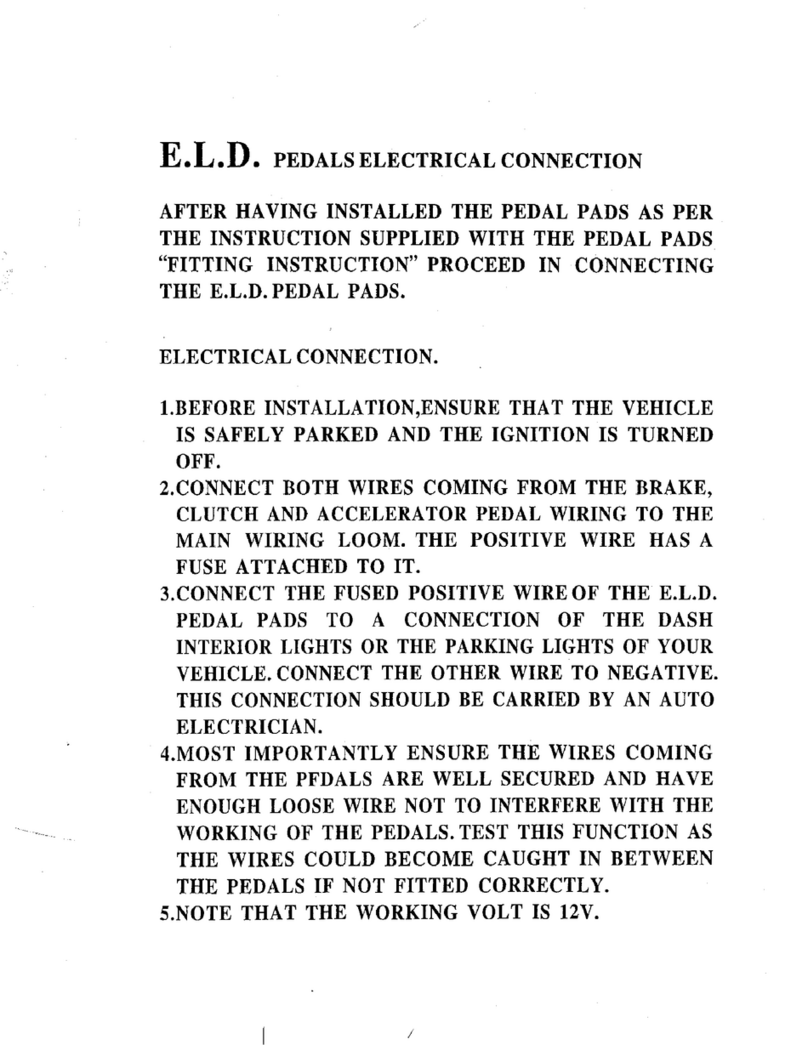Rear Camera and monitor:
1.Connect the RED wire of the Cameras Power Harness to the wire that supplies power to the
reversing light globe (the wire that is energised only when the car is put into reverse). Before
making the electrical connection, temporarily disconnect the camera from the power plug
whilst making the connection to the back up light. Use a suitable splicing/crimp connector
(Scotch lock type) or strip connector. This connection can also be soldered, making sure to
insulate the joint with electrical insulation when done.
The camera has only one wire to connect (positive (+). There is no need to hook up a
ground wire as the camera gets its earth through the RCA lead. Hooking up the earth may
course a ground loop. In this case Horizontal lines will appear in the image.
.After you have insulated the join you can connect the power harness to the camera.
NOTE:
Some cars that Run LED or Computer controlled lighting systems may not deliver enough
voltage to run the camera. If the voltage at the reversing wire light is less than +1 volts it
may be necessary to use a relay to supply power to the transmitter harness from the wiring
in the front of the car. In this case the reversing light only needs to trigger the relay.
Make sure that you do not drill holes in the panels that have an opposite face that is visible
outside the car for example guard panels. In fact, whenever drilling holes in the bodywork of
a vehicle, always see what is on the other side.
3.Connect one end of the Supplied RCA Video lead to the RCA lead coming from the camera
then run the RCA lead to the front under side of the driver side dash board (This is were the
monitors loom will be located).
To do this you will need to remove the rear seat to pass the cable into the cabin area and you
will need to remove the door scuff plates to run the wire along the side of the vehicle. The
RCA cable will be hidden when you replace the scuff plates. When the cable is at the front of
the vehicle the RCA cable needs to be run from the scuff plate area to the under side of the
dash behind the kick trim (Remove to run cable).
4.The Mirror mount monitor has two power wires to be connected. Connect the Red wire
(Accessories +1 V) to a wire that is energized when the accessories position on the key is
active ( When the radio is on) and the black wire to a ground wire or you can connect the
back wire to the body of the car using the steel of the cars body behind the kick trim as an
earth. In this case drill a small 1/8th hole and connect the wire using a suitable O ring terminal.
Scrape off the cars paint around the hole to ensure a good earth.
5.Connect the RCA lead to the RCA Connector from the Monitors loom.