Steel mate PTS800V3 User manual

Manufactured by:
Steelmate Co., Ltd
http: //www.steel-mate.com
E-mail: [email protected]
User's Manual
User's Manual
All rights reserved
The trademark, patent and copyright owned by Steelmate Co., Ltd.
The right to change design and specification for improving the product is reserved

17
Technical parameters
Features
l AWS Technology
l 0.08s response time
lReal time and all round protection with 8 sensors
lNot affect the working status of another parking assist system
lDetachable sensors with fully insulated & waterproof
connector
lBlue LCD display of 3:1 super wide screen
lDynamic matrix indication
lDisplay with universal adjustment
lDisplay can be installed at 5 locations
lBuilt-in speaker & volume adjustable
lAudible/voice warning mode selectable
lUp to 6 warning modes
lSelf-testing function of all 8 sensors
lAll weather design (-40°C ~ +85°C)
lAnti-false alert technology Blue LCD display
Driving status:
2. Level indication
1. Digital distance 3. Red warning light
5. Volume button
6. Pedestal
7. Speaker
8. Universal joint
base
(Rear view)
(Front view)
4. Matrix indication
l Voltage: 12V ± 3V
l Static current: < 80mA
l Working current: < 300mA
l Detecting range:
Driving forward: 0.10~0.99m.
Reversing backward: 0.10~2.59m.
l Display range:
Driving forward: 0.3~0.9m.
Reversing backward: 0.3~2.5m
l Temperature: -40°C ~ +85°C
l Beep volume: 70 ~ 90dB
2
Important notice
Steelmate parking assist systems help to provide assistance
when reversing and parking. Driving skills, such as slowing
down, use of mirrors etc. is always essential.
1. This unit is for vehicles with 12V DC only.
2. Unit should be installed by a professional auto technician.
3. Route wiring harness away from heat sources and electrical
components.
4. It is strongly advised to check the position of the sensors
before the definitive drilling of the holes.
5. Perform test after finishing the installation.
1
Reasons to choose Steelmate
The parking assist system (PTS) is an ultrasonic distance
monitoring system. It electronically detects the area in front of
and/or behind your vehicle while parking, and alerts you with
multiple warning methods. It assists the driver when parking
and in manevouring situations.
PTS800V3 is the world's first PTS with AWS (Active Warning
System) technology.
The 3:1 wide blue screen will offer you super wide vision which
you can see comfortably and easily.
All the detachable sensors are water-resistance and can be
easily changed.
Every part of our products has passed the most stringent test
before releasing to the market. It can operate at a wide
temperature range (-40°C ~ +85°C) and has good stability in
all weather conditions.
This user-friendly designed PTS will result in an increased level
of control while reversing and parking.
About the product
1. Professional manufacturer with super quality
2. Complete range of products, you can choose what
you need easily.
3. There are agents/distributors in more than 60 countries,
quick response
4. More than 100 engineers in the company, you can
enjoy the latest technology.
5. Products have international approvals, quality
guaranteed
6. Nearly 20 years leading experience in the automotive
industry
7. ISO 9001:2000 and ISO/TS16949:2002 and ISO
14001:2004 certified
8. The National Famous Trademark in the Chinese
automotive industry

Voice warning ON/OFF
1. Digital distance
The digital display will indicate 0.3~2.5m if the object is within
the detection range.
If there are several objects in front or at rear of the car, the
digital number will indicate the shortest distance. The digital
number will be refreshed every 0.1m.
2. Level indication
The level of the indicator will be changed according to the
shortest distance of the object to the car.
3. Matrix indication
The matrix indicator will show the accurate position and distance
of the object in front or at rear of the car.
4. Red warning light
When the object distance is less than 0.3m, “STOP” will appear
and the red warning light will flash quickly to warn the driver
to stop the vehicle.
5. Pedestal
The sticky tape under the pedestal base is very strong and can
be stuck on the dashboard or windshield firmly.
6. Universal joint base
Its flexible structure allows the driver to adjust the display angle
in any direction for an easy reading.
When reverse gear is selected, press and hold the
“VOLUME” button at the back of the display to turn the
voice warning ON/OFF.
When reverse gear is selected, press “VOLUME” button
at the back of the display to adjust the volume of the
warning sound.
Notice: The above modes can be switched over. When the
distance of the object is less than 0.3m, the volume will turn
to high level automatically; when the object is out of range, the
system will return to its former status. The factory setting is
HIGH level and the voice warning is ON.
Volume adjustment
PTS800V3 is the world’s first PTS with AWS technology, the
system will actively warn any approaching vehicle towards the
parked car by turn signals flashing or siren chirping.
When a car is parked with engine stopped, the system will be
activated. When the system detects an approaching vehicle
and the distance is about 1.5m, the system will warn with turn
signals flashing. When the approaching vehicle is about 1m,
the horn of the parked car will chirp once and followed by turn
signals flashing quickly. If the vehicle is continuously approaching,
the horn will chirp once again and the turn signals will flash
again.
4
Self-testing function
Example 2 Two sensors are damaged, they’re sensor Aand E.
When a damaged sensor is detected, please check the
sensor's surface and connections before replacing it.
When ACC ON, the system will test the 4 front sensors
E, F, G and H automatically.
When the reverse gear is selected, the system will test
the 4 rear sensors A, B, C, D and 2 front sensors E, H
automatically.
If all the sensors are functioning, the system will beep
once.
If there is any problem with the sensors, the system will
beep three times to indicate that one or more sensors
are damaged. The damaged sensors' locations and the
total number will be shown on the display.
Total number of
damaged sensors
The locations of
damaged sensors
Example 1 One sensor is damaged, it is sensor E.
0.99 ~ <0.3m
The front matrix indicator will show the object locations
when driving forward and the footbrake is pressed.
The front sides and rear matrix indicators will show the
object locations when reversing backward.
2.59 ~ <0.3m
Matrix LCD indication
0.39 ~ <0.3m
1. Driving forward
2. Reversing backward
Zone 1
Zone 2
Zone 3
Zone 4
Zone 5
Zone 7
Zone 6
Zone 5
Zone 4
Zone 3
Zone 2
Zone 1
Turn voice warning OFF: Press
and hold the volume button for 2
seconds, the display will beep once
and or or will appear on
the screen to indicate the voice
warning is OFF.
Turn voice warning ON: Press
and hold on the volume button for
2 seconds, the display will beep
once and or or will appear
on the screen to indicate the voice
warning is ON.
Low level: press the volume button
once, it will beep once and or
on the screen indicates the volume
is low.
Medium level: press the volume
button again, it will beep twice and
or on the screen indicates
the volume is medium.
High level: press the volume
button the third time, it will beep
three times and or on the
screen indicates the volume is high.
3
Active warning system (AWS) technology

Driving forward:
Insert the key and turn it to ON position, when driving forward or in static situation, every time when the footbrake
is pressed, the system will be activated and the 4 front sensors will start working.
If the object appears in the detecting range, corresponding information, such as the level and front matrix indicator
as well as digital distance will be shown on the display. The system will prolong the working time by 5 seconds once
the footbrake is released.
How does the system work
Audible warning: No beep
Voice warning : Attention
The object distance is
0.99~0.9 meters The object distance is
0.59~0.5 meters
Audible warning: Be-Be-
Voice warning : 0.5m
The object distance is
0.39~0.3 meters
Audible warning: Be—Be—
Voice warning : 0.3m Audible warning: Be——
Voice warning : stop
The object distance is<0.3 meters.
“–P” and “STOP” will be displayed
and the red warning light will be on.
Voice warning: when voice warning is switched ON, the audible warning will be OFF.
6
How does the system work
The object distance is
greater than 2.6 meters or
there’s no object in the
detecting range: "-- --" will
be shown on the display
and zone 1 of the matrix
indicator will flash.
Reversing backward
Insert the key and turn it to ON position, every time when the reverse gear is selected, the system will self-test 2 front side
sensors (E, H) and 4 rear sensors (A, B, C, D). Then, they will begin to scan and detect the corresponding areas.
If the object appears within the detecting range at the rear of the car, corresponding information will be shown on the display.
The object distance is:
1.29~1.20 meters The object distance is:
0.69~0.60 meters The object distance is<0.3
meters. “–P” and “STOP”
will be displayed and the
red warning light will be
on.
Audible warning: Be-Be-
Voice warning: 1.2m Audible warning: Be—Be—
Voice warning: 0.6m Audible warning: Be——
Voice warning: stop
Audible warning: No beep
Voice warning: No warning
5

Warning modes and indications
No Beep
Be-Be-Be-Be-
Be—Be—
Audible warning
0.8m
0.6m
0.5m
0.4m
0.3m
Stop
Be———
Distance indicationVoice
0.99~0.70m
<0.69m
8
Matrix
indication
Attention
Driving forward, when footbrake is pressed.
Sensor F&G Sensor E&H Stage 1
Stage 2
Stage 3
Stage 4
Stage 5
All round protection and corner warning when reversing backward
When reversing backward, the 2 front sensors and 4 rear sensors will be activated. If there are objects at the front corner
and at the rear of the car, the shortest distance will be shown on the display, while the matrix indicator will indicate the
objects' locations.
How does the system work
The object is at the right front corner while
the car is reversing backwards The object at the right front corner is closer to the car than
the object at the left rear of the car.
7
Audible warning: Be—Be—
Voice warning: Attention Audible warning: Be——
Voice warning: stop

Detection & display range
Insert the key and turn it to ON position, every time when the footbrake is pressed, the 4 front sensors
( E. F. G. H) will be activated.
The detection range of sensor E & H is 0.1~ 0.69m, the display range of sensors E & H is 0.3~0.6m
The detection range of sensor F & G is 0.1~ 0.99m, the display range of sensors E & H is 0.3~0.9m
Driving forward
Reversing backward
Insert the key and turn it to ON position, when the reverse gear is selected, two front side sensors and 4
rear sensors will be activated.
The detection range of sensor E & H is 0.1~0.39m, the display range of sensors E & H is -P, 0.3m
The detection range of sensor A & D is 0.1~1.59m, the display range of sensorsA & D is 0.3~1.5m
The detection range of sensor B & C is 0.1~2.59m, the display range of sensors B & C is 0.3~2.5m
0.99m
0.39m 2.59m
10
Warning modes and indications
Be—Be—
Audible warning
Stop
Be——— <0.39m
Distance indicationVoice
<0.4m
0.99~0.4m
1.49~1.0m
2.59~1.5m
>2.6m
Be——— 0.3m
0.4m
0.5m
0.6m
0.8m
1.0m
1.2m
1.5m
2.0m
Attention
Stop
Be—Be—
Be-Be-Be-Be-
Be...Be...
No Beep
9
Matrix
indication
Reversing backward, when the reversing gear is selected.
Zone 3~Zone 5
Sensor A&D
Sensor B&C
Attention
Audible warning Voice
Zone 7
Zone 6
Zone 5
Zone 4
Zone 3
Zone 2
Zone 1
Zone 1 flashing
Matrix
indication
Distance indication

1. The display does not power on after installation.
1) Is the power supply wire connected correctly?
2) Is the ignition turned to ACC ON?
3) Is the reverse gear selected or is the footbrake pressed
4) Are all wiring connections correct?
5) Is the display damaged?
2. False reading from the visual display without selecting
the reverse gear.
Check whether the power wire of ECU is connected to the
reversing light correctly.
3. The display indicates a defective sensor.
1) Check whether the sensor surface is clean.
2) Check whether the sensor wires are plugged in the ECU
properly.
3) Check whether the sensor wires are damaged or not.
4. The object position does not correspond to the correct
indicator on the blue digital display.
Are the sensor cables connected to the control unit (ECU)
in the correct order eg.A. B. C. D. E. F. G. H?
5. When reverse gear is selected, the blue digital indicator
indicates 0.5 m or 0.6m.
1) There are obstacles within 0.6 m.
2) Are sensors mounted too low or detecting the ground?
3) Check whether the sensor is installed up-side-down.
4) Unplug 1 sensor at a time to check for response.
6. Audible voice or warning sound is too low.
Adjust the volume to a certain level.
If the problem persists please follow these steps:
A. For consumers: contact your dealer or nearby service
centre
B. For installer or dealer:
1) Replace the ECU and recheck the system.
2) Test the sensors with certified ECU using a flat
wooden board.
3) Plug the certified sensors into the ECU and recheck.
4) Email your questions to us and we will reply ASAP.
Troubleshooting
Steelmate warranty card
User:
Tel:
Vehicle reg No.:
Product model No.:
Series No.:
Date of installation:
Name of the distributor Signed by distributor
I. The unit is warranted for a limited period of time from the date
of purchase. In the unlikely event of a defect arising in this product
when used in accordance with the manufacturer's instructions,
the parts would be repaired or replaced free of charge.
lIt is required to show warranty card when making any
warranty claims.
lThe model and serial number on the unit must be the same
as the information on the warranty card.
II. This warranty is non-transferable and is automatically void if:
lThe original purchaser has not completed the warranty card.
lThe unit's serial number is defaced, missing or altered.
lThe unit has been modified or used in a manner contrary to
its intended purpose.
lThe unit has been damaged by accident, unreasonable use,
neglect, improper installation or service.
III. The warranty does not cover damage to the unit caused by
installation or removal of the unit.
Warranty
12
Attention
Similar special environment
Items absorbing sound, e.g. cotton
ABCD
Similar special object
Similar special object
l After installation, fully test the system before use.
l Heavy rain, dirt or a damaged sensor can cause incorrect
detection.
l Ensure that the self-testing function is complete and indicates
no malfunction before reversing.
The product is a driver assistance device. No warranty as to
the operating efficiency of the system or prevention of accidents
is guaranteed.
Smooth sloping surface
False detection may occur in the following situations:
11
Table of contents
Other Steel mate Automobile Accessories manuals

Steel mate
Steel mate PTS400-COM Series User manual

Steel mate
Steel mate PTS810 V10 User manual

Steel mate
Steel mate PTS411M23 User manual
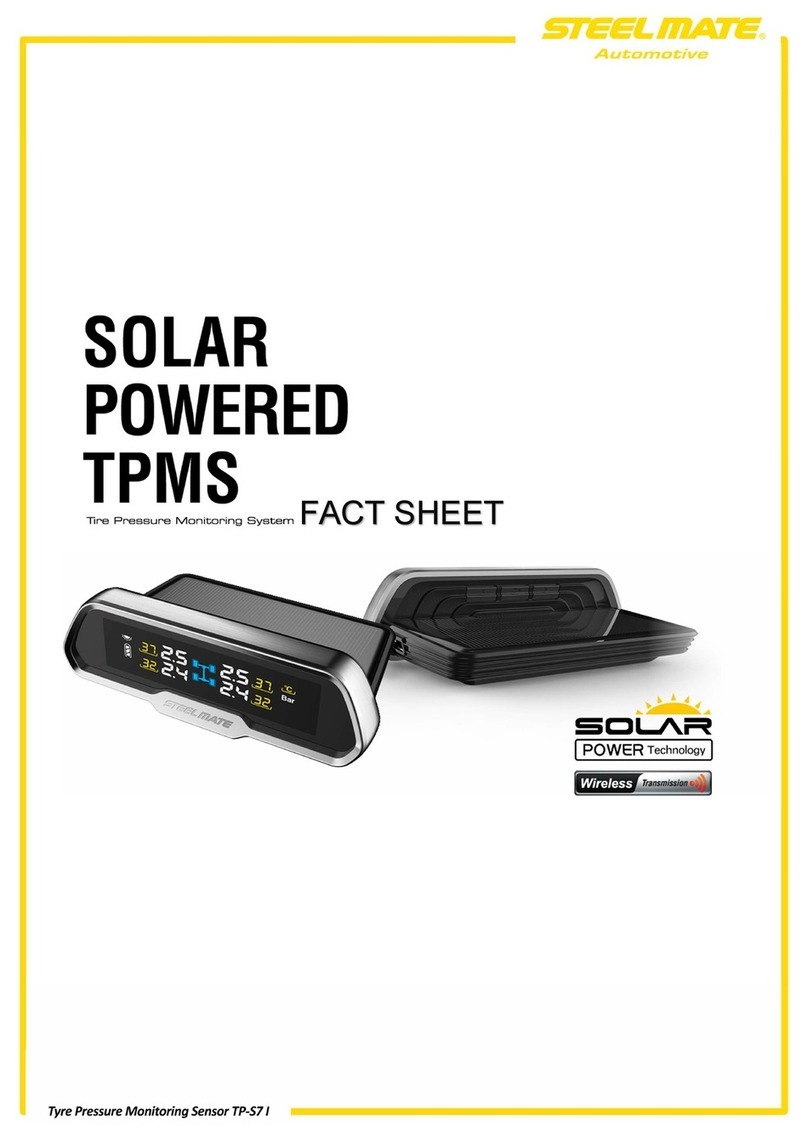
Steel mate
Steel mate TP-S7 User manual

Steel mate
Steel mate PTS411M21 User manual

Steel mate
Steel mate PTS810 V10 User manual

Steel mate
Steel mate PTS411M8 User manual

Steel mate
Steel mate PTS410V11 User manual
Popular Automobile Accessories manuals by other brands

ULTIMATE SPEED
ULTIMATE SPEED 279746 Assembly and Safety Advice

SSV Works
SSV Works DF-F65 manual

ULTIMATE SPEED
ULTIMATE SPEED CARBON Assembly and Safety Advice

Witter
Witter F174 Fitting instructions

WeatherTech
WeatherTech No-Drill installation instructions

TAUBENREUTHER
TAUBENREUTHER 1-336050 Installation instruction











