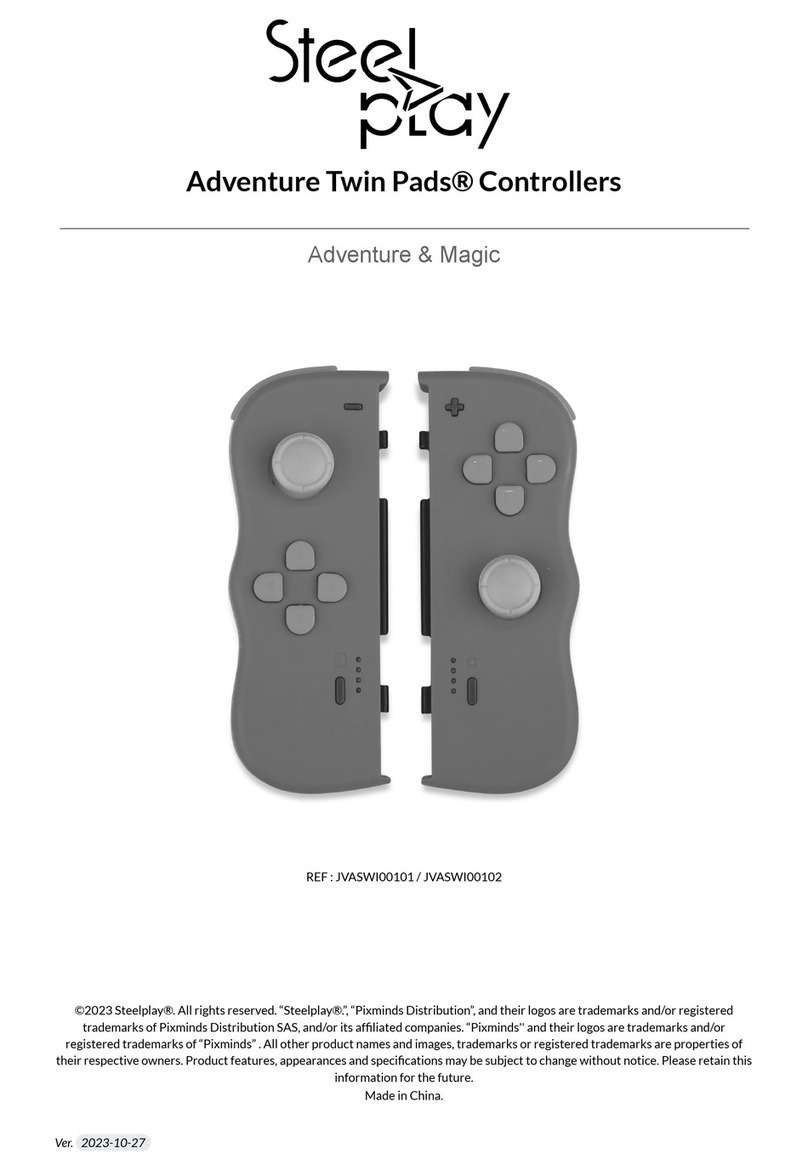STEEL-PLAY JVAMUL00153 User manual

USER MANUAL – NOTICE D’INSTRUCTIONS
STEELPLAY - SLIM PACK - WIRELESS CONTROLLER - BLUE/RED/GOLD
Ref. JVAMUL00153, JVAMUL00154, JVAMUL00155
©2022 Steelplay. Steelplay, Pixminds Distribution and their logos are trademarks and/or registered trademarks of Pixminds Distribution
SAS, and/or its affiliated companies. “Sony”, “Playstation”, “Playstation 4”, “PS4” and the “PS” family and their logos are trademarks
and/or registered trademarks of Sony Computer Entertainment Inc. “Microsoft”, “Xbox”, “Xbox One S”, “Xbox One X” and their logos are
trademarks and/or registered trademarks of Microsoft Corporation and/or its subsidiaries. All other product names and images,
trademarks or registered trademarks are properties of their respective owners. This is a product 100% NOT official and is NOT
manufactured, guaranteed, sponsored, endorsed or approved by Microsoft Corporation and/or its subsidiaries. Made in China. All rights
reserved. Product features, appearances and specifications may be subject to change without notice. Please retain this information for
future.

ENGLISH
STEELPLAY - SLIM PACK - WIRELESS CONTROLLER - BLUE/RED/GOLD
USER MANUAL
Thank you for your purchase of a Steelplay® Slim Pack Wireless Controller!
/!\ This symbol identifies safety and health messages in this product guide. Read this guide for important safety and health
information for the product that you have purchased.
/!\ WARNING: FAILURE TO PROPERLY SET UP, USE, AND CARE FOR THIS PRODUCT CAN INCREASE THE RISK OF SERIOUS INJURY, DEATH,
PROPERTY DAMAGE, OR DAMAGE TO THE PRODUCT OR RELATED ACCESSORIES. READ THIS PRODUCT GUIDE FOR IMPORTANT SAFETY AND
HEALTH INFORMATION AND RETAIN THESE DOCUMENTS FOR FUTURE REFERENCE CAREFULLY. PLEASE KEEP OUT OF REACH OF YOUNG
CHILDREN.
IMPORTANT PRODUCT SAFETY INFORMATION
1. Safety of children and vulnerable people - /!\ WARNING: Choking Hazard
This device may contain small parts that may be a choking hazard to children under 3. Keep small parts away from children. Make sure to
never leave this product within the reach of young children. Do not let children play with the device. Do not leave packaging within the
reach of children. Children should not clean or attempt any maintenance on the device unattended. Make sure children using this product
play safely and within their limits, and make sure that they understand proper use of the device.
2. General Security and use - /!\ WARNING: Risk of injury, electric shock, fire, burns or damage to the device
/!\ WARNING: Do not attempt repairs
/!\ WARNING: Do not allow your accessory to become wet
This device is designed for domestic indoor use and should not be used otherwise. Follow the safety instructions in the manual. Do not use
or store the device in dusty/dirty areas as its moving parts and electronic components can be damaged. Do not use or store the device in
hot areas. Do not drop, do not disassemble, do not open, do not crash, do not bend, do not deform the product or any of its parts, this
could seriously damage them Do not use the product with wet hands and avoid any kind of moisture. Do not use water to clean the product
or any other cleaning agent. Do not use abrasive cleaners, scouring pads, solvents or metal objects. To clean the product, use an anti-static
cloth. Do not attempt to clean connectors. Do not disassemble the product yourself. All repairs must be performed by qualified personnel.
Prevent any liquid from entering the product. Do not leave the battery near a heat source such as radiator. Do not insert any object other
than those permitted in the product. Do not short circuit. Do not touch the battery terminals. Do not place heavy objects on the product.
Avoid excessive shock or vibration of the unit. The unit must not be exposed to water dripping or splashing. Do not place objects filled with
liquids such as vases on the device. Do not spray water or steam to clean the unit. Any evidence of any attempt to open and/or modify this
device, including any peeling, puncturing, or removal of any of the labels, will void the Limited Warranty.
3. Installation
Do not install and do not connect a damaged device. Carefully follow the installation instructions provided with the device. Do not install or
do not use it in a place where the temperature is below 15 ° C or in a place exposed to the elements. Do not place the product in direct
sunlight or near a source of heat. Install the product in a dry place and protected from dust. Do not place in areas subject to splashing
water. Do not place the device flame sources such as lighted candles.
4. Electrical safety - /!\ WARNING: Risk of injury, electric shock, fire, burns or damage to the device
As with many other electrical devices, failure to take the following precautions can result in serious injury or death from electric shock, fire,
or damage to your accessories and console. Use only an approved charging cable. Do not allow a wireless device or charging cable to
become wet. Unplug the charging cable during lighting storms or when unused for long periods. To prevent damage, avoid sitting or
stepping on a wireless device, its cable, or the cable plug or connector.
5. Disposal - /!\ WARNING:
Observe the safety rules when disposing of waste electrical and electronic equipment (WEEE).
6. Cables - /!\ CAUTION: Cables and Cords
To reduce potential trip hazards or entanglement hazards, arrange any cables and cords so that people and pets are not likely to trip over or
accidentally pull on them as they move around or walk through the area. Keep cables and cords out of reach of children and pets. Do not let
children play with cables and cords. Excessive moisture can cause electric shock. Make sure the cord is not in contact with hot objects like a
heater.
7. Battery powered devices - /!\ WARNING: Battery Safety
The device is powered by a rechargeable battery. The following precautions apply to all products that use disposable or rechargeable
batteries including lithium-ion. Improper battery use may result in serious injury, death, property damage, or damage to the product or
related accessories as a result of battery fluid leakage, fire, overheating, or explosion. Released battery fluid is corrosive and may be toxic. It
can cause skin and eye burns, and is harmful if swallowed. To reduce the risk of injury, keep batteries out of reach of children. If a battery
leaks, remove all batteries being careful to keep the leaked fluid from touching your skin or clothes. If fluid from the battery contacts skin or
clothes, flush skin with water immediately. Before inserting new batteries, thoroughly clean the battery compartment with a dry cloth, or
follow the battery manufacturer’s recommendations for cleanup. The full performance of a new battery is achieved only after 2 or 3
complete charge and discharge cycle. Do not leave a fully charge battery connected to a charger, since overcharging may shorten its
lifetime. Do not dispose of batteries in a fire as they may explode. Please dispose of batteries according to local regulations and recycle
where possible. Do not dispose of batteries as household waste. Do not crush, open, puncture, mutilate, heat above 35° C (95° F), apply
direct heat to, or dispose of batteries in fire. Do not mix new and old batteries or batteries of different types (for example, carbon-zinc and
alkaline batteries). Do not allow metal objects to touch the battery terminals on the device; they can become hot and cause burns. Do not
carry or place batteries together with necklaces, hairpins or other metal objects. Do not leave a battery-operated device in direct sunlight
for an extended period, such as on the dash of car during the summer. Do not immerse batteries in water or allow them to become wet. Do
not connect batteries directly to wall outlets or car cigarette-lighter sockets. Do not strike, throw, step on, or subject batteries to severe

physical shock. Do not pierce battery casings in any manner. Do not attempt to disassemble or modify batteries in any way. Do not recharge
batteries near a fire or in extremely hot conditions.
IMPORTANT HEALTH WARNING
1. Musculoskeletal Disorders -/!\WARNING: Use of game controllers, keyboards, mice, or other electronic input devices may be linked to
serious injuries or disorders.
When playing video games, as with many activities, you may experience occasional discomfort in your hands, arms, shoulders, neck, or
other parts of your body. However, if you experience symptoms such as persistent or recurring discomfort, pain, throbbing, aching, tingling,
numbness, burning sensation, or stiffness, DO NOT IGNORE THESE WARNING SIGNS. PROMPTLY SEE A QUALIFIED HEALTH PROFESSIONAL,
even if symptoms occur when you are not playing a video game. Symptoms such as these can be associated with painful and sometimes
permanently disabling injuries or disorders of the nerves, muscles, tendons, blood vessels, and other parts of the body. These
musculoskeletal disorder (MSDs) include carpal tunnel syndrome, tendinitis, tenosynovitis, vibration syndromes, and other conditions.
While researchers are not yet able to answer many questions about MSDs, there is general agreement that many factors may be linked to
their occurrence, including medical and physical conditions, stress and how one copes with it, overall health, and how a person positions
and uses their body during work and other activities (including playing video games). Some studies suggest the amount of time a person
performs an activity may be a factor. These are some guidelines that may help you work and play more comfortably and possibly reduce risk
of experiencing any MSD: Positioning yourself to use comfortable, not awkward, postures; Keeping your hands, fingers, and other body
parts relaxed; Taking breaks; Developing a healthy lifestyle.
If you have questions about how your own lifestyle, activities, or medical or physical condition may be related to MSDs, see a qualified
health professional.
ABOUT STEELPLAY® WIRELESS CONTROLLER
The Slim Pack Steelplay© wireless controller gives you the perfect grip to play your computer or your PS4TM console. It has precise complete
function keys and 4 programmable paddles on the back to make your controller more powerful.
CONTENT
●1 x Steelplay® Wireless Controller
●1 x 1m charging cable
●1 x User manual
*Please note that the central button is a clickable button and not a soft touch pad.
Connection of the Controller on a PC
-Plug the plug into a free USB port on your USB port on your PC. (You will hear a notification)
-Press simultaneously, until you hear the notification again, on the Option key + the Home key on the controller.
From this, your controller is connected and recognized by your PC.
Connection of the controller to your console
To start using your controller, first plug the USB wireless adapter to the console’s USB port, then press the HOME button and the light bar
on the controller will glow. The console will automatically recognize and pair the controller to your user profile. To connect a second
controller, create another user profile or use an existing one if you have it already. You may not use two controllers under one user profile.
To charge your controller:
1. Carefully connect the USB connector of the provided charge cable to an empty USB port of your computer or your console or of
an AC adapter.
2. Connect the Micro USB connector of the cable to the port of the Steelplay® Wireless controller.
3. Turn on your console or plug the AC adapter.
Pallet configuration
The M1, M2, M3 and M4 paddles on the back of the controller are programmable so that they can have the same functions as the action
buttons.
The M1 M2 M3 M4 palettes can remap a maximum of 14 buttons
By default, the M1 palette has the function of button 1
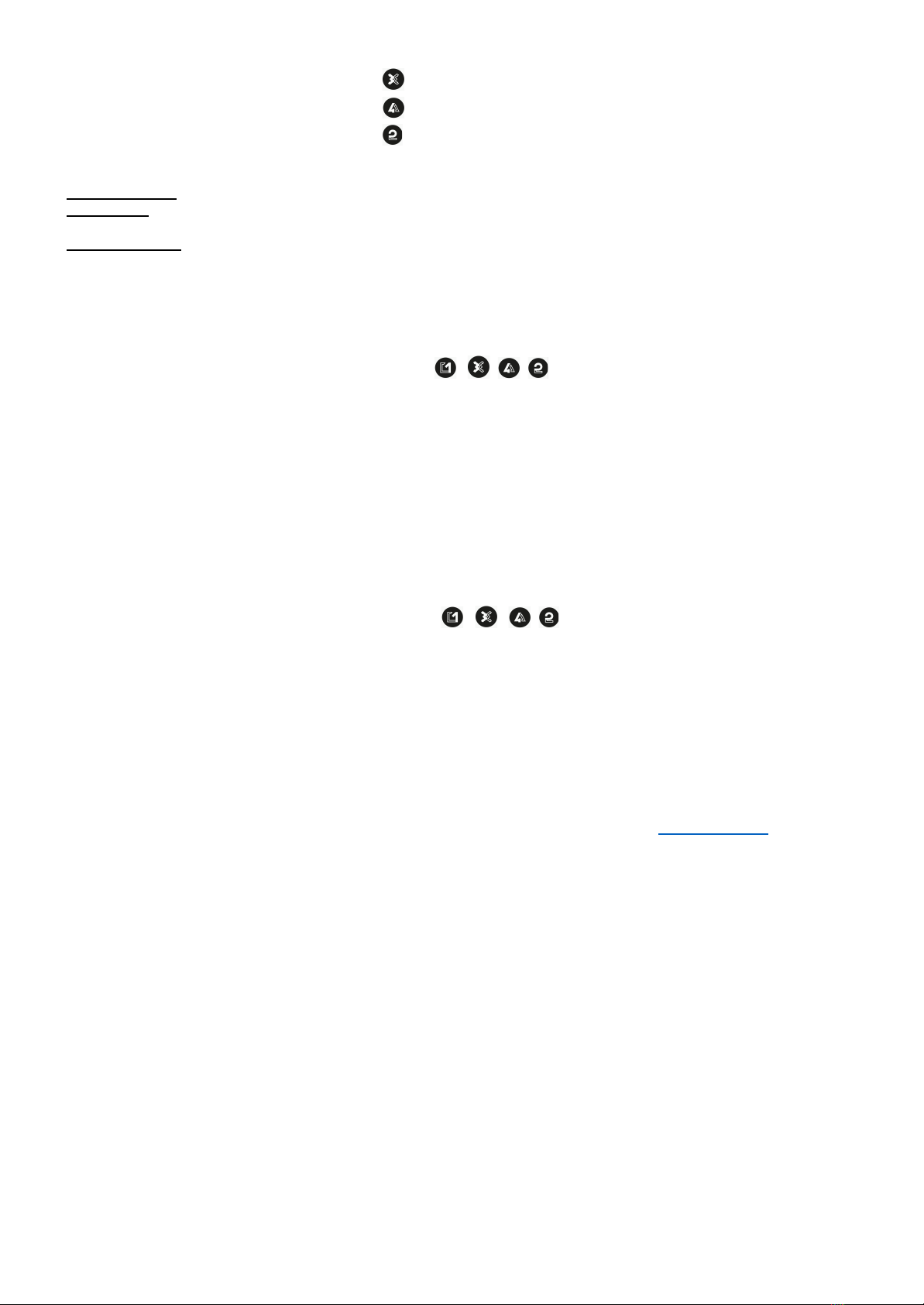
The M2 palette has by default the function of button 3
The M3 palette has by default the function of button 4
The M4 palette has by default the function of button2
There are 2 modes of paddle configuration:
A Remapping mode: 1 or more buttons can be set on 1 paddle
B Macro mode: sequences of functions of several buttons can be configured on 1 palette.
Mode A: Remapping
Example of operation on the M1 paddle
1) First press and hold the M1 paddle while holding it down, then press Share, the turbo LED stays on, the programming mode is in
progress.
2) Hold down the buttons you want to map, for example L1 and R2
3) Press M1 again to confirm the setting, the turbo LED goes out, the setting is successfully completed. Now if you press the M1 paddle, it
will have the L1 and R2 functions you have chosen.
4) Each pallet can replace one or more of the following buttons: , , , , L1, L2, R1, R2, joystick must, left joystick, directional
cross (up/down/right/left buttons)
In some games, the buttons are already programmed to perform several functions.
5) Memorizing the settings: once you have set up a paddle, it keeps the function(s) set up.
6) The instructions for setting up the other paddle are identical to the above steps.
B mode: Macro
Example of operation on the M1 paddle
1) First press and hold down the M1 paddle without releasing it, then press Option, the turbo LED remains on, the programming mode is in
progress.
2) Press any button you want to set in Macro mode, for example L1 and R2
3) Press M1 again to confirm the setting; the turbo LED goes out, the setting is successfully completed. Now if you press the M1 paddle, the
actions of the L1 and R3 buttons will follow each other in the order in which you pressed the relevant buttons (if you first pressed the L1
button and then the R2 button, the actions of each of these buttons will follow in this order: L1 action and R2 action).
4) Each paddle can replace one or more of the following buttons: , , , , L1, L2, R1, R2, joystick must, left joystick,
directional cross (up/down/right/left buttons)
In some games, the buttons are already programmed to perform several actions.
5) Memorizing the settings: once you have set up a paddle, it keeps the action sequence(s) set up.
6) The instructions for setting up the other paddle are identical to the above steps.
SPECIFICATIONS
DC 3V --- 600mAh
Battery : Polymer Lithium-ion Battery
CUSTOMER SUPPORT
For answers to common questions, troubleshooting steps, and our Customer Support team, e-mail us at: sa[email protected].
TERMS OF WARRANTY
Warranty period is 2 years from date of purchase with proof of purchase submitted. Operating instructions must be followed. Specifically
excludes any damages associated with leakage of batteries. Product must not have been damaged as a result of defacement, misuse, abuse,
neglect, accident, destruction or alteration of the serial number, improper electrical voltages or currents, repair, alteration or maintenance
by any person or party other than our own service facility or an authorized service center, use or installation of non- Steelplay® replacement
parts in the product or the modification of this product in any way, or the incorporation of this product into any other products, or damage
to the product caused by accident, fire, floods, lightning, or acts of God, or any use violative of instructions furnished by Steelplay®.
Obligations of Steelplay® shall be limited to repair or replacement with the same or similar unit, at our option. To obtain repairs under this
warranty, present the product and proof of purchase (e.g., bill or invoice) to the authorized Steelplay® Technical Support Center
transportation charges prepaid. Any requirements that conflict with any state or Federal laws, rules and/or obligations shall not be
enforceable in that particular territory and Steelplay® will adhere to those laws, rules, and/or obligations. When returning the product for
repair, please pack it very carefully, preferably using the original packaging materials. Please also include an explanatory note. IMPORTANT:
To save yourself unnecessary cost and inconvenience, please check carefully that you have read and followed the instructions in this
manual. This warranty is in Lieu of all other expressed warranties, obligations or liabilities. ANY IMPLIED WARRANTIES, OBLIGATIONS, OR
LIABILITIES, INCLUDING BUT NOT LIMITED TO THE IMPLIED WARRANTIES OF MERCHANTABILITY AND FITNESS FOR A PARTICULAR PURPOSE,
SHALL BE LIMITED IN DURATION TO THE DURATION OF THIS WRITTEN LIMITED WARRANTY. Some states do not allow limitations on how
long an implied warranty lasts, so the above limitations may not apply to you. IN NO EVENT SHALL WE BE LIABLE FOR ANY SPECIAL OR
CONSEQUENTIAL DAMAGES FOR BREACH OF THIS OR ANY OTHER WARRANTY, EXPRESS OR IMPLIED, WHATSOEVER Some states do not
allow the exclusion or limitation of special, incidental or consequential damages, so the above limitation may not apply to you. This
warranty gives you specific legal rights, and you may also have other rights which vary from state to state.
DISPOSAL OF WASTE BATTERIES AND ELECTRICAL AND ELECTRONIC EQUIPMENT

This WEEE symbol on the product or in the instructions means that your electrical and electronic equipment should be disposed at the end
of its life separately from your household waste. There are separate collection systems for recycling in the EU. For more information, please
contact the local municipal household waste disposal service or your retailer where you purchased the product.
[European Union] These symbols indicate that the electrical and electronic equipment and batteries marked with these symbols must not
be disposed of as household waste at end of life. They should rather be given to collection points for the recycling of electrical and
electronic equipment and batteries for proper treatment, recovery and recycling in accordance with national legislation and Directive
2012/19/EU. By eliminating these products appropriately, you are helping to conserve natural resources and prevent potential negative
effects on the environment and human health which could otherwise be caused by inappropriate waste handling of these products. For
more detailed information about recycling this product, please contact your local municipal office, your household waste disposal service or
the shop where you bought it. According to the national legislation, penalties may be applied in case of incorrect disposal of this waste.
[Professional users] If you wish to discard this product, please contact your dealer and check the terms and conditions of the purchase
contract.
[Other Countries outside the European Union] These symbols are only valid within the European Union. To eliminate these products, it
should comply with applicable national legislation or other regulations in your country for the treatment of electrical and electronic
equipment and used batteries.
This product is CE compliant and has the CE mark according to the following European Directives:
●Directive 2012/19/EU of the European Parliament and of the Council of 4 July 2012 on waste electrical and electronic equipment
(WEEE)1
●Directive 2011/65/EU of the European Parliament and of the Council of 8 June 2011 on the restriction of the use of certain
hazardous substances in electrical and electronic equipment2
●Directive 2014/30/EU of the European Parliament and of the Council of 26 February 2014 on the harmonization of the laws of the
Member States relating to electromagnetic compatibility3
FOR CUSTOMERS IN THE UNITED STATES
This equipment has been tested and found to comply with the limits for a Class B digital device, pursuant to part 15 of the FCC Rules. These
limits are designed to provide reasonable protection against harmful interference in a residential installation. This equipment generates,
uses and can radiate radio frequency energy and, if not installed and used in accordance with the instructions, may cause harmful
interference to radiocommunications. However, there is no guarantee that interference will not occur in a particular installation. If this
equipment does cause harmful interference to radio or television reception, which can be determined by turning the equipment off and on,
the user is encouraged to try to12correct the interference by one or more of the following measures:
• Reorient or relocate the receiving antenna.
• Increase the separation between the equipment and receiver.
• Connect the equipment into an outlet on a circuit different from that to which the receiver is connected.
• Consult the dealer or an experienced radio/TV technician to help.
This device complies with Part 15 of the FCC Rules. Operation is subject to the following two conditions:(1) This device may not cause
harmful interference, and (2) this device must accept any interference received, including interference that may cause undesired operation.
Information and views expressed in this document, including URL and other Internet website references, may change without notice. This
document does not provide you with any legal rights to any intellectual property in any Steelplay product. You may copy and use this
document for your internal reference purposes.
Wireless frequency band and maximum output power : 2.4GHz Wifi, 12.91dBm
3The directive 2014/30/EU is a recast of the (EMC) Directive 2004/108/EC published in the Official Journal of the European Union L 390/24, 31 December
2004, and repealed Directive 89/336/EEC as from 20 July 2007.
2The directive 2011/65/UE is a recast of the directive 2002/95/CE of the European Parliament and of the Council of 27 January 2003.
1The directive 2012/19/EU is a recast of the directive 2002/96/CE of the European Parliament and of the Council of 27 January 2003.
This manual suits for next models
3
Table of contents
Languages:
Other STEEL-PLAY Controllers manuals