STEEL-PLAY JVAMUL00156 User manual

ADVENTURE WIRELESS HEADSET
Adventure / Magic
REF : JVAMUL00156 / JVAMUL00159
©2023 Pixminds Distribution. All rights reserved. “Steelplay”, “Pixminds Distribution” and their logos are trademarks and/or registered
trademarks of Pixminds Distribution SAS, and/or its affiliated companies. The Bluetooth® word mark and logos are registered trademarks
owned by Bluetooth SIG, Inc and any use of such marks by Pixminds Distribution is under license “Nintendo”, “Switch” and their logos are
trademarks and/or registered trademarks of Nintendo of America Inc., Nintendo Co., Ltd., Nintendo of Europe GmbH. All other product
names and images, trademarks or registered trademarks are properties of their respective owners. This is a product 100% NOT official and
is NOT manufactured, guaranteed, sponsored, endorsed or approved by Nintendo of America Inc. Product features, appearances and
specifications may be subject to change without notice. Please retain this information for the future. Made in China.
Ver. 2023-04-04

FRANÇAIS
Merci pour votre achat du casque sans-fil Adventure de Steelplay.
Partez à l’aventure où que vous soyez, en toute liberté, grâce au casque sans-fil Adventure ! Utilisable en sans-fil (Bluetooth) comme en
filaire, agréable à porter sur la durée, très résistant et doté d’un son équilibré, ce casque stéréo sera votre compagnon idéal sur SwitchTM !
CONTENU :
• casque Bluetooth®
• 1 câble de recharge de 1m60 en USB
⚠Ce symbole identifie des renseignements relatifs à la sécurité et à la santé dans ce guide produit. Lisez ce guide pour obtenir des
informations importantes relatives à la santé et à la sécurité pour le produit que vous avez acheté.
⚠AVERTISSEMENT - AVANT D’INSTALLER ET D’UTILISER CET APPAREIL, LISEZ SOIGNEUSEMENT LES INSTRUCTIONS FOURNIES.
LE FABRICANT NE PEUT ÊTRE TENU POUR RESPONSABLE DES DOMMAGES ET BLESSURES LIÉS À UNE MAUVAISE INSTALLATION
OU UTILISATION. CONSERVEZ TOUJOURS CETTE NOTICE AVEC VOTRE APPAREIL POUR VOUS Y REFERER ULTERIEUREMENT.
CONSIGNES DE SÉCURITÉ
1. Sécurité des enfants et des personnes vulnérables - ⚠AVERTISSEMENT : Risque de suffocation
Conserver le produit, les accessoires et les pièces d’emballage hors de portée des enfants et des animaux domestiques afin d’éviter les
accidents. L’utilisation de ce produit doit se faire sous la surveillance d’un adulte.
2. Sécurité générale et utilisation - ⚠AVERTISSEMENT : Risque d’accident, d’atteinte à la santé - ⚠AVERTISSEMENT : Câbles et cordons
N’utiliser pas le produit dans un environnement exigeant une concentration particulière comme, par exemple, sur la route. N’utiliser le
produit que dans des environnements où le Bluetooth est autorisé. N’utiliser pas le produit s’il est manifestement défectueux ou s’il émet
des bruits forts et inhabituels. N’écouter pas à des volumes sonores élevés pendant de longues périodes pour éviter des dommages auditifs.
Le produit génère des champs magnétiques qui peuvent interférer avec les stimulateurs cardiaques, les défibrillateurs implantables et les
autres implants. Toujours maintenir une distance d’au moins 10 cm entre le produit et les objets sensibles aux interférences magnétiques.
Conserver le produit au sec. La température de fonctionnement normal est de 5°C à 40°C, les températures plus basses ou plus élevées
peuvent endommager le produit. Nettoyer le produit seulement avec un chiffon doux et sec. Ne laissez pas les câbles à portée des enfants et
des animaux domestiques. Ne tentez pas de réparer ce produit.
3. Installation
N'installez pas et connectez pas un appareil endommagé. Ce produit est prévu pour fonctionner avec le protocole Bluetooth en connexion
avec des consoles de jeux, des ordinateurs et des téléphones portables. Suivez les instructions de connexion du manuel utilisateur et des
appareils auxquels vous souhaitez le connecter.
4. Sécurité électrique - ⚠AVERTISSEMENT : Risques de blessure, de choc électrique d’incendie, de brûlure ou de dommage matériel
Respecter toutes les précautions nécessaires lors du branchement de ce produit à un dispositif de charge.
5. Sécurité des batteries - ⚠AVERTISSEMENT : Risque d’explosion, d’incendie, de dégagement de chaleur, de dégagement de fumée ou de
gaz
Ne pas chauffer le produit ou les batteries à une température supérieure à 40°C. Ne pas jeter au feu. Éviter l’exposition au soleil. Ne pas
charger le produit hors des températures de fonctionnement normales. Jeter le produit dans un conteneur de recyclage. Ne pas percer les
batteries En cas de mauvaise utilisation, les batteries peuvent couler. Ne pas remplacer les batteries.
Précautions d’utilisation de votre appareil portable (pour la France uniquement)
Dans certaines organisations ou certains environnements où des restrictions d’utilisation peuvent s’appliquer, demandez l’autorisation
avant d’activer la fonctionnalité sans fil.
Maintenez une distance d’au moins 20cm entre le transmetteur et tout dispositif médical implanté comme un pacemaker, etc…
L’utilisation de la fonctionnalité sans fil dans des conditions de bonne réception peut réduire l’exposition aux radiations.
Éviter l’exposition et le contact avec l’abdomen des adolescents et des femmes enceintes.
Bande de fréquence sans fil et puissance de sortie maximale : 2402 - 2480 MHz Bluetooth, 10dBm
3

CONDITIONS D’UTILISATION / MODE D’EMPLOI
Appairer son casque (Switch™)
Assurez-vous que le casque soit allumé avant d'essayer de le connecter à votre console (bouton Power).
Appuyez et maintenez le bouton "jouer/pause", pour lancer la démarche d'appairage. Quand vous voyez le
voyant clignoter en bleu et rouge, allez dans le menu Bluetooth de votre console. (Voir ci-dessous).
Votre casque fonctionnera mieux s'il est placé à moins de 10m de votre appareil. Vous pouvez avoir des
problèmes de coupure de son s'il est hors de portée ou si votre connexion est faible. Assurez-vous que le
Bluetooth est activé sur votre appareil avant de commencer le processus d'appairage.
4

5

Appairer son casque (Windows)
Connexion perdue ?
Si l'appairage du casque ne fonctionne pas, éteignez le casque et répétez les étapes mentionnées dans
"appairer son casque". Assurez-vous que votre casque est à portée de votre appareil. Si vous entendez un
long bip, vous devez recharger votre casque. La connexion peut être perdue à cause de la batterie faible.
Quand vous chargez votre casque, assurez-vous d'utiliser seulement le câble USB inclus.
6

CONDITIONS DE GARANTIE
Ce produit dispose d’une garantie légale de 2 ans dépendant de votre pays. La garantie commerciale de 5
ans que nous proposons est activable par QR code, et nécessite une preuve d’achat pour être activée.
L’information et les opinions exprimées dans ce document, y compris l’adresse URL et d’autres références
à des sites Internet, peuvent changer sans préavis. Ce document ne vous donne aucun droit légal sur la
propriété intellectuelle d’un produit Steelplay. Vous pouvez copier et utiliser ce document à des fins de
référence interne.
7

ENGLISH
Thank you for purchasing the Steelplay Adventure Wireless Headset .
Go on an adventure wherever you are, with complete freedom, with this headset! It will be your ideal companion on Switch™, both wireless
(Bluetooth®) and wired. This stereo headset is comfortable to wear for long periods of time, very resistant and with balanced sound.
CONTENT :
• Bluetooth headset
• 1.60m USB cable
⚠This symbol identifies safety and health information in this product guide. Read this guide for important health and safety information
for the product you have purchased.
⚠WARNING - BEFORE INSTALLING AND USING THIS UNIT, READ THE INSTRUCTIONS PROVIDED CAREFULLY. THE
MANUFACTURER CANNOT BE HELD RESPONSIBLE FOR DAMAGE OR INJURY DUE TO IMPROPER INSTALLATION OR USE. ALWAYS
KEEP THESE INSTRUCTIONS WITH YOUR UNIT FOR FUTURE REFERENCE.
SAFETY INSTRUCTIONS
1. Safety of Children and Vulnerable Persons - ⚠WARNING: Choking Hazard
Keep the product, accessories and packaging parts out of the reach of children and pets to avoid accidents. Use of this product should be
under adult supervision.
2. General safety and use - ⚠WARNING: Risk of accident, injury to health - ⚠WARNING: Cables and cords
Do not use the product in an environment requiring special concentration, such as on the road. Only use the product in environments where
Bluetooth is allowed. Do not use the product if it is obviously defective or if it makes loud and unusual noises. Do not listen at high volumes
for long periods of time to avoid hearing damage. The product generates magnetic fields that may interfere with pacemakers, implantable
defibrillators and other implants. Always maintain a distance of at least 10 cm between the product and objects sensitive to magnetic
interference. Keep the product dry. Normal operating temperature is 5°C to 40°C, lower or higher temperatures may damage the product.
Clean the product only with a soft dry cloth. Do not leave the cables within the reach of children and pets. Do not attempt to repair this
product.
3. Installation
Do not install or connect a damaged device. This product is intended to work with the Bluetooth protocol in connection with game consoles,
computers and cell phones. Follow the connection instructions in the user manual and the devices you wish to connect it to.
4. Electrical safety - ⚠WARNING: Risk of injury, electric shock fire, burns or property damage.
Observe all necessary precautions when connecting this product to a charging device.
5. Battery Safety - ⚠WARNING: Risk of explosion, fire, heat release, smoke or gas release.
Do not heat the product or batteries to a temperature above 40°C. Do not dispose of in fire. Avoid exposure to sunlight. Do not charge the
product outside of normal operating temperatures. Dispose of the product in a recycling container. Do not puncture the batteries If used
improperly, the batteries may leak. Do not replace the batteries.
Wireless frequency band and maximum output power: 2402 - 2480 MHz Bluetooth, 10dBm
CONDITIONS OF USE / INSTRUCTIONS FOR USE
8

Pairing the headset (Switch™)
Make sure the headset is turned on before attempting to pair it with your console (Power button). Press
and hold the play/pause button to start the pairing process. When you see the light flashing blue and red,
go to the Bluetooth menu on your console. (See below).
Your headset will work best if it is placed within 10m of your device. You may have problems with the
sound cutting out if it is out of range or if your connection is weak. Make sure Bluetooth is enabled on your
device before you start the pairing process.
9

10

Pairing your headset (Windows)
Connection lost?
If the headset pairing does not work, turn off the headset and repeat the steps mentioned in "pairing the
headset". Make sure your headset is within range of your device. If you hear a long beep, you need to
charge your headset. The connection may be lost due to the low battery. When charging your headset, be
sure to use only the included USB cable.
11

WARRANTY CONDITIONS
This product has a 2 year legal warranty depending on your country. The 5-year commercial warranty we offer is available via QR code and
requires proof of purchase to activate.
The information and opinions expressed in this document, including the URL and other references to websites, are subject to change
without notice. This document does not give you any legal rights to the intellectual property of any Steelplay product. You may copy and use
this document for internal reference purposes.
12

DEUTSCH
Vielen Dank, dass Sie sich für das Steelplay Adventure Wireless Headset entschieden haben.
Gehen Sie auf ein Abenteuer, wo immer Sie sind, mit völliger Freiheit, mit diesem Headset! Es wird Ihr idealer Begleiter auf Switch™ sein,
sowohl kabellos (Bluetooth®) als auch kabelgebunden. Dieses Stereo-Headset ist über lange Zeiträume hinweg bequem zu tragen, sehr
widerstandsfähig und mit ausgewogenem Klang.
INHALT :
●Bluetooth-Headset
●1.60m USB Kabel
Dieses Symbol kennzeichnet Sicherheits- und Gesundheitsinformationen in diesem Produkthandbuch. Lesen Sie diese Anleitung, um
wichtige Gesundheits- und Sicherheitsinformationen für das von Ihnen erworbene Produkt zu erhalten.
⚠WARNUNG - LESEN SIE VOR DER INSTALLATION UND DEM GEBRAUCH DIESES GERÄTES DIE ANLEITUNG SORGFÄLTIG DURCH.
DER HERSTELLER ÜBERNIMMT KEINE HAFTUNG FÜR SCHÄDEN ODER VERLETZUNGEN, DIE AUF EINE UNSACHGEMÄSSE
INSTALLATION ODER VERWENDUNG ZURÜCKZUFÜHREN SIND. BEWAHREN SIE DIESE ANLEITUNG IMMER BEI IHREM GERÄT
AUF, UM SIE SPÄTER NACHSCHLAGEN ZU KÖNNEN.
SICHERHEITSANWEISUNGEN
1. Sicherheit von Kindern und gefährdeten Personen - ⚠WARNUNG: Erstickungsgefahr
Bewahren Sie das Produkt, das Zubehör und die Verpackungsteile außerhalb der Reichweite von Kindern und Haustieren auf, um Unfälle zu
vermeiden. Dieses Produkt sollte nur unter Aufsicht von Erwachsenen verwendet werden.
2. Allgemeine Sicherheit und Verwendung - ⚠WARNUNG: Unfall- und Verletzungsgefahr - ⚠WARNUNG: Kabel und Schnüre
Verwenden Sie das Produkt nicht in einer Umgebung, die besondere Konzentration erfordert, wie z. B. im Straßenverkehr. Verwenden Sie
das Produkt nur in Umgebungen, in denen Bluetooth erlaubt ist. Verwenden Sie das Produkt nicht, wenn es offensichtlich defekt ist oder
wenn es laute und ungewöhnliche Geräusche macht. Hören Sie nicht über einen längeren Zeitraum mit hoher Lautstärke, um
Gehörschäden zu vermeiden. Das Produkt erzeugt Magnetfelder, die Herzschrittmacher, implantierbare Defibrillatoren und andere
Implantate stören können. Halten Sie immer einen Abstand von mindestens 10 cm zwischen dem Gerät und Gegenständen ein, die für
magnetische Störungen empfindlich sind. Halten Sie das Gerät trocken. Die normale Betriebstemperatur beträgt 5°C bis 40°C. Niedrigere
oder höhere Temperaturen können das Gerät beschädigen. Reinigen Sie das Gerät nur mit einem weichen, trockenen Tuch. Lassen Sie die
Kabel nicht in der Reichweite von Kindern und Haustieren liegen. Versuchen Sie nicht, das Gerät zu reparieren.
3. Installation
Installieren Sie kein beschädigtes Gerät und schließen Sie es nicht an. Dieses Produkt ist für den Betrieb mit dem Bluetooth-Protokoll in
Verbindung mit Spielkonsolen, Computern und Mobiltelefonen vorgesehen. Befolgen Sie die Anschlussanweisungen im Benutzerhandbuch
und in den Geräten, an die Sie es anschließen möchten.
4. Elektrische Sicherheit - ⚠WARNUNG: Verletzungsgefahr, Brandgefahr durch elektrischen Schlag, Verbrennungsgefahr oder
Sachschäden.
Beachten Sie alle notwendigen Vorsichtsmaßnahmen, wenn Sie dieses Produkt an ein Ladegerät anschließen.
5. Batteriesicherheit - ⚠WARNUNG: Explosions-, Brand-, Hitze-, Rauch- oder Gasfreisetzungsgefahr.
Erhitzen Sie das Produkt oder die Batterien nicht auf über 40°C. Nicht im Feuer entsorgen. Vermeiden Sie die Einwirkung von Sonnenlicht.
Laden Sie das Produkt nicht außerhalb der normalen Betriebstemperaturen auf. Entsorgen Sie das Produkt in einem Recycling-Behälter.
Die Batterien nicht durchstechen. Bei unsachgemäßem Gebrauch können die Batterien auslaufen. Tauschen Sie die Batterien nicht aus.
Funkfrequenzband und maximale Ausgangsleistung: 2402 - 2480 MHz Bluetooth, 10dBm
VERWENDUNGSBEDINGUNGEN / GEBRAUCHSANWEISUNG
13

Pairing des Headsets (Switch™)
Vergewissern Sie sich, dass das Headset eingeschaltet ist, bevor Sie es mit Ihrer Konsole koppeln
(Einschalttaste). Halten Sie die Wiedergabe/Pause-Taste gedrückt, um den Kopplungsvorgang zu starten.
Wenn das Licht blau und rot blinkt, rufen Sie das Bluetooth-Menü auf Ihrer Konsole auf. (Siehe unten).
Ihr Headset funktioniert am besten, wenn es sich nicht weiter als 10 m von Ihrem Gerät entfernt befindet.
Außerhalb der Reichweite oder bei einer schwachen Verbindung kann es zu Tonausfällen kommen.
Vergewissern Sie sich, dass Bluetooth auf Ihrem Gerät aktiviert ist, bevor Sie den Kopplungsvorgang
starten.
14

15

Koppeln des Headsets (Windows)
Verbindung verloren?
Wenn die Kopplung des Headsets nicht funktioniert, schalten Sie das Headset aus und wiederholen Sie die
unter "Kopplung des Headsets" beschriebenen Schritte. Vergewissern Sie sich, dass sich Ihr Headset in
Reichweite Ihres Geräts befindet. Wenn Sie einen langen Piepton hören, müssen Sie Ihr Headset aufladen.
Die Verbindung kann aufgrund eines schwachen Akkus unterbrochen werden. Verwenden Sie zum
Aufladen Ihres Headsets ausschließlich das mitgelieferte USB-Kabel.
16

GARANTIEBEDINGUNGEN
Dieses Produkt hat eine gesetzliche Garantie von 2 Jahren, abhängig von Ihrem Land. Die kommerzielle 5-Jahres-Garantie, die wir
anbieten, kann per QR-Code aktiviert werden und erfordert einen Kaufnachweis, um aktiviert zu werden.
Die in diesem Dokument enthaltenen Informationen und Ansichten, einschließlich URL und anderer Verweise auf Internet-Websites,
können sich ohne vorherige Ankündigung ändern. Dieses Dokument gewährt Ihnen keine rechtlichen Rechte an geistigem Eigentum an
einem Lexip-Produkt. Sie dürfen dieses Dokument für Ihre internen Referenzzwecke kopieren und verwenden.
17
This manual suits for next models
1
Table of contents
Languages:
Other STEEL-PLAY Headset manuals

STEEL-PLAY
STEEL-PLAY JVAMUL00157 User manual

STEEL-PLAY
STEEL-PLAY HP-44 User manual

STEEL-PLAY
STEEL-PLAY MetalTech User manual

STEEL-PLAY
STEEL-PLAY HP-52 User manual

STEEL-PLAY
STEEL-PLAY HP-45 User manual

STEEL-PLAY
STEEL-PLAY HP43 User manual

STEEL-PLAY
STEEL-PLAY HP-51 User manual

STEEL-PLAY
STEEL-PLAY HP-41 User manual
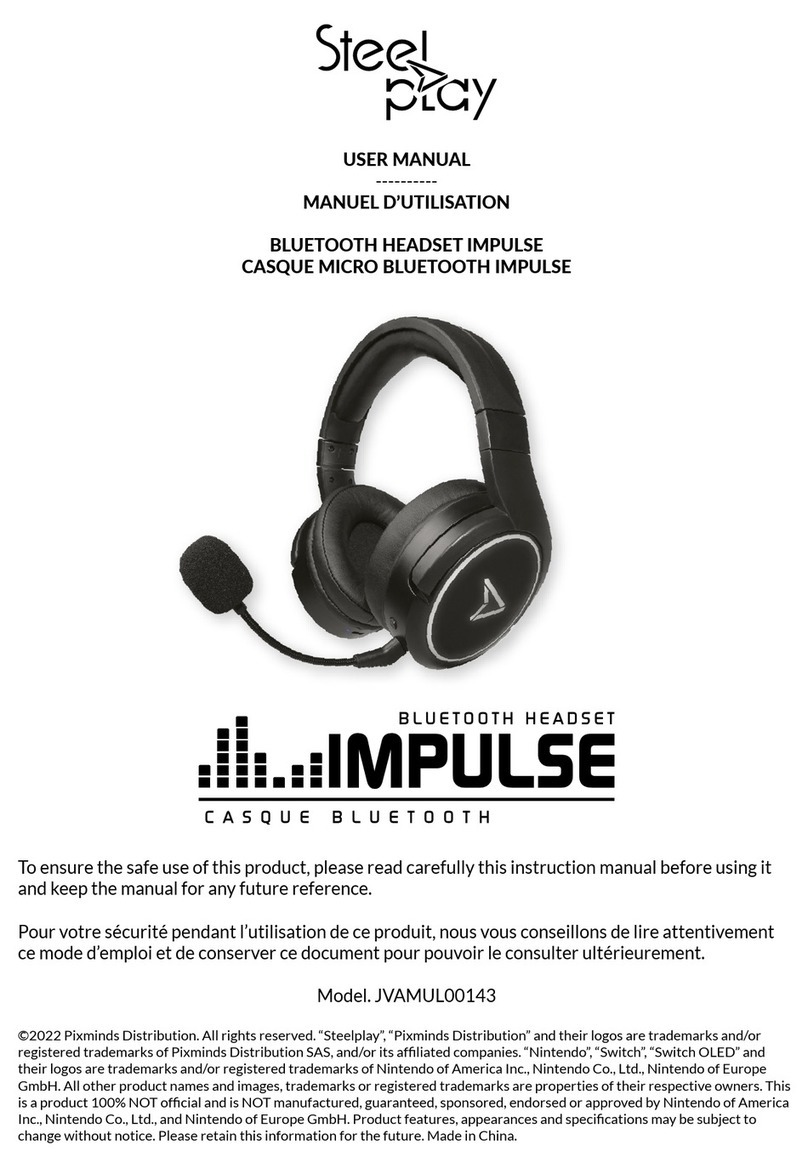
STEEL-PLAY
STEEL-PLAY IMPULSE JVAMUL00143 User manual

STEEL-PLAY
STEEL-PLAY Camo HP-42 User manual


















