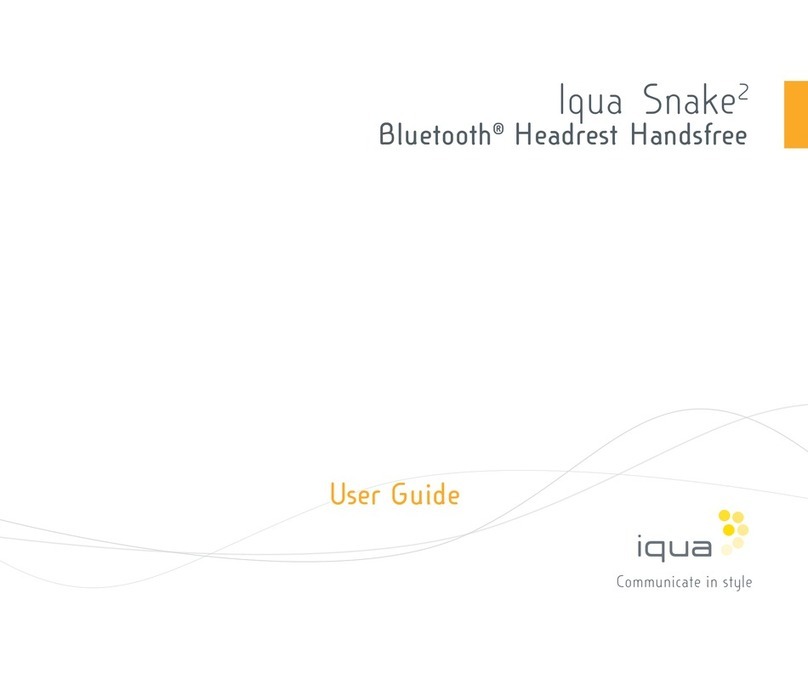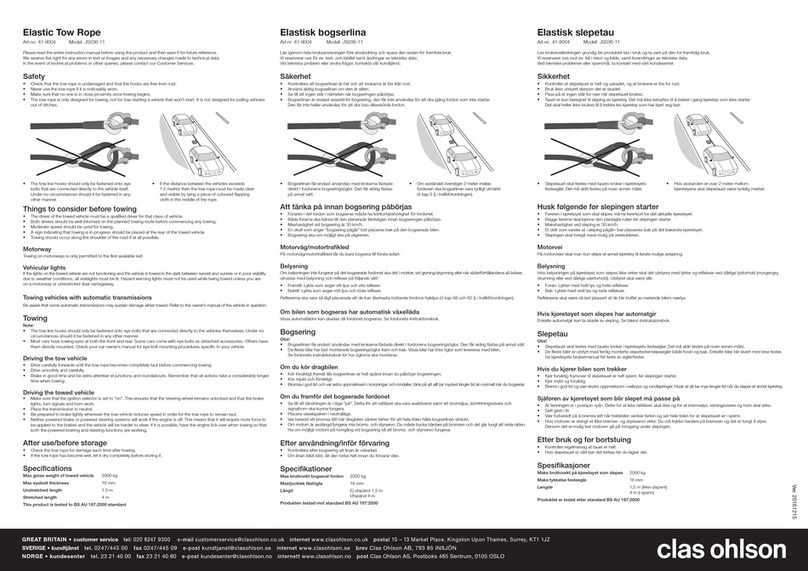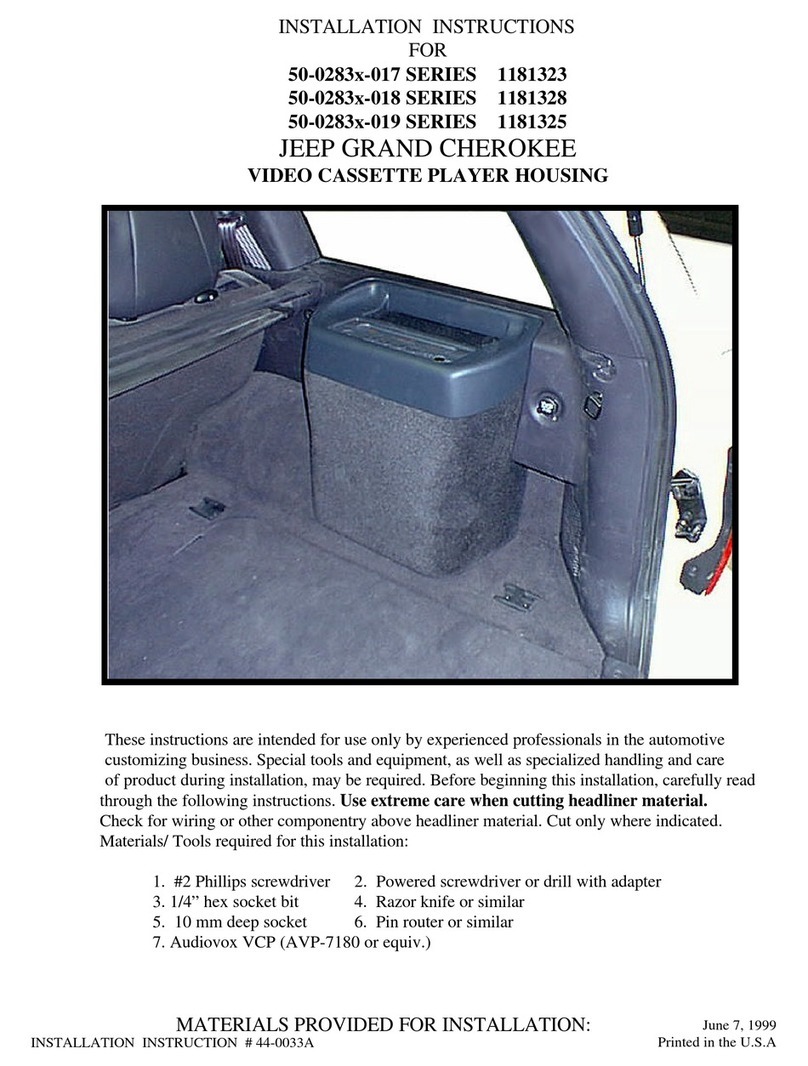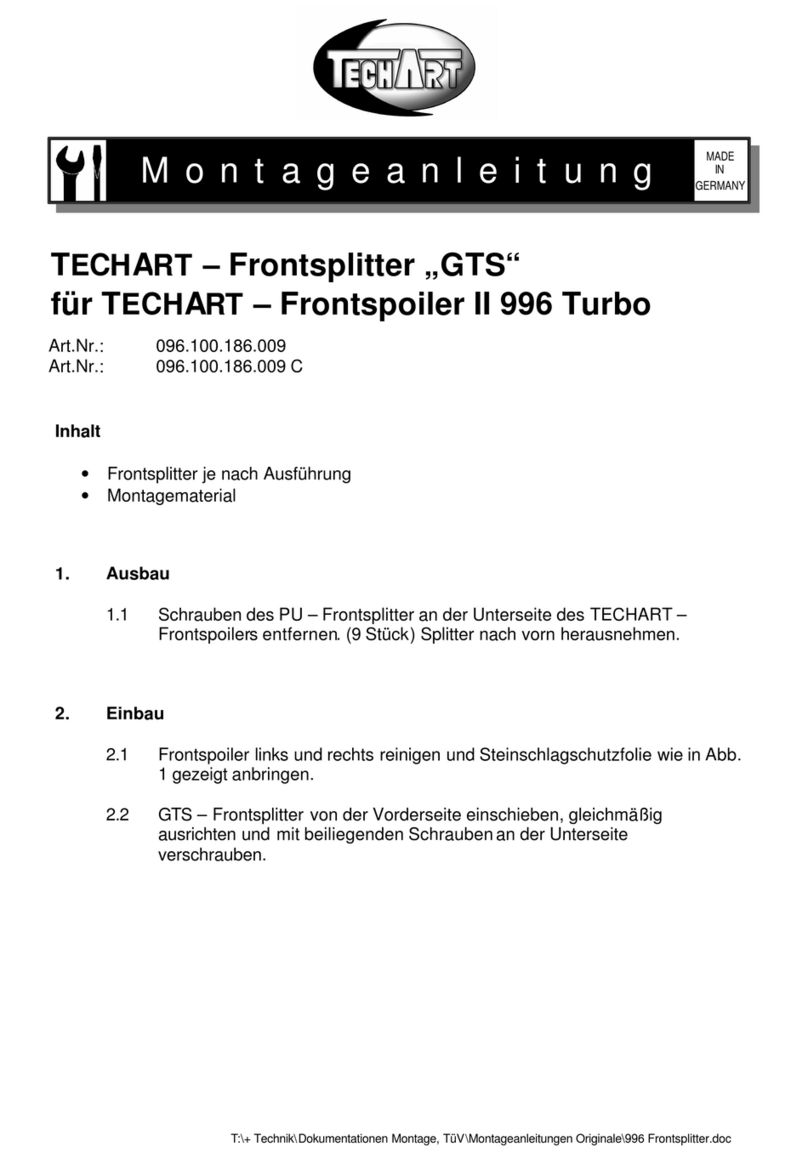Steelcraft 2011-15 User manual
Other Steelcraft Automobile Accessories manuals

Steelcraft
Steelcraft DS5 User manual

Steelcraft
Steelcraft Fortis User manual

Steelcraft
Steelcraft DS5 User manual

Steelcraft
Steelcraft 60-11380 User manual

Steelcraft
Steelcraft 223200 User manual

Steelcraft
Steelcraft DS5 User manual

Steelcraft
Steelcraft HEAVY DUTY BULL NOSE FRONT BUMPER User manual

Steelcraft
Steelcraft DS5 RUNNING BOARD User manual

Steelcraft
Steelcraft 213900 User manual

Steelcraft
Steelcraft DS5 User manual

Steelcraft
Steelcraft 50320 User manual

Steelcraft
Steelcraft DS5 User manual
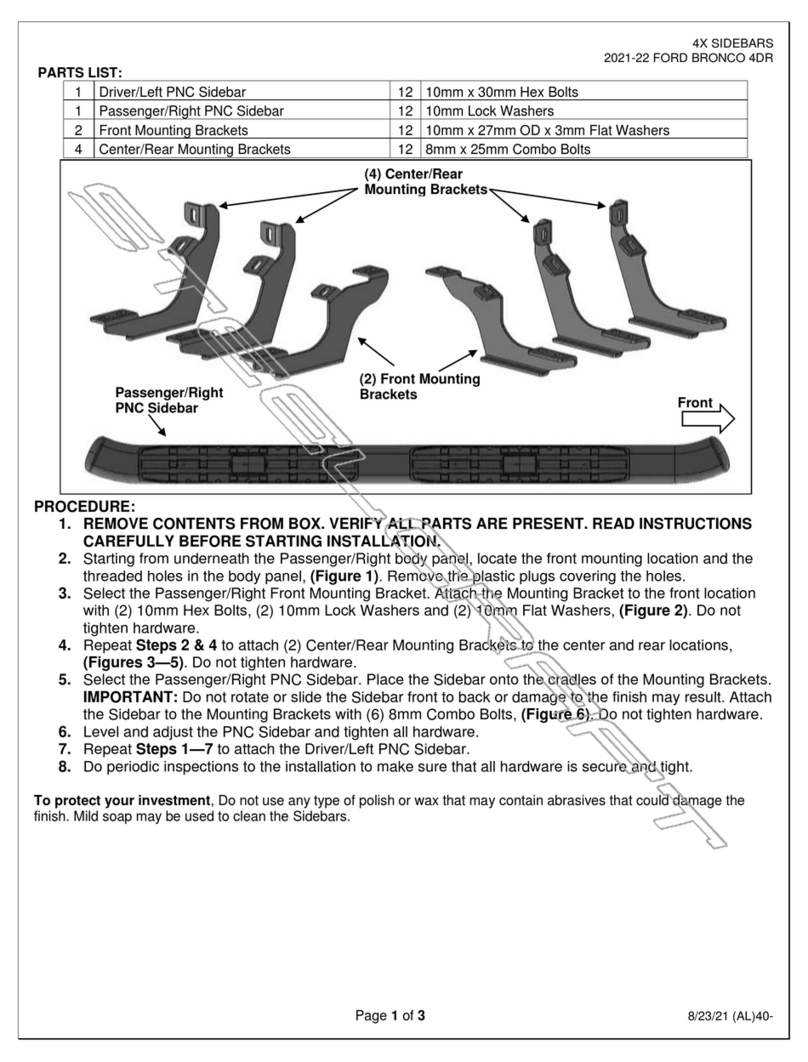
Steelcraft
Steelcraft 40-15020 User manual

Steelcraft
Steelcraft EVO3 User manual

Steelcraft
Steelcraft STX100 User manual
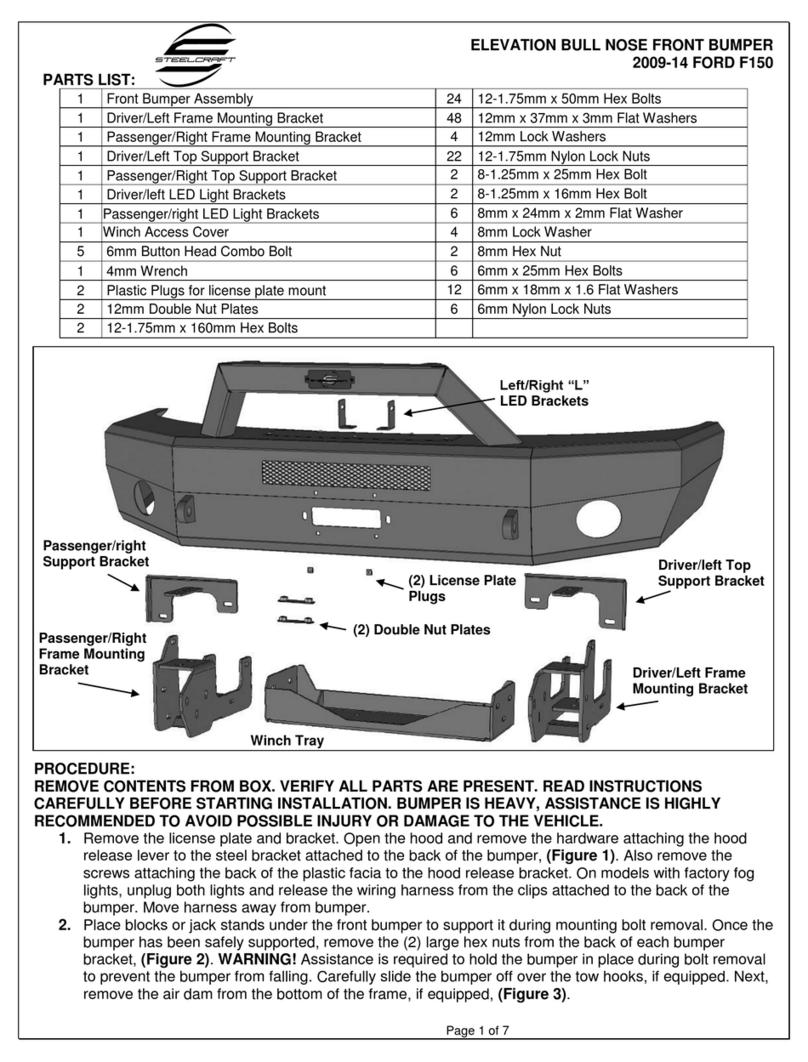
Steelcraft
Steelcraft Elevation Bull Nose Front Bumper User manual

Steelcraft
Steelcraft hd10410 User manual

Steelcraft
Steelcraft DS5 User manual
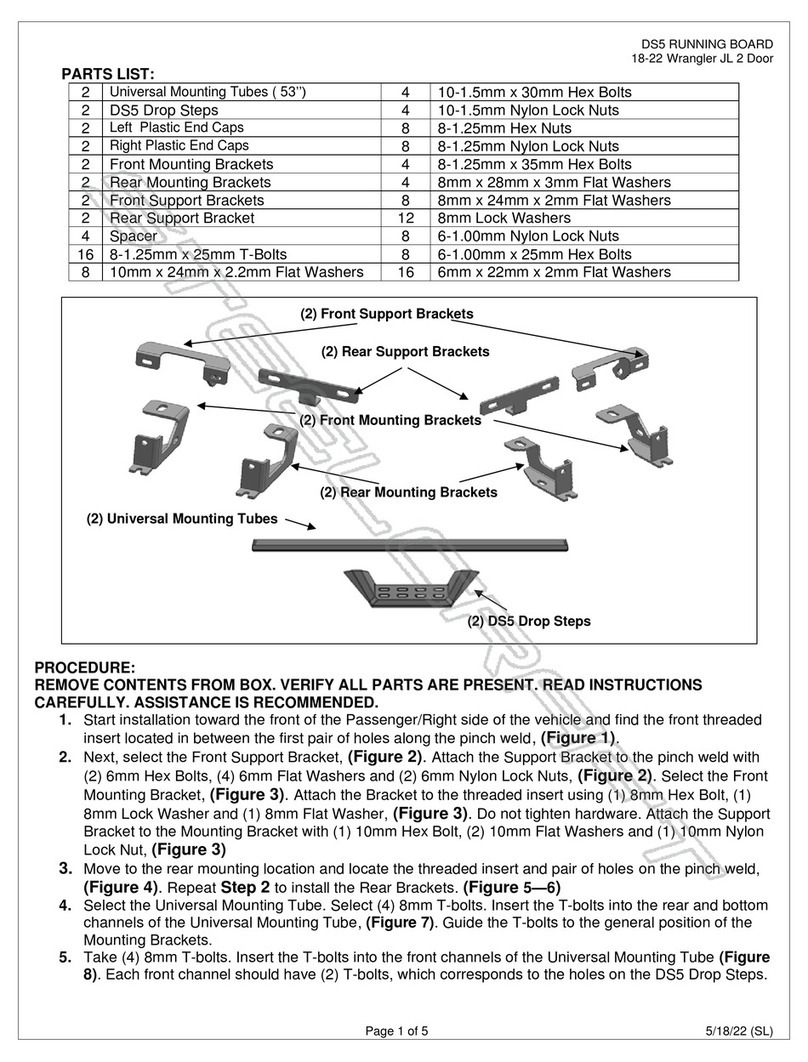
Steelcraft
Steelcraft DS5 User manual
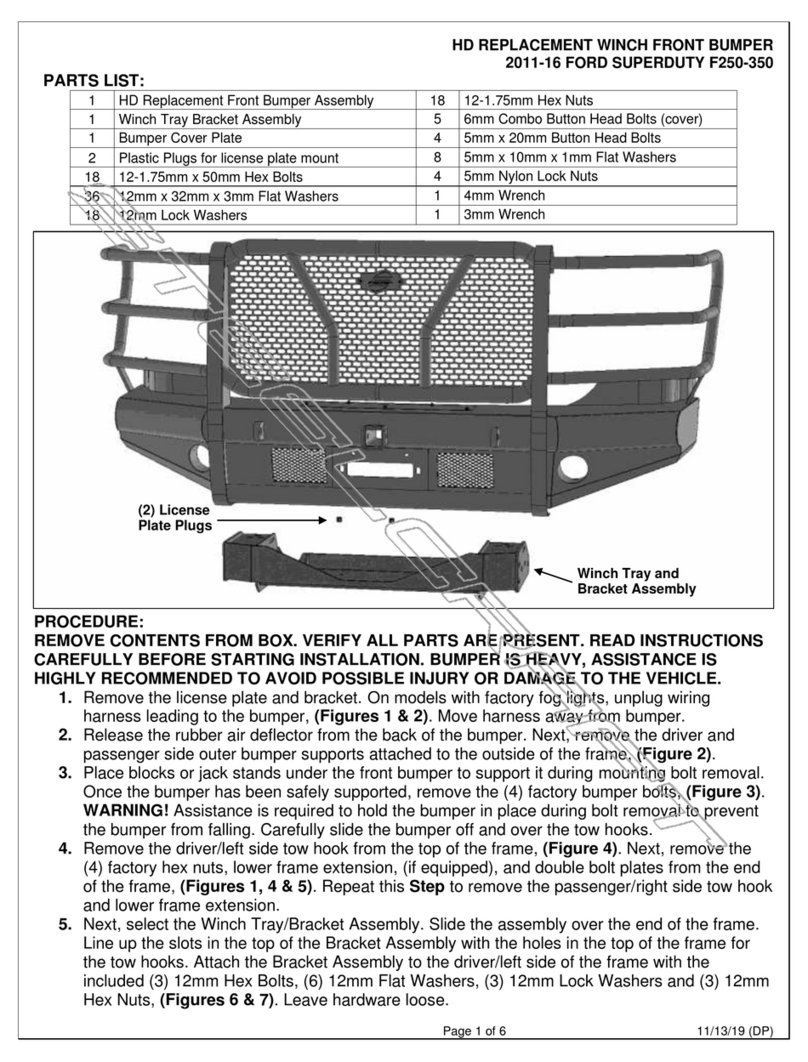
Steelcraft
Steelcraft HD11370RW User manual
Popular Automobile Accessories manuals by other brands
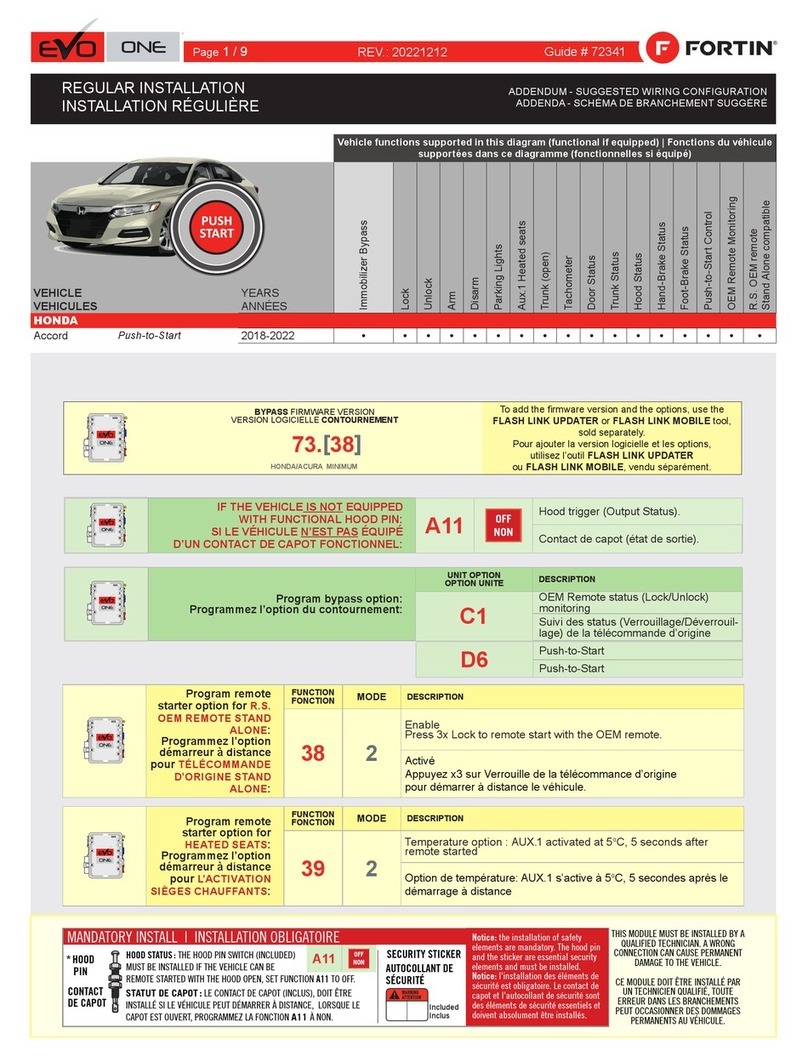
Fortin
Fortin EVO ONE installation guide

STO N SHO
STO N SHO SNS 280 Installation procedures

Audi
Audi Espresso mobil 4G0069641A instructions
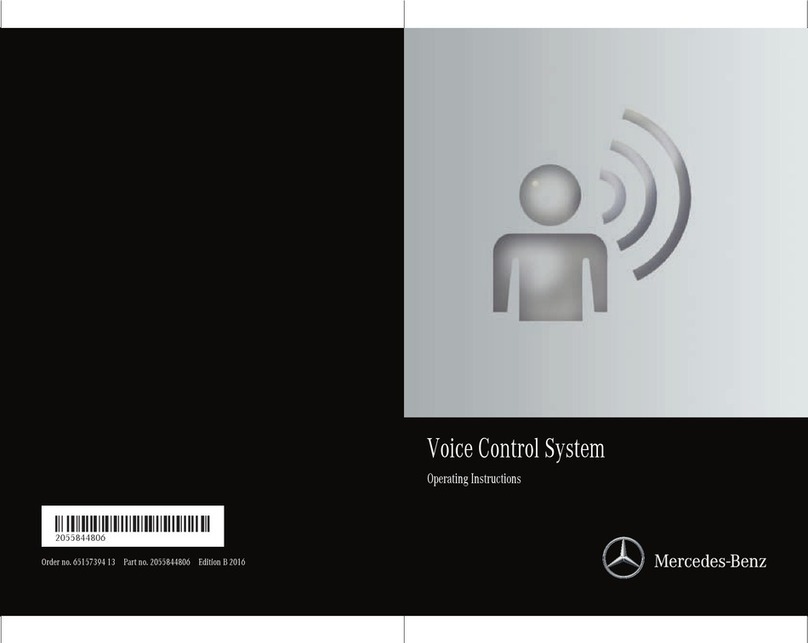
Mercedes-Benz
Mercedes-Benz Voice Control System operating instructions

Whispbar
Whispbar K855W Fitting Instructions for Basic Carrier
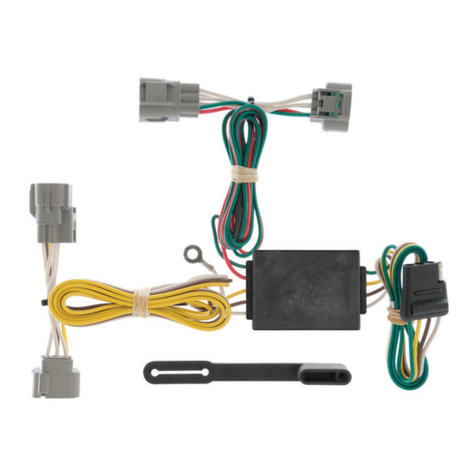
curt
curt 55513 installation instructions

Connects2
Connects2 Connects2Vision CAM-8 user manual
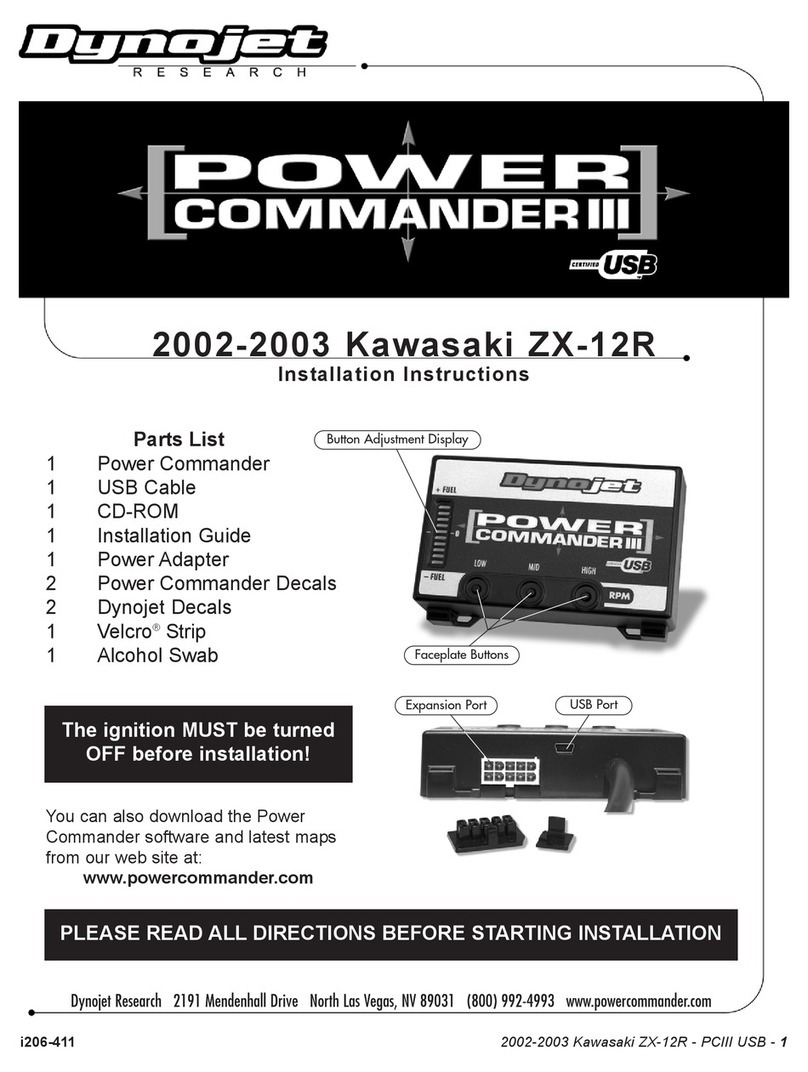
Dynojet
Dynojet power commander III Instalation instructions
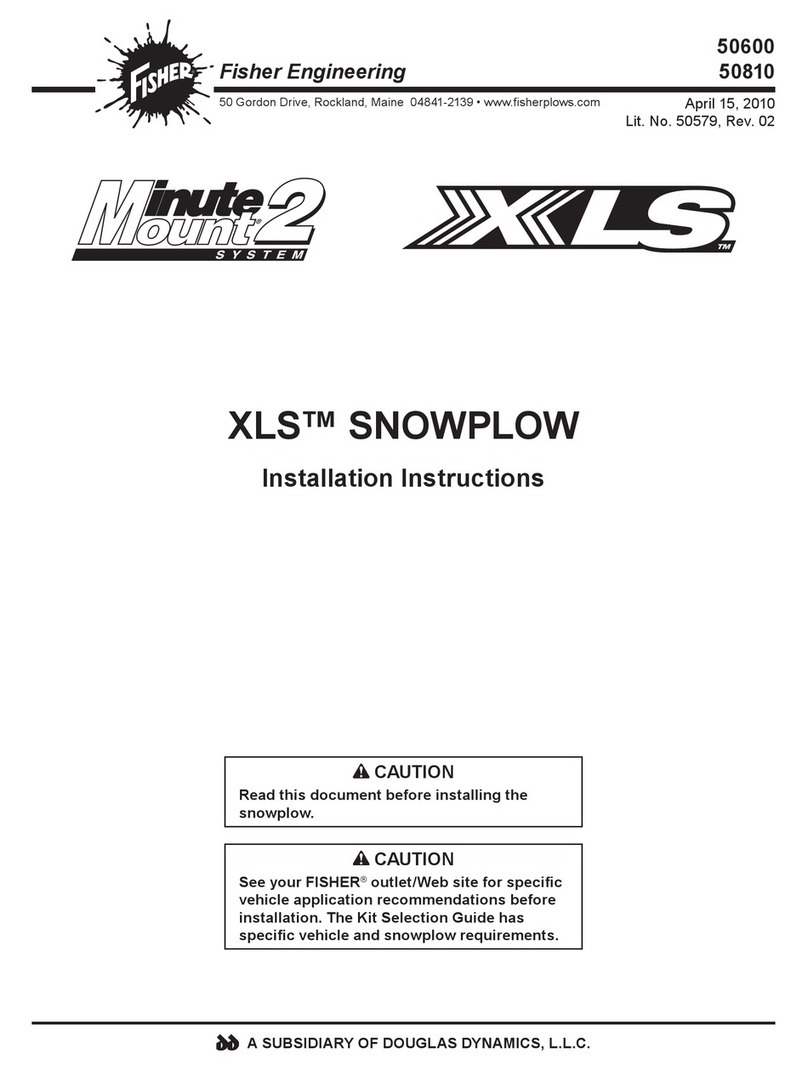
Douglas Dynamics
Douglas Dynamics Fisher Minute Mount 2 XLS 50600 installation instructions

EUFAB
EUFAB FINCH 11584 operating instructions

Skoda
Skoda 565 061 164 user manual
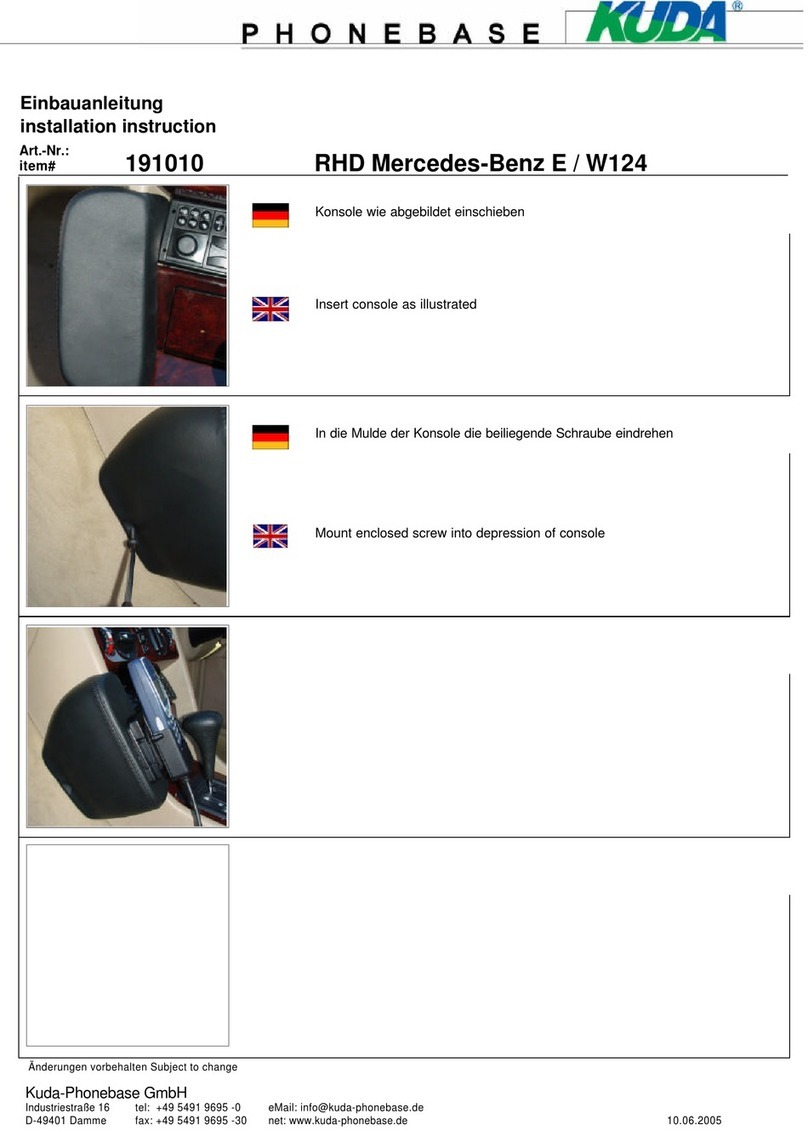
Kuda-Phonebase
Kuda-Phonebase 191010 Installation instruction