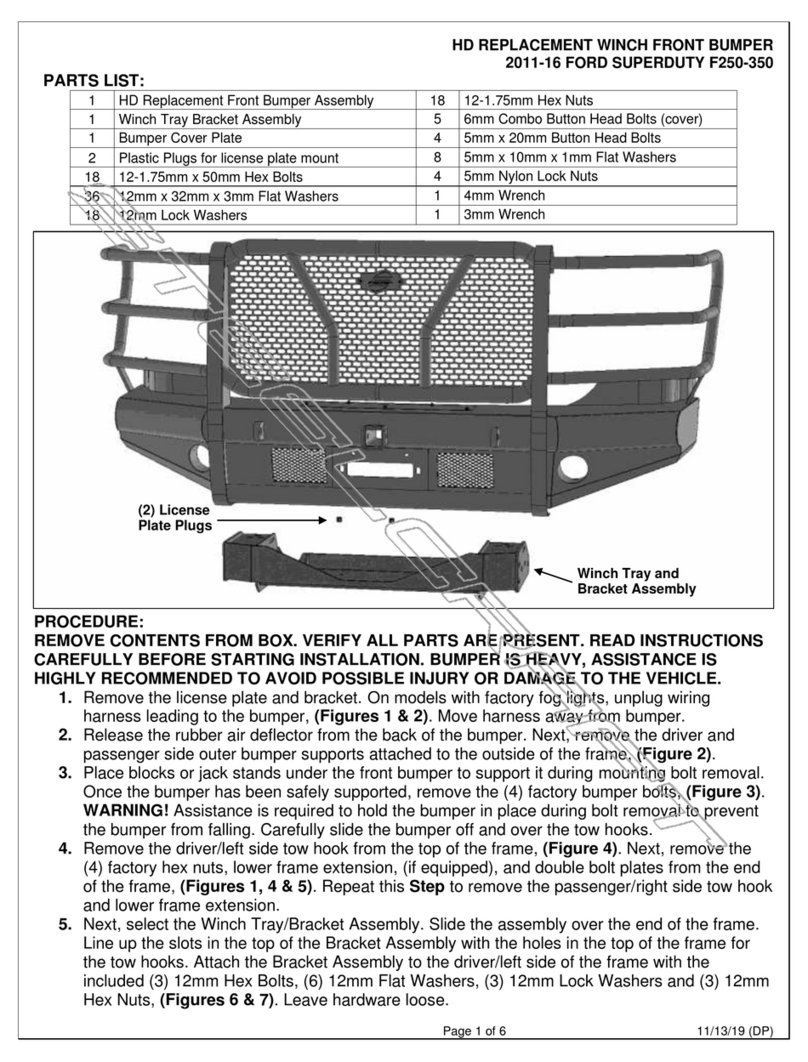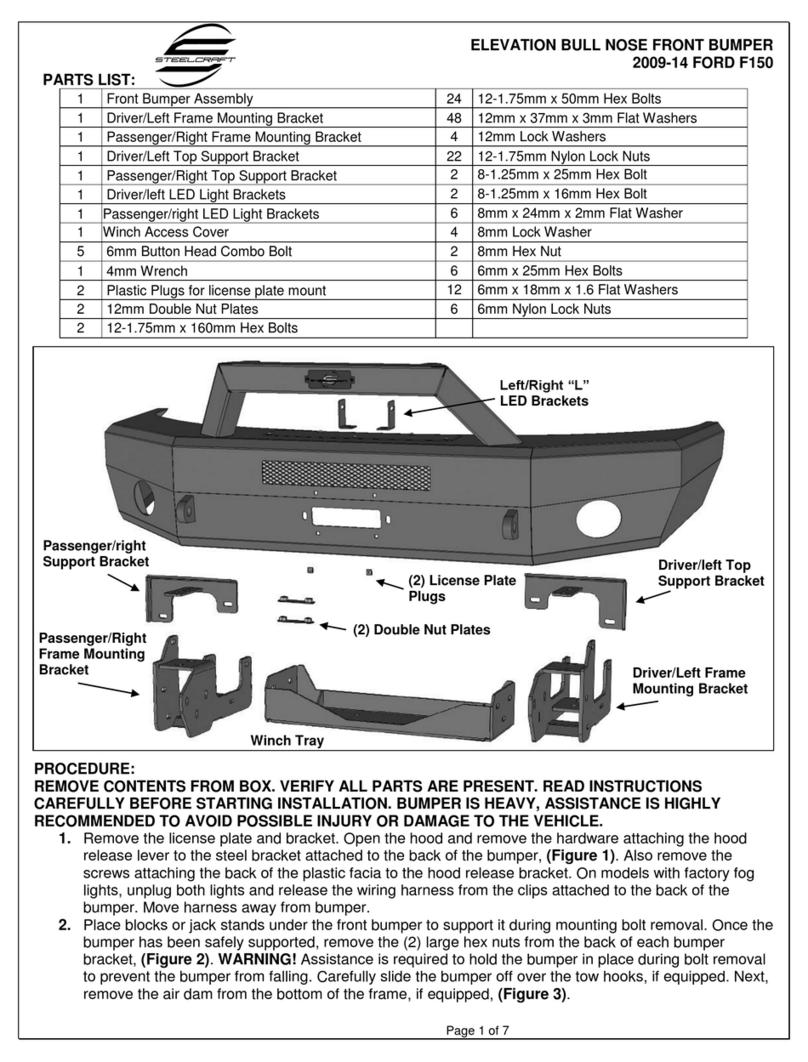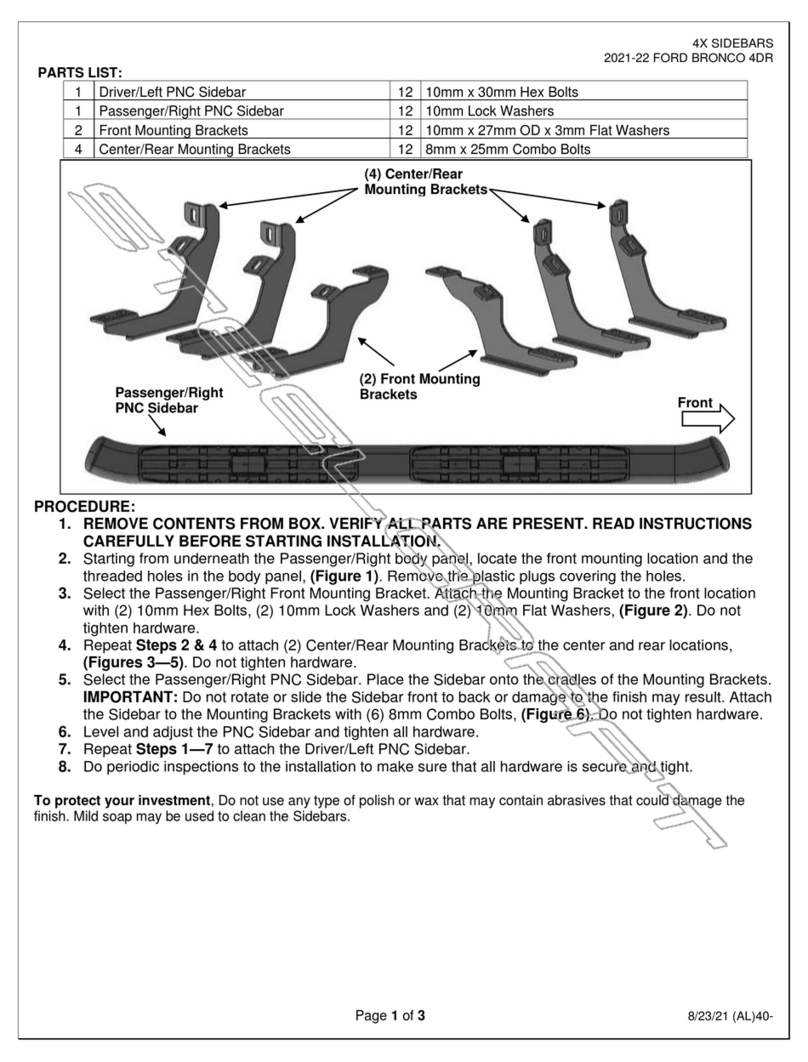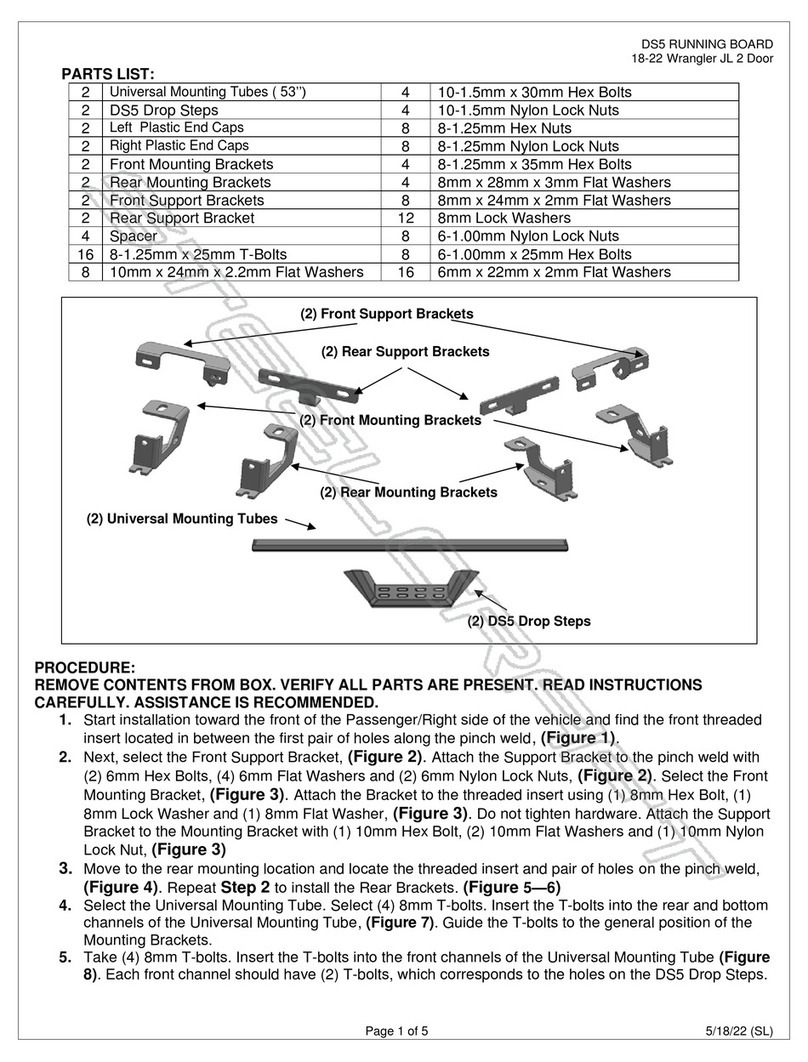EVO3 LIGHT BAR
07-14 TOYOTA TUNDRA, 08-14 SEQUOIA
Page 2 of 6
Bracket up and in position. Use the factory hex nuts to attach the Upper Bracket to the bumper
bracket, (Figure 7). Snug but do not fully tighten the (3) hex nuts at this time.
6. Repeat Steps 3—5to install the driver side Upper Frame Bracket. IMPORTANT: Installation
will require removal or cutting of plastic air deflector, (if equipped), attached to the back of the
lower grille, (Figures 8 & 9). NOTE: Depending on year and model, it may be necessary or
easier to remove bumper cover to remove the air deflector from back of the grille insert.
7. Select the passenger side Top Bracket, (Figure 10). Slide the Top Bracket in through the
opening in the bumper. Line up the (2) inner holes in the Bracket with the threaded holes in the
top of the Upper Frame Bracket, (Figure 11). Bolt the Top Bracket to the top of the Upper
Frame Bracket with (2) 8mm Hex Bolts, (2) 8mm Lock Washers and (2) 8mm Flat Washers.
Leave hardware loose at this time.
8. Repeat Step 7 to install the driver side Top Bracket.
9. Move to below the front bumper. Remove the (2) factory tow hooks and set aside, (Figure 12).
Select the passenger side Lower Frame Bracket, (Figure 13). Line up the holes in the tow
hook with the slots in the Bracket. Bolt the tow hook and Bracket to the bottom of the frame
using the factory tow hook bolts, (Figure 14).
10.Repeat Step 9 to install the driver/left side Frame Mounting Bracket. Leave hardware loose.
11.Carefully unwrap the EVO3 Light Bar. With assistance, hold the Light Bar in place above the
Brackets. Slide the passenger side mounting tab on the Light Bar between the Top Bracket
and the Lower Frame Bracket, (Figure 15). Insert (2) 8mm Hex Bolts with (2) 8mm Lock
Washers and (2) 8mm Flat Washers through the Frame Mounting Bracket, the Light Bar and
into the threaded holes in the Top Bracket, (Figure 16). Leave hardware loose at this time.
Repeat this Step to attach the driver side of the Light Bar to the Mounting Brackets. Leave
hardware loose at this time.
12.Next, select the long Crossbar Light Bracket, (Figure 17). Attach the Light Bracket to the
threaded holes in both Top brackets with (4) 8mm Hex Bolts, (4) 8mm Lock Washers and (4)
8mm Flat Washers, (Figures 18 & 19).
13.Align and adjust the Light Bar to the front of the vehicle and tighten the tow hook hardware
first. Next, check the Top Brackets for clearance between the Brackets and the bumper
opening. Slide the Upper Frame Brackets up or down as necessary and once adjusted, tighten
the factory hex nuts on the bumper bracket.
14.Next, make sure the Light Bar is level and centered and tighten all 8mm hardware to 18-20ft-
lbs. Reattach the bottom of the bumper cover with the factory hardware, (Figure 2).
15.Do periodic inspections to the installation to make sure that all hardware is secure and tight.
16.If installing an accessory light at this time, select the (2) “L” Universal Light Brackets, (Figures
17 & 18). Replace the brackets included with the light with the (2) Universal Brackets. Attach
the Brackets to the long slot in either side of the Light Bar Mounting Bracket with the included
(2) 8mm Hex Bolts, (4) 8mm Flat Washers and (2) 8mm Nylon Lock Nuts.
17.Follow the instructions provided by the light manufacturer to attach the light to the (2) Brackets
and to install the electrical wiring. Once adjusted, tighten the supplied 8mm hardware to 18-
20ft-lbs.
18.Do periodic inspections to the installation to make sure that all hardware is secure and tight.
To protect your investment, wax this product after installing. Regular waxing is recommended to add a protective layer
over the finish. Do not use any type of polish or wax that may contain abrasives that could damage the finish.
Use only mild soap to clean the EVO3 Light Bar.