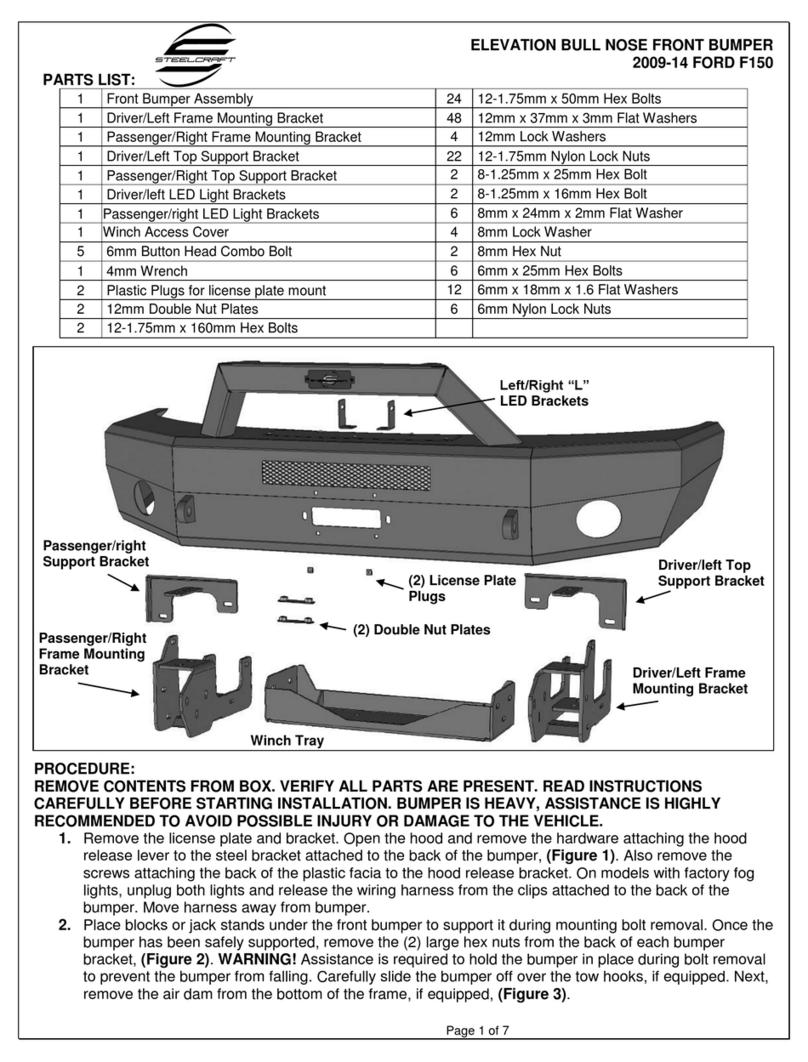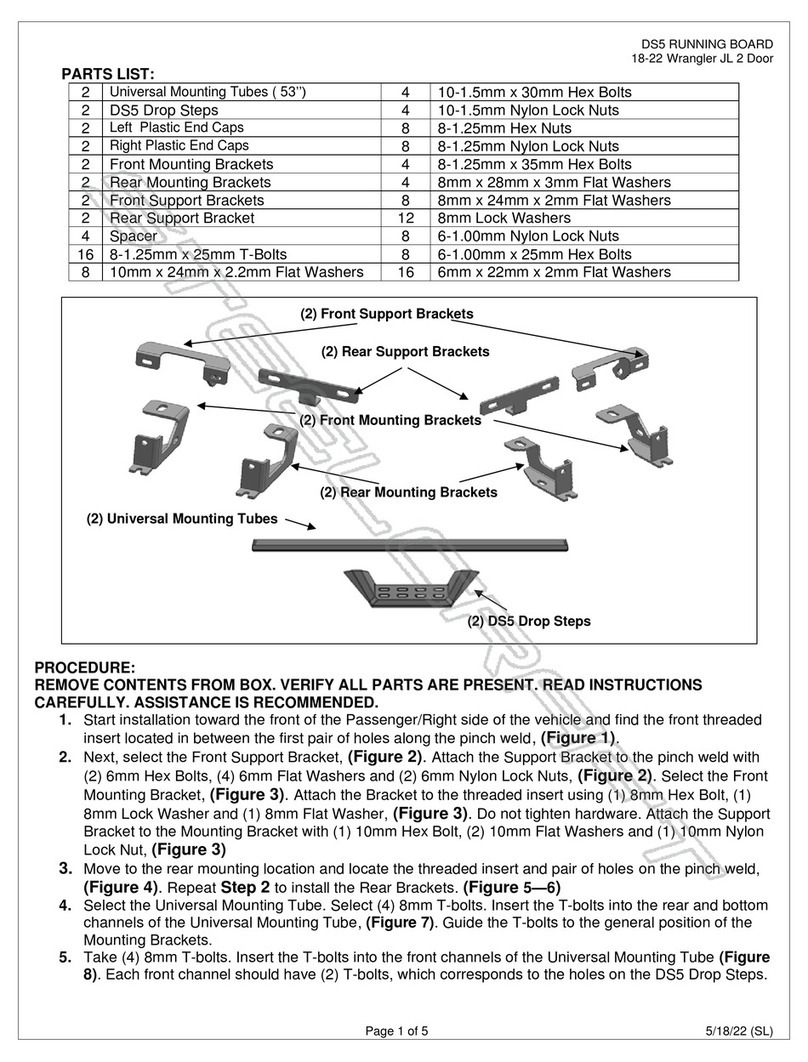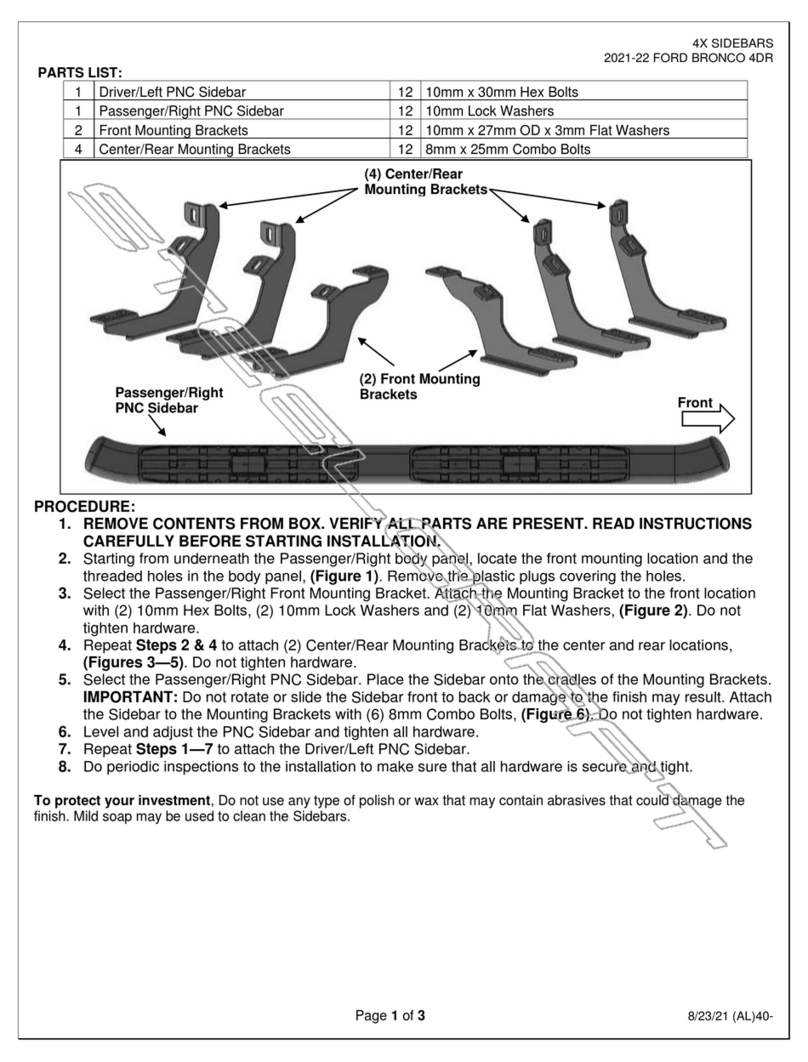HD REPLACEMENT WINCH FRONT BUMPER
2011-16 FORD SUPERDUTY F250-350
Page 2 of 6 11/13/19 (DP)
6. Line up the (2) slots in the outside of the Bracket Assembly with the holes in the side of the
frame, (Figure 8). Attach the Bracket Assembly to the outside of the frame with (2) 12mm Hex
Bolts, (4) 12mm Flat Washers, (2) 12mm Lock Washers and (2) 12mm Hex Nuts, (Figures 8 &
9). Leave hardware loose.
7. Attach the rear corner of the driver/left side of the Winch Tray to the hole in the inside of the
frame with (1) 12mm Hex Bolt, (2) 12mm Flat Washers, (1) 12mm Lock Washer and (1) 12mm
Hex Nut, (Figures 10 & 11). Leave hardware loose.
8. Repeat Steps 5—7to attach the passenger/right side of the Winch Tray/Bracket Assembly to
the frame.
9. If installing winch, attach winch to Winch Tray at this time. Winch must be installed before
Bumper is placed in position against Brackets. Also attach winch cable guide to Bumper.
Follow manufacturer’s instructions to properly wire the winch to the electrical system.
10.With assistance, carefully position the Bumper Assembly up to the ends of the Winch Tray.
Temporarily support the weight of the Bumper. WARNING: To avoid possible injury or damage
to the vehicle, do not proceed until the Bumper is fully and safely supported. Models with
winch, check for clearance between Bumper and winch before fully installing Bumper.
11.Line up the (3) mounting holes in the driver/left side of the Bumper with the (3) holes in the
Winch Tray/Bracket Assembly. Attach the Bumper to the Bracket Assembly with the included
(3) 12mm Hex Bolts, (6) 12mm Flat Washers, (3) 12mm Lock Washers and (3) 12mm Hex
Nuts, (Figures 12 & 13). Do not fully tighten hardware at this time. Repeat to attach the
passenger/right side of the Bumper to the Bracket Assembly.
12.Level and adjust the bumper and fully tighten all 12mm hardware to 65-70ft-lbs.
13.Models with factory fog lights:
a. Use a flat blade screwdriver or pliers to pop off the round outer metal clip over each of the
hex nuts attaching the plastic light bracket to the back of the factory bumper, (Figure 14).
Remove the hex nuts and the light assembly, (Figure 15).
b. Next, use a flat blade screwdriver to pry up the center pin on the (2) fasteners attaching the
top of the light to the bracket, (Figure 15).
c. Remove the adjustment screw, spring and plastic nut from the bottom of the light.
d. Slide the light into place between the mounting tabs on the back of the Bumper. Use the
included (2) 5mm Button Head Bolts, (4) 5mm Flat Washers and (2) 5mm Nylon Lock Nuts
to attach the top of the light to the mounting tabs, (Figure 16). Attach the plastic nut to the
lower bent tab on the Bumper. Insert the screw through the tab on the light, the spring
(between light and tab on bumper), and into the plastic nut. Adjust the light as needed.
e. Repeat to install the remaining fog light.
f. Reattach the factory wiring harness to both lights.
14.Use the included (2) push-in plastic plugs to attach the front license plate, (if required), to the
(2) holes in the front bumper, (Figure 17).
15.Remove winch access cover if desired, (Figure 17).
16.Do periodic inspections to the installation to make sure that all hardware is secure and tight.
To protect your investment, Do not use any type of polish or wax that may contain abrasives that could damage the
finish. Mild soap may be used to clean the Front Bumper assembly.