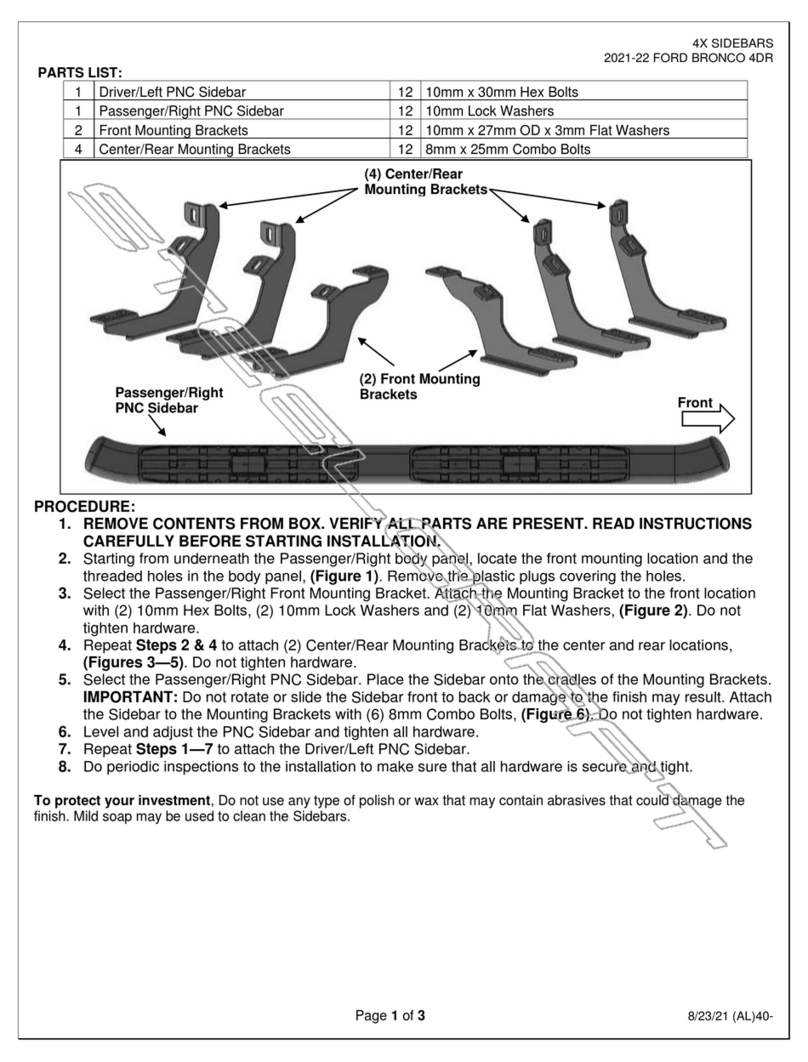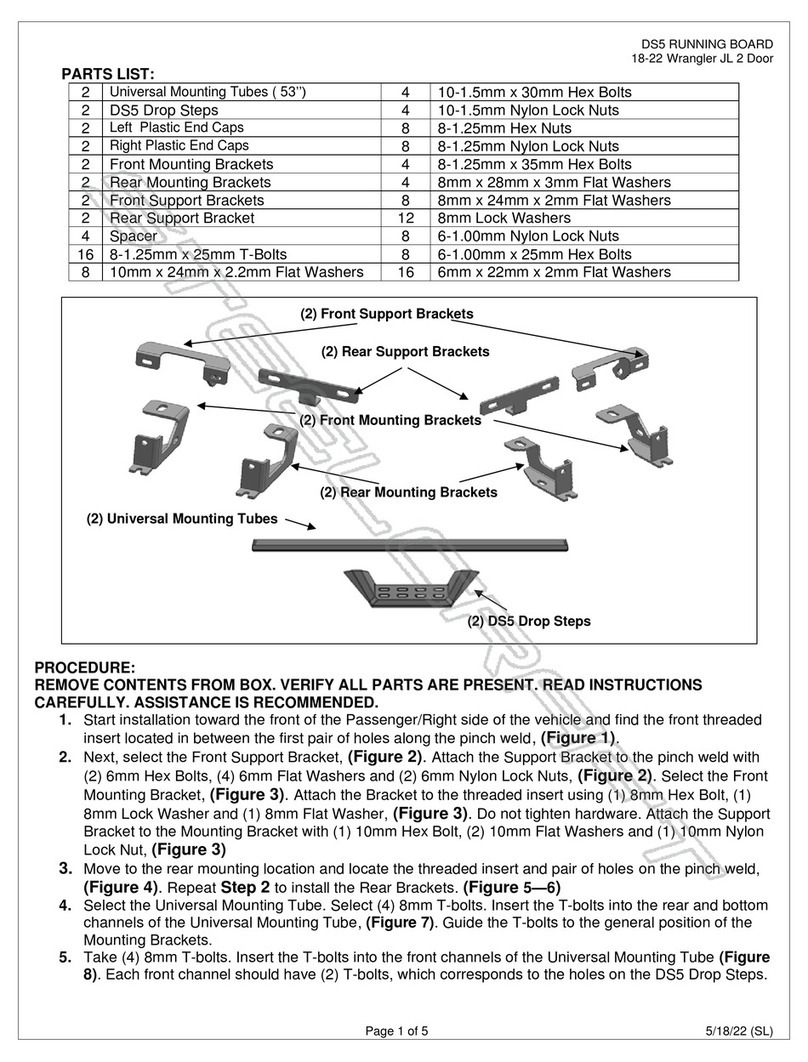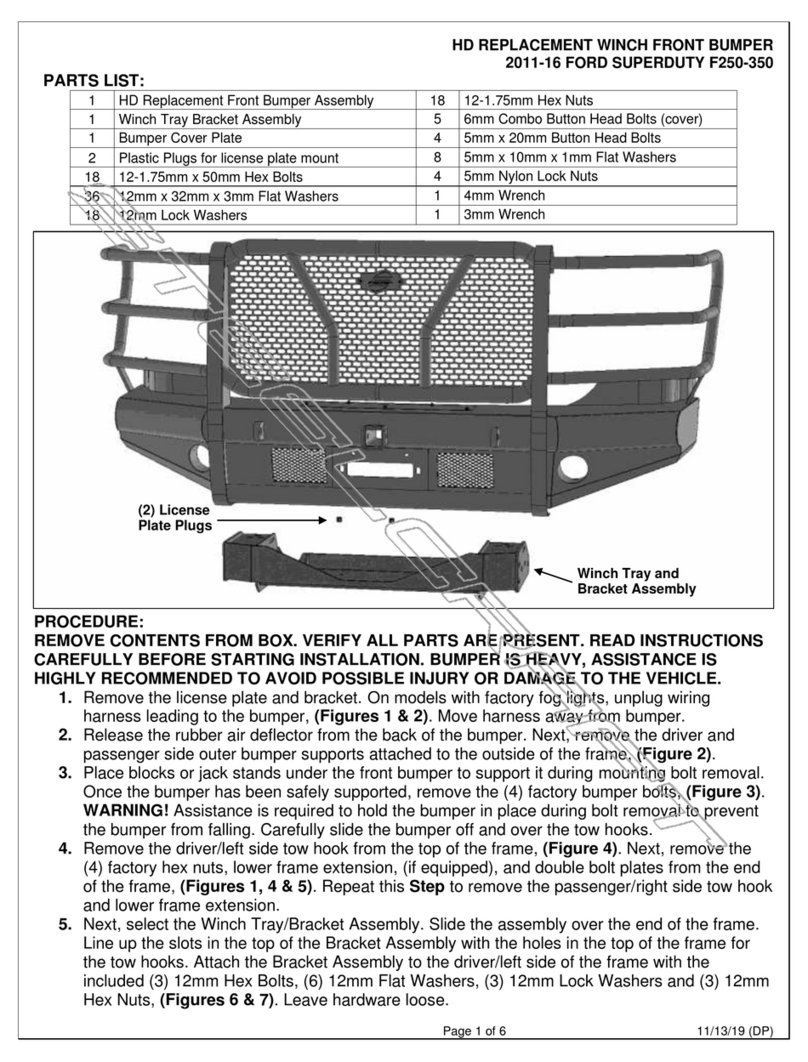ELEVATION BULL NOSE FRONT BUMPER
2009-14 FORD F150
Page 2 of 7
3. Remove the driver side tow hook, (if equipped), from the bottom of the frame. Leave the factory double
nut plate inside the frame, (Figure 4). On models without tow hook, insert (1) Double Nut Plate into the
open end of the frame, (Figure 4). Repeat to prepare the passenger/right side.
4. Remove the steel bracket attached to the back of the original bumper for the hood release, (Figure 5).
Reuse the factory hardware to attach the bracket to the mounting tabs on the back of the plastic facia.
Reattach the hood release lever to the steel bracket, (Figure 6). Tighten hardware at this time.
5. Next, select the driver side Frame Mounting Bracket, (Figure 7). Attach the Bracket to the bottom of the
frame and Double Nut Plate with (2) 12mm x 50mm Hex Bolts, (2) 12mm Lock Washers and (2) 12mm
Flat Washers, (Figures 7 & 8). Leave hardware loose at this time.
6. Insert (1) 12mm x 160mm Long Hex Bolt with (1) 12mm Flat Washer through the outside of the
mounting tab on the Frame Bracket, through the frame and inner tab, (Figure 7). Secure with (1) 12mm
Flat Washer and (1) 12mm Nylon Lock Nut, (Figures 7 & 8). Do not fully tighten hardware.
7. Select the driver side Top Support Bracket, (Figure 9). Attach the Support Bracket to the bumper
mounting flange on the frame with (2) 12mm x 50mm Hex Bolts, (4) 12mm Flat Washers and (2) 12mm
Nylon Lock Nuts, (Figures 9 —11). Line up the tab on the Support Bracket with the top of the Frame
Bracket. Attach the Support Bracket to the Frame Bracket with (2) 12mm x 50mm Hex Bolts, (4) 12mm
Flat Washers and (2) 12mm Nylon Lock Nuts, (Figures 10 & 11). NOTE: Models with tow hooks, you
can also replace (2) Flat Washers and (2) Lock Nuts with the included Double Nut Plate if desired. Do
not fully tighten hardware at this time.
8. Repeat Steps 5—7to install the passenger side Frame Bracket and Top Support Bracket.
9. Optional Winch Tray and Winch installation (winch sold separately):
a. Select the Winch Tray. With assistance, slide the Winch Tray between the Frame Brackets. Attach
the Winch Tray to the Frame Brackets with (6) 12mm x 50mm Hex Bolts, (12) 12mm Flat Washers
and (6) 12mm Nylon Lock Nuts, (Figures 12 & 13). Snug but do not fully tighten all hardware.
IMPORTANT: LED bar style light cannot be installed with Winch Tray. If installation of LED
bar style light is desired, do not install the Winch Tray and skip to Step 11. Ecoboost air
intake shroud may require cutting to clear Winch Tray.
b. If installing winch, follow manufacturer’s instructions to attach the winch to the Winch Tray. Winch
must be installed before Bumper is placed in position against Brackets. Attach winch cable guide,
(not included), to Bumper assembly. Follow manufacturer’s instructions to properly wire the winch to
the electrical system.
10. Optional Center LED light installation (sold separately). NOTE: Light must be installed before
Bumper Assembly is attached to the Frame Brackets. IMPORTANT: Winch Tray cannot be installed
with LED bar style light assembly. LED bar style light installation not recommended on models
equipped with Ecoboost engine option.
a. Select the L/R “L” Brackets, (Figure 14). NOTE: “L” Brackets are offset for universal fitment for
most LED bar style lights. Attach the LED light assembly to the “L” Brackets with the included (2)
8mm x 16mm Hex Bolts, (2) 8mm Lock Washers and (2) 8mm Flat Washers. Do not fully tighten
hardware at this time. NOTE: “L” Brackets may require modification for hardware larger than 8mm
or use brackets supplied with light if possible.
b. Attach the light and Brackets to the top of the (2) tabs on the back of the Bumper with the included
8mm x 25mm Hex Bolts, (4) 8mm Flat Washers, (2) 8mm Lock Washers and (2) 8mm Hex Nuts,
(Figure 14). Adjust light position and tighten hardware.
c. Follow light manufacturer’s instructions to wire the light once Bumper has been fully installed.
11. With assistance, position the Bumper Assembly up to and over the Frame Brackets. Temporarily
support the weight of the Bumper. WARNING: To avoid possible injury or damage to the vehicle, do not
proceed until the bumper is fully and safely supported.
12. Line up the (3) holes in the driver side Frame Bracket with the (3) holes in the inner mounting plate on
the back of the Bumper. Attach the Bumper to the Bracket with the included (3) 12mm x 50mm Hex
Bolts, (6) 12mm Flat Washers and (3) 12mm Nylon Lock Nuts, (Figures 15 & 16). Snug but do not
tighten hardware at this time. Repeat this Step to attach the passenger side of the Bumper to the
Frame Bracket.