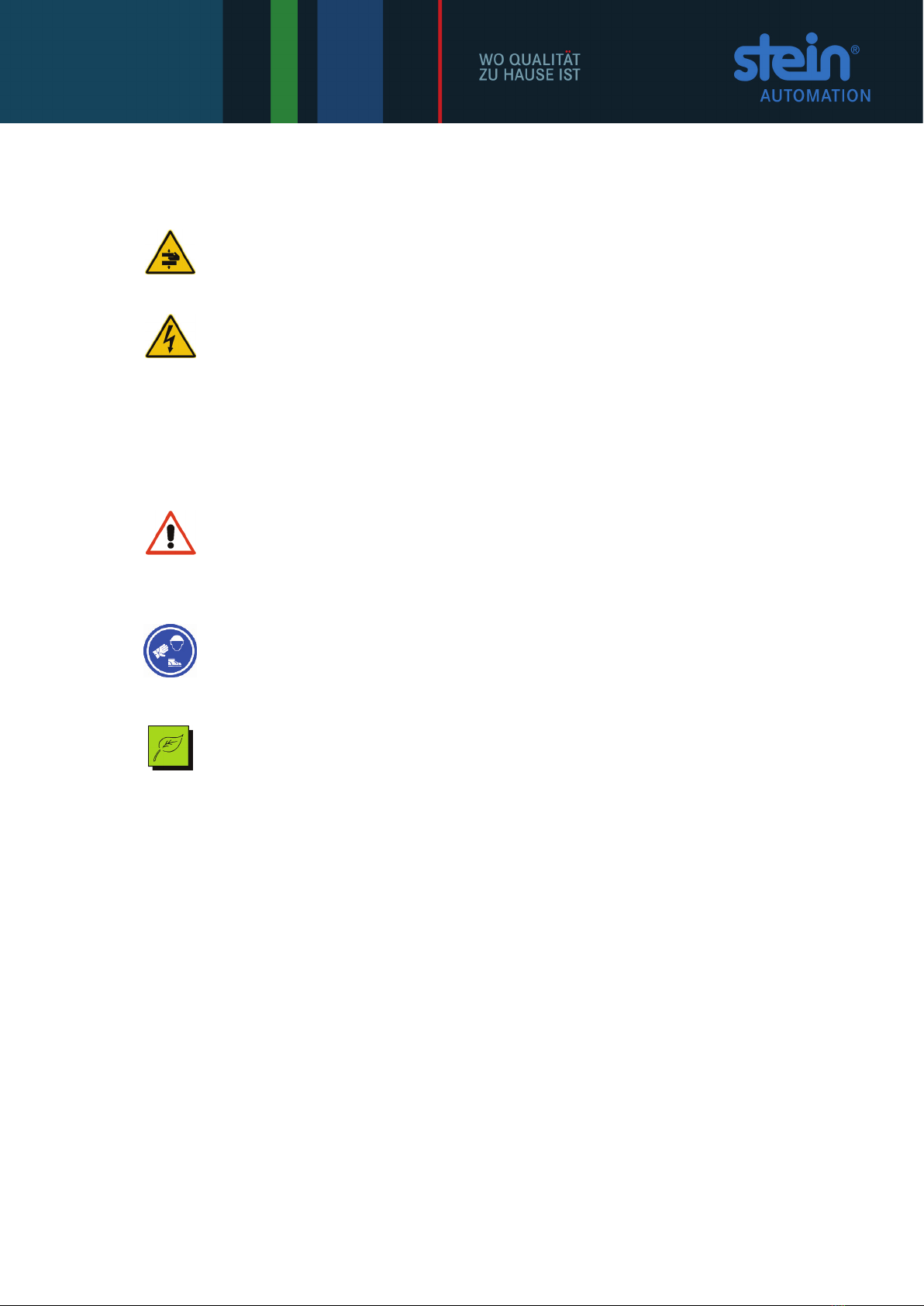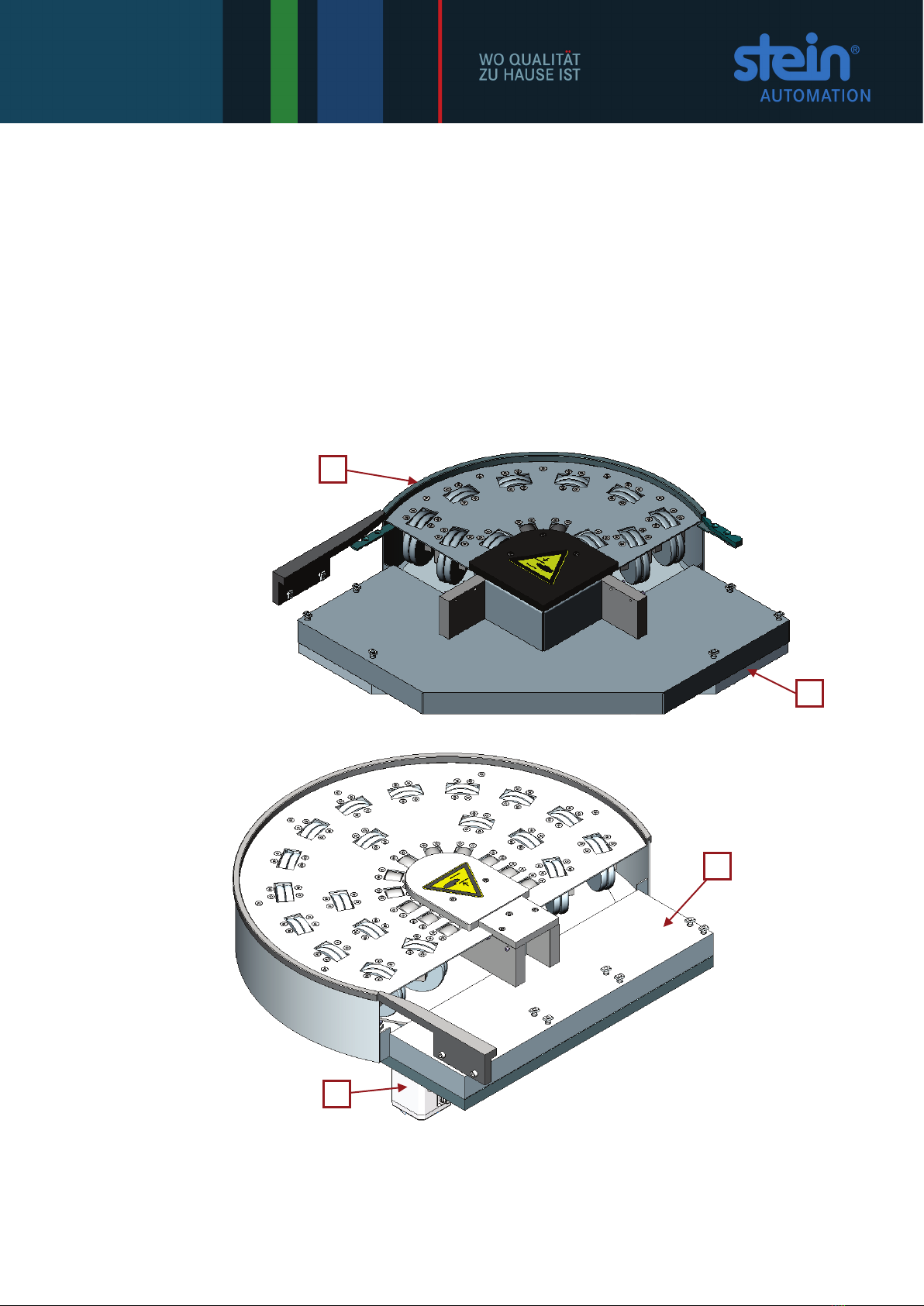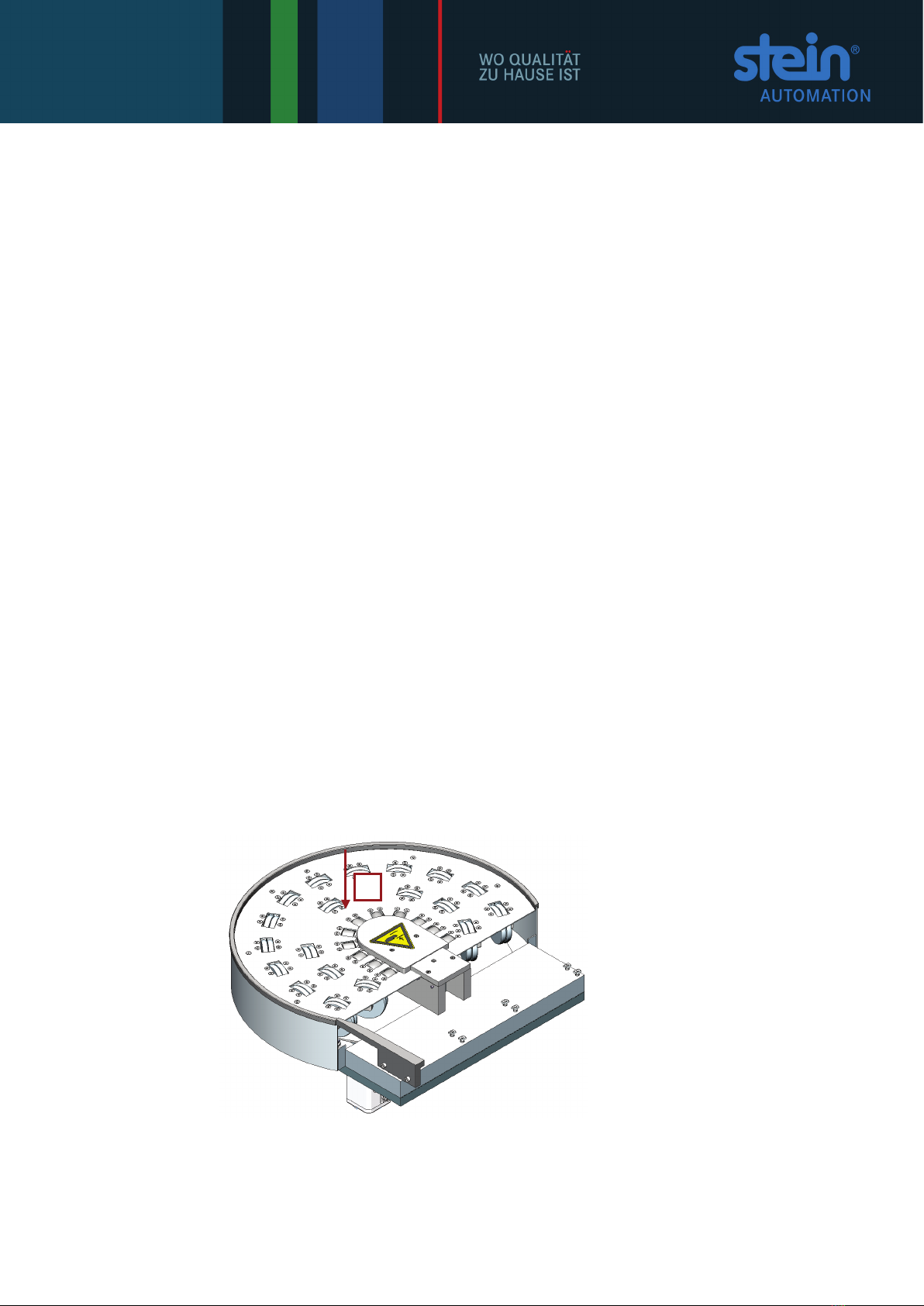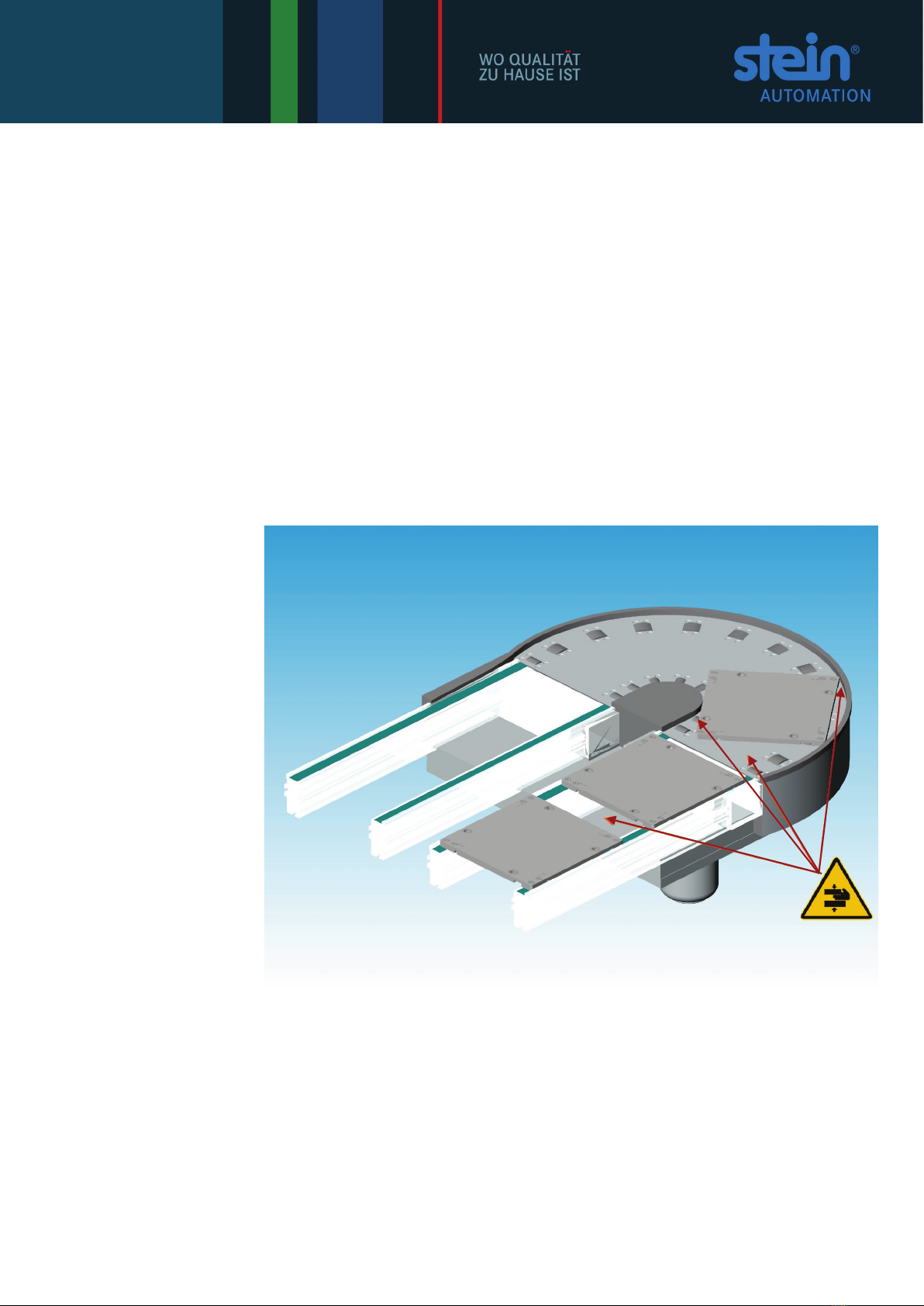STEIN300_Radius Circuit_06_GB.doc / 01.2020 3
Contents
1Abbreviations and symbols ............................................................................................................................4
1.1 Explanation of safety and warning notices .......................................................................................... 4
2Introduction ......................................................................................................................................................5
2.1 Short description................................................................................................................................ 6
2.2 Initial inspection................................................................................................................................. 7
2.3 Complaints......................................................................................................................................... 7
2.4 Warranty ............................................................................................................................................ 7
3Safety instructions...........................................................................................................................................8
3.1 General safety information ................................................................................................................. 8
3.2 Appropriate use and liability exclusions .............................................................................................. 8
3.3 Residual danger ................................................................................................................................. 9
3.4 Safety information for installation and repair work............................................................................ 10
4Technical description ................................................................................................................................... 11
4.1 Scope of delivery.............................................................................................................................. 11
4.2 WT orientation.................................................................................................................................. 12
4.3 Sub-assemblies ................................................................................................................................ 12
5Radius circuit installation ............................................................................................................................ 13
5.1 Procedure ........................................................................................................................................ 13
5.2 Preparation ...................................................................................................................................... 13
5.3 Radius circuit installation and de-installation .................................................................................... 14
5.4 Connection of the radius circuit to the mains supply ........................................................................ 17
5.5 Pile-up separator installation ............................................................................................................ 17
6Initial operation ............................................................................................................................................. 18
7Radius circuit operation ............................................................................................................................... 19
8Faults.............................................................................................................................................................. 20
8.1 Causes of faults and troubleshooting problems ................................................................................ 20
9Cleaning, inspection, maintenance............................................................................................................. 21
9.1 Cleaning........................................................................................................................................... 21
9.2 Inspection ........................................................................................................................................ 22
9.3 Maintenance .................................................................................................................................... 22
10 Dimensions sheet.......................................................................................................................................... 23
11 Spare parts..................................................................................................................................................... 24
11.1 300 095 001 Radius circuit 90° - PB 160x160 ................................................................................. 24
11.2 300 093 001 Radius circuit 90° - PB 240x240 ................................................................................. 27
11.3 300 151 001 Radius circuit 90° - PB 320x320 ................................................................................. 30
11.4 300 102 001 Radius circuit 90° - PB 400x400 ................................................................................. 33
11.5 300 089 001 Radius circuit 180° - PB 160x160............................................................................... 36
11.6 300 104 001 Radius circuit 180° - PB 240x240............................................................................... 39
11.7 300 098 001 Radius circuit 180° - PB 320x320............................................................................... 42
11.8 300 096 001 Radius circuit 180° - PB 400x400............................................................................... 45
11.9 300 789 001 Stand for radius circuit STRB....................................................................................... 48
11.10 300 790 001 Double column stand for radius circuit DSTRB ............................................................ 49
11.11 930 001 001 F1 Stand for radius circuit RBF1.................................................................................. 50
11.12 930 002 001 F2 Stand for radius circuit RBF2.................................................................................. 51