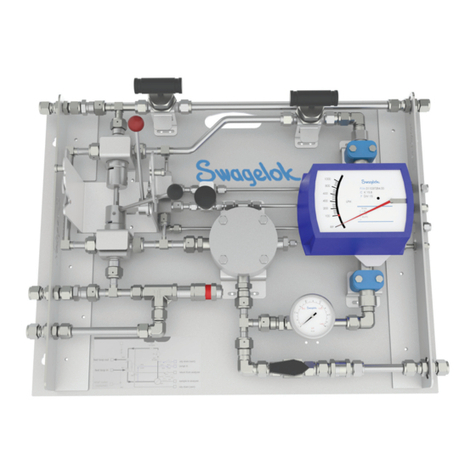Steinberg SBS-HT-70C User manual

SBS-HT-70C
BEDIENUNGSANLEITUNG
THERMO-HYGROMETER
USER MANUAL
THERMO-HYGROMETER
INSTRUKCJA OBSŁUGI
REJESTRATOR WILGOTNOŚCI I TEMPERATURY
NÁVOD K POUŽITÍ
MĚŘIČ TEPLOTY A VLHKOSTI
MANUEL D´UTILISATION
THERMOMÈTRE HYGROMÈTRE
ISTRUZIONI PER L’USO
TERMOMETRO IGROMETRO
MANUAL DE INSTRUCCIONES
TERMÓMETRO HIGRÓMETRO
DE | EN | PL | CZ | FR | IT | ES

2 3
Rev. 25.02.2019
Rev. 25.02.2019
TECHNISCHE DATEN / TECHNICAL DATA / DANE TECHNICZNE / TECHNICKÉ ÚDAJE / DÉTAILS TECHNIQUES / DETTAGLI TECNICI / DATOS TÉCNICOS
BEDIENUNGSANLEITUNG
Das Gerät dient zur Messung der Luftfeuchtigkeit und der
Lufttemperatur.
GERÄTEBESCHREIBUNG
1. Temperatur- und Luftfeuchtigkeitssensor
2. LCD Display
A. „HOLD” Symbol
B. Symbol für das automatische Herunterfahren des Geräts
C. Ablesung des Temperaturwerts
D. Temperatur-Taupunkt Symbol (bzw. Taste)
E. Nassthermometertemperatur Symbol
F. Ablesung der Luftfeuchtigkeit
G. Symbol der Luftfeuchtigkeitseinheit
H. Symbol der Ablesung der Temperatureinheit
I. Symbol für schwachen bzw. niedrigen Batteriestand (eine neue
Batterie wird benötigt)
J. Symbol des „MAX/MIN” - Modus
3. „HOLD” Taste
4. Netzschalter „ON / OFF“ (Gerät ein-/ausschalten)
5. „MAX/MIN” -Taste
6. „MODE”- Taste
7. Batteriefachdeckel
GERÄTEBEDIENUNG BZW. BETRIEB
• Drücken Sie die „HOLD“ -Taste, um die aktuelle Datenablesung
auf dem Bildschirm zu stoppen. Das Symbol „HOLD“ erscheint
im Display. Um den gehaltenen Messwert wieder aufzuheben,
drücken Sie erneut die Taste „HOLD“.
• Um die Messeinheit (°F/°C) bei ausgeschaltetem Gerät zu
ändern, halten Sie die „HOLD“ -Taste gedrückt und drücken Sie
dann die Taste „ON / OFF“ (Hauptmesseinheit °C).
• Um die maximalen Messwerte anzuzeigen, drücken Sie im
Messmodus „MIN / MAX“. Das „MAX“ -Symbol erscheint auch
im Display. Nach erneutem Drücken der Taste „MAX / MIN“
erscheint das Symbol „MIN“ im Display. Die Mindestwerte
werden angezeigt. Rückkehr in den normalen Messmodus
- Halten Sie die Taste „MIN / MAX“ einige Sekunden lang
gedrückt.
• Zum Deaktivieren der automatischen Abschaltoption bei
ausgeschaltetem Gerät die Taste „MIN / MAX“ gedrückt
halten und dann die Taste „ON / OFF“ drücken, um das Gerät
einzuschalten. Zum Ausschalten des Geräts die Taste „ON /
OFF“ drücken.
ACHTUNG: Das auf dem Bildschirm angezeigte Symbol für die
automatische Abschaltung bedeutet, dass sich das Gerät nach
etwa 15 Minuten Inaktivität automatisch ausschaltet.
• Um den Messmodus im normalen Messbereich zu ändern,
wählen Sie die Art der durchzuführenden Messung mit
der Taste „MODE“ (Temperatur, Taupunkttemperatur und
Nasstemperatur des Thermo-Hydrometers).
Das Produkt erfüllt die geltenden Sicherheitsnormen.
Recycling-Produkt.
The device is used to measure humidity levels and air temperature.
DEVICE DESCRIPTION
1. Temperature and humidity sensor
Urządzenie służy do pomiaru poziomu wilgotności i temperatury
powietrza.
OPIS URZĄDZENIA
1. Czujnik temperatury i wilgotności powietrza
2. Wyświetlacz LCD
A. Ikona „HOLD”
B. Ikona automatycznego wyłączania urządzenia
C. Odczyt temperatury
D. Ikona temperatury punktu rosy
E. Ikona temperatury mokrego termometru
F. Odczyt wilgotności powietrza
G. Ikona jednostki wilgotności powietrza
H. Ikona jednostki odczytu temperatury
I. Ikona niskiego stanu baterii (potrzebna jest nowa bateria)
J. Ikona trybu „MAX/MIN”
3. Przycisk „HOLD”
4. Przycisk zasilania „ON/OFF” (włączanie/ wyłączanie urządzenia)
5. Przycisk „MAX/MIN”
6. Przycisk „MODE”
7. Pokrywa baterii
2. LCD display
A. The HOLD icon
B. Icon for automatic shutdown of the device
C. Temperature reading
D. The dew point temperature icon
E. The wet thermometer temperature icon
F. Air humidity reading
G. Air humidity unit icon
H. The temperature reading unit icon
I. The Low battery icon (new battery needed)
J. The MAX/MIN mode icon
3. “HOLD” button
4. Power ON/OFF button (switch the device on/o)
5. The MAX/MIN button
6. The MODE button
7. Battery cover
DEVICE OPERATION
• To stop the current data reading on the display, press the HOLD
button. The HOLD icon will appear on the display. To release the
reading on hold, press the HOLD button again.
• To change the measurement unit (°F/°C) when the device is
turned o, press and hold the HOLD button. Then press the
ON/OFF button (°C is the basic unit).
• To display maximum readings, press MIN/MAX in the measuring
mode. The MAX icon will also appear on the display. When you
press the MAX/MIN button again, the MIN icon will appear on
the display and the minimum readings will be displayed. To
return to the normal measuring mode: press and hold the MIN/
MAX button for a few seconds.
• To deactivate the automatic shutdown option while the device
is turned o, press and hold the MIN/MAX button, then press
the ON/OFF button to turn the device on. To turn o the device,
press the ON/OFF button.
PLEASE NOTE: The auto power o icon displayed on the screen
means that the device will automatically switch o after about
15 minutes of inactivity.
• In order to change the mode in the normal measurement mode,
select the category of measurement to be taken (temperature,
dew point temperature and wet thermometer temperature)
using the MODE button.
DE
USER MANUAL
EN
The product satises the relevant safety standards.
The product must be recycled.
INSTRUKCJA OBŁSUGI
PL
Produkt spełnia wymagania odpowiednich norm
bezpieczeństwa.
Produkt podlegający recyklingowi.
PRODUKTZEICHNUNGEN / PRODUCT’S VIEW / RYSUNKI PRODUKTU / NÁKRESY PRODUKTU / SCHÉMAS DU PRODUIT
LE ILLUSTRAZIONI DI PRODOTTO / LAS ILUSTRACIONES DE PRODUCTO
1
2
3
4
5
67
F
D
B
A
C
E
J
I
G
H
Batterietyp / Battery type / Typ baterii / Typ baterie Type de pile / Tipo di batteria / Tipo de la batería 3X1.5V AAA R03P
Messbereich
Measurement range
Zakres pomiaru
Rozsah měření
Plage de mesure
Intervallo di Misurazione
Área de medición
Lufttemperatur
Air temperature
Temperatura powietrza
Teplota vzduchu
Température de l‘air
Temperatura dell‘aria
Temperatura del aire
[ºC]/[ºF]
-20÷70/-4÷158
(±1.0/ ±1.8)
Taupunkt-Temperatur
Dew point temperature
Temperatura punktu rosy
Teplota rosného bodu
Température de rosée
Temperatura del punto di rugiada
Temperatura del punto de rocío
[RH%]
40~100
Temperatur des Nassthermometers
Wet thermometer temperature
Temperatura mokrego termometru
Teplota mokrého teploměru
Température de bulbe humide
Temperatura del termometro umido
Temperatura del termómetro húmedo
[ºC]/[ºF]
-20÷70/-4÷158
(±1.0/ ±1.8)
Luftfeuchtigkeit
Humidity
Wilgotność powietrza
Vlhkost vzduchu
Humidité de l‘air
Umidità dell‘aria
Humedad del aire
[RH%]
40~100
Auösung / Resolution / Podziałka / Rozlišení / Résolution / Risoluzione / Resolución 0,1

4 5
Rev. 25.02.2019
Rev. 25.02.2019
L‘appareil est utilisé pour mesurer le niveau d‘humidité et la température
de l‘air.
DESCRIPTION DE L‘APPAREIL
1. Capteur de température et d‘humidité de l‘air
2. Écran LCD
A. Icône «HOLD»
B. Icône d‘arrêt automatique de l‘appareil
C. Lecture de la température
D. Icône de température de rosée
E. Icône de la température de bulbe humide
F. Lecture d‘humidité de l‘air
G. Icône de l‘unité d‘humidité de l‘air
H. Icône de l‘unité de lecture de température
I. Icône de batterie faible (nouvelle batterie nécessaire)
J. Icône du mode «MAX/MIN»
3. Bouton «HOLD»
4. Bouton d‘alimentation ON/OFF (marche/arrêt de l‘appareil)
5. Bouton «MAX / MIN»
6. Bouton «MODE»
7. Couvercle de la batterie
FONCTIONNEMENT DE L‘APPAREIL
• Pour arrêter la lecture des données en cours sur l‘écran, appuyez
sur le bouton «HOLD». L‘icône «HOLD» apparaîtra sur l‘écran.
Pour libérer la lecture suspendue, appuyez à nouveau sur le
bouton «HOLD».
• Pour changer l‘unité de mesure (°F/°C), maintenez le bouton
«HOLD» enfoncé lorsque l‘appareil est éteint et ensuite appuyez
sur le bouton «ON / OFF» (unité de base °C).
• Pour acher les lectures maximales, appuyez sur «MIN / MAX»
en mode mesure. L‘icône «MAX» apparaîtra sur l‘écran. Après
avoir appuyé à nouveau sur le bouton «MAX / MIN». L‘icône
«MIN» apparaîtra sur l‘écran - les valeurs des lectures minimales
seront achées. Retour au mode de mesure normal - maintenez
enfoncé le bouton «MIN / MAX» pendant quelques secondes.
• Pour désactiver l‘option d‘arrêt automatique lorsque l‘appareil
est éteint, maintenez le bouton «MIN / MAX» enfoncé, puis
appuyez sur le bouton «ON / OFF» pour allumer l‘appareil. Pour
éteindre l‘appareil, appuyez sur le bouton «ON / OFF».
ATTENTION : L‘icône d‘arrêt automatique de l‘appareil aché
sur l‘écran signie qu‘après environ 15 minutes d‘inactivité
l‘appareil s‘éteindra automatiquement.
• Pour changer le mode de mesure en mode de mesure normal,
sélectionnez le type de mesure à eectuer à l‘aide du bouton
«MODE» (température, température de rosée et température
de bulbe humide).
Il dispositivo viene utilizzato per misurare il livello di umidità e la
temperatura dell‘aria.
DESCRIZIONE DEL DISPOSITIVO
1. Sensore di temperatura e umidità dell’aria
2. Display LCD
A. Icona „HOLD”
B. Icona per lo spegnimento automatico del dispositivo
C. Lettura della temperatura
D. Icona del punto di rugiada
E. Icona della temperatura del termometro umido
F. Lettura dell‘umidità dell‘aria
G. Icona dell’unità di umidità dell‘aria
H. Icona dell‘unità di lettura della temperatura
I. Icona di batteria scarica (è necessaria una nuova batteria)
J. Icona di modalità „MAX/MIN”
3. Pulsante „HOLD”
4. Pulsante di alimentazione „ON/OFF” (accensione/spegnimento
dell‘apparecchio)
5. Pulsante „MAX/MIN”
6. Pulsante „MODE”
7. Coperchio della batteria
USO DEL DISPOSITIVO
• Per interrompere la lettura dei dati correnti sullo schermo,
premere il pulsante „HOLD“. Sul display apparirà l‘icona „HOLD“.
Per lasciare la lettura in pausa, premere nuovamente il pulsante
„HOLD“.
• Per cambiare l‘unità di misura (°F/°C) occorre tenere premuto
il tasto „HOLD“ mentre il dispositivo è spento e poi premere il
tasto „ON/OFF“. (Unità di base °C).
• Premere „MIN/MAX“ nella modalità di misurazione per
visualizzare le letture massime. Sul display apparirà anche
l‘icona „MAX“. Dopo aver premuto di nuovo il pulsante „MAX/
MIN“ l‘icona „MIN“ apparirà sul display e verranno visualizzate
le letture minime. Per ritornare alla modalità di misurazione
normale tenere premuto il pulsante „MIN/MAX“ per alcuni
secondi.
• Per disattivare lo spegnimento automatico del dispositivo
occorre tenere premuto il pulsante „MIN/MAX“ mentre il
dispositivo è spento, quindi premere il pulsante „ON/OFF“
per accendere il dispositivo. Premere il pulsante „ON/OFF“ per
spegnere il dispositivo.
NOTA: L‘icona spegnimento automatico sul display indica che la
macchina si spegne automaticamente dopo circa 15 minuti di
inattività.
• Per modicare la modalità di misurazione nella modalità
di misurazione standard occorre selezionare con il tasto
„MODE“ il tipo di misurazione (temperatura, punto di rugiada
e temperatura del termostato umido).
U El dispositivo se usa para medir el nivel de humedad y la temperatura
del aire.
Po opětovném stisknutí tlačítka „MAX/MIN“ se na displeji
zobrazí ikona „MIN“ a budou zobrazeny minimální odečty.
Pro návrat do normální režimu měření stiskněte a přidržte na
několik sekund tlačítko „MIN/MAX“.
• Pro zrušení možnosti automatického vypínání zařízení je třeba
při vypnutém zařízení stisknout a přidržet tlačítko „MIN/MAX“
a pak zmáčknout tlačítko „ON/OFF“ pro zapnutí zařízení. Pro
vypnutí zařízení stiskněte tlačítko „ON/OFF“.
UPOZORNĚNÍ: Pokud se na displeji zobrazuje ikona
automatického vypínání, zařízení se po cca 15 minutách
nečinnosti automaticky vypne.
• Pro změnu režimu měření v normálním režimu měření tlačítkem
„MODE“ vyberte druh požadovaného měření (teplota vzduchu,
teplota rosného bodu a teplota mokrého teploměru).
MANUEL D‘UTILISATION
FR
Le produit est conforme aux normes de sécurité en
vigueur.
Collecte séparée.
ISTRUZIONI PER L’USO
IT
Il prodotto soddisfa le attuali norme di sicurezza.
Prodotto riciclabile.
NÁVOD K OBSLUZE
CZ
Výrobek splňuje požadavky příslušných bezpečnostních
norem.
Recyklovatelný výrobek.
Zařízení je určeno k měření vlhkosti a teploty vzduchu.
POPIS ZAŘÍZENÍ
1. Snímač teploty a vlhkosti vzduchu
2. LCD displej
A. Ikona „HOLD”
B. Ikona automatického vypínání zařízení
C. Odečet teploty
D. Ikona teploty rosného bodu
E. Ikona teploty mokrého teploměru
F. Odečet vlhkosti vzduchu
G. Ikona jednotky vlhkosti vzduchu
H. Ikona jednotky odečtu teploty
I. Ikona nízké úrovně baterie (je nutno vyměnit baterii)
J. Ikona režimu „MAX/MIN”
3. Tlačítko „HOLD”
4. Tlačítko napájení „ON/OFF” (zapínání/vypínání zařízení)
5. Tlačítko „MAX/MIN”
6. Tlačítko „MODE”
7. Kryt baterie
OBSLUHA ZAŘÍZENÍ
• Pro zastavení probíhajícího odečtů údajů na displeji stiskněte
tlačítko „HOLD“. Na displeji se zobrazí ikona „HOLD“. Pro
opětovné spuštění zastaveného odečtu znovu stiskněte tlačítko
„HOLD“.
• Pro změnu jednotky měření (°F/°C) je třeba při vypnutém
zařízení stisknout a přidržet tlačítko „HOLD“ a pak stisknout
tlačítko „ON/OFF“ (výchozí jednotka: °C).
• Pro zobrazení maximálních odečtů je třeba v režimu měření
stisknout tlačítko „MIN/MAX“. Na displeji se také zobrazí ikona
„MAX“.
MANUAL DE INSTRUCCIONES
ES
El producto cumple con las normas de seguridad vigentes.
Producto reciclable.
DESCRIPCIÓN DEL DISPOSITIVO
1. Sensor de temperatura y humedad del aire
2. Pantalla LCD
A. Icono „HOLD“
B. Icono de apagado automático del dispositivo
C. Lectura de temperatura
D. Icono de temperatura del punto de rocío
E. Icono de temperatura del termómetro húmedo
F. Lectura de humedad del aire
G. Icono de unidad de humedad del aire
H. Icono de unidad de lectura de temperatura
I. Icono de batería baja (se necesita una batería nueva)
J. Icono de modo „MAX / MIN“
3. Botón „HOLD“
4. Botón de encendido „ON/OFF“ (encender/apagar el dispositivo)
5. Botón „MAX/MIN“
6. Botón „MODE“
7. Tapa de la batería
FUNCIONAMIENTO DEL DISPOSITIVO
• Para detener la lectura de datos actuales en la pantalla, presione
el botón “HOLD”. El icono „HOLD“ aparecerá en la pantalla. Para
volver a la lectura, presione nuevamente el botón “HOLD”.
• Para cambiar la unidad de medida (°F/°C), mantenga presionado
el botón „HOLD“ mientras el dispositivo está apagado.
A continuación, presione „ON / OFF“ (unidad básica °C).
• Para mostrar las lecturas máximas, presione „MIN / MAX“ en
el modo de medición. El icono „MAX“ aparecerá en la pantalla.
Después de presionar nuevamente el botón „MAX / MIN“, en
la pantalla aparecerá el ícono „MIN“ y se mostrarán las lecturas
mínimas. Para volver al modo de medición normal, mantenga
presionado el botón „MIN / MAX“ durante unos segundos.
• Para desactivar la opción de apagado automático del
dispositivo, mantenga presionado el botón „MIN/MAX”,
mientras el dispositivo está apagado. Después presione el
botón „ON / OFF“ para encender el dispositivo. Para apagar el
dispositivo, presione el botón „ON/OFF „.
ATENCIÓN: El icono de apagado automático que aparece en la
pantalla indica que el dispositivo se apagará automáticamente
después de unos 15 minutos de inactividad.
• Para cambiar el modo de medición, seleccione el tipo de
medición (temperatura, temperatura del punto de rocío
y temperatura del termómetro húmedo) con el botón „MODE“,
en el modo de medición normal.
OBSŁUGA URZĄDZENIA
• Aby zatrzymać bieżący odczyt danych na ekranie należy
nacisnąć przycisk „HOLD”. Na wyświetlaczu pojawi się ikona
„HOLD”. Aby zwolnić wstrzymany odczyt, ponownie nacisnąć
przycisk „HOLD”.
• Aby zmienić jednostkę(°F/°C) pomiaru należy podczas gdy
urządzenie jest wyłączone, nacisnąć i przytrzymać przycisk
„HOLD”, a następnie nacisnąć przycisk „ON/OFF“ (podstawowa
jednostka °C).
• Aby wyświetlić maksymalne odczyty należy w trybie pomiaru
nacisnąć „MIN/MAX“. Na wyświetlaczu pojawi się również ikona
„MAX“.
Po ponownym naciśnięciu przycisku „MAX/MIN”. Na
wyświetlaczu pojawi się ikona „MIN“ - zostaną wyświetlone
minimalne odczyty.
Powrót do normalnego trybu pomiarowego - naciśnięcie
i przytrzymanie przez kilka sekund przycisku „MIN/MAX“ .
• Aby dezaktywować opcje automatycznego wyłączania
urządzenia należy podczas gdy urządzenie jest wyłączone,
nacisnąć i przytrzymać przycisk „MIN/MAX”, a następnie
nacisnąć przycisk „ON/OFF“ aby włączyć urządzenie. W celu
wyłączenia urządzenia nacisnąć przycisk „ON/OFF”.
UWAGA: Ikona automatycznego wyłączania urządzenia
wyświetlana na ekranie oznacza, że urządzenie wyłączy się
automatycznie po około 15 minutach bezczynności.
• W celu zmiany trybu pomiarowego w normalnym trybie
pomiarowym przyciskiem “MODE ” wybrać rodzaj
dokonywanego pomiaru (temperaturę, temperaturę punktu
rosy i temperaturę termometru mokrego).
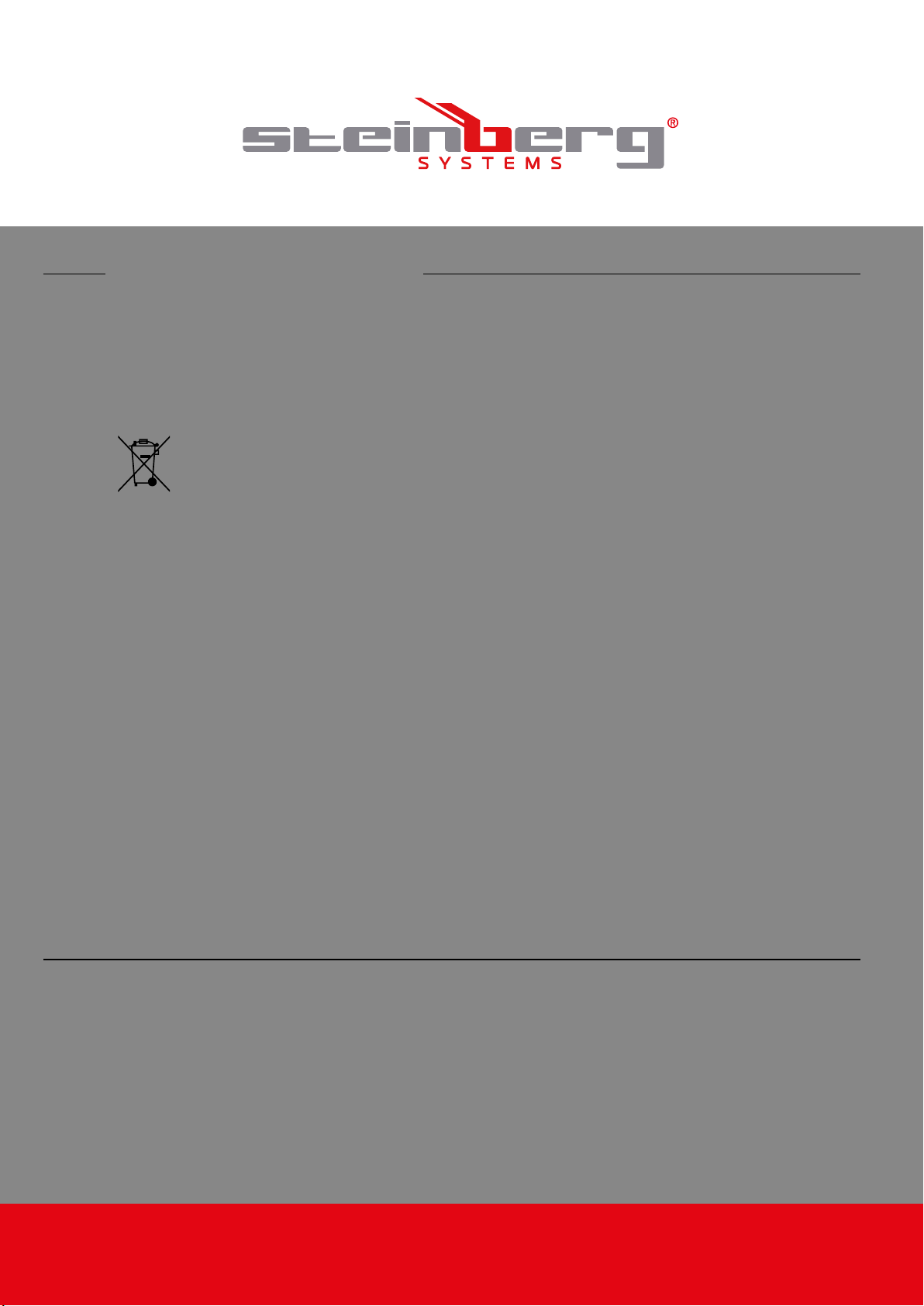
expondo.de
Hersteller an Verbraucher
Sehr geehrte Damen und Herren,
gebrauchte Elektro – und Elektronikgeräte dürfen gemäß europäischer Vorgaben [1] nicht zum unsortierten Siedlungsabfall
gegeben werden, sondern müssen getrennt erfasst werden. Das Symbol der Abfalltonne auf Rädern weist auf die Notwendigkeit
der getrennten Sammlung hin. Helfen auch Sie mit beim Umweltschutz. Sorgen Sie dafür, dieses Gerät, wenn Sie es nicht mehr
weiter nutzen wollen, in die hierfür vorgesehenen Systeme der Getrenntsammlung zu geben.
In Deutschland sind Sie gesetzlich [2] verpichtet, ein Altgerät einer vom unsortierten Siedlungsabfall getrennten Erfassung zu-
zuführen. Die öffentlich – rechtlichen Entsorgungsträger (Kommunen) haben hierzu Sammelstellen eingerichtet, an denen Altge-
räte aus privaten Haushalten ihres Gebietes für Sie kostenfrei entgegengenommen werden. Möglicherweise holen die rechtlichen
Entsorgungsträger die Altgeräte auch bei den privaten Haushalten ab.
Bitte informieren Sie sich über Ihren lokalen Abfallkalender oder bei Ihrer Stadt – oder Gemeindeverwaltung über die in Ihrem
Gebiet zur Verfügung stehenden Möglichkeiten der Rückgabe oder Sammlung von Altgeräten.
[1] RICHTLINIE 2002/96/EG DES EUROPÄISCHEN PARLAMENTS UND DES RATES
ÜBER ELEKTRO – UND ELEKTRONIK – ALTGERÄTE
[2] Gesetz über das Inverkehrbringen, die Rücknahme und die umweltverträgliche Entsorgung
von Elektro – und Elektronikgeräten (Elektro – und Elektronikgerätegesetz – ElektroG).
Umwelt – und Entsorgungshinweise
Utylizacja produktu
Produkty elektryczne i elektroniczne po zakończeniu okresu eksploatacji wymagają segregacji i oddania ich do wyznaczo-
nego punktu odbioru. Nie wolno wyrzucać produktów elektrycznych razem z odpadami gospodarstwa domowego. Zgodnie
z dyrektywą WEEE 2012/19/UE obowiązującą w Unii Europejskiej, urządzenia elektryczne i elektroniczne wymagają segre-
gacji i utylizacji w wyznaczonych miejscach. Dbając o prawidłową utylizację, przyczyniasz się do ochrony zasobów naturalnych
i zmniejszasz negatywny wpływ oddziaływania na środowisko, człowieka i otoczenie. Zgodnie z krajowym prawodawstwem,
nieprawidłowe usuwanie odpadów elektrycznych i elektronicznych może być karane!
For the disposal of the device please consider and act according to the national and local rules and regulations.
CONTACT
expondo Polska sp. z o.o. sp. k.
ul. Nowy Kisielin-Innowacyjna 7
66-002 Zielona Góra | Poland, EU
e-mail: info@expondo.de
Other Steinberg Measuring Instrument manuals