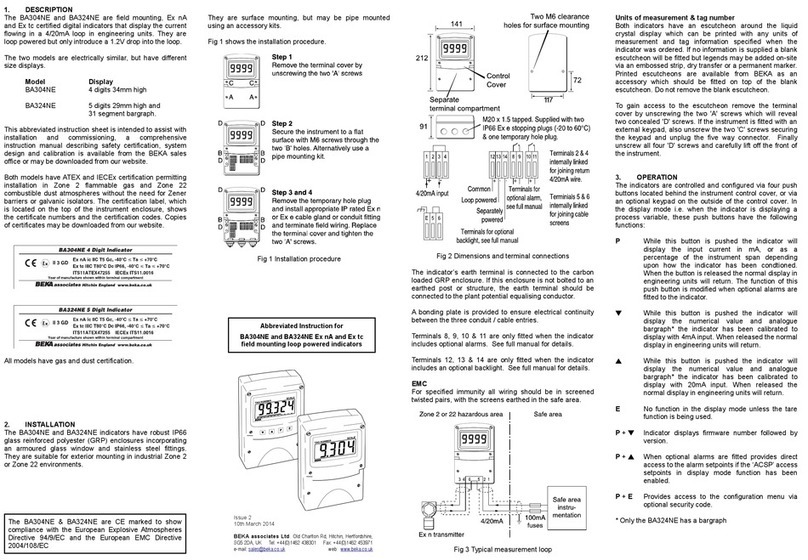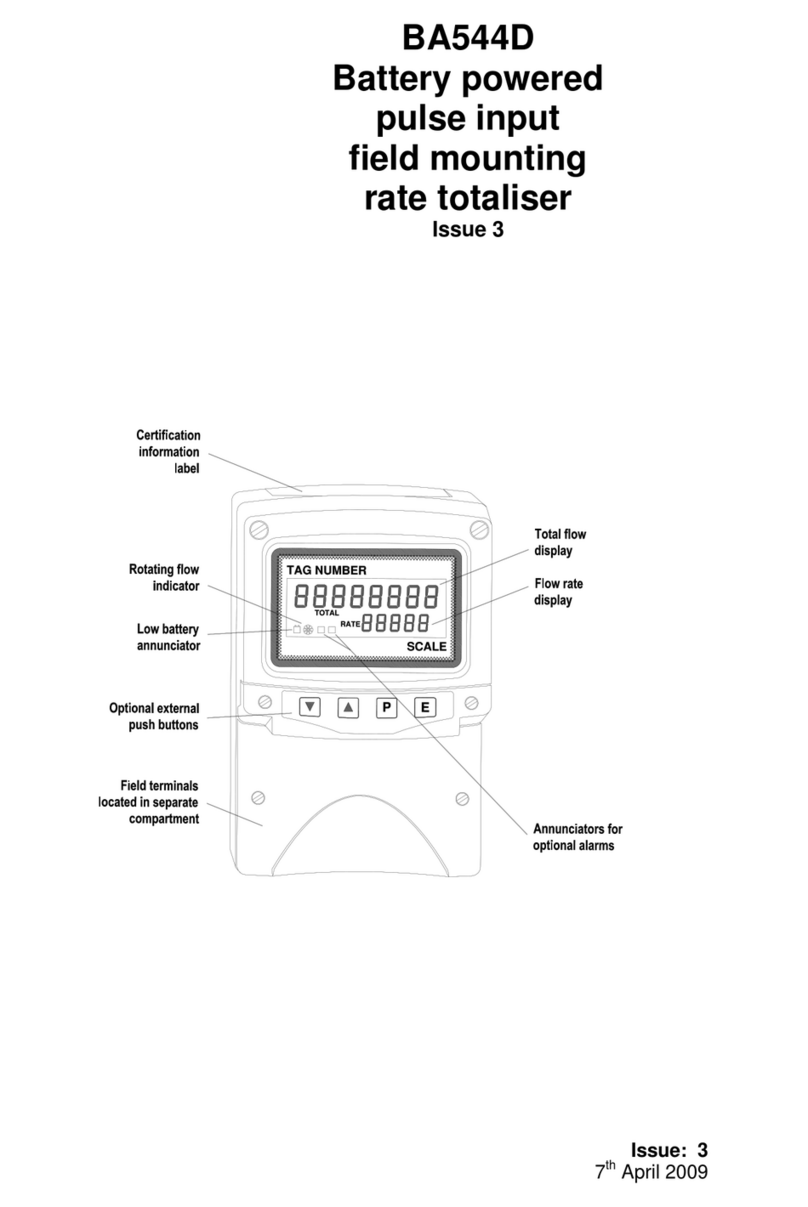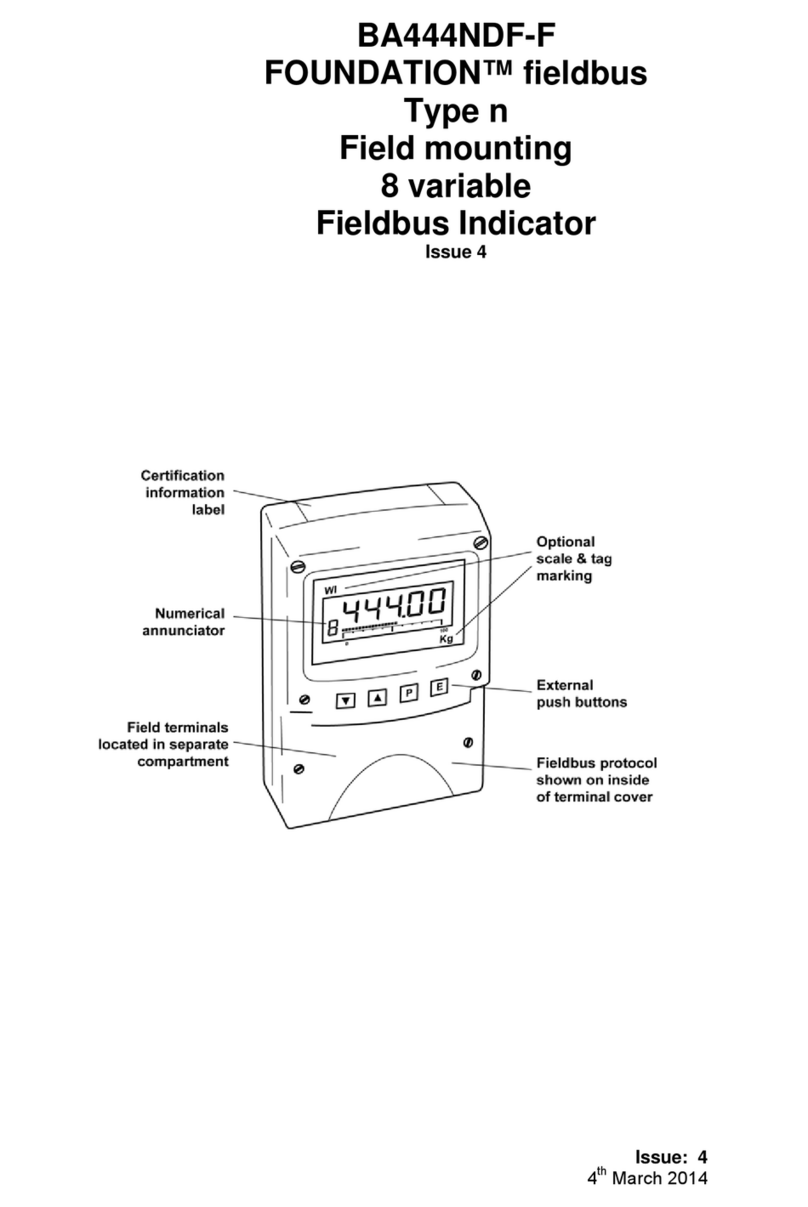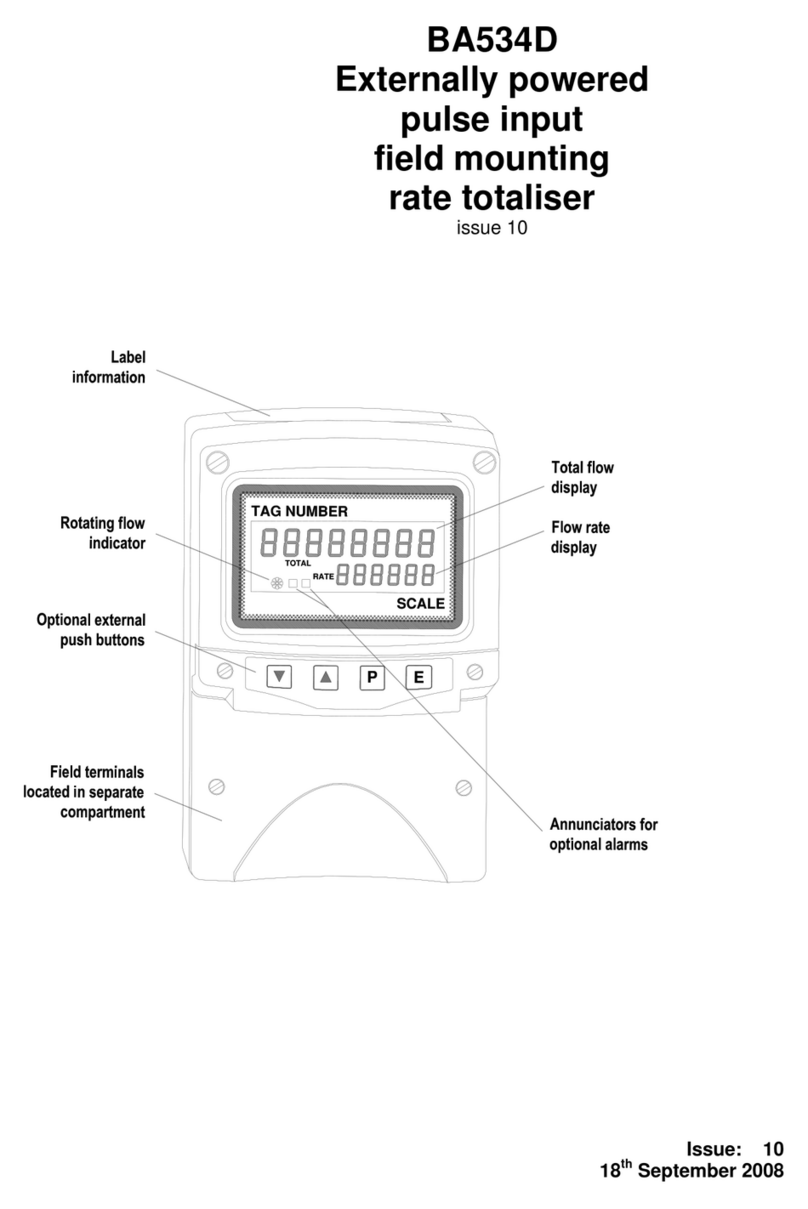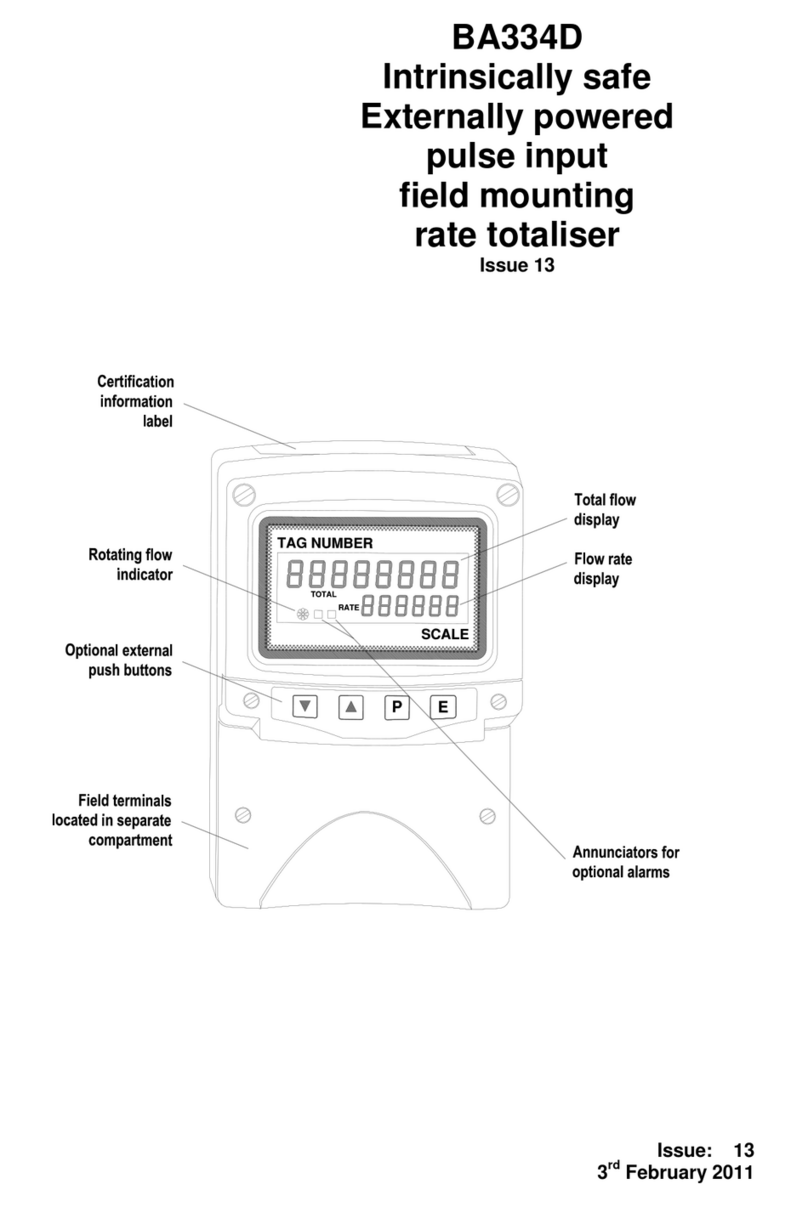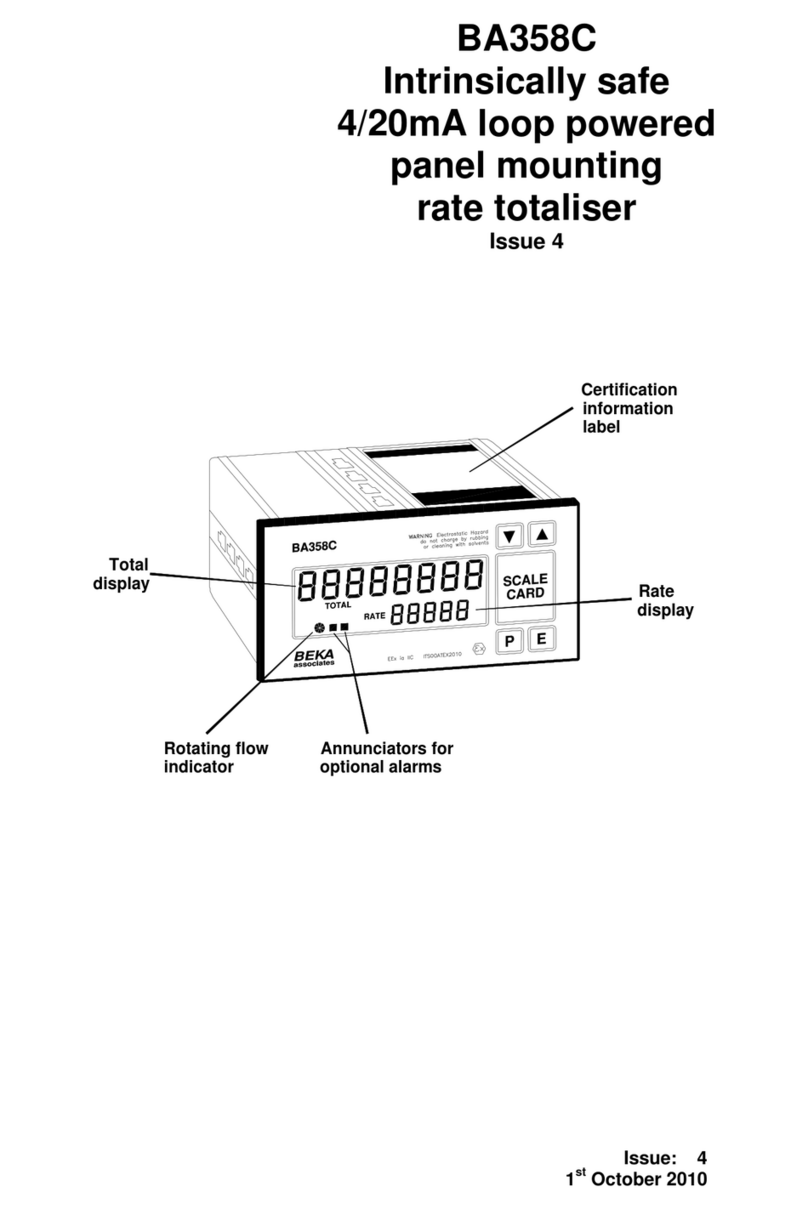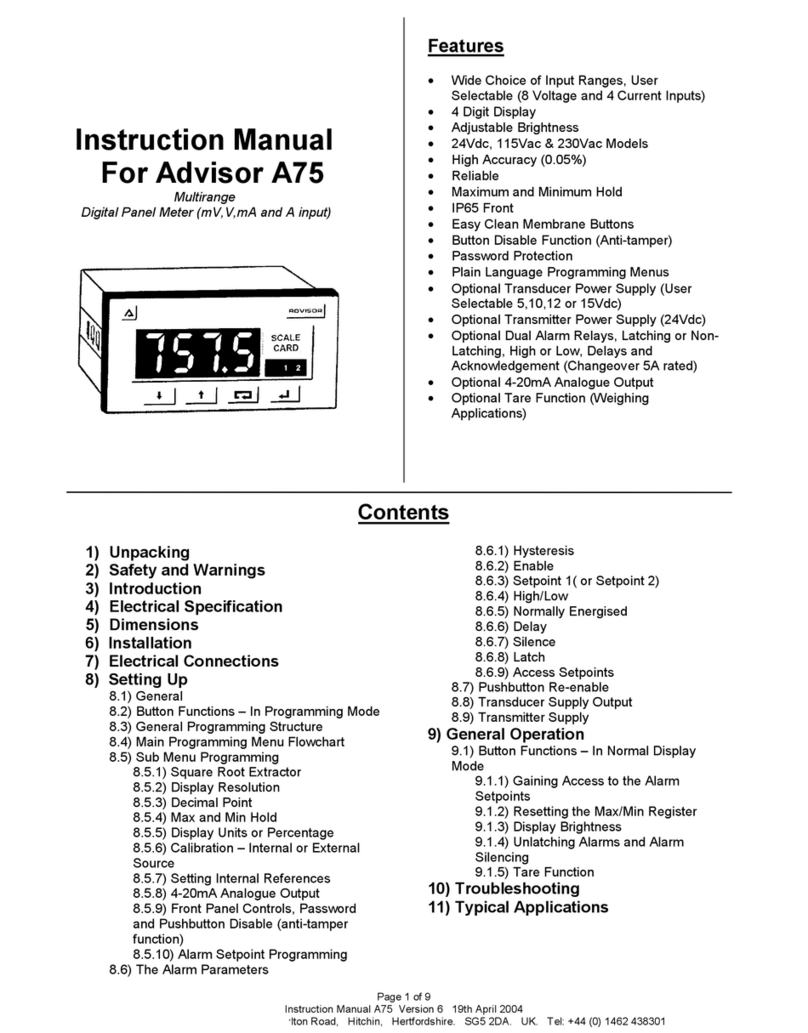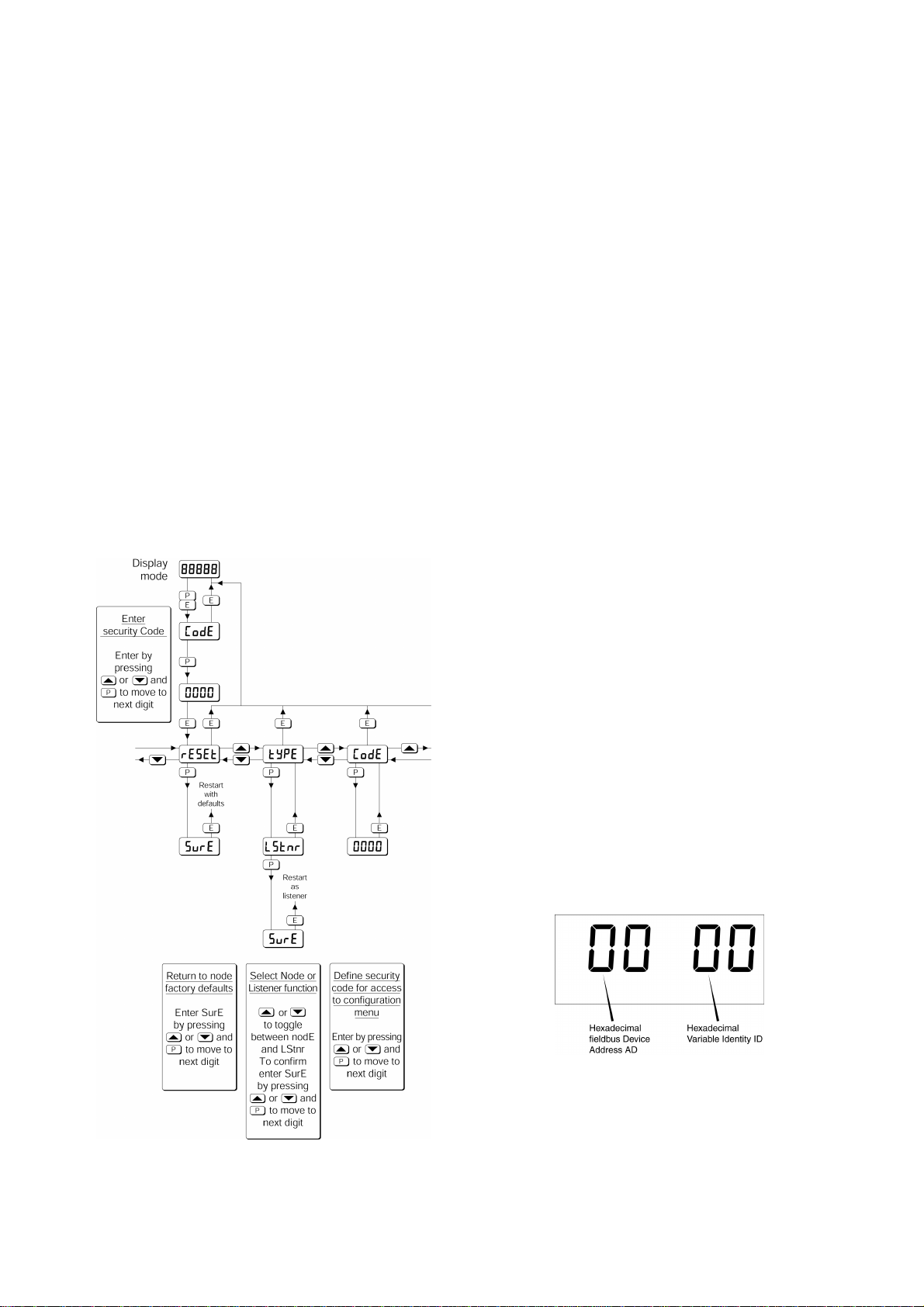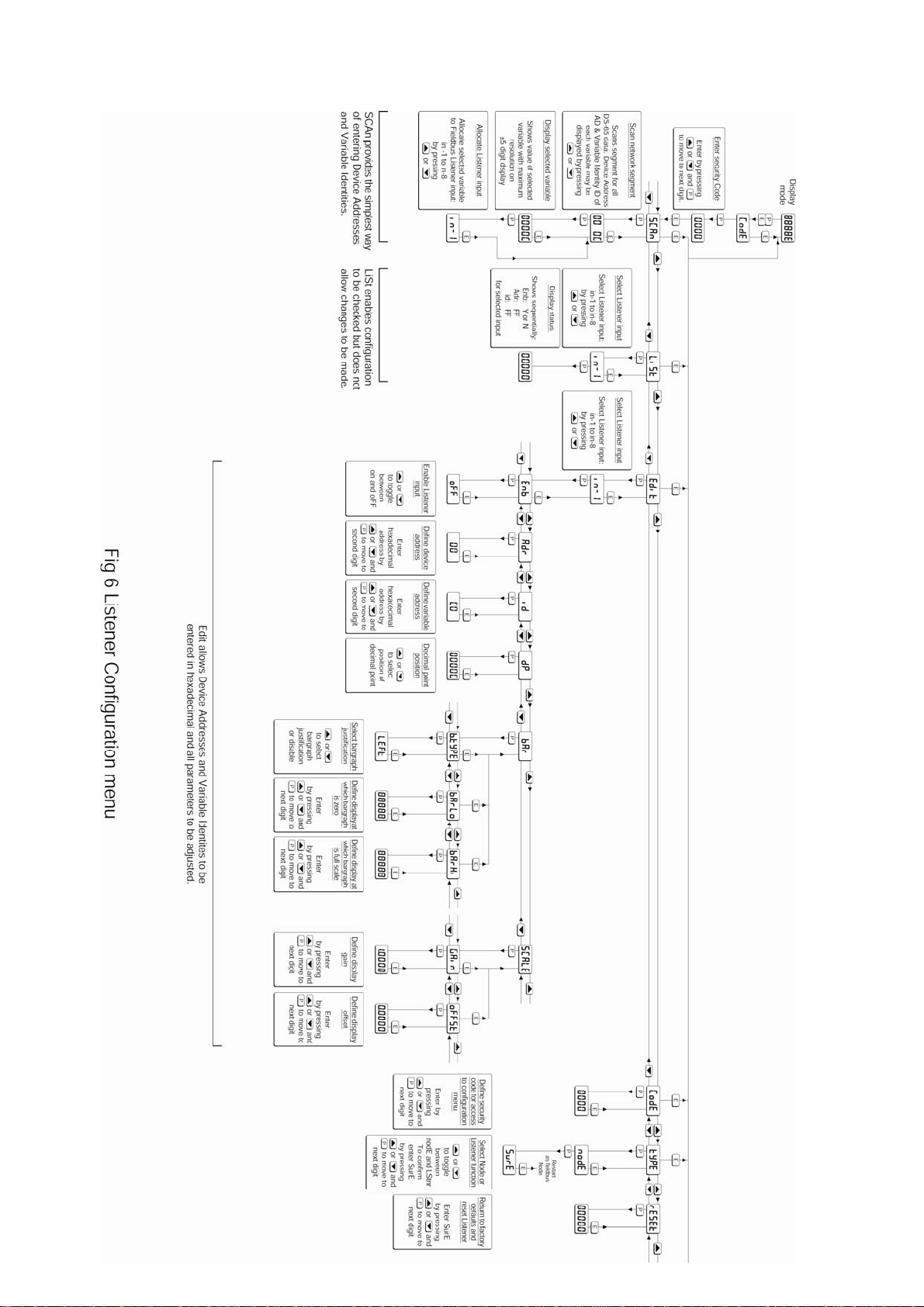3
1. DESCRIPTION
The BA444DF-F fieldbus indicator is an intrinsically
safe FOUNDATION™ fieldbus instrument that may
be configured as a fieldbus node or as a fieldbus
listener. It can display up to eight fieldbus process
variables on a five digit LCD and 31 segment
analogue bargraph. The instrument is bus
powered so no additional power supply is required.
As a fieldbus node the indicator is configured via
the fieldbus host.
Communication Fieldbus Function
Protocol Blocks
FOUNDATION™ fieldbus Input Selector (2 x IS)
Digital input (6 x DI)
Device Description files may be downloaded from
the Fieldbus Foundation or from the BEKA
associates websites.
When configured as a fieldbus listener the
BA444DF-F is not visible to the fieldbus host and
can only be configured using the push buttons on
the front of the instrument.
Housed in a robust IP66 glass reinforced polyester
(GRP) enclosure with a toughened glass window,
the BA444DF-F is surface mounting, or may be
pipe mounted using one of the accessory kits.
The instrument is intrinsically safe and has been
certified by European Notified Body Intertek
Testing and Certification Ltd (ITS) to harmonised
ATEX explosive gas and combustible dust
standards, confirming compliance with European
ATEX Directive 94/9/EC. ATEX dust certification
is an option – see Appendix 1.
For use in the USA and Canada, the BA444DF-F
is available with optional intrinsic safety and
nonincendive FM and cFM Approval – see
Appendix 2.
For international applications, all versions of the
BA444DF-F fieldbus listener have IECEx intrinsic
safety approval allowing installation in explosive
gas atmospheres. IECEx dust certification is
available as an option – see Appendix 3.
The instrument’s communication protocol is shown
on a label inside the terminal cover. The ‘-F’ order
code suffix also indicates the protocol but is not
shown on the instrument certification label. There
is an alternative version of the fieldbus display,
order code BA444DF-P for use on PROFIBUS PA
networks
1.1 Documentation
This instruction manual describes ATEX system
design and installation of the BA444DF-F fieldbus
indicator.
System design information for non-ATEX and dust
approvals is shown in appendices to this manual.
2. OPERATION
The BA444DF-F fieldbus indicator can display up
to eight pre-configured FOUNDATION™ fieldbus
process variables designated in-1 to in-8. The
operator can select which variable is displayed
using the ▼and ▲push buttons which scroll the
display through the eight inputs. A numeric
annunciator on the left hand side of the display
shows which of the eight inputs is currently being
displayed.
2.1 Error messages
When the BA444DF-F is configured as a listener
the following error messages may be displayed:
‘no ConF’ No inputs have been
configured or are enabled.
‘no dAtA’ No data is being received
with the current configuration.
3. INTRINSIC SAFETY CERTIFICATION
3.1 ATEX certificate
The BA444DF-F has been issued with an EC-Type
Examination Certificate by Notified Body Intertek
Testing and Certification Ltd (ITS) which has been
used to confirm compliance with the European
ATEX Directive 94/9/EC for Group II, Category 1
gas atmospheres, Ga Ex ia IIC T4 and for dust
atmospheres Ex iaD 20 T100ºC IP66. The
BA444DF-F is also FISCO compliant. The
instrument bears the Community Mark and, subject
to local codes of practice, may be installed in any
of the European Economic Area (EEA) member
countries. ATEX certificates are also acceptable
for installations in Switzerland.
This manual describes ATEX installations in
explosive gas atmospheres which conform with
EN60079:Part14 Electrical Installation in
Hazardous Areas. When designing systems for
installation outside the UK, the local Code of
Practice should be consulted.
For use in the presence of combustible dust,
please refer to Appendix 1 that describes ATEX
installations complying with EN 61241: Part 14.
ATEX certificates and BEKA Declarations of
Conformity may be downloaded from the BEKA
website at www.beka.co.uk