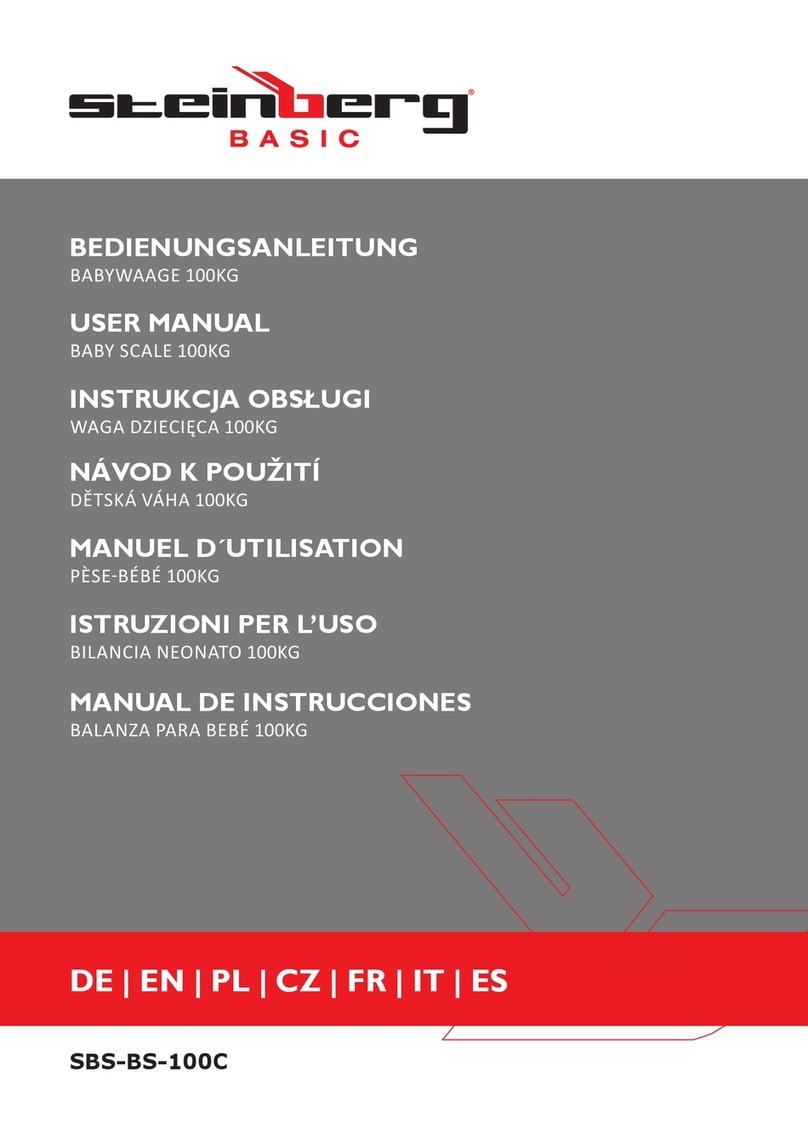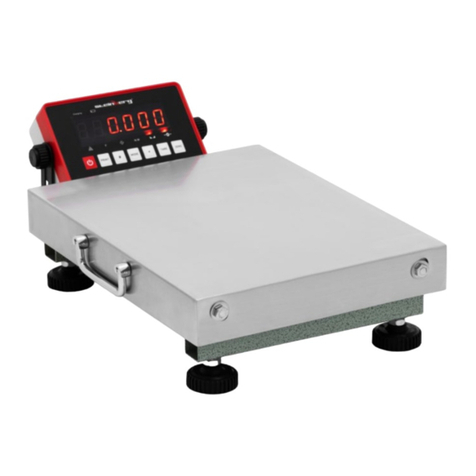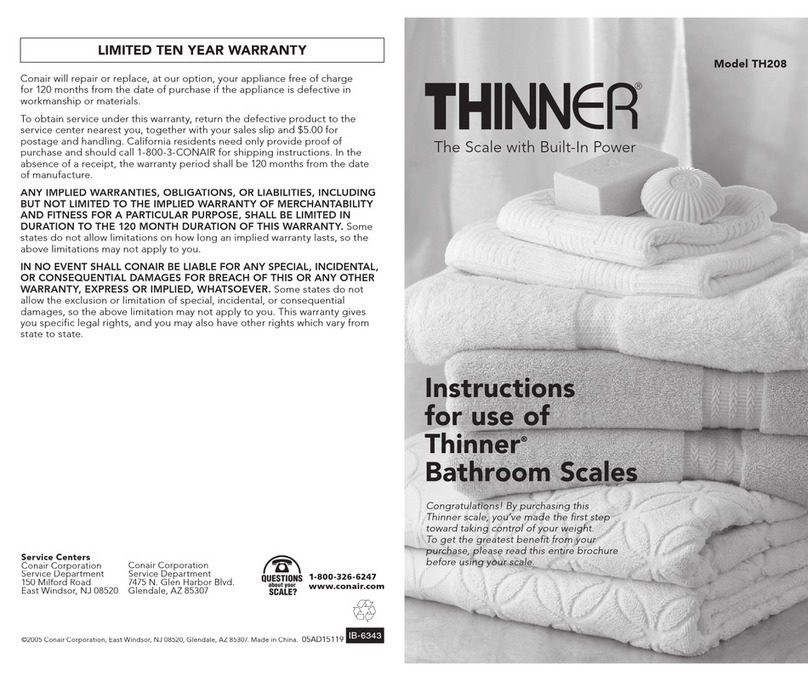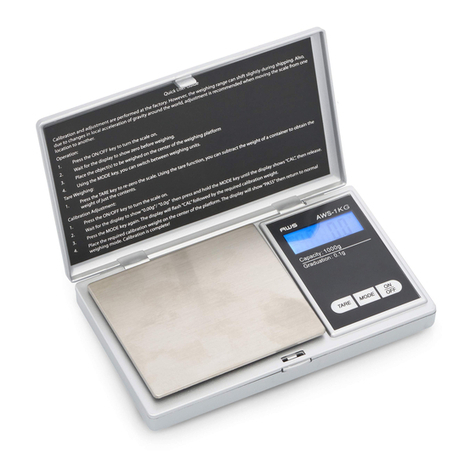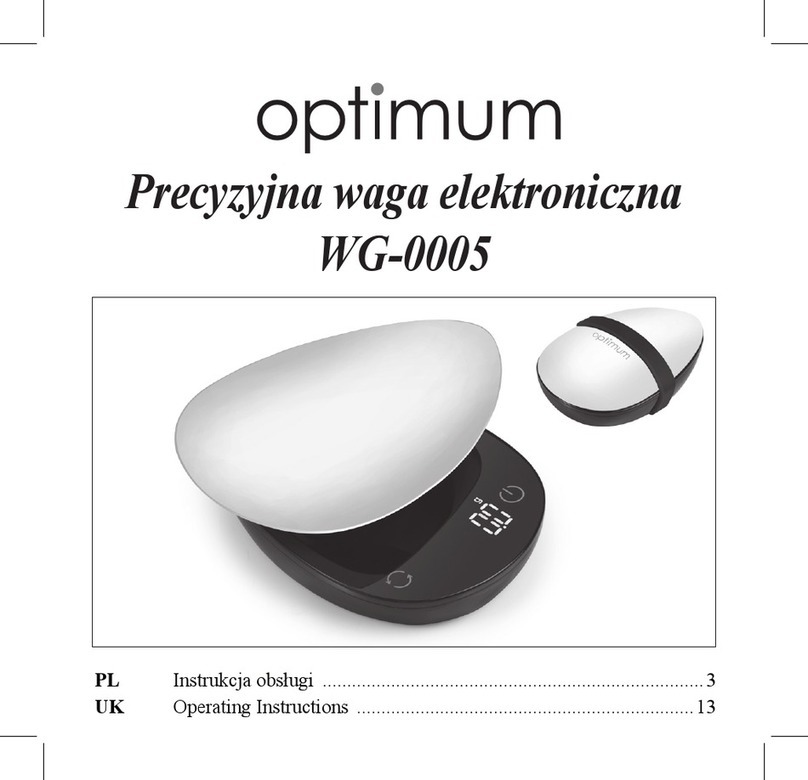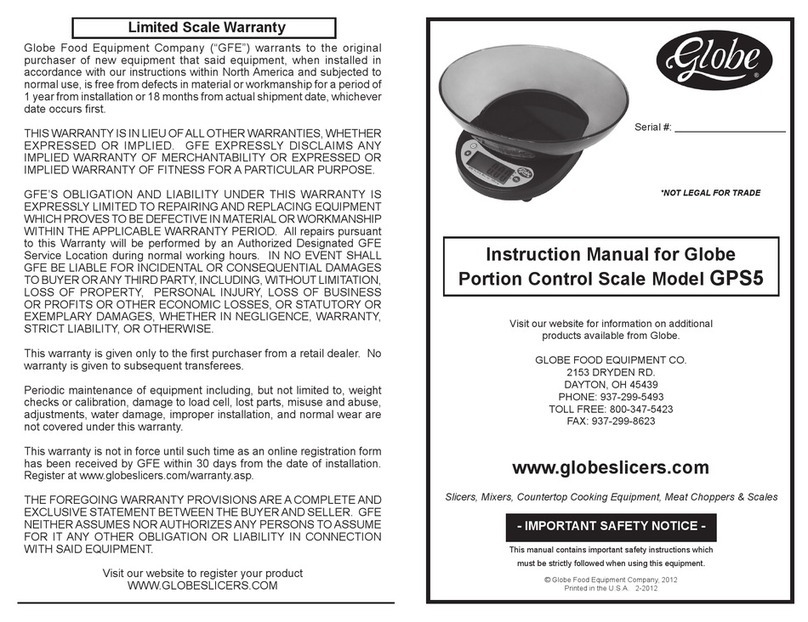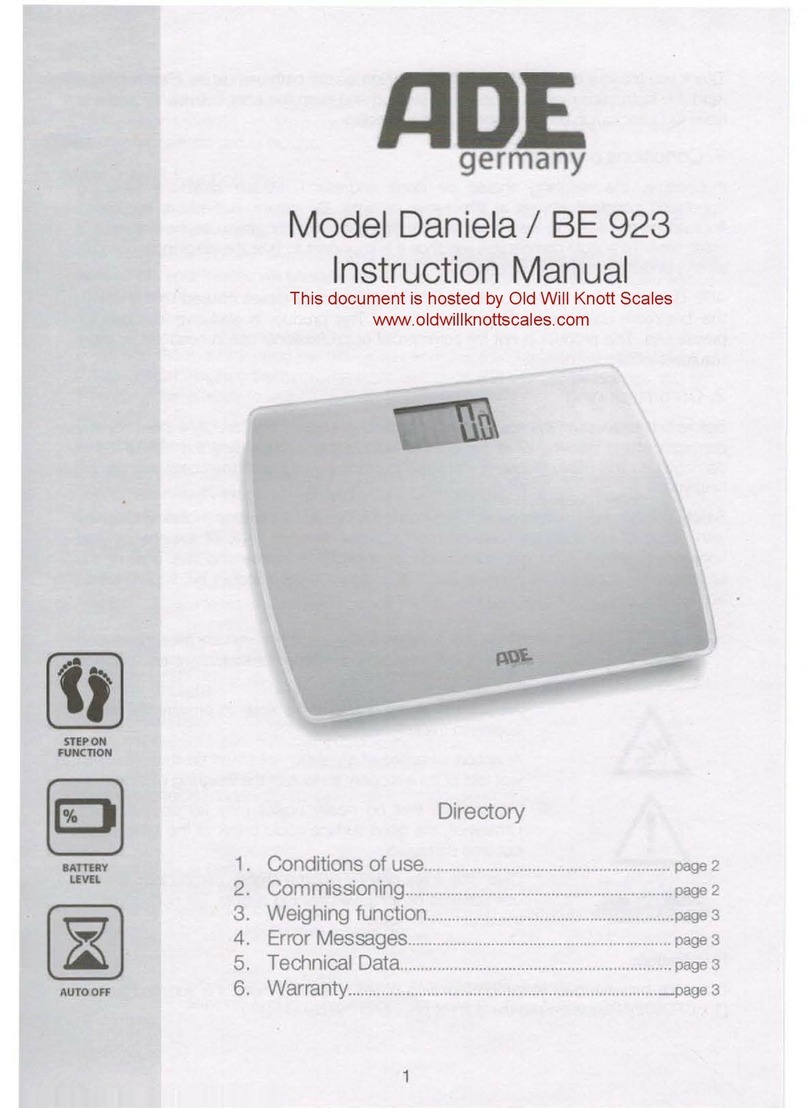ringing an alarm, remove the item on the platter to avoid damage to the load cell.
5. Unit price setting
To trade with your scale, it is necessary to setting a unit price of the goods, EPS-I
PR then uses this unit price to determine how much value of that goods (placed
on the platter).
When the scale id displaying the weight of the goods placed on the scale, set the unit price through numeric keys. Set unit
price is showed in UNIT PRICE window display, TOTAL PRICE window display shows the total price of the goods. To
cancel the previous unit price, press C key.
Accumulator Operation
1. Prepare to accumulate
Each time before accumulate, please make sure the platter is empty, the current accumulator values is reset to zero, and
the weight reading is stable.
2. Accumulation operation
Put the weighing item on platter, wait for the weight reading to be stable, press the Add key, the window will show
Add n being the number of times a count operation had been performed. If you have entered the Unit Price for that
item; the accumulate operation will show the total Price as follows: Place an item on Platter, allow the scale reading to
be stable; enter unit price using numeric keys, Unit price window will show the Unit price and Total price window
will show total price. Now, press Add key, it will store the value of price. Now, remove the first item from the platter,
place another item on the scale; allow it to be stable, Enter Unit price using numeric keys, after observing Unit price
and Total price, press Add key again. The Unit price window will flash Add 2. and Total price window will show
accumulated price. You can carry on this way for 99 times with your scale.
3. Accumulate Clear
You can clear the accumulated value by pressing C (Clear) key at any time.
Unit Price Storage
Steinberg Systems scale can store 7 sets unit price.
1. Store the unit price
Press STORE key; then enter desired unit price using numeric keys. Now press M* (*=1 to 7) key. The value will be
stored into respective M* (*=1 to 7) key. If you have already entered any value in that key, it will be replaced by new
value.
2. Load the unit price
If you want to use the unit price stored in the scale, while weighing; then press respective M* (*= I to 7) key after the
weighing display is stable. The Unit price will be loaded and it will be displayed in Unit Price Window.
Caution
I. Battery
The battery must be recharged properly after use of the scale without Mains power. Normally; charge for 1.2 hr for
each use of I hr of scale. If it is not used for longer time; than charge it continuously at least for 24 hours. Otherwise it
will cause damage to battery. Never connect battery in reverse polarity. Ensure that the Scale's red wire is connected
with Battery +terminal and Scale's black wire is connected with Battery -terminal. Remark: Before you begin to
charge battery , please turn off the scale first.
2. Water/ Temperature
Protect your scale from Heavy Raining, Water flooding and also from Direct Sunlight and High temperatures (above
50 deg. C).This scale is not a Water proof scale.
3. Humidity
Protect it from the constant humidity; DO NOT install near humidifier.
4. Magnetic Field
Do not install your scale near Strong Magnetic Field. It may damage delicate parts of your scale.
5. Repair / Maintenance
Do not try to open the scale by yourself OR by unauthorized technical person. This may damage the scale
permanently. Always contact your nearest dealer / service station for emergency repairs.