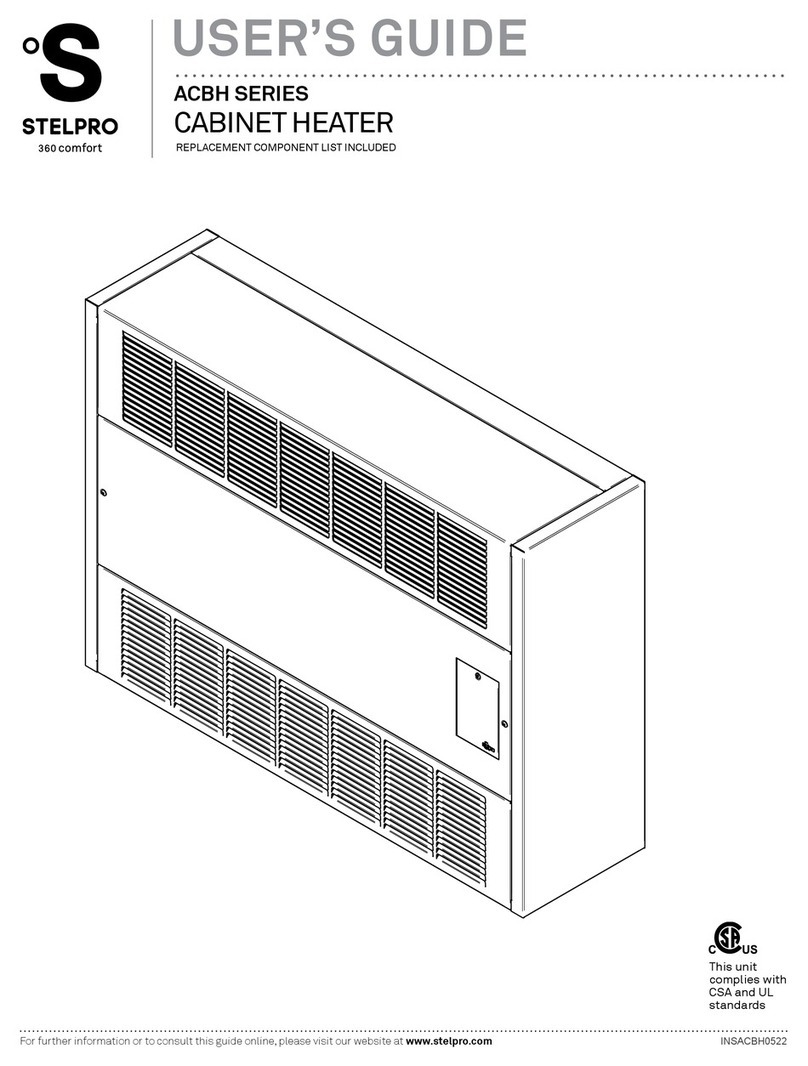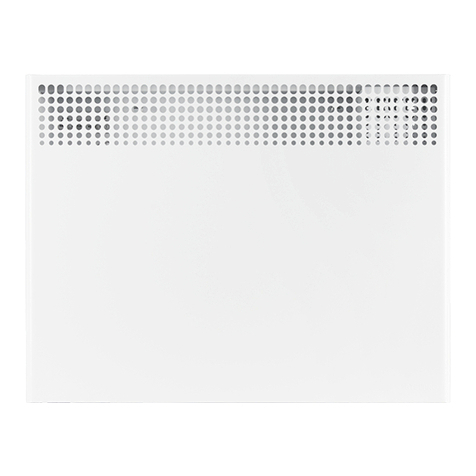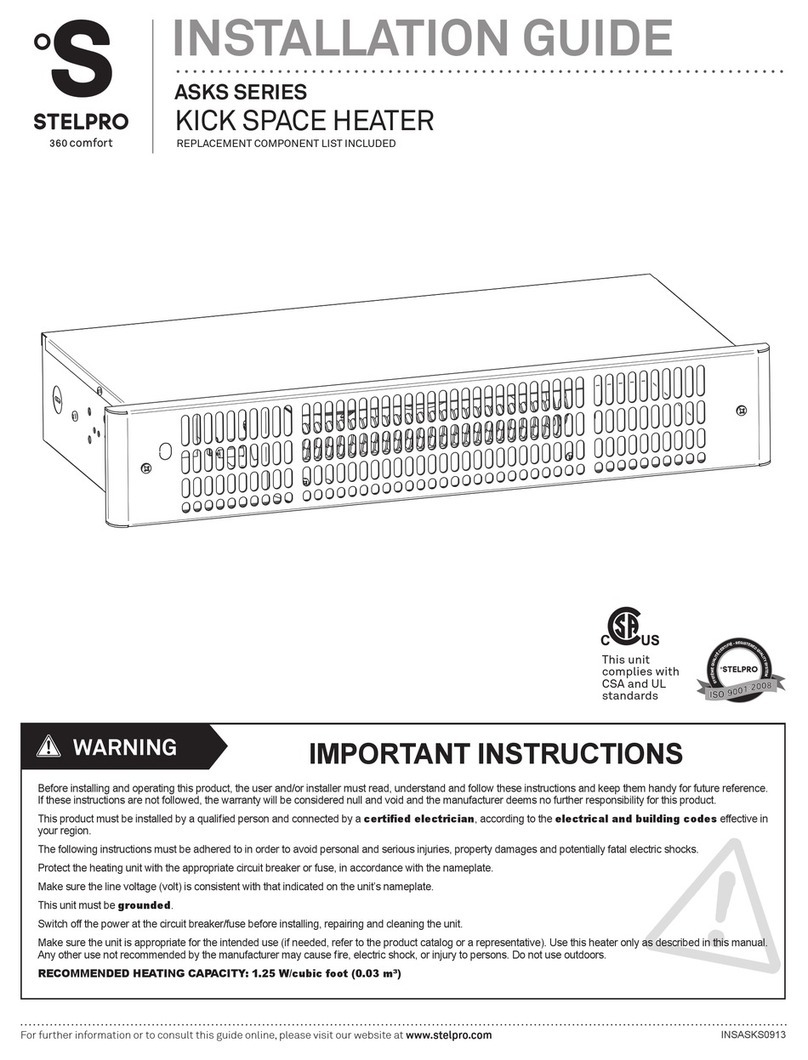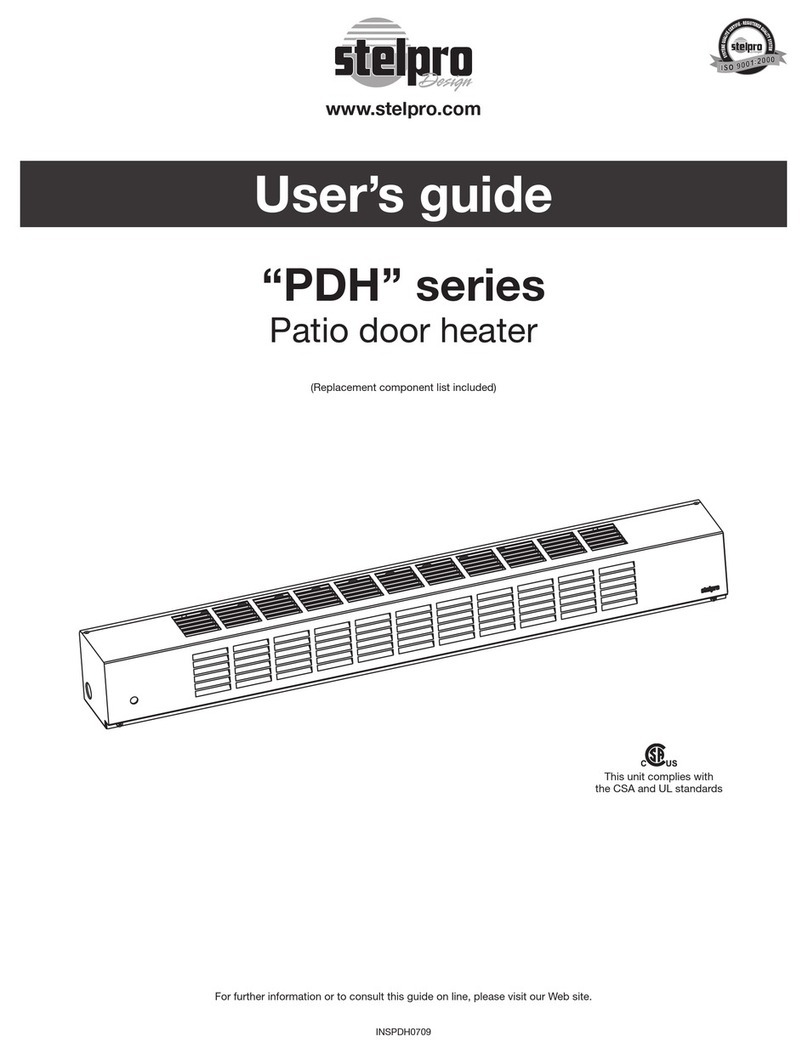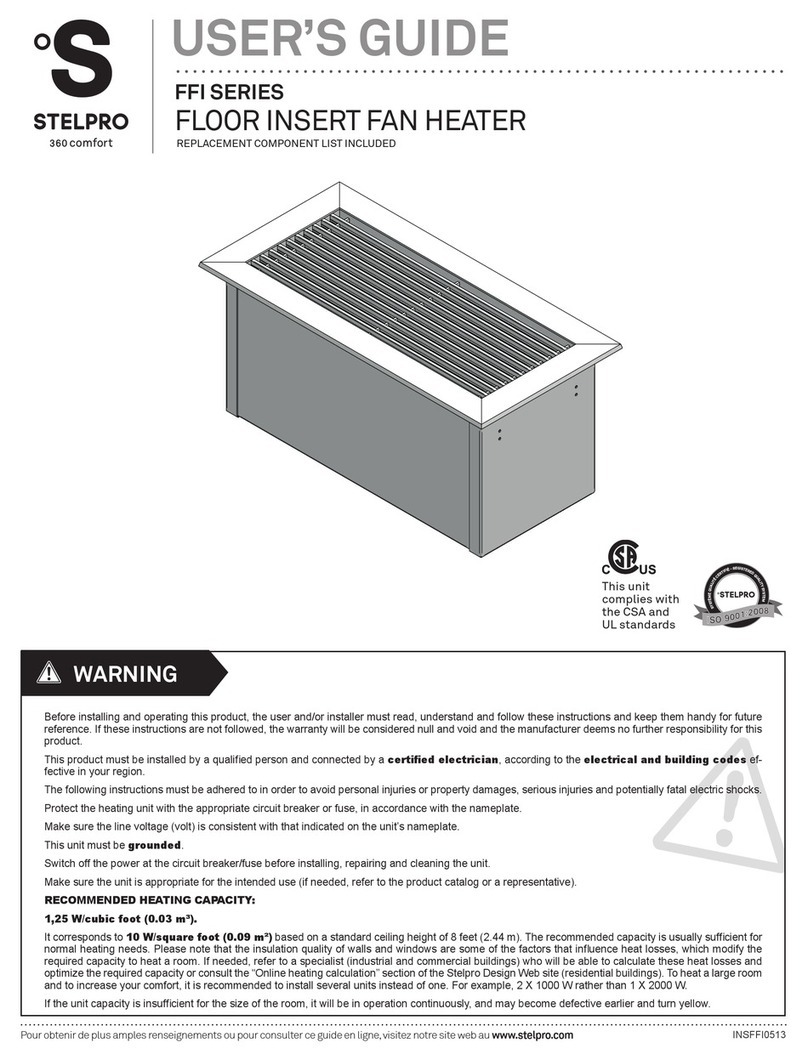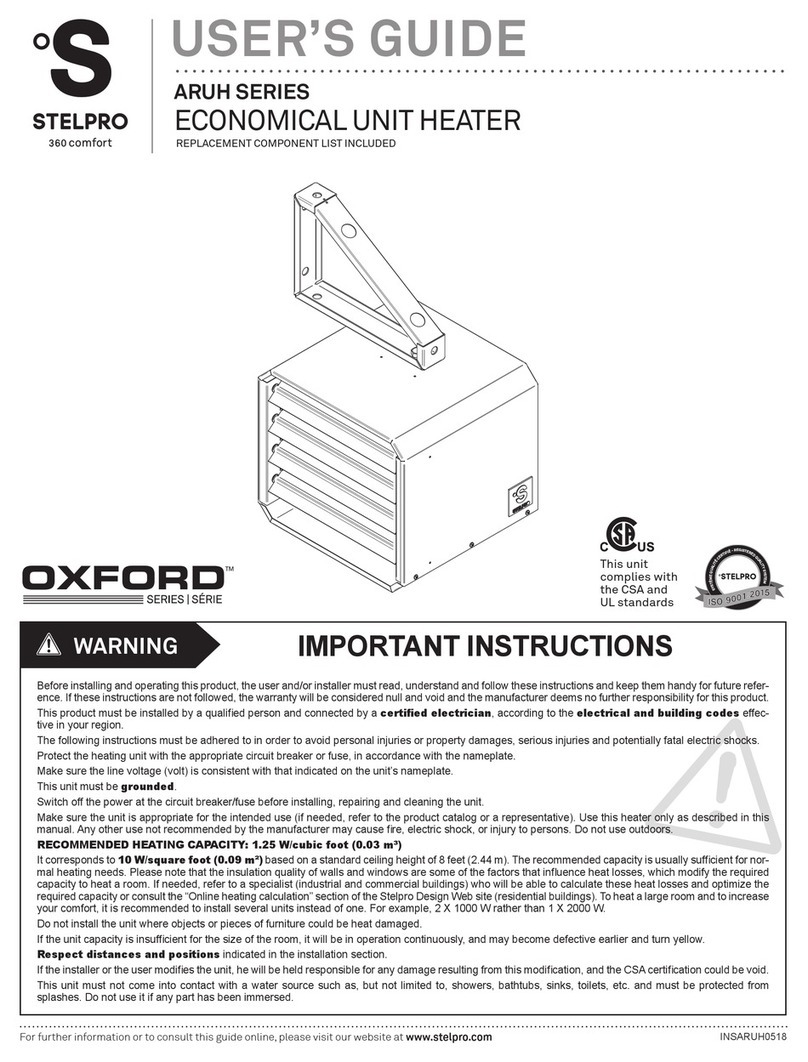5INSSIL0914
DAY MODE
By pressing down the top or bottom button, you will enter the setting
increasing (top button) or decreasing (bottom button) the set point.
The temperature set point will increase or decrease by increments
down the button, the temperature will quickly scroll through, allowing
Once the temperature is set, release the button; normal display will
resume after three (3) seconds.
Normally, the backlight is activated when you press down the button,
on, simultaneously press down both buttons for 3 seconds (until the
backlight blinks), then release. Repeat this procedure to deactivate the
night light mode.
Release the buttons to set the new scale (note that the backlight will
blink after 3 seconds).
LOCK OPTION
It is possible to impose a maximum temperature set point by activating
this mode. Then, it becomes impossible to exceed this set point,
functions remain unchanged. For increased security, the power supply
needs to be cut off in order to deactivate the lock.
LOCKING PROCEDURE
value.
2. Simultaneously press down both buttons for more than 13 seconds,
3. Release the buttons. The thermostat is now locked.
UNLOCKING PROCEDURE
2. Wait about 1 minute.
3. Restore the power supply of the thermostat at the electrical panel.
possible to unlock the thermostat.
6. Release the arrows. The thermostat is now unlocked.
NIGHT MODE
By pressing down the top or bottom button, you will enter the setting
The temperature set point will increase or decrease by increments of
button, the temperature will quickly scroll through, allowing a faster and
Once the temperature is set, release the button; normal display will
resume after three (3) seconds.
By simultaneously pressing down both buttons for three (3) seconds,
you hold down the button, the hours will quickly scroll through allowing
a faster setting. Normal display will resume three (3) seconds after
releasing the button.
For example, to save energy and increase comfort at night, you can
are going away for some time and wish to save energy during your
absence without having to come back to an uncomfortable room,
simply indicate the number of hours you will be absent (1 day = 24
mode upon your return, thus ensuring optimal comfort.
AUTOMATIC MODE
To activate or deactivate this mode, you must switch to the “Selection
simultaneously press down both buttons for three (3) seconds. To
deactivate this mode, simultaneously press down both buttons again for
three (3) seconds. If the number of programmed hours is increased to
applicable.
Then, the night programming is re-initialized and another 24 hours
When power is restored (after a power failure for example), the
button.