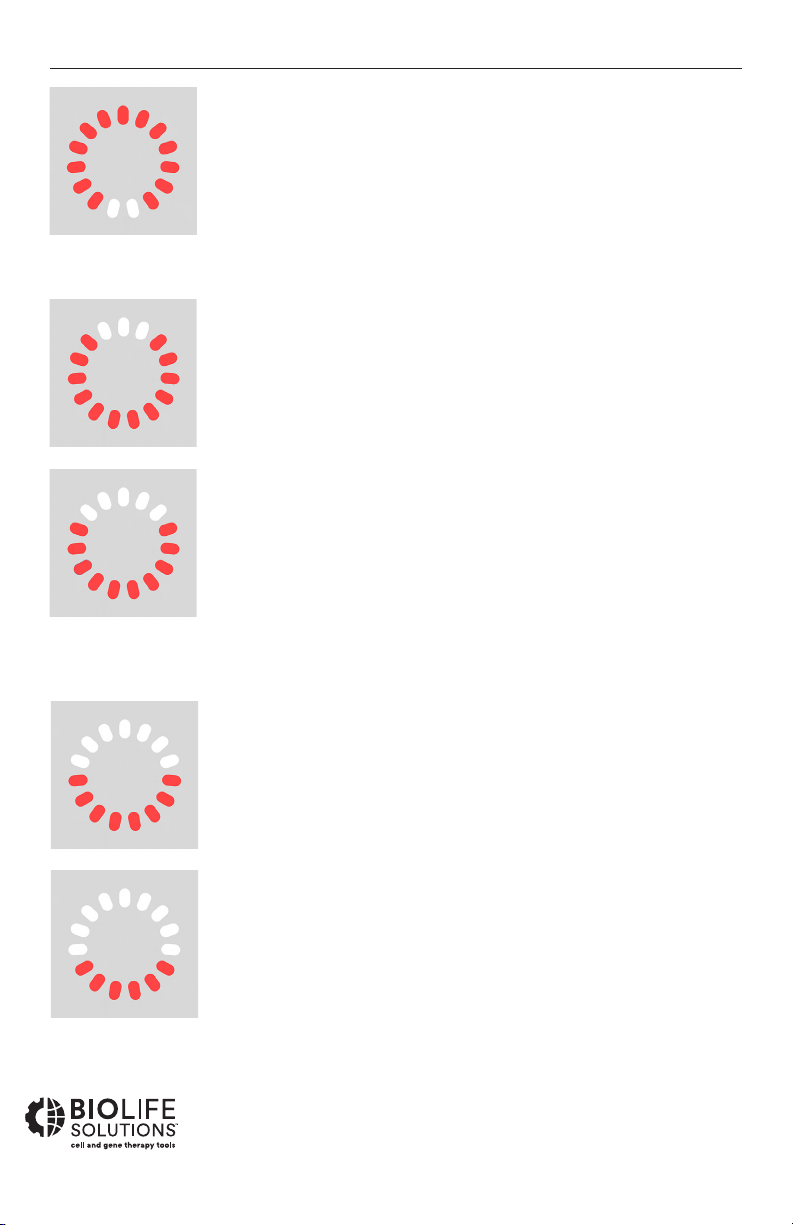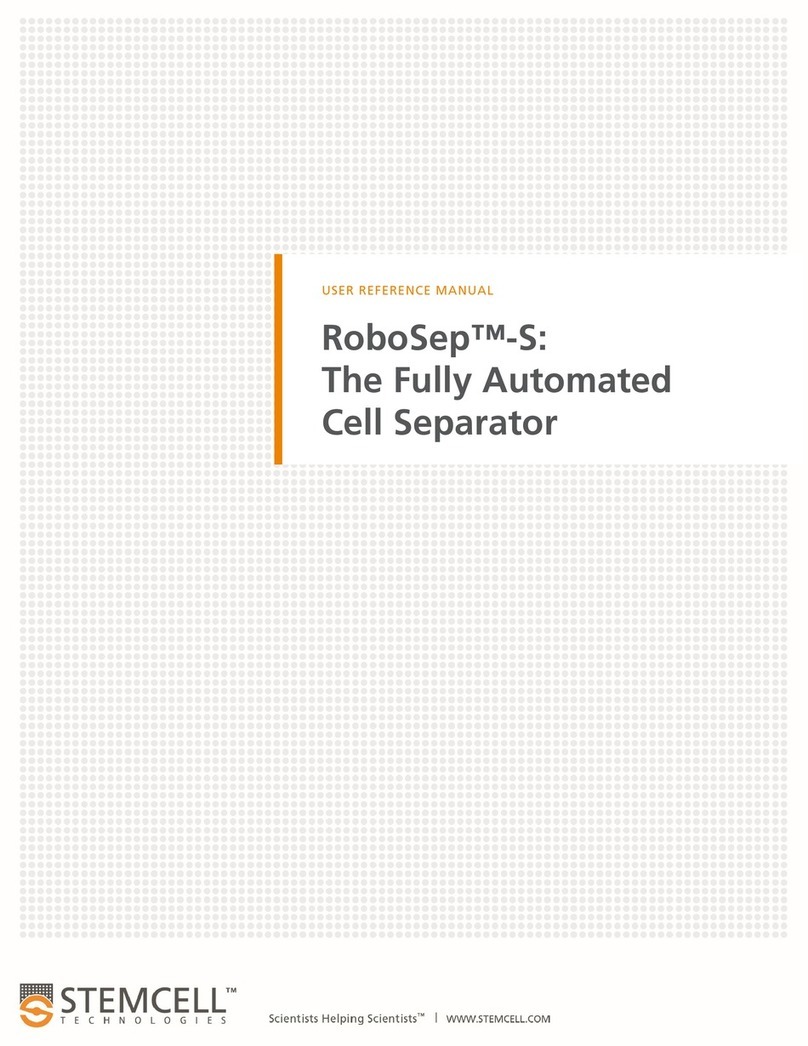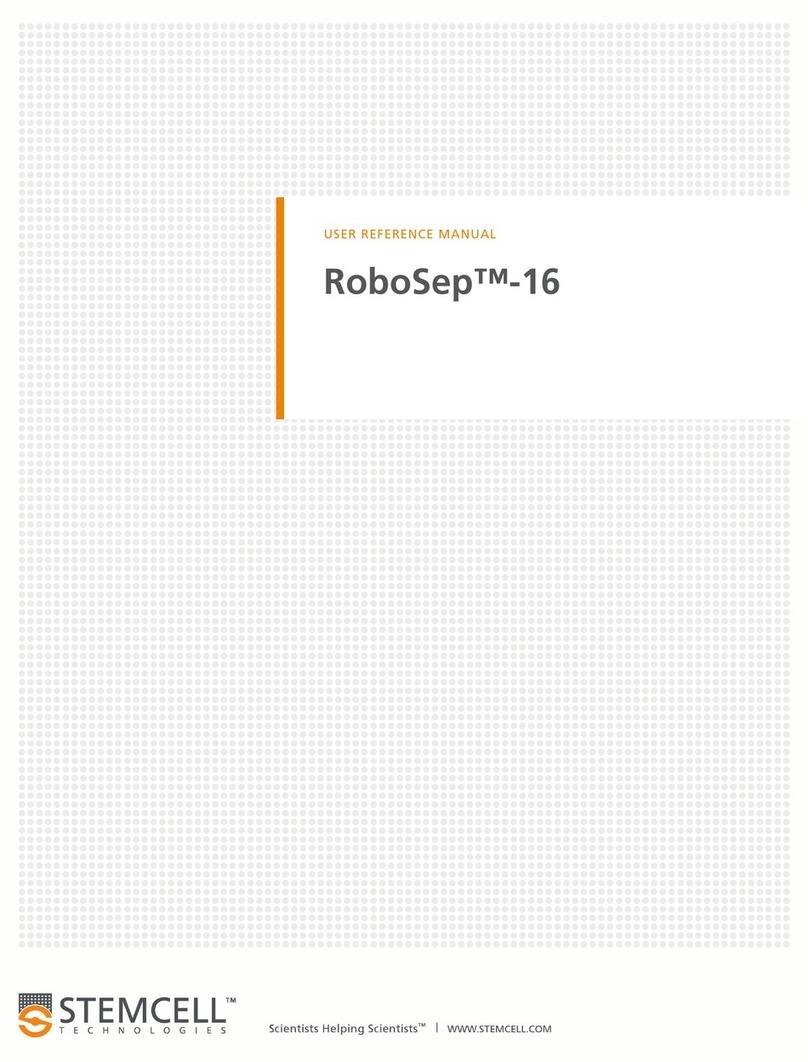STEMCELL ThawSTAR CFT2 User manual
Other STEMCELL Laboratory Equipment manuals
Popular Laboratory Equipment manuals by other brands

Thermo Scientific
Thermo Scientific Nicolet NIR user guide

Rocker
Rocker Lafil 200 operating manual
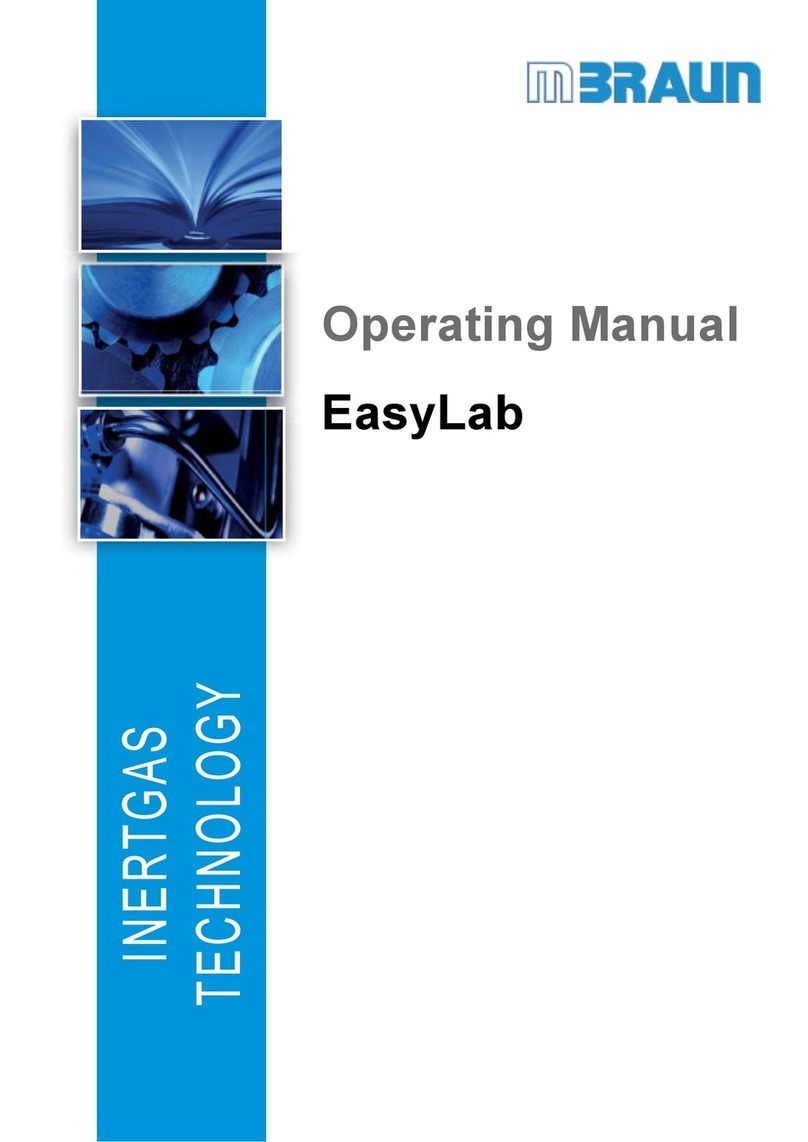
MBRAUN
MBRAUN EasyLab operating manual

Johnson & Johnson
Johnson & Johnson ASP STERRAD 200 user guide

Precisionary
Precisionary Compresstome VF-310-0Z user manual

Thermo Scientific
Thermo Scientific 1310 operating instructions

PerkinElmer
PerkinElmer Lambda Series Getting started guide
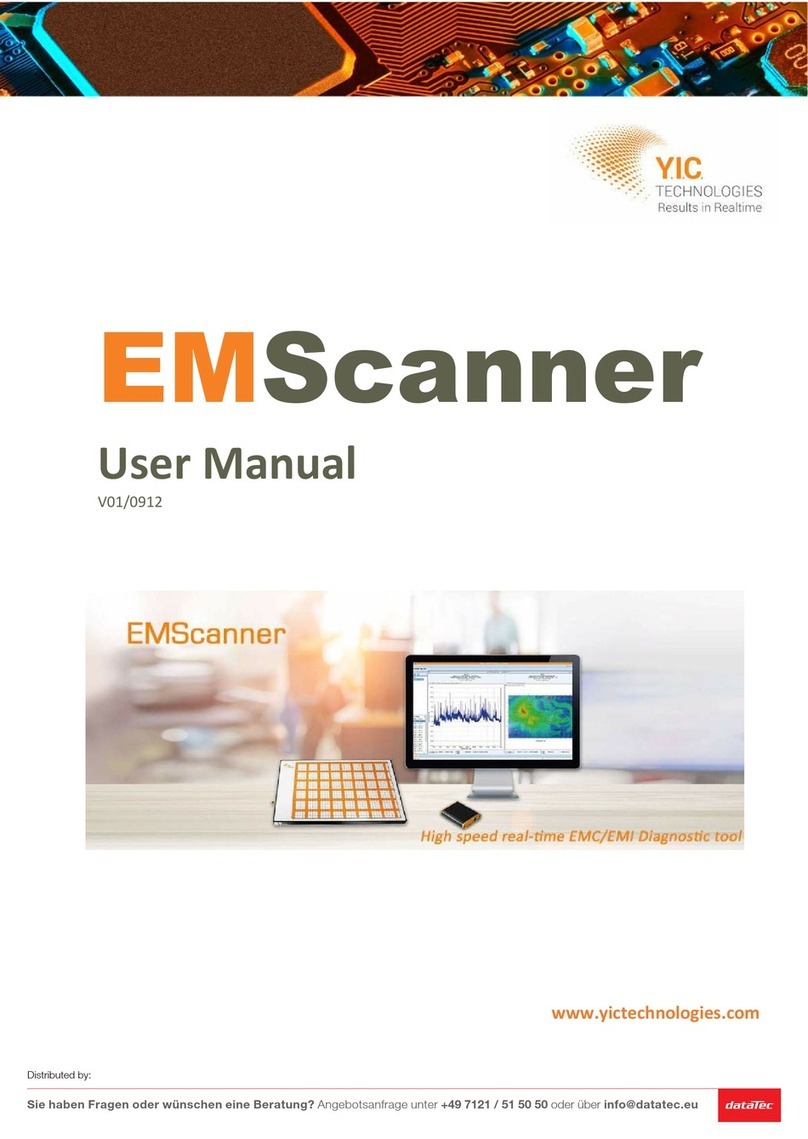
YIC Technologies
YIC Technologies EMS8000 user manual
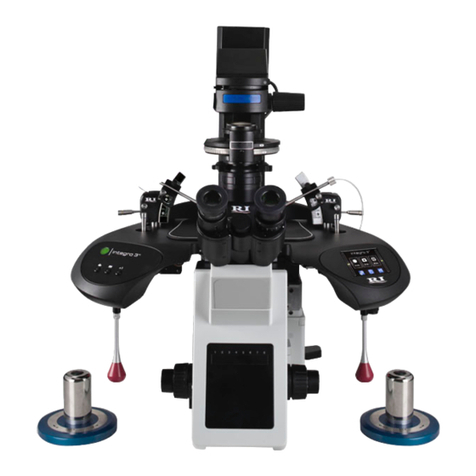
Cooper Surgical
Cooper Surgical RI INTEGRA 3 user manual

Air-Met
Air-Met AirMetER-AX installation guide

J.P. SELECTA
J.P. SELECTA PLAC-CENTER manual
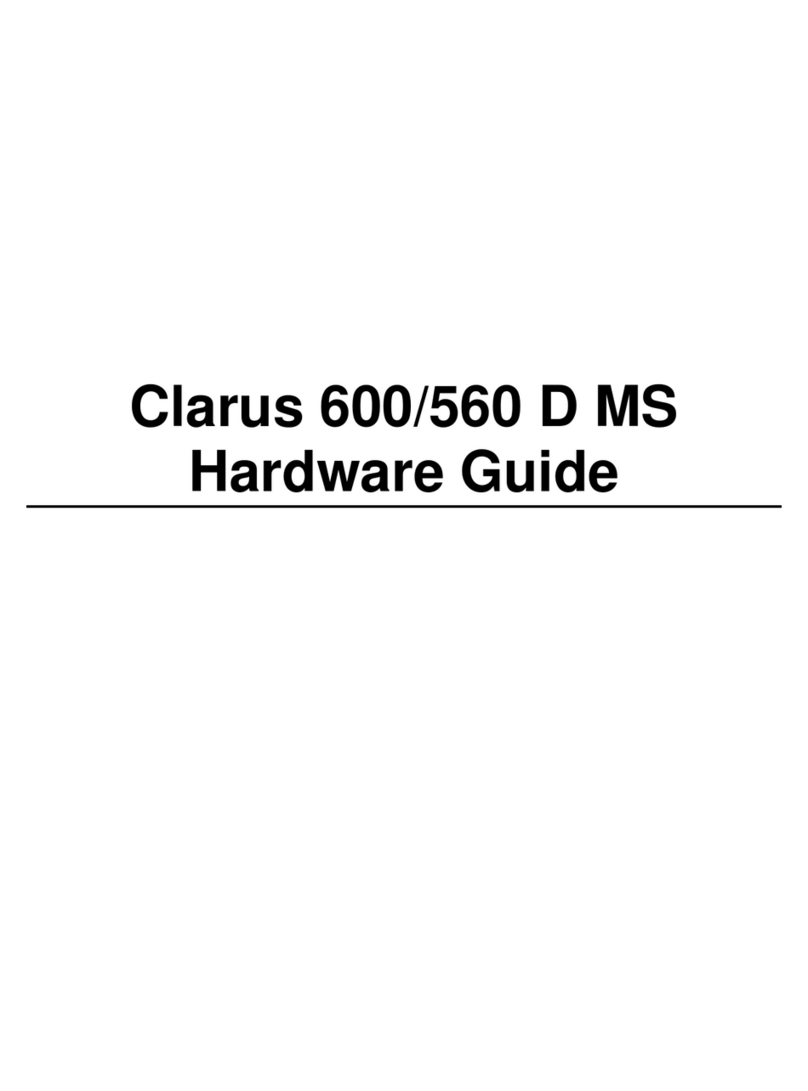
PerkinElmer
PerkinElmer Clarus 600/560 D MS Hardware guide

Thermo Forma
Thermo Forma 3920 Operating and maintenance manual
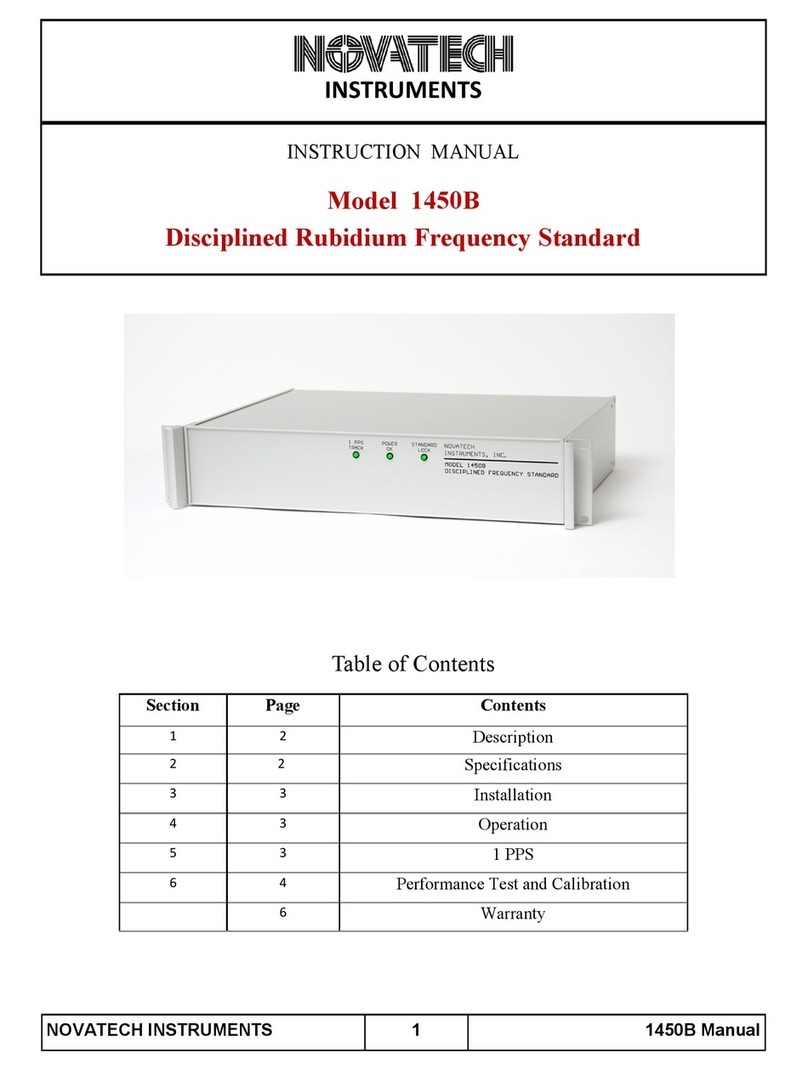
Novatech Instruments
Novatech Instruments 1450B instruction manual

Thermo Forma
Thermo Forma Cryomed 1010 Operating and maintenance manual
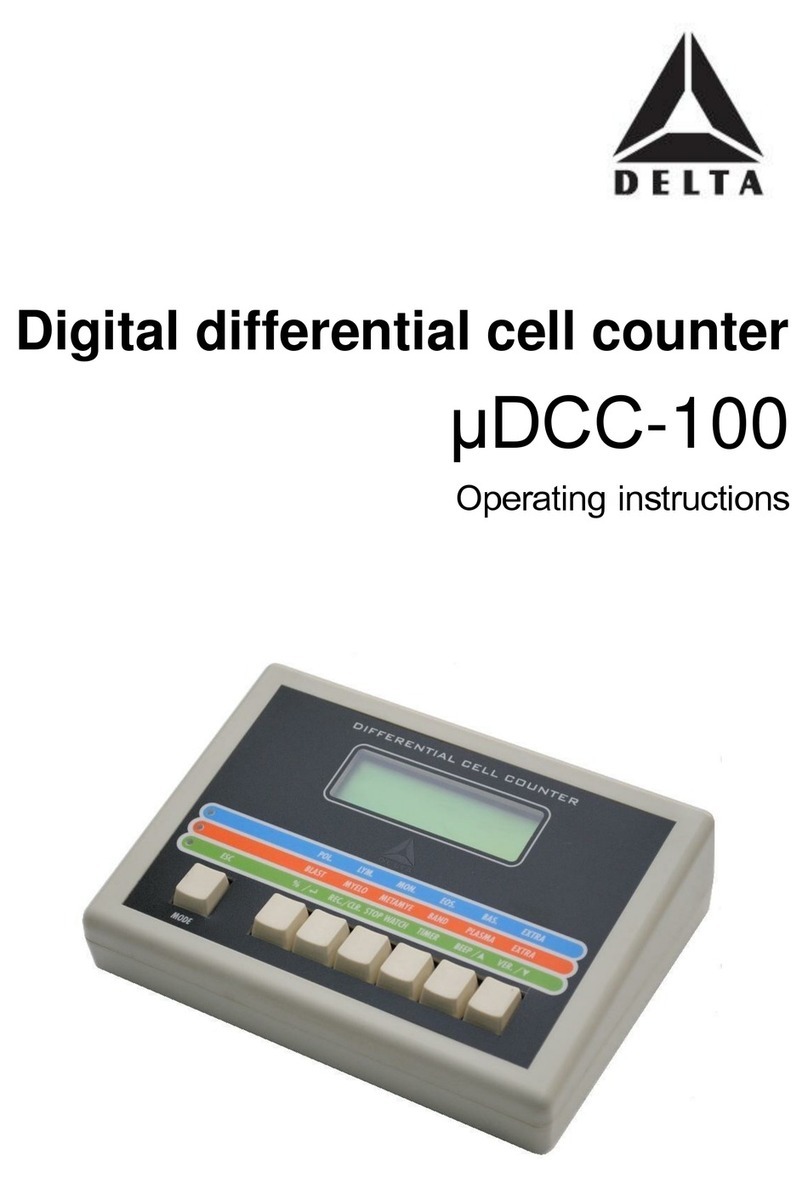
Delta
Delta mDCC-100 operating instructions
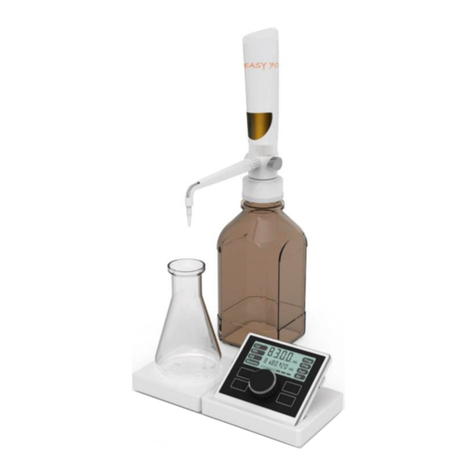
LABBOX
LABBOX EASY 70 user manual
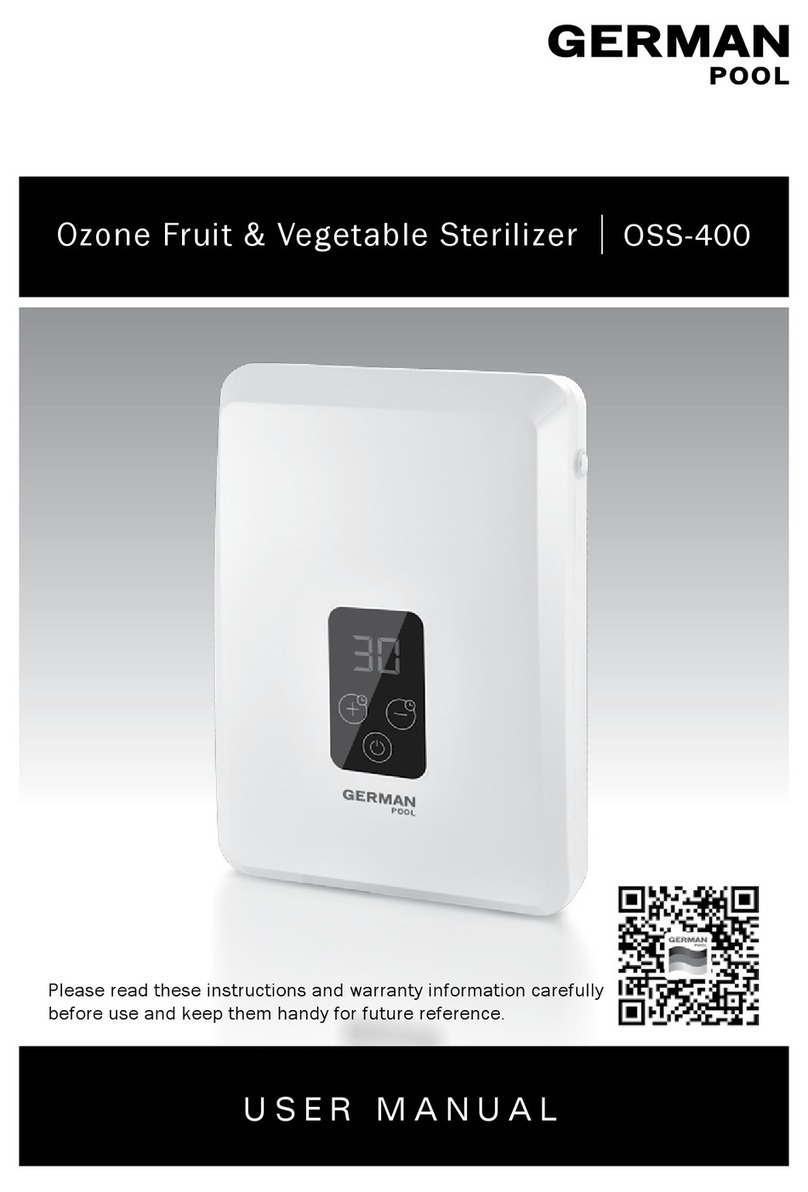
German pool
German pool OSS-400 user manual