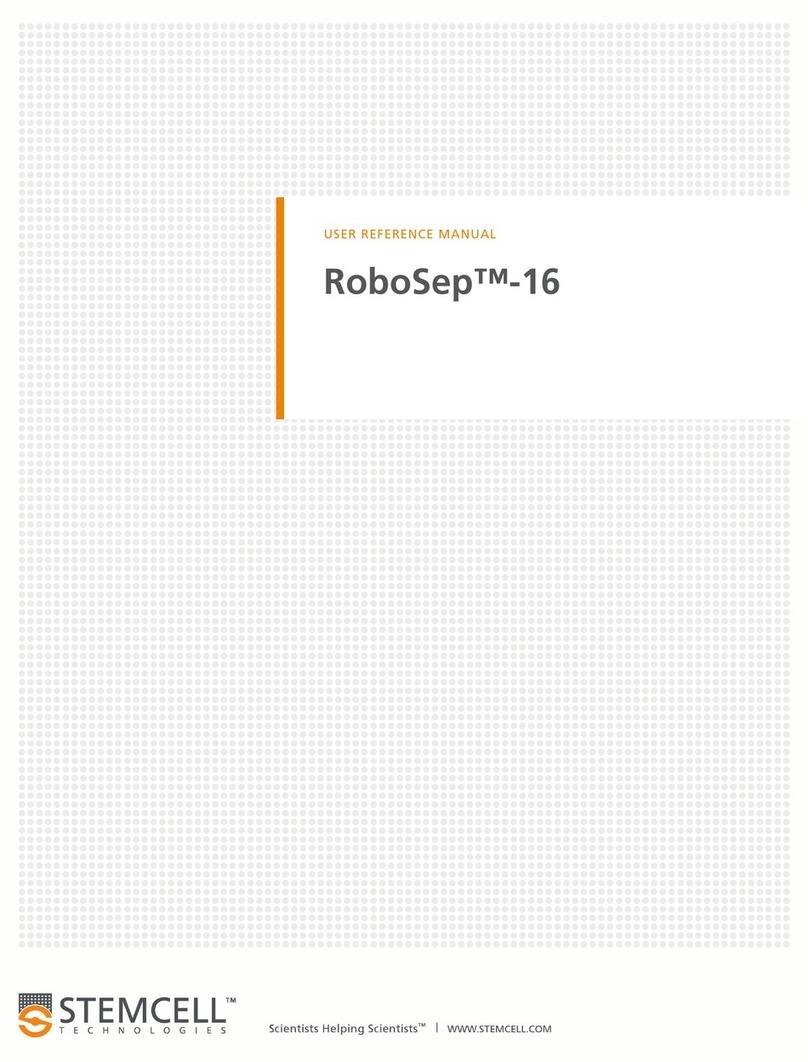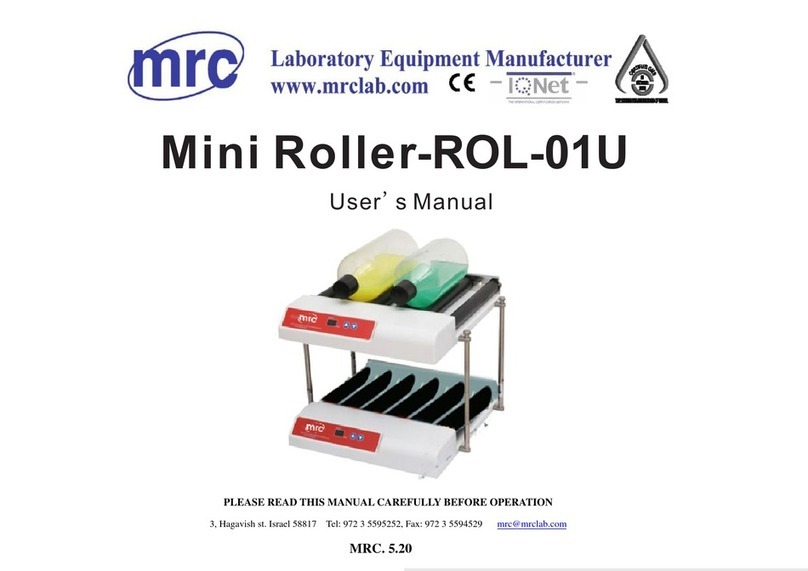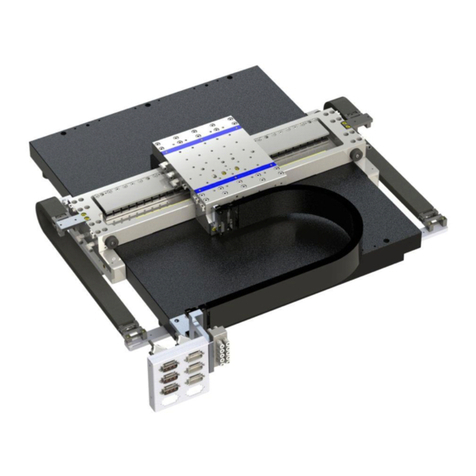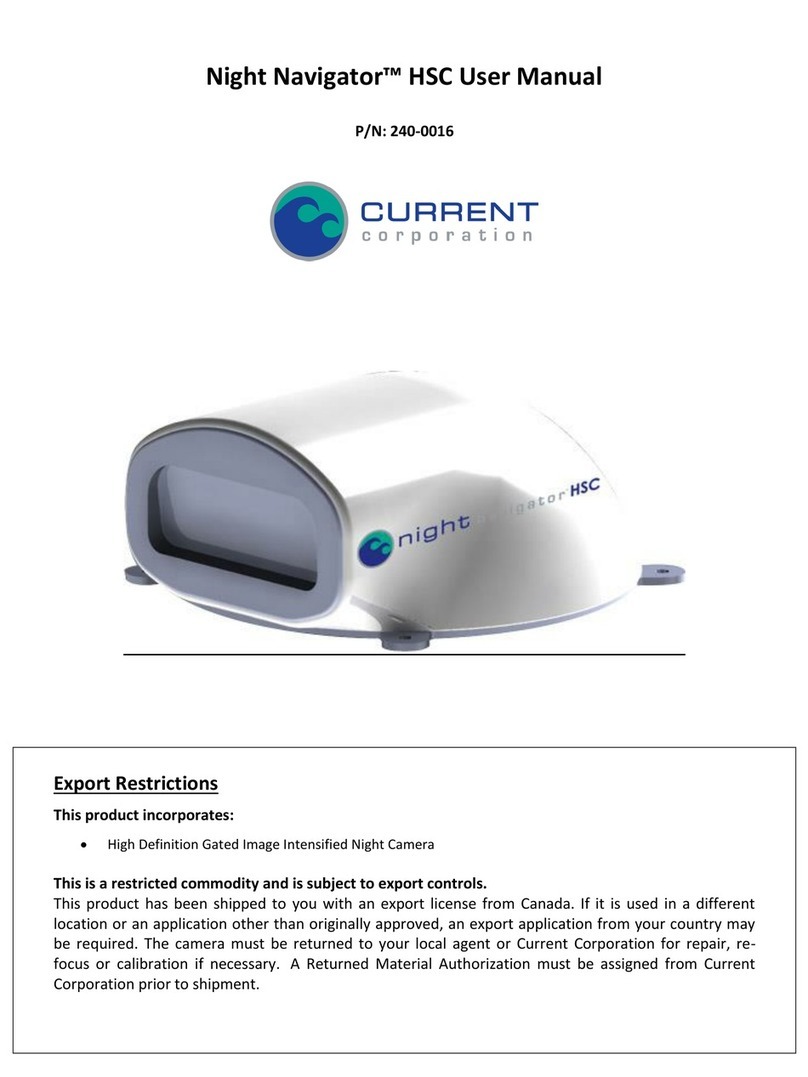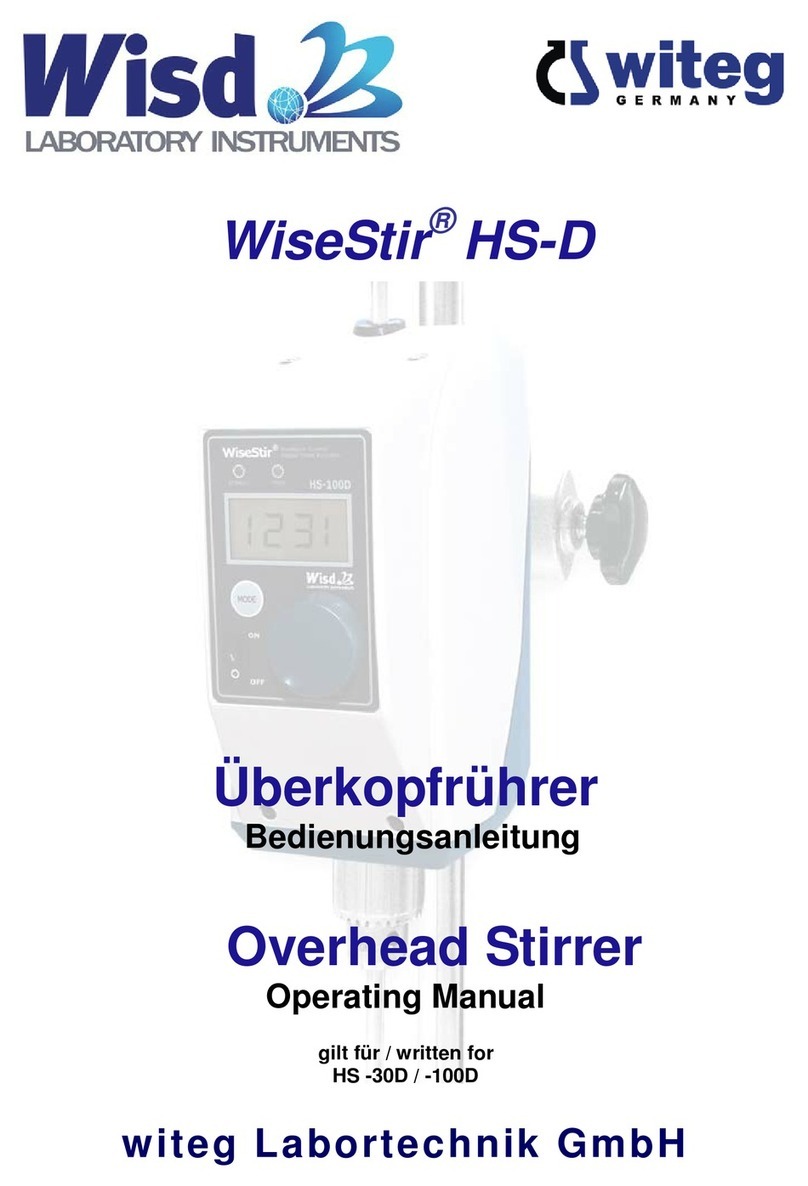STEMCELL RoboSep-S Assembly instructions

USER REFERENCE MANUAL
RoboSep™-S:
The Fully Automated
Cell Separator


STEMCELL TECHNOLOGIES INC.’S QUALITY MANAGEMENT SYSTEM IS CERTIFIED TO ISO 13485 MEDICAL DEVICE STANDARDS.
FOR RESEARCH USE ONLY. NOT INTENDED FOR HUMAN OR ANIMAL DIAGNOSTIC OR THERAPEUTIC USES.
TOLL-FREE PHONE 1 800 667 0322 PHONE +1 604 877 0713 VERSION 02
[email protected] TECHSUP[email protected] FOR GLOBAL CONTACT DETAILS VISIT WWW.STEMCELL.COM DOCUMENT #10000005578
i
Table of Contents
Safety Information and Warnings ............................................................................................................ iii
RoboSep™-S Software.............................................................................................................................. iii
1.0Introduction .................................................................................................................................... 1
1.1EasySep™ Magnetic Cell Separation Technology .......................................................................... 1
2.0RoboSep™-S System .................................................................................................................... 2
2.1Instrument Overview ........................................................................................................................ 2
2.1.1Robotic Arm and Carousel ....................................................................................................... 4
2.1.2Tip Stripping Arm...................................................................................................................... 6
2.1.3Hydraulic System ..................................................................................................................... 7
2.2User Interface Overview................................................................................................................... 8
2.2.1Screens .................................................................................................................................... 8
2.2.2Icons......................................................................................................................................... 9
3.0RoboSep™-S Installation............................................................................................................ 10
3.1Placement of the Instrument .......................................................................................................... 10
3.2Power and Network Connections................................................................................................... 11
3.2.1Connecting to a Network........................................................................................................ 11
3.3Startup............................................................................................................................................ 12
3.4Shutdown ....................................................................................................................................... 12
3.5Priming the Hydraulic System ........................................................................................................ 13
4.0Running RoboSep™-S ................................................................................................................ 14
4.1User Profiles................................................................................................................................... 14
4.1.1Adding a User Profile ............................................................................................................. 14
4.1.2Deleting a User Profile ........................................................................................................... 15
4.1.3Editing User Profile Preferences ............................................................................................ 15
4.1.4Privacy Settings...................................................................................................................... 17
4.2RoboSep™ Protocols..................................................................................................................... 17
4.2.1Adding Protocols to a User Profile ......................................................................................... 18
4.2.2Removing Protocols from a User Profile ................................................................................ 19
4.2.3Adding New Protocols to RoboSep™-S ................................................................................ 19
4.3Setting Up a Run............................................................................................................................ 20
4.3.1Selecting a Cell Separation Protocol...................................................................................... 20

STEMCELL TECHNOLOGIES INC.’S QUALITY MANAGEMENT SYSTEM IS CERTIFIED TO ISO 13485 MEDICAL DEVICE STANDARDS.
FOR RESEARCH USE ONLY. NOT INTENDED FOR HUMAN OR ANIMAL DIAGNOSTIC OR THERAPEUTIC USES.
TOLL-FREE PHONE 1 800 667 0322 PHONE +1 604 877 0713 VERSION 02
[email protected] TECHSUP[email protected] FOR GLOBAL CONTACT DETAILS VISIT WWW.STEMCELL.COM DOCUMENT #10000005578
ii
4.3.2Preparing the Cells .................................................................................................................21
4.3.3Loading the Carousel and Starting a Run ..............................................................................21
4.3.4Scanning Barcodes.................................................................................................................24
4.3.5Collecting Isolated Cells .........................................................................................................25
5.0Report Files...................................................................................................................................26
5.1RoboSep™-S End-of-Run Report Files..........................................................................................26
6.0Care and Maintenance .................................................................................................................27
6.1Cleaning the Tip Head ....................................................................................................................27
6.2Cleaning RoboSep™-S ..................................................................................................................27
6.2.1External Surface .....................................................................................................................27
6.2.2Internal Surface ......................................................................................................................28
6.3Replacing the Fuses .......................................................................................................................28
6.4Help Videos ....................................................................................................................................29
7.0Specifications ...............................................................................................................................30
8.0Troubleshooting ...........................................................................................................................31
8.1Log Files .........................................................................................................................................31
8.2Power Issues ..................................................................................................................................31
8.3Software/Hardware Issues..............................................................................................................32
8.4Mechanical Performance Issues ....................................................................................................33
8.5Liquid Handling Performance Issues..............................................................................................34
8.6Barcode Scanning Issues...............................................................................................................35
9.0Software and Hardware Updates ................................................................................................36
9.1Software Updates ...........................................................................................................................36
9.2Hardware Updates..........................................................................................................................36
10.0Related Products..........................................................................................................................37
11.0Appendix A: Running RoboSep™-S: Quick Start Instructions ...............................................37

STEMCELL TECHNOLOGIES INC.’S QUALITY MANAGEMENT SYSTEM IS CERTIFIED TO ISO 13485 MEDICAL DEVICE STANDARDS.
FOR RESEARCH USE ONLY. NOT INTENDED FOR HUMAN OR ANIMAL DIAGNOSTIC OR THERAPEUTIC USES.
TOLL-FREE PHONE 1 800 667 0322 PHONE +1 604 877 0713 VERSION 02
[email protected] TECHSUP[email protected] FOR GLOBAL CONTACT DETAILS VISIT WWW.STEMCELL.COM DOCUMENT #10000005578
iii
Safety Information and Warnings
RoboSep™-S (Catalog #21000) must be operated by trained professionals and is intended for research use
only. Not intended for human or animal diagnostic or therapeutic uses.
RoboSep™-S should be placed on a clean, flat surface free of any foreign objects or debris and insulated
from excessive vibration. There should be at least 13 mm of clearance on each side of the instrument to
ensure adequate cooling.
Always connect the power supply to a 3-prong, grounded AC outlet rated 2A 100 - 240 V using the AC power
cord provided with RoboSep™-S. Do not use an adapter to a two-terminal outlet. Before plugging the
instrument in, be sure that two FB 4 A 250 V~ fuses are installed.
All electrical devices pose a risk of electric shock. To reduce this risk, do not open any covers that are
fastened with screws. While RoboSep™-S is designed to withstand spills, do not allow fluids to enter the
interior of the instrument. In the event of such a spill, switch off RoboSep™-S and disconnect the power cable
before cleaning (section 6.2).
Operate RoboSep™-S at 15 - 30°C, in an environment with a relative humidity of 20 - 85%. RoboSep™-S
should be used indoors only. RoboSep™-S does not require placement in a biohazard safety cabinet and is
not specified for use inside an incubator or cold room. Protect the instrument against dust and moisture. Do
not exert excess pressure or use sharp objects on the touchscreen. It is not recommended to use UV light
lamps for prolonged periods of time, as exposure to UV light will result in discoloring of external RoboSep™-S
components over time.
EasySep™ magnets on the RoboSep™-S carousel generate strong magnetic fields. Keep away from
pacemakers, watches, or other objects that respond to magnetic fields.
RoboSep™-S weighs 22 kg (48.5 lb). Exercise caution when moving RoboSep™-S. It is recommended that
two people are present to lift or move the instrument safely.
This device complies with Part 15 of the FCC Rules. Operation is subject to the following two conditions:
(1) this device may not cause harmful interference, and (2) this device must accept any interference received,
including interference that may cause undesired operation.
In case of malfunction, call STEMCELL Technologies Inc. for service. Servicing performed by anyone other
than an authorized STEMCELL Technologies representative will void the warranty associated with
RoboSep™-S. There are no user-serviceable parts inside the instrument and the outer casing should never
be removed.
RoboSep™-S is manufactured and distributed by STEMCELL Technologies Inc., 1618 Station Street,
Vancouver BC, Canada V6A 1B6. Call 1-604-877-0713 or toll-free 1-800-667-0322 within North America.
STEMCELL Technologies is not responsible for any injury or damage caused by the use of this instrument for
purposes other than those for which it is intended, or by modifications of the instrument or software not
performed by an authorized STEMCELL Technologies representative.
RoboSep™-S Software
This manual is applicable to RoboSep™-S software version 1.3.0.0. For older software versions, contact us at


STEMCELL TECHNOLOGIES INC.’S QUALITY MANAGEMENT SYSTEM IS CERTIFIED TO ISO 13485 MEDICAL DEVICE STANDARDS.
FOR RESEARCH USE ONLY. NOT INTENDED FOR HUMAN OR ANIMAL DIAGNOSTIC OR THERAPEUTIC USES.
TOLL-FREE PHONE 1 800 667 0322 PHONE +1 604 877 0713 VERSION 02
[email protected] TECHSUP[email protected] FOR GLOBAL CONTACT DETAILS VISIT WWW.STEMCELL.COM DOCUMENT #10000005578
1
1.0 Introduction
RoboSep™-S is the second generation of RoboSep™, a fully automated cell separator based on column-free
EasySep™ technology. EasySep™ is an immunomagnetic cell separation technology that enables both
positive and negative selection of desired cells from virtually any species, sample source, or size. Using an
integrated color touchscreen, RoboSep™-S can be programmed to separate cells from up to four samples
simultaneously and can also sequentially isolate different cell types from the same sample. The user simply
loads the cell sample and reagents into the carousel and starts the experiment. RoboSep™-S automatically
executes the EasySep™ immunomagnetic labeling and magnetic separation steps using disposable pipette
tips, eliminating cross-contamination. After completion of the cell separation cycle, the cells of interest are
immediately available for any application.
1.1 EasySep™ Magnetic Cell Separation Technology
EasySep™ is a powerful immunomagnetic cell separation procedure that combines the specificity of
monoclonal antibodies with the simplicity of a column-free magnetic system. EasySep™ can be used as
either a negative or a positive selection approach to purify your cells of interest.
For EasySep™ negative selection applications, unwanted cells are targeted for depletion using a cocktail of
monoclonal antibodies directed against specific cell surface antigens. The labeled unwanted cells are then
cross-linked to EasySep™ magnetic particles. The sample tube containing the cells is placed in a specially
designed EasySep™ magnet. The desired (unlabeled) cells are removed either by inversion of the magnet
(manual EasySep™) or by pipetting off the supernatant (RoboSep™-S).
With EasySep™positive selection, highly purified cells are obtained by targeting the cells of interest with
monoclonal antibodies directed against one or more specific cell surface antigens. These targeted cells are
cross-linked to EasySep™ magnetic particles. The sample tube containing the cells is then placed directly in
a specially designed EasySep™ magnet. The cells that are not bound to the magnetic particles are removed
either by inversion of the magnet (manual EasySep™) or by pipetting off the supernatant (RoboSep™-S).
Unlike larger particles used with other cell separation systems, the EasySep™ magnetic particles used in
positive selection procedures do not interfere with subsequent flow cytometry and do not need to be removed.

STEMCELL TECHNOLOGIES INC.’S QUALITY MANAGEMENT SYSTEM IS CERTIFIED TO ISO 13485 MEDICAL DEVICE STANDARDS.
FOR RESEARCH USE ONLY. NOT INTENDED FOR HUMAN OR ANIMAL DIAGNOSTIC OR THERAPEUTIC USES.
TOLL-FREE PHONE 1 800 667 0322 PHONE +1 604 877 0713 VERSION 02
[email protected] TECHSUP[email protected] FOR GLOBAL CONTACT DETAILS VISIT WWW.STEMCELL.COM DOCUMENT #10000005578
2
2.0 RoboSep™-S System
2.1 Instrument Overview
Figure 1. Front View of RoboSep™-S with the Lid Open

STEMCELL TECHNOLOGIES INC.’S QUALITY MANAGEMENT SYSTEM IS CERTIFIED TO ISO 13485 MEDICAL DEVICE STANDARDS.
FOR RESEARCH USE ONLY. NOT INTENDED FOR HUMAN OR ANIMAL DIAGNOSTIC OR THERAPEUTIC USES.
TOLL-FREE PHONE 1 800 667 0322 PHONE +1 604 877 0713 VERSION 02
[email protected] TECHSUP[email protected] FOR GLOBAL CONTACT DETAILS VISIT WWW.STEMCELL.COM DOCUMENT #10000005578
3
Figure 2. Back View of RoboSep™-S with the Lid Open

STEMCELL TECHNOLOGIES INC.’S QUALITY MANAGEMENT SYSTEM IS CERTIFIED TO ISO 13485 MEDICAL DEVICE STANDARDS.
FOR RESEARCH USE ONLY. NOT INTENDED FOR HUMAN OR ANIMAL DIAGNOSTIC OR THERAPEUTIC USES.
TOLL-FREE PHONE 1 800 667 0322 PHONE +1 604 877 0713 VERSION 02
[email protected] TECHSUP[email protected] FOR GLOBAL CONTACT DETAILS VISIT WWW.STEMCELL.COM DOCUMENT #10000005578
4
RoboSep™-S is an instrument that comprises four main mechanical components operated under computer
control (Figure 1):
Robotic Arm
Carousel
Tip Stripping Arm (not shown)
Hydraulic System (behind access panel)
With these systems acting in concert, RoboSep™-S performs the following actions to automate EasySep™
cell separation protocols:
Accurate dispensing of magnetic labeling reagents into cell samples using disposable 1 mL tips
Mixing and transfer of the sample between tubes using disposable 5 mL tips
Transfer of buffer solution from the buffer bottle to tubes on the carousel using disposable 5 mL tips
Simultaneous tracking of incubation times for all separation protocols
RoboSep™-S automatically executes all actions required to process up to four samples, with the flexibility to
simultaneously perform different types of separations.
2.1.1 Robotic Arm and Carousel
Robotic Arm
The robotic arm (Figure 3A) moves both vertically and rotationally. The stainless steel tip head at the end of
the arm is used to pick up pipette tips from the RoboSep™ Filter Tip Rack (Figure 3B). A custom, single-use
RoboSep™ Filter Tip Rack contains all the disposable pipette tips necessary to process a single sample.
Figure 3. (A) Robotic Arm and (B) RoboSep™ Filter Tip Rack. Note that the lid of the RoboSep™ Filter
Tip Rack needs to be removed prior to use.

STEMCELL TECHNOLOGIES INC.’S QUALITY MANAGEMENT SYSTEM IS CERTIFIED TO ISO 13485 MEDICAL DEVICE STANDARDS.
FOR RESEARCH USE ONLY. NOT INTENDED FOR HUMAN OR ANIMAL DIAGNOSTIC OR THERAPEUTIC USES.
TOLL-FREE PHONE 1 800 667 0322 PHONE +1 604 877 0713 VERSION 02
[email protected] TECHSUP[email protected] FOR GLOBAL CONTACT DETAILS VISIT WWW.STEMCELL.COM DOCUMENT #10000005578
5
The robotic arm picks up 1 mL and 5 mL disposable pipette tips from the tip rack using a unique stepped tip
head (Figure 4). This dual tip capability enables RoboSep™-S to accurately dispense volumes from 12.5 µL
to 10 mL. Fluids are dispensed below the level of the sample liquid to minimize aerosol contamination.
Figure 4. Tip Head on the Robotic Arm. The tip head (A) before picking up a tip and after picking up a
disposable (B) 1 mL tip and (C) 5 mL tip.
Carousel
The carousel is divided into four quadrants, with each quadrant defining the minimum functional area for
processing a single sample (Figure 5). Up to four different samples can be processed simultaneously.
Each quadrant is numbered on the carousel and can accommodate the following:
1 x 14 mL sample tube
1 x "The Big Easy" EasySep™ magnet containing a 14 mL separation tube. Ensure that a magnet
shield is placed on "The Big Easy" EasySep™ magnet and that it faces the 14 mL sample tube.
Up to 3 x EasySep™ reagent vials. Symbols on the carousel (∆, □, ○) correspond to the symbols
found on the EasySep reagent vial labels and are used to guide the placement of reagents into the
carousel.
1 x RoboSep™ Filter Tip Rack
2 x 50 mL tubes
Note: Falcon® Round-Bottom Tubes, 14 mL (Catalog #38008) and Falcon® Conical Tubes, 50 mL
(Catalog #38010) are recommended.
Figure 5. Carousel Quadrants. All four quadrants (A) empty and (B) loaded.
When loading the RoboSep™-S carousel, ensure all tubes, reagent vials, and the Filter Tip Rack are firmly
pushed down into position. Since the reagent vial positions can accommodate multiple sizes of vials using a
gasket retention system (Figure 6), ensure that the reagent vials are centered within their respective positions
in the carousel.

STEMCELL TECHNOLOGIES INC.’S QUALITY MANAGEMENT SYSTEM IS CERTIFIED TO ISO 13485 MEDICAL DEVICE STANDARDS.
FOR RESEARCH USE ONLY. NOT INTENDED FOR HUMAN OR ANIMAL DIAGNOSTIC OR THERAPEUTIC USES.
TOLL-FREE PHONE 1 800 667 0322 PHONE +1 604 877 0713 VERSION 02
[email protected] TECHSUP[email protected] FOR GLOBAL CONTACT DETAILS VISIT WWW.STEMCELL.COM DOCUMENT #10000005578
6
Figure 6. Carousel Gaskets. Gaskets at reagent vial and sample tube locations.
Homing the Robotic Arm and Carousel
RoboSep™-S tracks the position of the robotic arm and carousel relative to physical markers on the carousel
called homing flags. A home position is registered when an optical sensor detects a passing homing flag. The
carousel homing flag is visible as a black projection on the bottom plate of the carousel (Figure 7). Homing of
the carousel and robotic arm is performed automatically at startup, at the beginning of each cell isolation
protocol, and after the instrument has been paused during a run.
Figure 7. Carousel Homing Flag
To ensure accurate homing, it is essential that the arm and carousel are not obstructed while RoboSep™-S is
performing a cell separation protocol. To prevent such disruptions, RoboSep™-S operates with a transparent
lid over the arm and carousel. If the lid is opened during operation, the instrument will complete its current
action and pause. Once the lid is closed, RoboSep™-S will automatically execute a homing sequence and
resume the cell separation protocol where it left off.
2.1.2 Tip Stripping Arm
The disposable tips are returned to the same tip rack after each use; this eliminates the need for a separate
waste area on the instrument and facilitates easy cleanup after a run by allowing the entire tip rack to be
disposed of. RoboSep™-S uses the tip stripping arm to remove (i.e. strip) tips from the tip head once they
have been used. Figure 8 illustrates the automated 5 mL pipette tip stripping process.

STEMCELL TECHNOLOGIES INC.’S QUALITY MANAGEMENT SYSTEM IS CERTIFIED TO ISO 13485 MEDICAL DEVICE STANDARDS.
FOR RESEARCH USE ONLY. NOT INTENDED FOR HUMAN OR ANIMAL DIAGNOSTIC OR THERAPEUTIC USES.
TOLL-FREE PHONE 1 800 667 0322 PHONE +1 604 877 0713 VERSION 02
[email protected] TECHSUP[email protected] FOR GLOBAL CONTACT DETAILS VISIT WWW.STEMCELL.COM DOCUMENT #10000005578
7
Figure 8. Tip Strip Process. (A) The robotic arm places the used 5 mL tip partly back into the tip rack. (B)
The tip stripping arm swings out to engage the tip head just above the 5 mL tip. (C) The robotic arm moves up
and the tip fully falls into the tip rack.
Tip Strip Failures
In some cases RoboSep™-S may be unable to strip a pipette tip from the tip head. If RoboSep™-S detects a
tip strip failure, a dialog box will appear and the instrument will beep and the LED light (Figure 2) will flash.
Selecting the Resume button will prompt RoboSep™-S to try stripping the tip again. If RoboSep™-S cannot
successfully strip the tip, this step should be done manually.
Note: If a tip strip failure occurs, the tip head may need to be cleaned as described in section 6.1.
2.1.3 Hydraulic System
The hydraulic system uses sterile deionized water driven by a positive displacement piston pump. The pipette
handling tip head is connected to a hydraulic fluid bottle containing sterile deionized water located behind the
front access panel of RoboSep™-S (Figure 1). The only visible part of this system is the tubing running from
the console to the robotic arm.
The hydraulic fluid does not make contact with samples or reagents, and because it is deionized water, it is
less damaging to the piston seal than salt solutions or buffers. Therefore the RoboSep™-S pump has a
substantially longer operating life than the seals on syringe pumps used in other instruments and does not
require any user maintenance. The use of water as a hydraulic fluid instead of air allows for accurate high-
speed dispensing: the water effectively acts as an incompressible extension of the pump piston, allowing the
system to operate with a dead air volume similar to that of a manual pipette.
The hydraulic fluid bottle should be refilled periodically (section 3.5). To reduce the chance of the hydraulic
tubing becoming clogged with microbial growth, sterile deionized water should be used.
Note: RoboSep™-S will automatically monitor the volume of deionized water in the hydraulic fluid bottle and a
dialog box will notify you if priming is required (section 3.5).

STEMCELL TECHNOLOGIES INC.’S QUALITY MANAGEMENT SYSTEM IS CERTIFIED TO ISO 13485 MEDICAL DEVICE STANDARDS.
FOR RESEARCH USE ONLY. NOT INTENDED FOR HUMAN OR ANIMAL DIAGNOSTIC OR THERAPEUTIC USES.
TOLL-FREE PHONE 1 800 667 0322 PHONE +1 604 877 0713 VERSION 02
[email protected] TECHSUP[email protected] FOR GLOBAL CONTACT DETAILS VISIT WWW.STEMCELL.COM DOCUMENT #10000005578
8
2.2 User Interface Overview
2.2.1 Screens
The Home screen allows you to access six different screens and contains the [Power] button for shutting
down the instrument (Figure 9).
Figure 9. Screens Accessed from the Home Screen

STEMCELL TECHNOLOGIES INC.’S QUALITY MANAGEMENT SYSTEM IS CERTIFIED TO ISO 13485 MEDICAL DEVICE STANDARDS.
FOR RESEARCH USE ONLY. NOT INTENDED FOR HUMAN OR ANIMAL DIAGNOSTIC OR THERAPEUTIC USES.
TOLL-FREE PHONE 1 800 667 0322 PHONE +1 604 877 0713 VERSION 02
[email protected] TECHSUP[email protected] FOR GLOBAL CONTACT DETAILS VISIT WWW.STEMCELL.COM DOCUMENT #10000005578
9
2.2.2 Icons
The icons used in RoboSep™-S are described in Table 1.
Table 1. Icons Used in the RoboSep™-S User Interface
ICON DESCRIPTION ICON DESCRIPTION
Navigates to the Home screen
Delete
Carousel/quadrants numbers or
navigates to the Run Samples
screen
Navigates to the Protocols screen
Scroll up
Add protocols from the All Protocols tab
to the My Protocols tab
Scroll down
Remove protocols from the
My Protocols tab
Scroll left
Protocols added from the All Protocols
tab to the My Protocols tab (only visible
in the All Protocols tab)
Scroll right
Load next quadrant
or Selected option
Run protocols
Unselected option
Barcode scanner
Currently saved
Run in progress
To save
Pause run
Move to next step
Stop protocol
Go to previous screen
Unload
Navigates to the Users screen
Add USB drive
Add user profile
Additional information
Copy user profile
Navigates to the Reports screen
Delete user profile
Navigates to the Help screen
Edit user profile
Diagnostic Package
Navigates to User Preferences
screen
Service menu
Sort from A to Z
Power
Sort from Z to A

STEMCELL TECHNOLOGIES INC.’S QUALITY MANAGEMENT SYSTEM IS CERTIFIED TO ISO 13485 MEDICAL DEVICE STANDARDS.
FOR RESEARCH USE ONLY. NOT INTENDED FOR HUMAN OR ANIMAL DIAGNOSTIC OR THERAPEUTIC USES.
TOLL-FREE PHONE 1 800 667 0322 PHONE +1 604 877 0713 VERSION 02
[email protected] TECHSUP[email protected] FOR GLOBAL CONTACT DETAILS VISIT WWW.STEMCELL.COM DOCUMENT #10000005578
10
3.0 RoboSep™-S Installation
Successful operation of RoboSep™-S requires correct installation. An authorized STEMCELL Technologies
representative will be present to help you unpack, connect, and install the instrument. They will also provide
your laboratory’s staff with training on the proper operation of RoboSep™-S.
3.1 Placement of the Instrument
RoboSep™-S should be placed on a clean, flat surface free of any foreign objects or debris and insulated
from excessive vibration. There should be at least 13 mm of clearance on each side of the instrument to
ensure adequate cooling. RoboSep™-S is not specified for use inside an incubator or cold room. See
section 7.0 for detailed RoboSep™-S specifications.
It is recommended to operate RoboSep™-S with the lid in place to prevent accidental interference with the
operation of the robotic arm.
RoboSep™-S is designed to fit in chemical hoods and biohazard safety cabinets. To make operation within
such environments easier, the lid can be removed from RoboSep™-S using the following instructions:
1. Place RoboSep™-S so that you are facing the side of the instrument (Figure 10A).
2. Ensure the lid is closed.
3. Remove the six thumb screws holding the lid in place (two on the back and two on each side of the
instrument).
4. Slowly remove the lid by lifting it.
5. Replace the thumb screws in their original position (Figure 10B) and store the lid.
6. Select [Maintenance] on the Home screen and deselect Enable Lid Sensor under the System Options
tab.
Figure 10. Removing the Lid. The lid (A) in place and (B) removed. Note that only four thumb screws are
shown in this diagram.

STEMCELL TECHNOLOGIES INC.’S QUALITY MANAGEMENT SYSTEM IS CERTIFIED TO ISO 13485 MEDICAL DEVICE STANDARDS.
FOR RESEARCH USE ONLY. NOT INTENDED FOR HUMAN OR ANIMAL DIAGNOSTIC OR THERAPEUTIC USES.
TOLL-FREE PHONE 1 800 667 0322 PHONE +1 604 877 0713 VERSION 02
[email protected] TECHSUP[email protected] FOR GLOBAL CONTACT DETAILS VISIT WWW.STEMCELL.COM DOCUMENT #10000005578
11
3.2 Power and Network Connections
Plug in the power cord provided with RoboSep™-S to the power supply outlet located on the back of the
instrument (Figure 11), and connect it into a 3-prong, grounded AC outlet rated 2A 100 - 240 V. Do not use an
adapter to a two-terminal outlet.
Figure 11. Power and Network Connections
Data connections to RoboSep™-S are through:
An Ethernet port located on the back of the instrument (Figure 11)
3 x USB ports located on the front of the instrument (Figure 1)
3.2.1 Connecting to a Network
RoboSep™-S can be connected to networks via the Ethernet port. The instrument will automatically assign
itself an IP address when connected to a Local Area Network (LAN). Shared documents can then be
accessed by all other computers also connected to the LAN.
To access RoboSep™-S shared documents from a separate networked computer:
1. Connect one end of a CAT-5 Ethernet cable (not provided) to the Ethernet port located on the back of
RoboSep™-S (Figure 11) and the other end to a networked router. This will connect RoboSep™-S to your
LAN.
2. Start up RoboSep™-S (section 3.3) and select [Help] from the Home screen.
3. Note the Network address (IP address) that appears on the Help screen (Figure 12).
4. On the separate networked computer, go to Start > Run and then enter two backslashes followed by the
Network address (e.g. //192.168.59.127).
Figure 12. Help Screen

STEMCELL TECHNOLOGIES INC.’S QUALITY MANAGEMENT SYSTEM IS CERTIFIED TO ISO 13485 MEDICAL DEVICE STANDARDS.
FOR RESEARCH USE ONLY. NOT INTENDED FOR HUMAN OR ANIMAL DIAGNOSTIC OR THERAPEUTIC USES.
TOLL-FREE PHONE 1 800 667 0322 PHONE +1 604 877 0713 VERSION 02
[email protected] TECHSUP[email protected] FOR GLOBAL CONTACT DETAILS VISIT WWW.STEMCELL.COM DOCUMENT #10000005578
12
Once connected, the following folders can be accessed:
Logs - Contains the log files (section 8.1)
Reports - Contains the RoboSep™-S End-of-Run report files (section 5.1)
Protocols - Contains the RoboSep™ protocol files
Data - Allows transfer of files from the instrument to the connected computer
3.3 Startup
Note: The first time RoboSep™-S is used following installation, the STEMCELL Technologies representative
will turn on the main power switch located on the back of the instrument (Figure 2) and will also prime the
hydraulic system. It is recommended not to attach any USB drives to the instrument at the time of startup.
1. Turn ON the power switch located on the front of the instrument (Figure 1).
Note: A green indicator light on the front of the instrument will light up, indicating that the instrument is
turned on.
2. Wait for RoboSep™-S homing to occur.
3. Once homing is complete, the Run Samples screen is visible on the touchscreen (Figure 13). Continue
with RoboSep™-S operations.
Figure 13. Run Samples Screen
3.4 Shutdown
1. Select [Power] from the Home screen and wait until the touchscreen turns off.
2. Turn OFF the power switch located on the front of the instrument (Figure 1).
Note: The indicator light on the front of the instrument will turn off. There is no need to turn off the main
power switch at the back of the instrument unless the instrument needs to be unplugged (e.g. when
cleaning the instrument; section 6.2).

STEMCELL TECHNOLOGIES INC.’S QUALITY MANAGEMENT SYSTEM IS CERTIFIED TO ISO 13485 MEDICAL DEVICE STANDARDS.
FOR RESEARCH USE ONLY. NOT INTENDED FOR HUMAN OR ANIMAL DIAGNOSTIC OR THERAPEUTIC USES.
TOLL-FREE PHONE 1 800 667 0322 PHONE +1 604 877 0713 VERSION 02
[email protected] TECHSUP[email protected] FOR GLOBAL CONTACT DETAILS VISIT WWW.STEMCELL.COM DOCUMENT #10000005578
13
3.5 Priming the Hydraulic System
RoboSep™-S performs a priming sequence at the beginning of every cell separation protocol to minimize the
effect of air bubbles that naturally accumulate in the hydraulic system. When RoboSep™-S is used for the
first time, or if the hydraulic fluid bottle needs to be refilled, use the priming protocol below.
Note: RoboSep™-S will automatically monitor the volume of deionized water in the hydraulic fluid bottle and
notify you if priming is required.
1. Open the access panel located at the front of the instrument and remove the hydraulic fluid bottle using
the white quick connect (Figure 14A).
Note: Do NOT touch the black switch behind the access panel. This is to be used only by a STEMCELL
Technologies representative for servicing purposes.
2. Unscrew the cap and fill the bottle with 250 mL of sterile deionized water.
3. Screw the cap back on, reconnect the bottle to the hydraulic system tubing, and place back into the
instrument (Figure 14B).
4. If necessary, start up the instrument (section 3.3).
5. Select [Maintenance] on the Home screen. Select Basic Prime under System Protocols.
Note: The Basic Prime protocol will appear in quadrant #1 of the Run Samples screen.
6. Select [Next] and then OK in the Confirm Run dialog box.
7. Place an empty 50 mL waste tube in the slot highlighted in purple in quadrant #1 of the Carousel Loading
screen.
8. Select [Run] to initiate the Basic Prime protocol.
9. Wait approximately 2 minutes for the protocol to run. RoboSep™-S will expel water and any air bubbles
contained in the hydraulic system into the waste tube.
Note: If no water is expelled into the waste tube by the end of the protocol, refer to section 8.0.
Figure 14. Hydraulic System. The hydraulic bottle and quick release (A) outside and (B) inside of the
instrument.
Note: The hydraulic bottle may discolor over time with exposure to UV light. Discoloring of the bottle does not
affect instrument performance.

STEMCELL TECHNOLOGIES INC.’S QUALITY MANAGEMENT SYSTEM IS CERTIFIED TO ISO 13485 MEDICAL DEVICE STANDARDS.
FOR RESEARCH USE ONLY. NOT INTENDED FOR HUMAN OR ANIMAL DIAGNOSTIC OR THERAPEUTIC USES.
TOLL-FREE PHONE 1 800 667 0322 PHONE +1 604 877 0713 VERSION 02
[email protected] TECHSUP[email protected] FOR GLOBAL CONTACT DETAILS VISIT WWW.STEMCELL.COM DOCUMENT #10000005578
14
4.0 Running RoboSep™-S
Detailed operating instructions are described in this section. For a set of quick start instructions for running
RoboSep™-S, refer to section 11.0.
4.1 User Profiles
User profiles are used to organize RoboSep™ cell separation protocols (section 4.2) and set preferences
(section 4.1.3) for each RoboSep™-S user. Users can create their own custom profile to simplify the run
setup and start process. There is no limit to the number of user profiles that can be created, but the creation
of over 15 profiles may reduce instrument speed.
To access user profiles, select [Users] on the Home screen or simply select the User Profile tab at the
top of the Run Samples screen. All RoboSep™-S user profiles will be listed in the User Profile screen (Figure
15).
To choose a user profile, simply scroll through the list and select the desired profile. The user name will
appear on the User Profile tab in the Run Samples screen.
Note: To edit a user profile name, select [Edit user profile] from the User Profile screen. A user profile
name cannot exceed 11 characters.
Figure 15. Accessing the User Profile Screen from the Run Samples Screen
4.1.1 Adding a User Profile
New User Profile
1. Select [Add user profile] from the User Profile screen (Figure 15).
2. Type the name of the new profile and press Enter.
Optional: Select [Edit user profile] to access and edit user preferences (section 4.1.3).
3. Select [Save]. The new user profile will be added to the list of all user profiles.
Table of contents
Other STEMCELL Laboratory Equipment manuals
Popular Laboratory Equipment manuals by other brands
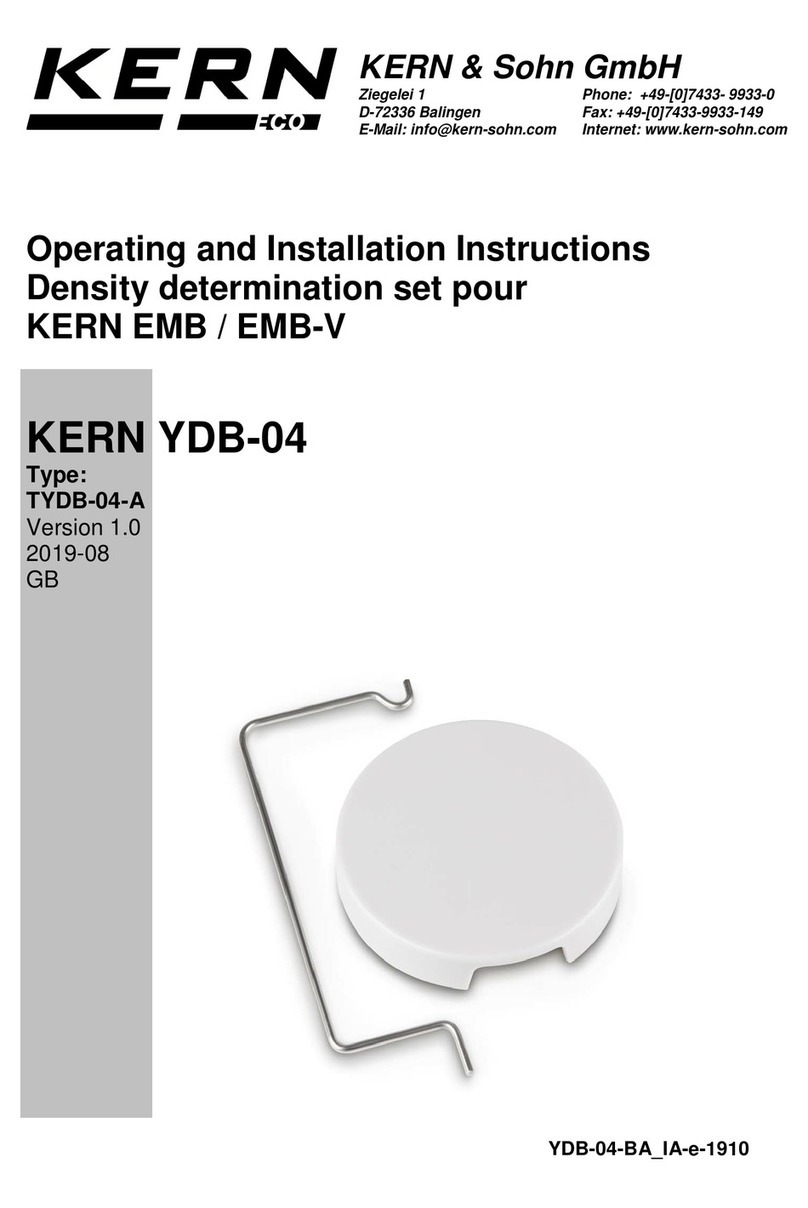
KERN
KERN YDB-04 Operating and installation instructions

Germfree
Germfree Z Series user manual

Thermo Scientific
Thermo Scientific Nicolet iS10 Getting started
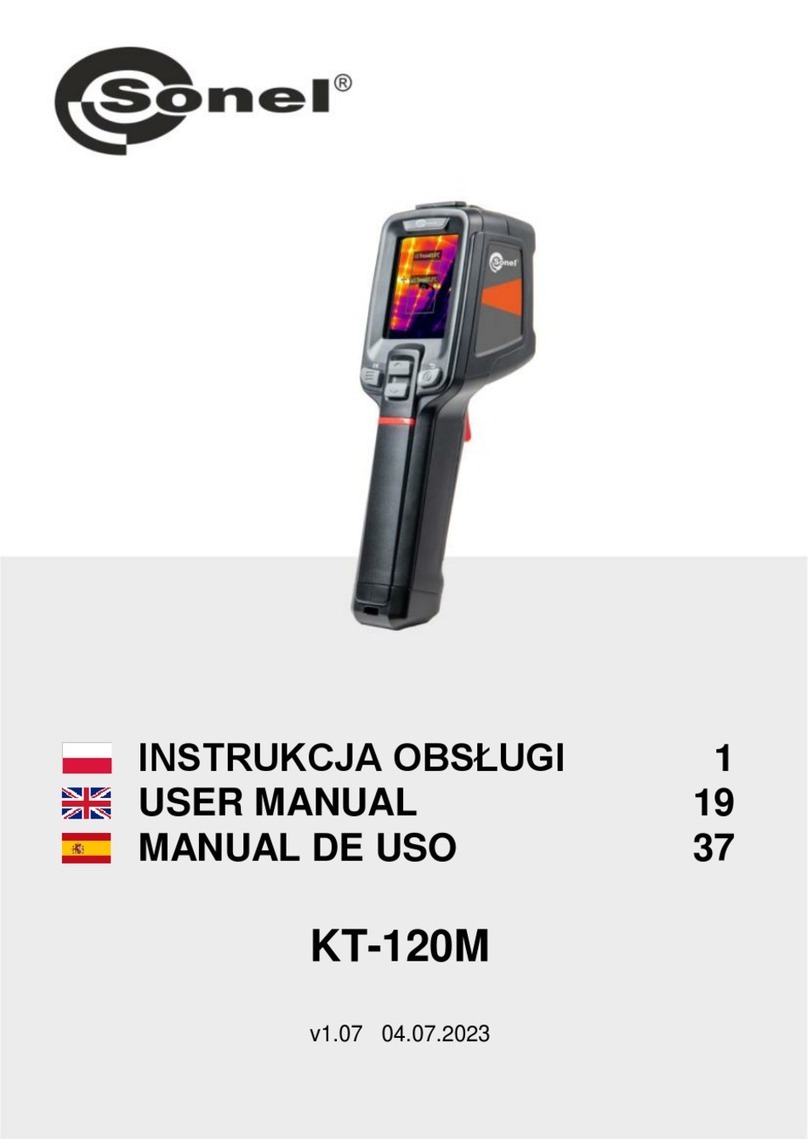
Sonel
Sonel KT-120M user manual
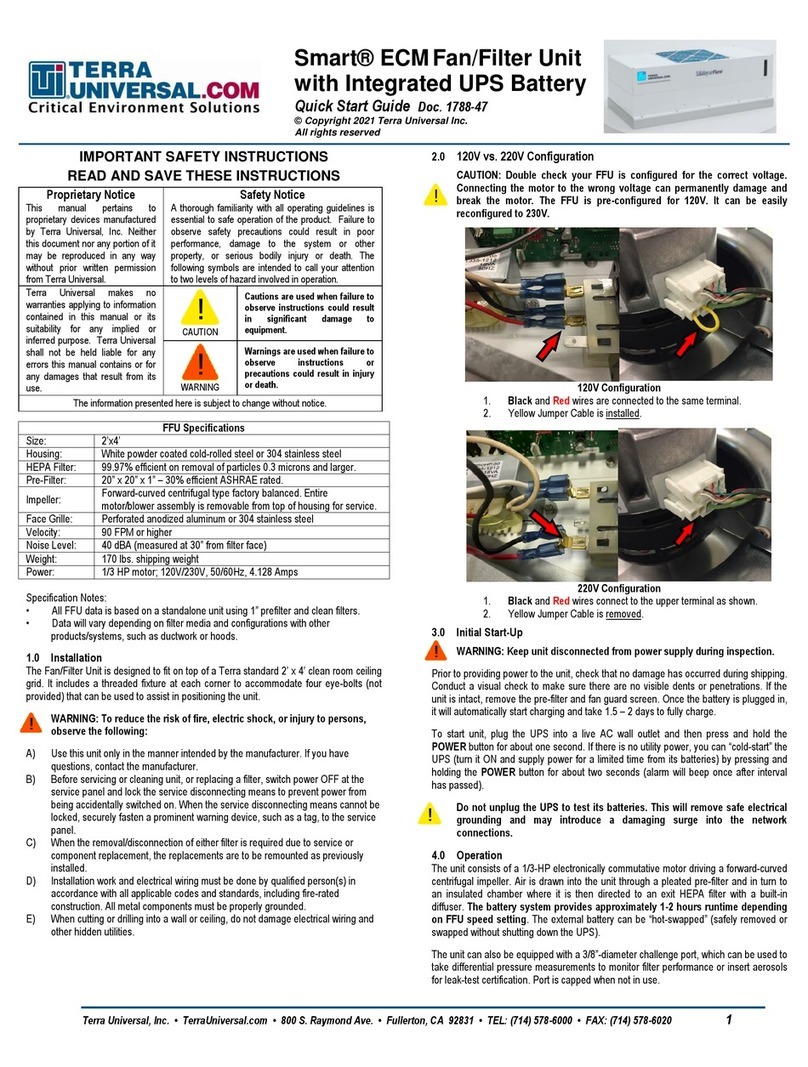
Terra Universal
Terra Universal Smart ECM quick start guide
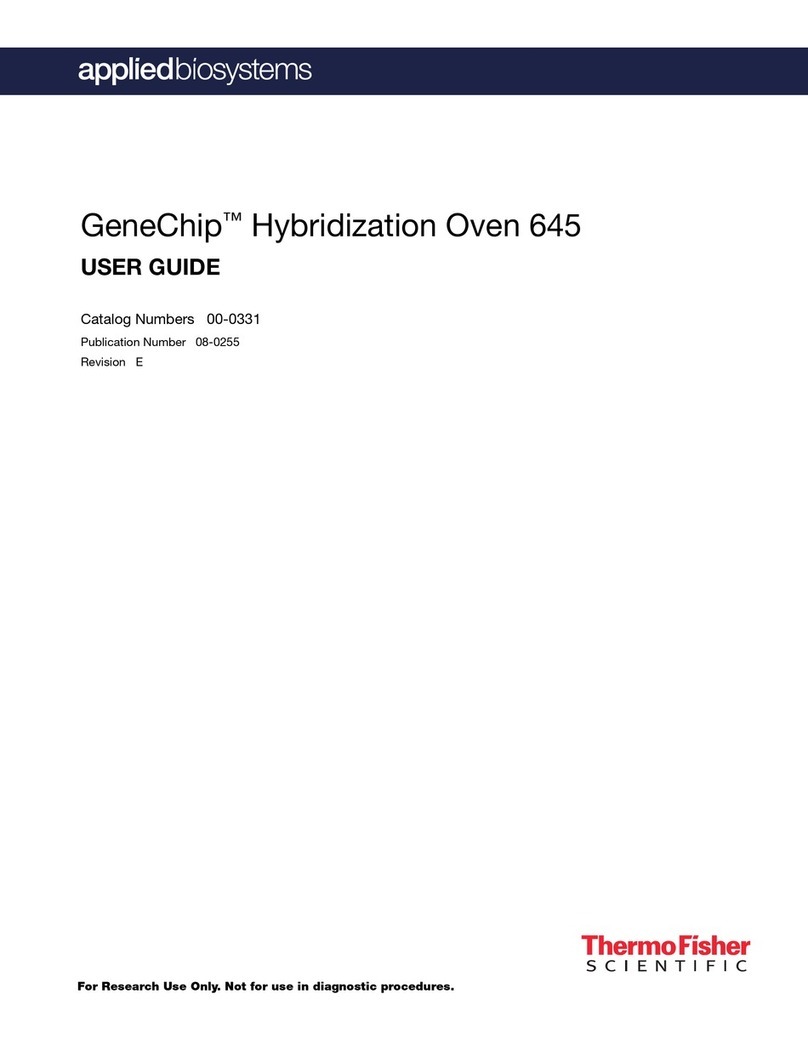
Thermo Scientific
Thermo Scientific Applied Biosystems GeneChip 645 user guide

Teledyne
Teledyne Hanson Research FLODEX Operation manual
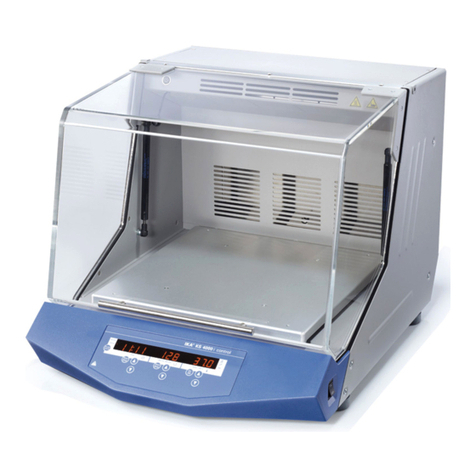
IKA
IKA KS 4000 ic control operating instructions
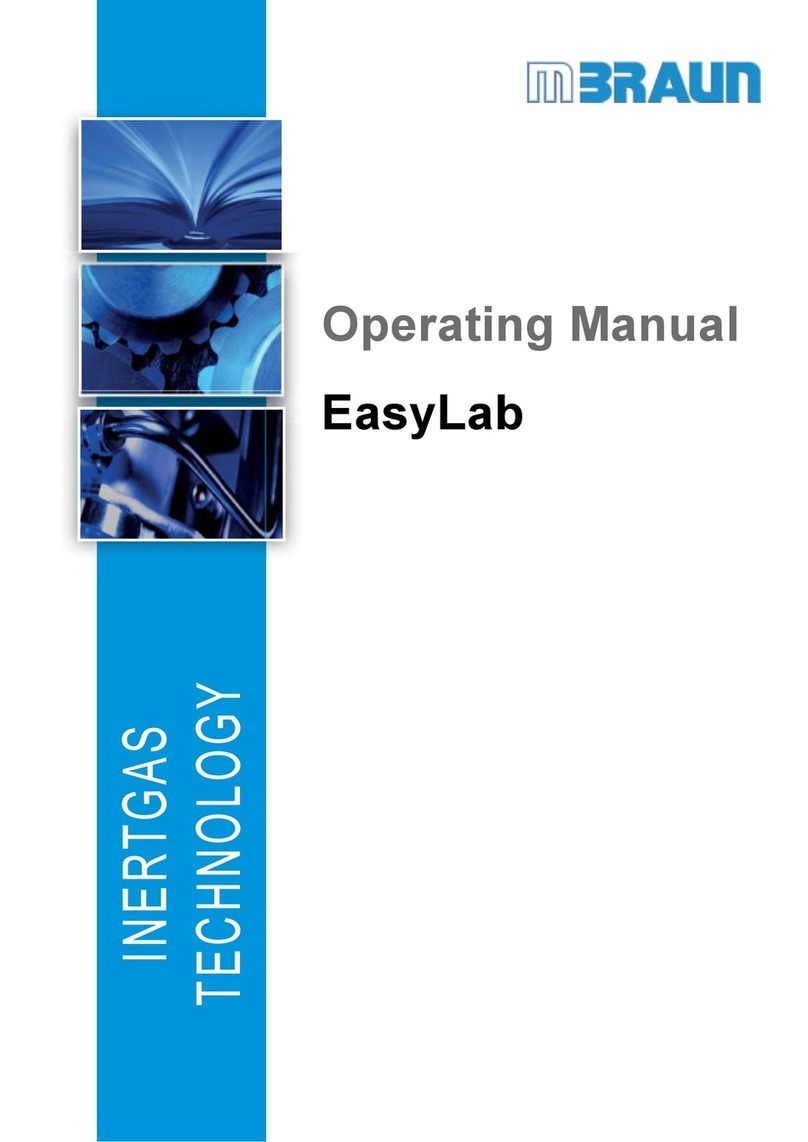
MBRAUN
MBRAUN EasyLab operating manual
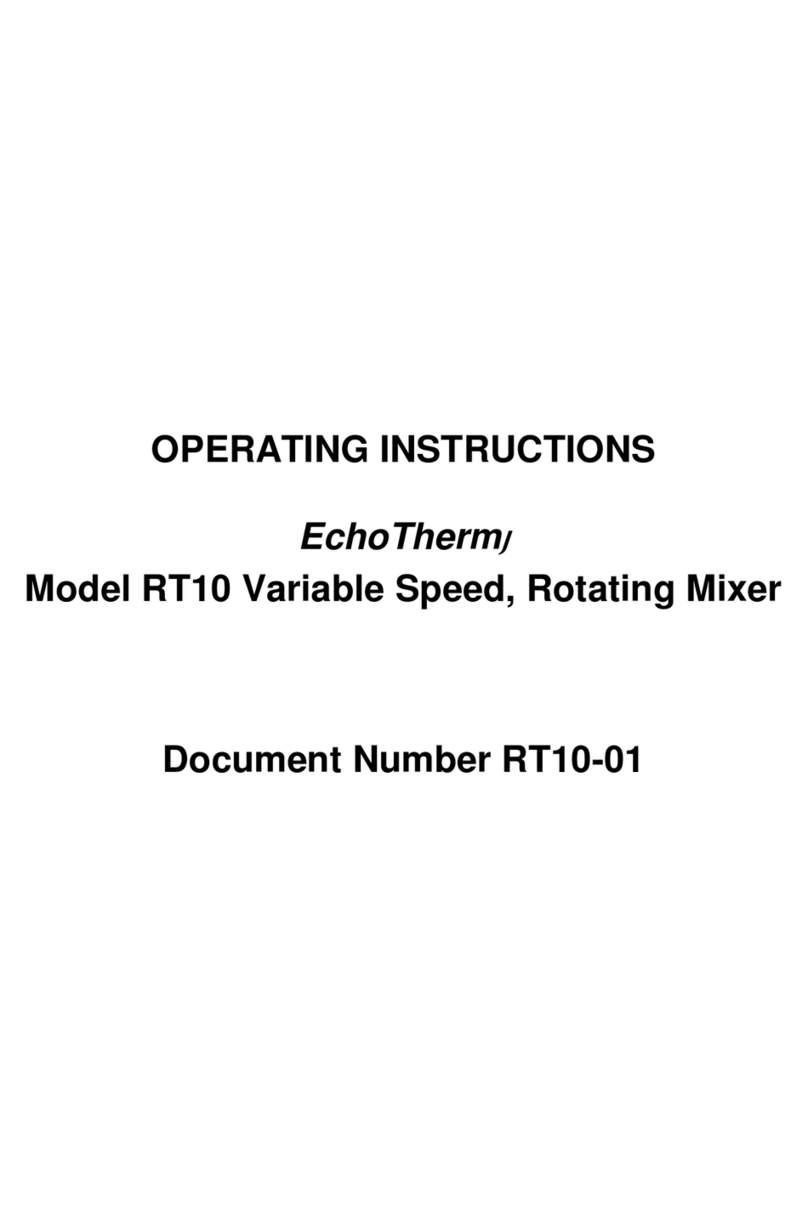
TORREY PINES SCIENTIFIC
TORREY PINES SCIENTIFIC EchoTherm RT10 operating instructions

Johnson & Johnson
Johnson & Johnson ASP STERRAD 200 user guide

Cardinal Health
Cardinal Health CAX1230FA Installation & operation