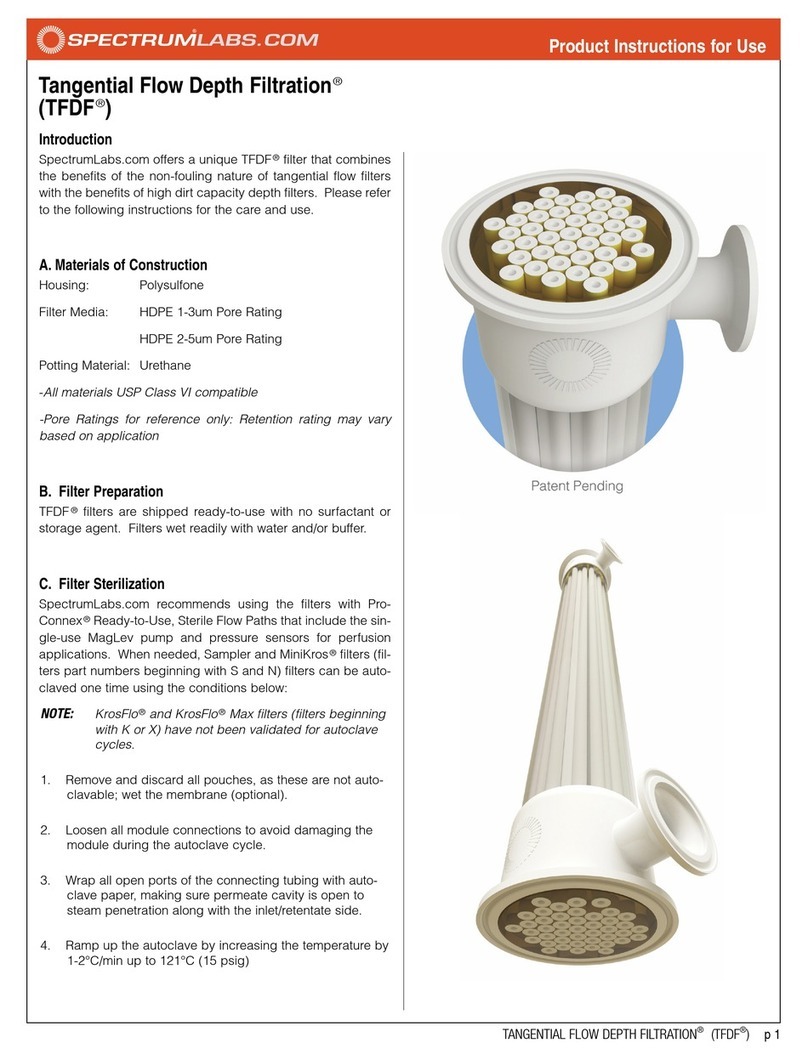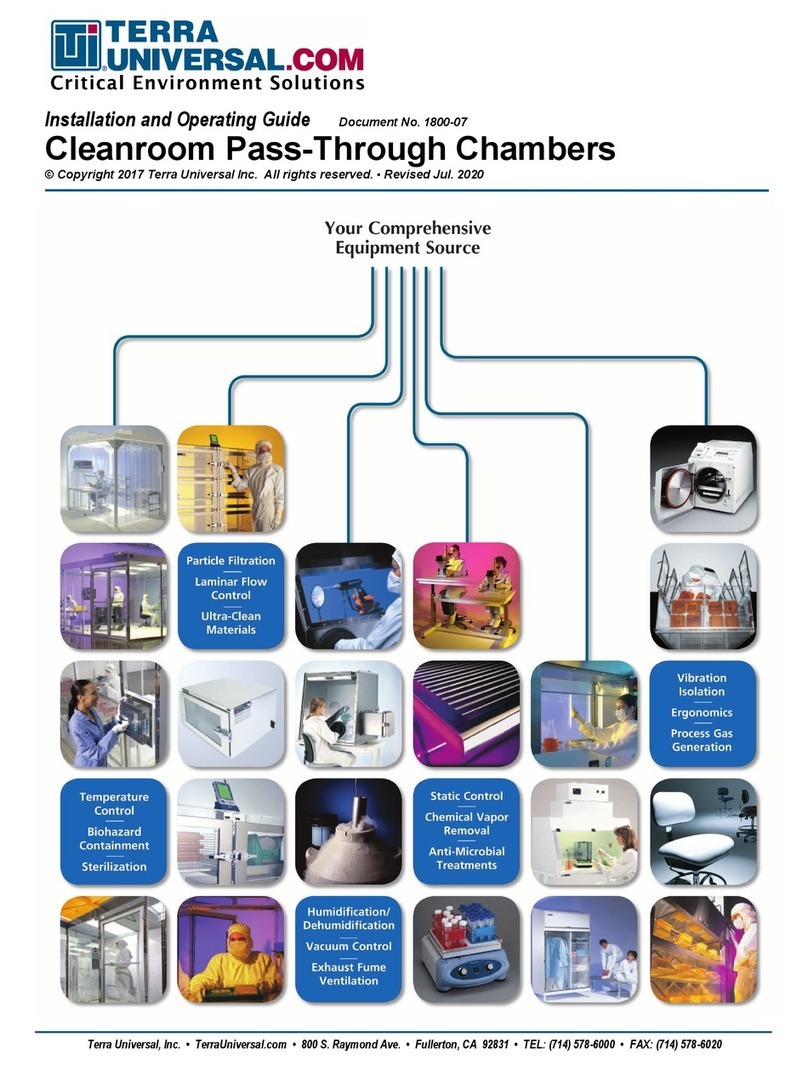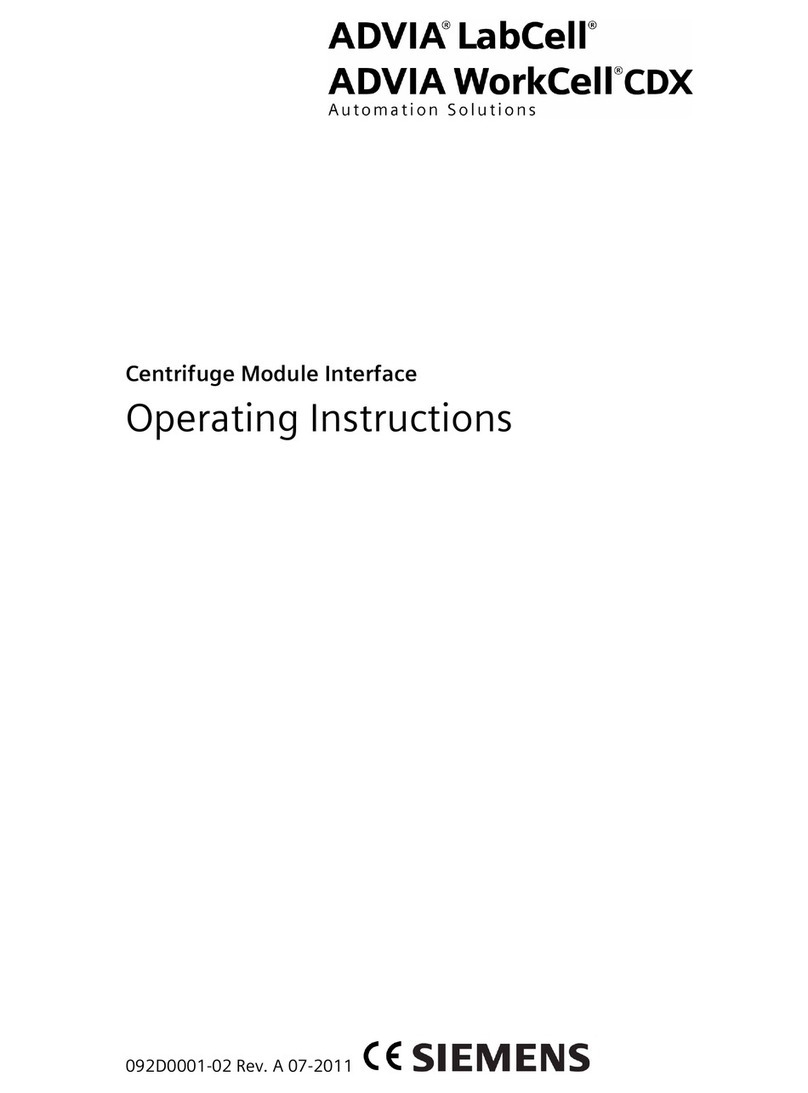The first communication mode is a data spooler, and it is
used when the micro controller is operating in either the
“RUN” or “WARM” mode. The micro controller is still operat-
ed through the front panel, and operation of the data spooler is
transparent to all system activity. The spooler mode is turned on
by pressing the “>” key and it is turned off by pressing the “<”
key. When the spooler mode is turned on, the following display
is repeatedly sent to the device attached to the serial port:
PS=0101
FN=11
P1=0000
P2=0028
CT=+004.0
CH=+026.3
SP=+026.8
ST=801C
At the end of each display, the following “Cursor-to-
Home” character sequence is issued: ESC, “=”, “ “, “ “.
The first line of the display shows the program and section
that is currently being executed. The second line shows the
function that was programmed for that section. This is a coded
number that contains the information about the programming
function, and whether the COOL + output is to be used for
cooling. When the tens digit of the number is 0, the use of
COOL+ is disabled. When the tens digit is 1, the use of
COOL+ is enabled. The following table lists the functions
defined by the units digit:
0 = WAIT at the last specified control temperature
1 = WAIT at the control temperature specified by parameter P2
2 = WARM mode function code
3 = RAMP at the rate specified by parameter P1 until the cham-
ber reaches the temperature specified by parameter P2
B = RAMP at the rate specified by parameter P1 until the sam-
ple reaches the temperature specified by parameter P2
4 = HOLD for the number of minutes specified by parameter
P1, at the last specified control temperature
5 = HOLD for the number of minutes specified by parameter
P1, at the control temperature specified by parameter P2
6 = END function code
7 = GOTO function code, program and section are in parameter
P1
The third and fourth lines of the display show the auxiliary
parameters that were programmed into the current section. They
are displayed in a hexadecimal format (the base sixteen number
system). The next three lines show the current Control temper-
ature, Chamber temperature, and Sample temperature in
degrees Centigrade. The last line shows the current system sta-
tus. This is also a hexadecimal number, with each bit represent-
ing a different condition. The following table lists the meaning
of each bit of the status word. Bit15 is in the left-most position,
and bit0 is in the right-most position. All of the unspecified bits
are always RESET.
bit15 = WARM mode alarm hold-off is disabled when SET
bit10 = error has been marked when SET
bit9 = alarm enabled (LED is on above ALARM key) when
SET
bit8 = alarm is on (beeper is sounding) when SET
bit7 = sample TC is selected for A/D conversion when SET
chamber TC is selected for A/D conversion when
RESET
bit4 = FAN is on when SET
bit3 = COOL solenoid is on when set
bit2 = COOL+ solenoid is on when set
bit1 = HEAT relay in on when SET
bit0 = BEEPER is on when SET
The second communications mode is the system monitor. It
allows the user to take over complete control of the micro con-
troller through the serial port, and it is entered by pressing the
“#” key. When the monitor mode is entered, all temperature
control stops, all temperature control outputs are turned off, the
front panel display is blanked, and the characters “ACS” are
shown on the center display to indicate that the micro controller
is being accessed through the serial port.
Upon entry to the monitor mode, the following clear screen
sequence is issued: ESC, “:”. This is a valid clear screen
sequence for a Lear-Siegler ADM 3A CRT terminal. After the
clear screen sequence is sent, a menu of commands is displayed
and the monitor prompt is issued as follows:
GENERATE CHECK SUM-----A bbbb eeee
EXAMINE MEMORY-----------E bbbb eeee
MODUIFY MEMORY-----------M aaaa
RAM TEST-------------------------R bbbb eeee
LOAD USER PROGRAMS------L
DUMP USER PROGRAMS------D
RESUME EXECUTION----------X
ON-LINE:
Models 1010 and 1011__________________________________________________________________________Operation
4 - 9