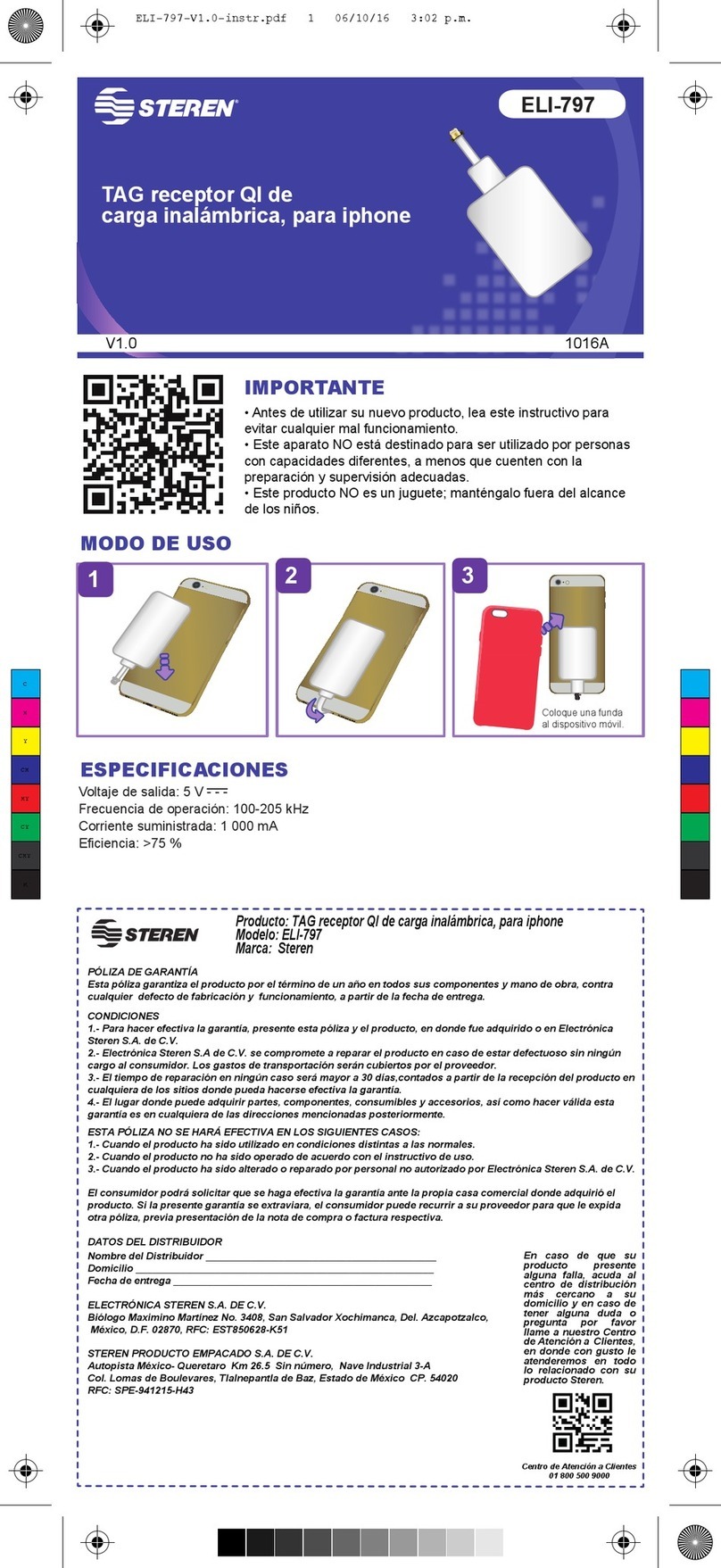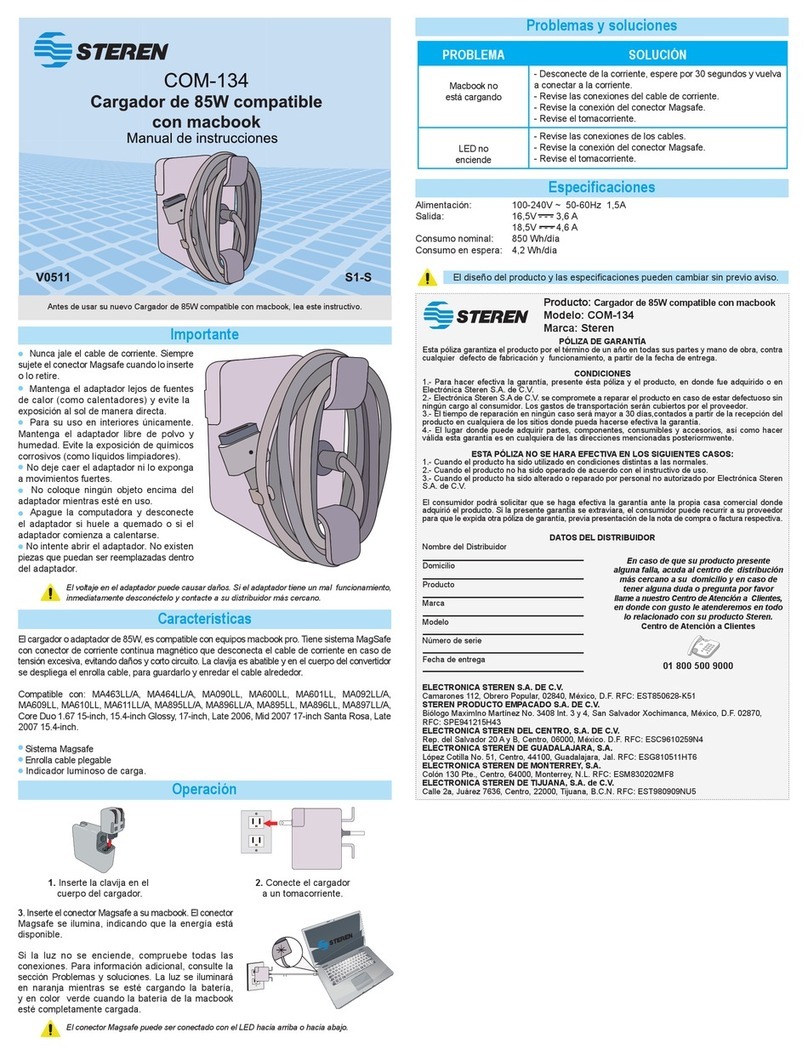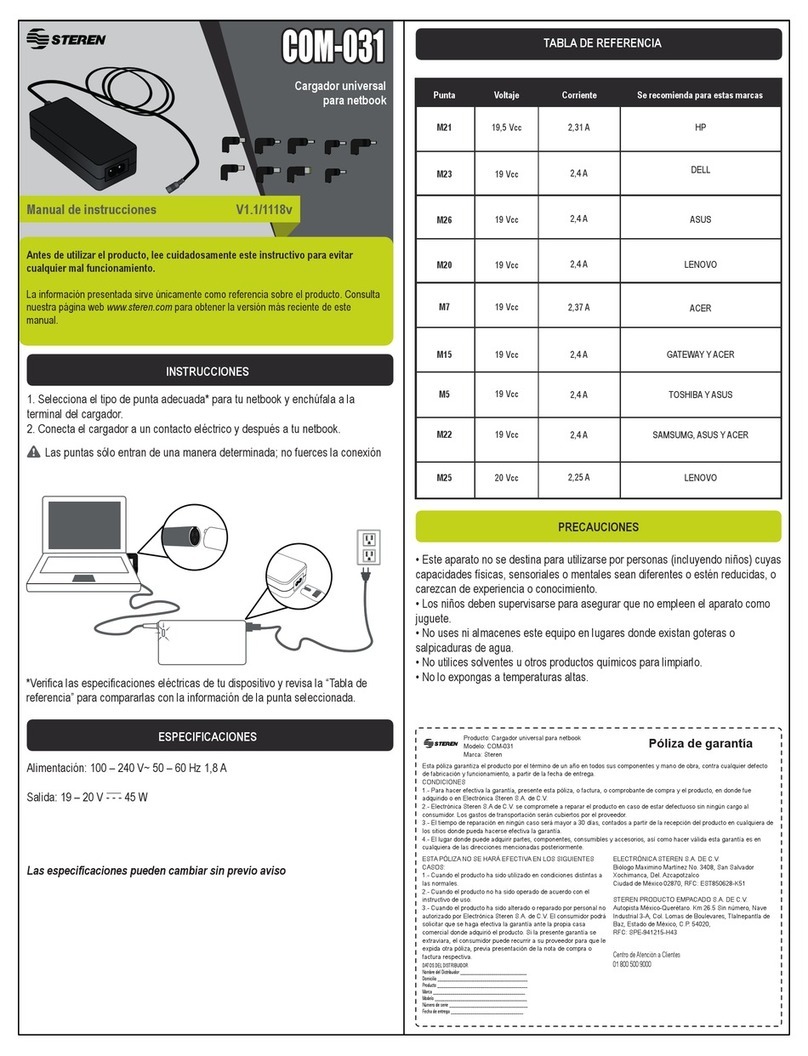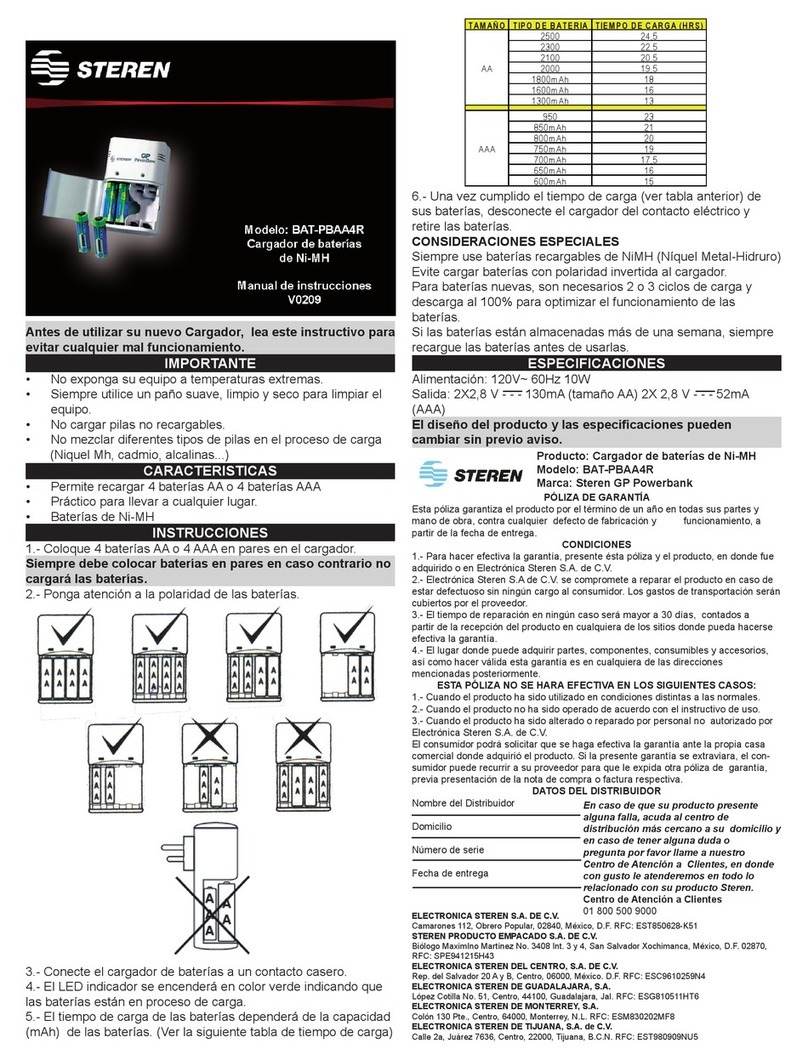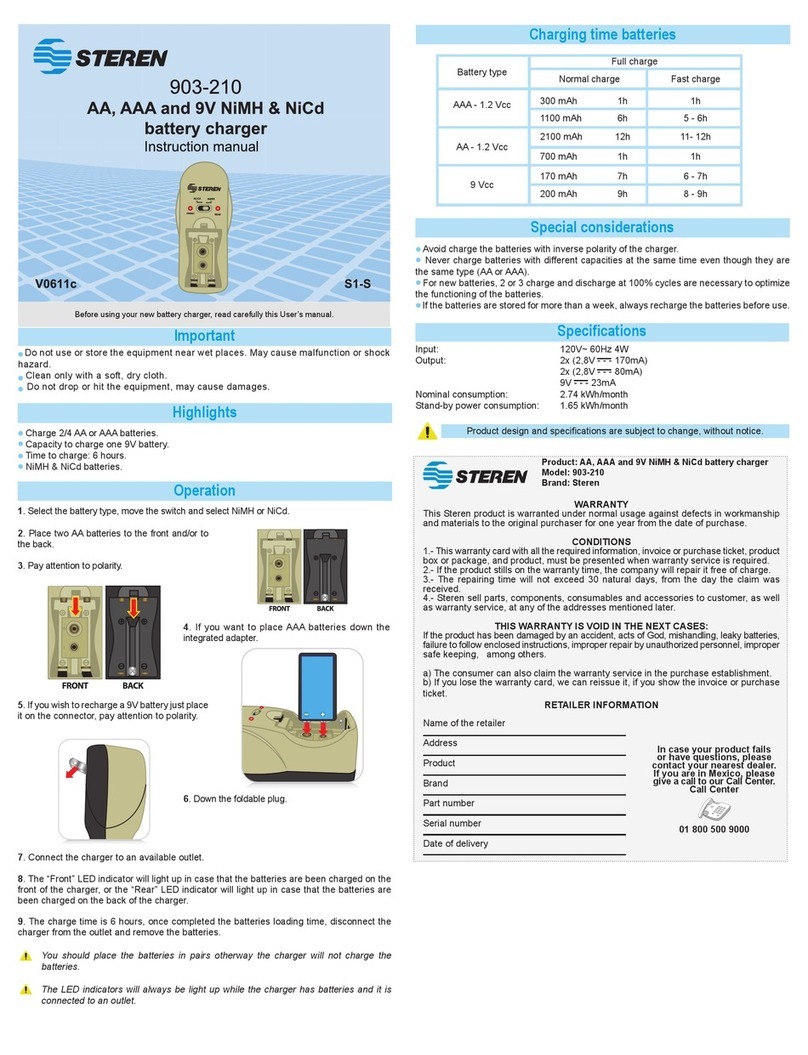INSTRUCTIVO DE USO DE CARGADOR USB DE PILAS AA / AAA
Modelo: 903-075
Marca: Steren
Antes de utilizar su nuevo Cargador USB lea este instructivo para
evitar cualquier mal funcionamiento. Guárdelo para futuras
referencias.
La vida de las baterías es el mayor problema de los equipos electrónicos
portátiles. Con este equipo podrá recargar baterías AA y AAA a través de
un puerto USB de la computadora.
Podrá utilizar baterías de NiMH y NiCd
Selecciona automáticamente la corriente de carga.
Cuenta con 2 canales individuales de carga para baterías AA y AAA
IMPORTANTE
No use ni almacene este equipo en lugares donde existan goteras o
salpicaduras de agua. Puede causar un mal funcionamiento o un choque
eléctrico.
No lo golpee ni lo deje caer, puede causarle daños.
Es normal que las baterías se calienten durante el proceso de carga, y
rápidamente se enfríen a temperatura ambiente, una vez cargadas
completamente.
No mezcle otros tipos de baterías.
Desconecte el cargador antes de limpiar o cuando no vaya a ser utilizado.
Siempre utilice un paño suave y seco para limpiar el equipo.
Para comenzar a utilizar su cargador de baterías, siga estas
instrucciones:
1.- Coloque 1 o 2 baterías tipo AA o AAA de NiMH o NiCd en los contactos
correspondientes (Fig. 1).
2.- Conecte el cargador de baterías a un puerto USB de la computadora
(Fig. 2).
3.- El indicador LED se encenderá en rojo indicando que las baterías
están en proceso de carga (Fig. 3).
4.- Una vez completada la carga de las baterías, el LED indicador se
enciende de color verde. Desenchufe el cargador del puerto USB y
remueva las baterías.
INSTRUCTION MANUAL FOR USB BATTERY CHARGER
Model: 903-075
Brand: Steren
Before using your new USB Battery Charger please read this
instruction manual to prevent any damage. Put it away in a safe place
for future references.
Battery life is a major issue with all gadgets. With this equipment you can
recharge batteries AA and AAA through an available USB port in the
computer.
You can use NiMH and NiCd batteries.
Automatic charging current selection.
Equipped with two individual charging channels for AA and AAA.
IMPORTANT
Do not use or store the equipment near wet places. May cause
malfunction or shock hazard.
Do not drop or hit the equipment, may cause damages.
It is normal for batteries to become hot during charging and they will
gradually cool down to room temperature after fully charged.
Do not charge other types of batteries.
Unplug the charger from the outlet before attempting cleaning or when not
in use.
Clean only with a soft, dry cloth.
To start to use your battery charger, follow these instructions:
1.- Place 1 or 2 pieces of NiMH / NiCd AA or AAA batteries in the charging
channel(s) (Fig. 1).
2.- Plug the charger into an available USB port in the computer (Fig. 2).
3.- The LED indicator will light up in red when charging is in progress
(Fig. 3).
4.- Once the batteries are fully charged, the LED indicator will light up in
green, then unplug the charger from the USB port and remove the
batteries.
Fig. 1 Fig. 2 Fig. 3