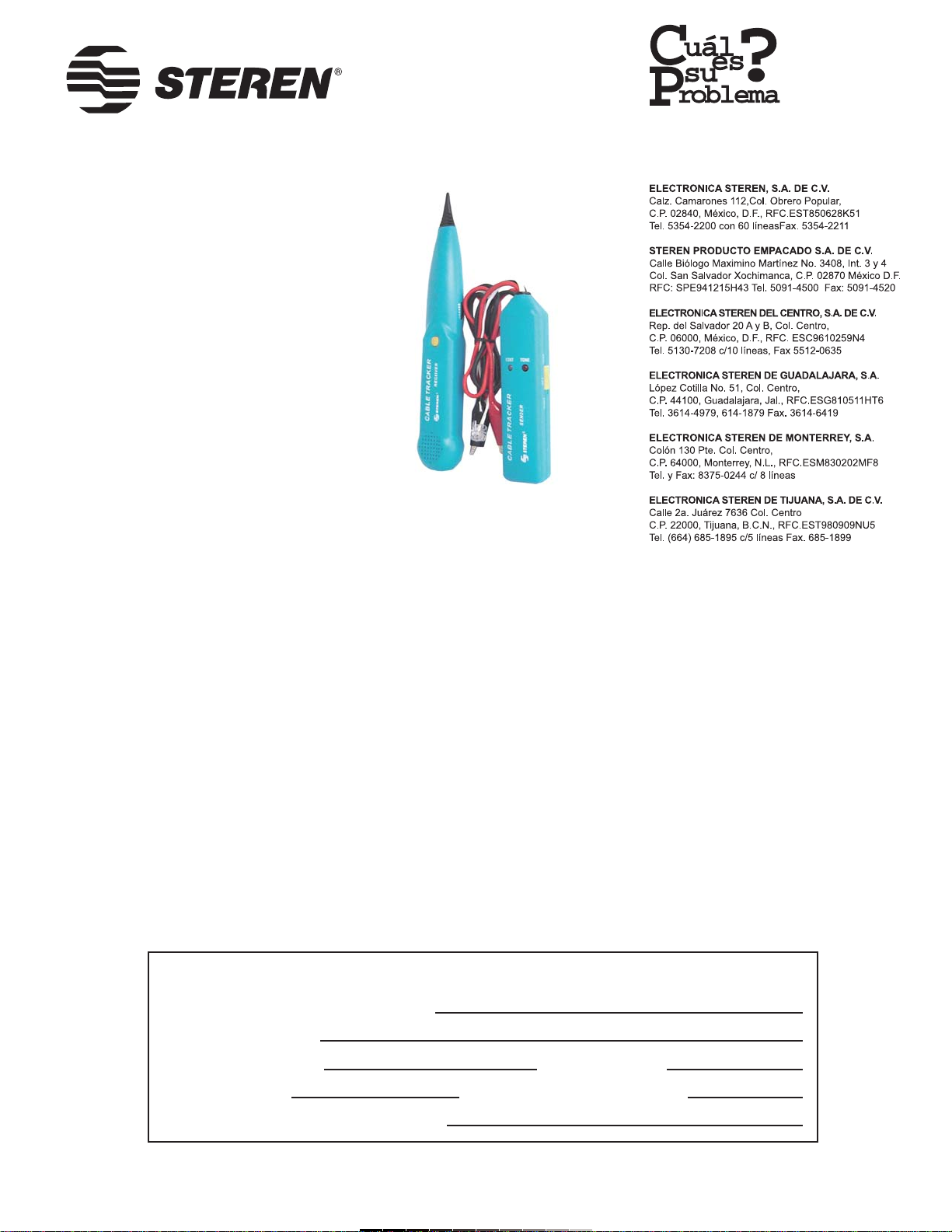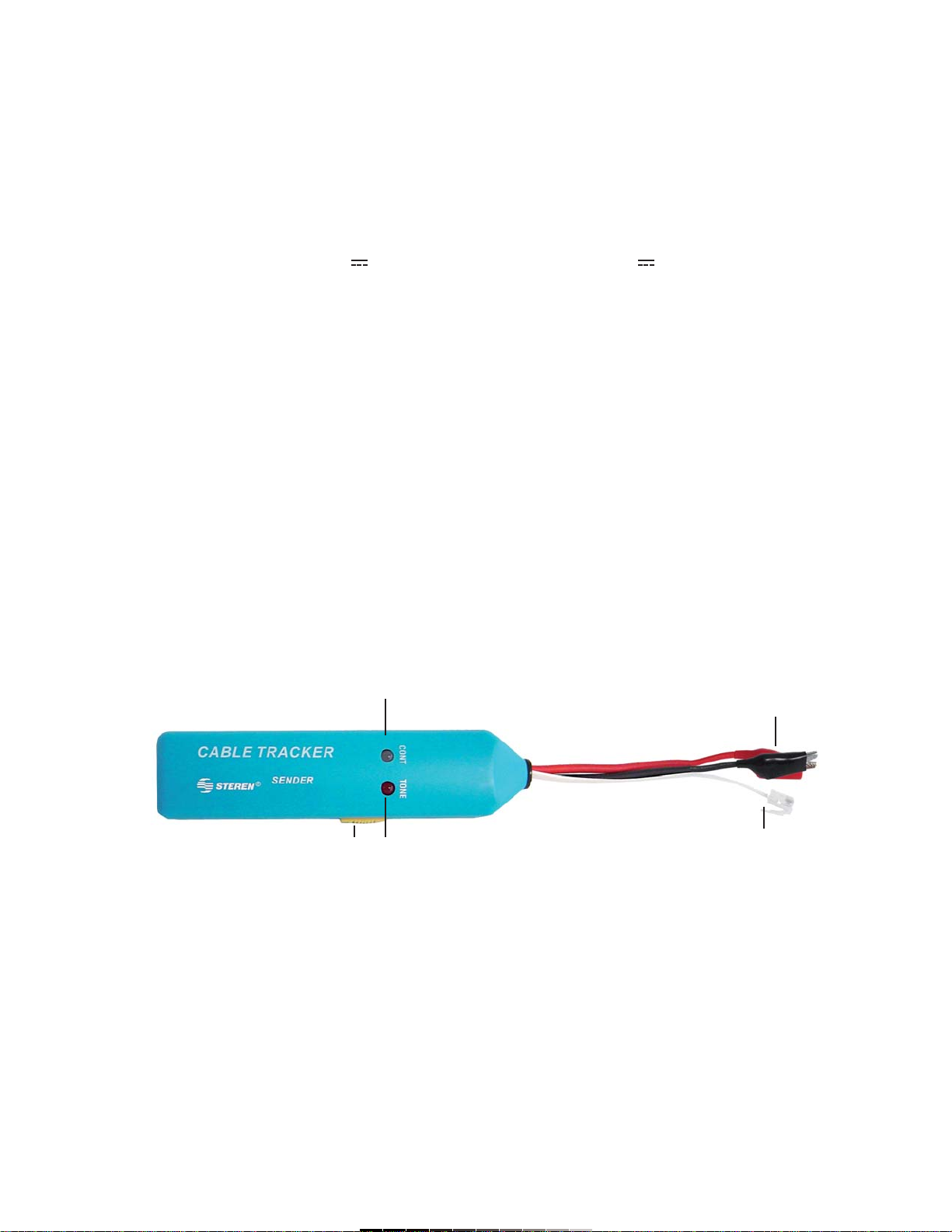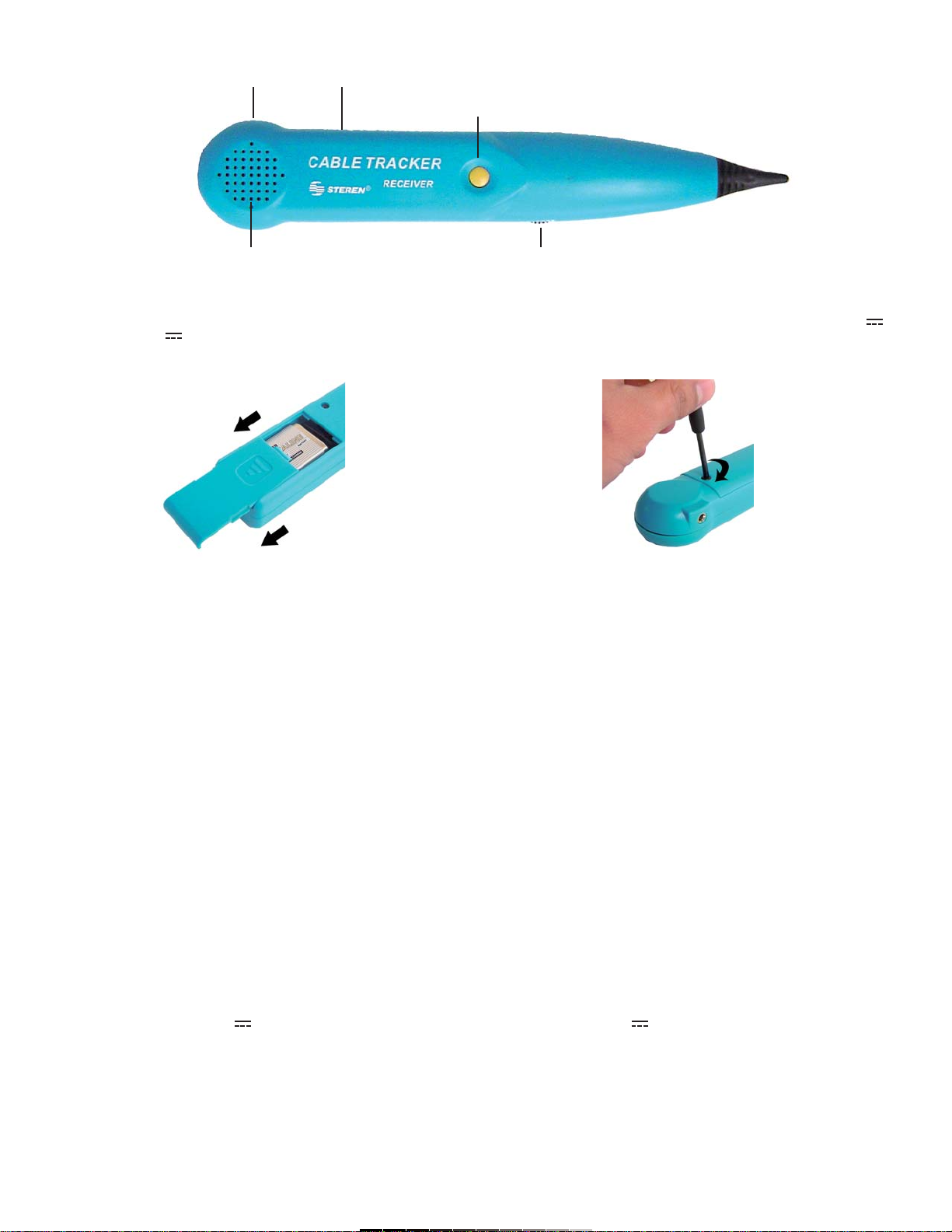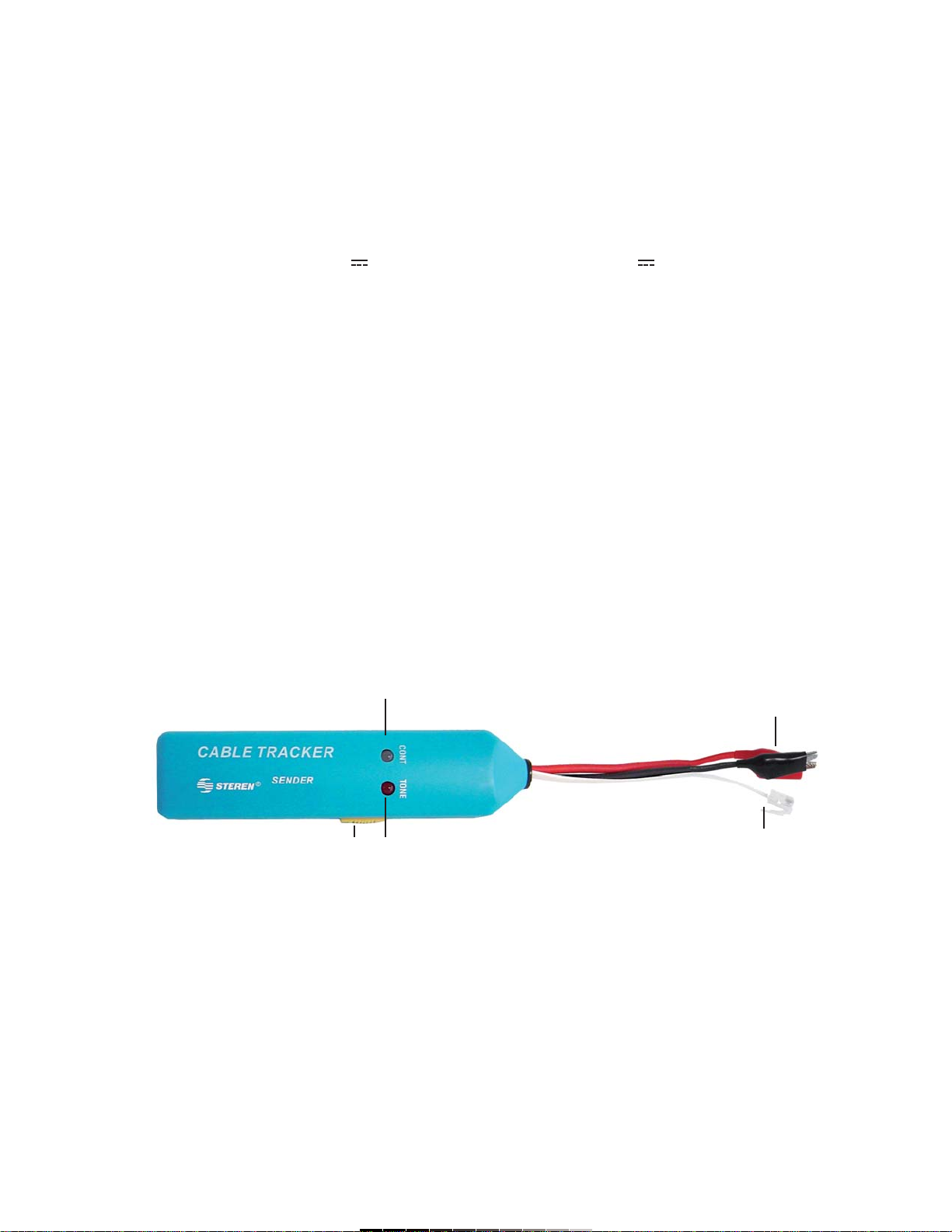
INSTRUCTIVO DE USO DE GENERADOR DE TONO ECONÓMICO
PARA IDENTIFICACIÓN DE CABLES
Modelo: HER-253
Marca: Steren
Antes de utilizar su nuevo Generador de Tono lea este instructivo
para evitar cualquier mal funcionamiento. Guárdelo para futuras
referencias.
Su nuevo generador de tonos le permite identificar cables eléctricos e
incluso cables telefónicos y de datos. Cuenta con selector de tono o de
continuidad así como LEDs indicadores de uso.
El receptor cuenta con ajuste de volumen y un botón para activar la
detección. Se alimentan a través de una batería de 9V cada uno.
IMPORTANTE
No use ni almacene este equipo en lugares donde existan goteras o
salpicaduras de agua. Puede causar un mal funcionamiento o un choque
eléctrico.
No intente abrir el equipo, puede ocasionar malfuncionamiento y
anulación de la garantía.
No exponga el equipo a temperaturas extremas.
Siempre utilice un paño suave limpio y seco para limpiar el equipo.
CONTROLES
Generador de tonos
1.- Indicador LED de continuidad ....... Enciende cuando el equipo está
en modo de Continuidad
2.- Indicador LED de Tono .................. Enciende cuando el equipo está
en modo de Tono
3.- Selector de función ........................ Apaga el equipo / selecciona el
modo de Continuidad / selecciona
el modo de Tono
4.- Caimanes ....................................... Permite conectar los cables que
se desean probar
5.- Plug telefónico ................................ Permite conectar a jacks
telefónicos para su prueba
Receptor
1.- Encendido & Apagado / Volumen ... Enciende o Apaga el equipo /
Permite ajustar el volumen de
la bocina
2.- Bocina ............................................. Se activa cuando el equipo
detecta el cable o conector
adecuado
3.- Botón de prueba ............................. Presione el botón para comenzar
con la prueba
4.- Punta de detección ......................... Ubique la punta de detección en
el lugar deseado a fin de
reconocer el cable correcto de
la prueba
5.- Entrada de audífono
INSTRUCTION MANUAL FOR TONE GENERATOR AND AMPLIFIER
PROBE
Model: HER-253
Brand: Steren
Before using your new Tone Generator and Amplifier Probe, please
read this instruction manual to prevent any damage. Put it away in a
safe place for future references.
Your new tone generator allows you to quickly trace and identify electrical
cables telephone and data cables. Includes a tone or continuity selector
switch and indicator LEDs.
The probes includes a volume control and a power button to activate the
trace. Power up by a 9V battery each.
IMPORTANT
Do not use or store the equipment near wet places. May cause
malfunction or electrical shock.
Do not try to open the equipment, may cause malfunction and warranty
repeal.
Do not expose the equipment to extreme weather.
Clean only with a soft, dry cloth.
CONTROLS
Tone generator
1.- Continuity indicator LED ................. Lights on when the equipment is
in Continuity mode
2.- Tone indicator LED ......................... Lights on when the equipment is
in Tone mode
3.- Function selector ............................ Turns off the equipment
/ choose the Continuity mode
/ Choose Tone mode
4.- Test leads ........................................ Allows one to connect the cables
that you want to test
5.- Modular connector .......................... Allow one to plug into
the mating cable connectors
Amplifier Probe
1.- On / Off / Volume ............................. Power on - off the equipment
/ Set the volume level of the
speaker
2.- Speaker ........................................... It activates when the equipment
detects the right cable or
connector
3.- Power on button .............................. Press to start testing
4.- Probe tip .......................................... Aim the probe tip in the desired
place in order to know the right
cable in the test
5.- Headphone jack
1
23
4
5